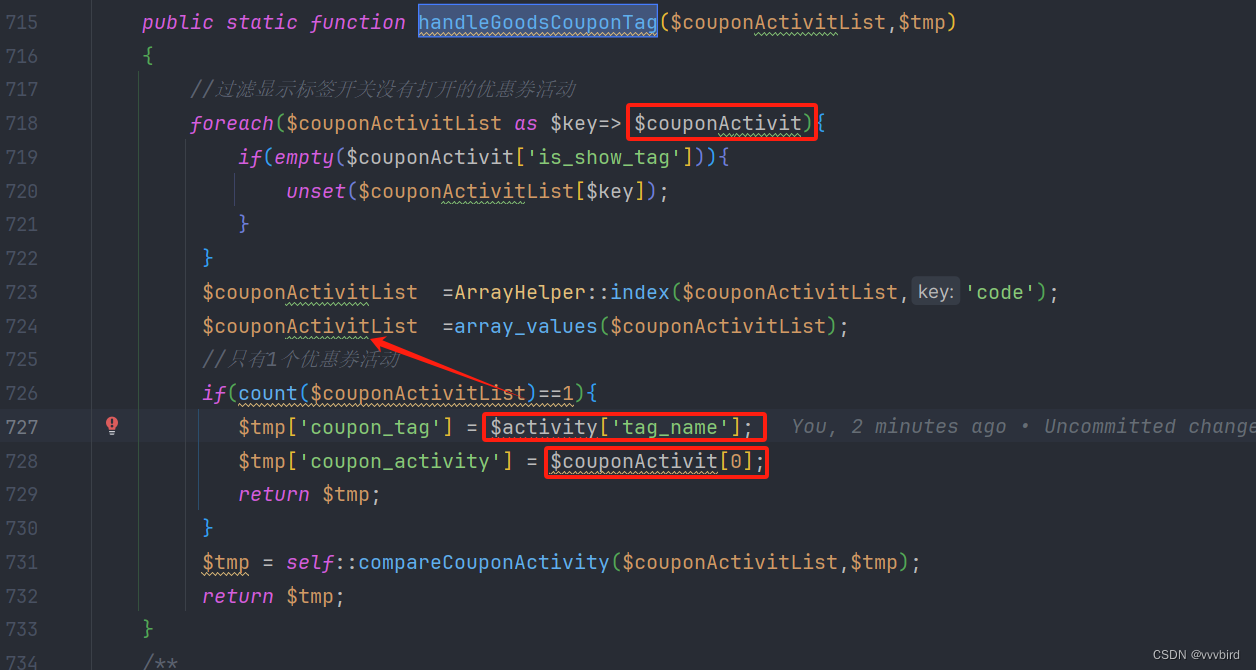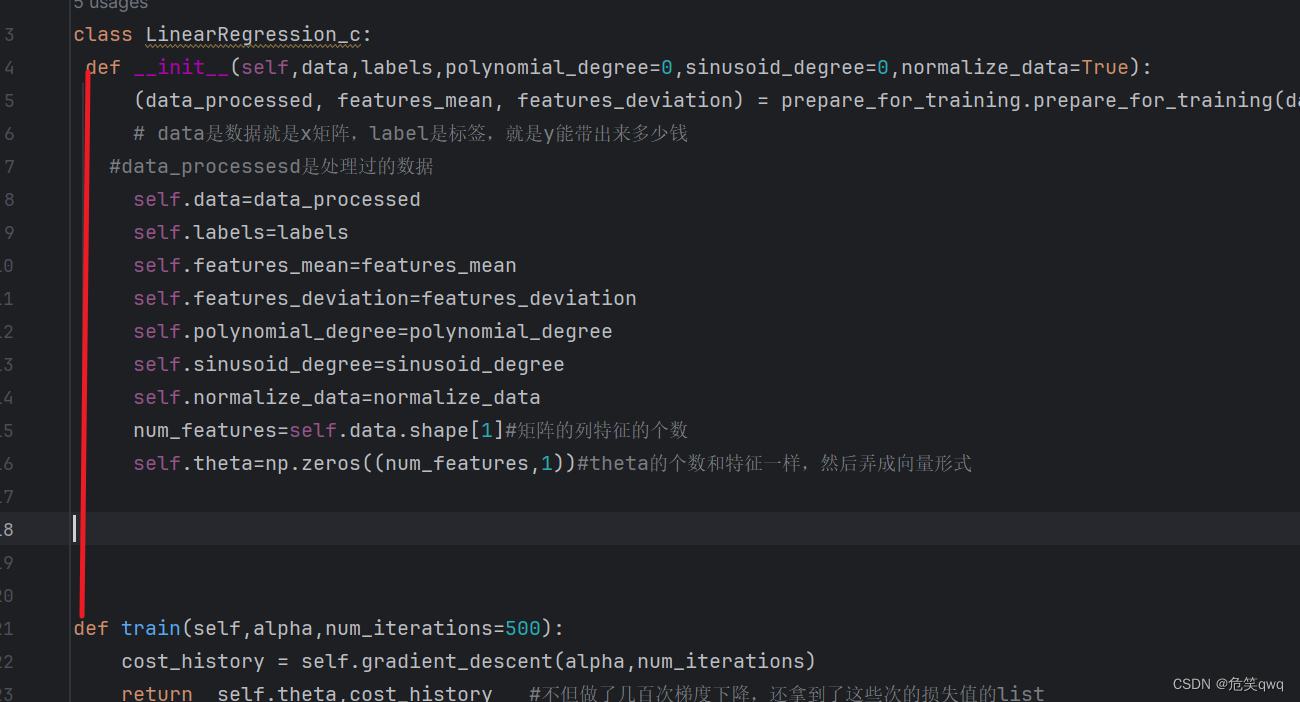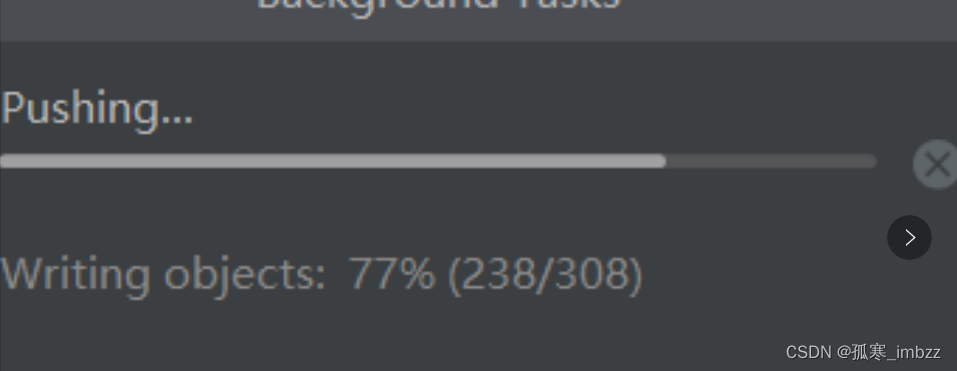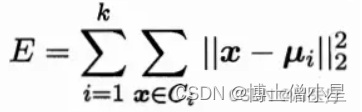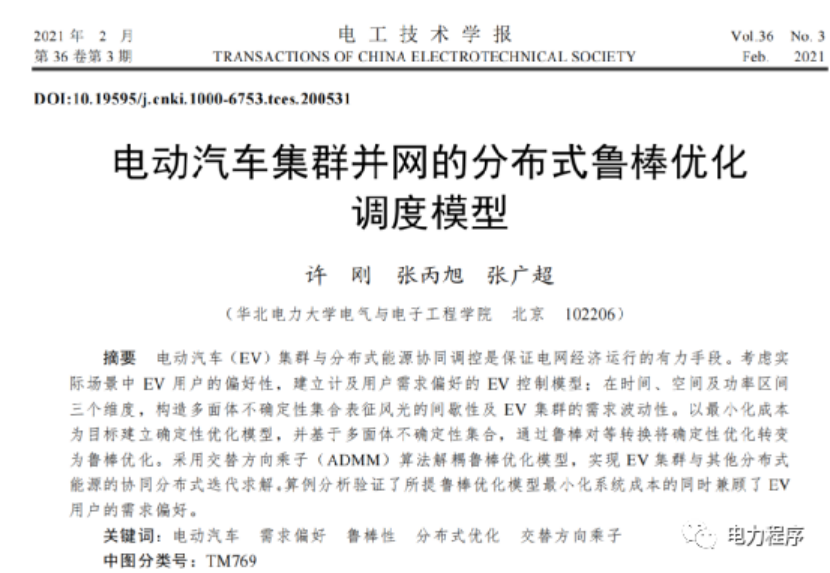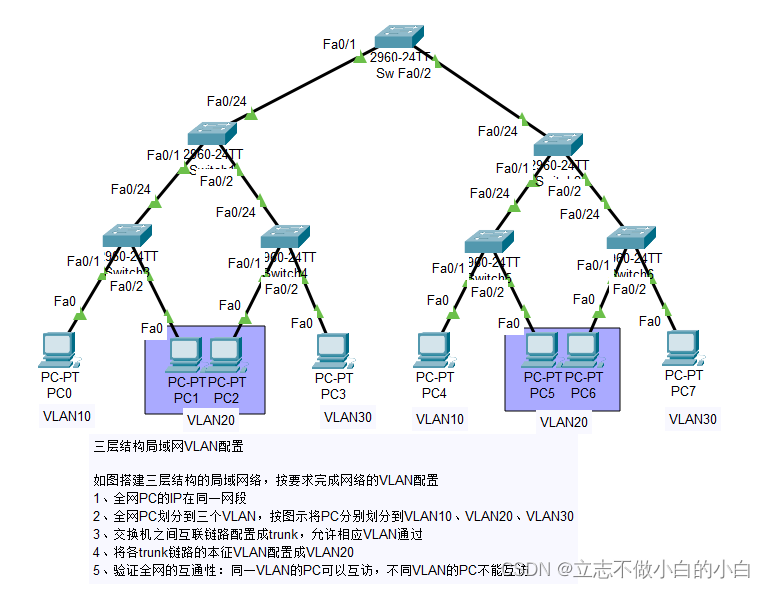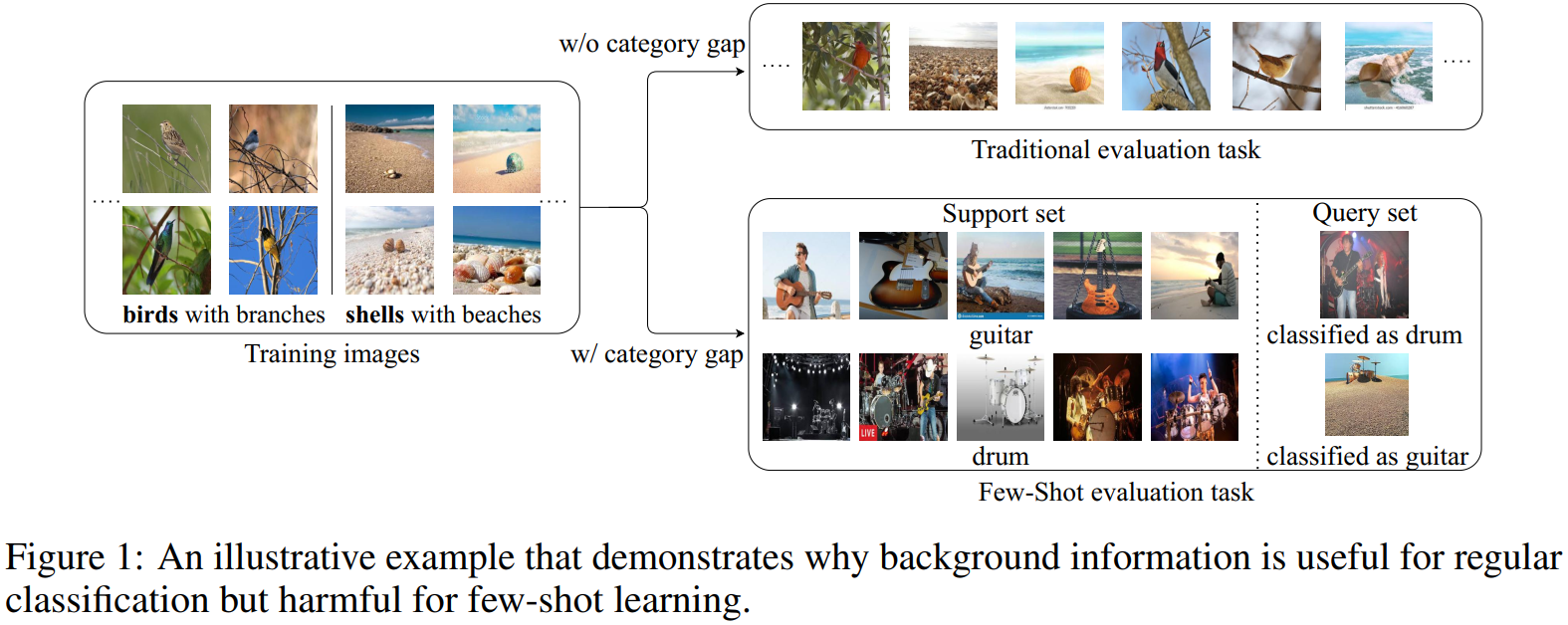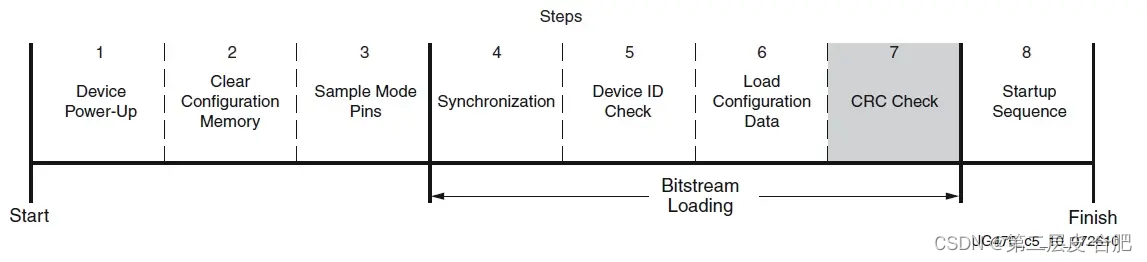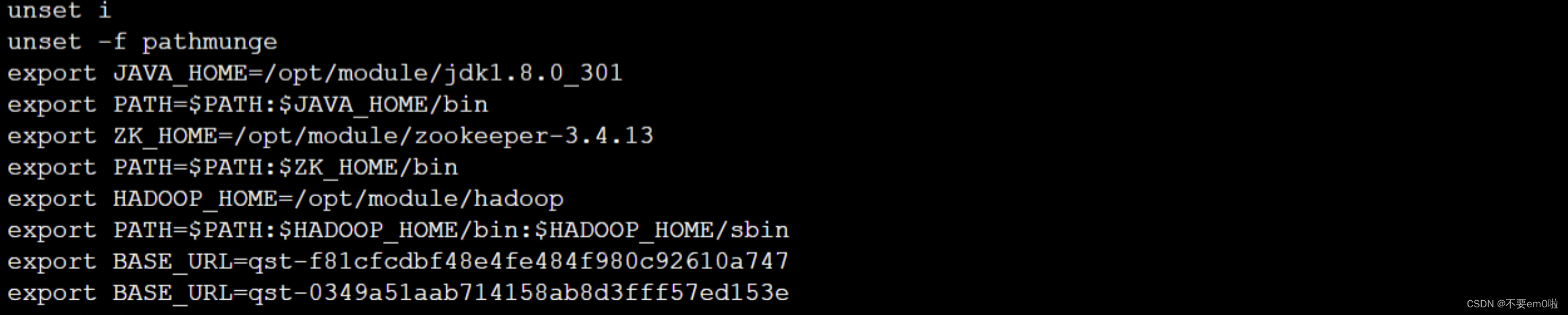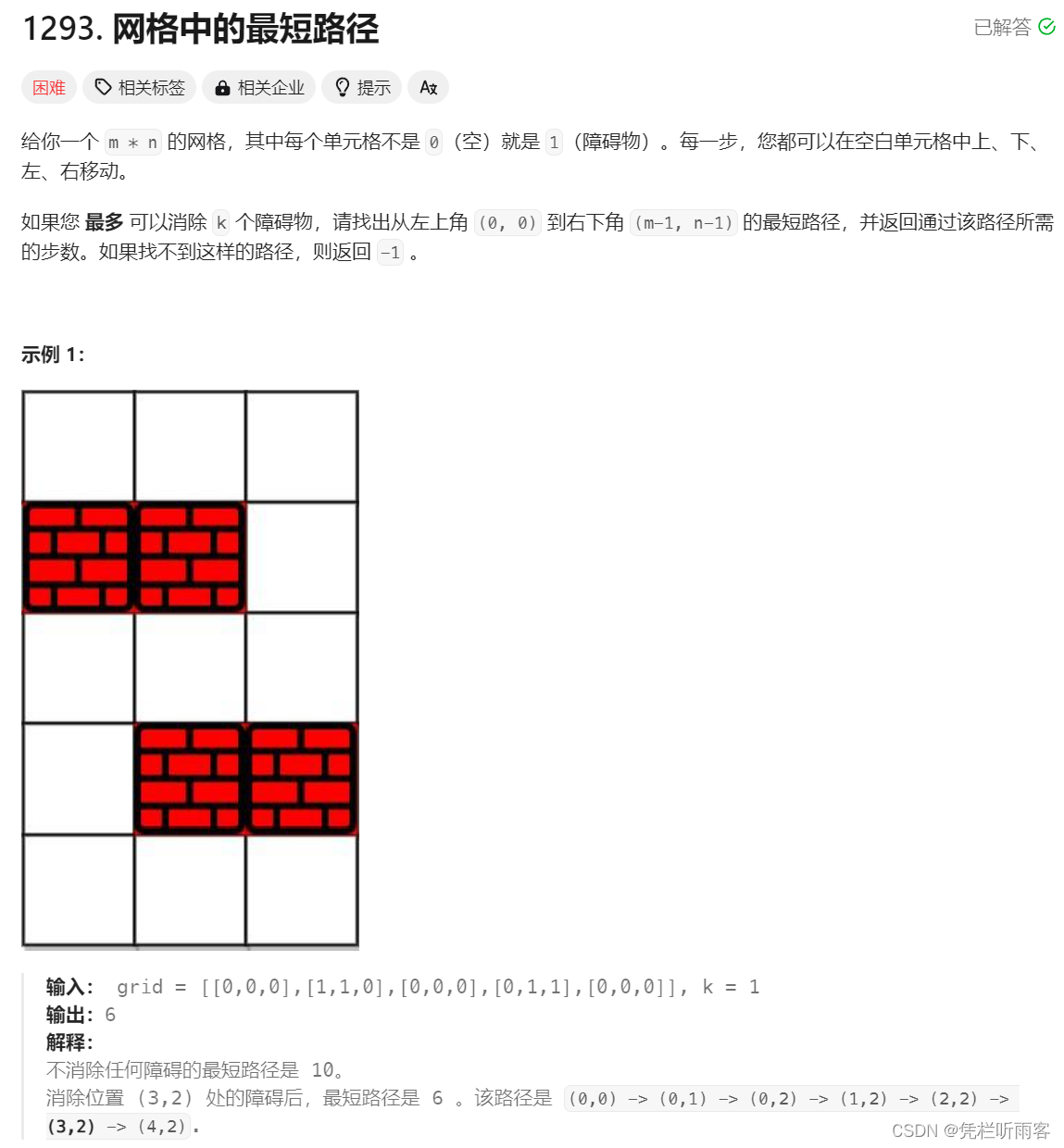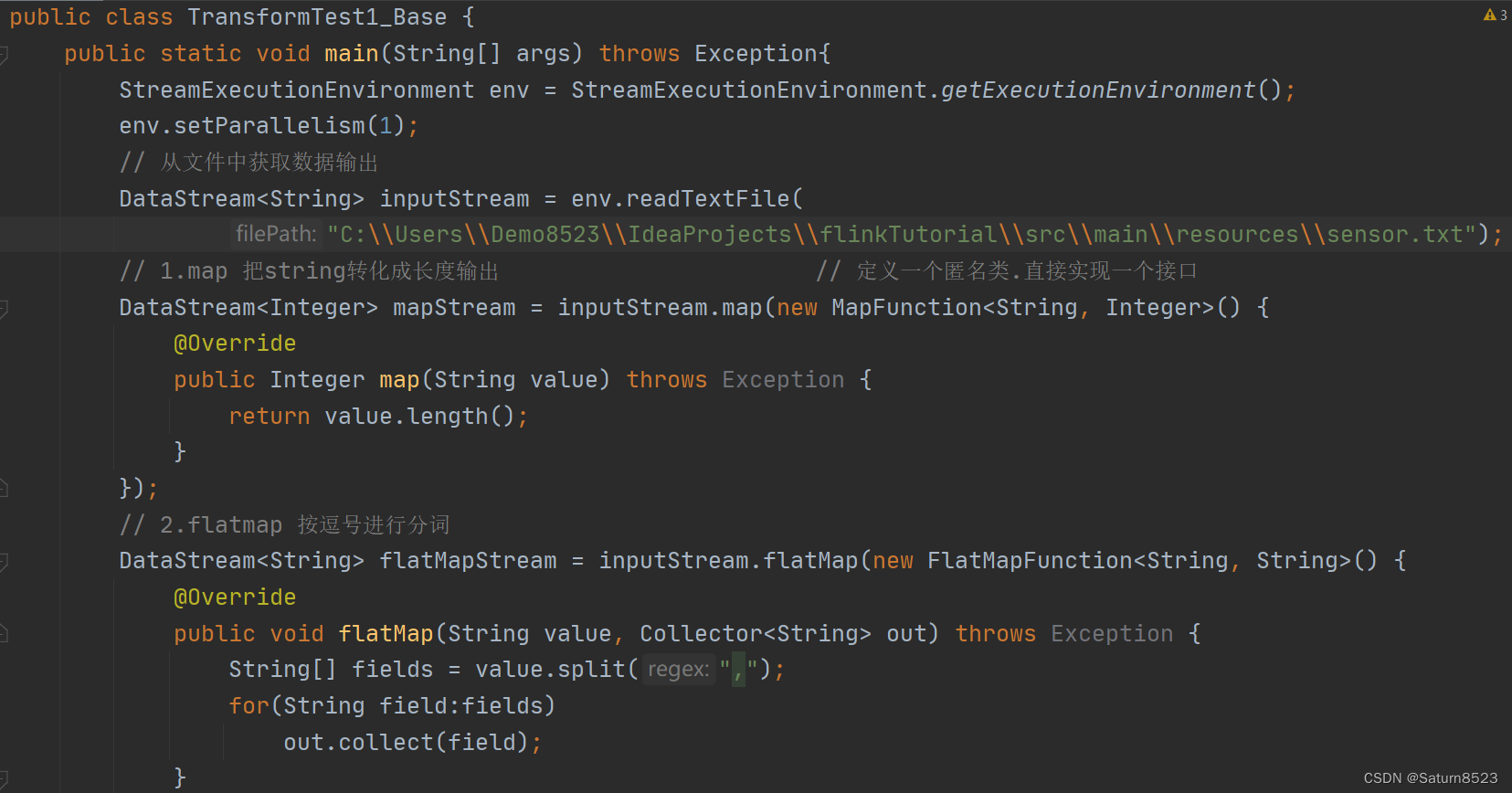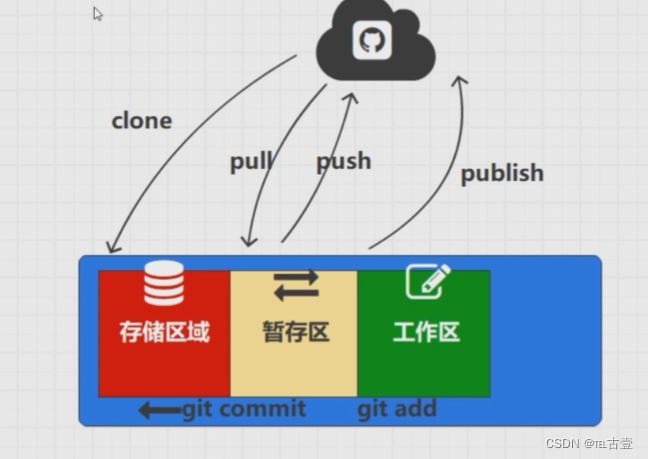CentOS 7.9 安装 openGauss 2.1.0 之剥茧抽丝
问天的天问 2021/12/23
本文是在参考官方的安装文档后,提取总结出的关键安装步骤。
[1] 基础环境安装
# timedatectl set-timezone Asia/Shanghai
# hostnamectl set-hostname gauss01
# nmcli con mod enp0s3 ipv4.method manual ipv4.address ***.***.***.***31/24
# nmcli con mod enp0s3 ipv4.gateway ***.***.***.***
# nmcli con mod enp0s3 ipv4.dns ***.***.***.***
# nmcli con mod enp0s3 connection.autoconnect yes
[2] Disable SElinux
# sed -i 's@\(^SELINUX=\).*@\1disabled@g' /etc/selinux/config
[3] Disable Firewall
# systemctl disable firewalld
[4] Disable Transparent HugePages
# sed -i '/linux16.*$/s//& transparent_hugepage=never/g' /boot/grub2/grub.cfg
Reboot and Confirm
# cat /sys/kernel/mm/transparent_hugepage/enabled
always madvise [never]
[5] 文件句柄设置
# cat >> /etc/security/limits.conf << EOF
*`echo -e "\t"`soft`echo -e "\t"`nofile`echo -e "\t"`1000000
*`echo -e "\t"`hard`echo -e "\t"`nofile`echo -e "\t"`1000000
EOF
[6] 网卡设置
在网卡配置文件中最后一行添加 MTU=8192
# cat /etc/sysconfig/network-scripts/ifcfg-enp0s3
……
MTU=8192
[7] 修改默认版本号
# cat /etc/redhat-release
CentOS Linux release 7.9.2009 (Core)
修改为
CentOS Linux release 7.6.1810 (Core)
[8] 系统参数
在内核方面,官方给出的建议值基本上与系统 CentOS 7.9 的默认值相同,不相同的只有 4 项,如下:
- net.ipv4.tcp_retries1
- net.ipv4.tcp_syn_retries
- net.ipv4.ip_local_port_range
- vm.overcommit_ratio
根据实际情况判定是否需要修改。
[9] 安装 python
# yum install -y python36
[10] 安装软件包
官方建议软件包
# yum install -y libaio-devel flex bison ncurses-devel glibc-devel patch redhat-lsb readline-devel
个人建议软件包
# yum install -y bzip2 net-tools lrzsz
[11] 关闭 RemoveIPC
CentOS 默认关闭,无需要配置。
[12] 创建组和用户
组和用户都可以不用提前创建,在安装时会自动创建。
[13] 解压安装包
# mkdir -p /opt/software/openGauss
# chmod 755 -R /opt/software
# cd /opt/software/openGauss
上传源码 openGauss-2.1.0-CentOS-64bit-all.tar.gz 并解压
# tar -zxvf openGauss-2.1.0-CentOS-64bit-all.tar.gz
# tar -zxvf openGauss-2.1.0-CentOS-64bit-om.tar.gz
[14] 编辑配置脚本
# cp script/gspylib/etc/conf/cluster_config_template.xml cluster_config.xml
# vi /opt/software/openGauss/cluster_config.xml
<?xml version="1.0" encoding="utf-8"?>
<ROOT>
<CLUSTER>
<PARAM name="clusterName" value="dbCluster" />
<PARAM name="nodeNames" value="gauss01"/>
<PARAM name="gaussdbAppPath" value="/opt/huawei/install/app" />
<PARAM name="gaussdbLogPath" value="/var/log/omm" />
<PARAM name="tmpMppdbPath" value="/opt/huawei/tmp"/>
<PARAM name="gaussdbToolPath" value="/opt/huawei/install/om" />
<PARAM name="corePath" value="/opt/huawei/corefile"/>
<PARAM name="backIp1s" value="***.***.***.***71"/>
</CLUSTER>
<DEVICELIST>
<DEVICE sn="node1_hostname">
<PARAM name="name" value="gauss01"/>
<PARAM name="azName" value="AZ1"/>
<PARAM name="azPriority" value="1"/>
<PARAM name="backIp1" value="***.***.***.***71"/>
<PARAM name="sshIp1" value="***.***.***.***71"/>
<!-- dn -->
<PARAM name="dataNum" value="1"/>
<PARAM name="dataPortBase" value="15400"/>
<PARAM name="dataNode1" value="/opt/huawei/install/data/dn1"/>
<PARAM name="dataNode1_syncNum" value="0"/>
</DEVICE>
</DEVICELIST>
</ROOT>
根据实际情况进行相应修改。
[15] 执行安装和初始化
以 root 用户安装,安装脚本自行创建 dbgrp 组和 omm 用户
# cd script
# python3 gs_preinstall -U omm -G dbgrp -X /opt/software/openGauss/cluster_config.xml
以 omm 用户初始化数据库
# chown -R omm:dbgrp /opt/software/openGauss
# su - omm
$ gs_install -X /opt/software/openGauss/cluster_config.xml
初始化成功后连接数据库
$ gsql -d postgres -p 15400
gsql ((openGauss 2.1.0 build 590b0f8e) compiled at 2021-09-30 14:29:04 commit 0 last mr )
Non-SSL connection (SSL connection is recommended when requiring high-security)
Type "help" for help.
openGauss=#
其中,postgres 为需要连接的数据库名称,15400 为数据库节点的端口号,即 cluster_config.xml 配置文件中的 dataPortBase 的值。
[16] 卸载 openGauss
# su - omm
$ gs_uninstall --delete-data
命令卸载并不全面,还需要手工删除,也可不经命令卸载直接手工删除。
# userdel -r omm
# groupdel dbgrp
# rm -rf /opt/software /opt/huawei
# rm -rf /var/log/omm