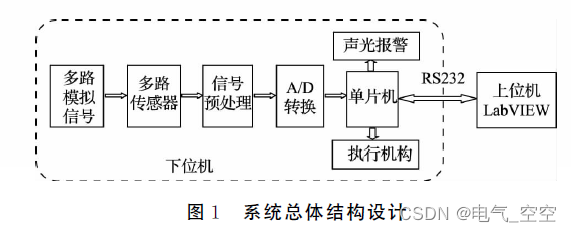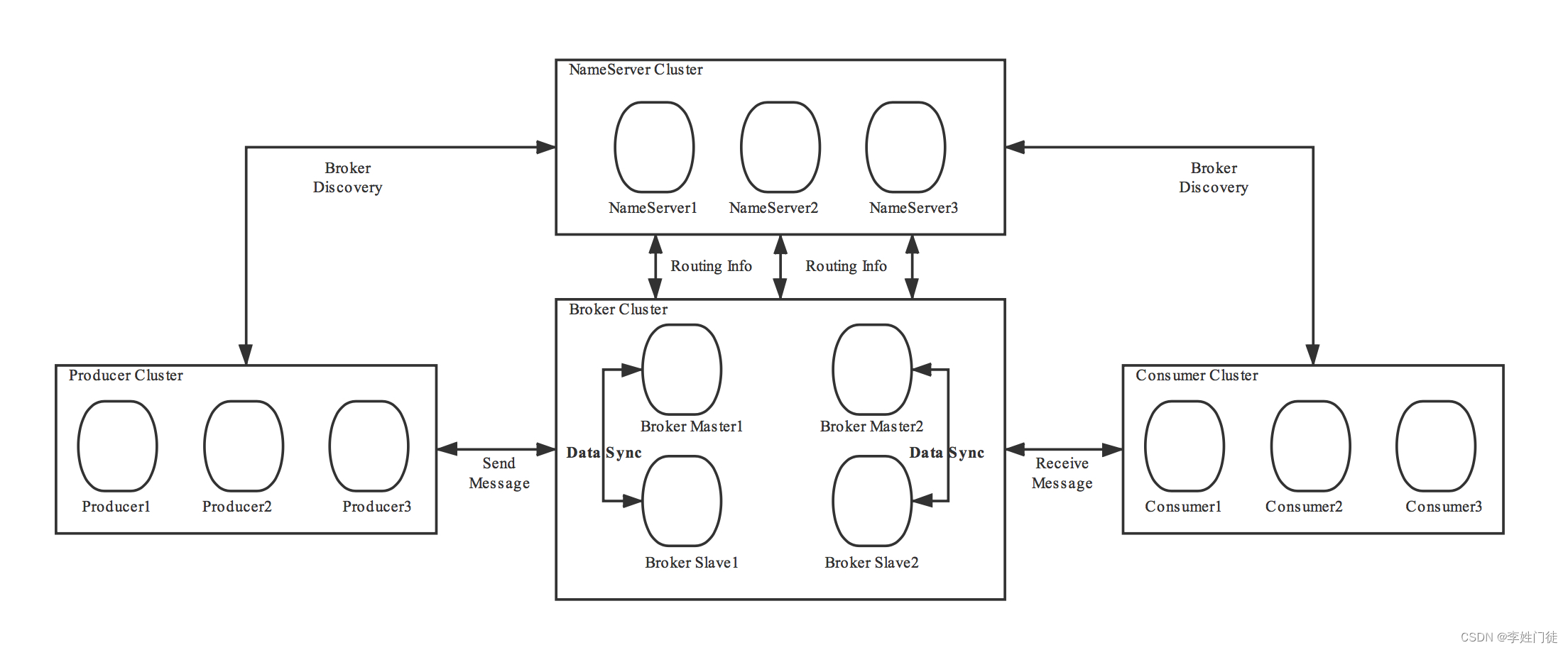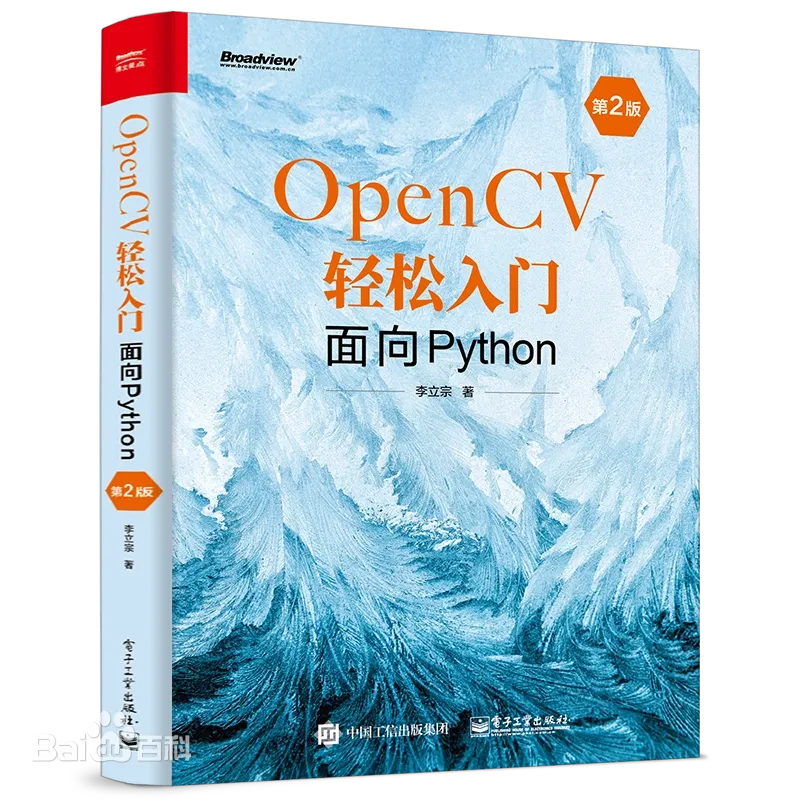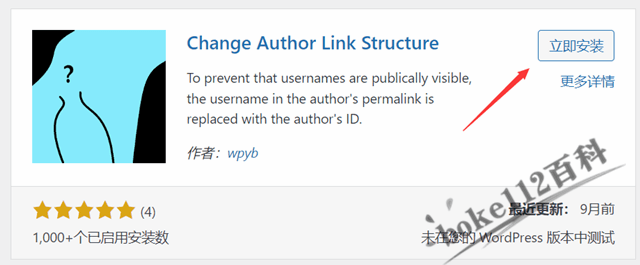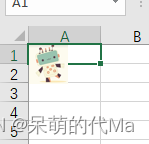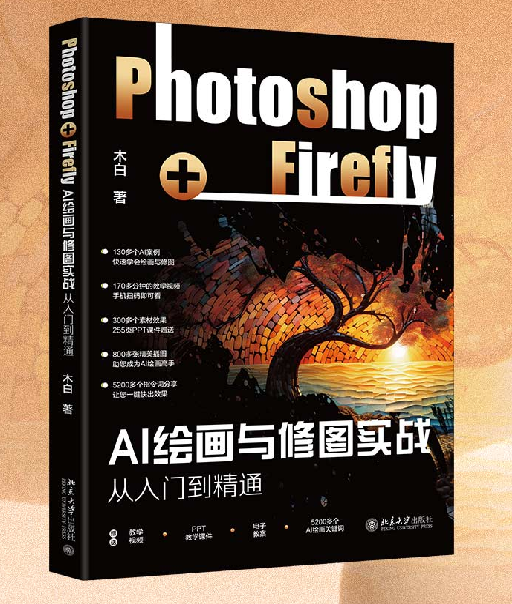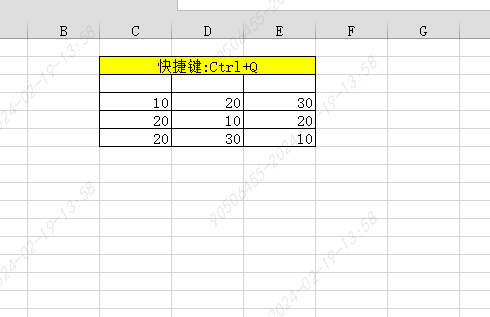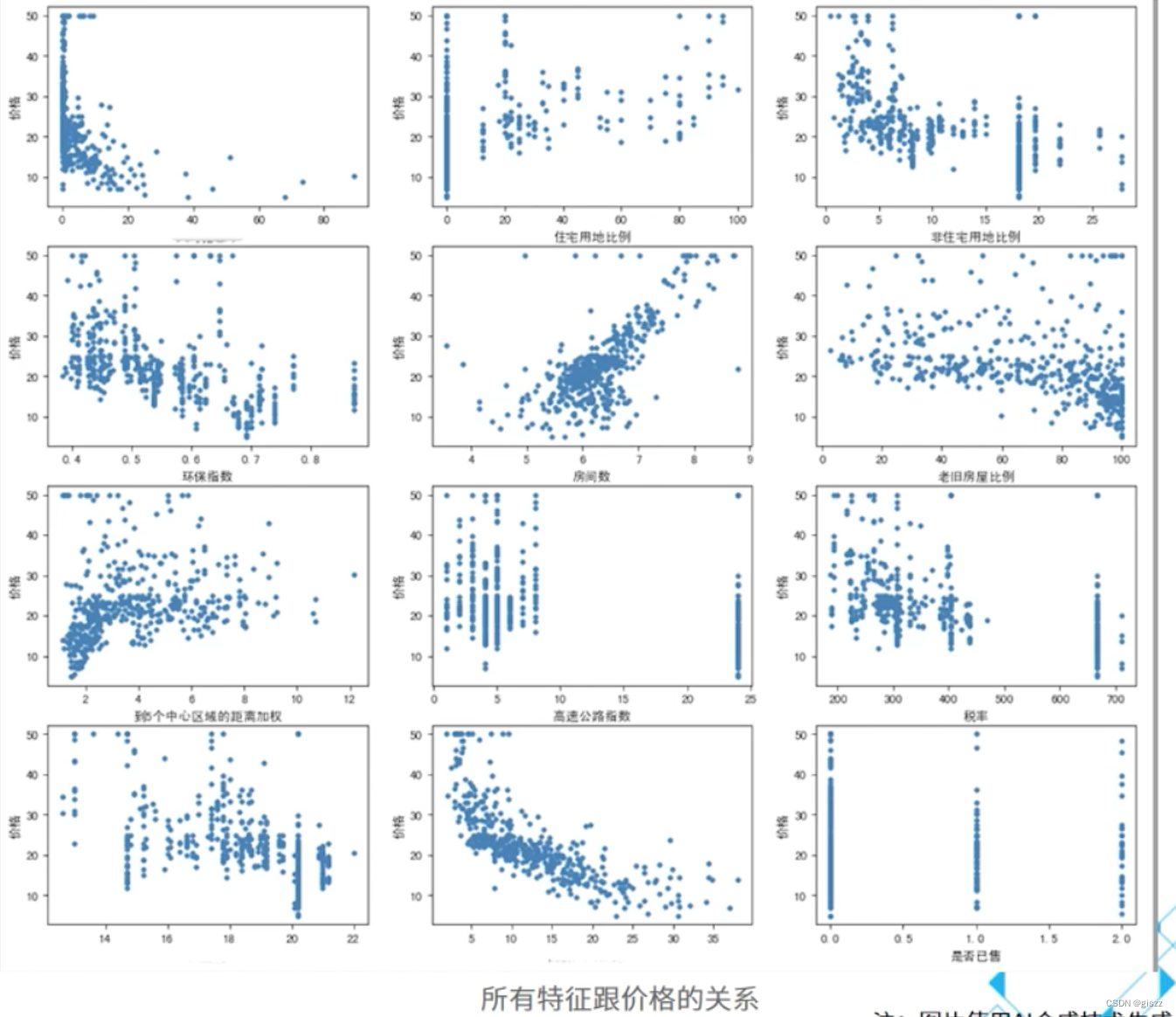一、布局
<RelativeLayout xmlns:android="http://schemas.android.com/apk/res/android"
xmlns:app="http://schemas.android.com/apk/res-auto"
xmlns:tools="http://schemas.android.com/tools"
android:layout_width="match_parent"
android:layout_height="match_parent"
android:background="@color/white"
android:orientation="vertical"
tools:context=".main.MainActivity">
<androidx.viewpager2.widget.ViewPager2
android:id="@+id/main_viewpager"
android:layout_width="match_parent"
android:layout_height="match_parent"
android:layout_marginBottom="65dp"/>
<com.google.android.material.tabs.TabLayout
android:id="@+id/tab_layout_main"
android:layout_width="match_parent"
android:background="@color/white"
app:tabGravity="fill"
app:tabMaxWidth="0dp"
app:tabMode="fixed"
android:layout_height="65dp" />
</RelativeLayout>
<LinearLayout xmlns:android="http://schemas.android.com/apk/res/android"
android:layout_width="match_parent"
android:layout_height="wrap_content"
android:orientation="vertical"
android:background="@color/transparent"
android:gravity="center">
<CheckBox
android:id="@+id/tb_main_tab_checkbox"
android:layout_width="wrap_content"
android:layout_height="wrap_content"
android:button="@null"
android:checked="false"
android:focusable="false"
android:clickable="false"
android:text="" />
<TextView
android:id="@+id/tv_main_tab_text"
android:layout_width="wrap_content"
android:layout_height="wrap_content"
android:layout_marginTop="@dimen/dimen_4"
android:text=""
android:textSize="@dimen/font_12"
android:clickable="false"
android:textColor="@drawable/common_tab_text_color" />
</LinearLayout>
二、界面中使用
private String[] tabs;
private int[] resIds;
tabs = this.getResources().getStringArray(R.array.main_tab_btn_name);
resIds = new int[]{R.drawable.icon_main_tab_bg,
R.drawable.icon_project_tab_bg,
R.drawable.icon_block_tab_bg,
R.drawable.icon_me_tab_bg};
ViewPagerScrollAdapter scrollAdapter = new ViewPagerScrollAdapter(getSupportFragmentManager(), getLifecycle(), fragmentList);
binding.mainViewpager.setAdapter(scrollAdapter);
binding.mainViewpager.setUserInputEnabled(false);
// binding.mainViewpager.setOffscreenPageLimit(2);
binding.tabLayoutMain.setTabTextColors(R.color.color_3D80FC, R.color.color_3D80FC);
mediator = new TabLayoutMediator(binding.tabLayoutMain, binding.mainViewpager, new TabLayoutMediator.TabConfigurationStrategy() {
@Override
public void onConfigureTab(@NonNull TabLayout.Tab tab, int position) {
//自定义TabView
View view = LayoutInflater.from(MainActivity.this).inflate(R.layout.item_main_tab_view, null);
view.setLayoutParams(new LinearLayout.LayoutParams(ViewGroup.LayoutParams.MATCH_PARENT, ViewGroup.LayoutParams.WRAP_CONTENT,1));
TextView tabView = view.findViewById(R.id.tv_main_tab_text);
tabView.setText(tabs[position]);
CheckBox checkBox = view.findViewById(R.id.tb_main_tab_checkbox);
checkBox.setBackgroundResource(resIds[position]);
if (position == 0) {
checkBox.setChecked(true);
tabView.setSelected(true);
}
tab.setCustomView(view);
}
});
binding.tabLayoutMain.setSelectedTabIndicatorHeight(0); //去掉下划线
binding.tabLayoutMain.setTabRippleColor(ColorStateList.valueOf(getContext().getResources().getColor(R.color.white)));//去掉黑色背景
//要执行这一句才是真正将两者绑定起来
mediator.attach();
binding.tabLayoutMain.addOnTabSelectedListener(new TabLayout.OnTabSelectedListener() {
@Override
public void onTabSelected(TabLayout.Tab tab) {
selectOrLogin();
}
@Override
public void onTabUnselected(TabLayout.Tab tab) {
((CheckBox) tab.getCustomView().findViewById(R.id.tb_main_tab_checkbox)).setChecked(false);
tab.getCustomView().findViewById(R.id.tv_main_tab_text).setSelected(false);
}
@Override
public void onTabReselected(TabLayout.Tab tab) {
selectOrLogin();
}
});
ViewPagerScrollAdapter
public class ViewPagerScrollAdapter extends FragmentStateAdapter {
private ArrayList<Fragment> fragmentList;
public ViewPagerScrollAdapter(@NonNull Fragment fragment) {
super(fragment);
}
public ViewPagerScrollAdapter(@NonNull FragmentActivity fragmentActivity,ArrayList<Fragment> fragmentList) {
super(fragmentActivity);
this.fragmentList=fragmentList;
}
@Override
public void onAttachedToRecyclerView(@NonNull RecyclerView recyclerView) {
super.onAttachedToRecyclerView(recyclerView);
recyclerView.setItemViewCacheSize(fragmentList.size());
}
public ViewPagerScrollAdapter(@NonNull FragmentManager fragmentManager, @NonNull Lifecycle lifecycle,ArrayList<Fragment> fragmentList) {
super(fragmentManager, lifecycle);
this.fragmentList=fragmentList;
}
@NonNull
@Override
public Fragment createFragment(int position) {
// 返回Fragment
return fragmentList.get(position);
}
@Override
public int getItemCount() {
// 获取Fragment数量
return fragmentList.size();
}
}