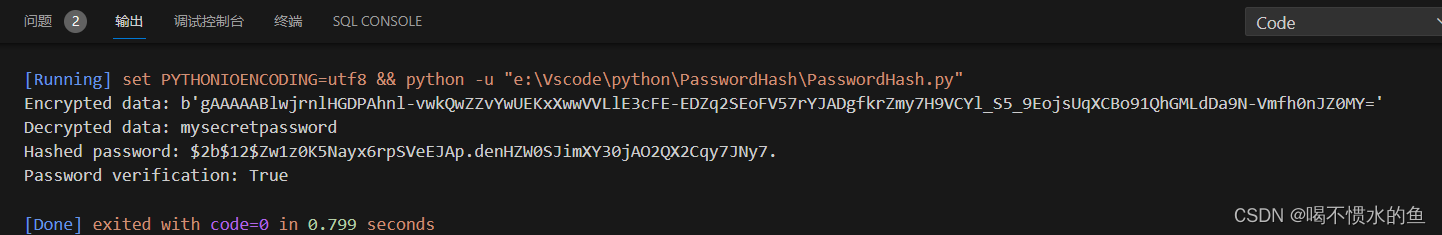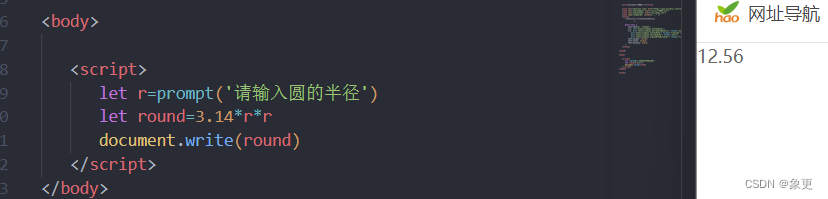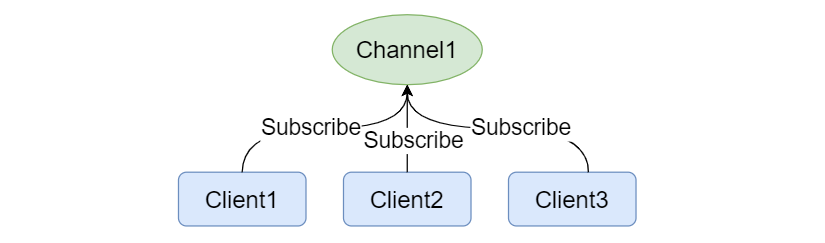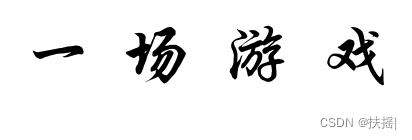// 截屏方法
private void getSnapshot() {
wView.measure(View.MeasureSpec.makeMeasureSpec(0, View.MeasureSpec.UNSPECIFIED), View.MeasureSpec.makeMeasureSpec(0, View.MeasureSpec.UNSPECIFIED));
wView.layout(0, 0, wView.getMeasuredWidth(), wView.getMeasuredHeight());
//开启绘图缓存
wView.setDrawingCacheEnabled(true);
wView.buildDrawingCache();
//获取绘图缓存
bitmap = wView.getDrawingCache();
android.util.Log.d(TAG, "bitmap--" + bitmap);
Intent intent = new Intent(Intent.ACTION_VIEW);
screenShotFielPath = Environment.getExternalStorageDirectory() + "//" + System.currentTimeMillis() + ".jpg";
File file = new File(screenShotFielPath);
try {
if (!file.exists()) {
try {
file.createNewFile();
} catch (IOException e) {
e.printStackTrace();
}
}
FileOutputStream out = new FileOutputStream(new File(screenShotFielPath));
if (bitmap.compress(Bitmap.CompressFormat.JPEG, 100, out)) {
out.flush();
out.close();
}
Toast.makeText(MapActivity.this, "截屏成功", Toast.LENGTH_LONG).show();
} catch (Exception e) {
android.util.Log.e(TAG, e.getMessage());
} finally {
清理绘图缓存,释放资源
wView.destroyDrawingCache();
intent.setDataAndType(Uri.fromFile(new File(screenShotFielPath)), "image/*");
intent.putExtra(MediaStore.EXTRA_OUTPUT, Uri.fromFile(file));
// startActivityForResult(intent, FILE_CAMERA_RESULT_CODE);
onActivityResultAboveL(intent);
}
}
App防止恶意截屏功能的方法:iOS、Android和鸿蒙系统的实现方案
2024-02-07 02:48:01 64 阅读



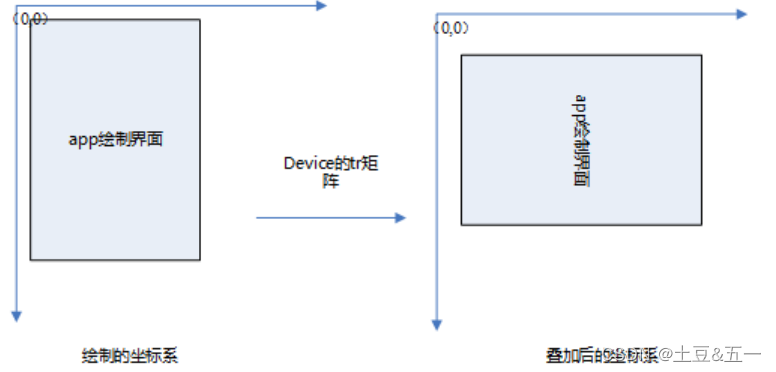

















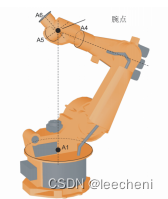
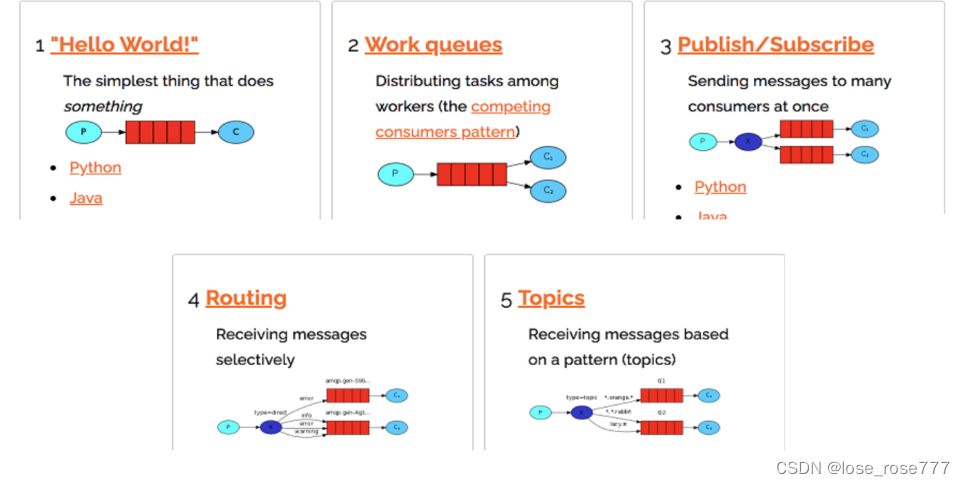

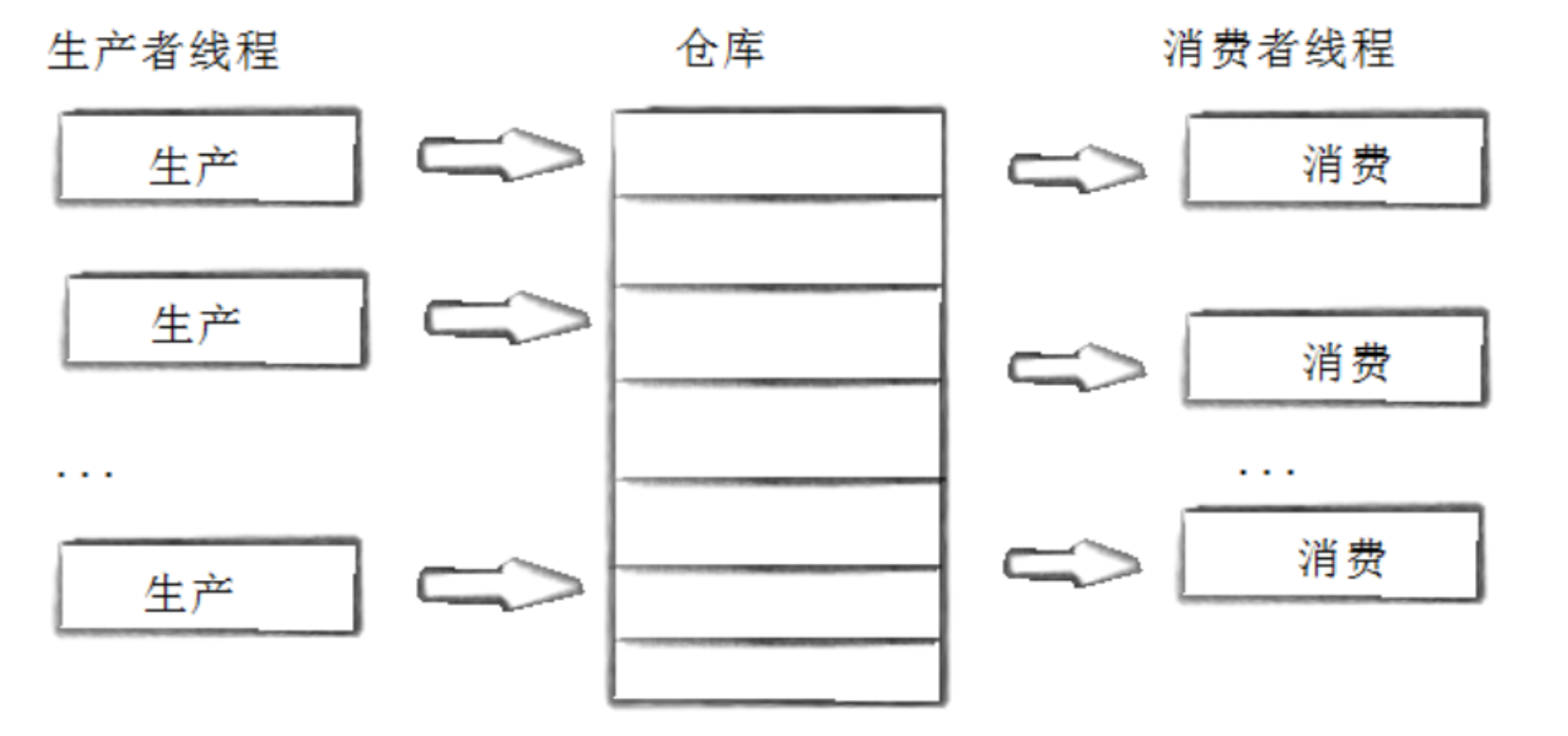
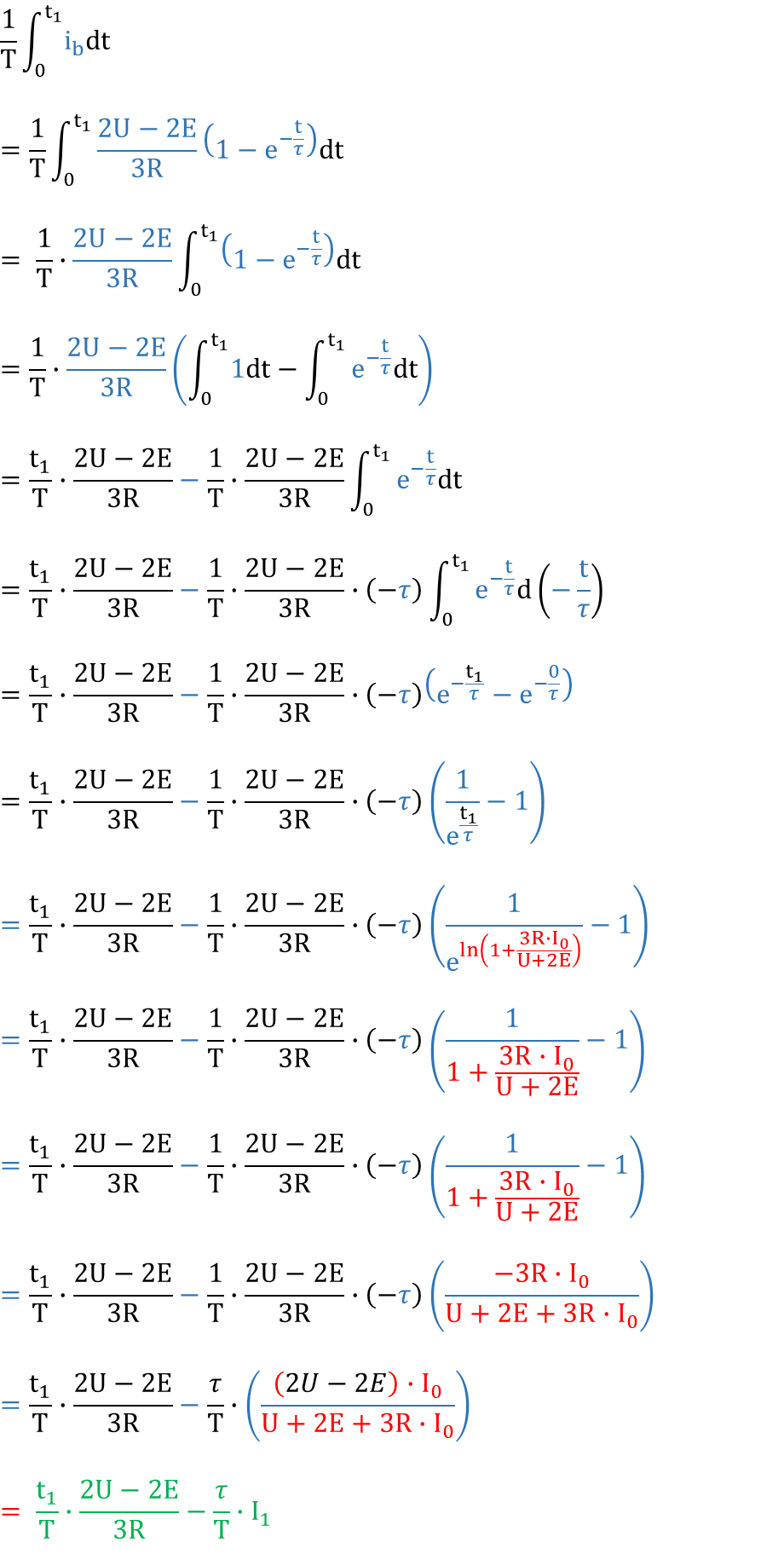
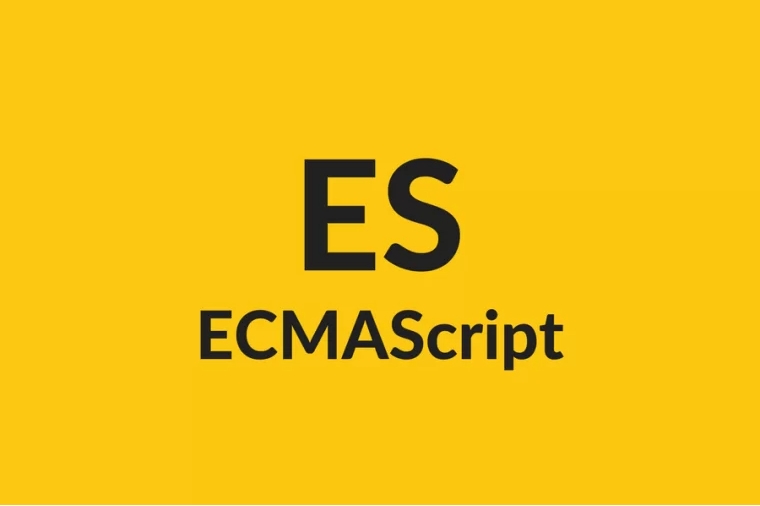

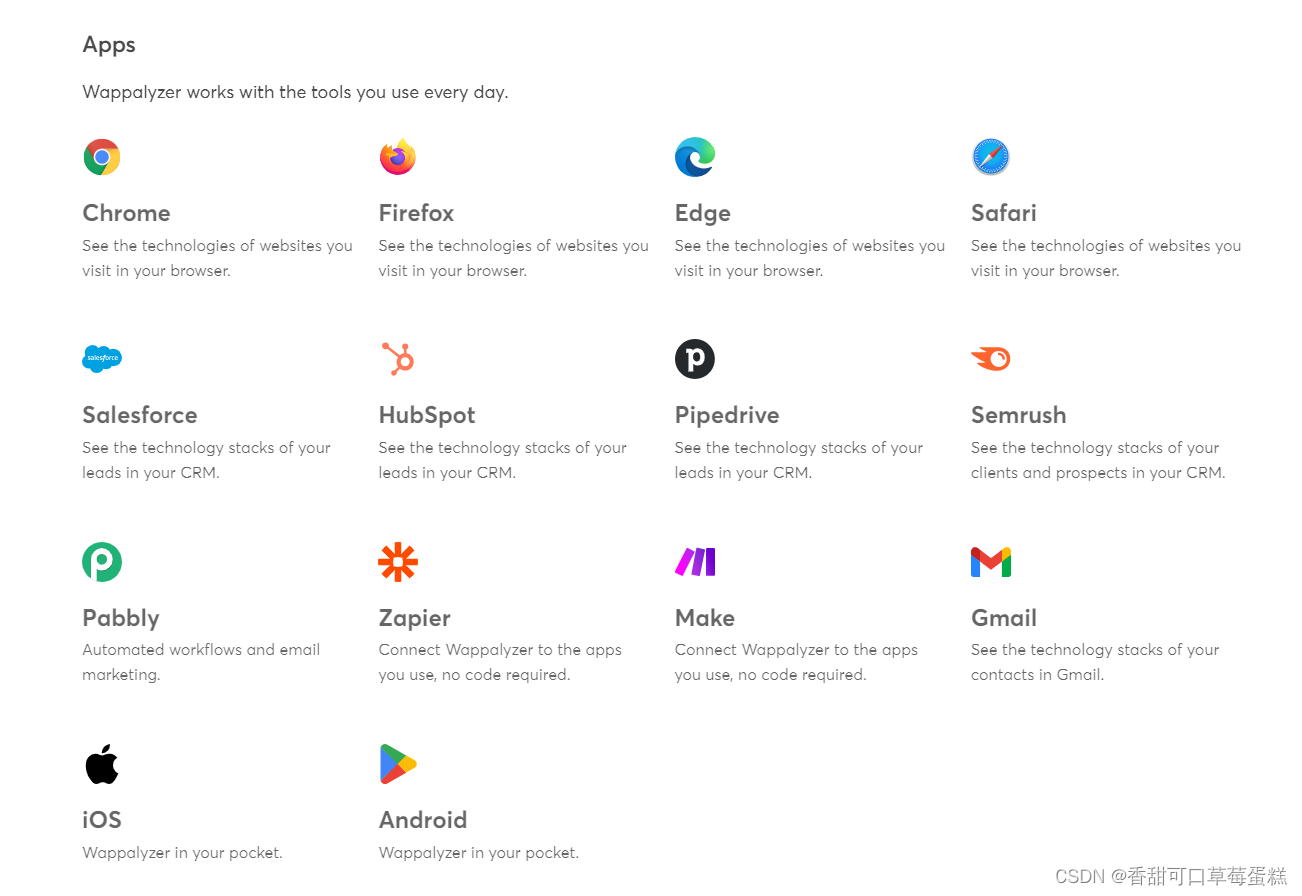


![[office] Excel自带的编辑函数求和方法 #其他#媒体](https://img-blog.csdnimg.cn/img_convert/2cc0172e1af0c181fa5590298f55fd5a.jpeg)