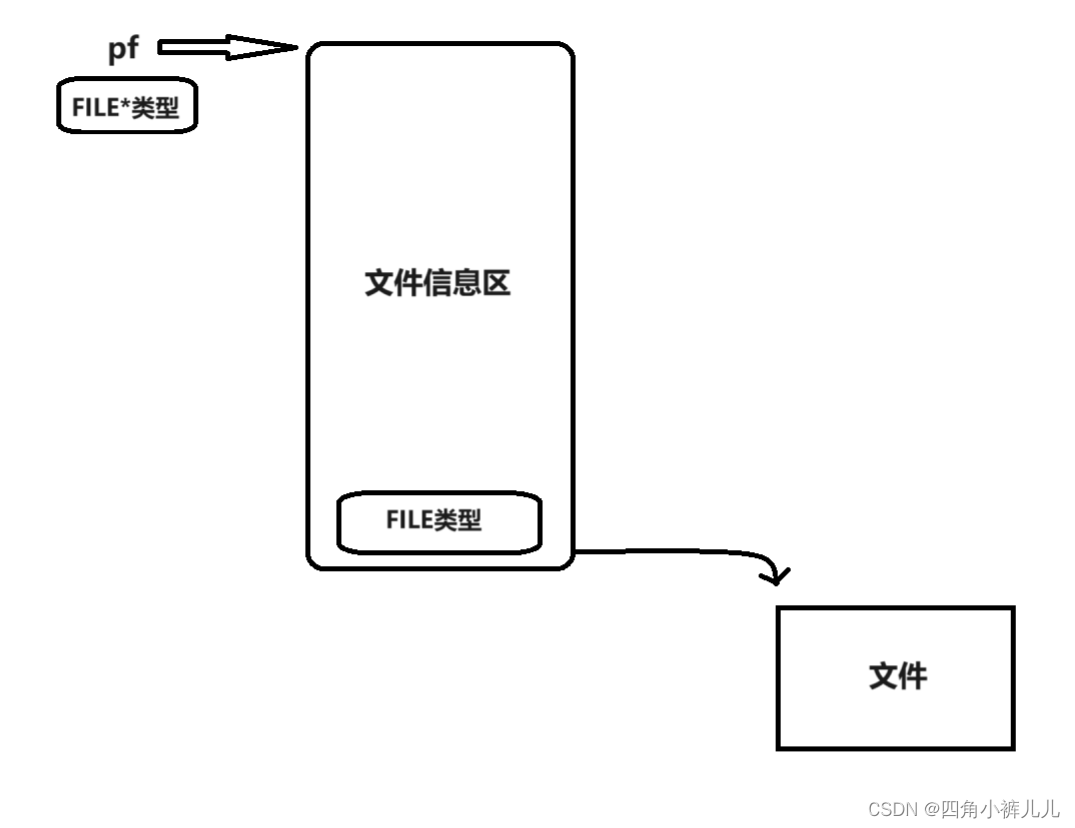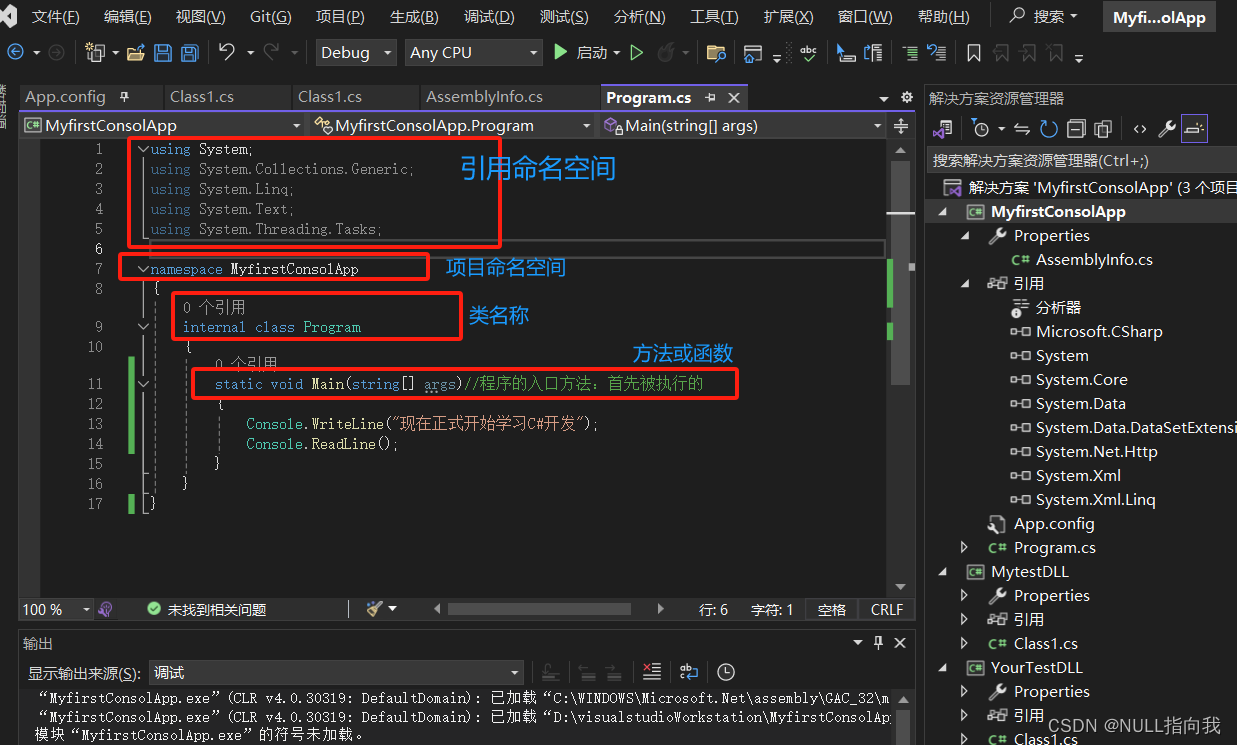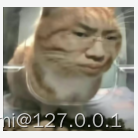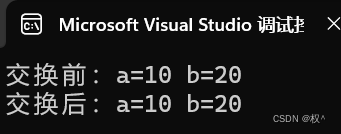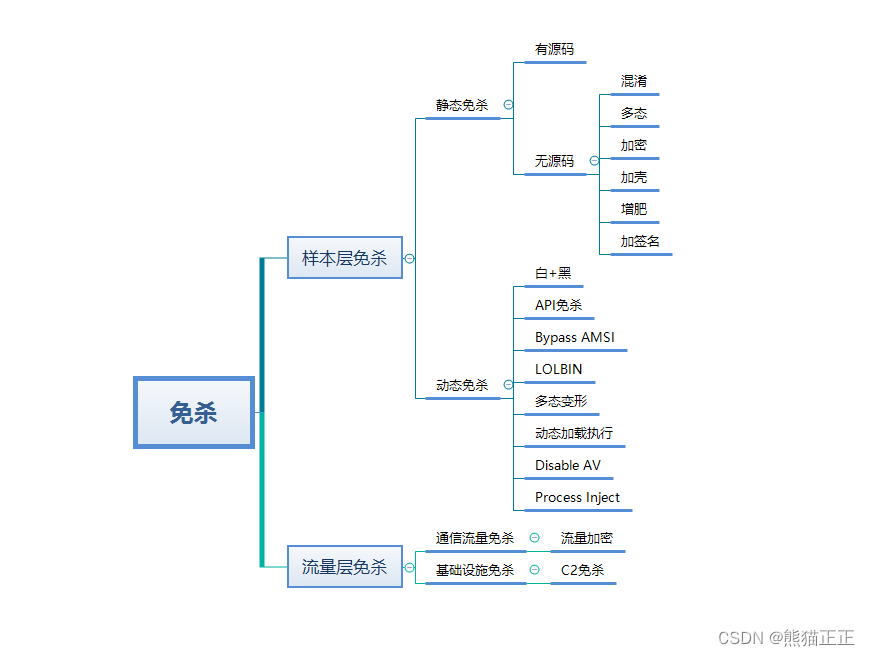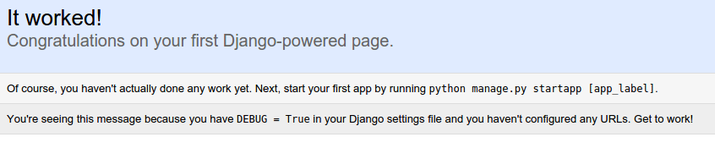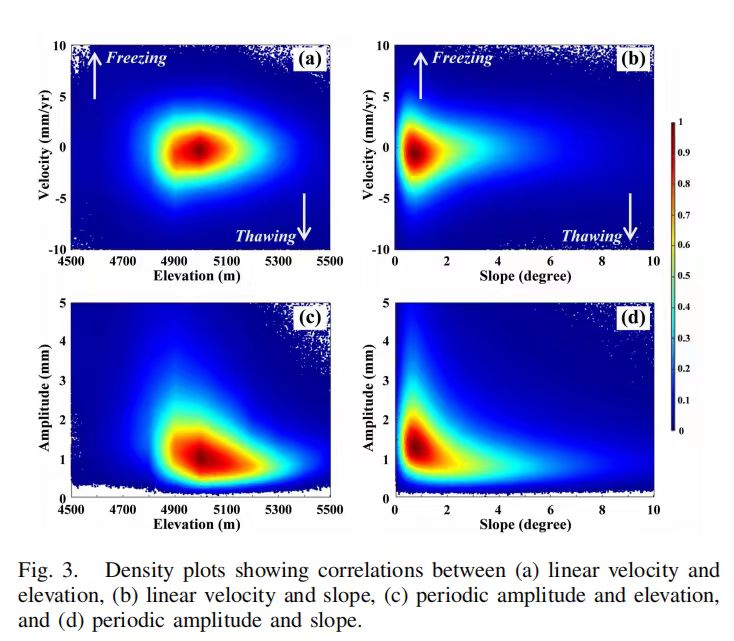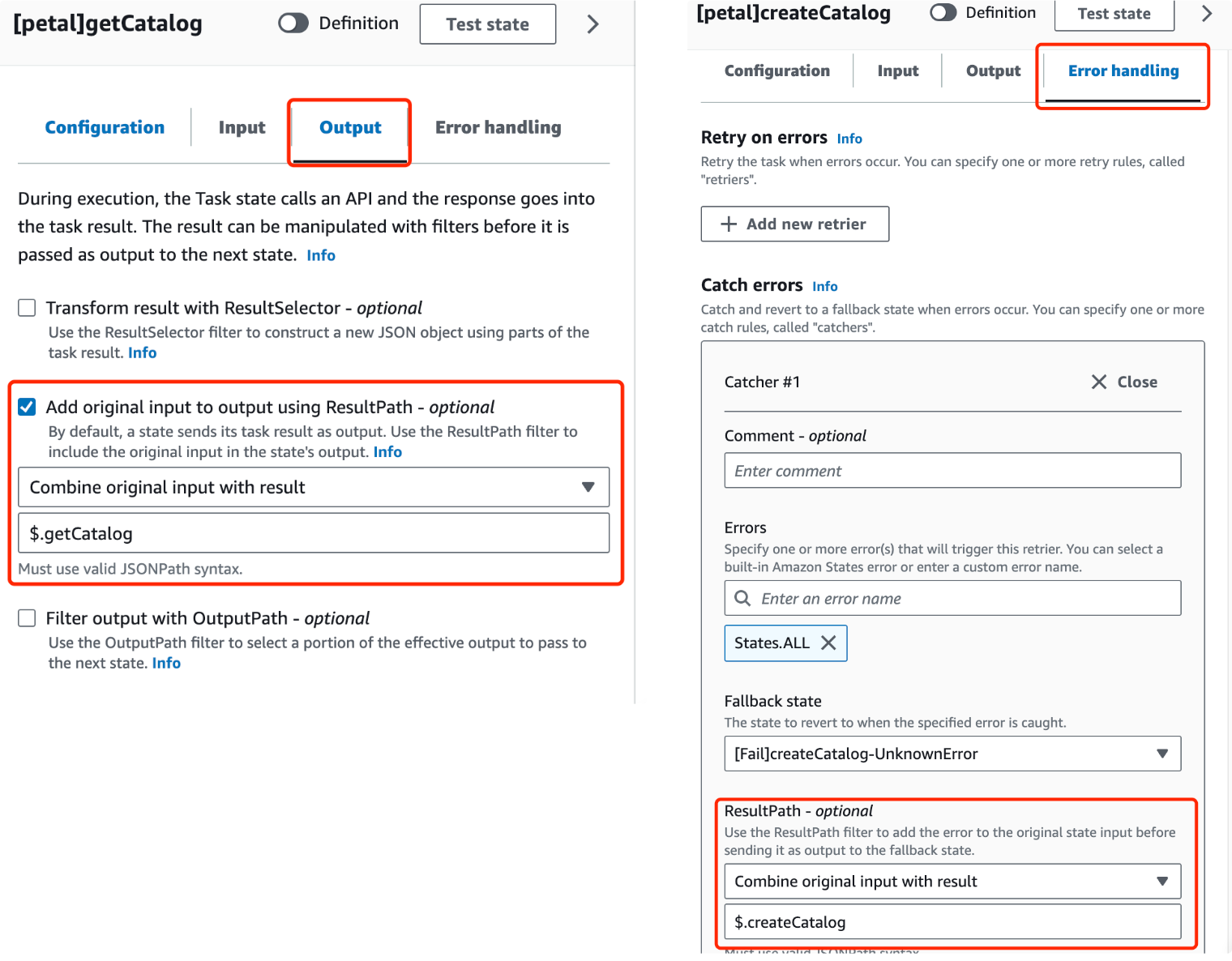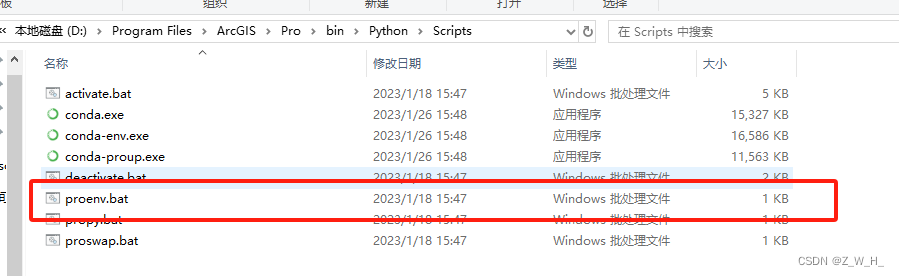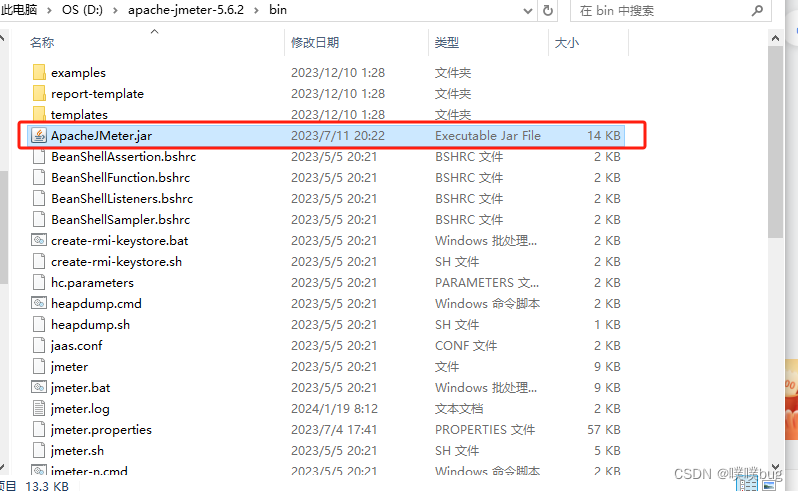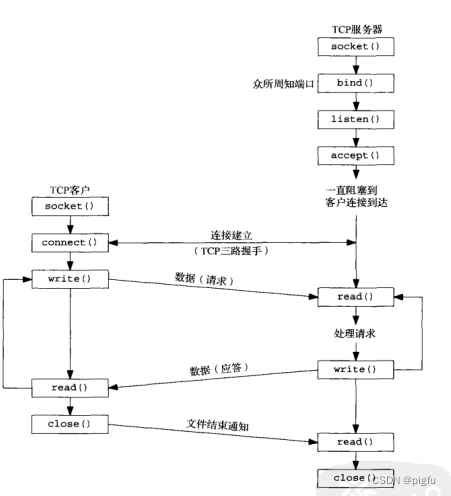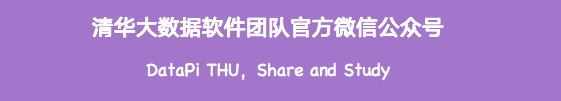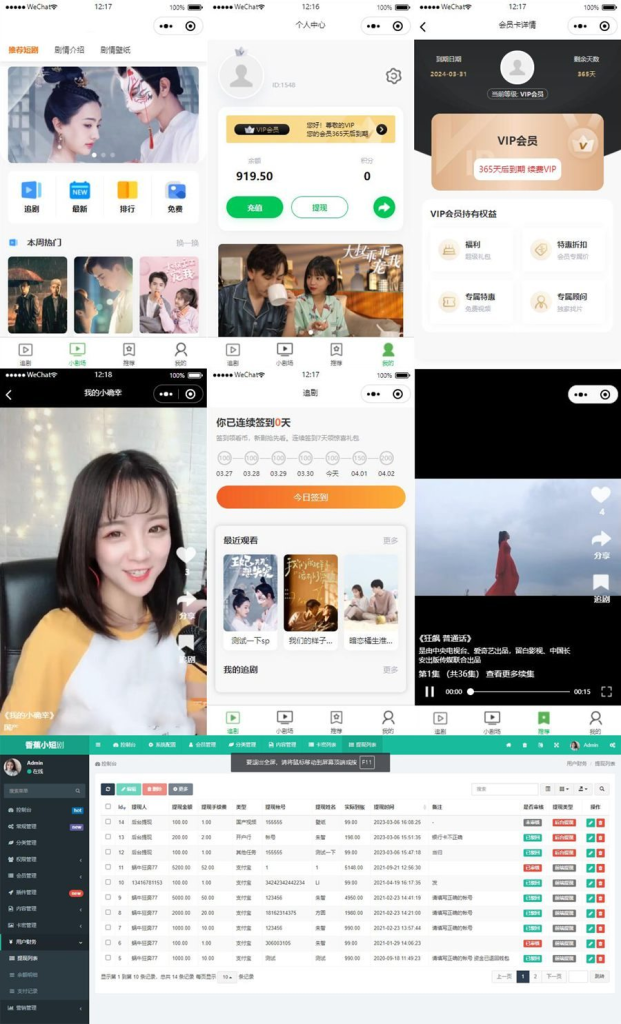程序运行时产生的数据都属于临时数据,程序结束就会被释放。
通过文件可以可以将数据持久化
c++中对文件操作需要包含头文件fstream
文件的类型分为两种
1.文本文件 文件以文本的ASCII码形式存储在计算机中
2.二进制文件 稳重以文本的二进制形式存储在计算机中 用户一般不能直接读懂
操作文件的三大类
ofstream
ifstream
fstream
写文件
1.包含头文件
#include <fstream>
2.创建对象
ofstream ofs
3.打开文件
ofs.open("path","打开方式")
4.写数据
ofs<<"写入数据"
5.关闭数据
ofs.close()

#include <iostream>
#include <fstream>
using namespace std;
void test65() {
ofstream ofs;
ofs.open("/Users/king/Documents/cpp/cpplearn/cpplearn/test.txt",ios::out);
ofs << "12345677" << endl;
ofs.close();
}
int main(int argc, const char * argv[]) {
// insert code here...
std::cout << "Hello, World!\n";
test65();
std::cout << "end!\n";
return 0;
}
文件操作必须包含fstream
读文件可以利用ofstream 或者fstream类
打开文件时候需要指定操作文件的路径 以及打开方式
利用<<可与你向文件中写数据
操作完毕需要关闭文件
读文件
1.包含头文件
#include <fstream>
2.创建对象
ofstream ifs
3.打开文件
ifs.open("path","打开方式")
4.读数据
四种读取方式
5.关闭文件
ifs.close();
#include <iostream>
#include <string>
#include <fstream>
using namespace std;
void test65() {
ofstream ofs;
ofs.open("/Users/Documents/cpp/cpplearn/cpplearn/test.txt",ios::out);
ofs << "12345677" << endl;
ofs.close();
}
void test66() {
ifstream ifs;
ifs.open("/Users/cpp/cpplearn/cpplearn/test.txt",ios::in);
if (!ifs.is_open()) {
cout << "文件打开失败" << endl;
return;
}
char buf[1024] = {0};
// 方式1
// while (ifs >> buf) {
// cout << buf << endl;
// }
//2.
// while (ifs.getline(buf, sizeof(buf))) {
// cout << buf << endl;
// }
//3.
// string buffer;
// while (getline(ifs, buffer)) {
// cout << buffer << endl;
// }
//4. 效率低下
char c;
while ( (c = ifs.get()) != EOF ) {
cout << c << endl;
}
ifs.close();
}
int main(int argc, const char * argv[]) {
// insert code here...
std::cout << "Hello, World!\n";
test65();
test66();
std::cout << "end!\n";
return 0;
}
二进制读写
写
void test67() {
ofstream ofs;
ofs.open("/Users/xxx/Documents/cpp/cpplearn/cpplearn/test.txt",ios::out | ios::binary);
Student1 s = {"王武",18};
ofs.write((const char*)&s, sizeof(Student1));
ofs.close();
}
读
void test69() {
ifstream ifs;
ifs.open("/Users/xxx/Documents/cpp/cpplearn/cpplearn/test.txt",ios::in | ios::binary);
if (!ifs.is_open()) {
std::cout << "is_open, failed!\n";
return;
}
Student1 s;
ifs.read((char *)&s, sizeof(Student1));
cout << "name=" << s.m_name << "age = " << s.m_age << endl;
ifs.close();
}