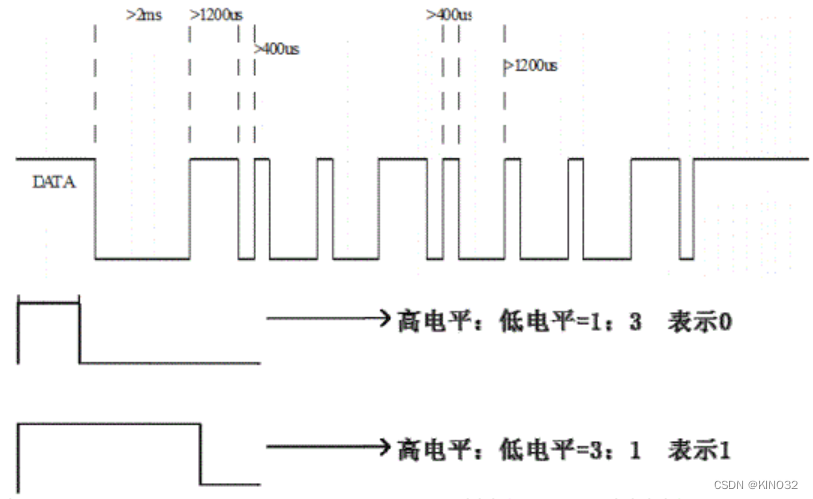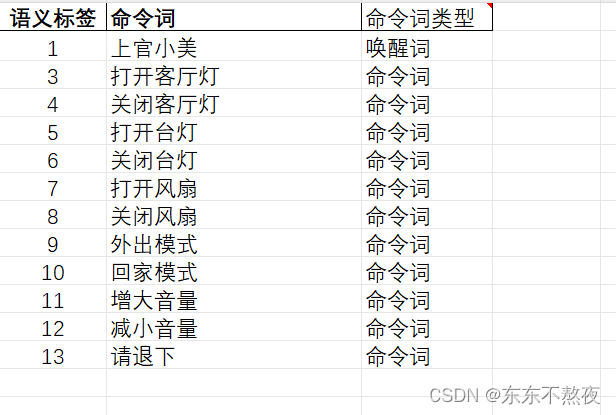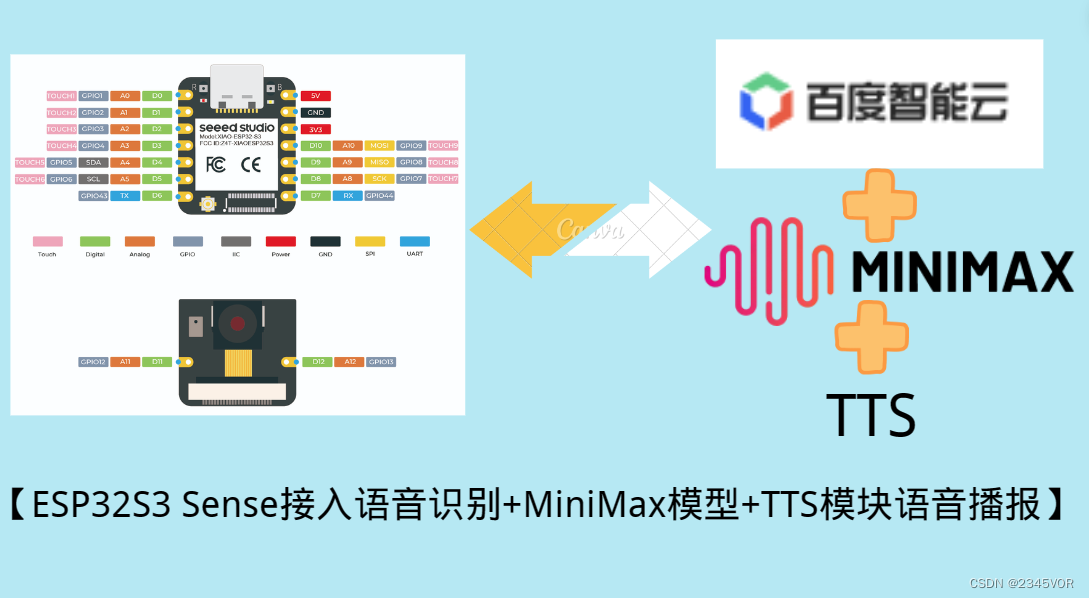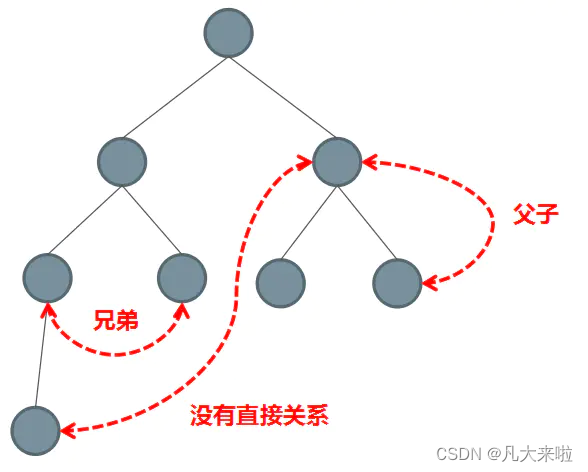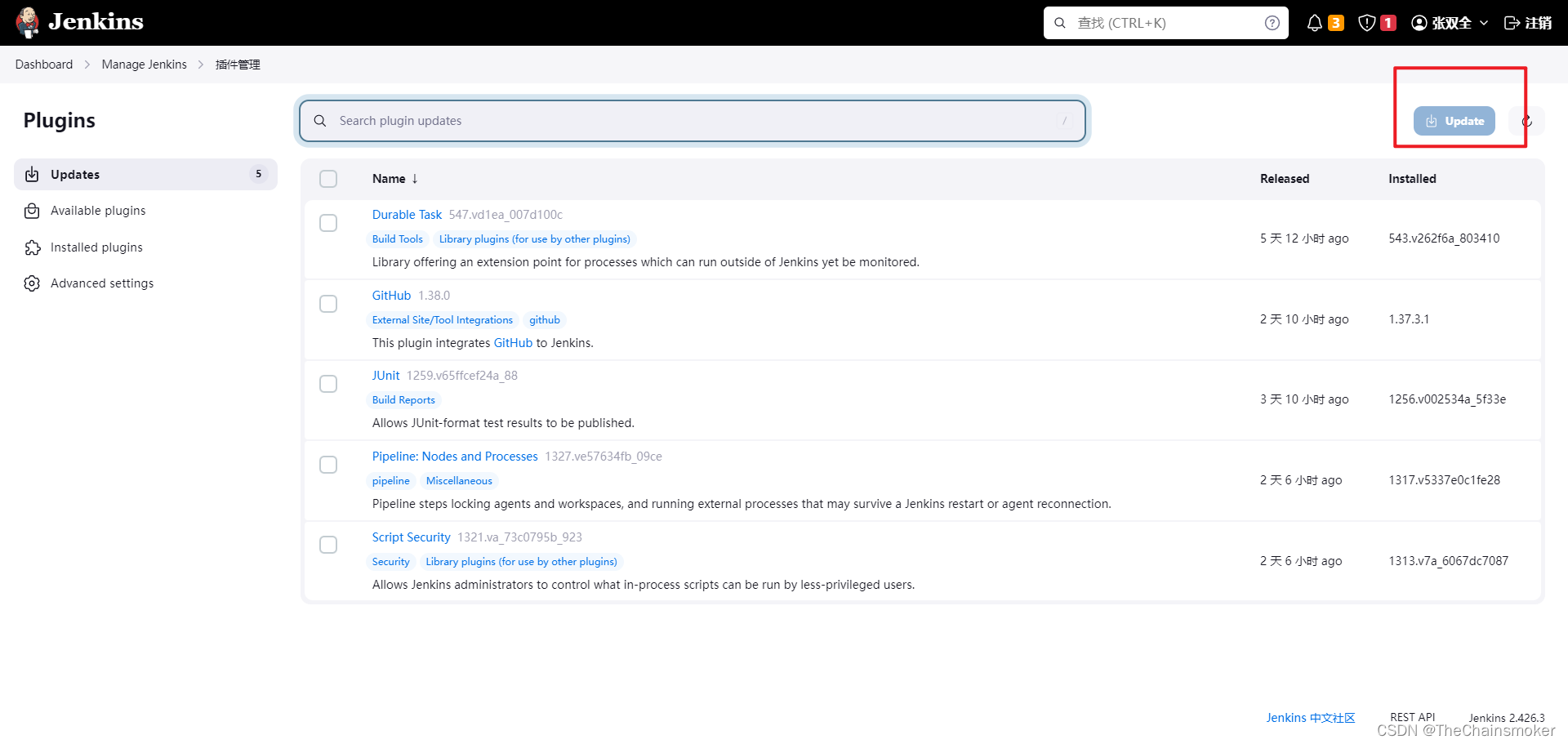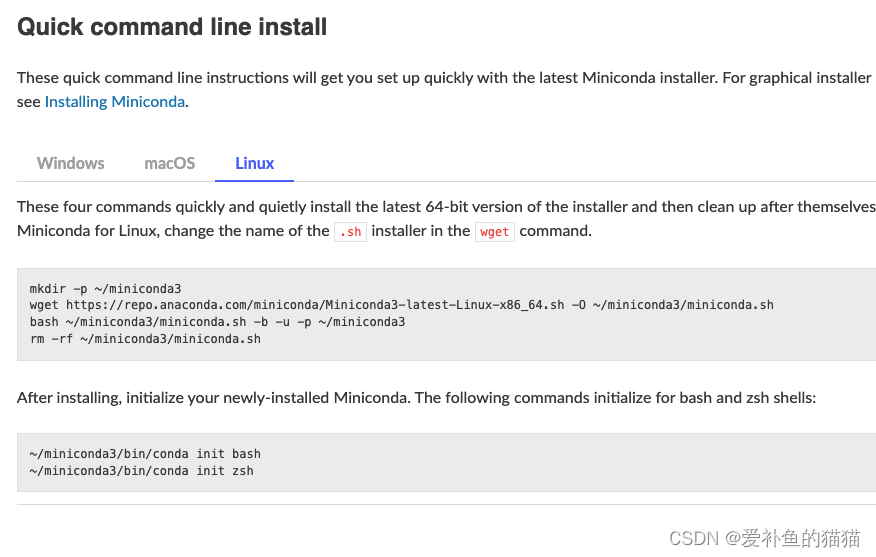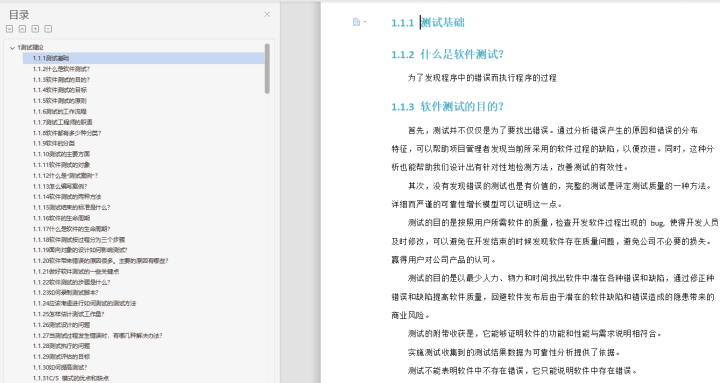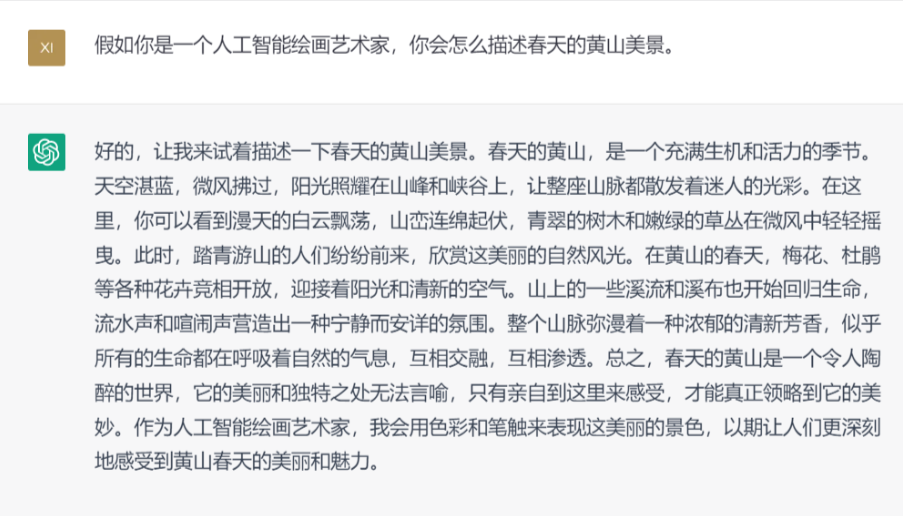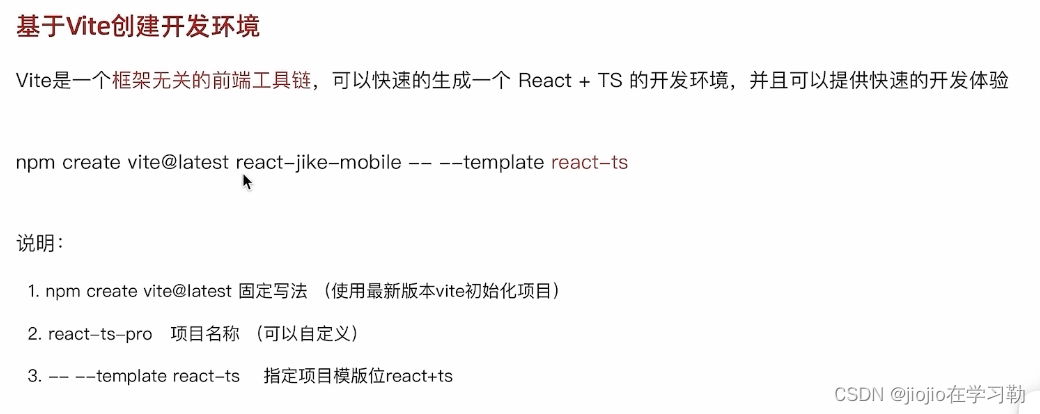在C#中进行语音播报通常需要使用.NET Framework中的某个语音库或服务。一个常见的选择是使用System.Speech.Synthesis命名空间中的SpeechSynthesizer类,该类提供了文本到语音的转换功能。
以下是一个简单的示例,演示如何在C#中使用SpeechSynthesizer进行语音播报:
using System;
using System.Speech.Synthesis;
class Program
{
static void Main()
{
// 创建SpeechSynthesizer实例
using (SpeechSynthesizer synth = new SpeechSynthesizer())
{
// 设置语音合成引擎的声音
synth.SelectVoiceByHints(VoiceGender.Female, VoiceAge.Adult);
// 播报文本
string textToSpeak = "Hello, this is a test. I am speaking in C#.";
synth.Speak(textToSpeak);
Console.WriteLine("Speech completed.");
}
}
}
请确保在你的项目中引用了System.Speech程序集。你可以在Visual Studio中通过右键单击项目 -> 添加 -> 引用 -> 程序集 -> 框架 -> System.Speech 来添加引用。
注意:System.Speech.Synthesis在.NET Core中不是默认支持的库。如果你的项目是基于.NET Core,请考虑使用其他第三方语音合成库,例如Microsoft.CognitiveServices.Speech SDK或其他可用的库。
使用 Cognitive Services Speech SDK 进行语音播报:
安装 Microsoft.CognitiveServices.Speech NuGet 包: 在你的项目中安装
Microsoft.CognitiveServices.SpeechNuGet 包。你可以在 Visual Studio 中通过右键单击项目 -> 添加 -> NuGet 包管理器 -> 管理 NuGet 包来完成。使用 Speech SDK 进行语音播报: 在代码中,你可以使用如下方式:
using System; using Microsoft.CognitiveServices.Speech; using System.Threading.Tasks; class Program { static async Task Main() { // 替换为你的 Cognitive Services Speech API 密钥和区域 var apiKey = "YourSpeechApiKey"; var region = "YourSpeechApiRegion"; var config = SpeechConfig.FromSubscription(apiKey, region); using var synthesizer = new SpeechSynthesizer(config); // 播报文本 var textToSpeak = "Hello, this is a test. I am speaking in .NET Core."; var result = await synthesizer.SpeakTextAsync(textToSpeak); if (result.Reason == ResultReason.SynthesizingAudioCompleted) { Console.WriteLine("Speech completed."); } else { Console.WriteLine($"Speech synthesis failed: {result.Reason}"); } } }确保替换
YourSpeechApiKey和YourSpeechApiRegion为你的 Cognitive Services Speech API 的实际密钥和区域。这个示例使用了异步操作,因此
Main方法声明为async Task。请注意,使用云服务需要网络连接,并且可能会涉及使用费用,具体取决于你的使用情况。