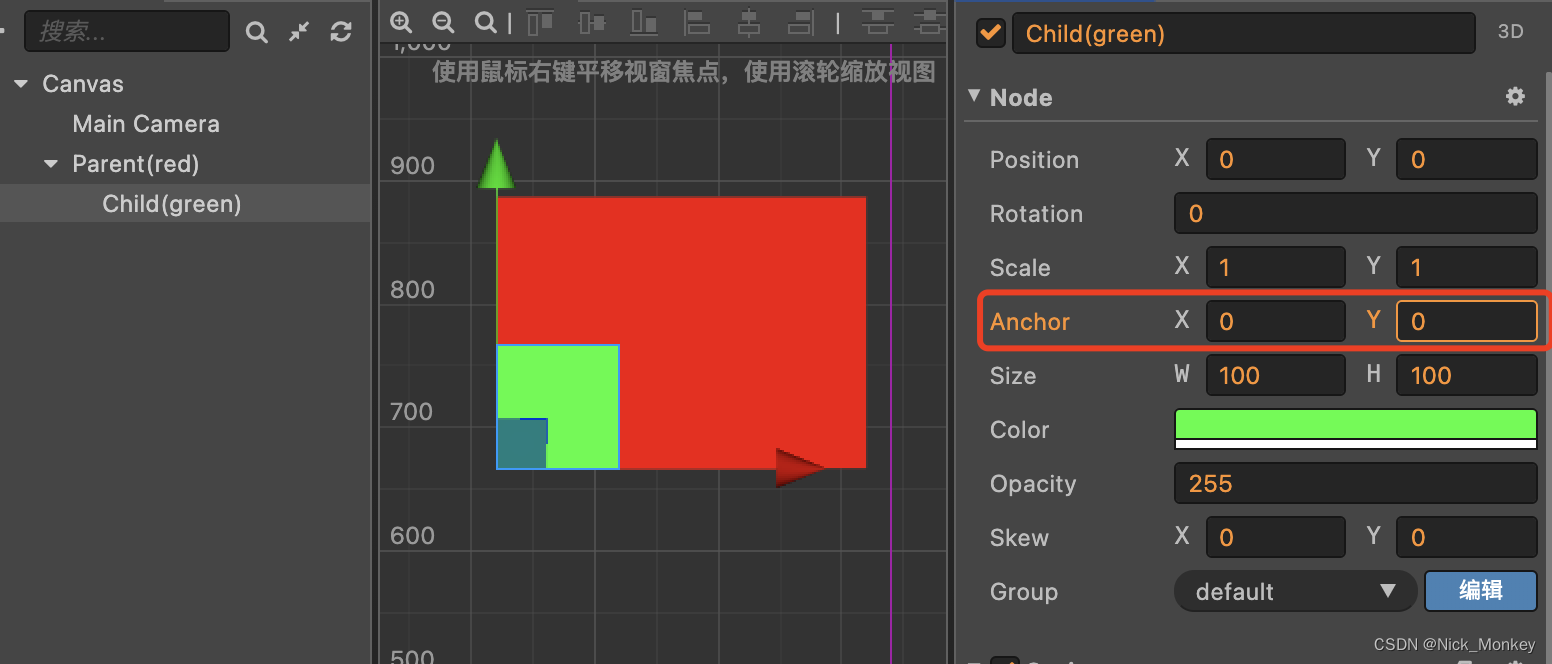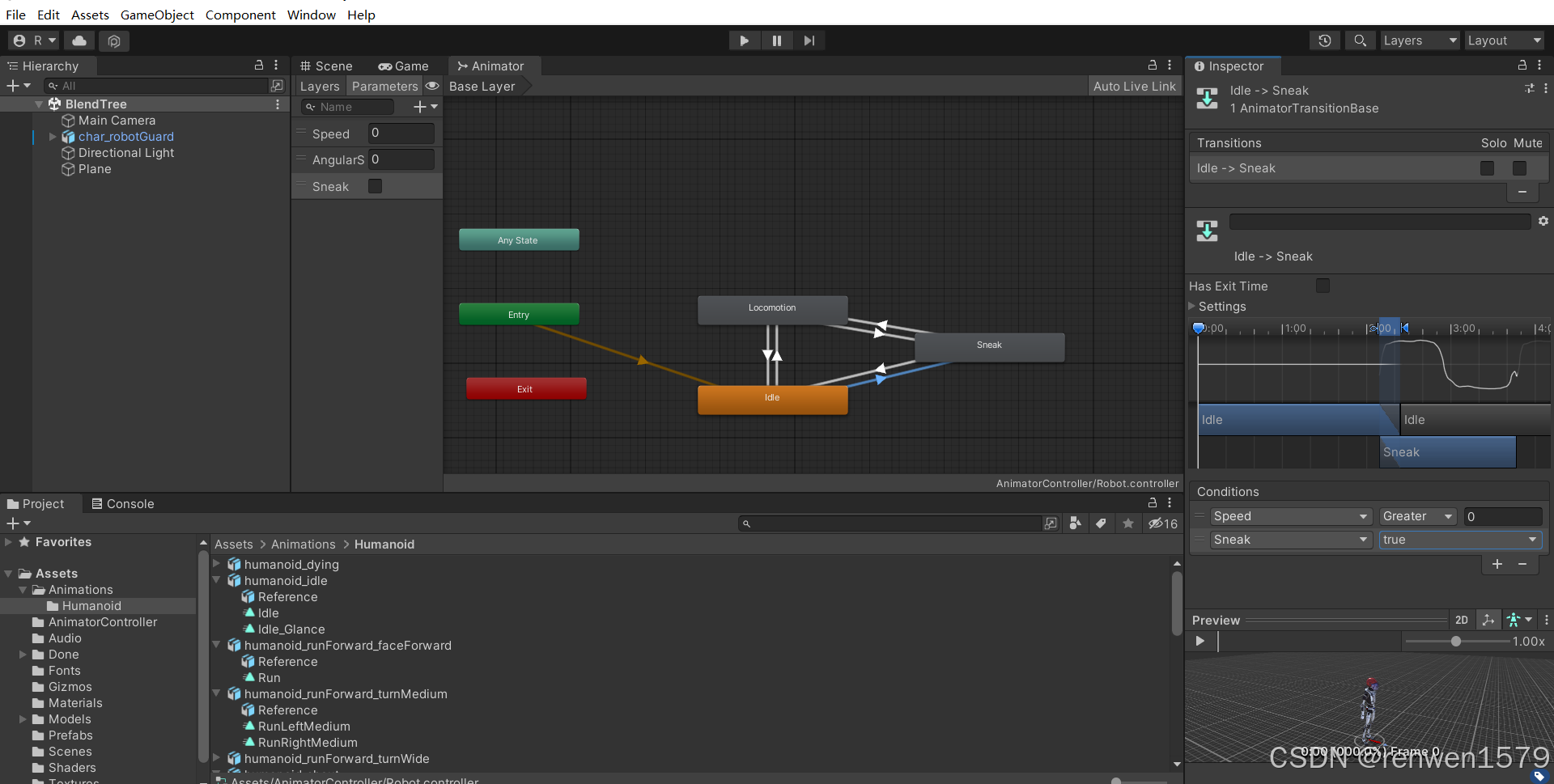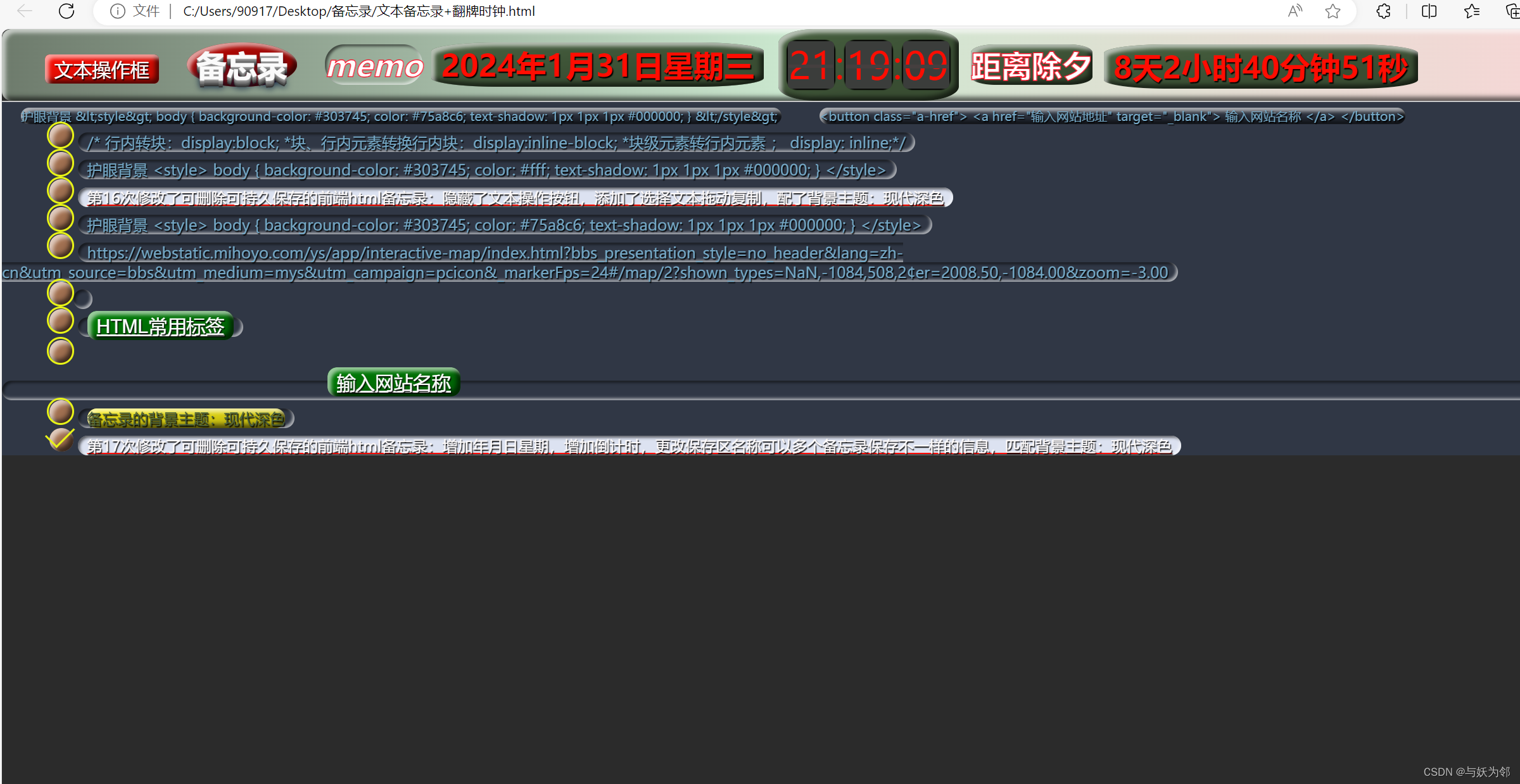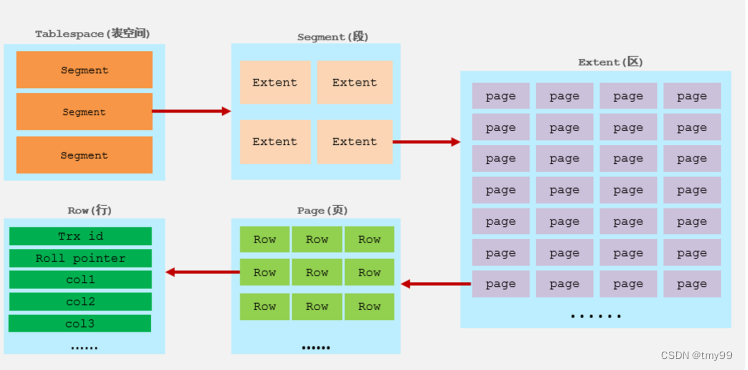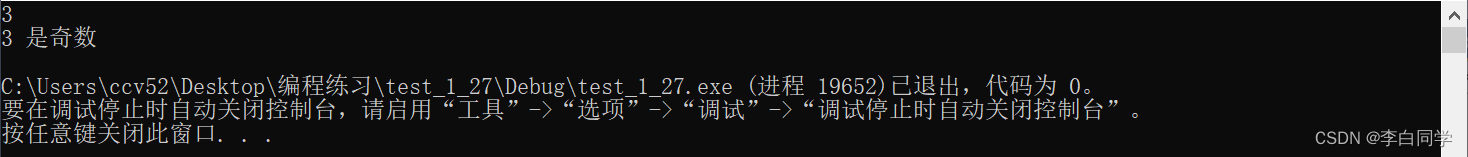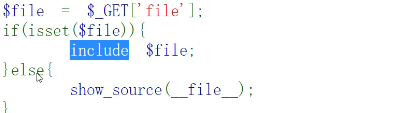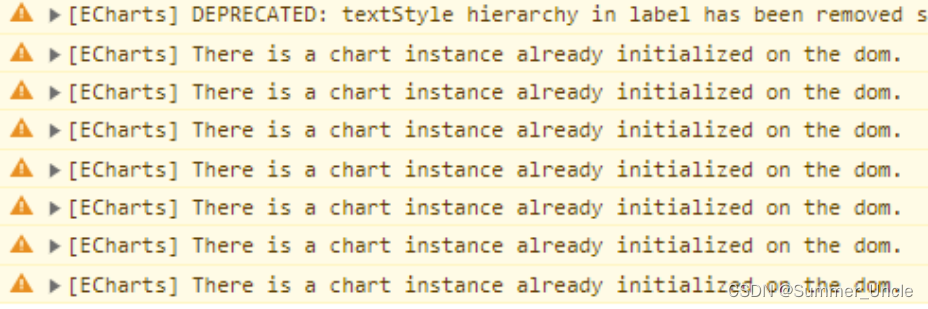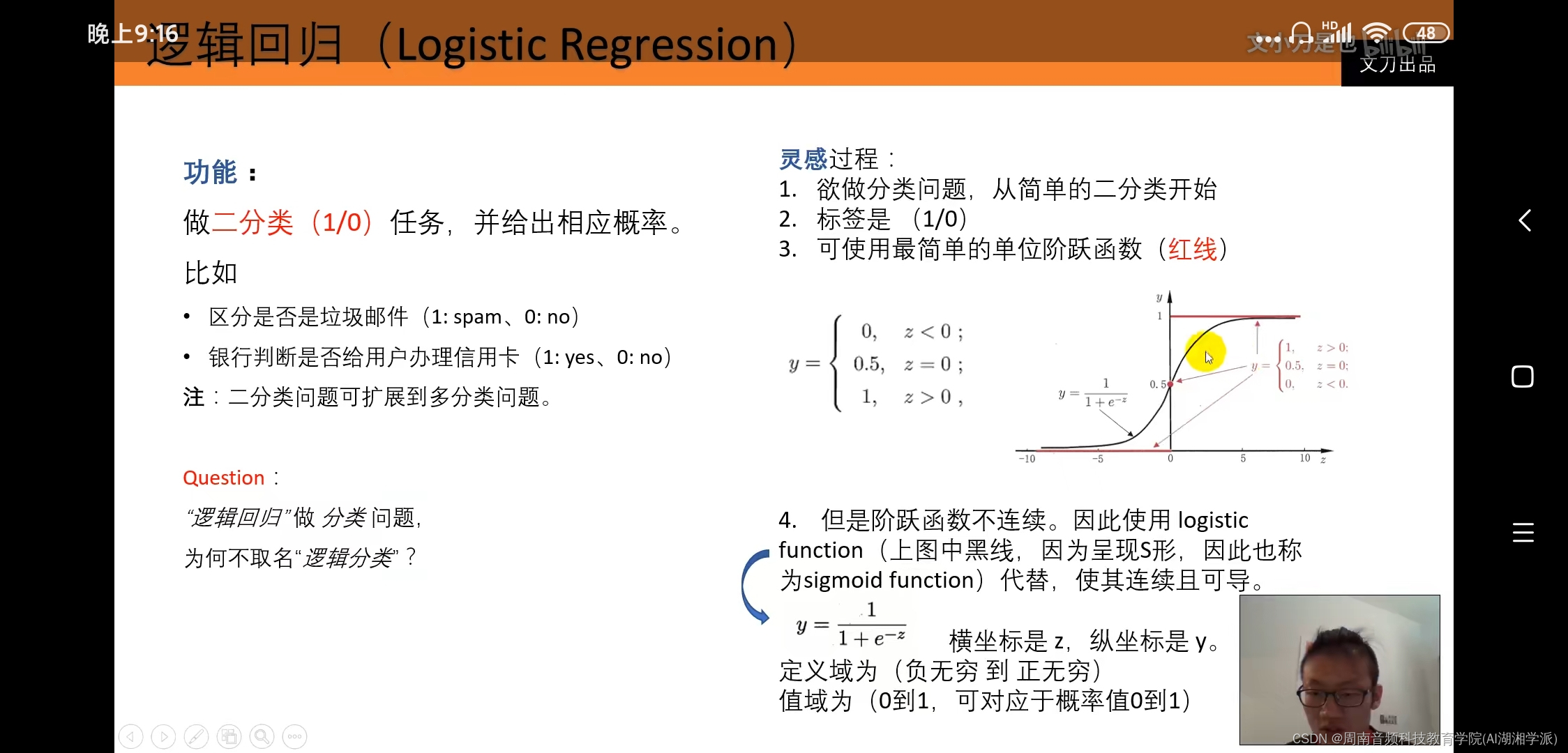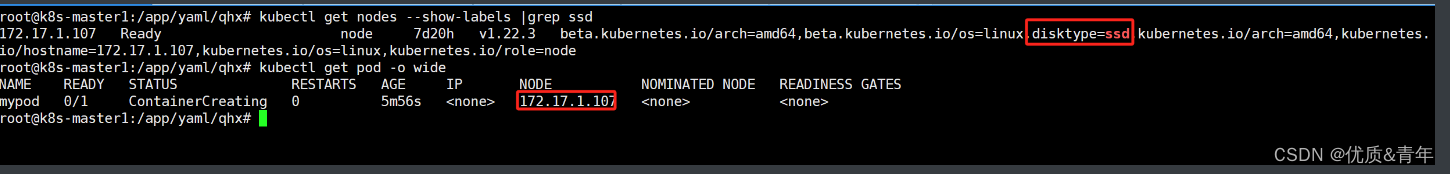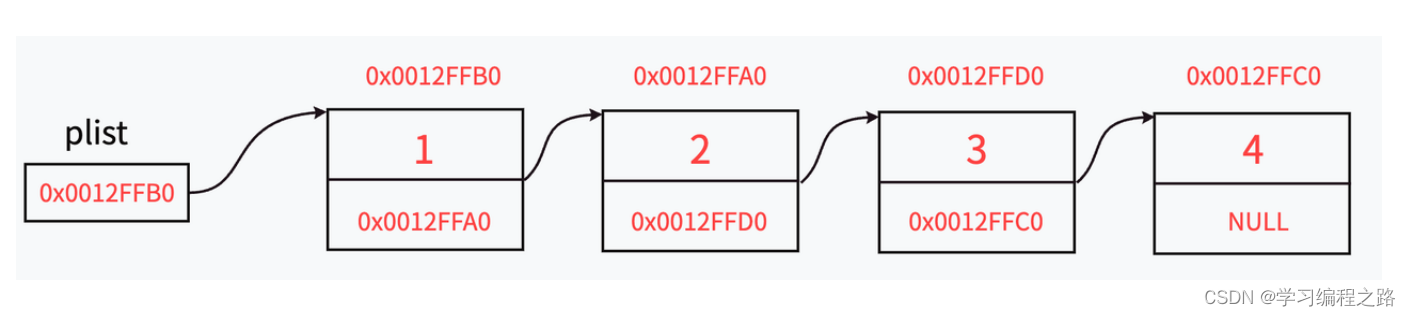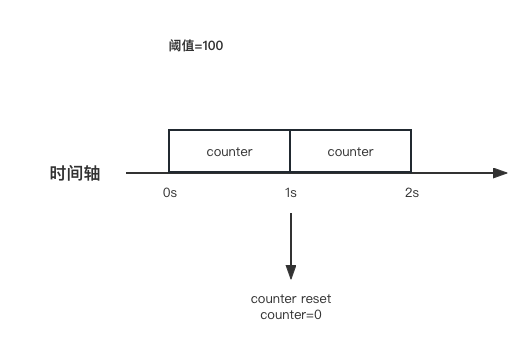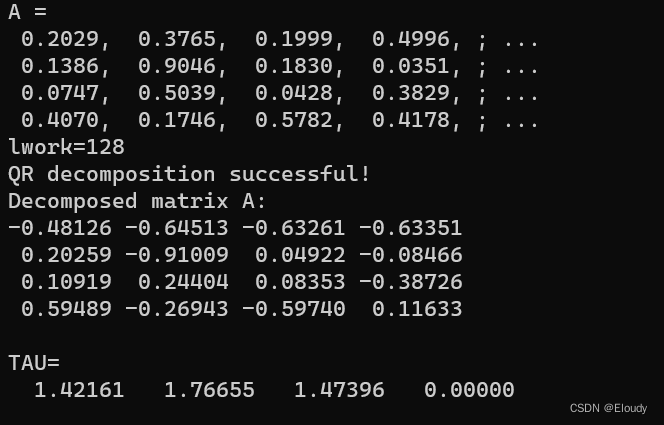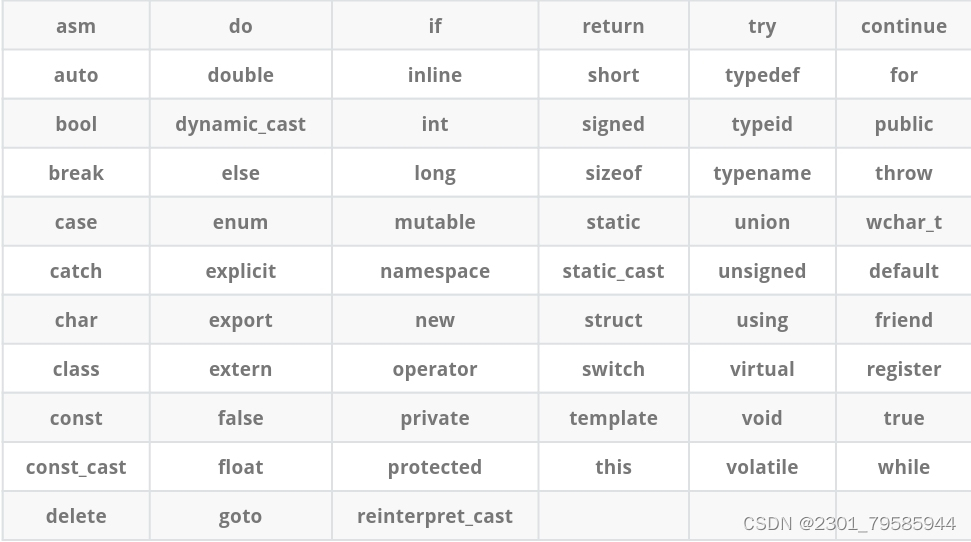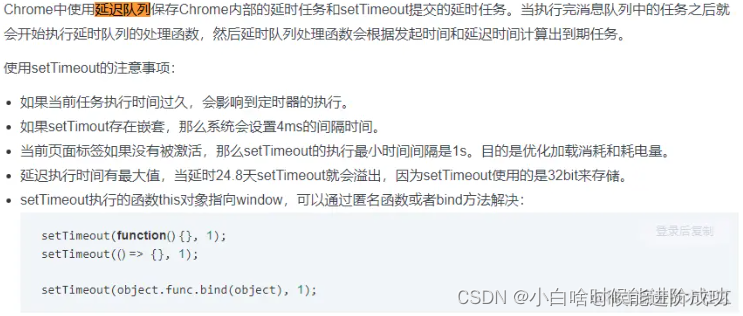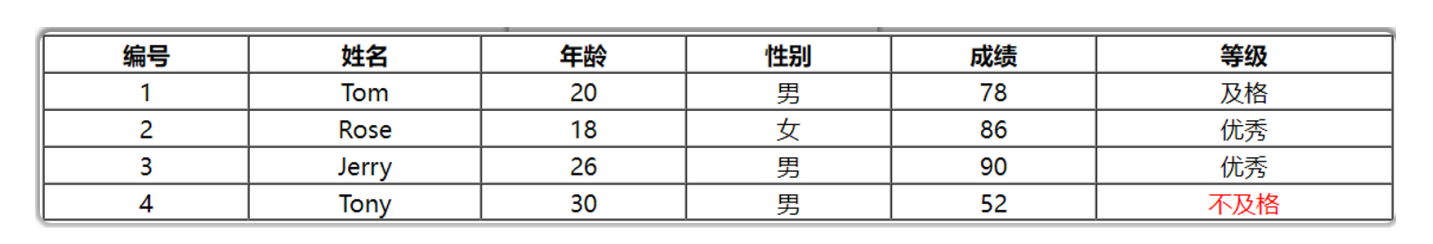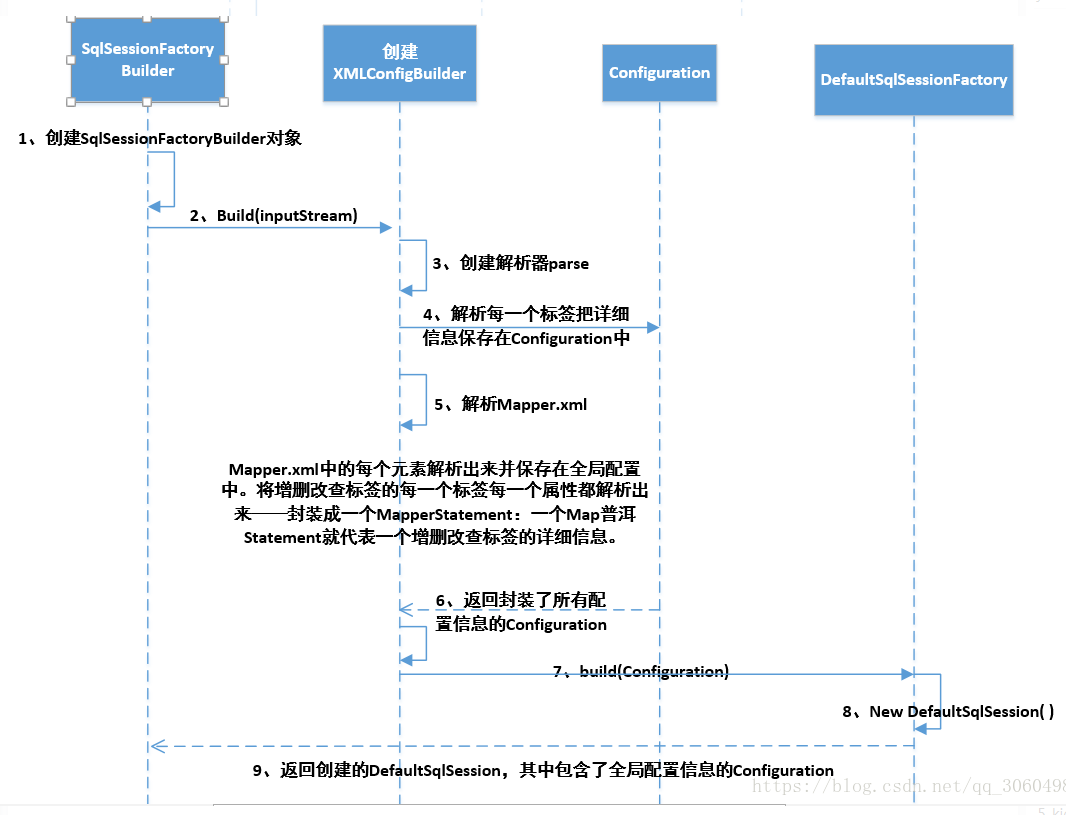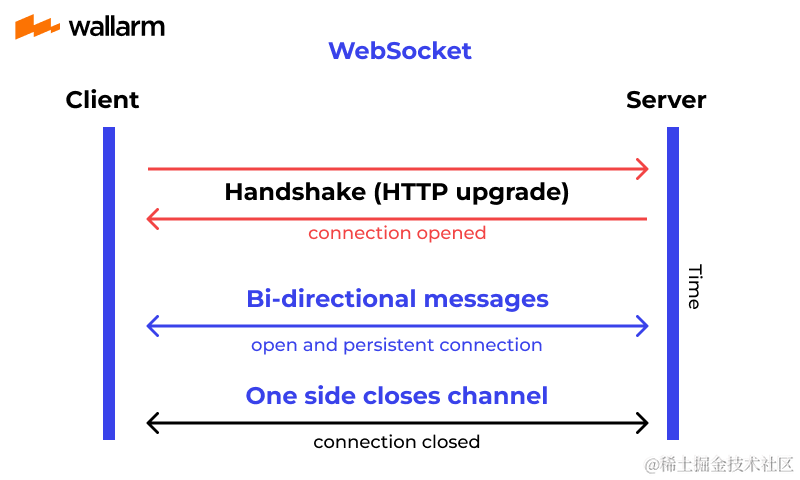动作系统简介
- 是用于控制物体运动的一套系统,完全依赖代码进行实现,动态调节节点的移动。
移动
- cc.moveTo 移动到某个坐标(x,y)
//1秒时间内,移动到0,0
let action1 = cc.moveTo(1,0,0)
this.node.runAction(action1)
- cc.moveBy 在原坐标的基础上加上(x,y)
//1秒内,相对位置移动500,500
let action = cc.moveBy(1,500,500)
this.node.runAction(action)
旋转
- cc.rotateTo 旋转到某个角度
//1秒内,顺时针旋转45度
let action = cc.rotateTo(1,45)
this.node.runAction(action)
- cc.rotateBy 相对于当前,旋转某个角度
- 顺时针旋转为正数
缩放
- scaleTo缩放到指定比例
- scaleBy缩放一定的比例
//缩放到一定比例
//1秒内,宽高缩放0.5倍
let action = cc.scaleTo(1,0.5,0.5)
this.node.runAction(action)
跳跃
- jumpTo跳跃到指定位置
- jumpBy
//1秒内,原地跳跃1次,高度100
let action = cc.jumpBy(1,0,0,100,1)
this.node.runAction(action)
偏斜
- skewTo 偏斜到某个角度
- skewBy 相对当前偏斜一定角度
//1秒内,x方向偏斜10度,y不变
let action = cc.skewTo(1,10,0)
this.node.runAction(action)

贝塞尔移动
- 贝塞尔3个点,组成一个数组
- bezierTo
- bezierBy
let height = 1920
let bezier = [cc.v2(0, height / 2), cc.v2(300, -height / 2), cc.v2(300, 100)];
let action = cc.bezierTo(2, bezier);
this.node.runAction(action)
闪烁
- 基于透明度的闪烁(0-255),blinks闪烁次数
- blink(duration: number, blinks: number)
//2秒内,闪烁10次
let action = cc.blink(2,10)
this.node.runAction(action)
透明度,渐隐,渐显
- fadeTo(duration: number, opacity: number) 透明度动态调节
- fadeIn 渐显
- fadeOut 渐隐
//1秒内,透明度变为125
let action1 = cc.fadeTo(1,125)
this.node.runAction(action1)
//1秒内,逐渐显示,0变成255
let action2 = cc.fadeIn(1)
this.node.runAction(action2)
//1秒内,逐渐消失
let action3 = cc.fadeOut(1)
this.node.runAction(action3)
变色
- tintTo(duration: number, red: number, green: number, blue: number)
//1秒内,变成红色
let action = cc.tintTo(1,255,0,0)
this.node.runAction(action)

以上是一定时间执行的动作ActionInterval
以下是瞬发执行的动作ActionInstant
显示/隐藏
- cc.show() 显示
- cc.hide() 隐藏
- cc.toggleVisibility() 显示隐藏状态切换
翻转
- flipX(flip: boolean) 水平方向翻转,flip是否翻转
- flipY 竖直方向翻转
this.moveX = this.x2 - this.x1
//人物的转向
if (this.moveX < -10) {
this.player.node.runAction(cc.flipX(true))
} else if (this.moveX > 10) {
this.player.node.runAction(cc.flipX(false))
}
定位
- place(pos: Vec2|number, y?: number) 瞬移到某个位置
动作控制
- runAction 执行动作
- stopAction 停止动作
- stopAllAction 停止所有动作
- action.setTag(tag: number) 设置动作标签
- stopActionByTag 停止指定标签的动作
- pauseAllActions 暂停所有动作
- resumeAllActions 恢复所有动作
动作容器
创建动作序列
var seq = cc.sequence(act1, act2); 如果要在两个action中间加入间隔时间,则使用cc.delayTime产生的ActionInterval对象
重复执行动作
let repeat = cc.repeat(action,times)
let repeat = cc.repeatForver(action)
并列执行多个动作
let spawn = cc.spawn(a1,a2…)
缓动动作
- easeIn
- easeOut
- easeInOut 先快后慢
- action.easing(cc.easeIn(3))//设置缓动动作,加速运动
- 还有更多的ease方法,可以看API文档
Tween对象
- Tween代替了原来的Action
- 使用链式代码创建一个动作序列
- 支持与Action的混用
cc.tween(this.node)
//2秒移动到(500,500),同时旋转180度,同时增加一个缓动动画
.to(2, {
x: 500, y: 500, angle: 180}, cc.easeInOut(2))
//以上动作完成后等待2秒
.delay(2)
//以上完成后的回调
.call(() => {
console.log('回调');
})
//1秒内,放大2倍
.to(1, {
scaleX: 2, scaleY: 2})
//相对动作
.by(1, {
angle: 180})
.start()