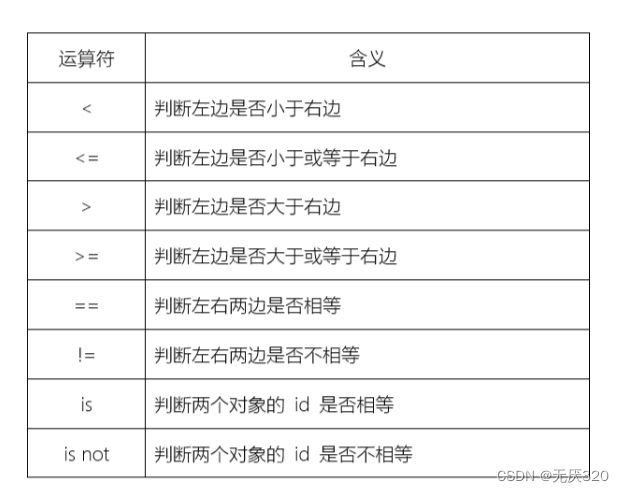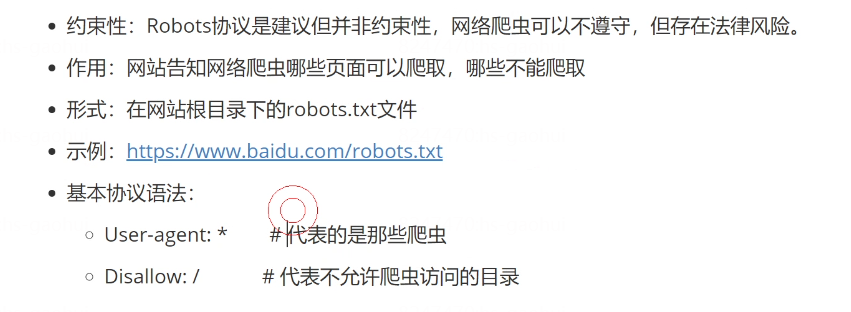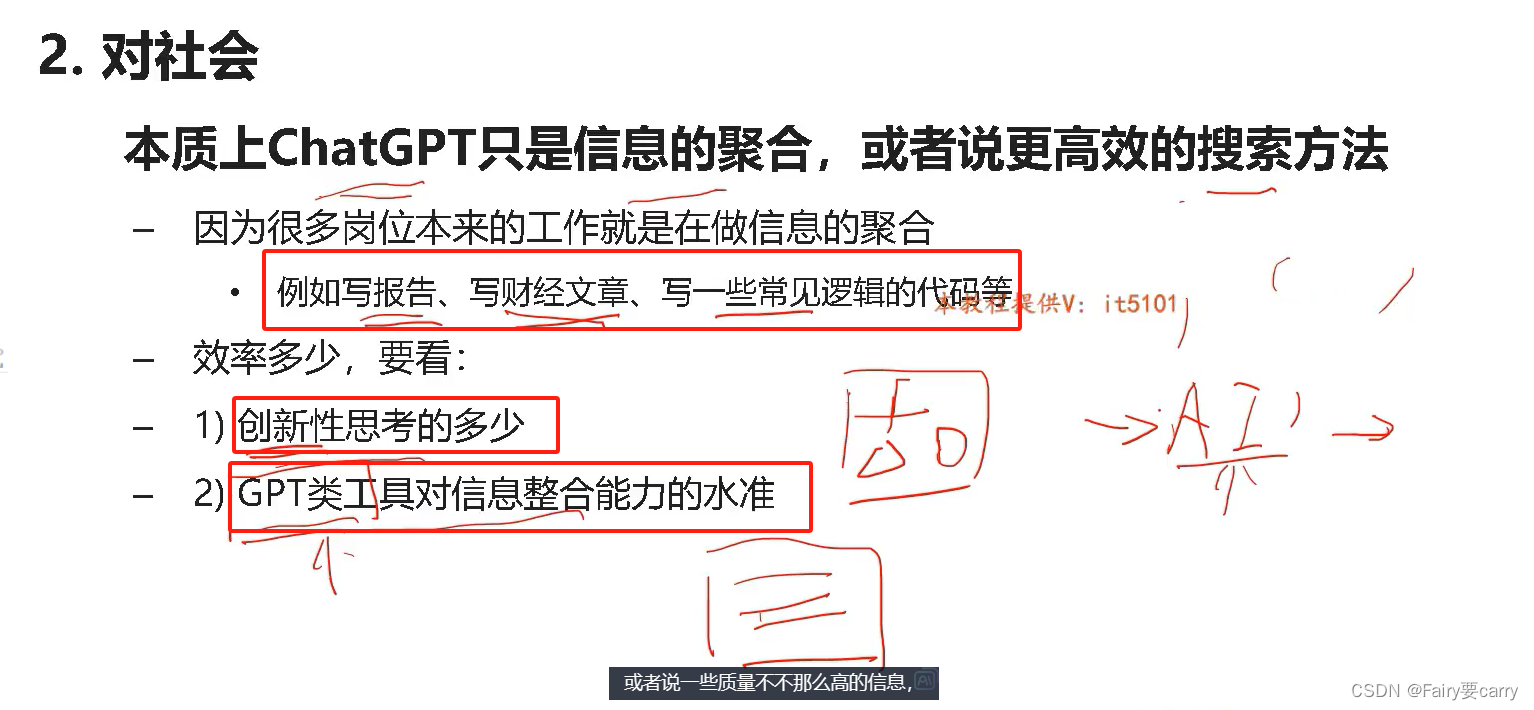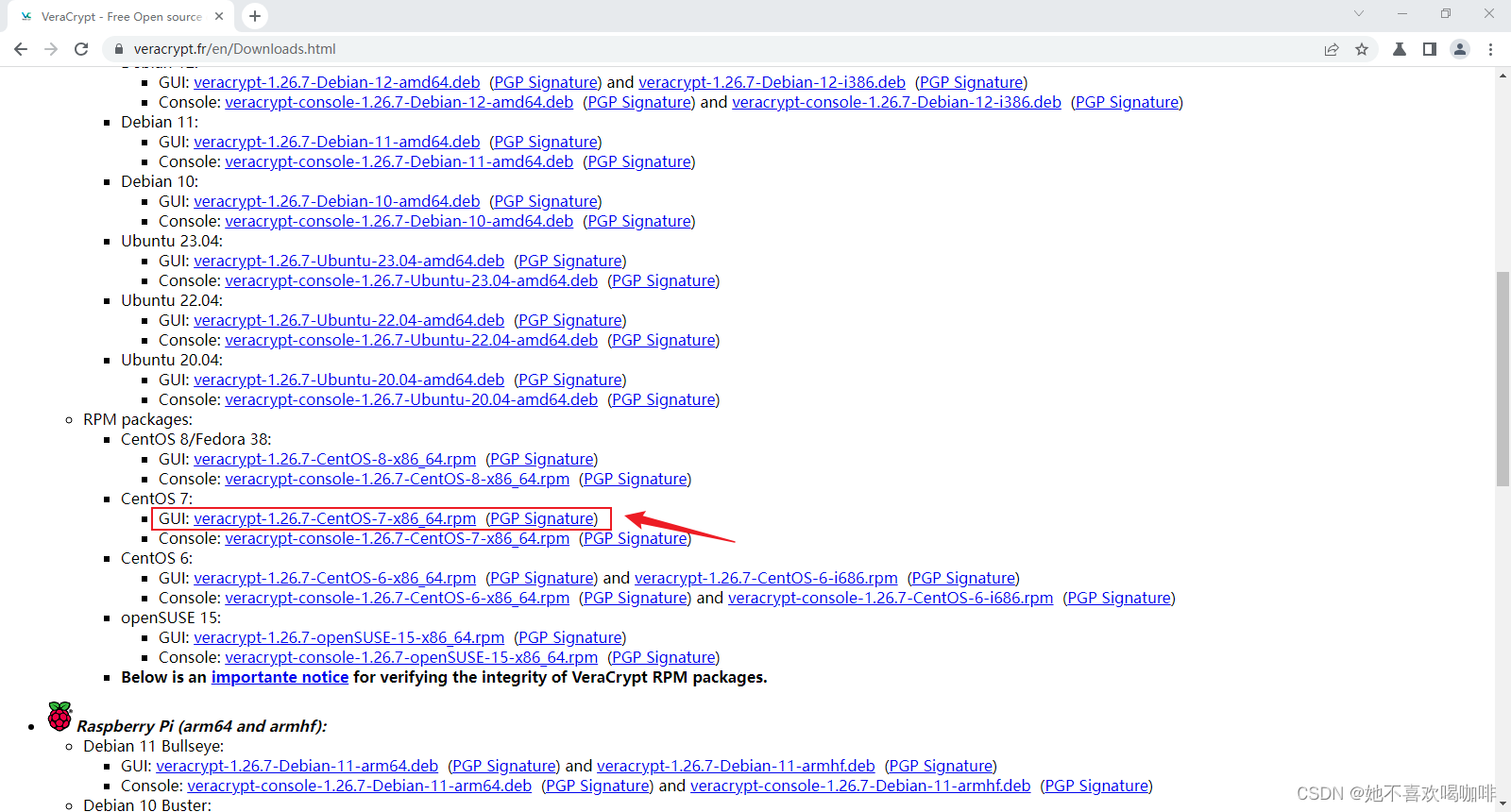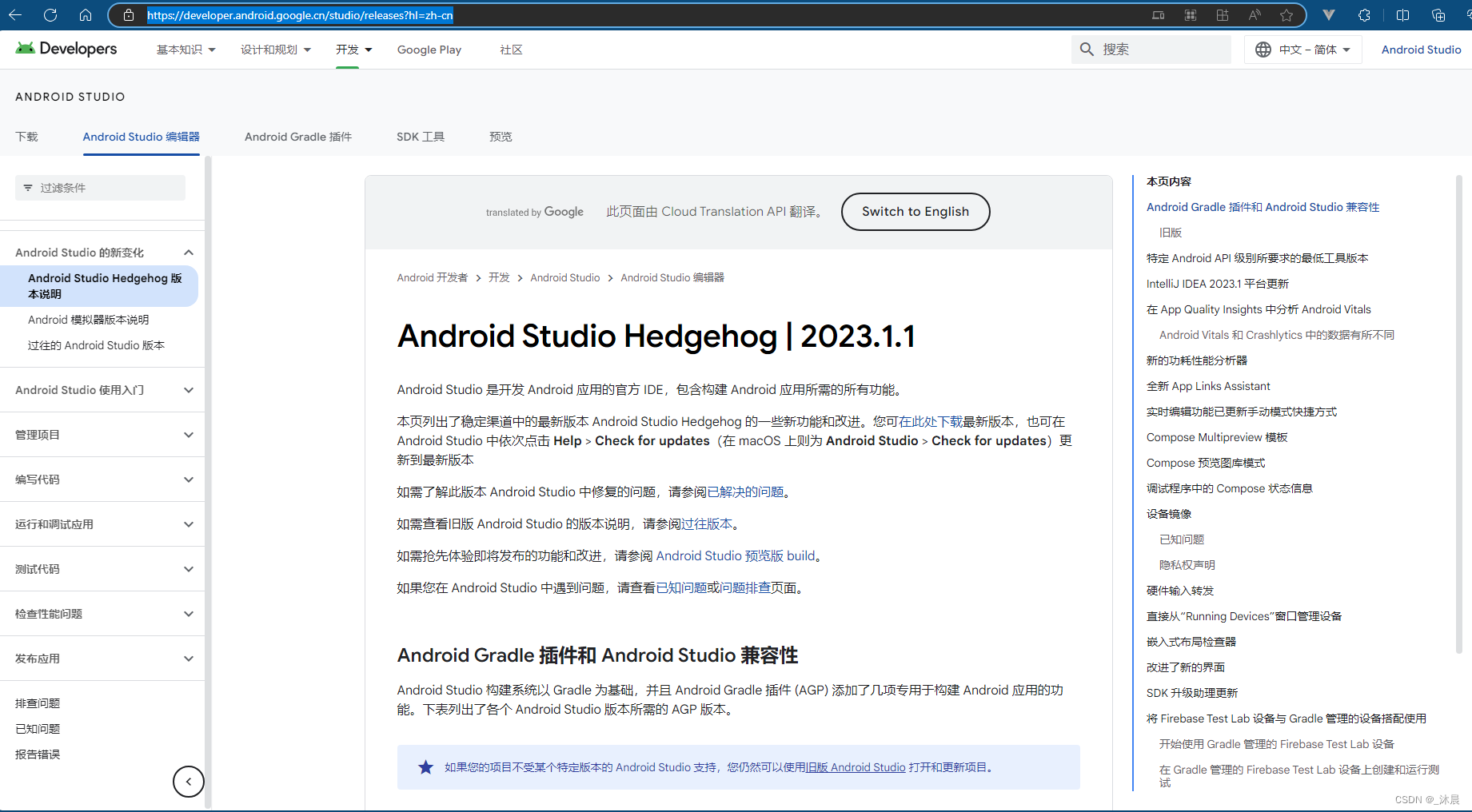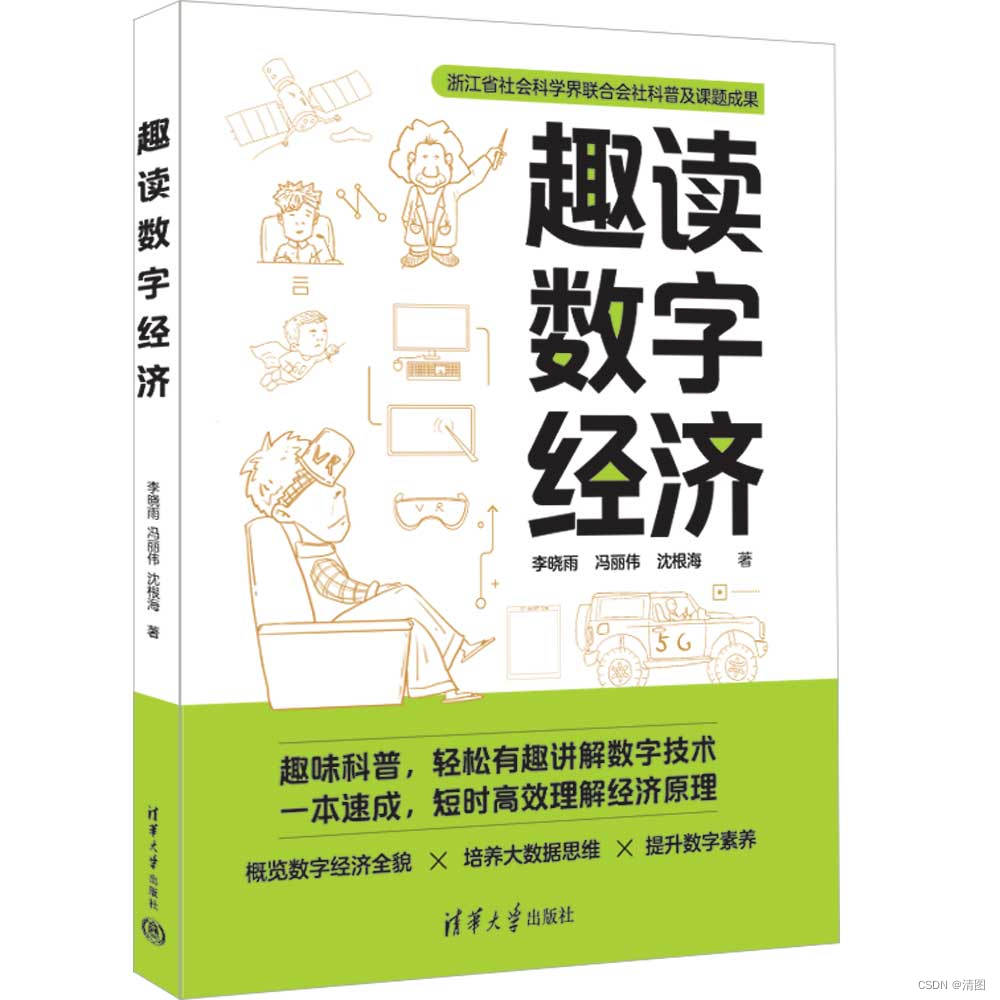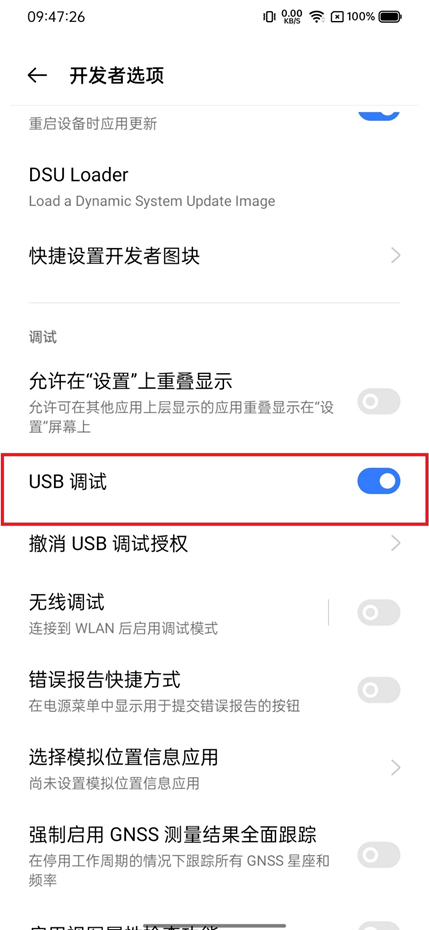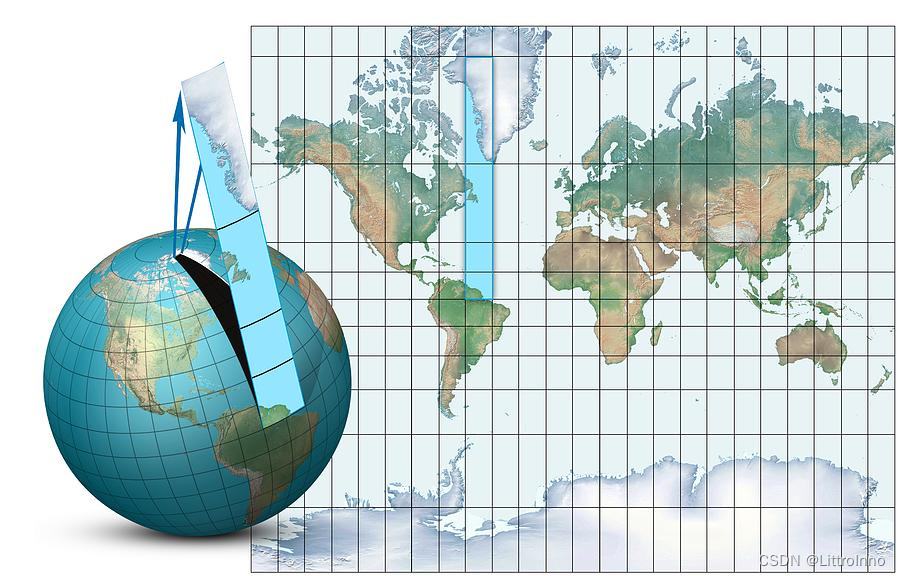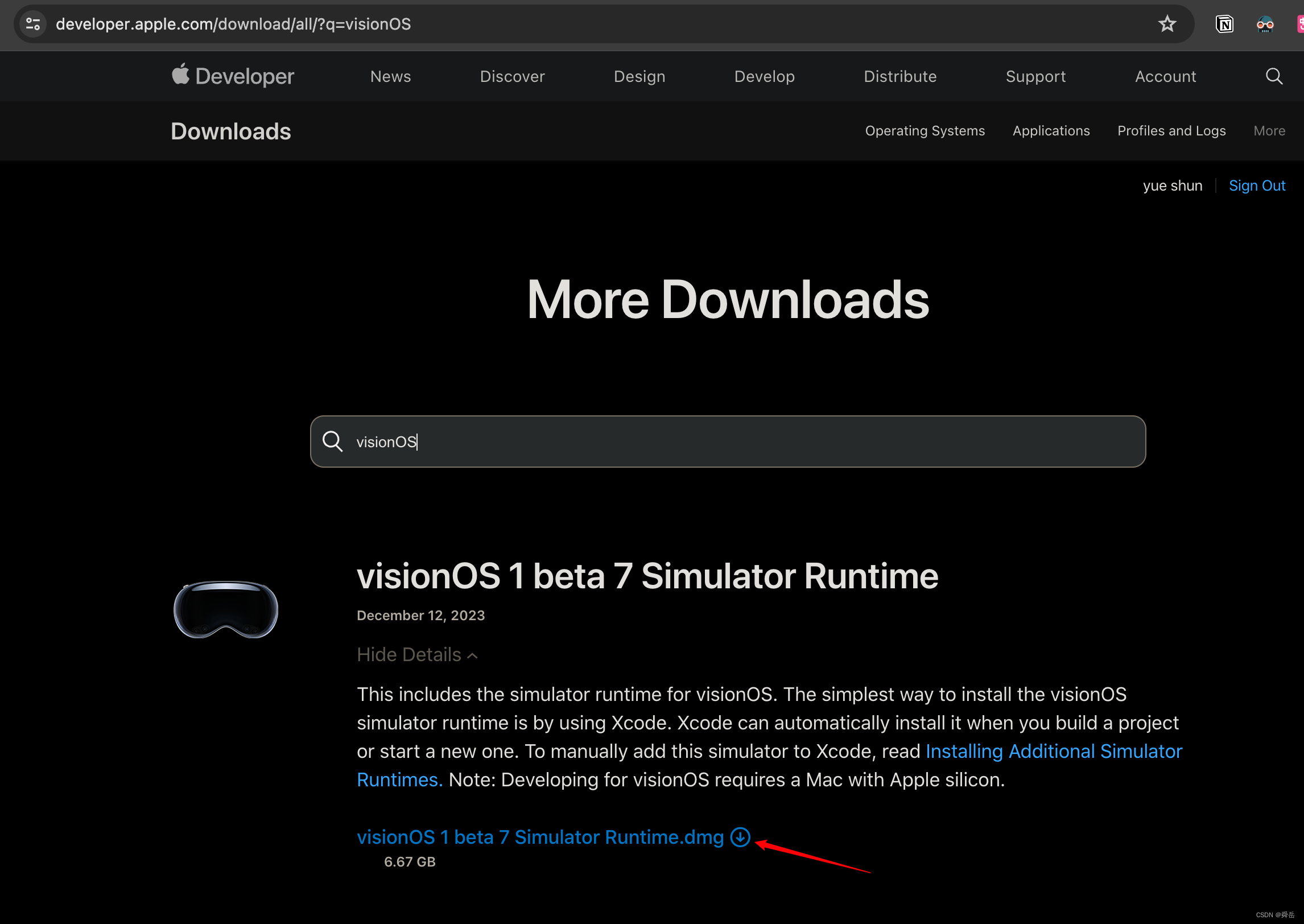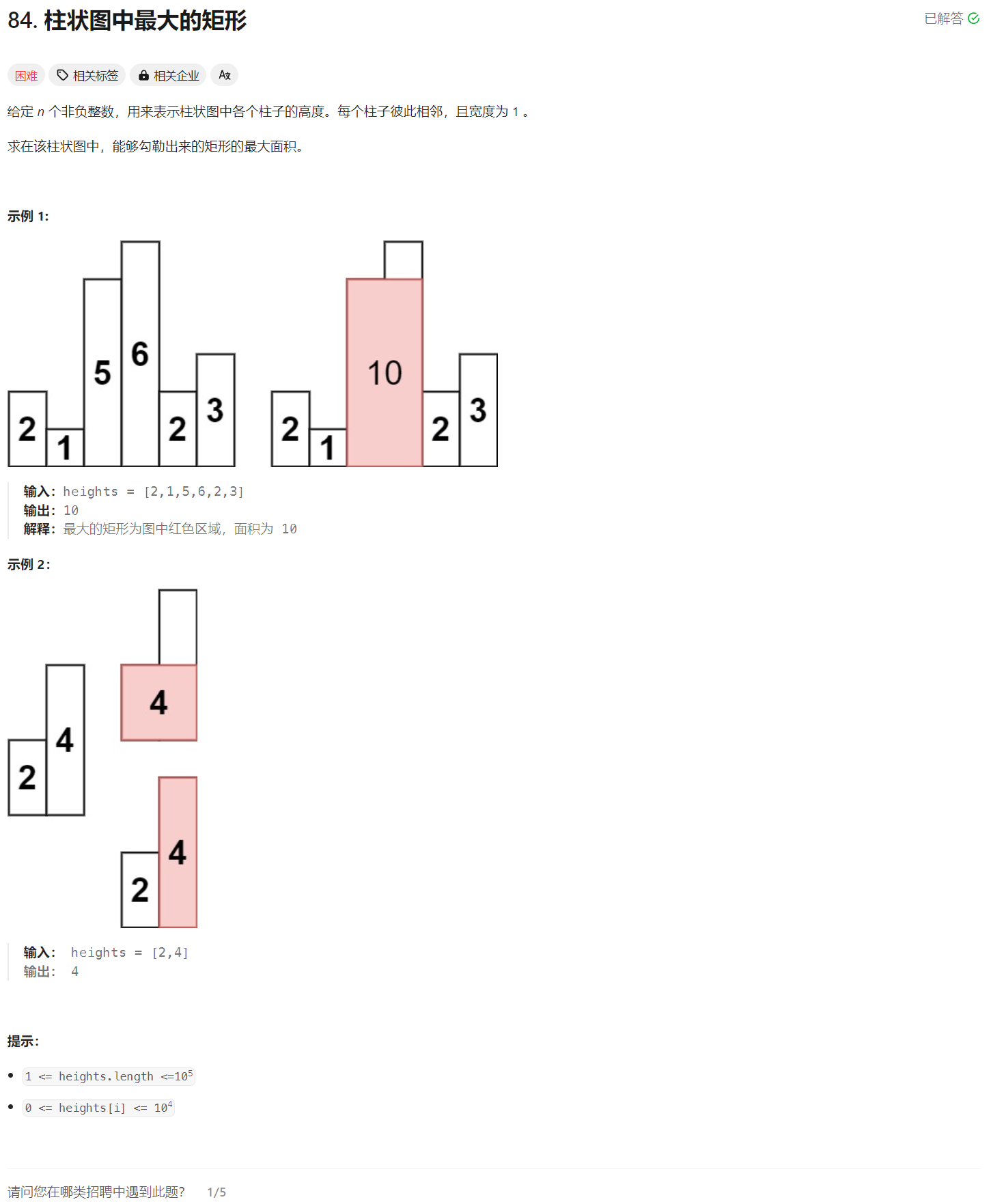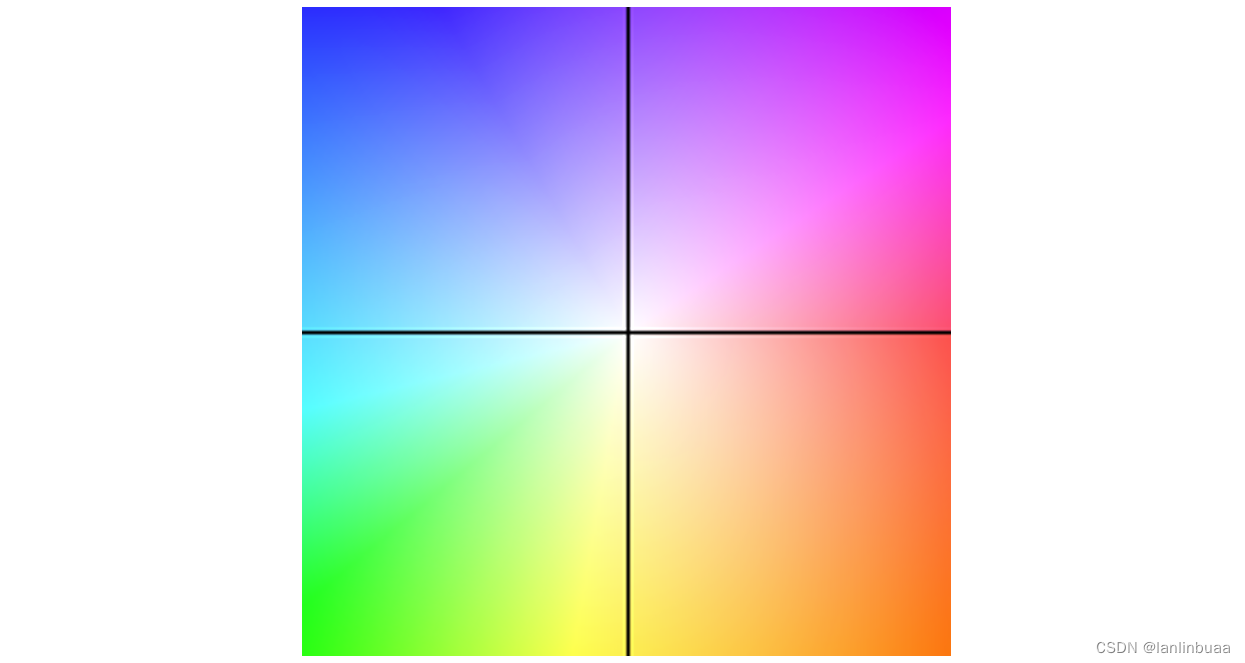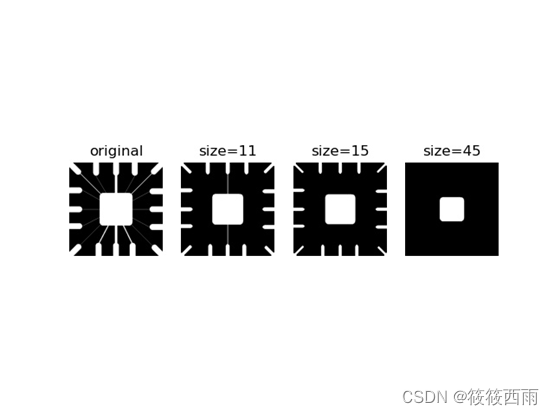1.输出
print("Hello, World!")2.退出命令提升符
exit()3.Python 缩进
实例
if 5 > 2:
print("Five is greater than two!")空格数取决于程序员,但至少需要一个。
您必须在同一代码块中使用相同数量的空格,否则 Python 会出错:
错误实例
if 5 > 2:
print("Five is greater than two!")
print("Five is greater than two!")4.Python 中的注释:
a.行注释
#This is a comment.
print("Hello, World!")b.块注释
"""
This is a comment
written in
more than just one line
"""
print("Hello, World!")5.变量
a.与其他编程语言不同,Python 没有声明变量的命令。
b.变量不需要使用任何特定类型声明,甚至可以在设置后更改其类型。
x = 5 # x is of type int
x = "Steve" # x is now of type str
print(x)输出只有'Steve'
c.字符串变量可以使用单引号或双引号进行声明:
x = "Bill"
# is the same as
x = 'Bill'd.变量名称
变量可以使用短名称(如 x 和 y)或更具描述性的名称(age、carname、total_volume)。
Python 变量命名规则:
- 变量名必须以字母或下划线字符开头
- 变量名称不能以数字开头
- 变量名只能包含字母数字字符和下划线(A-z、0-9 和 _)
- 变量名称区分大小写(age、Age 和 AGE 是三个不同的变量)
请记住,变量名称区分大小写
e.向多个变量赋值
Python 允许您在一行中为多个变量赋值:
x, y, z = "Orange", "Banana", "Cherry"
print(x)
print(y)
print(z)
"""
输出
Orange
Banana
Cherry
"""f.输出变量
如需结合文本和变量,Python 使用 + 字符:
字符+字符
x = "awesome"
print("Python is " + x)
"""
输出
Python is awesome
"""数字+数字
x = 5
y = 10
print(x + y)
"""
输出
15
"""不能字母+数字
错误实例
x = 10
y = "Bill"
print(x + y)
"""
输出
Traceback (most recent call last):
File "E:\py脚本\zxpy(自学python)_01.py", line 3, in <module>
print(x + y)
~~^~~
TypeError: unsupported operand type(s) for +: 'int' and 'str'
"""g.全局变量
实例
在函数外部创建变量,并在函数内部使用它
x = "awesome"
def myfunc():
print("Python is " + x)
myfunc()
"""
输出
Python is awesome
"""h.局部变量
在函数内部创建一个与全局变量同名的变量:
x = "awesome"
def myfunc():
x = "fantastic"
print("Python is " + x)
myfunc()
print("Python is " + x)
"""
输出
Python is fantastic
Python is awesome
"""j.global 关键字
通常,在函数内部创建变量时,该变量是局部变量,只能在该函数内部使用。
要在函数内部创建全局变量,您可以使用 global 关键字。
如果您用了 global 关键字,则该变量属于全局范围:
x = "222111"
def myfunc():
global x
x = "fantastic"
myfunc()
print("Python is " + x)
"""
输出
Python is fantastic
"""写博客总结:标题要从标题二开始,这样更加清楚明了