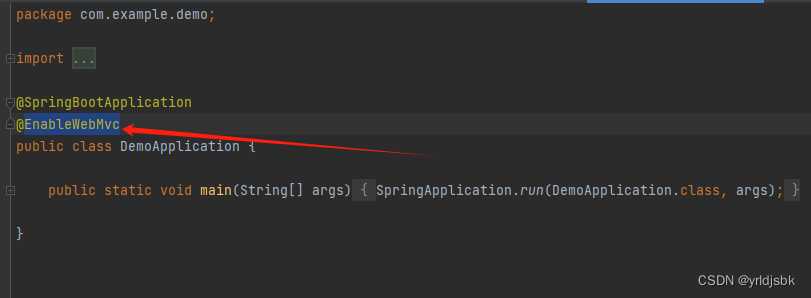1、实现效果
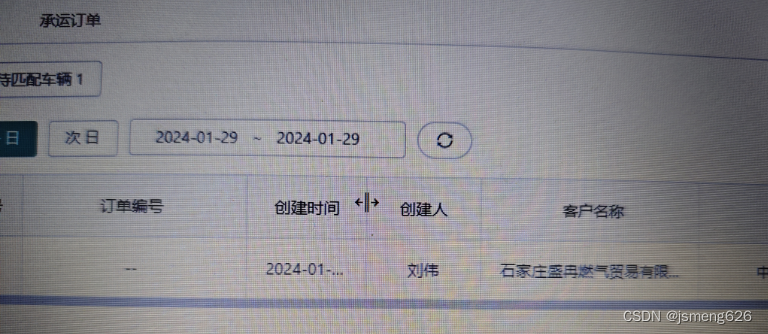
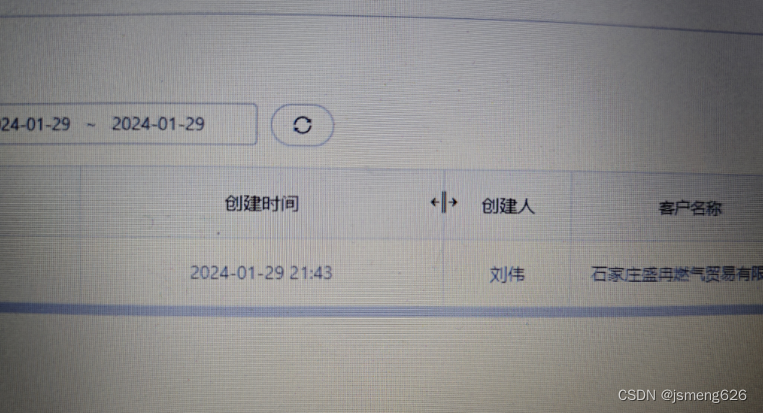
2、使用场景
- vue2 + antd-vue 1.x版本
- 由于antd-vue 1.x版本的组件库没有提供可伸缩列的功能,才需要我们手动开发
- 在antd-vue 3.x版本以上的表格已经支持这个功能,不需要我们再去手动开发
3、话不多说,上代码
首先安装vue-draggable-resizable,版本2.1.0可以使用,其他版本未尝试
yarn add vue-draggable-resizable@2.1.0
or
npm i vue-draggable-resizable@2.1.0src/mixins目录下建一个DraggableResizable.js
import Vue from 'vue'
import VueDraggableResizable from 'vue-draggable-resizable'
Vue.component('vue-draggable-resizable', VueDraggableResizable)
export default {
created() {
this.componentsColumns = {
header: {
cell: (h, props, children) => {
const { key, ...restProps } = props
const col = this.columns.find((col) => {
const k = col.dataIndex || col.key
return k === key
})
if (!col || !col.width) {
return h('th', { ...restProps }, [...children])
}
const dragProps = {
key: col.dataIndex || col.key,
class: 'table-draggable-handle',
attrs: {
w: 10,
x: col.width,
z: 1,
axis: 'x',
draggable: true,
resizable: false,
},
on: {
dragging: (x, y) => {
col.width = Math.max(x, 1)
},
},
}
const drag = h('vue-draggable-resizable', { ...dragProps })
return h('th', { ...restProps, class: 'resize-table-th' }, [...children, drag])
},
},
}
},
computed: {
// 动态获取scrollX,防止数组固定列的大小变化
scrollX() {
return this.columns.reduce((preVal, curVal) => {
// console.log(preVal + curVal.width);
return preVal + curVal.width
}, 0)
}
}
}
页面中使用
import DraggableResizable from '@/mixins/DraggableResizable'
export default {
mixins: [DraggableResizable],
}绑定到a-table组件上,组件上新增:components="componentsColumns"和:scroll="{ x: scrollX }"
<a-table
:loading="loading"
bordered
@change="handleTableChange"
:row-key="(record, index) => index"
:columns="columns"
:data-source="list"
:pagination="pagination"
:row-class-name="isRedRow"
filtered
:components="componentsColumns"
:scroll="{ x: scrollX }"
></a-table>调整列配置项集合columns
由于我封装的mixins中对当前页面中的columns做的操作,所以你表格中columns属性绑定的数据也应该叫做columns
width和dataIndex为必传项,如果你的width是字符串'100px',请改为数字类型100,因为涉及到某些计算
当然如果某一列不想伸缩,可以不传dataIndex,但是width是必传哦,例如如下代码中的序号列
data() {
return {
columns: [
{
title: '序号',
width: 65,
customRender: (text, record, index, column) => {
return index + 1
},
align: 'center',
},
{
title: '订单编号',
dataIndex: 'orderNumber',
align: 'center',
ellipsis: true,
width: 200,
},
{
title: '创建时间',
dataIndex: 'createTime',
customRender: (text) => (text ? text : '--'),
align: 'center',
ellipsis: true,
width: 200,
},
{
title: '创建人',
dataIndex: 'createByName',
customRender: (text) => (text ? text : '--'),
align: 'center',
ellipsis: true,
width: 100
},
{
title: '客户名称',
dataIndex: 'clientName',
customRender: (text) => (text ? text : '--'),
align: 'center',
ellipsis: true,
width: 200,
}
]
}
}最后是当前页面的css,如果是less或者scss记得带上/deep/或者::v-deep
/deep/.table-draggable-handle {
/* width: 10px !important; */
height: 100% !important;
left: auto !important;
right: -5px;
cursor: col-resize;
touch-action: none;
border: none;
position: absolute;
transform: none !important;
bottom: 0;
}
/deep/.resize-table-th {
position: relative;
}4、页面使用完整代码
<template>
<div>
<a-table
bordered
@change="handleTableChange"
:columns="columns"
:data-source="list"
:pagination="pagination"
filtered
:components="componentsColumns"
:scroll="{ x: scrollX }"
>
</a-table>
</div>
</template>
<script>
import DraggableResizable from '@/mixins/DraggableResizable'
export default {
mixins: [DraggableResizable],
data() {
return {
pagination: {
current: 1,
pageSize: 100,
pageSizeOptions: ['10', '20', '50', '100', '200'],
showQuickJumper: false,
showSizeChanger: true,
total: 0,
},
list: [],
columns: [
{
title: '序号',
width: 65,
customRender: (text, record, index, column) => {
return index + 1
},
align: 'center',
},
{
title: '订单编号',
dataIndex: 'orderNumber',
customRender: (text, record) => (text ? (text + (record.divideOrderNumber || '')) : '--'),
align: 'center',
ellipsis: true,
width: 200,
},
{
title: '创建时间',
dataIndex: 'createTime',
customRender: (text) => (text ? text : '--'),
align: 'center',
ellipsis: true,
width: 200,
},
{
title: '创建人',
dataIndex: 'createByName',
customRender: (text) => (text ? text : '--'),
align: 'center',
ellipsis: true,
width: 100
},
{
title: '客户名称',
dataIndex: 'clientName',
customRender: (text) => (text ? text : '--'),
align: 'center',
ellipsis: true,
width: 200,
},
{
title: '操作',
dataIndex: 'action',
scopedSlots: {customRender: 'action'},
align: 'center',
width: 120,
fixed: 'right'
},
],
}
},
}
</script>
<style lang="less" scoped>
/deep/.table-draggable-handle {
/* width: 10px !important; */
height: 100% !important;
left: auto !important;
right: -5px;
cursor: col-resize;
touch-action: none;
border: none;
position: absolute;
transform: none !important;
bottom: 0;
}
/deep/.resize-table-th {
position: relative;
}
</style>

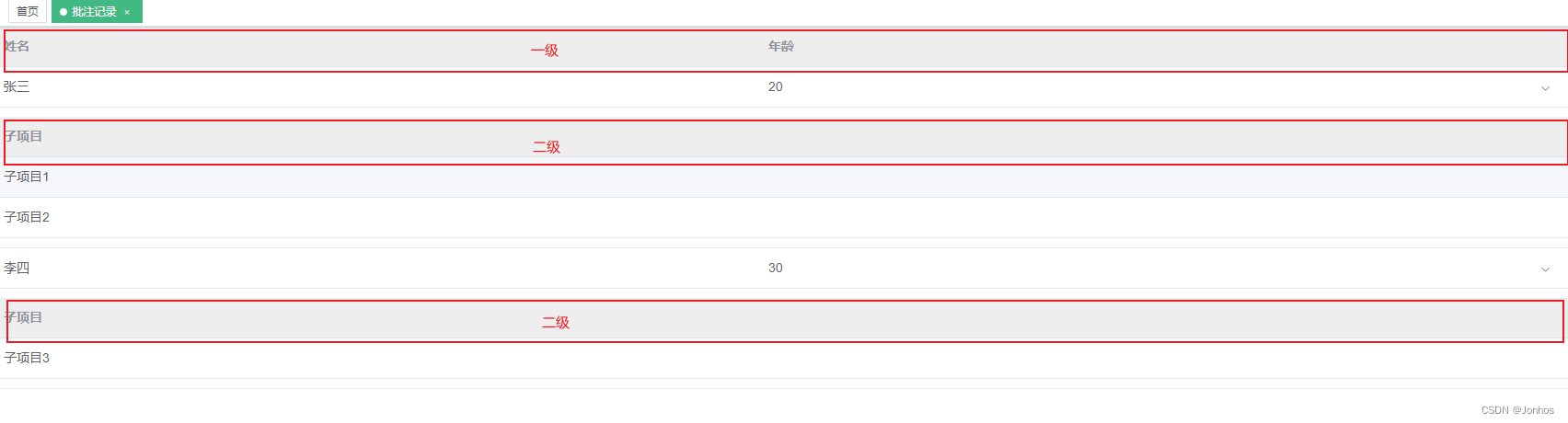

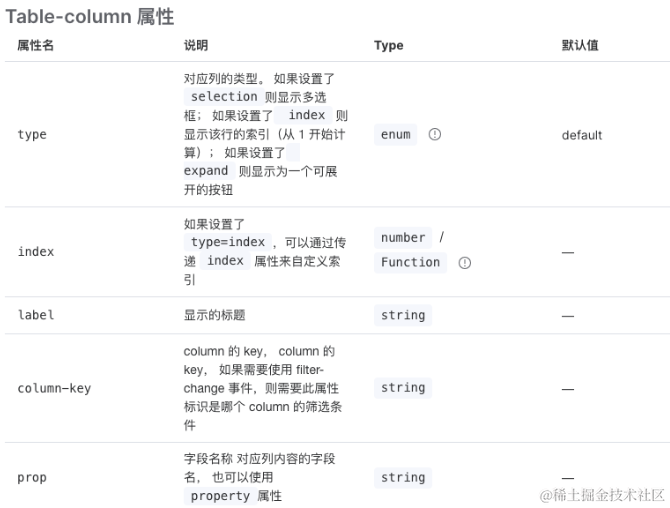
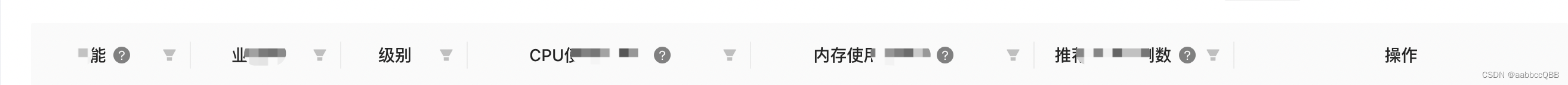
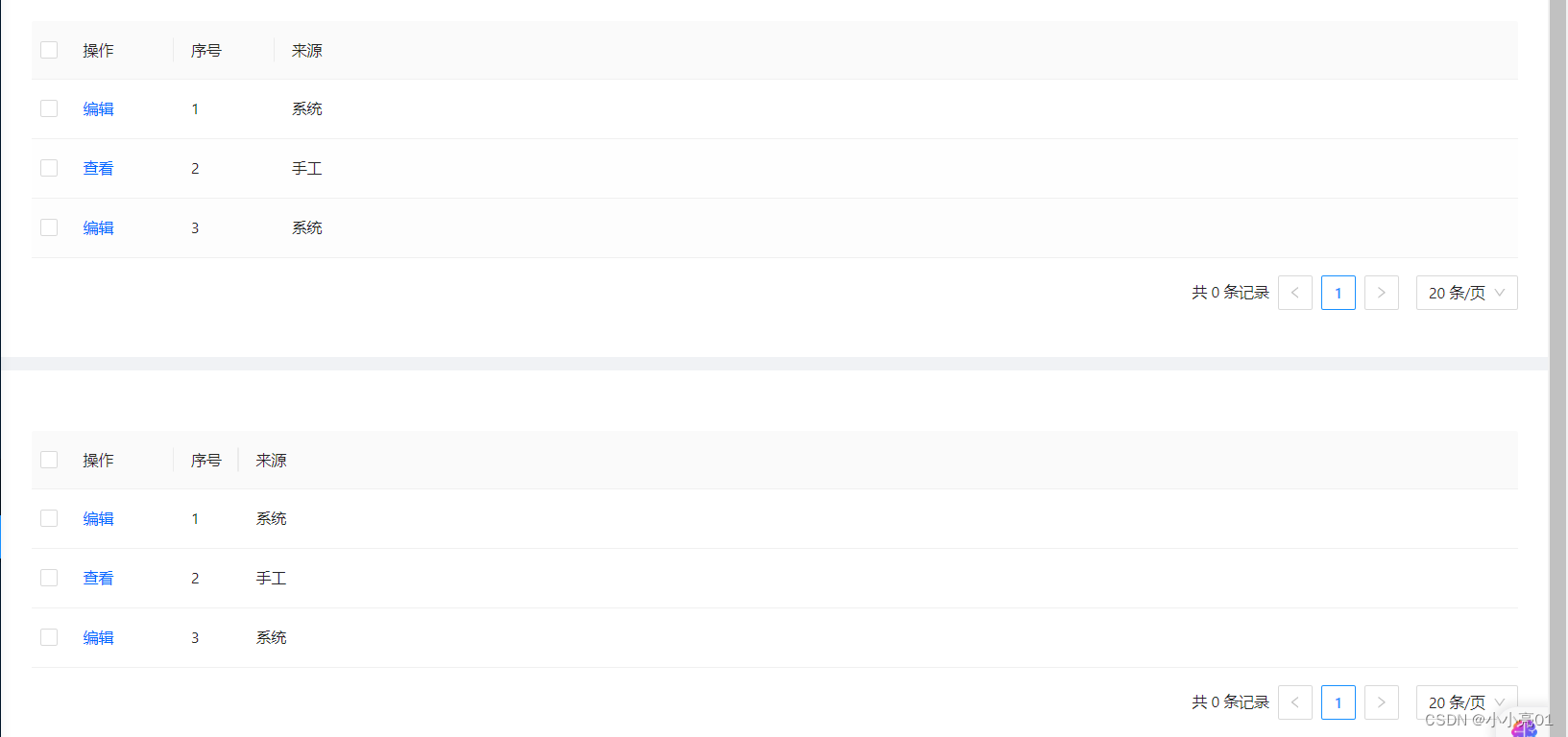

















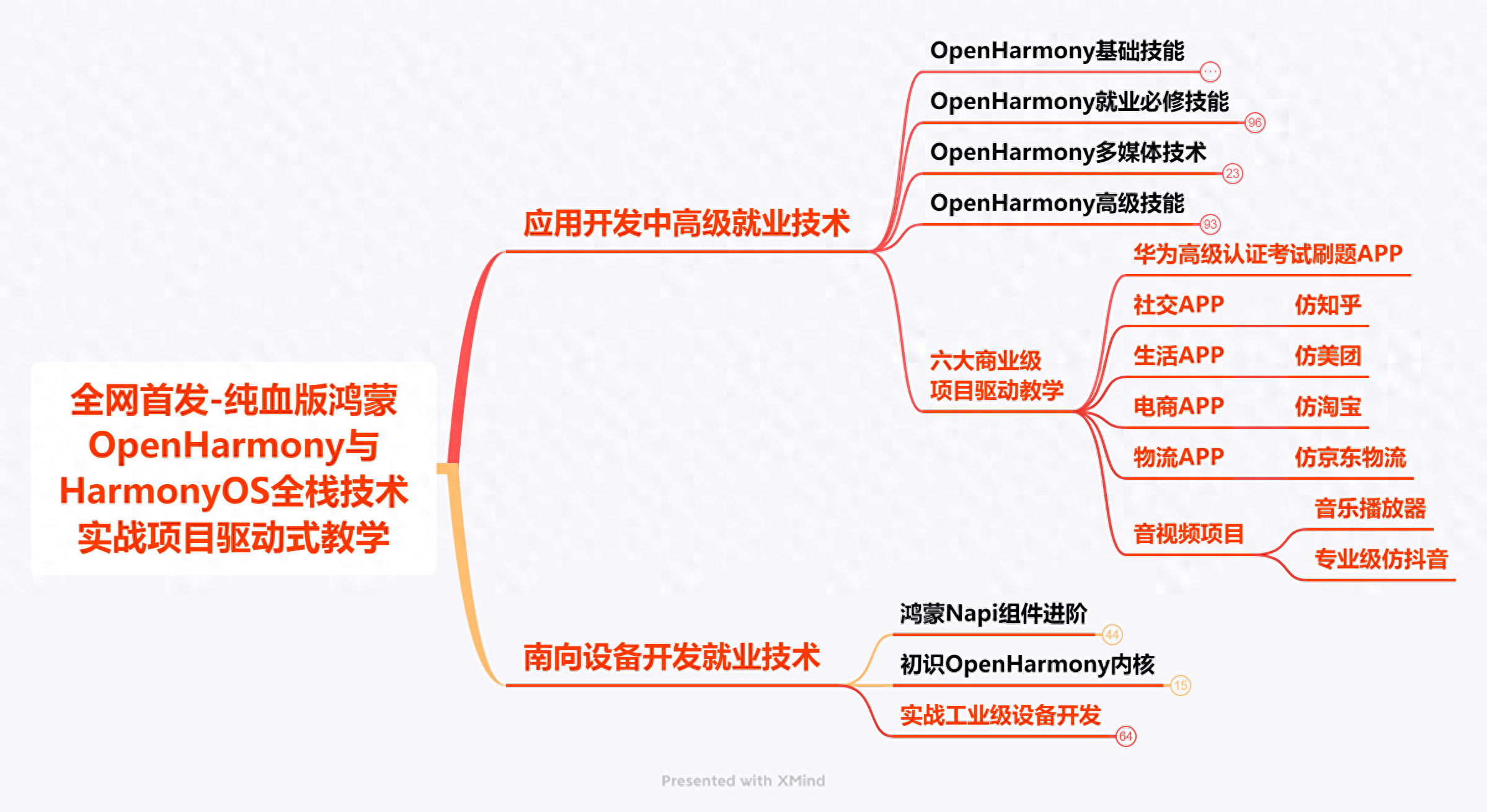

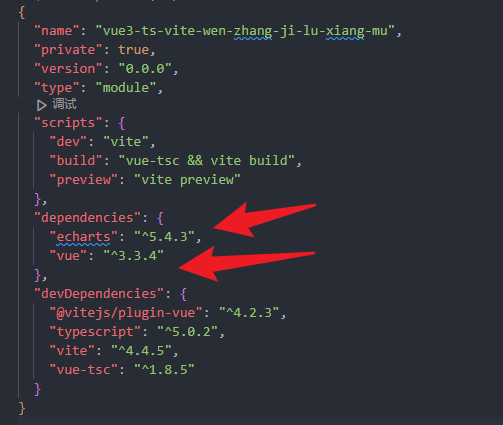
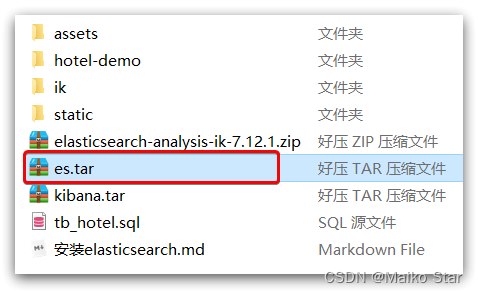
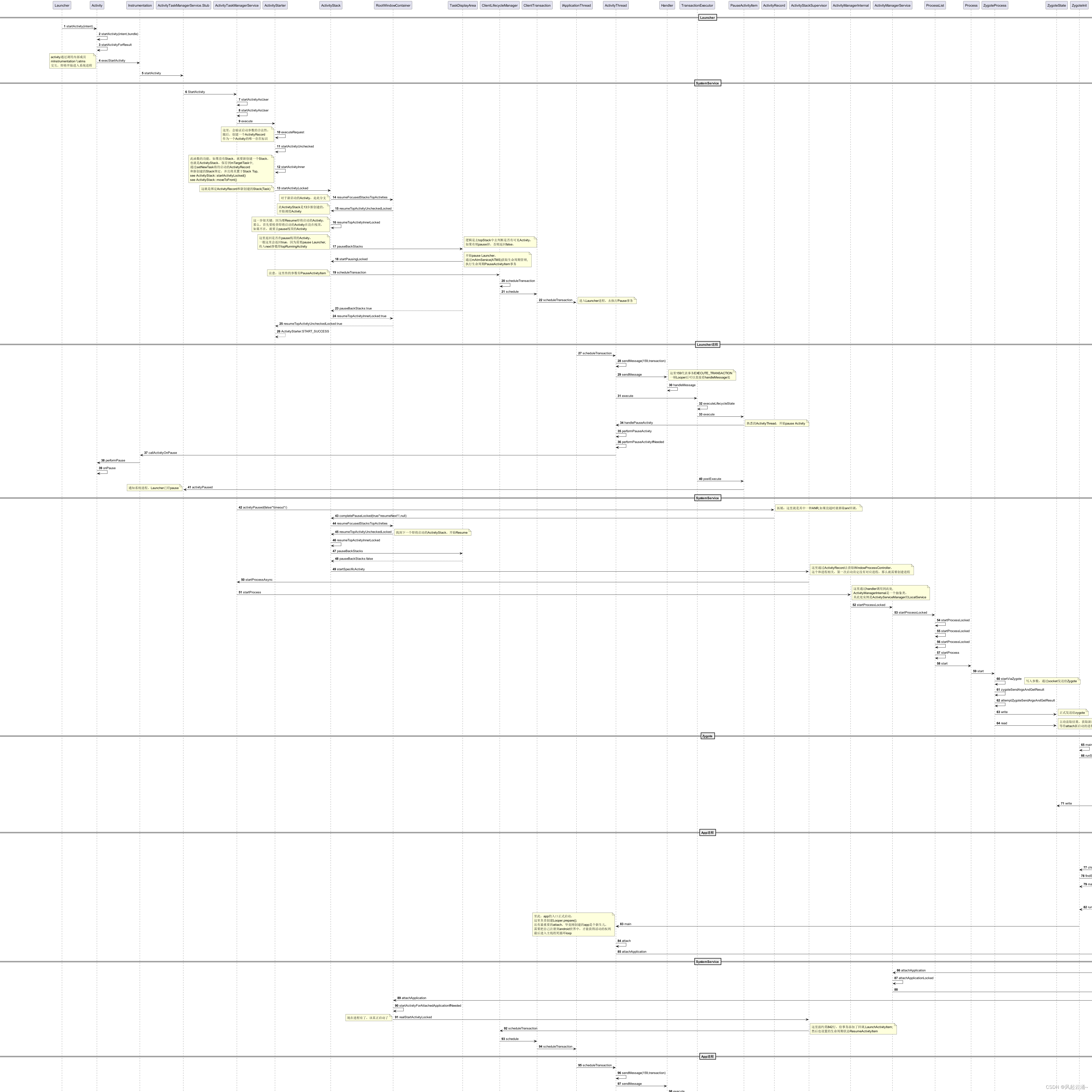
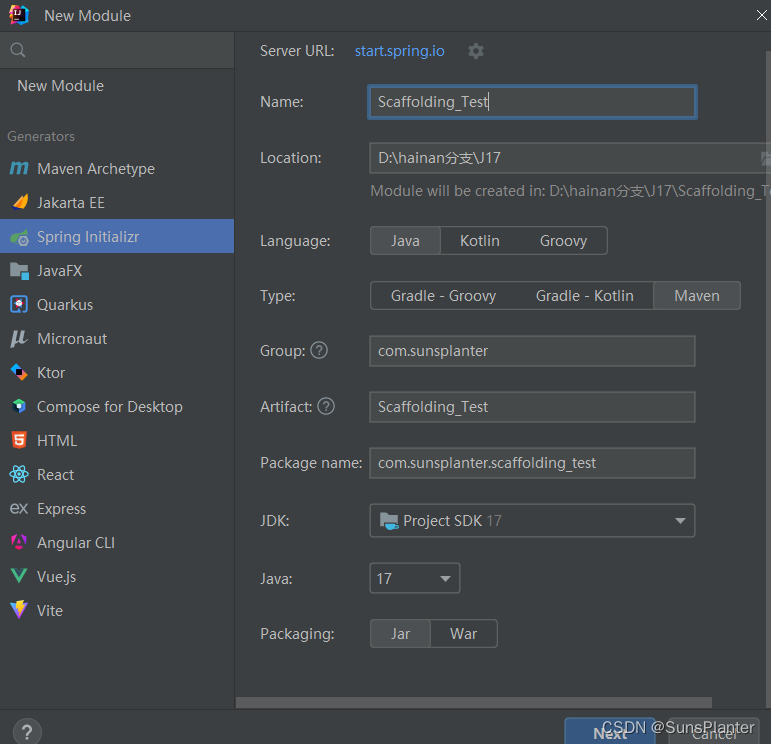

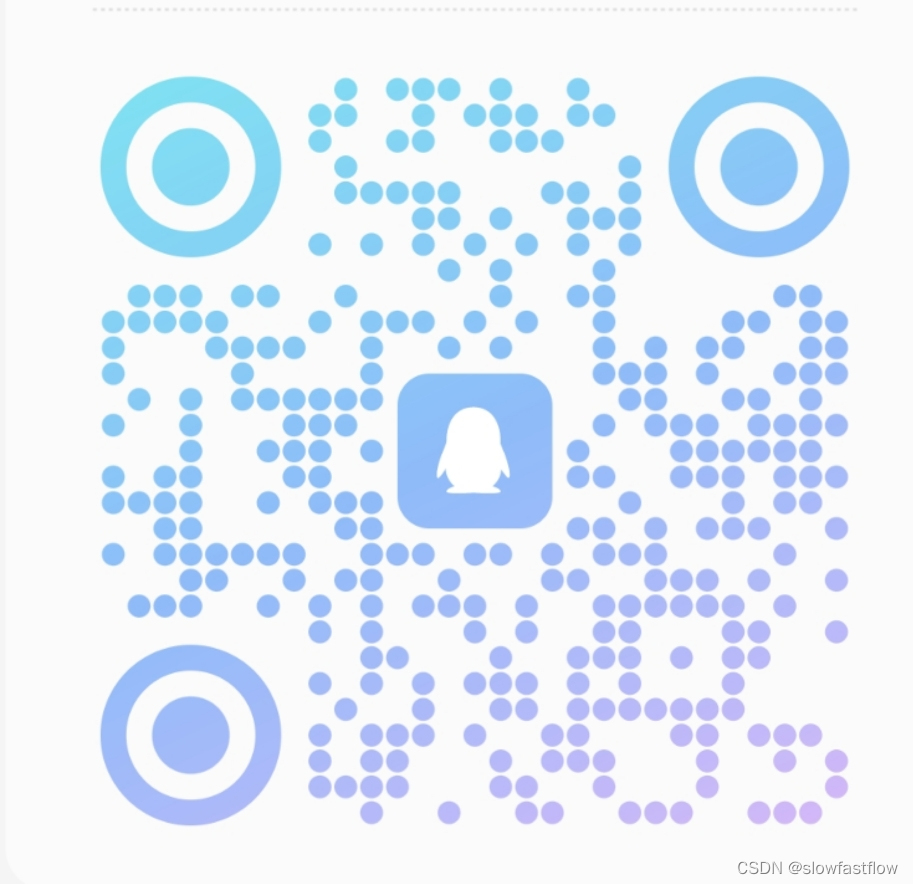
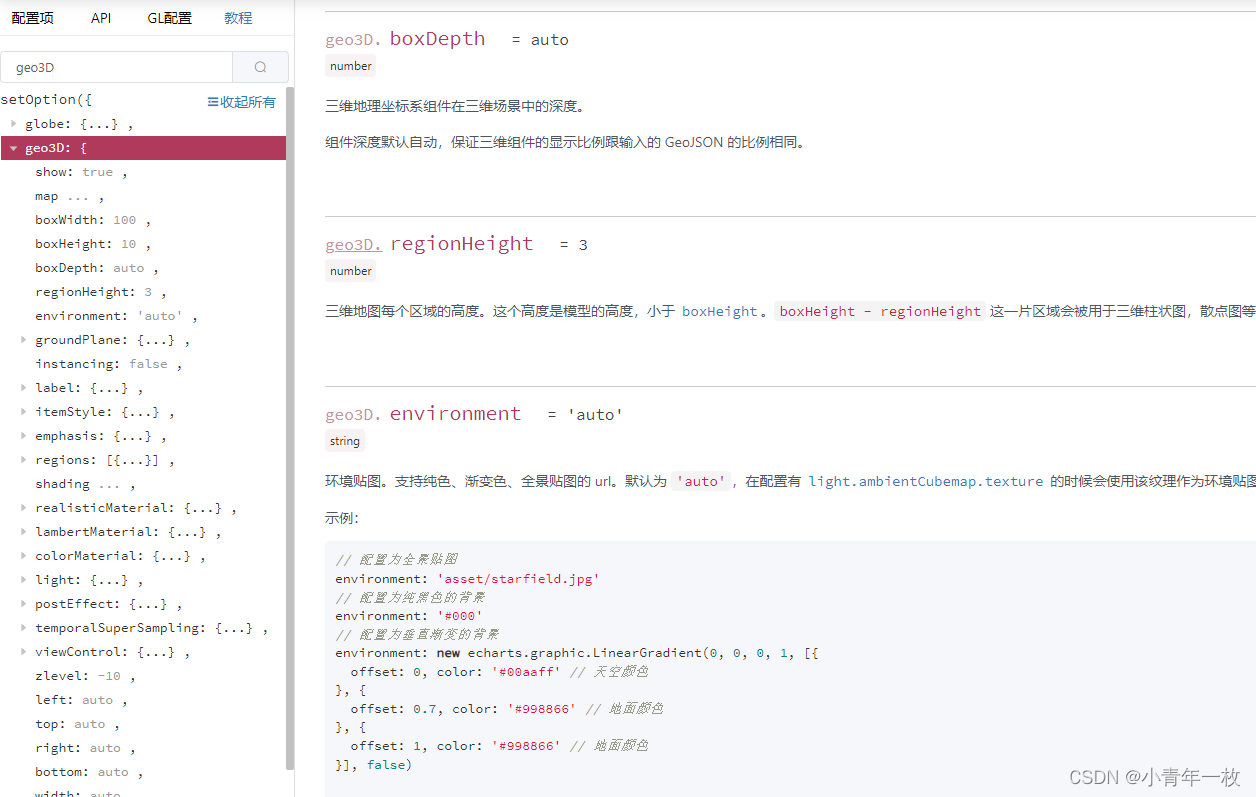




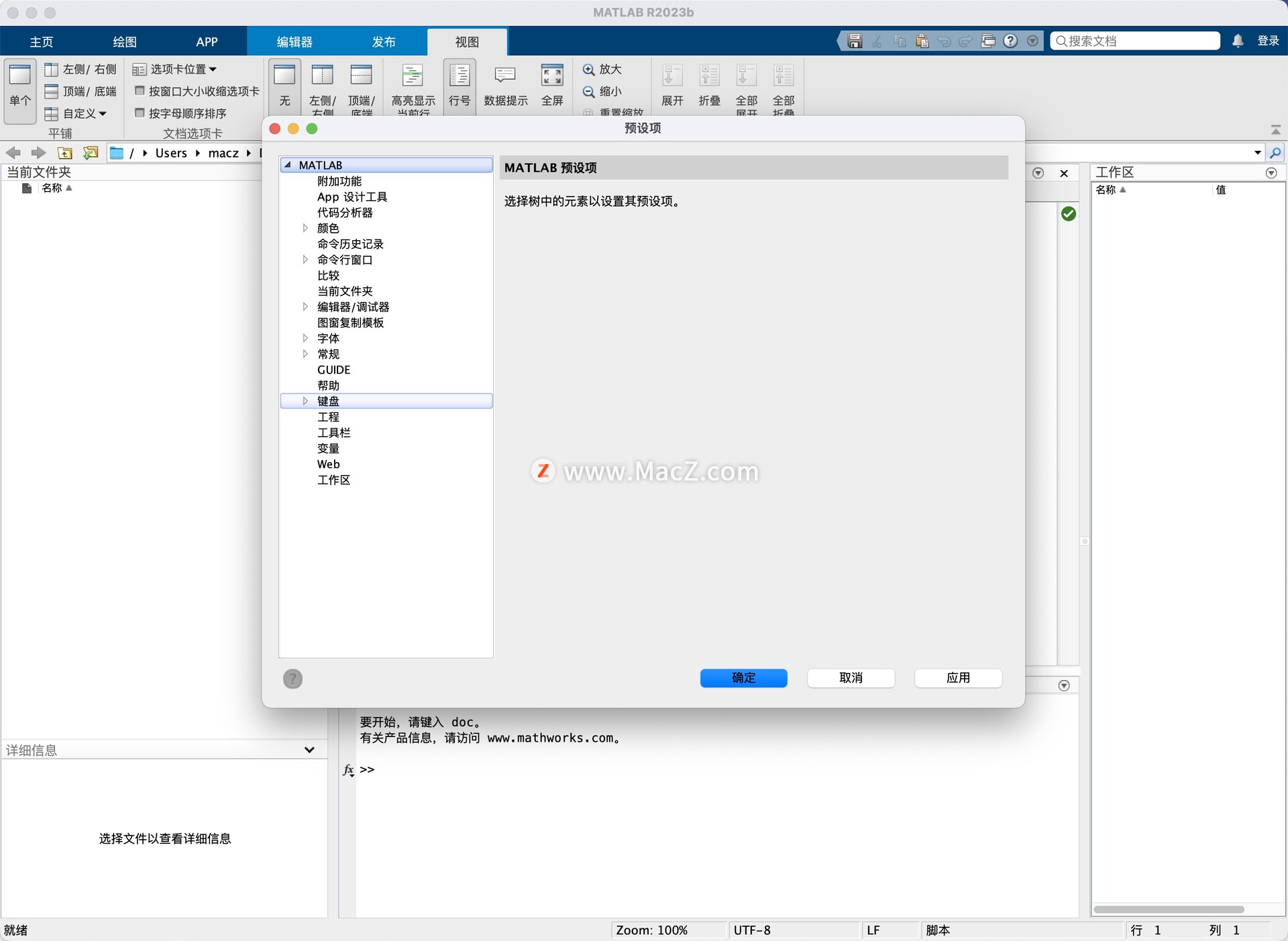
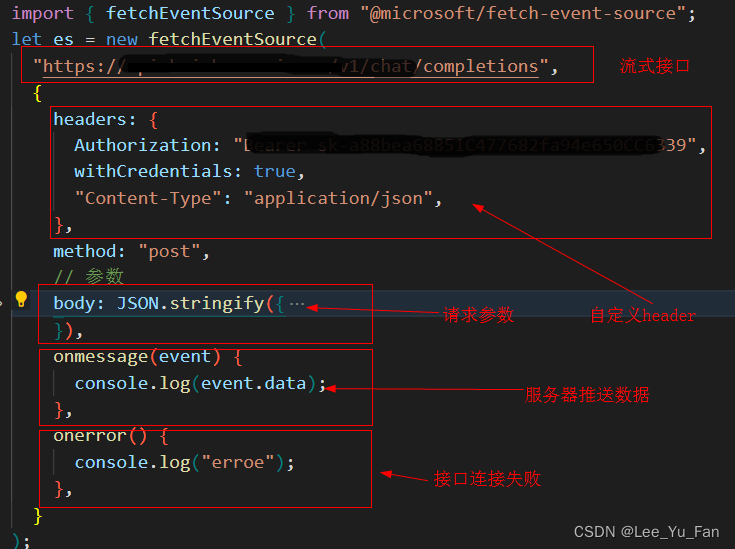
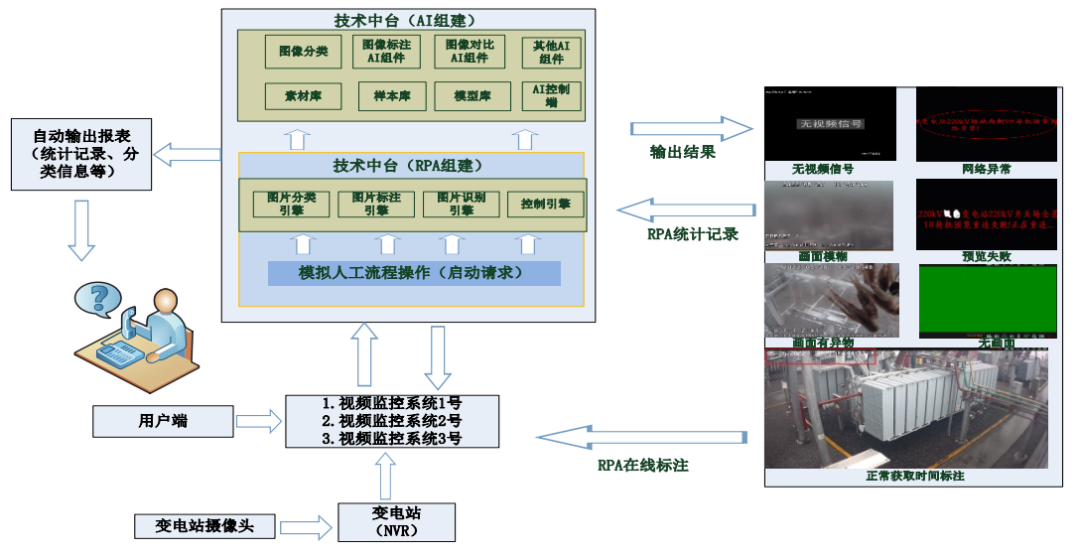
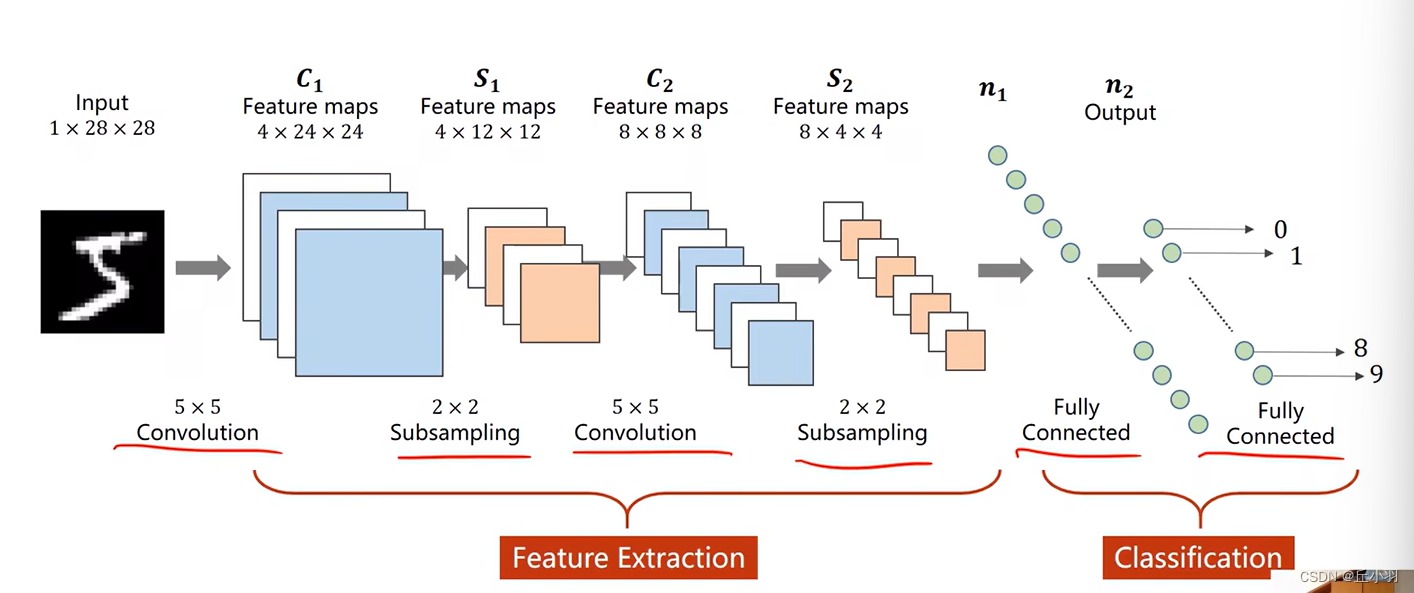
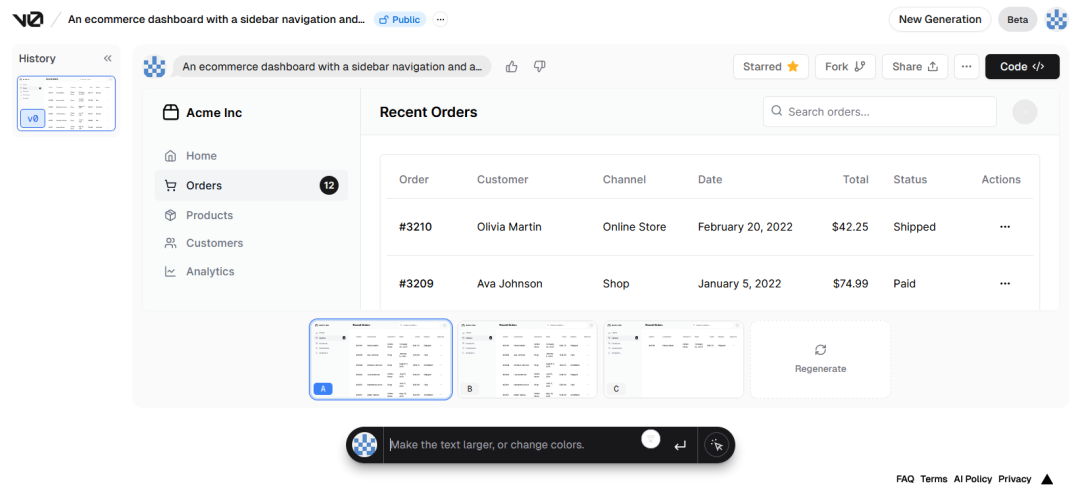
![[C++]使用纯opencv部署yolov8旋转框目标检测](https://img-blog.csdnimg.cn/direct/e509302a23f34c52aeb473fab2d4a092.jpeg)