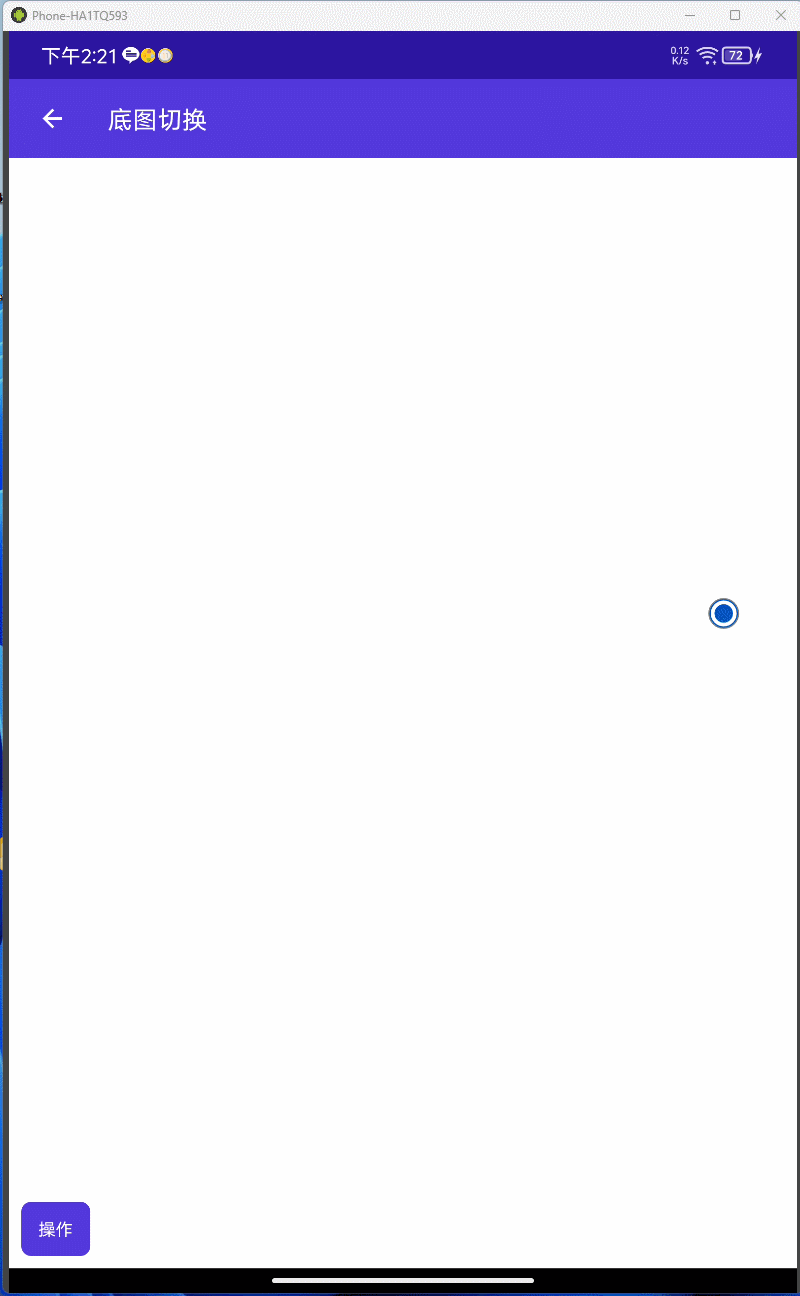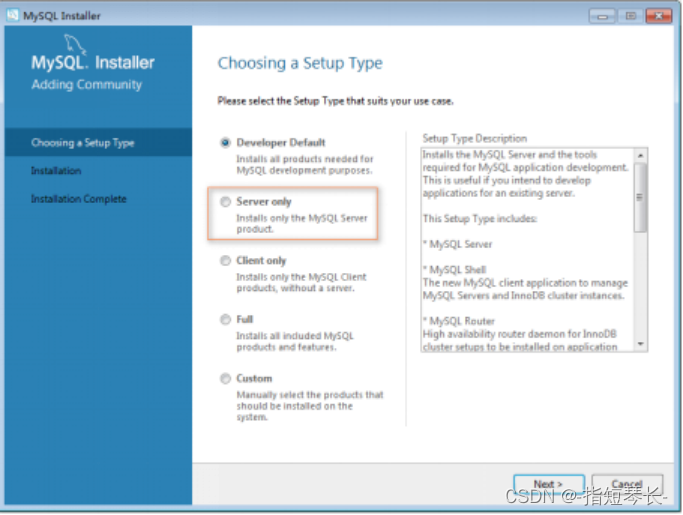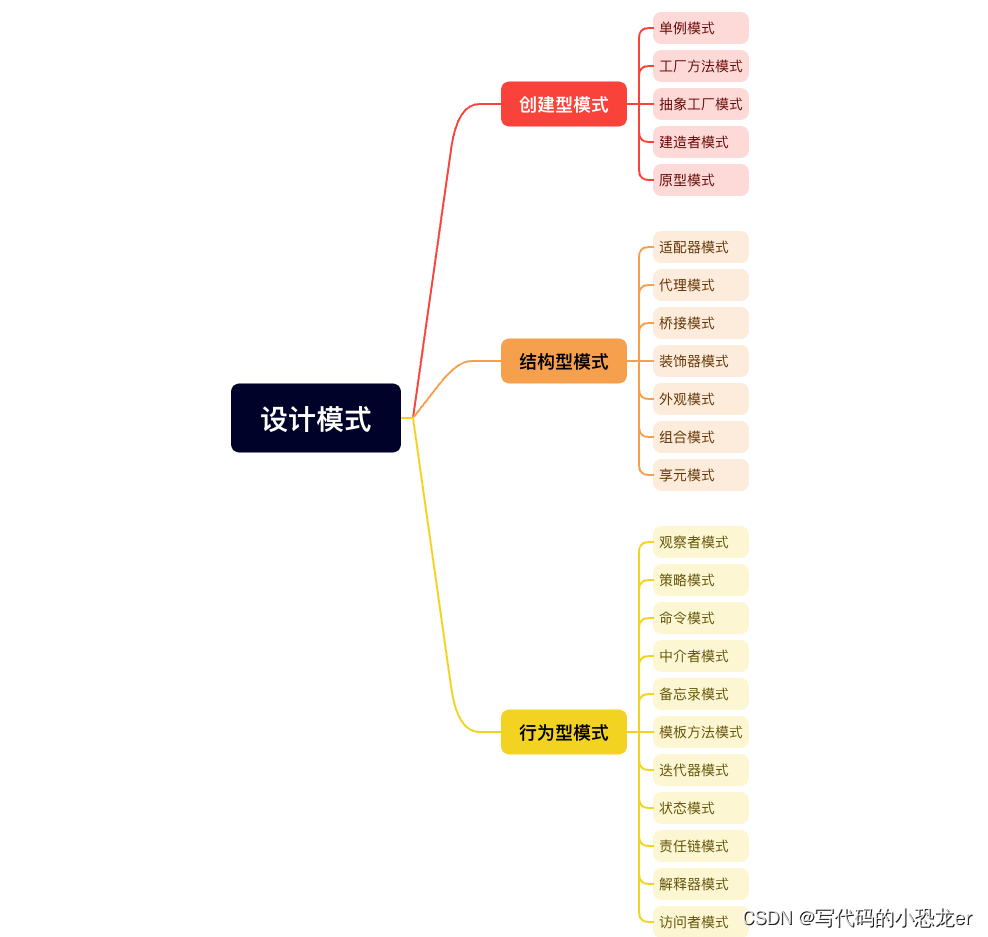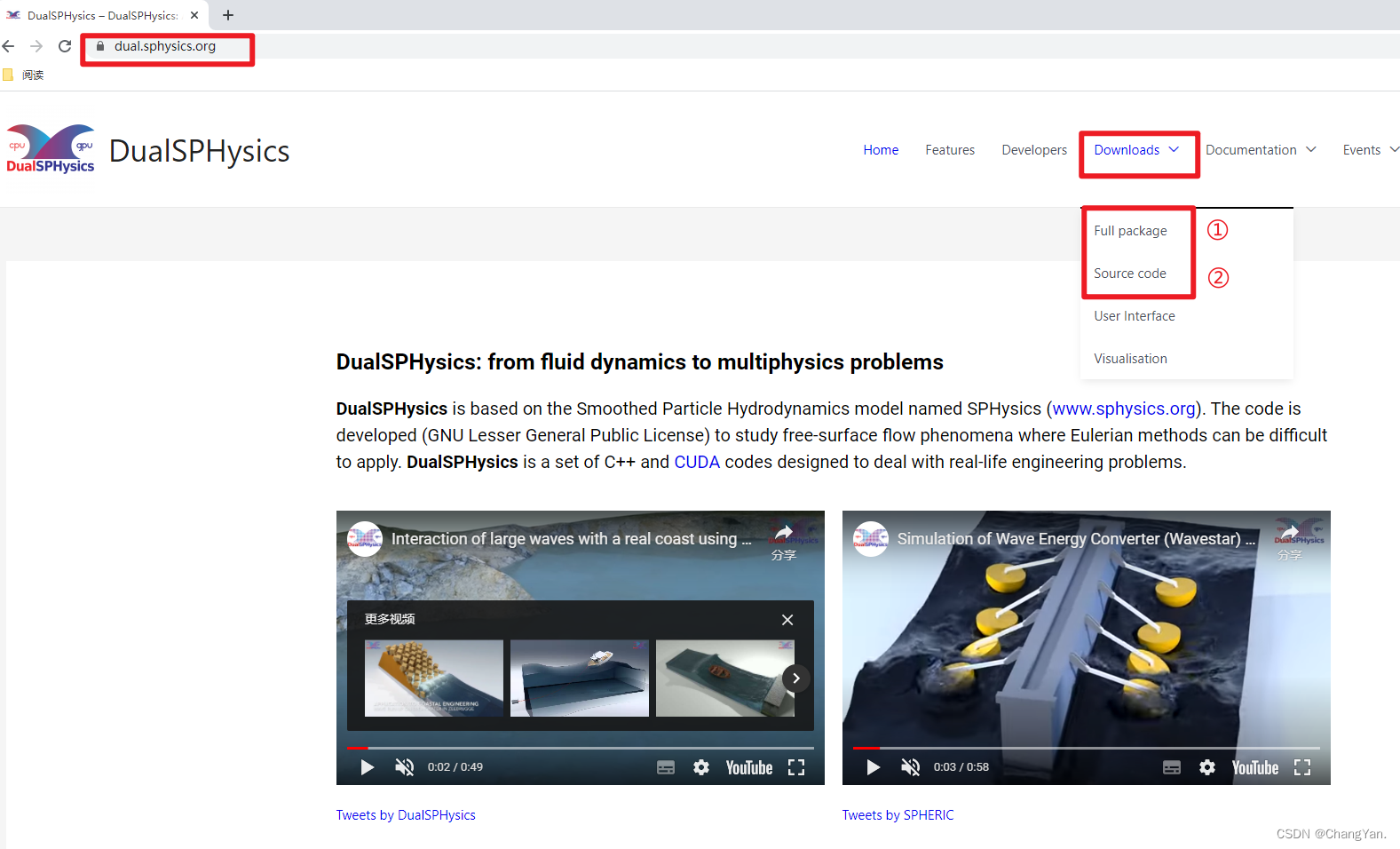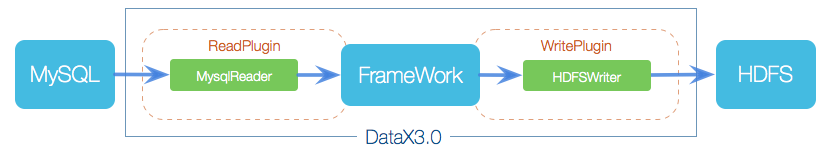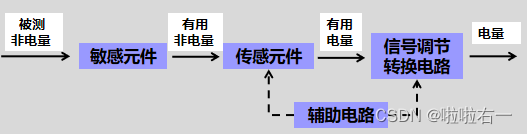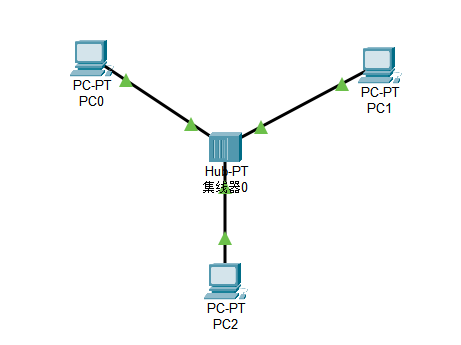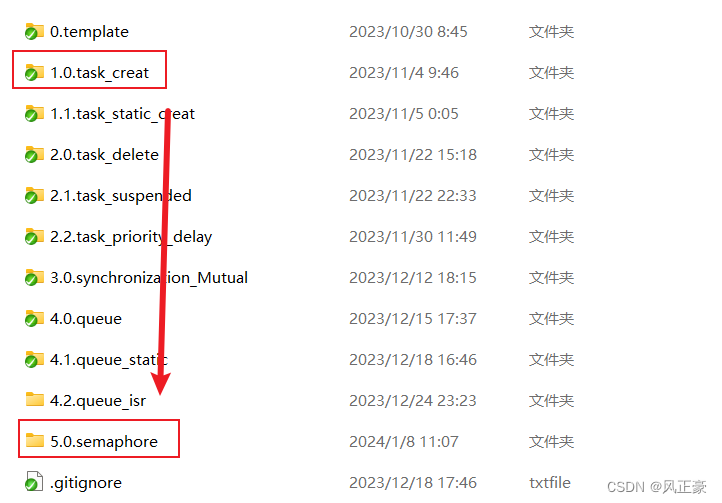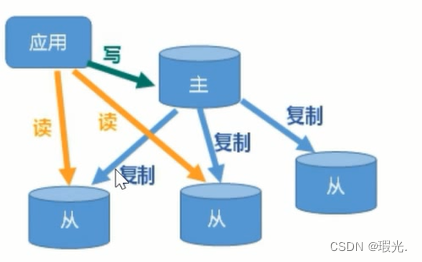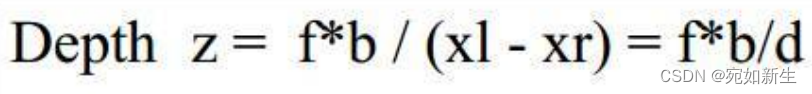width:100% 与 width:auto 的区别
一、当两者的子元素没有 border 或 padding 或 margin 的时候
先看一下示例代码和效果图
<html lang="en">
<head>
<meta charset="UTF-8" />
<meta name="viewport" content="width=device-width, initial-scale=1.0" />
<title>Document</title>
<style>
* {
color: white;
font-size: 20px;
}
.out {
width: 300px;
border: 2px solid #ff00c3;
padding: 10px;
}
.inner1 {
width: auto;
height: 100px;
background-color: rgb(68, 0, 255);
}
.inner2 {
width: 100%;
height: 100px;
background-color: rgb(68, 0, 255);
}
</style>
</head>
<body style="background-color: black;">
<div class="out">
<div class="inner1">auto</div>
<hr>
<div class="inner2">100%</div>
</div>
</body>
</html>
效果如下

当两者都没有 padding 或 margin 或 border 时 效果都是一样的,都能填满父元素的content 部分
二、当两者的子元素有 border 或 padding 或 margin 的时候
示例代码
<!DOCTYPE html>
<html lang="en">
<head>
<meta charset="UTF-8" />
<meta name="viewport" content="width=device-width, initial-scale=1.0" />
<title>Document</title>
<style>
* {
color: white;
font-size: 20px;
}
.out {
width: 300px;
border: 2px solid #ff00c3;
padding: 10p
}
.inner3 {
width: auto;
height: 100px;
background-color: rgb(68, 0, 255);
border: 10px solid yellow;
margin: 10px;
padding: 10px;
}
.inner4 {
width: 100%;
height: 100px;
background-color: rgb(68, 0, 255);
border: 10px solid yellow;
margin: 10px;
padding: 10px;
}
</style>
</head>
<body style="background-color: black;">
<div class="out">
<div class="inner3">auto, border + padding + margin</div>
<hr>
<div class="inner4">100%, border + padding + margin</div>
</div>
</body>
</html>
效果图如下:
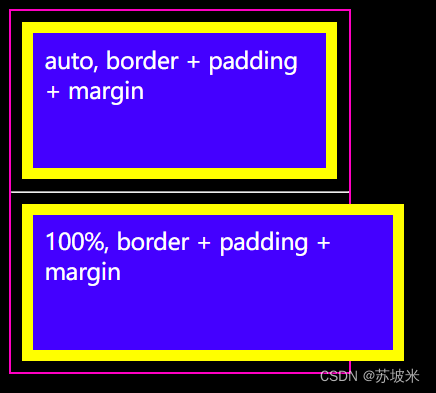
当两者有 padding 或 margin 或 border 时, auto 宽度的子元素 content 不再和父元素的content 对等,而是
父元素content = 子元素 content + padding + border + margin
而子元素的 宽度为 100% 时,子元素和父元素的content 始终对等
综上
width:100% : 子元素的 content 撑满父元素的content,如果子元素还有 padding、border等属性,或者是在父元素上设置了边距和填充,都有可能会造成子元素区域溢出显示;
width:auto : 是子元素的 content+padding+border+margin 等撑满父元素的 content 区域。