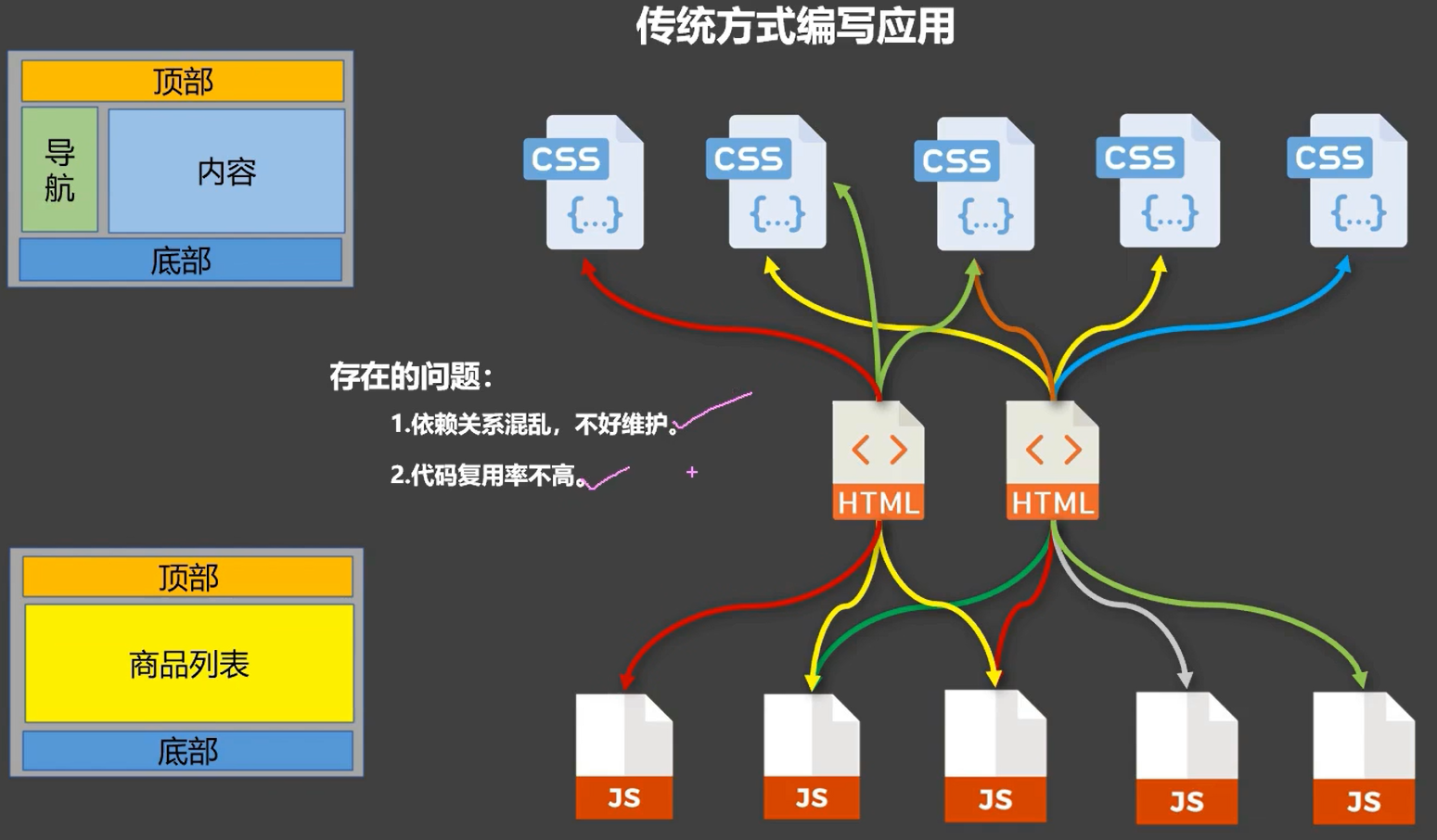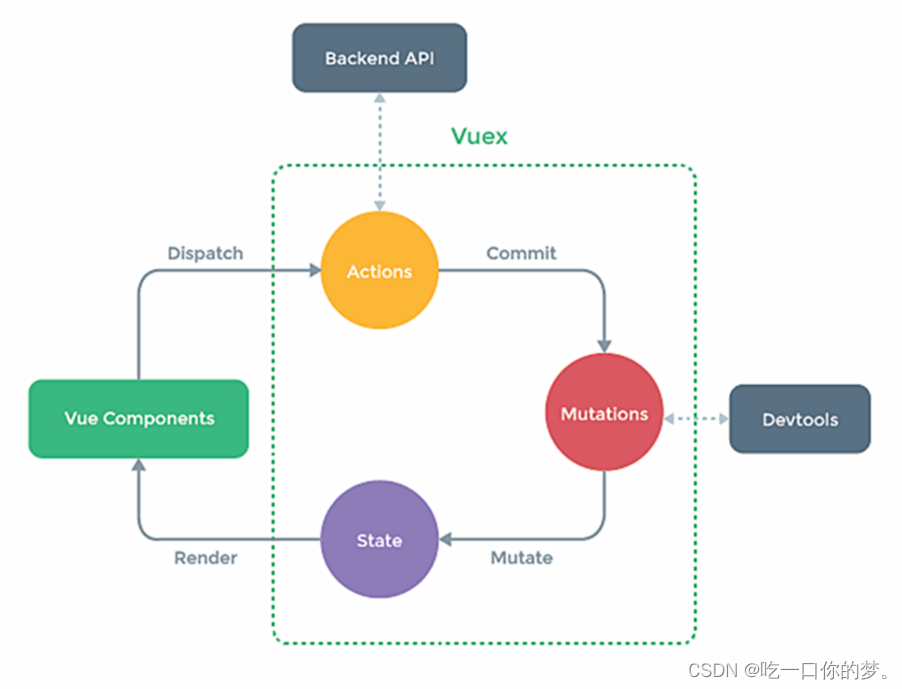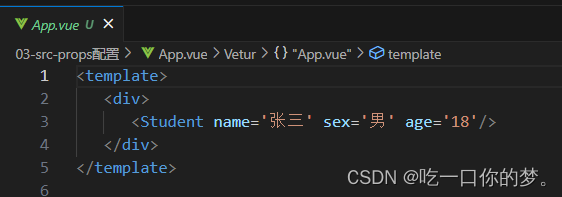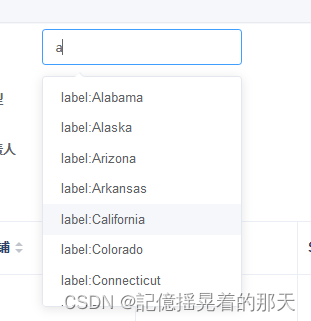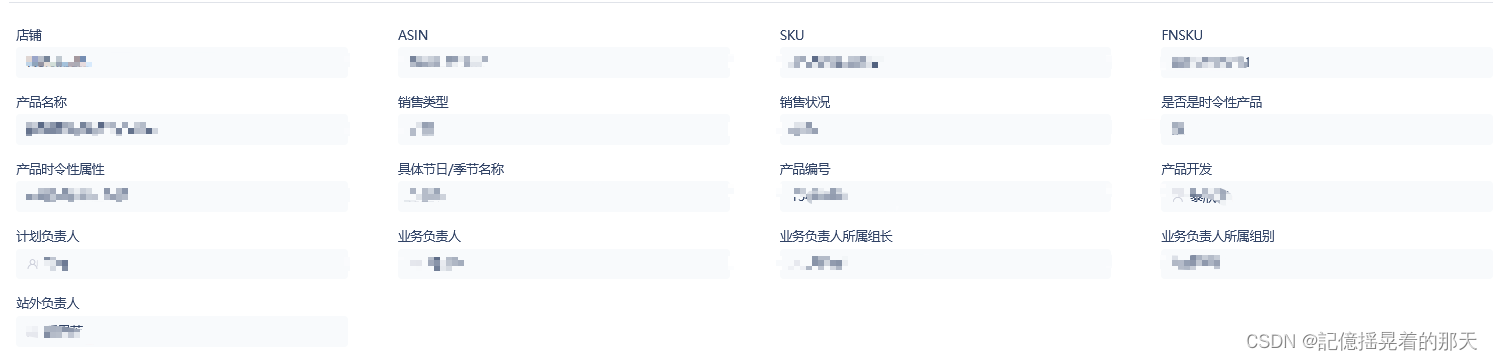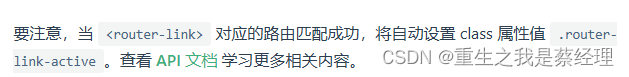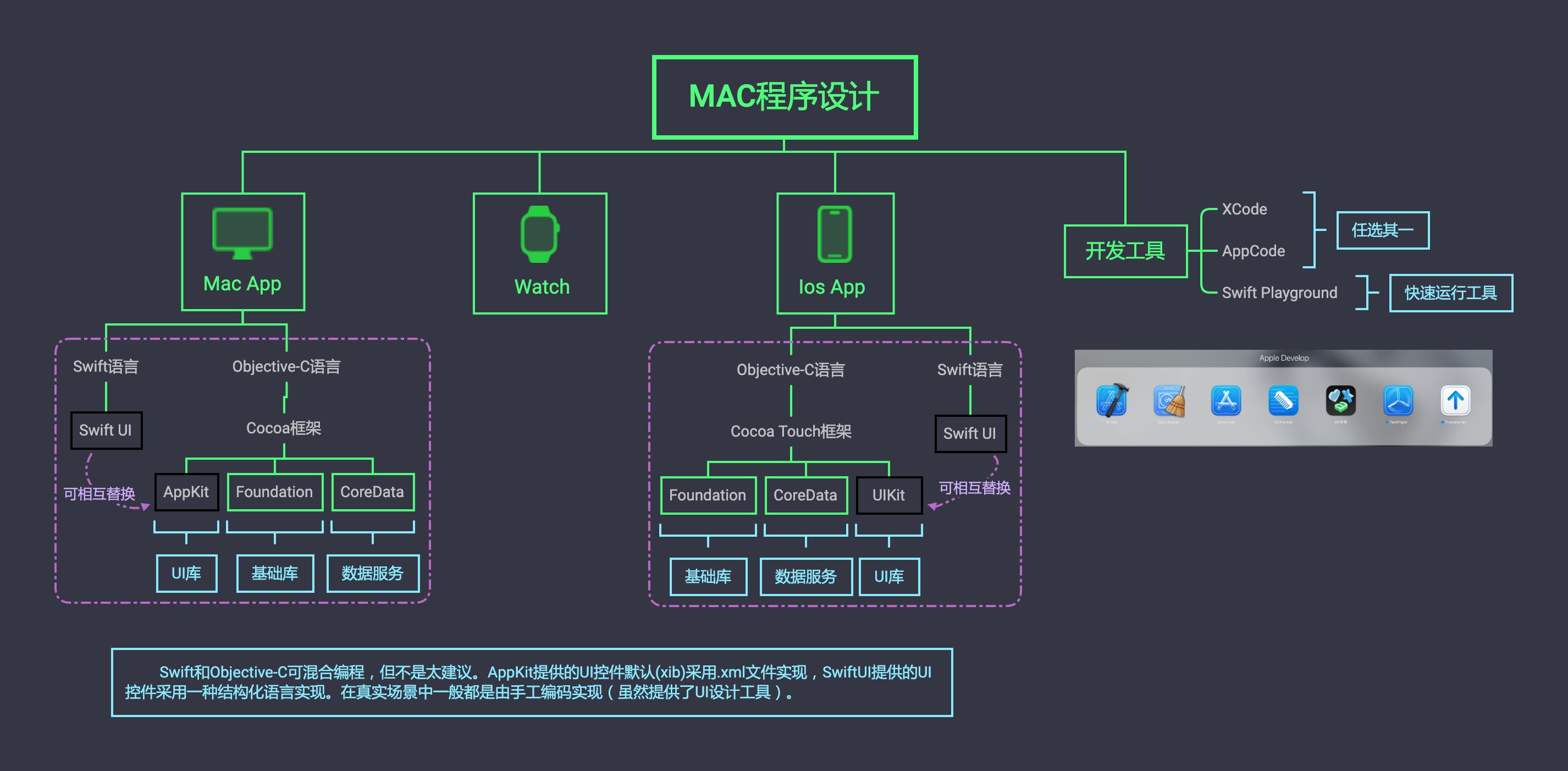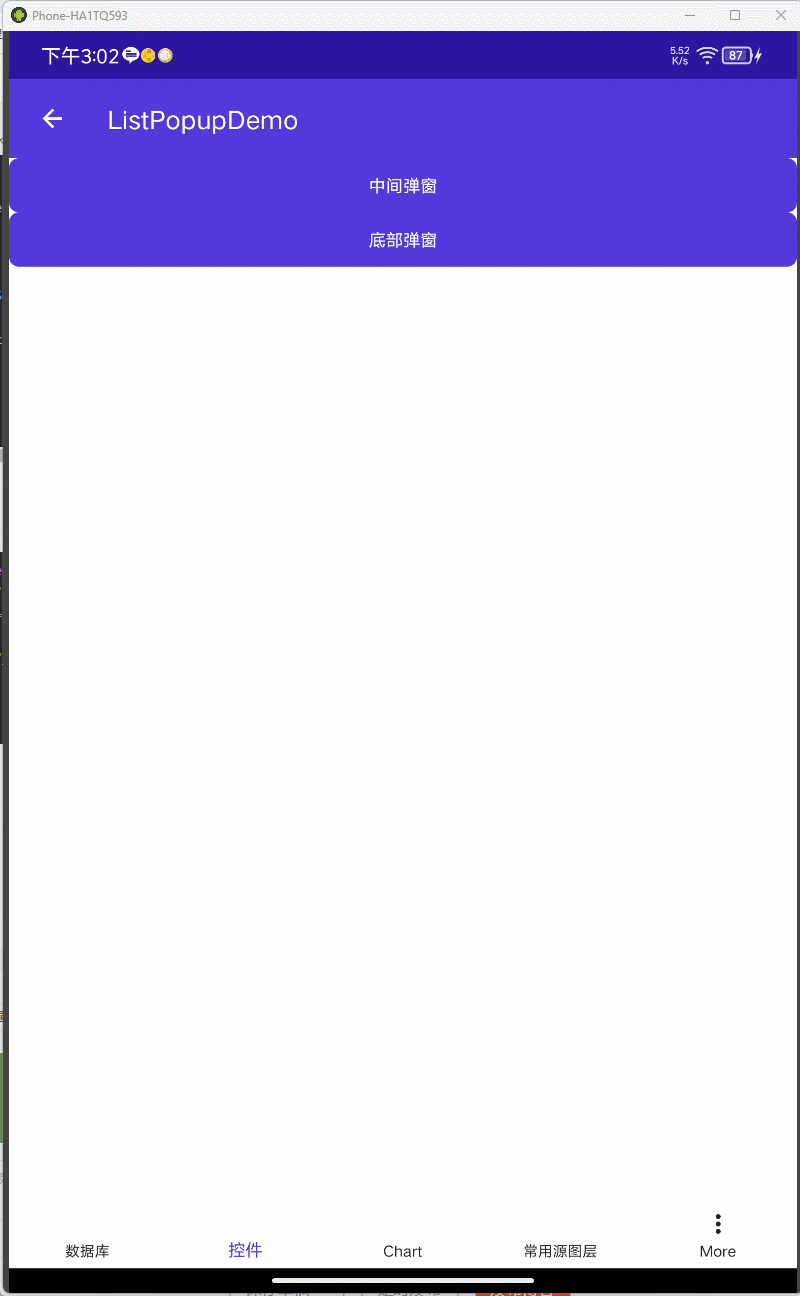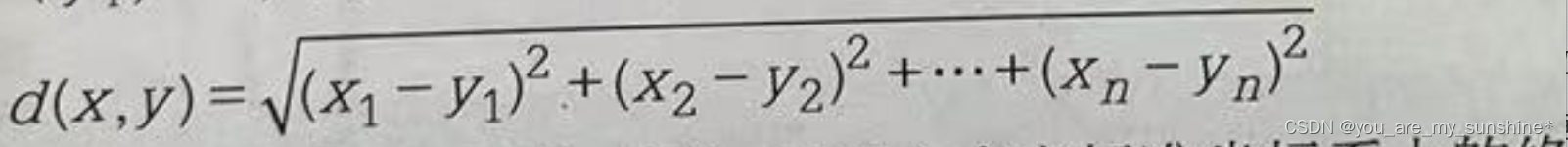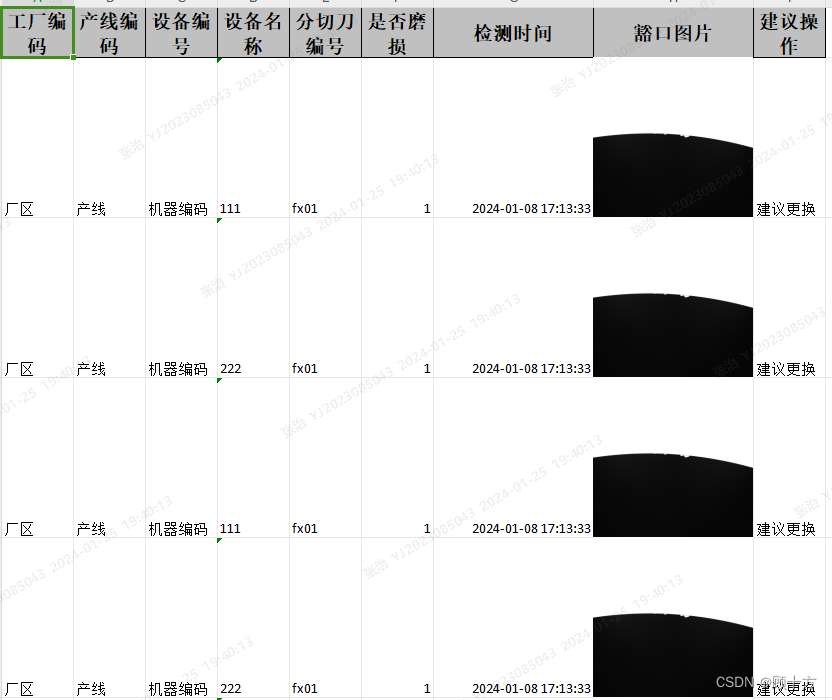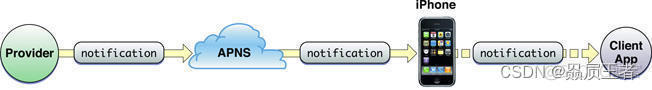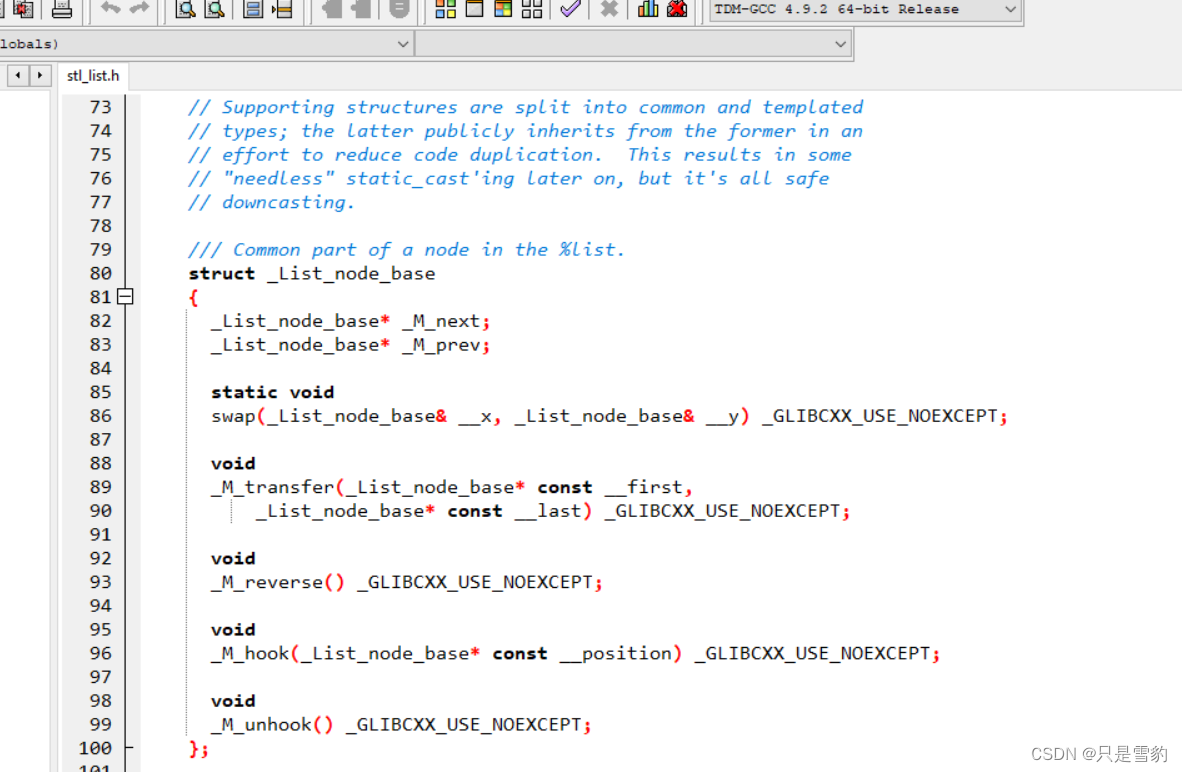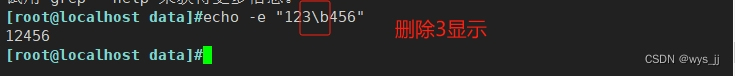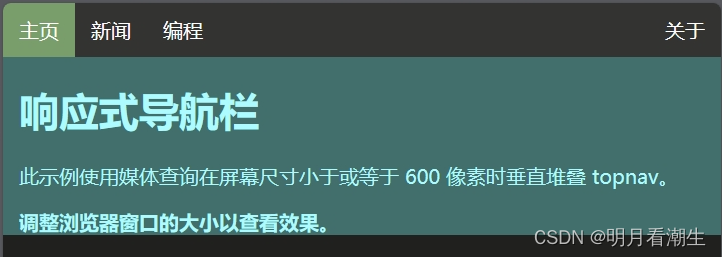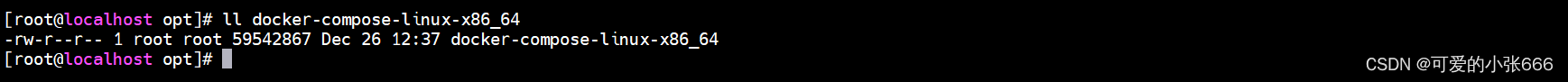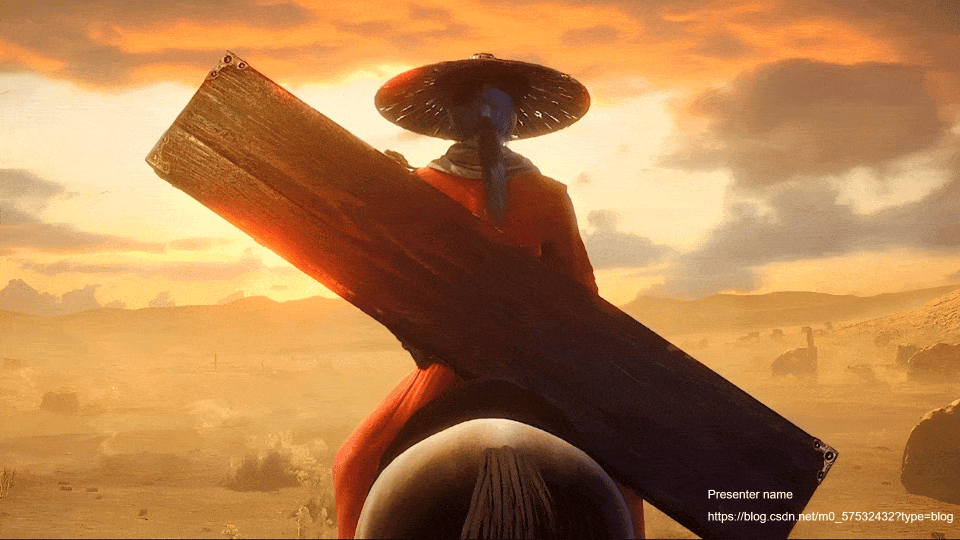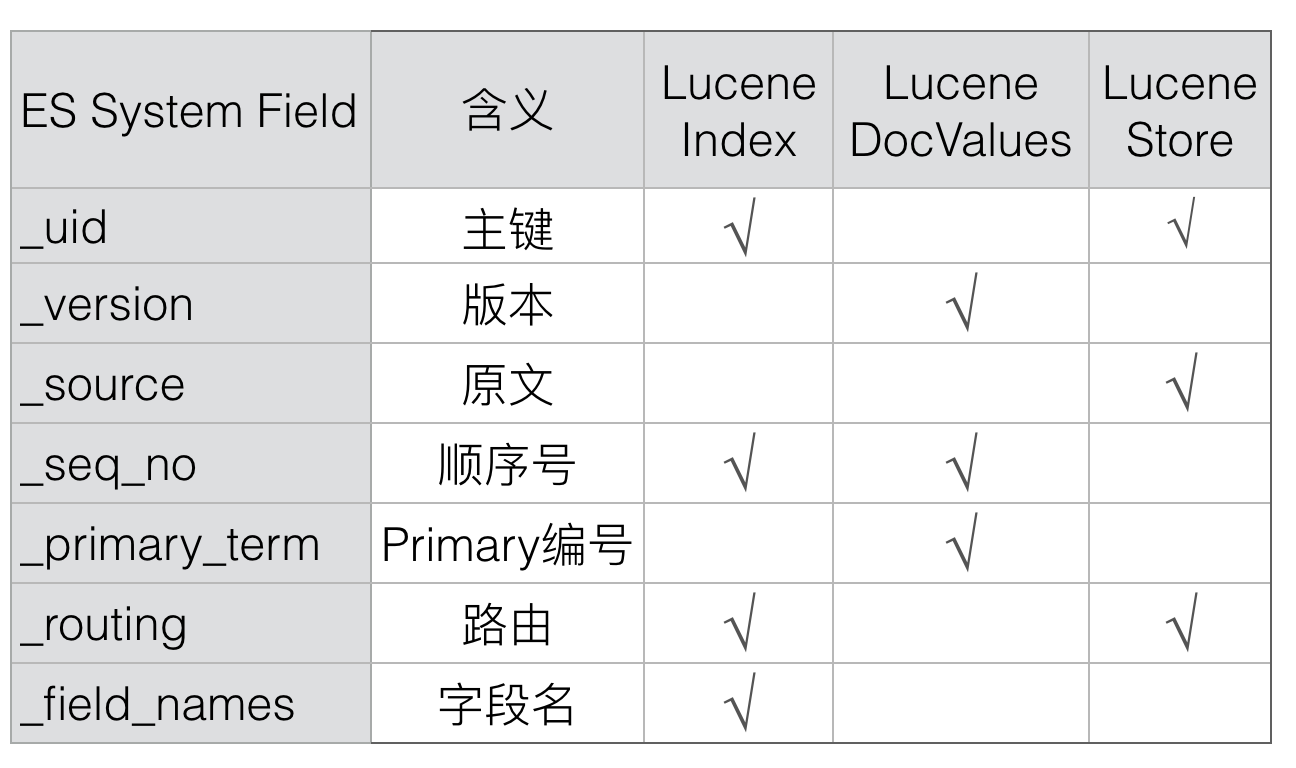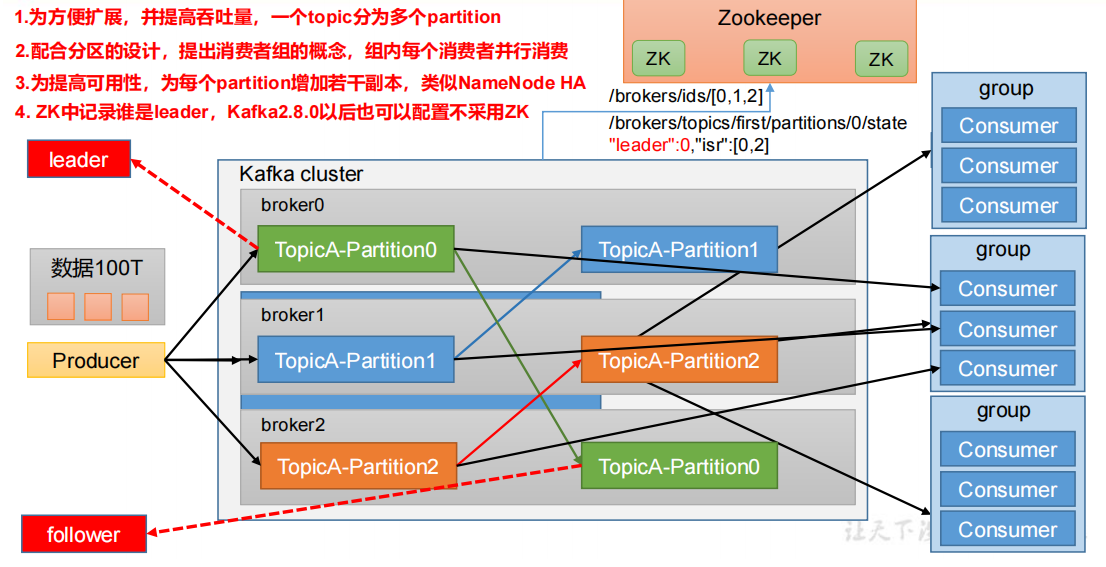路由
- 理解: 一个路由(route)就是一组映射关系(key - value),多个路由需要路由器(router)进行管理。
- 前端路由:key是路径,value是组件。
1.基本使用
安装vue-router,命令:
npm i vue-router应用插件(在main.js中):
// 引入Vue import Vue from 'vue' // 引入所有组件的父组件App import App from './App' //引入VueRouter import VueRouter from 'vue-router' // 引入路由器(在new Vue中router赋值) import router from './router' // 关闭生产提示 Vue.config.productionTip = false // 应用插件 Vue.use(VueRouter) // 创建vm new Vue({ // el:'#app', render: h => h(App), router:router }).$mount('#app')编写router配置项(新建一个js文件,引入到main.js中Vue中的router):
//引入VueRouter import VueRouter from 'vue-router' //引入Luyou 组件 import About from '../components/About' import Home from '../components/Home' //创建router实例对象,去管理一组一组的路由规则 const router = new VueRouter({ routes:[ { path:'/about', component:About }, { path:'/home', component:Home } ] }) //暴露router export default router(替换a标签)实现切换(active-class可配置高亮样式,to中为第3步中路由的path)
<div class="list-group"> <!-- 原始html中我们使用a标签实现页面的跳转 --> <!-- <a class="list-group-item active" href="./about.html">About</a> <a class="list-group-item" href="./home.html">Home</a> --> <!-- Vue中借助router-link标签实现路由的切换 --> <router-link class="list-group-item" active-class="active" to="/about">About</router-link> <router-link class="list-group-item" active-class="active" to="/home">Home</router-link> </div>指定展示位置
<!-- 指定组件的呈现位置 --> <router-view></router-view>举例
<template> <div> <div class="row"> <div class="col-xs-offset-2 col-xs-8"> <div class="page-header"><h2>Vue Router Demo</h2></div> </div> </div> <div class="row"> <div class="col-xs-2 col-xs-offset-2"> <div class="list-group"> <!-- 原始html中我们使用a标签实现页面的跳转 --> <!-- <a class="list-group-item active" href="./about.html">About</a> <a class="list-group-item" href="./home.html">Home</a> --> <!-- Vue中借助router-link标签实现路由的切换 --> <router-link class="list-group-item" active-class="active" to="/about">About</router-link> <router-link class="list-group-item" active-class="active" to="/home">Home</router-link> </div> </div> <div class="col-xs-6"> <div class="panel"> <div class="panel-body"> <!-- 指定组件的呈现位置 --> <router-view></router-view> </div> </div> </div> </div> </div> </template>
2.几个注意点
- 路由组件通常存放在
pages文件夹,一般组件通常存放在components文件夹。 - 通过切换,“隐藏”了的路由组件,默认是被销毁掉的,需要的时候再去挂载。
- 每个组件都有自己的
$route属性,里面存储着自己的路由信息。 - 整个应用只有一个router,可以通过组件的
$router属性获取到。
3.多级路由(多级路由)
配置路由规则,使用children配置项:
routes:[ { path:'/about', component:About, }, { path:'/home', component:Home, children:[ //通过children配置子级路由 { path:'news', //此处一定不要写:/news component:News }, { path:'message',//此处一定不要写:/message component:Message } ] } ]跳转(要写完整路径):
<router-link to="/home/news">News</router-link>
4.路由的query参数
传递参数
<!-- 跳转并携带query参数,to的字符串写法 --> <router-link :to="/home/message/detail?id=666&title=你好">跳转</router-link> <!-- 跳转并携带query参数,to的对象写法 --> <router-link :to="{ path:'/home/message/detail', query:{ id:666, title:'你好' } }" >跳转</router-link>接收参数:
<template> <ul> <li>消息编号:{ { this.$route.query.id }}</li> <li>消息标题:{ { this.$route.query.title }}</li> </ul> </template>
5.命名路由
作用:可以简化路由的跳转。
如何使用
给路由命名:
{ path:'/demo', component:Demo, children:[ { path:'test', component:Test, children:[ { name:'hello' //给路由命名 path:'welcome', component:Hello, } ] } ] }简化跳转:
<!--简化前,需要写完整的路径 --> <router-link to="/demo/test/welcome">跳转</router-link> <!--简化后,直接通过名字跳转 --> <router-link :to="{name:'hello'}">跳转</router-link> <!--简化写法配合传递参数 --> <router-link :to="{ name:'hello', query:{ id:666, title:'你好' } }" >跳转 </router-link>
6.路由的params参数
配置路由,声明接收params参数
{ path:'/home', component:Home, children:[ { path:'news', component:News }, { component:Message, children:[ { name:'xiangqing', path:'detail/:id/:title', //使用占位符声明接收params参数 component:Detail } ] } ] }传递参数
<!-- 跳转并携带params参数,to的字符串写法 --> <router-link :to="/home/message/detail/666/你好">跳转</router-link> <!-- <router-link :to="`/home/message/detail/${m.id}/${m.title}`">{ {m.title}}</router-link> --> <!-- 跳转并携带params参数,to的对象写法 --> <router-link :to="{ name:'xiangqing', params:{ id:666, title:'你好' } }" >跳转</router-link>特别注意:路由携带params参数时,若使用to的对象写法,则不能使用path配置项,必须使用name配置!
接收参数:
<template> <ul> <li>消息编号:{ { this.$route.params.id }}</li> <li>消息标题:{ { this.$route.params.title }}</li> </ul> </template>
7.路由的props配置
作用:让路由组件更方便的收到参数
{
name:'xiangqing',
path:'detail/:id',
component:Detail,
//第一种写法:props值为对象,该对象中所有的key-value的组合最终都会通过props传给Detail组件
// props:{a:900}
//第二种写法:props值为布尔值,布尔值为true,则把路由收到的所有params参数通过props传给Detail组件
// props:true
//第三种写法:props值为函数,该函数返回的对象中每一组key-value都会通过props传给Detail组件
props(route){
return {
id:route.query.id,
title:route.query.title
}
}
}
8.<router-link>的replace属性
- 作用:控制路由跳转时操作浏览器历史记录的模式
- 浏览器的历史记录有两种写入方式:分别为
push和replace,push是追加历史记录,replace是替换当前记录。路由跳转时候默认为push - 如何开启
replace模式:<router-link replace ...>About</router-link>
9.编程式路由导航
作用:不借助
<router-link>实现路由跳转,让路由跳转更加灵活具体编码:
//$router的两个API this.$router.push({ name:'xiangqing', params:{ id:xxx, title:xxx } }) this.$router.replace({ name:'xiangqing', params:{ id:xxx, title:xxx } }) this.$router.forward() //前进 this.$router.back() //后退 this.$router.go() //可前进也可后退,在里面填写正数前进,负数后退
10.缓存路由组件
作用:让不展示的路由组件保持挂载,不被销毁。
具体编码:
<!-- 缓存多个路由组件 --> <!-- <keep-alive :include="['News','Message']"> <router-view></router-view> </keep-alive> --> <!-- 缓存一个路由组件 --> <keep-alive include="News"> <router-view></router-view> </keep-alive>
11.两个新的生命周期钩子
作用:路由组件所独有的两个钩子,用于捕获路由组件的激活状态。
具体名字:
activated路由组件被激活时触发。deactivated路由组件失活时触发。
当你使用了缓存路由组件之后,但是你却想将你定义的定时器等功能给销毁时,即可使用
activated与deactivatedactivated(){ console.log('News组件激活了'); this.times = setInterval(() => { console.log('@'); this.opacity -= 0.01 if(this.opacity <= 0) this.opacity = 1 }, 16) }, deactivated(){ console.log('News组件失活了'); clearInterval(this.times) }
12.路由守卫
作用:对路由进行权限控制
分类:全局守卫、独享守卫、组件内守卫
全局守卫:
//全局前置守卫:初始化时执行、每次路由切换前执行 const router = new VueRouter({ ...... }) router.beforeEach((to,from,next)=>{ console.log('beforeEach',to,from) if(to.meta.isAuth){ //判断当前路由是否需要进行权限控制 if(localStorage.getItem('school') === 'atguigu'){ //权限控制的具体规则 next() //放行 }else{ alert('暂无权限查看') // next({name:'guanyu'}) } }else{ next() //放行 } }) //全局后置守卫:初始化时执行、每次路由切换后执行 router.afterEach((to,from)=>{ console.log('afterEach',to,from) if(to.meta.title){ document.title = to.meta.title //修改网页的title }else{ document.title = 'vue_test' } }) export default router独享守卫:
const router = new VueRouter({ mode:'hash', // mode:'history', routes:[ { name:'xinwen', path:'news', component:News, meta:{ isAuth:true,title:'新闻'}, beforeEnter:((to,from,next)=>{ console.log('独享路由守卫',to,from ); if(to.meta.isAuth) { //判断是否需要权限 if(localStorage.getItem('school') === '张三学院') { next() //放行 }else { alert('学校名不对,无权查看!') } }else { next() } }) }, ] })组件内守卫(在所需守卫的组件添加即可):
<script> export default { name:'About', // 通过路由规则,进入该组件时被调用 beforeRouteEnter (to, from, next) { console.log('About--beforeRouteEnter',to,from); if(to.meta.isAuth) { //判断是否需要权限 if(localStorage.getItem('school') === '张三学院') { next() //放行 }else { alert('学校名不对,无权查看!') } }else { next() } }, // 通过路由规则,离开该组件时被调用 beforeRouteLeave (to, from, next) { console.log('About--beforeRouteLeave',to,from); next() } } </script>
13.路由器的两种工作模式
对于一个url来说,什么是hash值?—— #及其后面的内容就是hash值。
hash值不会包含在 HTTP 请求中,即:hash值不会带给服务器。
hash模式:
- 地址中永远带着#号,不美观 。
- 若以后将地址通过第三方手机app分享,若app校验严格,则地址会被标记为不合法。
- 兼容性较好。
history模式:
- 地址干净,美观 。
- 兼容性和hash模式相比略差。
- 应用部署上线时需要后端人员支持,解决刷新页面服务端404的问题。
在路由里设置即可
const router = new VueRouter({ mode:'hash', // mode:'history', ...... })
ElementUI组件库
ElementUI地址:https://element.eleme.cn/#/zh-CN/component/installation
按需引入
- 在
main.js文件中// 引入Vue import Vue from 'vue' // 引入所有组件的父组件App import App from './App' // 按需引入(使用那个引入那个) import { Button, Row, DatePicker } from 'element-ui'; // 关闭生产提示 Vue.config.productionTip = false //应用ElementUI Vue.component(Button.name, Button); Vue.component('el-row', Row); Vue.component('el-date-picker', DatePicker); // 创建vm new Vue({ // el:'#app', render: h => h(App), }).$mount('#app') - 在
babel.config.js中module.exports = { presets: [ '@vue/cli-plugin-babel/preset', ["@babel/preset-env", { "modules": false }] ], "plugins": [ [ "component", { "libraryName": "element-ui", "styleLibraryName": "theme-chalk" } ] ] } - 之后即可在组件中使用按需引入的组件即可
<template> <div> <button>原生的按钮</button> <input type="text"> <el-row> <el-button>默认按钮</el-button> <el-button type="primary">主要按钮</el-button> <el-button type="success">成功按钮</el-button> <el-button type="info">信息按钮</el-button> <el-button type="warning">警告按钮</el-button> <el-button type="danger">危险按钮</el-button> </el-row> <el-date-picker type="date" placeholder="选择日期"> </el-date-picker> <el-row> <el-button icon="el-icon-search" circle></el-button> <el-button type="primary" icon="el-icon-s-check" circle></el-button> <el-button type="success" icon="el-icon-check" circle></el-button> <el-button type="info" icon="el-icon-message" circle></el-button> <el-button type="warning" icon="el-icon-star-off" circle></el-button> <el-button type="danger" icon="el-icon-delete" circle></el-button> </el-row> </div> </template>
按需引入报错
- 如果根据ElementUI组件库的快速上手一步一步引入,将会报以下错误
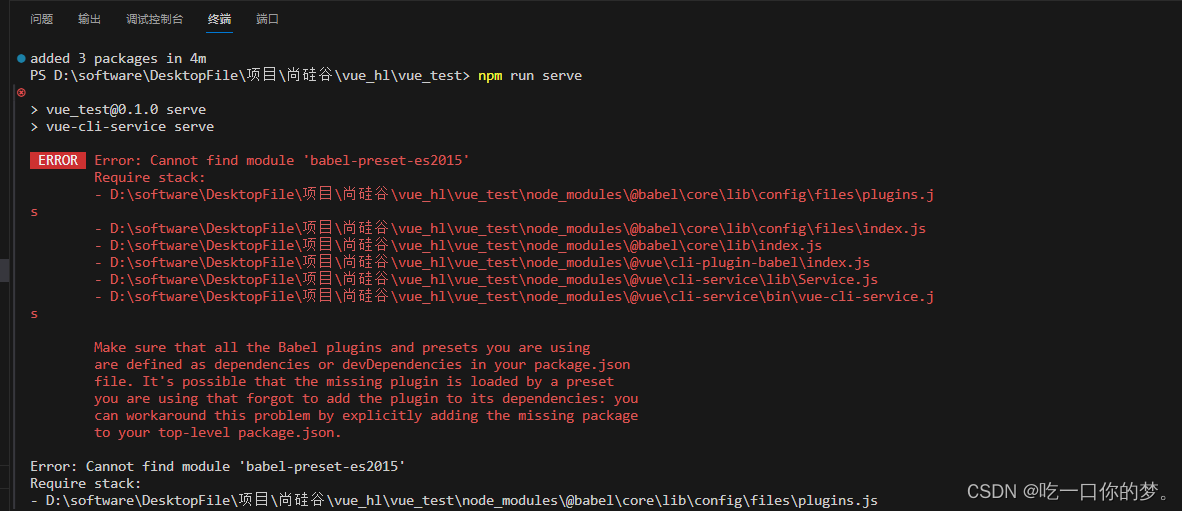
- 在
babel.config.js中将["es2015", { "modules": false }]修改为["@babel/preset-env", { "modules": false }]