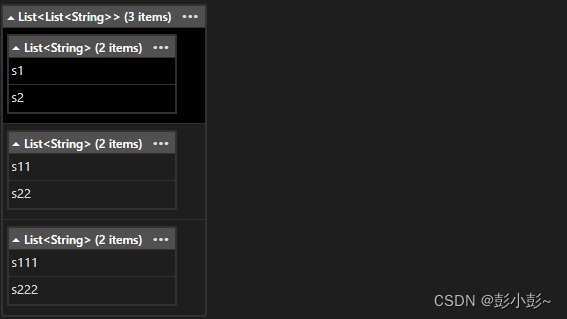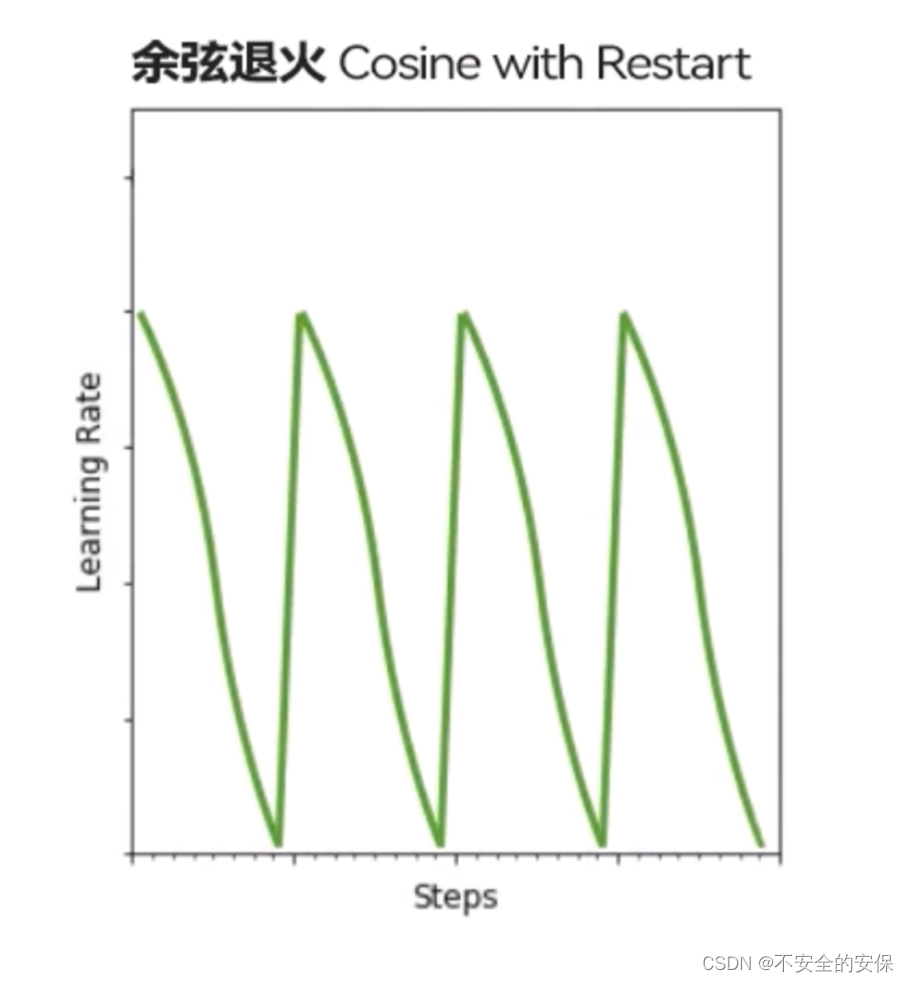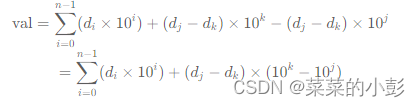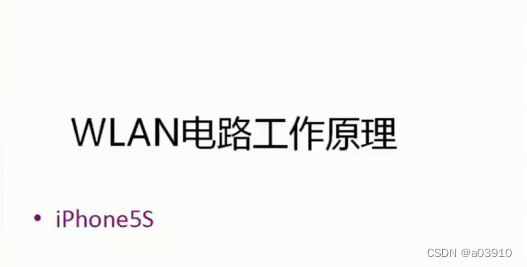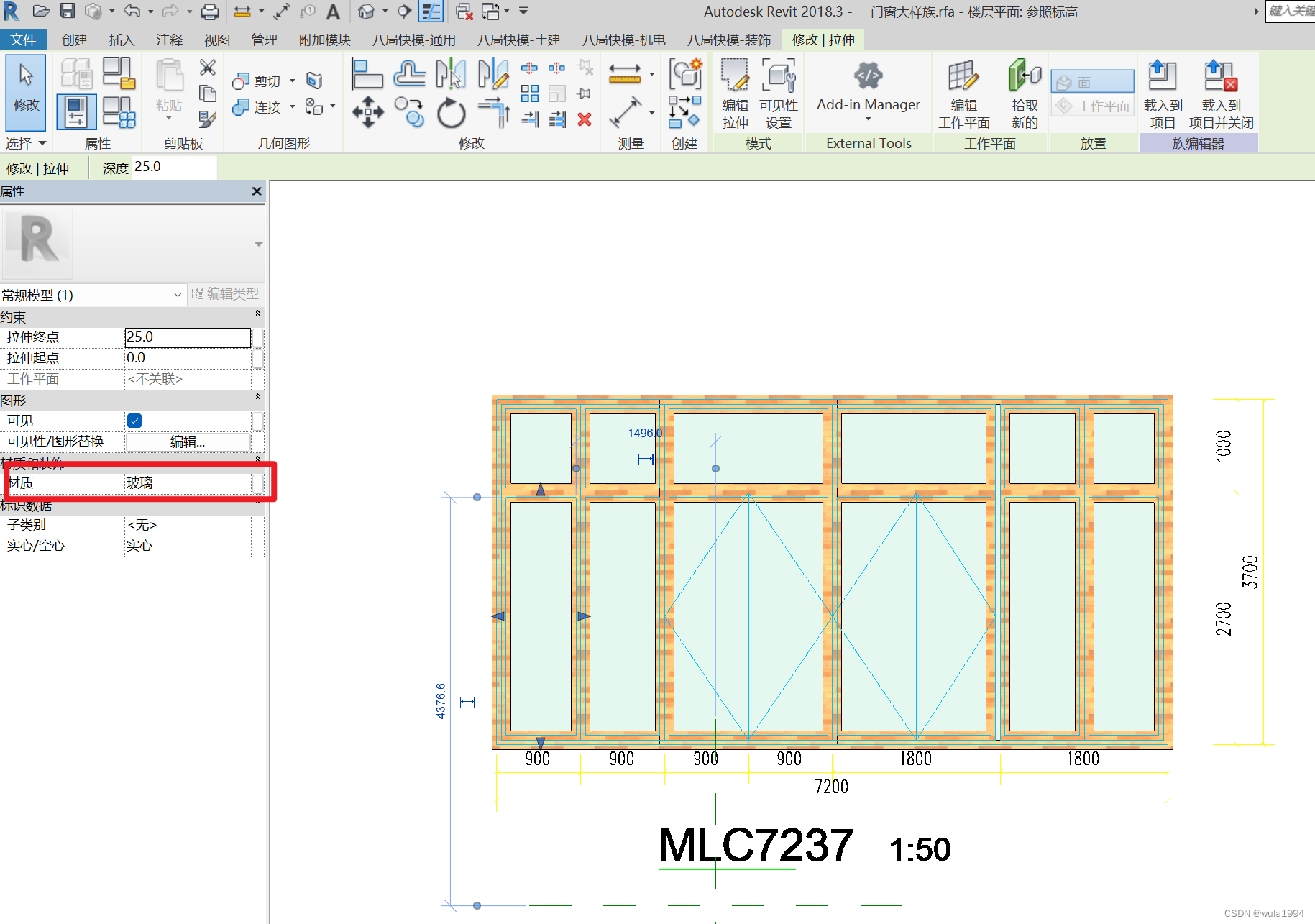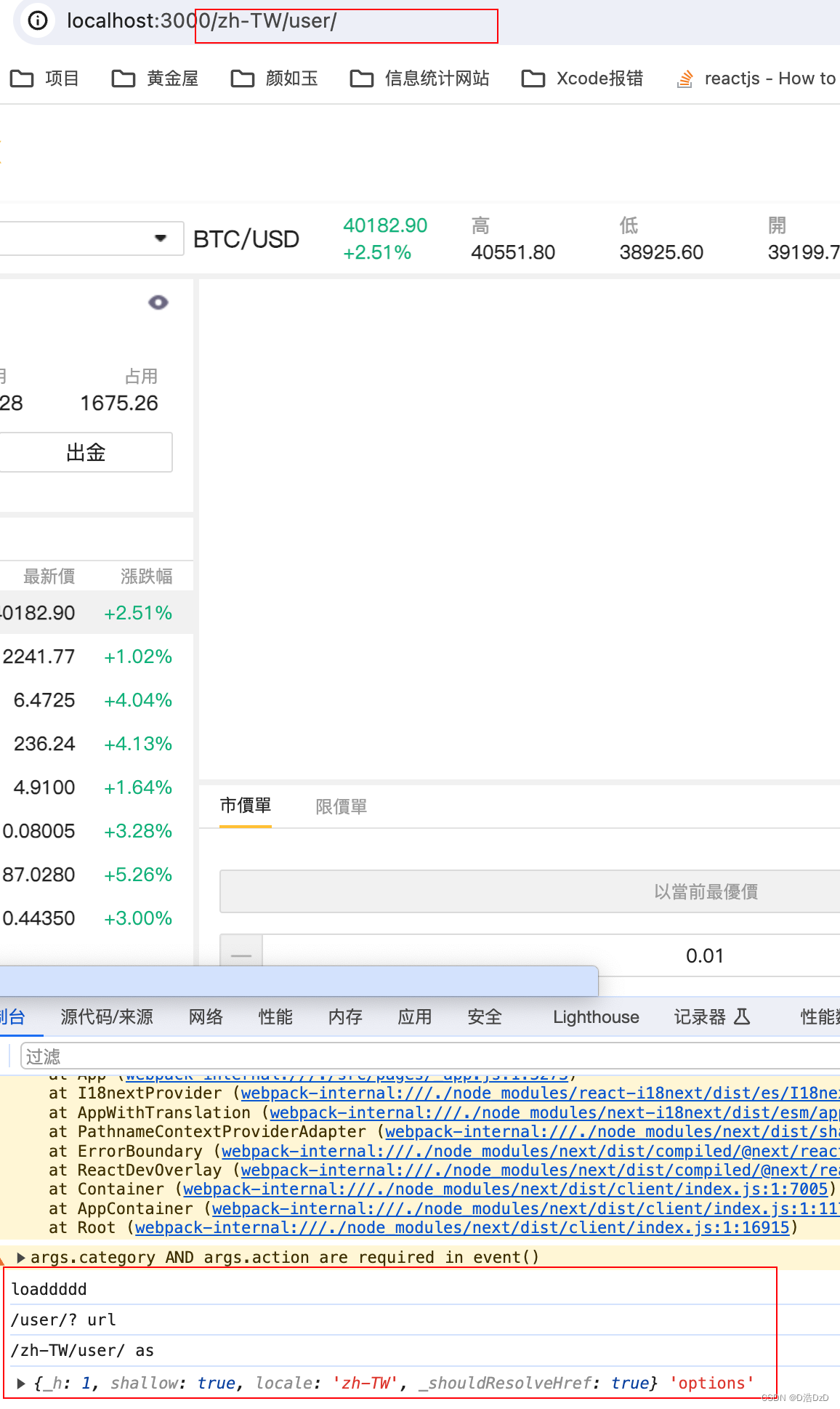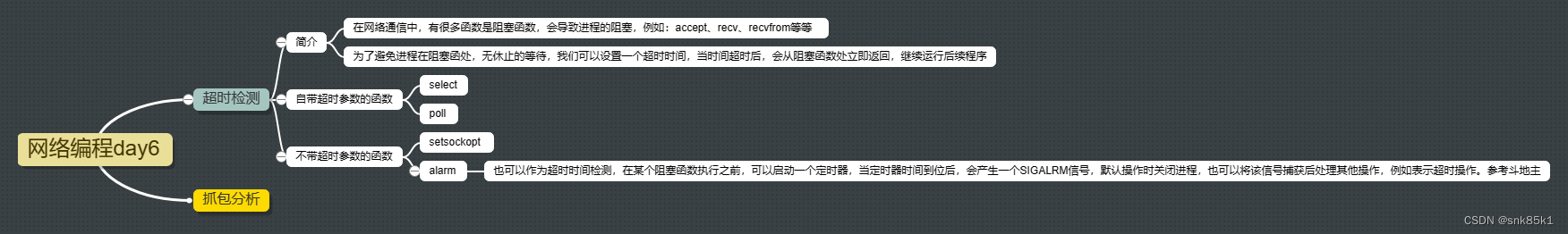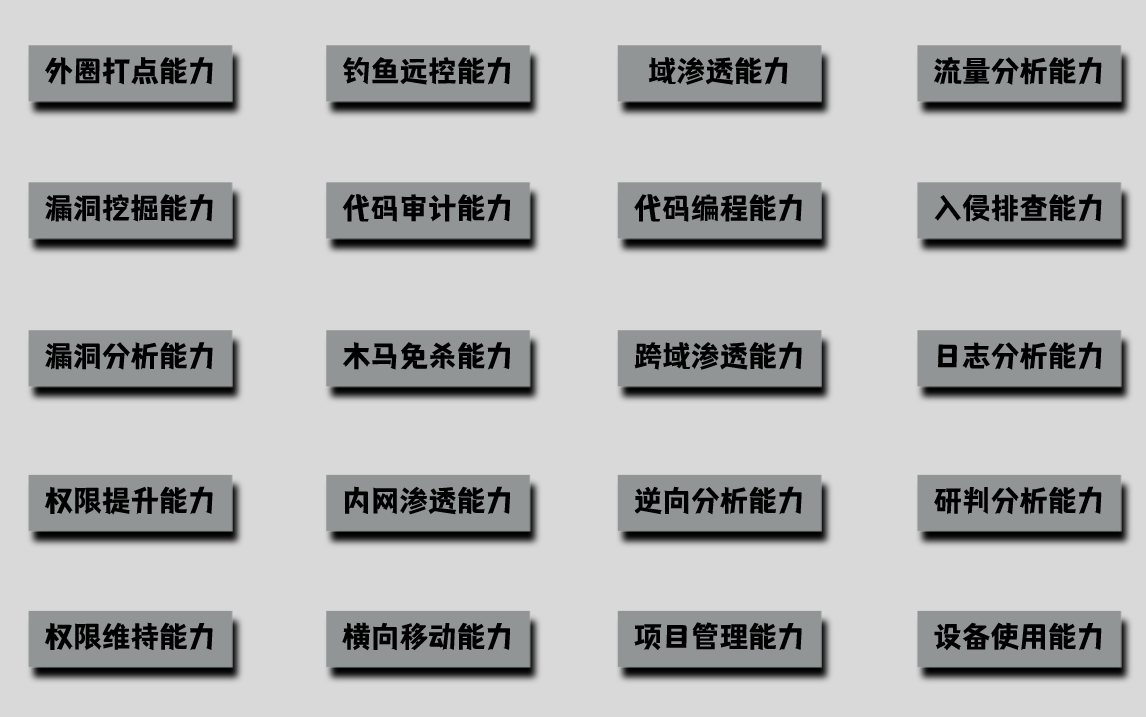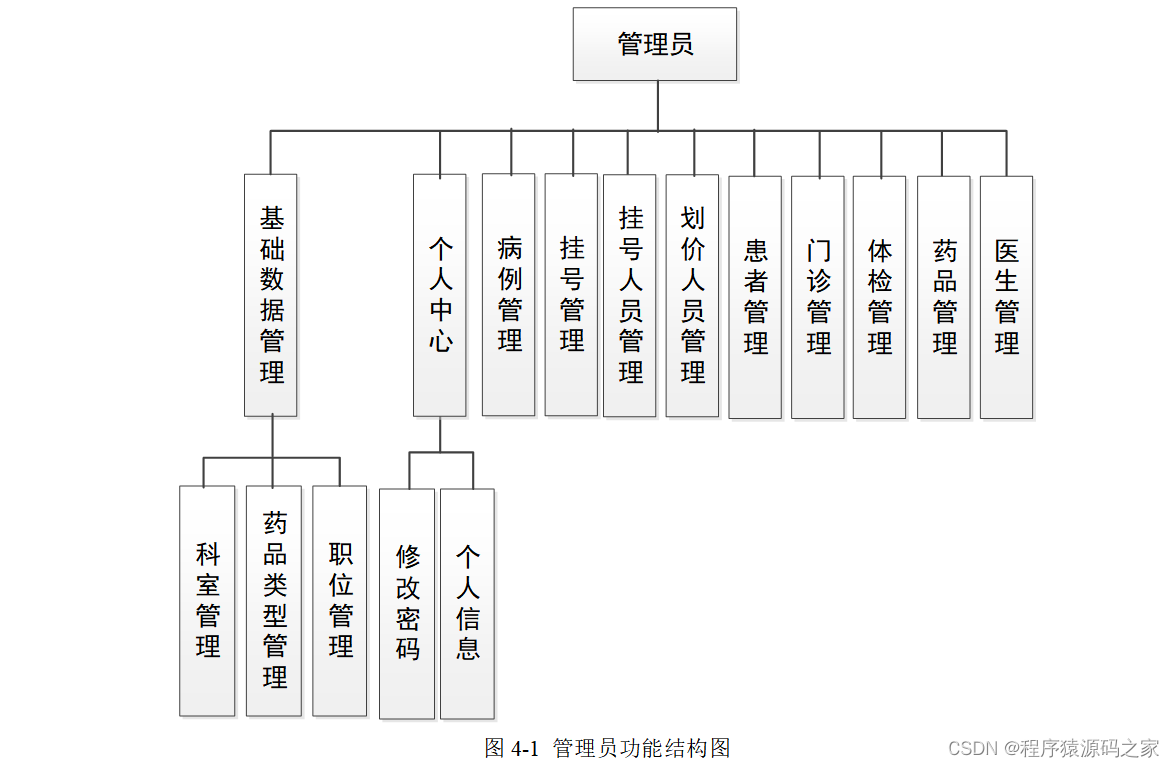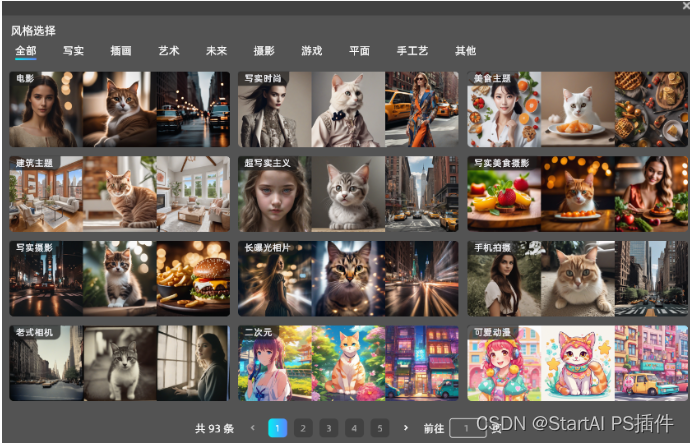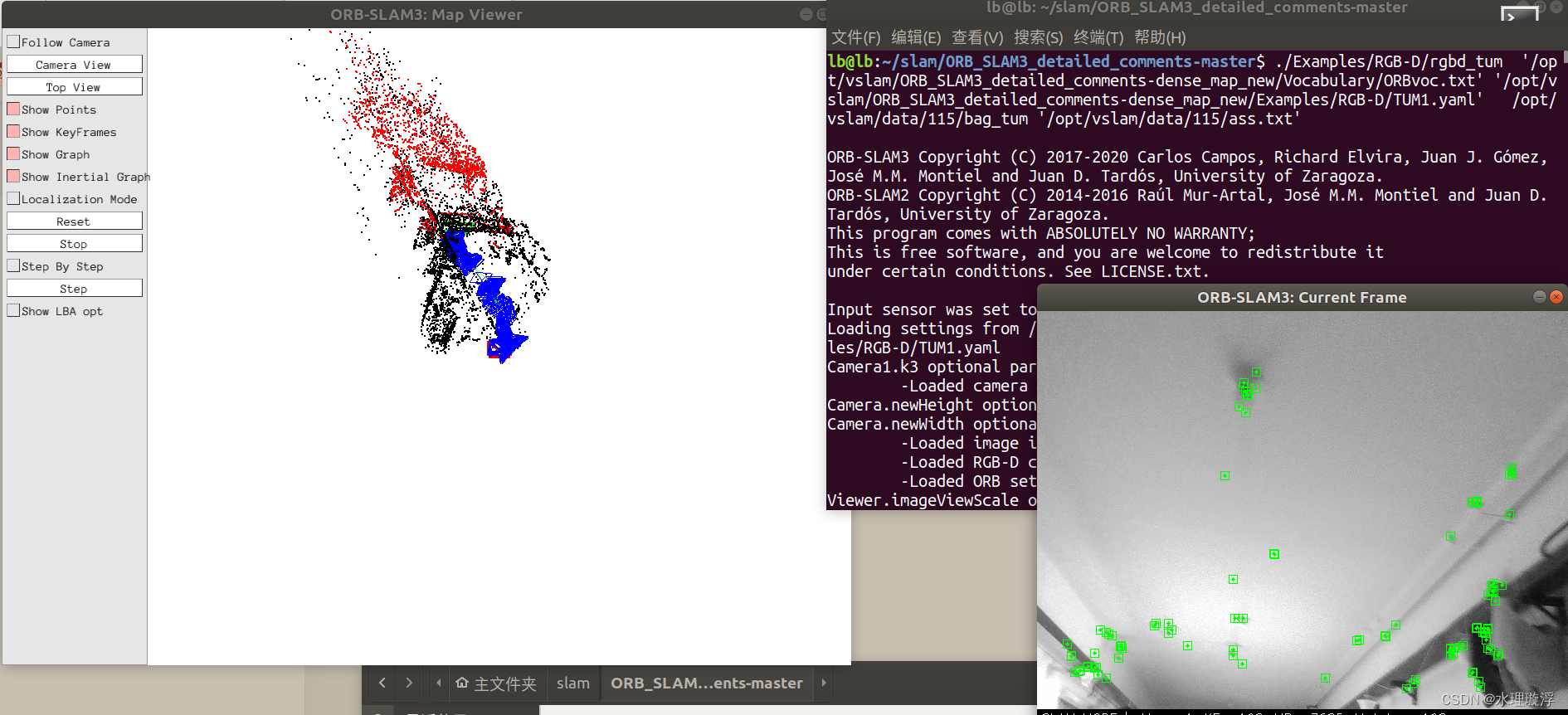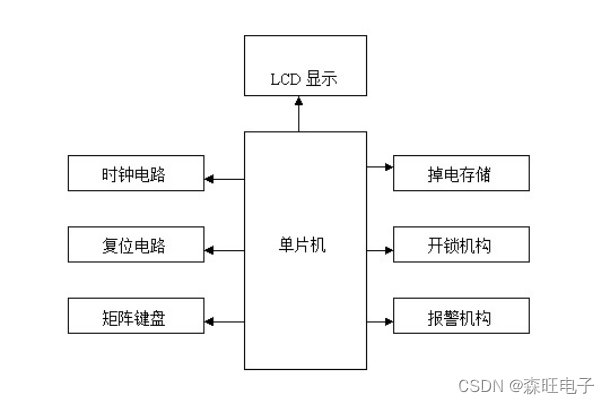Select
将序列中的每个元素投影到新表单。
实例1
IEnumerable<int> squares =
Enumerable.Range(1, 10).Select(x => x * x);
foreach (int num in squares)
{
Console.WriteLine(num);
}
/*
This code produces the following output:
1
4
9
16
25
36
49
64
81
100
*/实例2
string[] fruits = { "apple", "banana", "mango", "orange",
"passionfruit", "grape" };
var query =
fruits.Select((fruit, index) =>
new { index, str = fruit.Substring(0, index) });
foreach (var obj in query)
{
Console.WriteLine("{0}", obj);
}
/*
This code produces the following output:
{index=0, str=}
{index=1, str=b}
{index=2, str=ma}
{index=3, str=ora}
{index=4, str=pass}
{index=5, str=grape}
*/SelectMany
将序列的每个元素投影到 IEnumerable<T> 并将结果序列合并为一个序列。
实例1:
class PetOwner
{
public string Name { get; set; }
public List<String> Pets { get; set; }
}
public static void SelectManyEx1()
{
PetOwner[] petOwners =
{ new PetOwner { Name="Higa, Sidney",
Pets = new List<string>{ "Scruffy", "Sam" } },
new PetOwner { Name="Ashkenazi, Ronen",
Pets = new List<string>{ "Walker", "Sugar" } },
new PetOwner { Name="Price, Vernette",
Pets = new List<string>{ "Scratches", "Diesel" } } };
// Query using SelectMany().
IEnumerable<string> query1 = petOwners.SelectMany(petOwner => petOwner.Pets);
Console.WriteLine("Using SelectMany():");
// Only one foreach loop is required to iterate
// through the results since it is a
// one-dimensional collection.
foreach (string pet in query1)
{
Console.WriteLine(pet);
}
// This code shows how to use Select()
// instead of SelectMany().
IEnumerable<List<String>> query2 =
petOwners.Select(petOwner => petOwner.Pets);
Console.WriteLine("\nUsing Select():");
// Notice that two foreach loops are required to
// iterate through the results
// because the query returns a collection of arrays.
foreach (List<String> petList in query2)
{
foreach (string pet in petList)
{
Console.WriteLine(pet);
}
Console.WriteLine();
}
}
/*
This code produces the following output:
Using SelectMany():
Scruffy
Sam
Walker
Sugar
Scratches
Diesel
Using Select():
Scruffy
Sam
Walker
Sugar
Scratches
Diesel
*/可以理解为,selectmany将二维平展为一维,构建了一个新的集合
实例2
class PetOwner
{
public string Name { get; set; }
public List<string> Pets { get; set; }
}
public static void SelectManyEx3()
{
PetOwner[] petOwners =
{ new PetOwner { Name="Higa",
Pets = new List<string>{ "Scruffy", "Sam" } },
new PetOwner { Name="Ashkenazi",
Pets = new List<string>{ "Walker", "Sugar" } },
new PetOwner { Name="Price",
Pets = new List<string>{ "Scratches", "Diesel" } },
new PetOwner { Name="Hines",
Pets = new List<string>{ "Dusty" } } };
// Project the pet owner's name and the pet's name.
var query =
petOwners
.SelectMany(petOwner => petOwner.Pets, (petOwner, petName) => new { petOwner, petName })
.Where(ownerAndPet => ownerAndPet.petName.StartsWith("S"))
.Select(ownerAndPet =>
new
{
Owner = ownerAndPet.petOwner.Name,
Pet = ownerAndPet.petName
}
);
// Print the results.
foreach (var obj in query)
{
Console.WriteLine(obj);
}
}
// This code produces the following output:
//
// {Owner=Higa, Pet=Scruffy}
// {Owner=Higa, Pet=Sam}
// {Owner=Ashkenazi, Pet=Sugar}
// {Owner=Price, Pet=Scratches}函数原型
public static System.Collections.Generic.IEnumerable<TResult> SelectMany<TSource,TCollection,TResult> (this System.Collections.Generic.IEnumerable<TSource> source, Func<TSource,System.Collections.Generic.IEnumerable<TCollection>> collectionSelector, Func<TSource,TCollection,TResult> resultSelector);
这里需要说明: 第一个委托执行的结果集会作为第二个委托的第二个参数传递
将上述代码简化如下:
var query = petOwner.SelectMany(a => a.Pets, (a, b) => new { a, b});
这里的a就是petOwner集合本身,b就是a.Pets生成的新的集合。
所有上面的例子我们可以修改的更简单点,可以得到同样的结果
var query =
petOwners
.SelectMany(petOwner => petOwner.Pets, (petOwner, petName) => new { petOwner.Name, petName })
.Where(ownerAndPet => ownerAndPet.petName.StartsWith("S"))
.Select(ownerAndPet => ownerAndPet); //这里的select也可以去掉