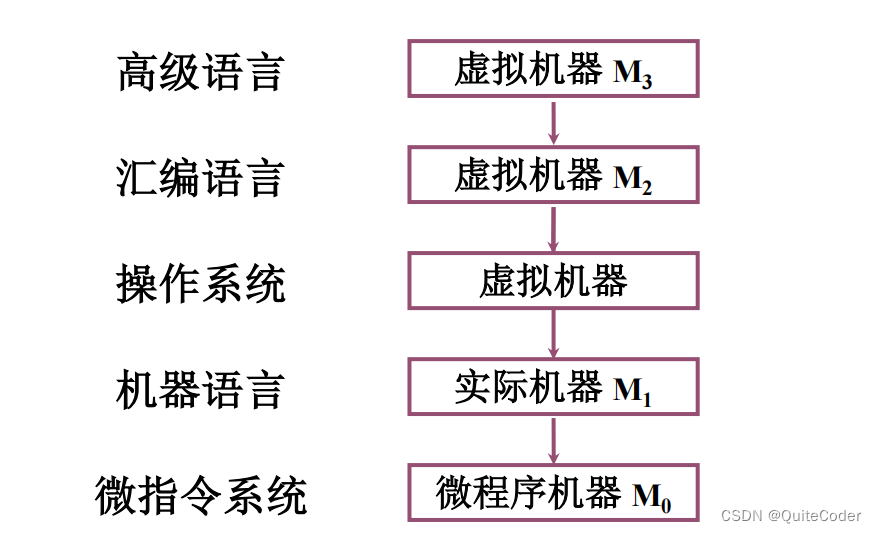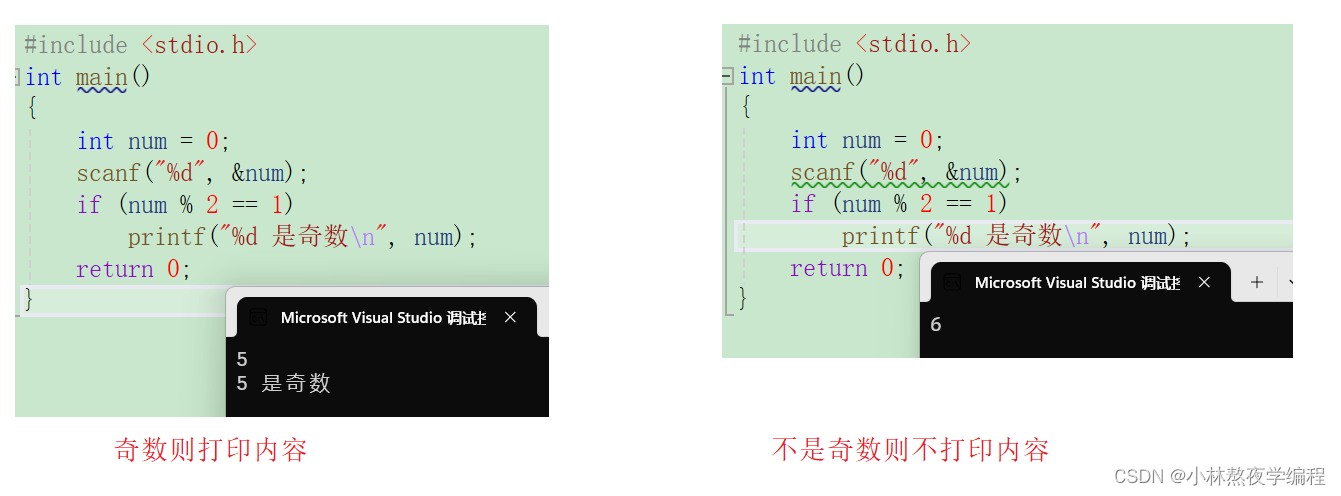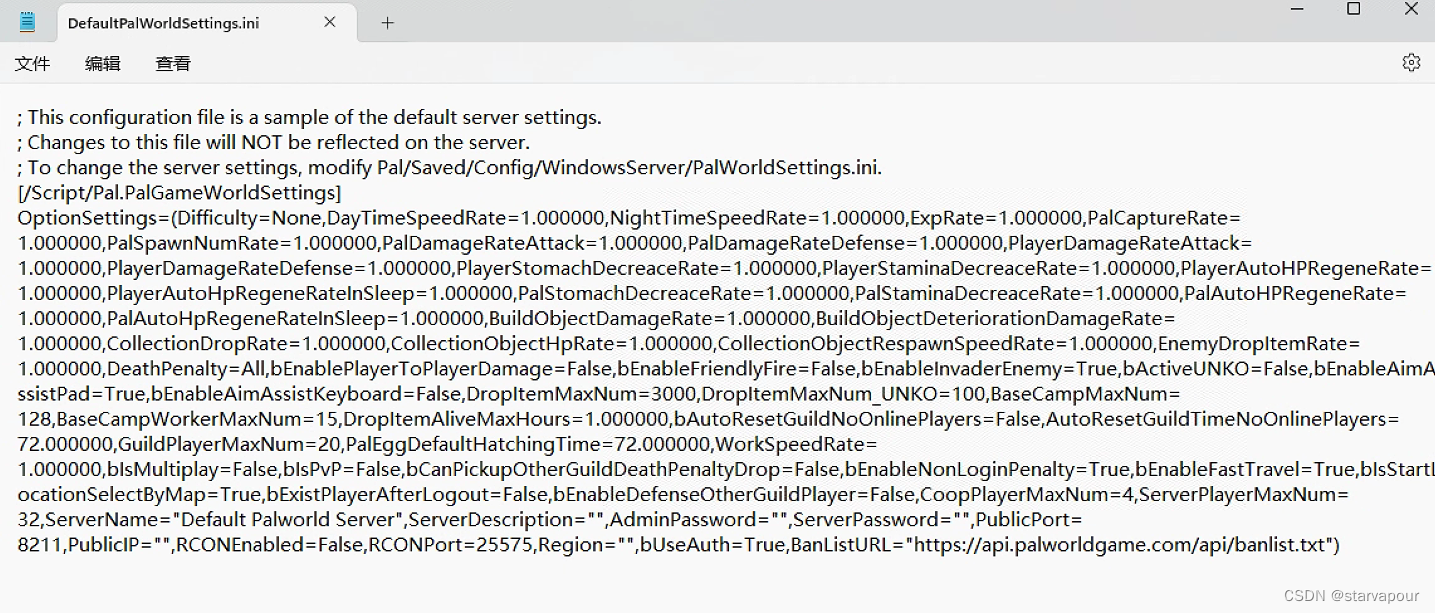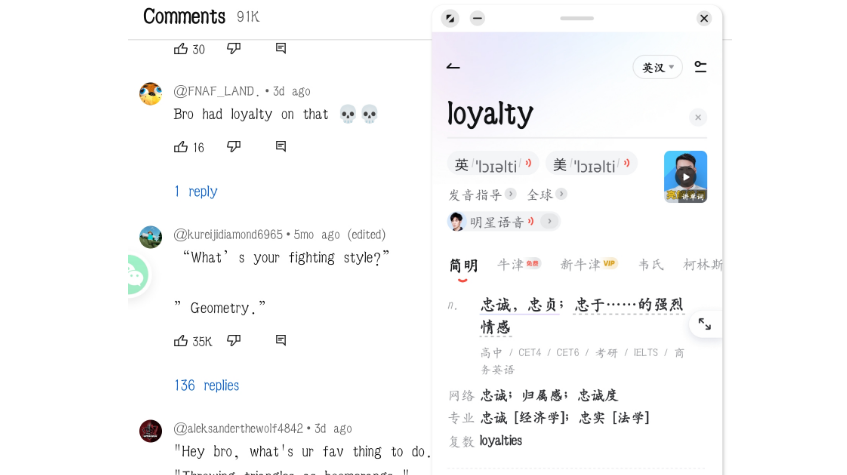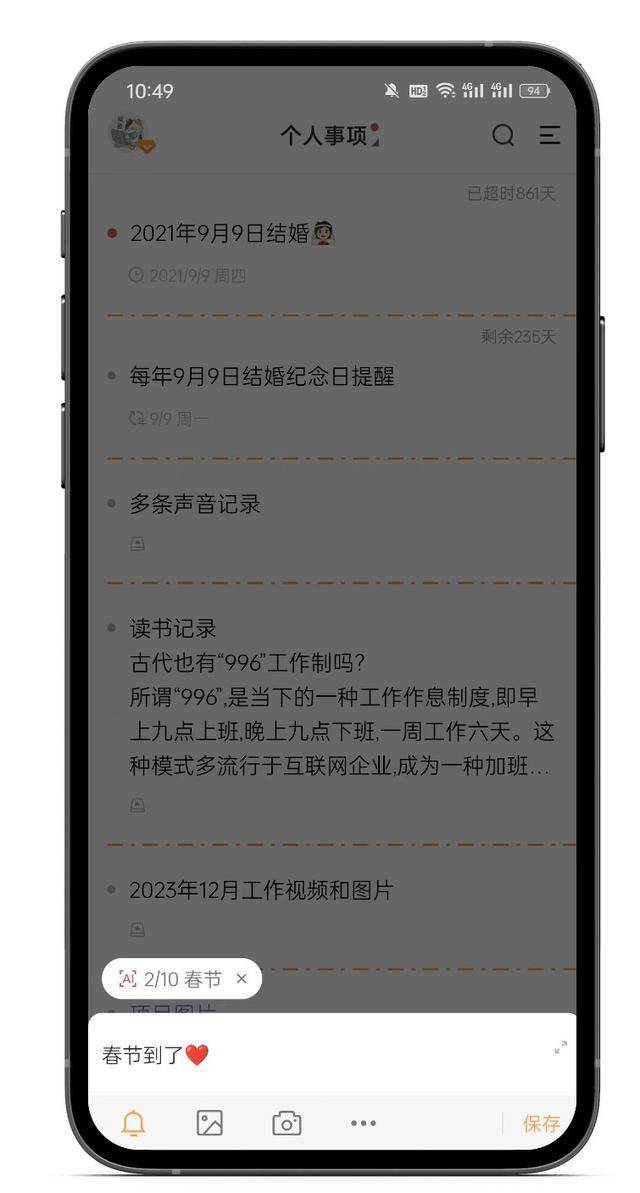思路,可以运用element 内的组件配合css样式
操作:页面中只需要添加一键换肤的操作时间进行配色即可。一般就是两种颜色,默认色和改变色,我的需求是改背景色,不改字体色,因为字体的色值颜色太多。我用了本地存储localStorage加store。
如果需要透明度,注意的是要给所有的组件背景色初始值 透明度 background: rgba(255, 255, 255, 0.05), 这个设置一般是在全局的css样式李设置,具体就要自己去元素李点击查看了;
不需要可以忽略。
<el-button type="info" plain @click="changeSkin">一键换肤</el-button>
定义一个初始色
data () {
return {
themeColor: '#061729'
}
},
然后时间中进行更改存值即可
changeSkin () {
if (this.themeColor === '#061729') {
this.themeColor = '#031E3C' // 切换到新主题
this.$store.commit('setThemeBackgroundColor', this.themeColor)
} else {
this.themeColor = '#061729' // 切换到原主题
this.$store.commit('setThemeBackgroundColor', this.themeColor)
}
window.localStorage.setItem('theme', this.themeColor) // 保存当前主题色到localStorage
// this.visible = !this.visible
},
在需要的页面进行计算属性
computed: {
currentComponentBackgroundColor () {
return this.themeColor
}
},
页面渲染
<div class="header-container" :style="{background: currentComponentBackgroundColor}"></div>
在store 中存储
const state = {
themeBackgroundColor: window.localStorage.getItem('theme') // '#061729' // 默认主背景色
}
const mutations = {
setThemeBackgroundColor (state, color) {
state.themeBackgroundColor = color
}
}
即可。

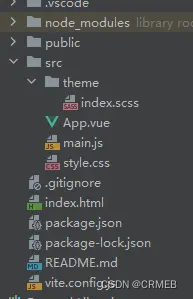



















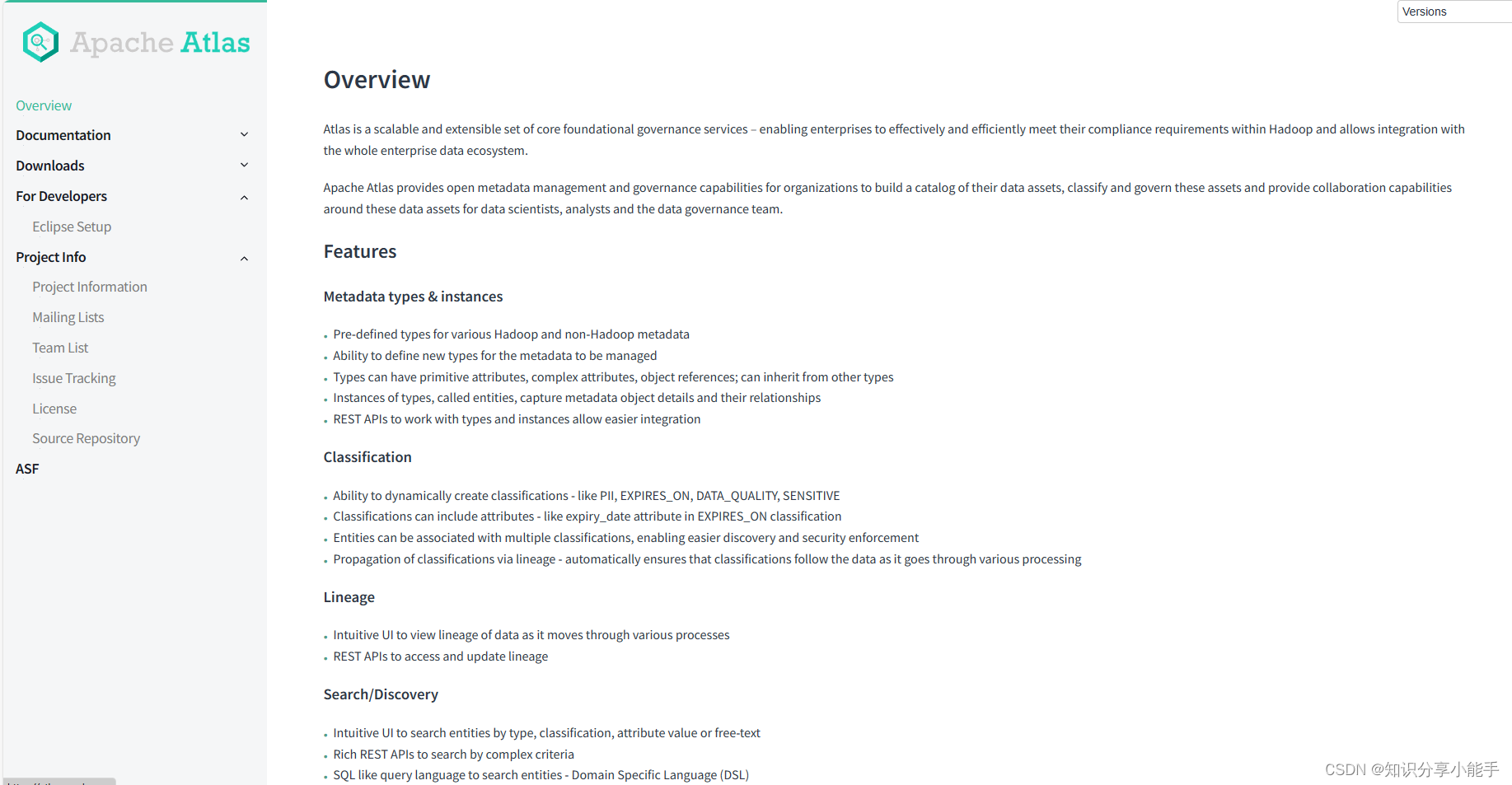
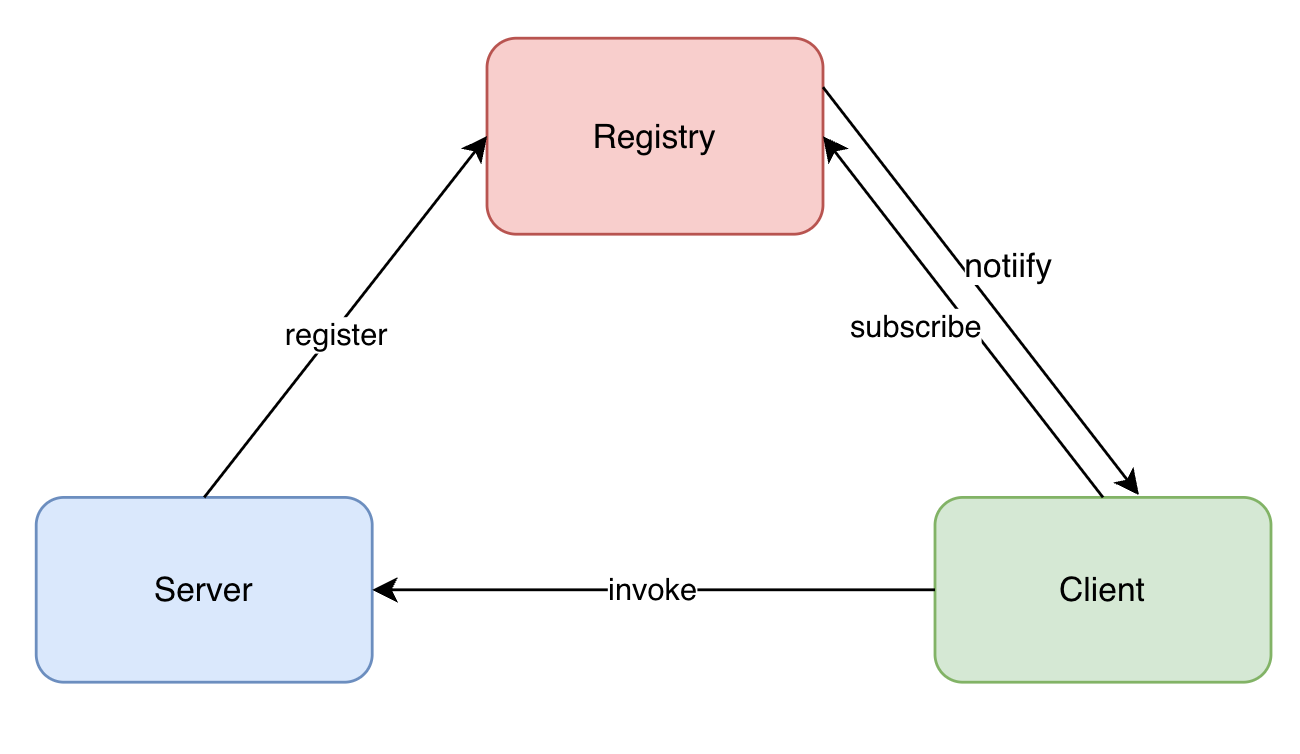
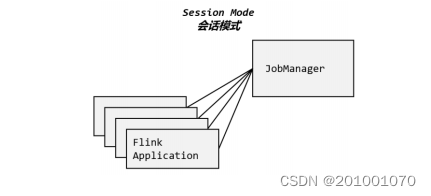
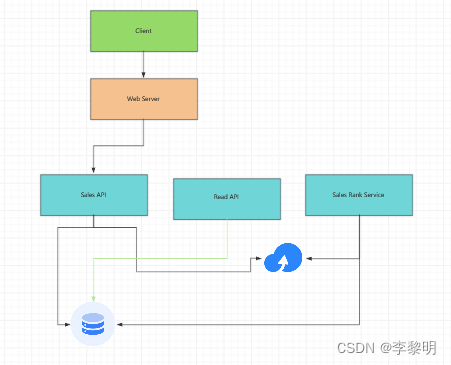
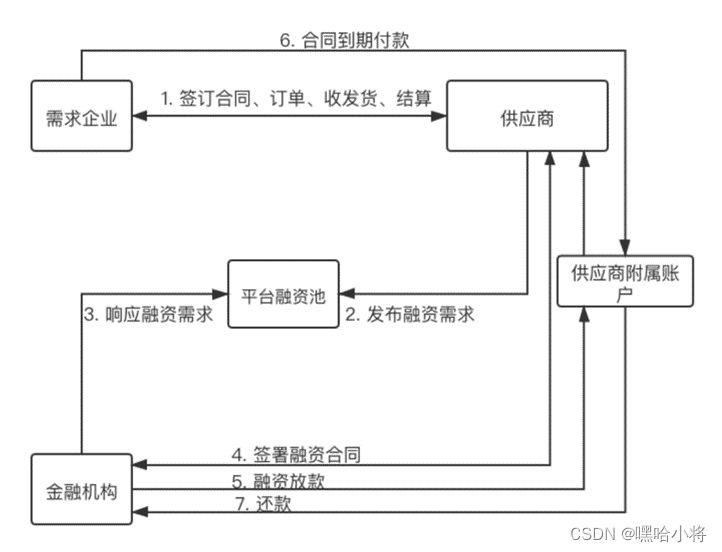
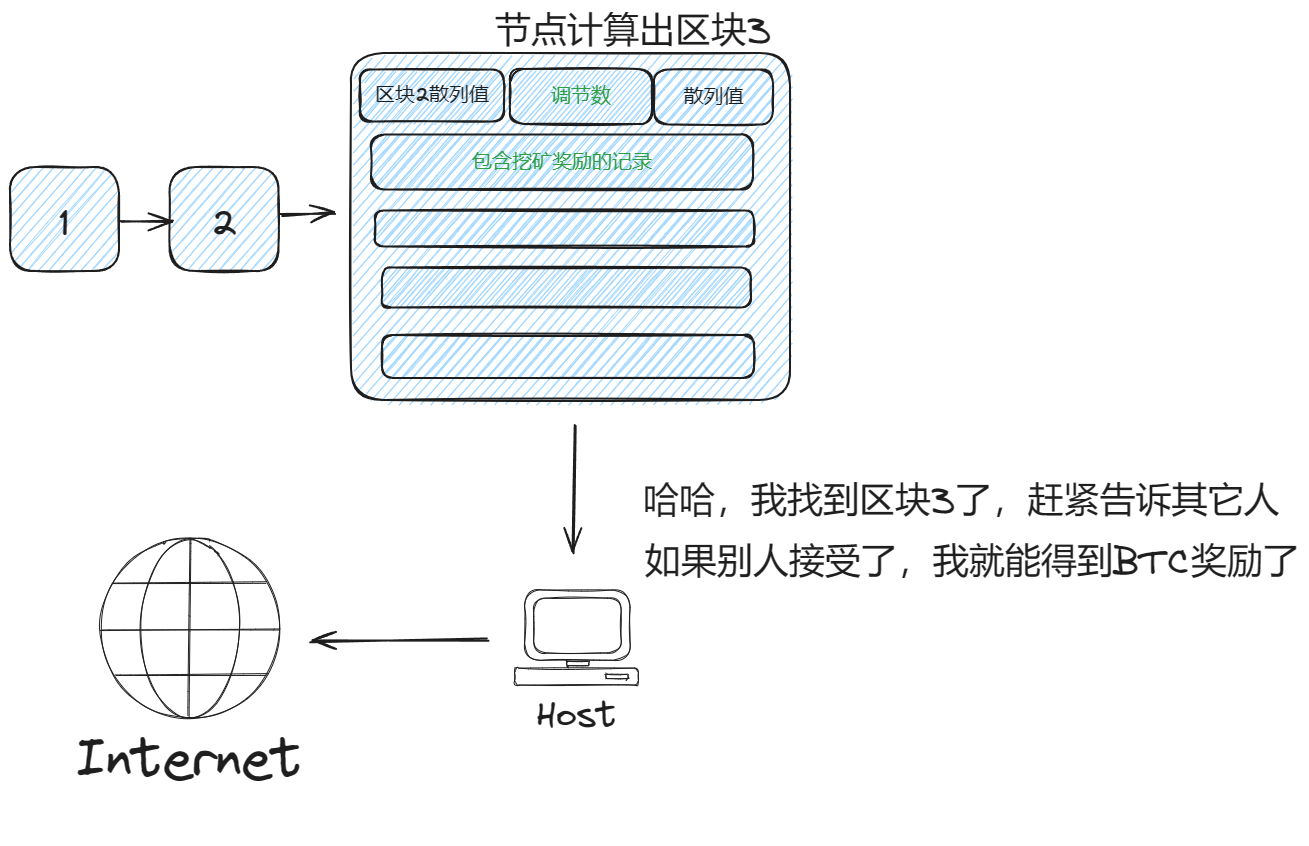
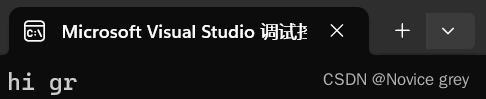



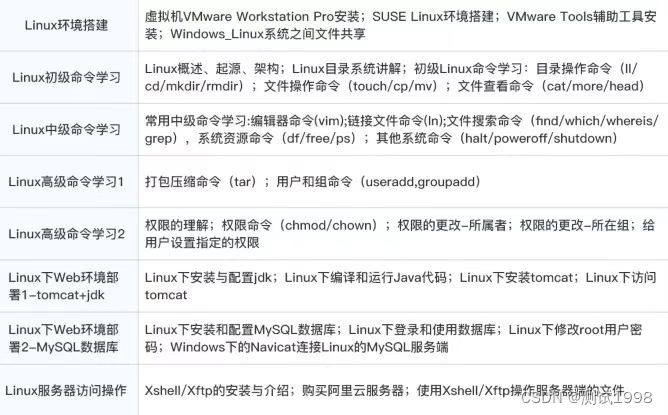
![Linux基础命令[4]-touch](https://img-blog.csdnimg.cn/direct/b6b3bbcdf0984accabf01ca3b8dc19ed.png)