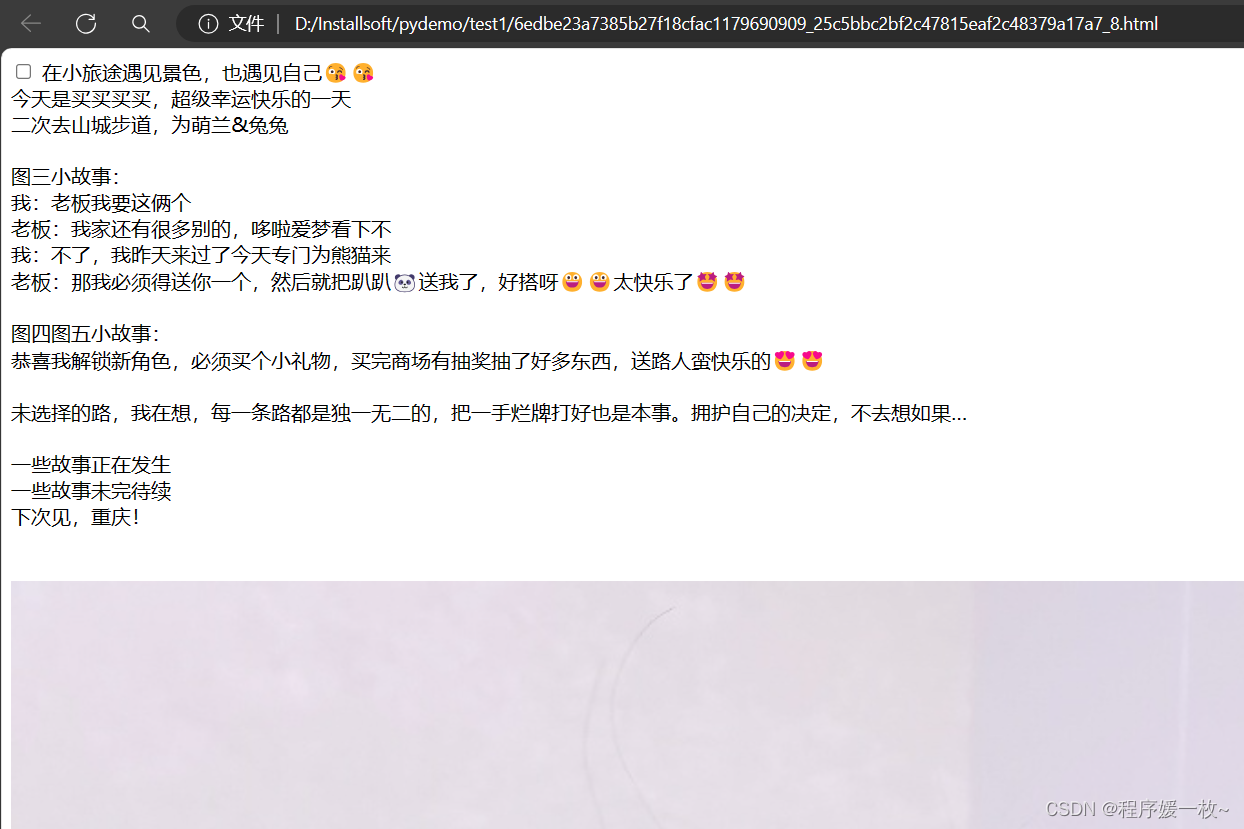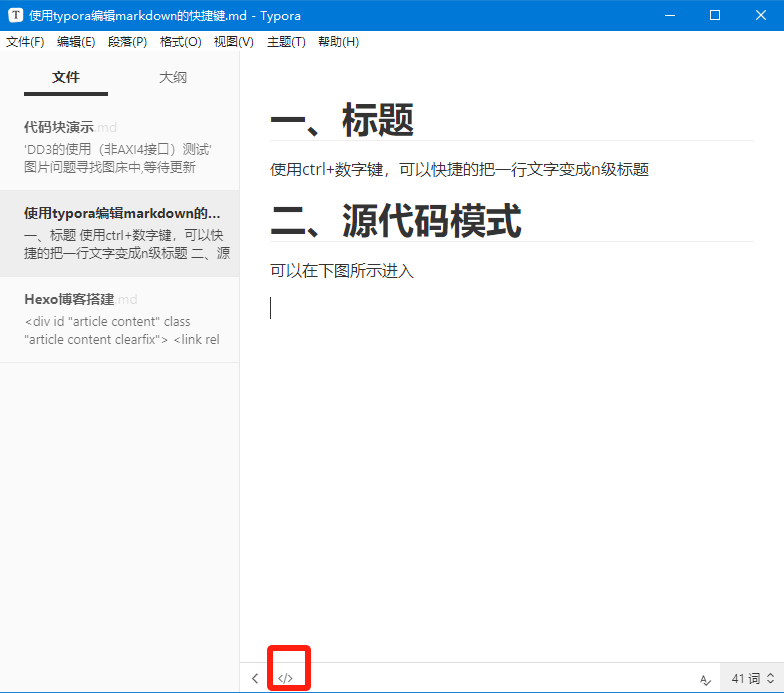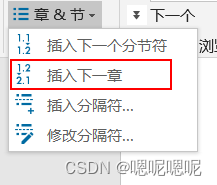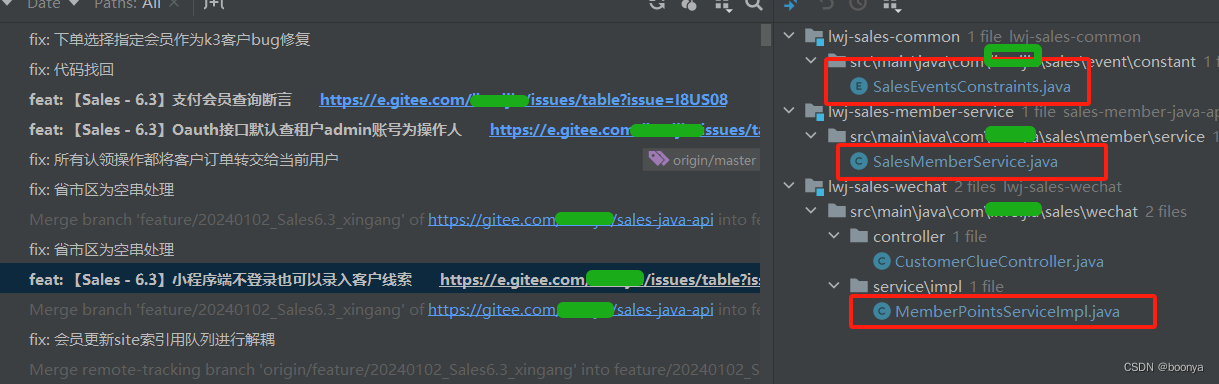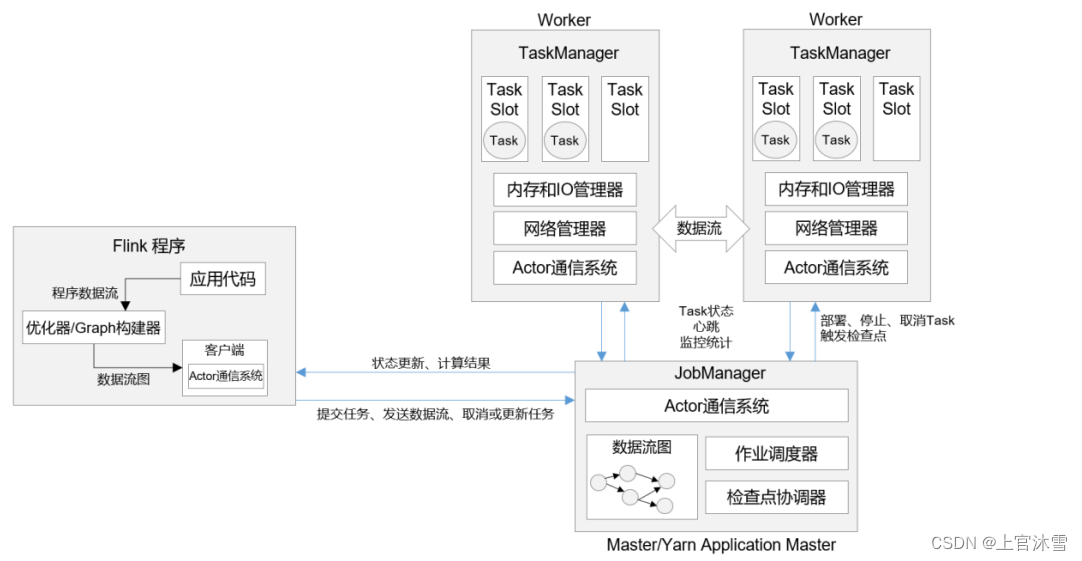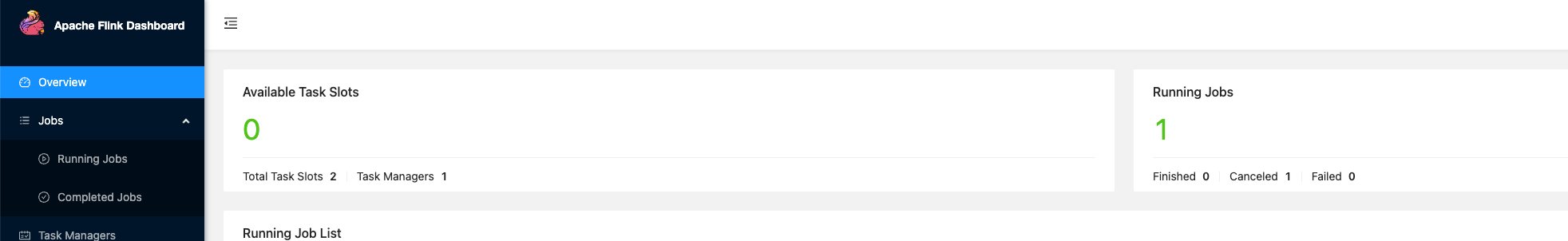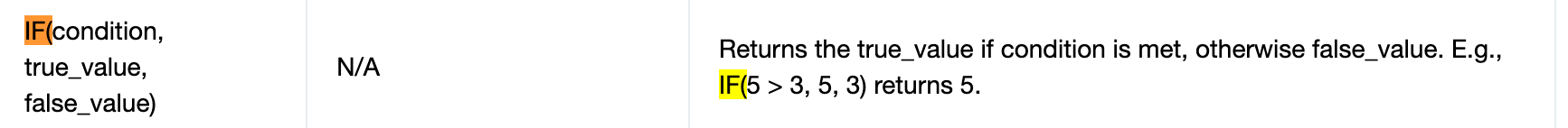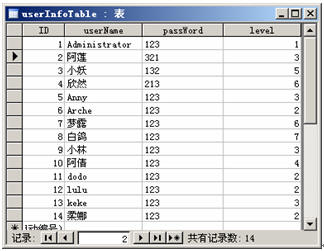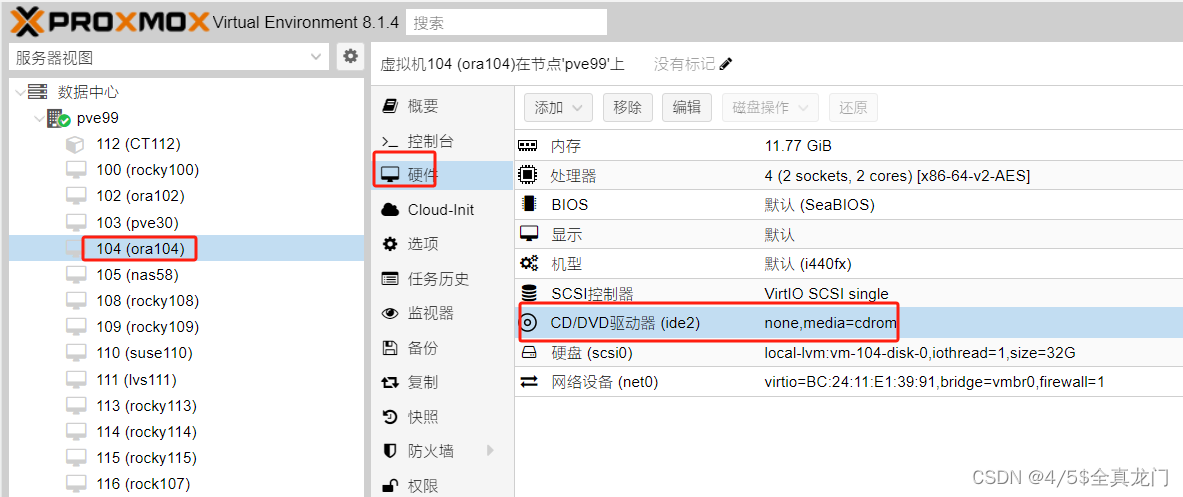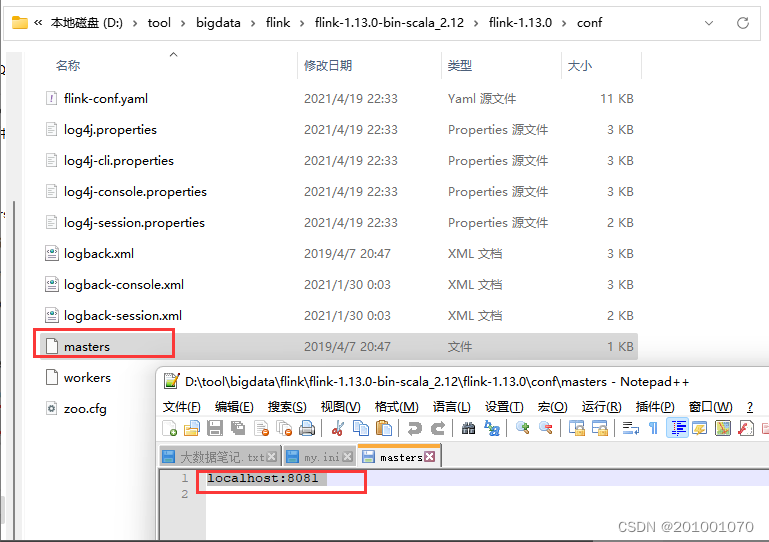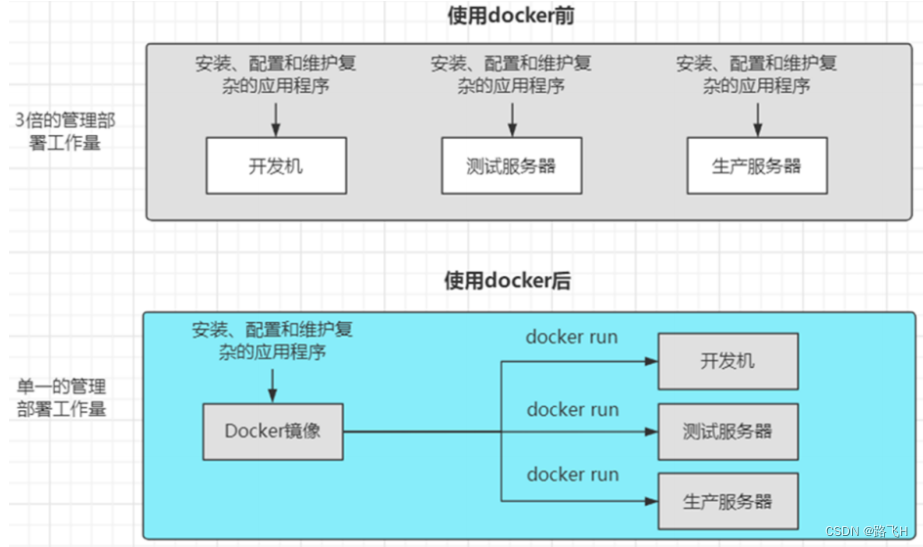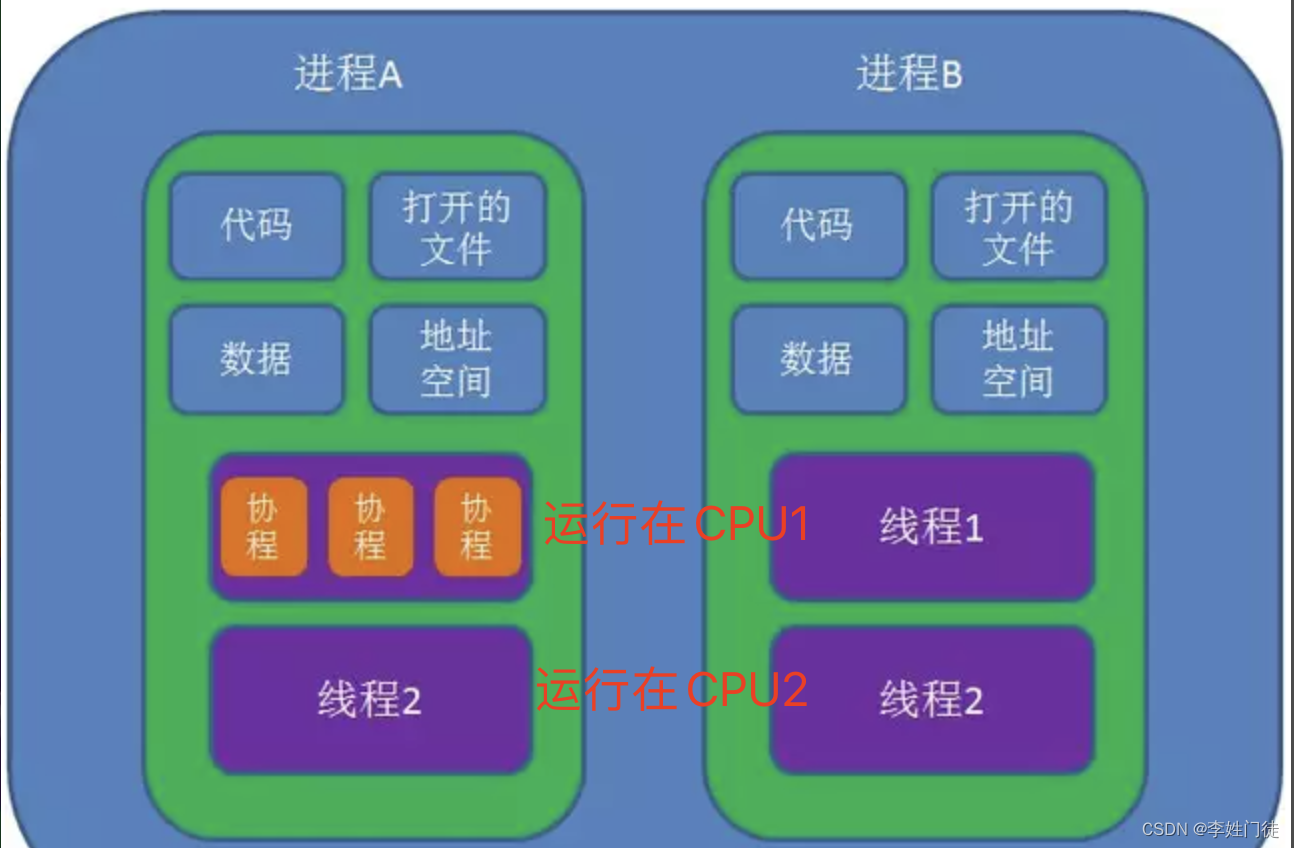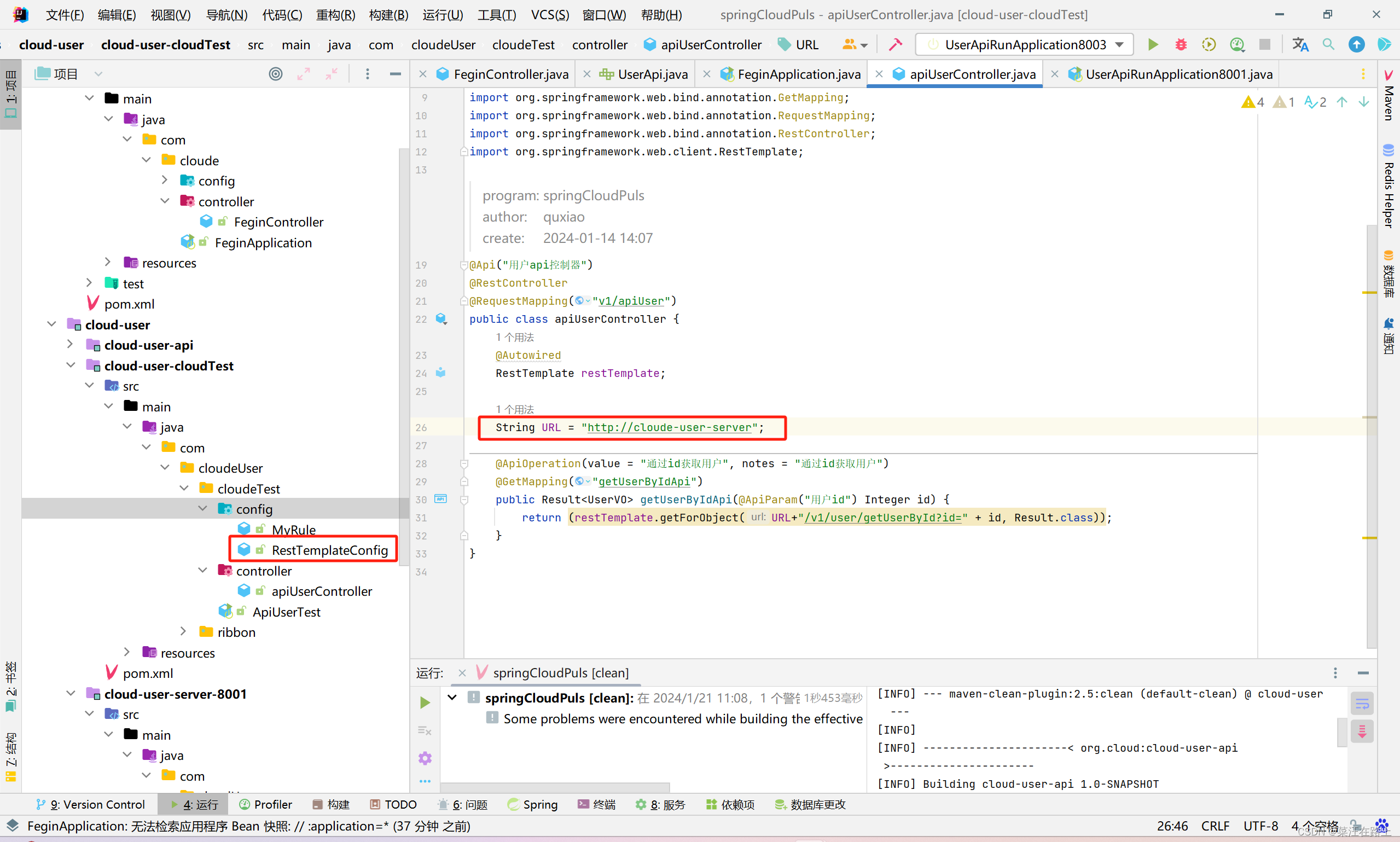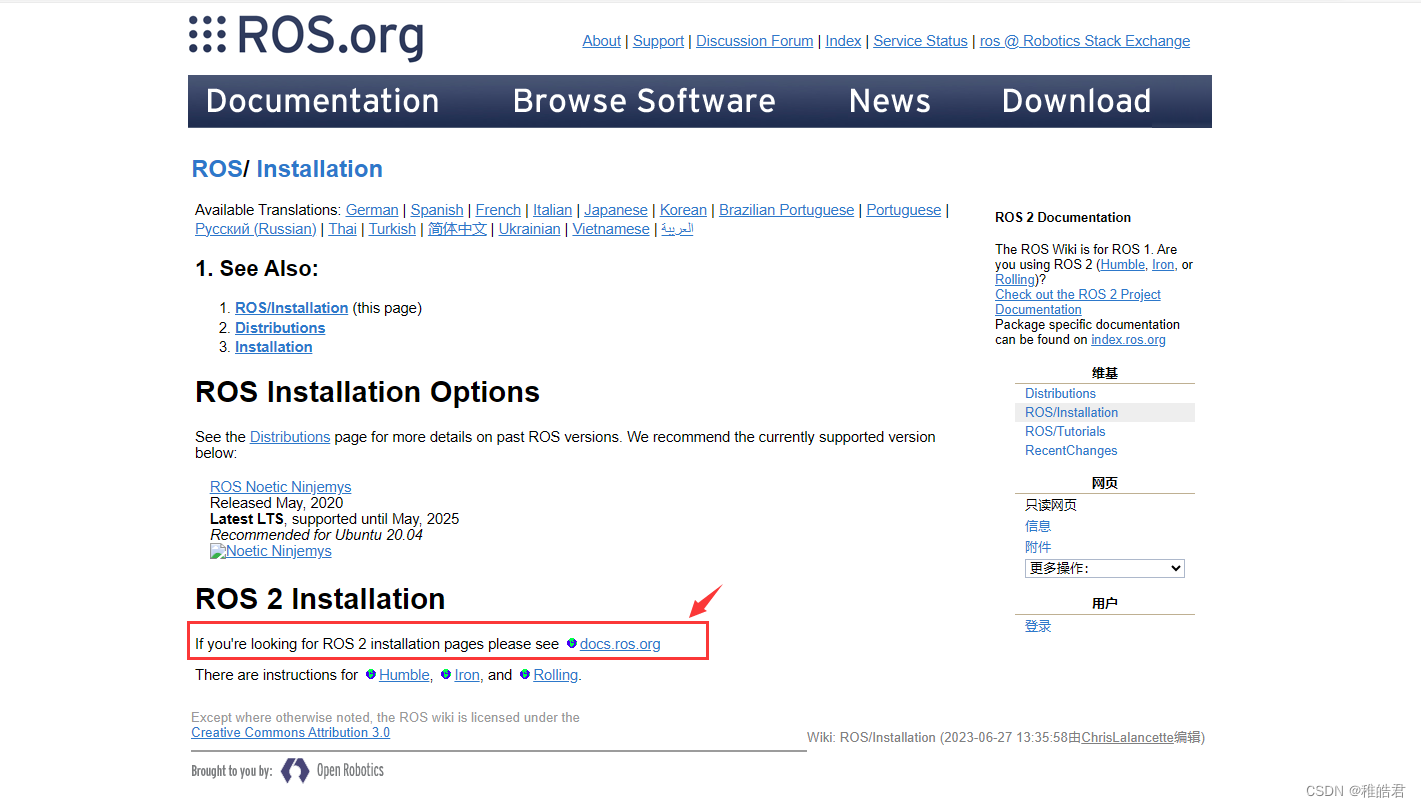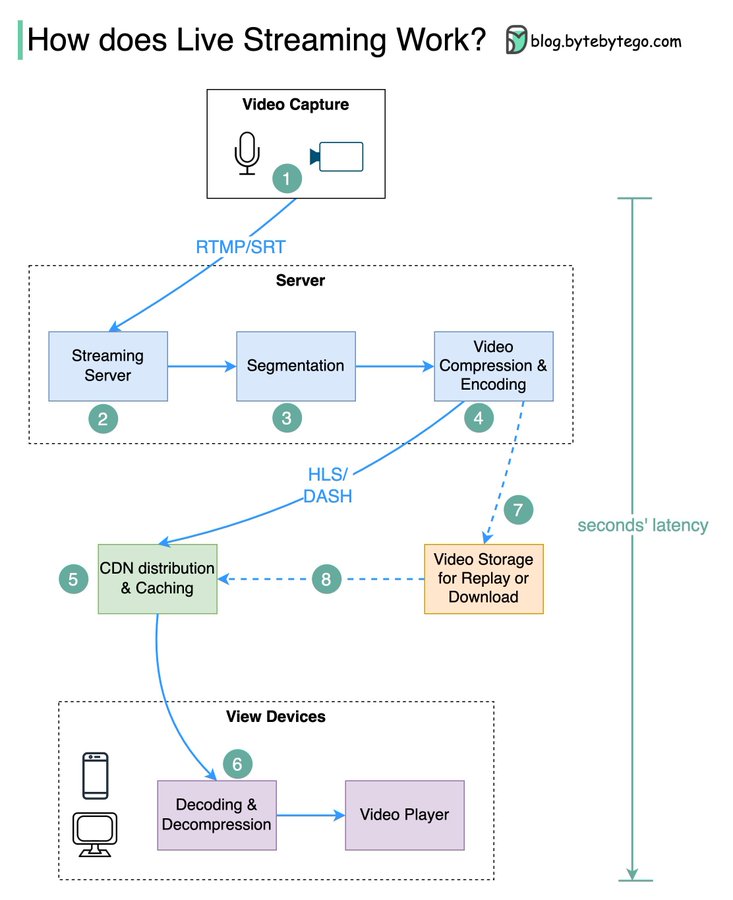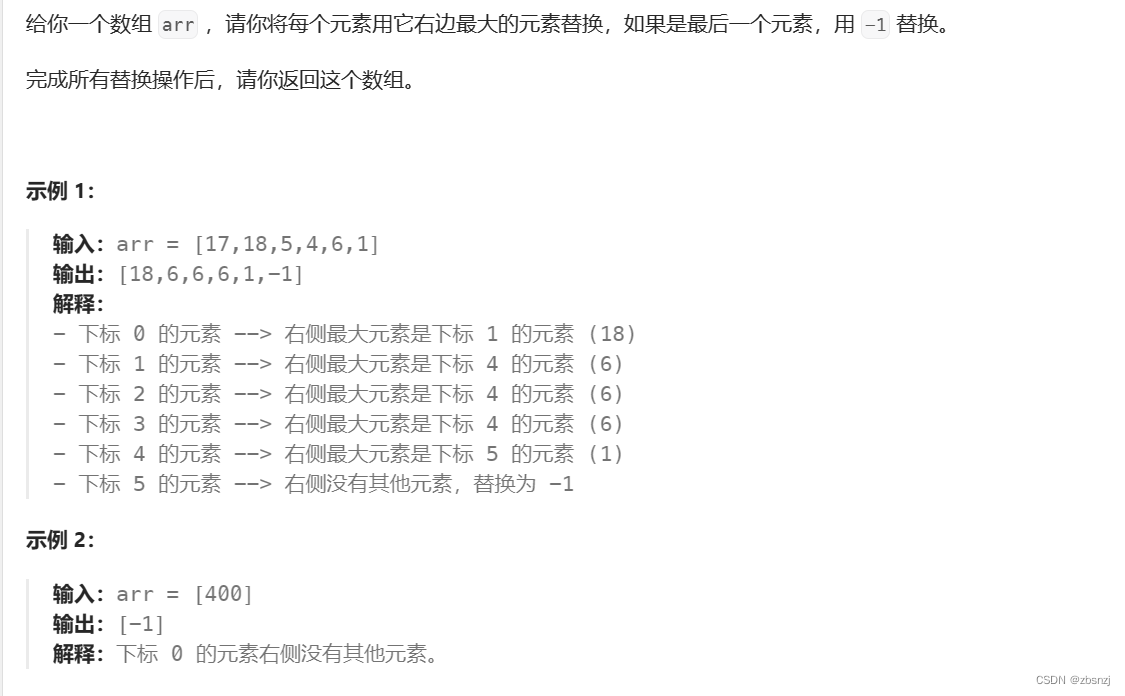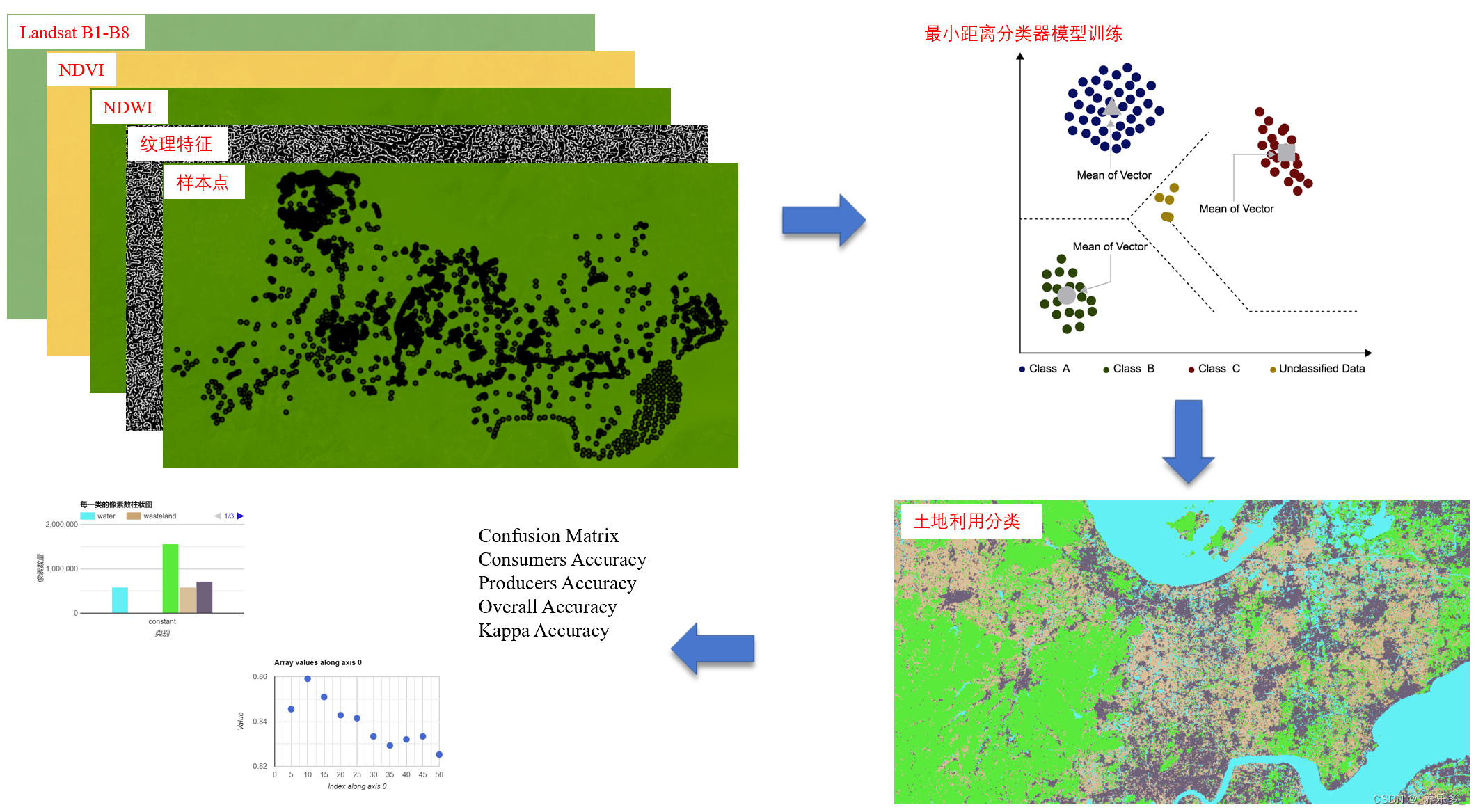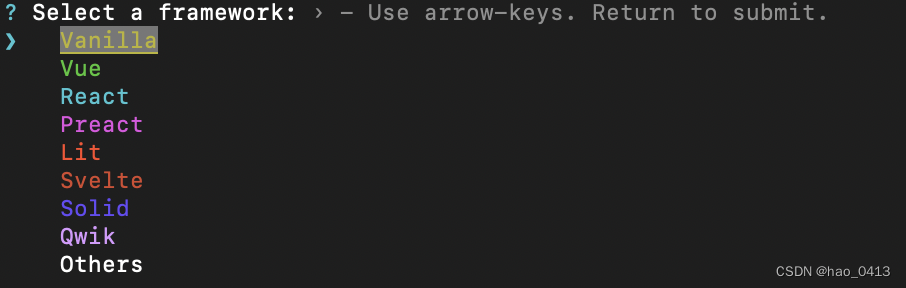markdown公式编写
首先展示一下插入公式的两种格式:
(1)插入行内公式:【$ + 空格】组合。
(2)块公式:【$$ + 回车】组合。
行内公式:
$ F(x) = e^x $
块公式:
$$
F(x) = e^x
$$
行内公式效果:$ F(x) = e^x $
块公式效果:
F ( x ) = e x F(x) = e^x F(x)=ex
这里块内的公式自动进行编号,使用typora进行编写markdown,具体操作可以参考博文【【Typora&Markdown使用】行内公式不显示】。
其次说明,下面的操作中如果是单个字母,就直接进行编写;如果是多个字母,使用 {} 括起来。例如:单个下标(代码:x_i): x i x_i xi;多个字母的下标(代码:x_{max}): x m a x x_{max} xmax。
最后再补充一句,行内公式和文本如果有冲突,可以使用转义符号 \ ;公式中,使用 \ ; \quad \qquad 增加间隙。
希腊字母
| 名称 | 大写 | Tex | 小写 | Tex |
|---|---|---|---|---|
| alpha | A | A | α | \alpha |
| beta | B | B | β | \beta |
| gamma | Γ | \Gamma | γ | \gamma |
| delta | Δ | \Delta | δ | \delta |
| epsilon | E | E | ϵ | \epsilon |
| zeta | Z | Z | ζ | \zeta |
| eta | H | H | η | \eta |
| theta | Θ | \Theta | θ | \theta |
| iota | I | I | ι | \iota |
| kappa | K | K | κ | \kappa |
| lambda | Λ | \Lambda | λ | \lambda |
| mu | M | M | μ | \mu |
| nu | N | N | ν | \nu |
| xi | Ξ | \Xi | ξ | \xi |
| omicron | O | O | ο | \omicron |
| pi | Π | \Pi | π | \pi |
| rho | P | P | ρ | \rho |
| sigma | Σ | \Sigma | σ | \sigma |
| tau | T | T | τ | \tau |
| phi | Φ | \Phi | ϕ | \phi |
| chi | X | X | χ | \chi |
| psi | Ψ | \Psi | ψ | \psi |
| omega | Ω | \Omega | ω | \omega |
上标、下标
| 说明 | 代码 | 结果 |
|---|---|---|
| 上缀^ | x^2 | x 2 x^2 x2 |
| 下缀_ | x_i | x i x_i xi |
| 组合 | x_i^2 或 x^2_i | x i 2 x_i^2 xi2 |
运算符
语法:\times、\ast、\div、\pm、\mp、\leq、\geq、\lessgtr
效果: × \times ×、 ∗ \ast ∗、 ÷ \div ÷、 ± \pm ±、 ∓ \mp ∓、 ≤ \leq ≤、 ≥ \geq ≥、 ≶ \lessgtr ≶
累加、累乘、积分及交并集
\infty ∞ \infty ∞
| 说明 | 代码 | 结果 |
|---|---|---|
| 累加求和 | \sum | ∑ \sum ∑ |
| \sum_{i=0}^\infty i^2 | ∑ i = 0 ∞ i 2 \sum_{i=0}^\infty i^2 ∑i=0∞i2 | |
| 累乘 | \prod | ∏ \prod ∏ |
| 积分 | \int | ∫ \int ∫ |
| 并集 | \bigcup | ⋃ \bigcup ⋃ |
| 交集 | \bigcap | ⋂ \bigcap ⋂ |
| 二重积分 | \iint | ∬ \iint ∬ |
| 三重积分 | \iiint | ∭ \iiint ∭ |
加上下标(以累加为例):
上标 \sum^n : ∑ n \sum^n ∑n
下标 \sum_{k=1} : ∑ k = 1 \sum_{k=1} ∑k=1
正上 \sum\limits^n : ∑ n \sum\limits^n ∑n
正下 \sum\limits_{k=1} : ∑ k = 1 \sum\limits_{k=1} k=1∑
注意,这里正上方和正下方使用的 \limits 只能与操作符(operator)一起使用。如果想在字母或者非操作符正上方或正下方添加,使用 \underset 。如下示例。
\underset {下面的字母}{上面的字母}
示例:$\underset {\theta}{min}$
示例效果: m i n θ \underset {\theta}{min} θmin
分式与根式
| 说明 | 代码 | 效果 |
|---|---|---|
| 分式表达1 | \frac{a+1}{b+1} | a + 1 b + 1 \frac{a+1}{b+1} b+1a+1 |
| 分式表达2 | a+1\over b+1 | a + 1 b + 1 {a+1\over b+1} b+1a+1 |
| 根式表达 | \sqrt[x]y | y x \sqrt[x]{y} xy |
公式中的括号
| 代码 | 效果 |
|---|---|
| (\frac{\sqrt x}{y^3}) | ( x y 3 ) (\frac{\sqrt x}{y^3}) (y3x) |
| \left(\frac{\sqrt x}{y^3}\right) | ( x y 3 ) \left(\frac{\sqrt x}{y^3}\right) (y3x) |
| { x } | { x } \{ x \} { x} |
| \vert x \vert | ∣ x ∣ \vert x \vert ∣x∣ |
| \Vert x \Vert | ∥ x ∥ \Vert x \Vert ∥x∥ |
| \langle x \rangle | ⟨ x ⟩ \langle x \rangle ⟨x⟩ |
| \lceil x \rceil | ⌈ x ⌉ \lceil x \rceil ⌈x⌉ |
| \lfloor x \rfloor | ⌊ x ⌋ \lfloor x \rfloor ⌊x⌋ |
使用 \left(或\right)使符号大小与邻近的公式相适应(该语句适用于所有括号类型),如上面表格中的第二个。
多行表达式
条件表达式
基本语法
\begin{cases}…\end{cases}
示例:
$$
f(x)=
\begin{cases}
\cfrac n2, & if\ n\ is\ even\\
\cfrac n2 + 1, & if\ n\ is\ odd
\end{cases}
$$
效果展示:
f ( x ) = { n 2 , i f n i s e v e n n 2 + 1 , i f n i s o d d f(x)= \begin{cases} \cfrac n2, & if\ n\ is\ even\\ \cfrac n2 + 1, & if\ n\ is\ odd \end{cases} f(x)=⎩
⎨
⎧2n,2n+1,if n is evenif n is odd
其中,\cfrac 增加垂直间距,& 指示对齐分类条件,\ 为条件中的空格。
方程组表达式
基本语法
\begin{array}...\end{array}与\left \{ 、\right.组合使用。
示例:
$$
\left \{
\begin{array}{c}
a_1x+b_1y+c_1z=d_1 \\
a_2x+b_2y+c_2z=d_2 \\
a_3x+b_3y+c_3z=d_3
\end{array}
\right.
$$
{ a 1 x + b 1 y + c 1 z = d 1 a 2 x + b 2 y + c 2 z = d 2 a 3 x + b 3 y + c 3 z = d 3 \left \{ \begin{array}{c} a_1x+b_1y+c_1z=d_1 \\ a_2x+b_2y+c_2z=d_2 \\ a_3x+b_3y+c_3z=d_3 \end{array} \right. ⎩ ⎨ ⎧a1x+b1y+c1z=d1a2x+b2y+c2z=d2a3x+b3y+c3z=d3
特殊符号
| 代码 | 效果 |
|---|---|
| \lt, \gt, \le, \ge, \neq,\not\lt | < > ≤ ≥ ≠ , ≮ \lt\, \gt\, \le\, \ge\, \neq,\not\lt <>≤≥=,< |
| \times, \div, \pm, \mp | × ÷ ± ∓ \times\, \div\, \pm\, \mp ×÷±∓ |
| \cup, \cap, \setminus, \subset, \subseteq ,\subsetneq ,\supset, \in, \notin, \emptyset, \varnothing | ∪ ∩ ∖ ⊂ ⊆ ⊊ ⊃ ∈ ∉ ∅ ∅ \cup\, \cap\, \setminus\, \subset\, \subseteq \,\subsetneq \,\supset\, \in\, \notin\, \emptyset\, \varnothing ∪∩∖⊂⊆⊊⊃∈∈/∅∅ |
| \to, \rightarrow, \leftarrow, \Rightarrow, \Leftarrow, \mapsto | → → ← ⇒ ⇐ ↦ \to\, \rightarrow\, \leftarrow\, \Rightarrow\, \Leftarrow\, \mapsto →→←⇒⇐↦ |
| \land, \lor, \lnot, \forall, \exists, \top, \bot, \vdash, \vDash | ∧ ∨ ¬ ∀ ∃ ⊤ ⊥ ⊢ ⊨ \land\, \lor\, \lnot\, \forall\, \exists\, \top\, \bot\, \vdash\, \vDash ∧∨¬∀∃⊤⊥⊢⊨ |
| \star, \ast, \oplus, \circ, \bullet | ⋆ ∗ ⊕ ∘ ∙ \star\, \ast\, \oplus\, \circ\, \bullet ⋆∗⊕∘∙ |
| \approx, \sim , \simeq, \cong, \equiv, \prec, \lhd | ≈ ∼ ≃ ≅ ≡ ≺ , ⊲ \approx\, \sim \, \simeq\, \cong\, \equiv\, \prec, \lhd ≈∼≃≅≡≺,⊲ |
| \hat x | x ^ \hat x x^ |
| \widehat{xy} | x y ^ \widehat{xy} xy |
| \bar x | x ˉ \bar x xˉ |
| \overline{xyz} | x y z ‾ \overline{xyz} xyz |
| \vec x | x ⃗ \vec x x |
| \overrightarrow{xy} | x y → \overrightarrow{xy} xy |
| \dot x^2 | x ˙ 2 \dot x^2 x˙2 |
| \ddot x | x ¨ \ddot x x¨ |
极限和三角
极限(利用上面特殊符号中的箭头符号):\lim_{x\to 0} 效果:$\lim_{x\to 0} $
三角(直接加\):\sin \theta 效果: sin θ \sin \theta sinθ
矩阵
基本语法
\begin{matrix}…\end{matrix}
$$
\begin{matrix}
1 & 1 & 1 \\
x & y & z \\
x^2 & y^2 & z^2 \\
\end{matrix}
$$
1 1 1 x y z x 2 y 2 z 2 \begin{matrix} 1 & 1 & 1 \\ x & y & z \\ x^2 & y^2 & z^2 \\ \end{matrix} 1xx21yy21zz2
矩阵中的括号
示例代码:
(1)\begin{pmatrix} 1 & 2 \\ 3 & 4 \\ \end{pmatrix}
(2)\begin{bmatrix}1 & 2 \\ 3 & 4\\ \end{bmatrix}
(3)\begin{Bmatrix}1 & 2 \\ 3 & 4\\ \end{Bmatrix}
(4)\begin{vmatrix}1 & 2 \\ 3 & 4\\ \end{vmatrix}
(5)\begin{Vmatrix}1 & 2 \\ 3 & 4\\ \end{Vmatrix}
示例效果:
(1) ( 1 2 3 4 ) \begin{pmatrix} 1 & 2 \\ 3 & 4 \\ \end{pmatrix} (1324) - - - 》pmatrix
(2) [ 1 2 3 4 ] \begin{bmatrix}1 & 2 \\ 3 & 4\\ \end{bmatrix} [1324] - - - 》bmatrix
(3) { 1 2 3 4 } \begin{Bmatrix}1 & 2 \\ 3 & 4\\ \end{Bmatrix} { 1324} - - - 》Bmatrix
(4) ∣ 1 2 3 4 ∣ \begin{vmatrix}1 & 2 \\ 3 & 4\\ \end{vmatrix} 1324 - - - 》vmatrix
(5) ∥ 1 2 3 4 ∥ \begin{Vmatrix}1 & 2 \\ 3 & 4\\ \end{Vmatrix} 1324 - - - 》Vmatrix
矩阵中的省略
基本语法
\cdots ⋯ \cdots ⋯
\ddots ⋱ \ddots ⋱
\vdots ⋮ \vdots ⋮
$$
\begin{pmatrix}
1&1&1&\cdots&1\\
a_1&a_2&a_3&\cdots&a_m\\
\vdots&\vdots&\vdots&\ddots&\vdots\\
a_1^n&a_2^n&a_3^n&\cdots&a_m^n\\
\end{pmatrix}
$$
( 1 1 1 ⋯ 1 a 1 a 2 a 3 ⋯ a m ⋮ ⋮ ⋮ ⋱ ⋮ a 1 n a 2 n a 3 n ⋯ a m n ) \begin{pmatrix} 1&1&1&\cdots&1\\ a_1&a_2&a_3&\cdots&a_m\\ \vdots&\vdots&\vdots&\ddots&\vdots\\ a_1^n&a_2^n&a_3^n&\cdots&a_m^n\\ \end{pmatrix} 1a1⋮a1n1a2⋮a2n1a3⋮a3n⋯⋯⋱⋯1am⋮amn