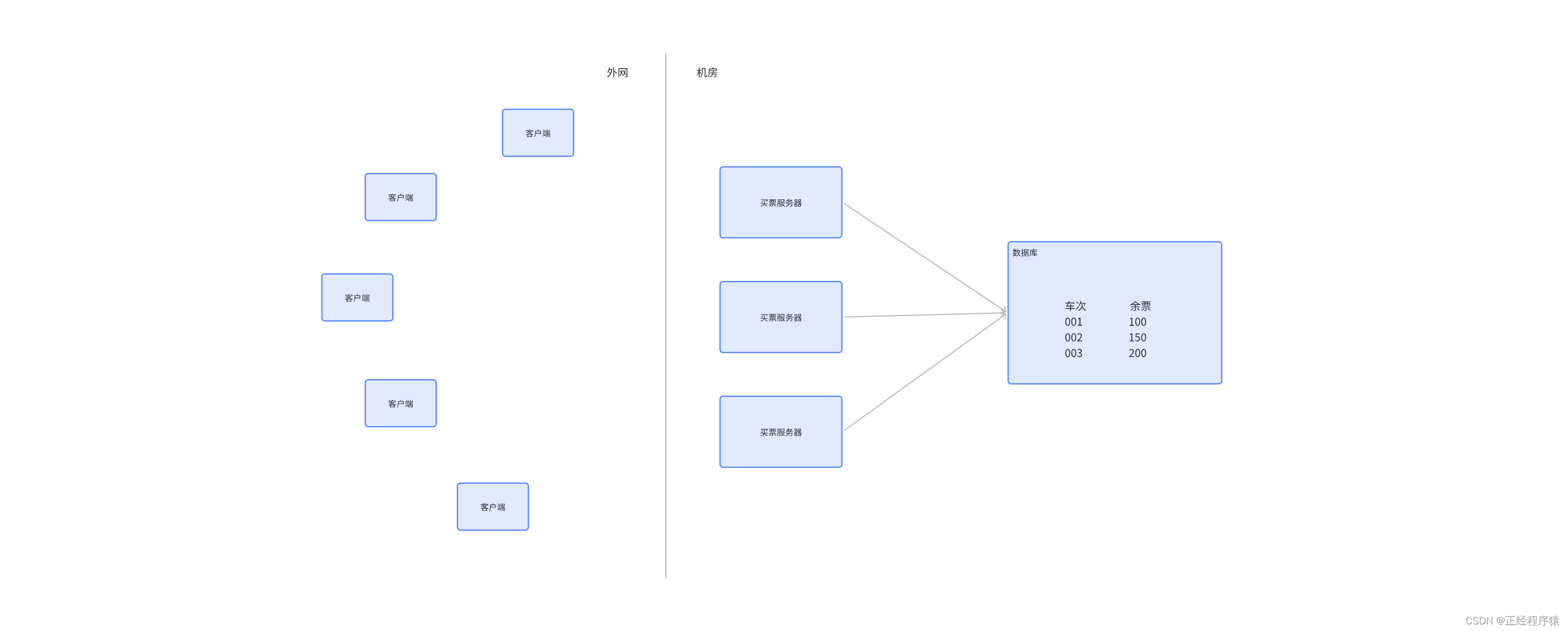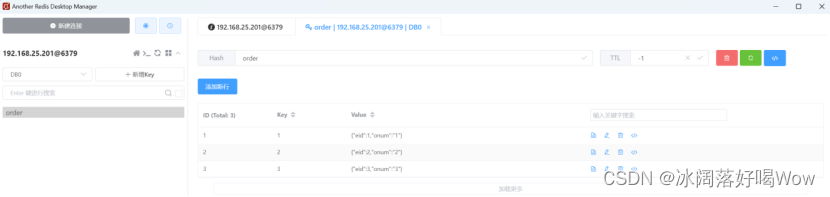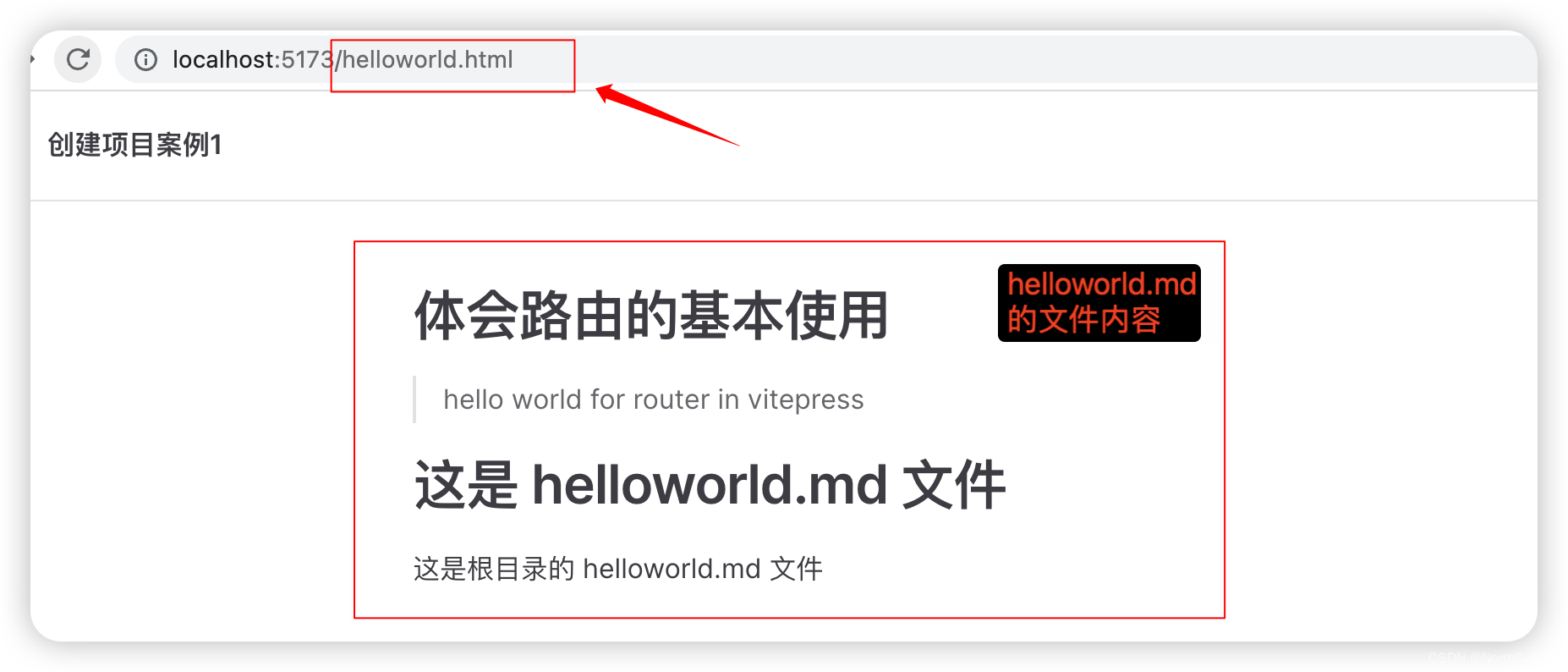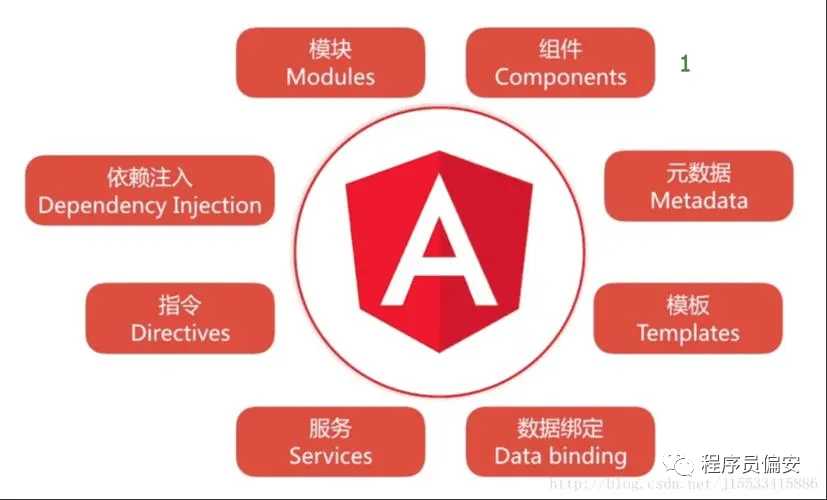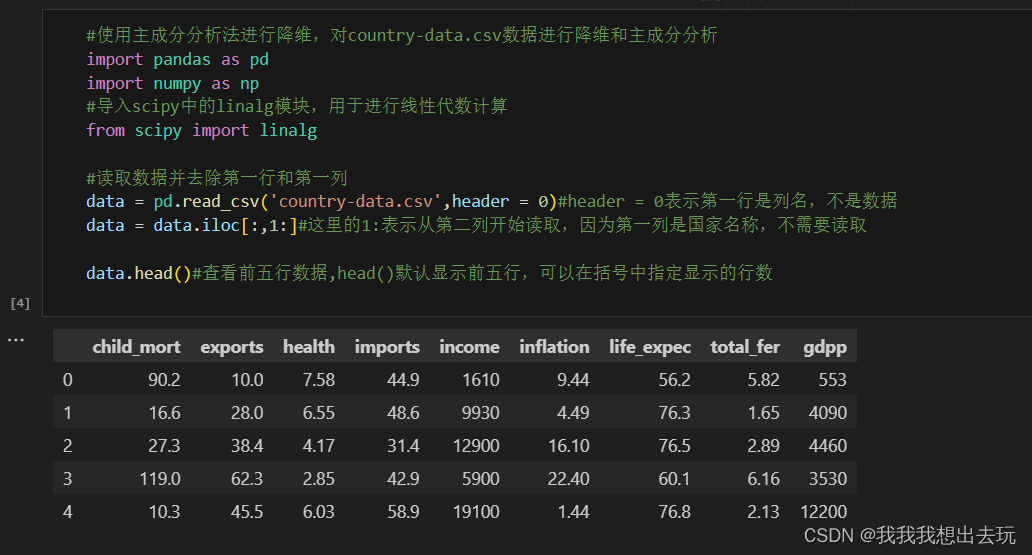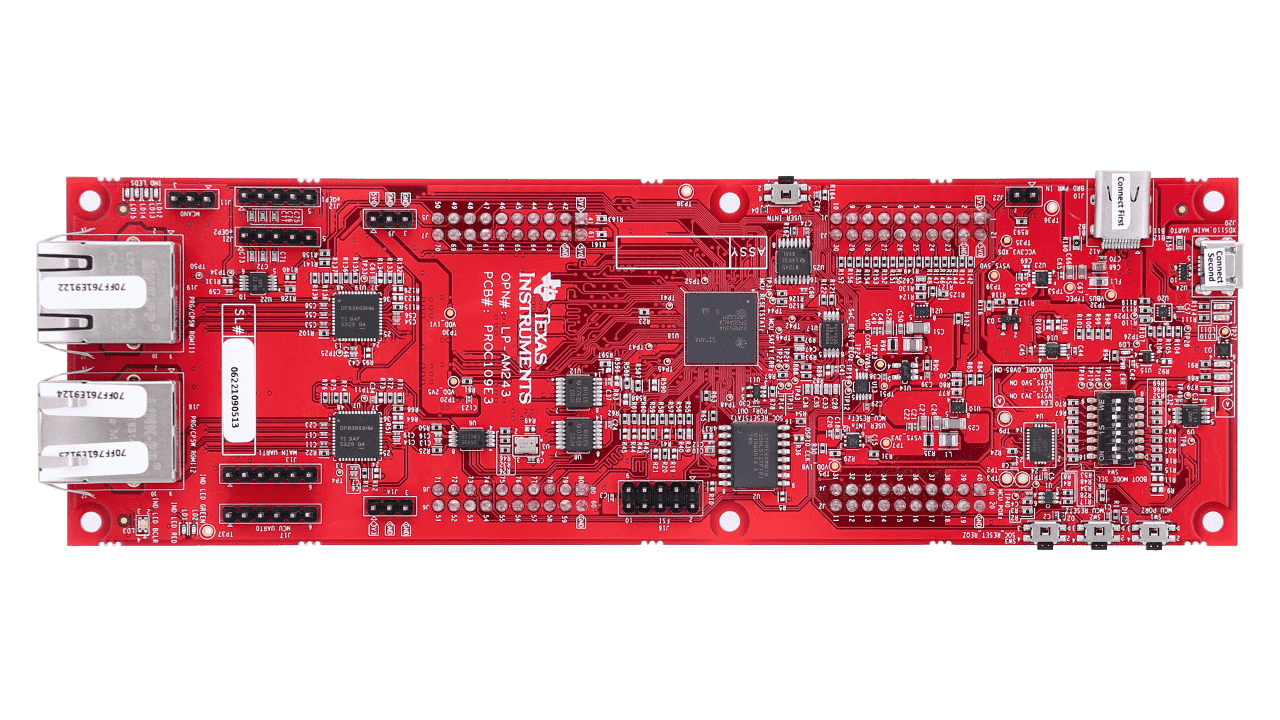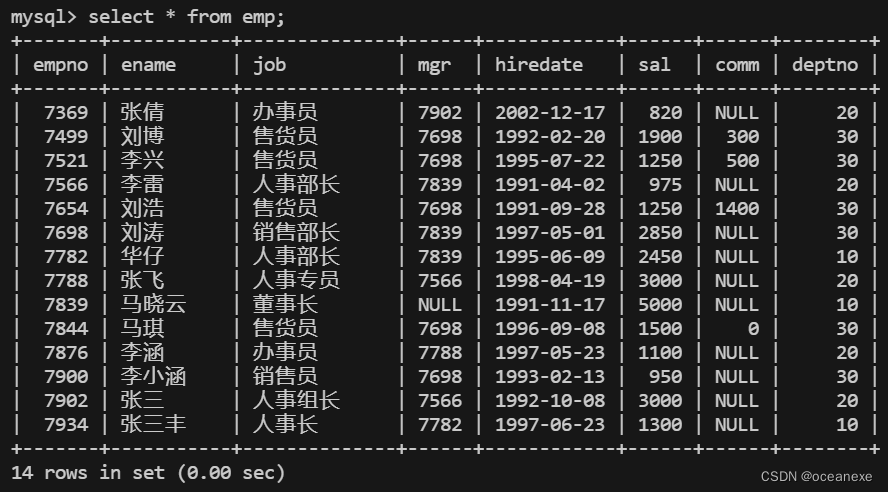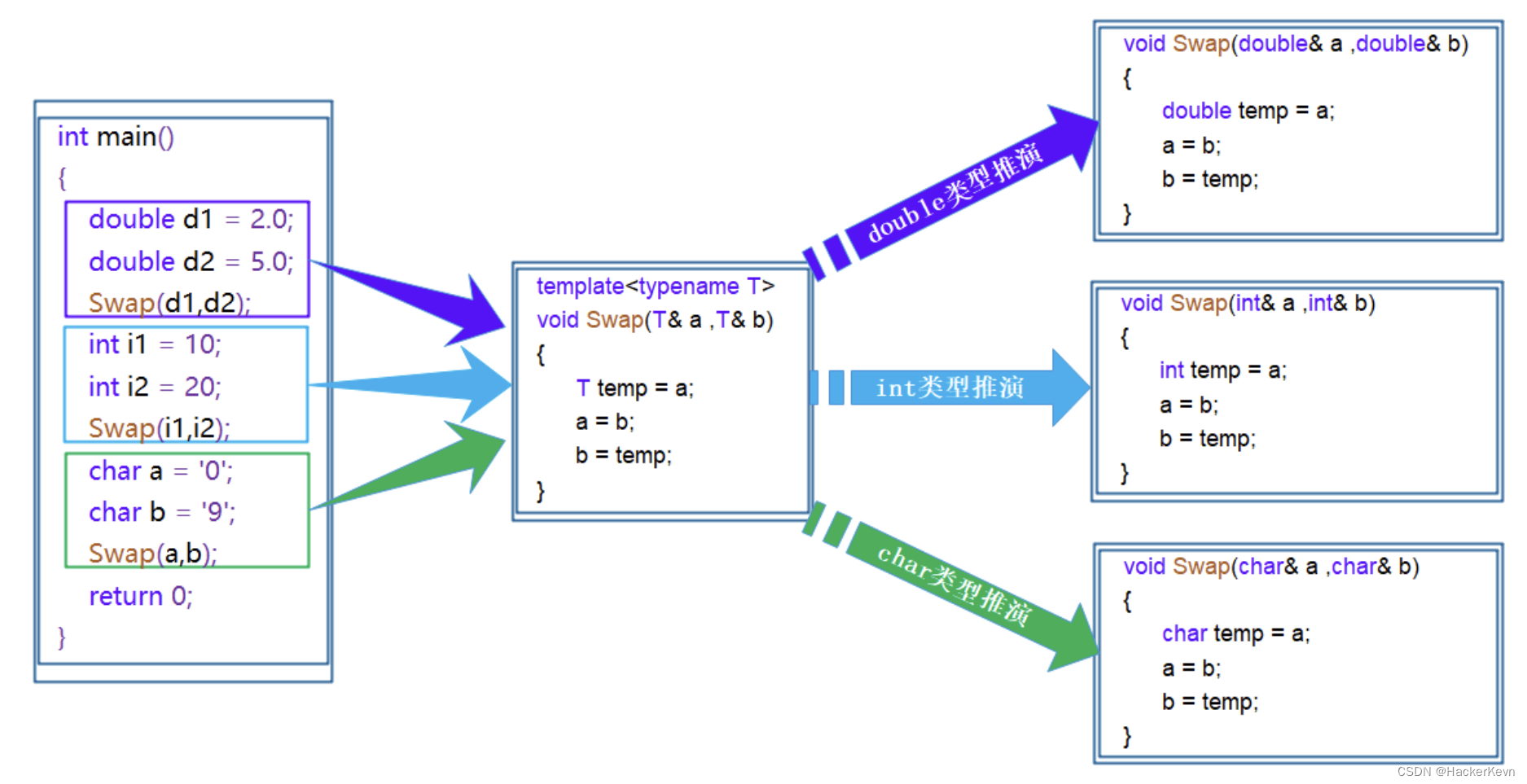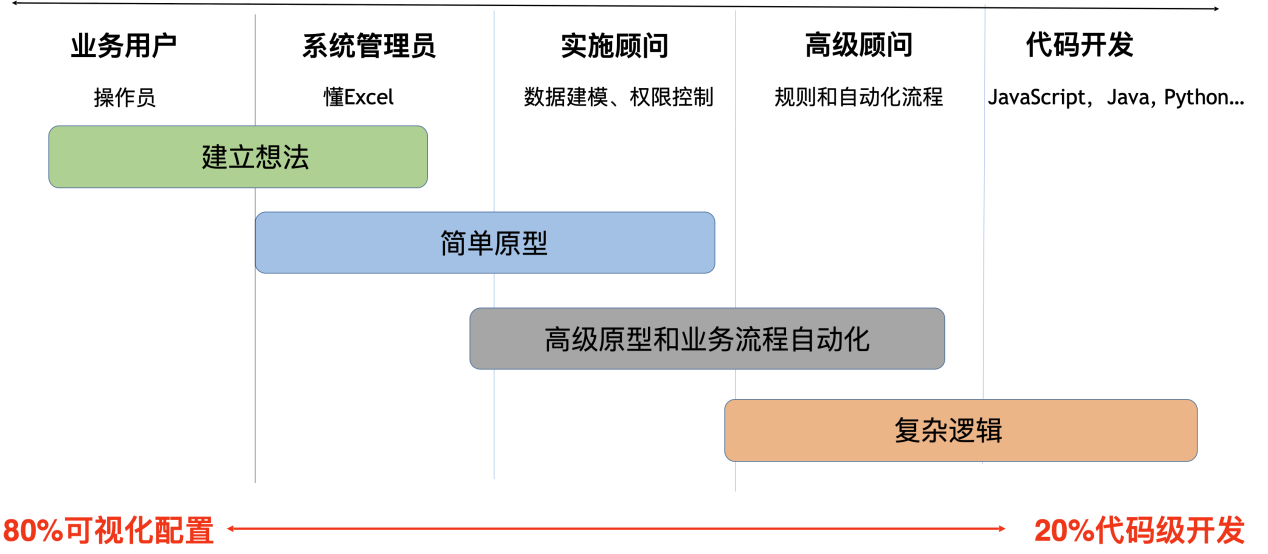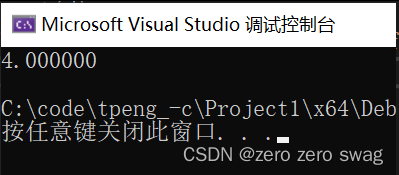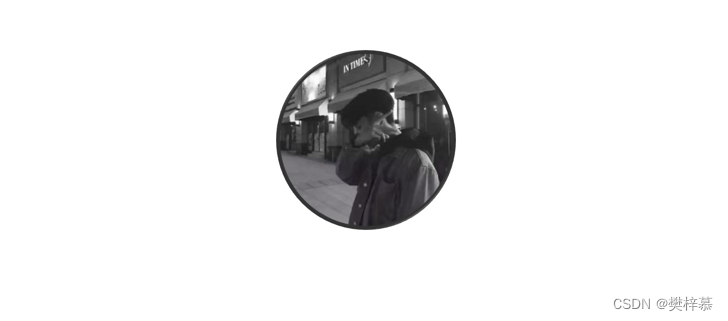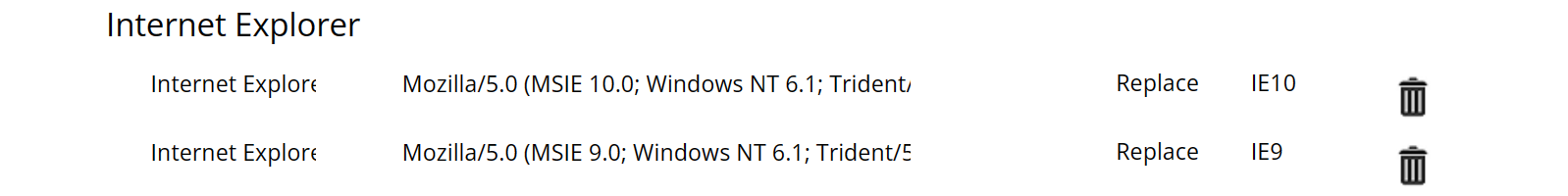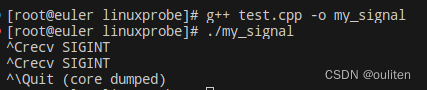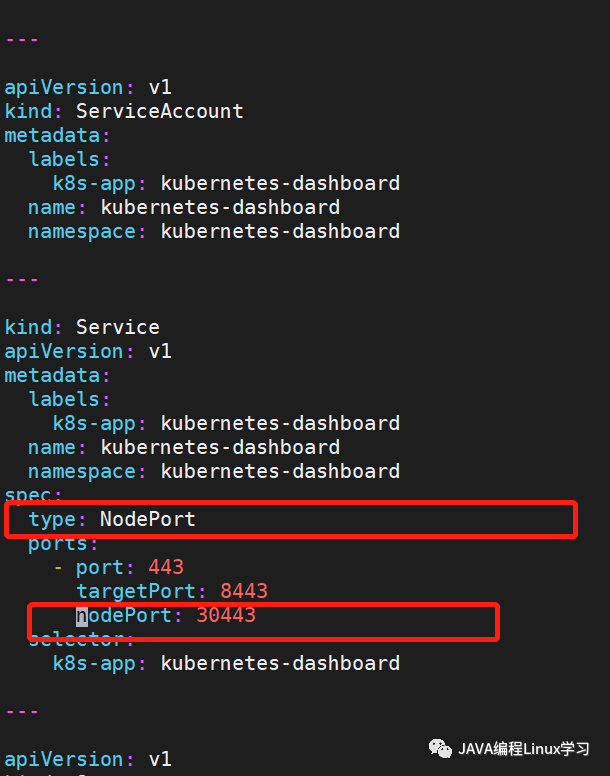背景
软件开发是一门实践性科学,对大多数人来说,学习一种新技术不是一开始就去深究其原理,而是先从做出一个可工作的DEMO入手。但在我个人学习和工作经历中,每次学习新技术总是要花费或多或少的时间、检索不止一篇资料才能得出一个可工作的DEMO,这占用了我大量的时间精力。因此本文旨在通过一篇文章即能还原出可工作的、甚至可用于生产的DEMO,期望初学者能尽快地迈过0到1的这一步骤,并在此基础上不断深化对相关知识的理解。
为达以上目的,本文会将开发环境、工程目录结构、开发步骤及源码尽量全面地展现出来,文字描述能简则简,能用代码注释的绝不在正文中再啰嗦一遍,正文仅对必要且关键的信息做重点描述。
介绍
本文介绍Spring Boot + Redis实现分布式锁。
开发环境
| 分类 | 名称 | 版本 |
|---|---|---|
| 操作系统 | Windows | Windows 11 |
| JDK | Oracle JDK | 21.0.1 |
| IDE | IntelliJ IDEA | 2023.2.4 |
| 构建工具 | Apache Maven | 3.9.3 |
| 缓存 | Redis | 7.2 |
开发步骤及源码
1> 创建Maven工程,添加依赖。
<properties>
<spring-boot.version>3.2.1</spring-boot.version>
</properties>
<dependencies>
<dependency>
<groupId>org.springframework.boot</groupId>
<artifactId>spring-boot-starter-data-redis</artifactId>
<version>${spring-boot.version}</version>
</dependency>
<dependency>
<groupId>com.fasterxml.jackson.core</groupId>
<artifactId>jackson-databind</artifactId>
</dependency>
<dependency>
<groupId>org.projectlombok</groupId>
<artifactId>lombok</artifactId>
</dependency>
<dependency>
<groupId>org.springframework.boot</groupId>
<artifactId>spring-boot-starter-test</artifactId>
<version>${spring-boot.version}</version>
<scope>test</scope>
</dependency>
</dependencies>
2> 添加应用配置(src/main/resources/application.yml)。
spring:
data:
redis:
# 连接地址
host: 127.0.0.1
# 端口
port: 6379
# Redis数据库索引,默认为 0
database: 0
# 用户名(可选)
# username:
# 密码(可选)
# password:
# 连接超时
connect-timeout: 5000
# 读超时
timeout: 5000
# Lettuce 客户端配置
lettuce:
# 连接池配置
pool:
# 最小空闲连接
min-idle: 0
# 最大空闲连接
max-idle: 8
# 最大活跃连接
max-active: 8
# 从连接池获取连接最大超时时间,小于等于 0 则表示不会超时
max-wait: -1ms
3> 创建Redis配置类,自定义 org.springframework.data.redis.core.RedisTemplate Bean实例。
package com.jiyongliang.springboot.config;
import org.springframework.context.annotation.Bean;
import org.springframework.context.annotation.Configuration;
import org.springframework.data.redis.connection.RedisConnectionFactory;
import org.springframework.data.redis.core.RedisTemplate;
import org.springframework.data.redis.serializer.GenericJackson2JsonRedisSerializer;
import org.springframework.data.redis.serializer.StringRedisSerializer;
@Configuration
public class RedisConfig {
@Bean
public RedisTemplate<String, Object> redisTemplate(RedisConnectionFactory connectionFactory) {
RedisTemplate<String, Object> redisTemplate = new RedisTemplate<>();
redisTemplate.setConnectionFactory(connectionFactory);
// 设置 key 的序列化方式
redisTemplate.setKeySerializer(new StringRedisSerializer());
// 设置 value 的序列化方式
redisTemplate.setValueSerializer(new GenericJackson2JsonRedisSerializer());
// 设置 hash 中 key 的序列化方式
redisTemplate.setHashKeySerializer(new StringRedisSerializer());
// 设置 hash 中 value 的序列化方式
redisTemplate.setHashValueSerializer(new GenericJackson2JsonRedisSerializer());
return redisTemplate;
}
}
4> 创建分布式锁服务类。
package com.jiyongliang.springboot.service;
import lombok.RequiredArgsConstructor;
import org.springframework.data.redis.core.RedisTemplate;
import org.springframework.data.redis.core.ValueOperations;
import org.springframework.stereotype.Service;
import java.util.Objects;
import java.util.concurrent.TimeUnit;
@RequiredArgsConstructor
@Service
public class DistributedLockService {
private final RedisTemplate<String, Object> redisTemplate;
/**
* 获取锁
*
* @param key 锁的键
* @param value 锁的值
* @param timeout 超时时间
* @return 是否成功获取锁
*/
public boolean tryLock(String key, String value, long timeout) {
return Boolean.TRUE.equals(redisTemplate.opsForValue().setIfAbsent(key, value, timeout, TimeUnit.SECONDS));
}
/**
* 释放锁
*
* @param key 锁的键
* @param value 锁的值
* @return 是否成功释放锁
*/
public boolean unlock(String key, String value) {
ValueOperations<String, Object> ops = redisTemplate.opsForValue();
Object currentValue = ops.get(key);
if (currentValue != null && Objects.equals(value, currentValue)) {
Boolean result = redisTemplate.delete(key);
return Boolean.TRUE.equals(result);
}
return false;
}
}
5> 创建单元测试。
package com.jiyongliang.springboot.service;
import org.assertj.core.api.Assertions;
import org.junit.jupiter.api.RepeatedTest;
import org.springframework.beans.factory.annotation.Autowired;
import org.springframework.boot.test.context.SpringBootTest;
import java.util.concurrent.CountDownLatch;
import java.util.concurrent.ThreadFactory;
import java.util.concurrent.TimeUnit;
@SpringBootTest
class DistributedLockServiceTests {
@Autowired
DistributedLockService distributedLockService;
private int count;
@RepeatedTest(10)
void test() throws InterruptedException {
// 测试正常的锁定、解锁及锁超时
Assertions.assertThat(distributedLockService.tryLock("lock1", "A", 3)).isTrue();
Assertions.assertThat(distributedLockService.tryLock("lock1", "A", 3)).isFalse();
Assertions.assertThat(distributedLockService.unlock("lock1", "A")).isTrue();
Assertions.assertThat(distributedLockService.tryLock("lock1", "A", 3)).isTrue();
TimeUnit.SECONDS.sleep(3);
Assertions.assertThat(distributedLockService.tryLock("lock1", "A", 3)).isTrue();
Assertions.assertThat(distributedLockService.unlock("lock1", "A")).isTrue();
// 测试模拟分布式环境中通过锁抢占写资源
int size = 1000;
CountDownLatch latch = new CountDownLatch(size);
ThreadFactory threadFactory = Thread.ofVirtual().factory();
for (int i = 0; i < size; i++) {
threadFactory.newThread(() -> {
while (true) {
boolean lockResult = distributedLockService.tryLock("lock1", "A", 3);
if (lockResult) {
try {
this.count = this.count + 1;
} finally {
distributedLockService.unlock("lock1", "A");
}
break;
}
}
latch.countDown();
}).start();
}
latch.await();
Assertions.assertThat(this.count).isEqualTo(size);
}
}
6> 定义SpringBoot应用启动类。
package com.jiyongliang.springboot;
import org.springframework.boot.SpringApplication;
import org.springframework.boot.autoconfigure.SpringBootApplication;
@SpringBootApplication
public class SpringBoot3RedisDistributedLockApplication {
public static void main(String[] args) {
SpringApplication.run(SpringBoot3RedisDistributedLockApplication.class, args);
}
}
7> 单元测试结果
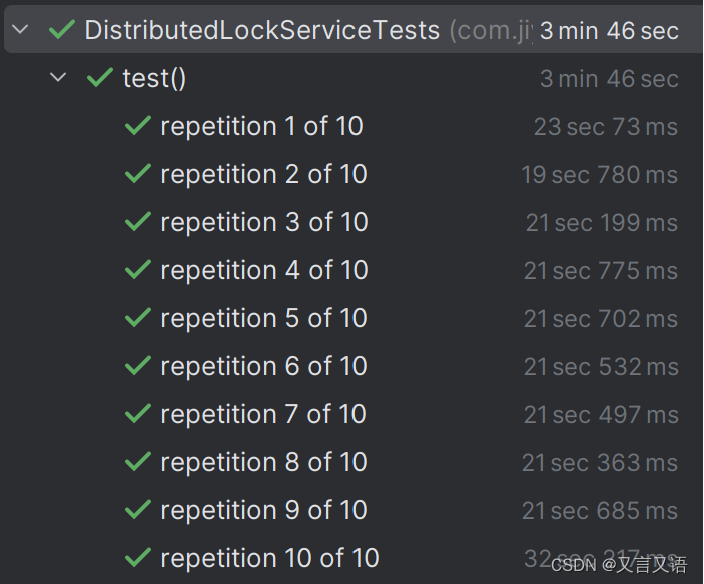
工程目录结构
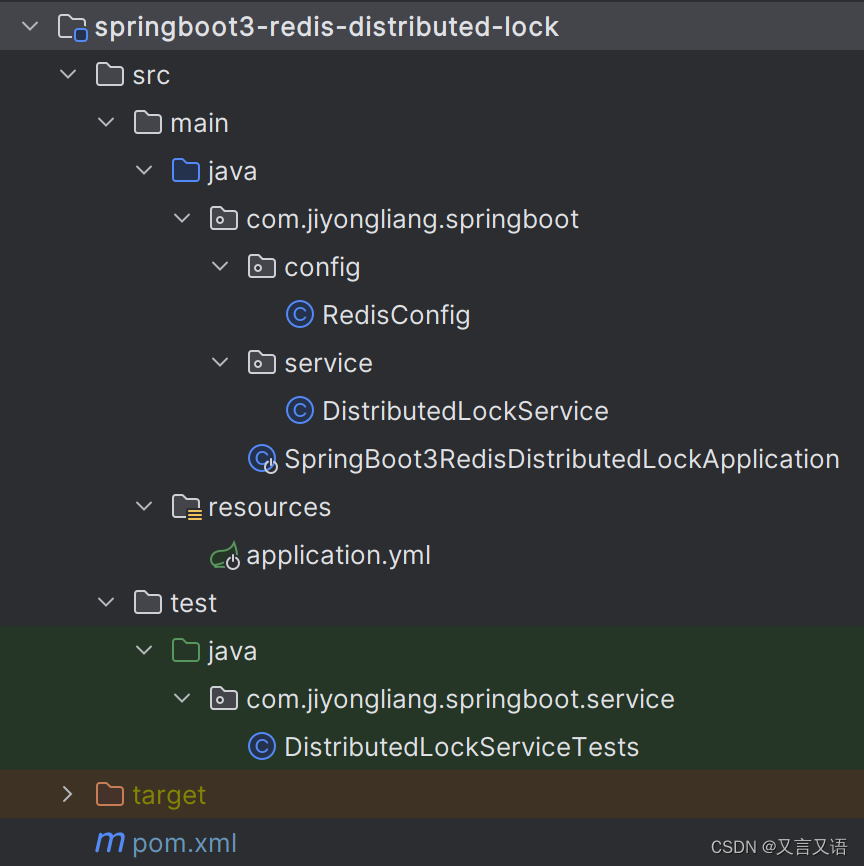
总结
注意一定要添加 jackson-databind 依赖,否则会报错:threw exception with message: com/fasterxml/jackson/databind/jsontype/TypeResolverBuilder。