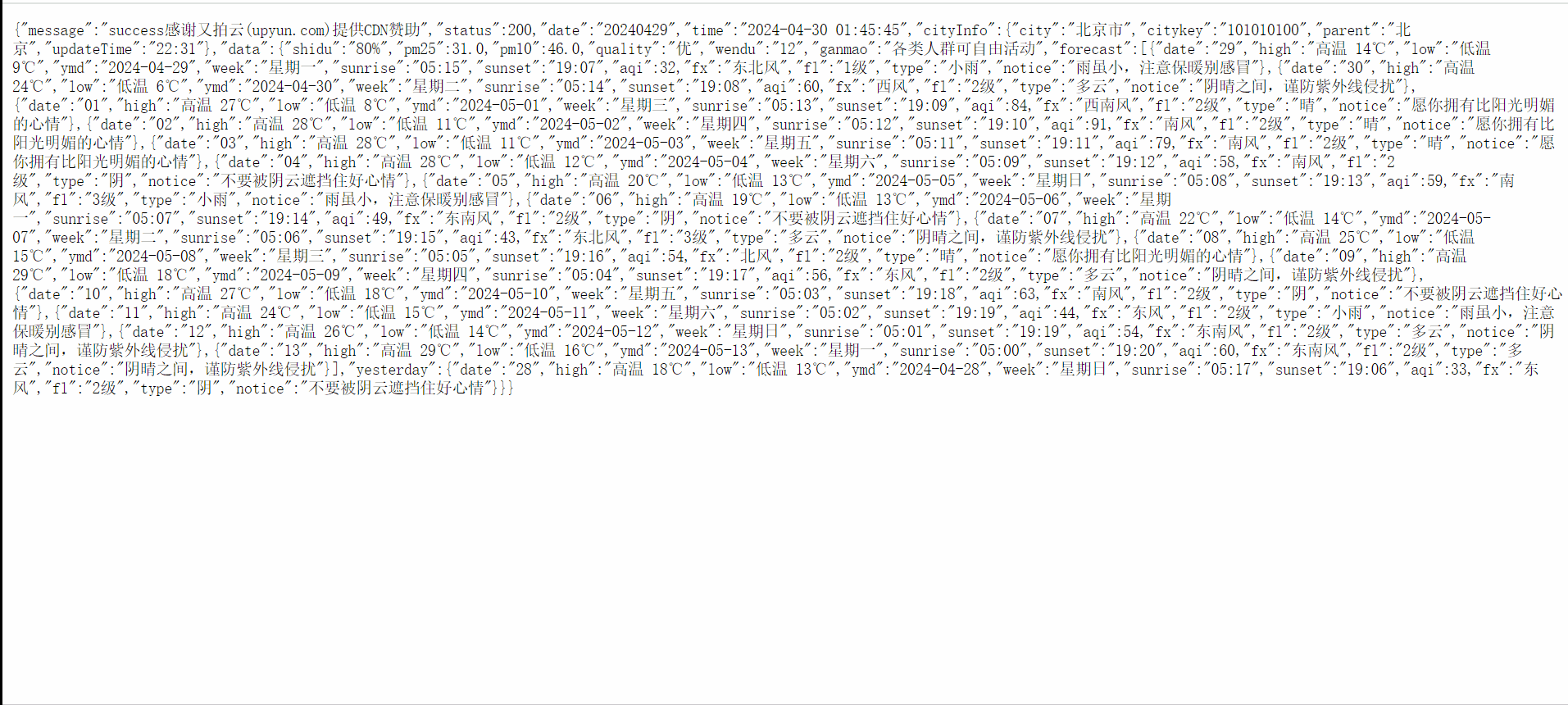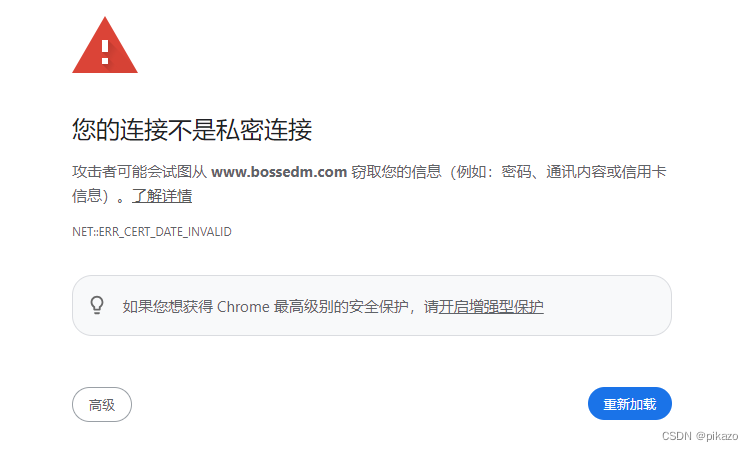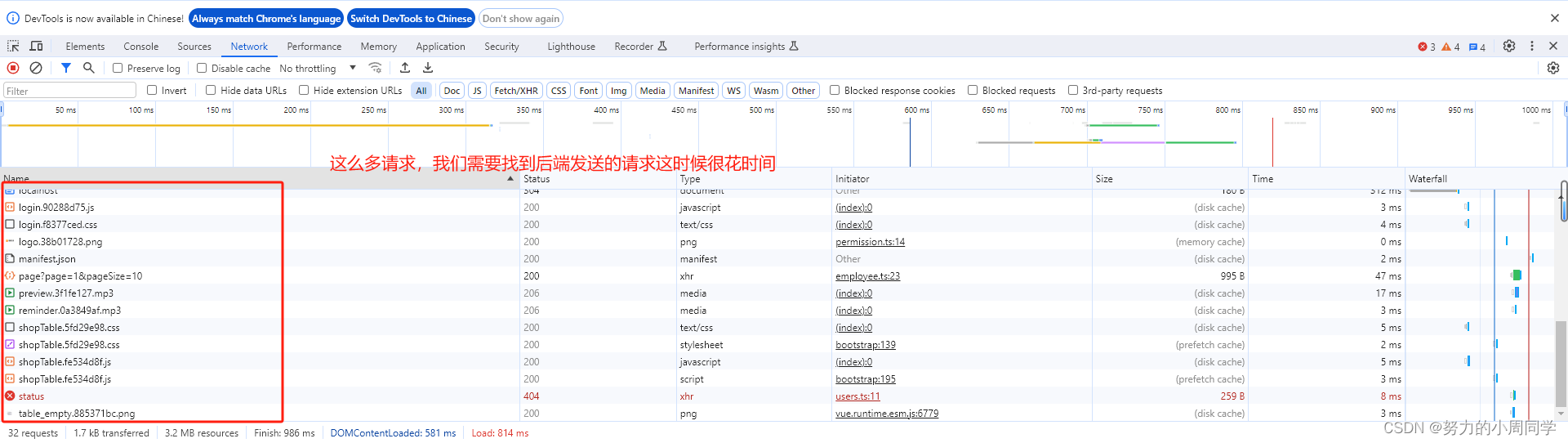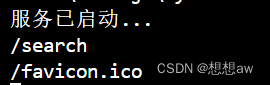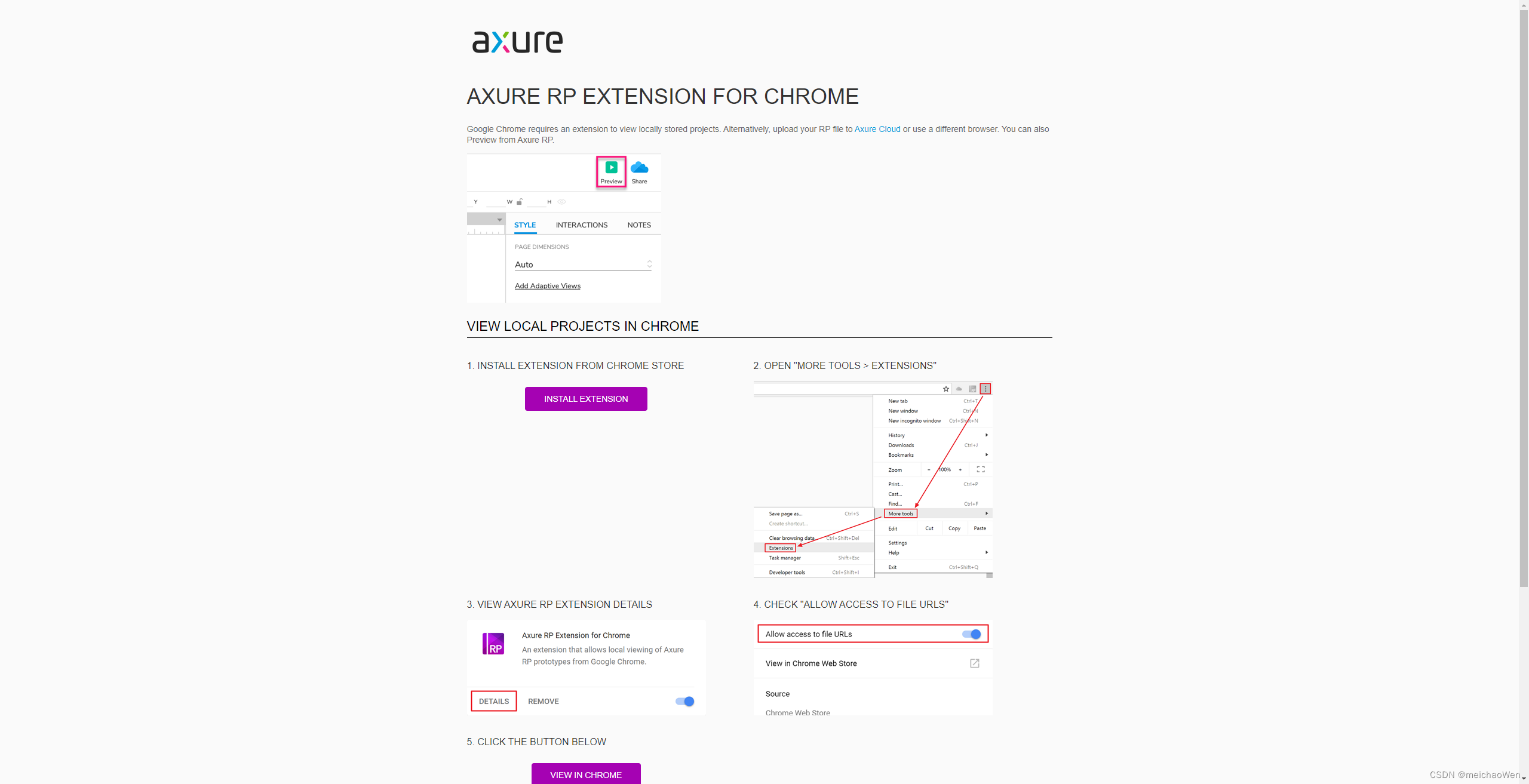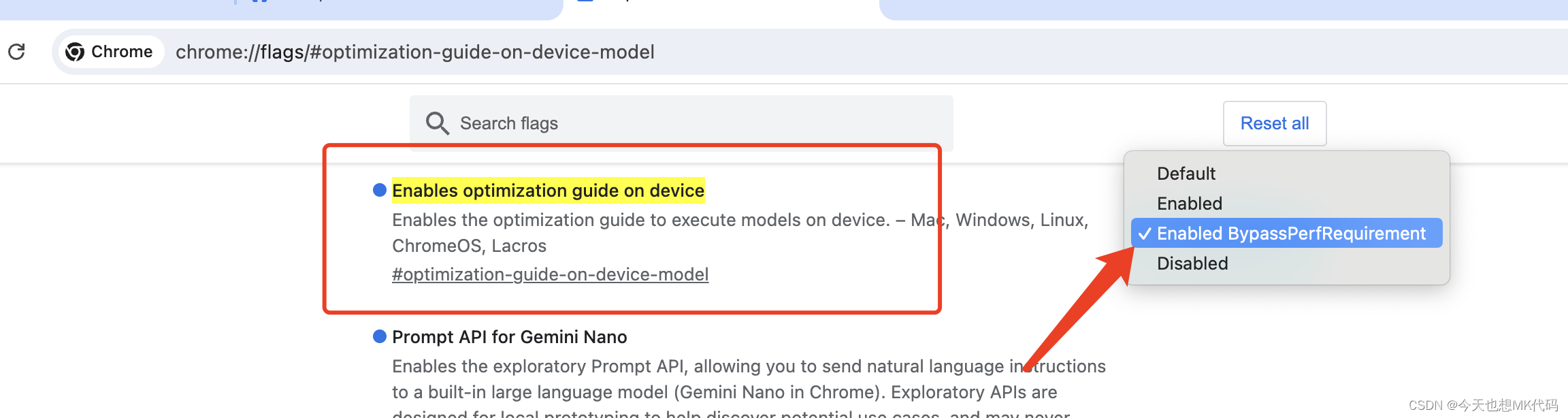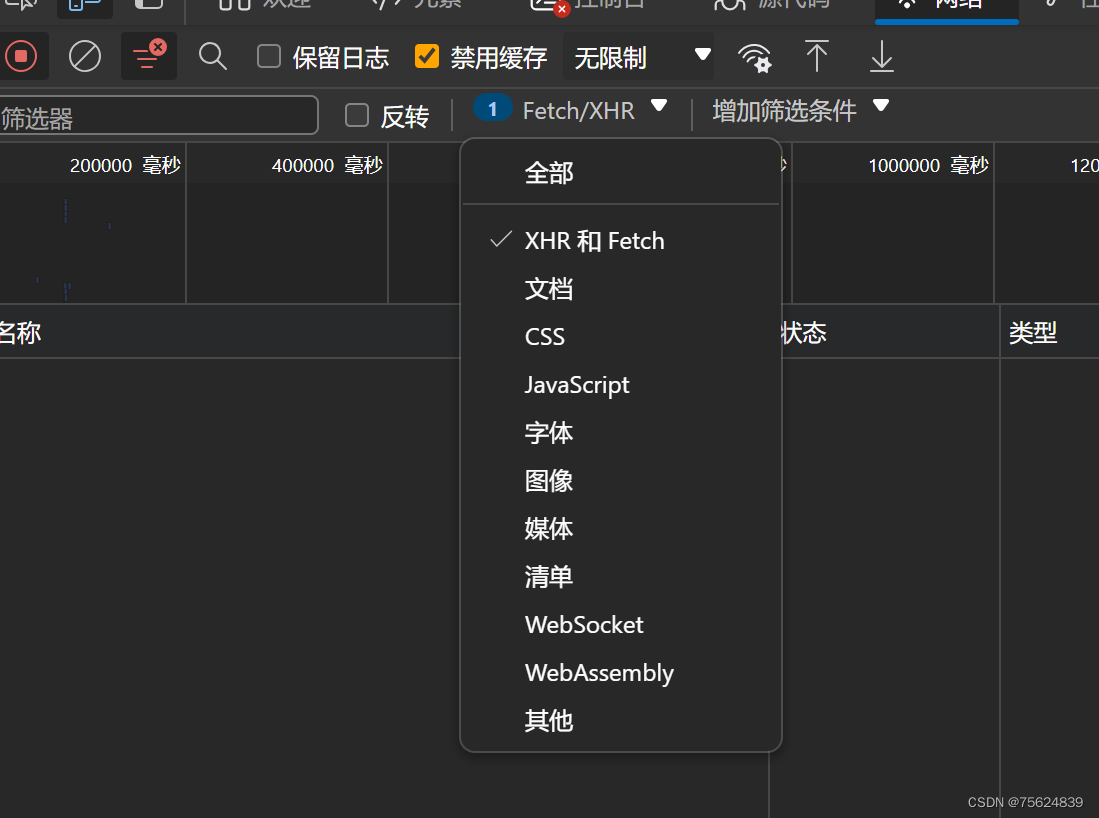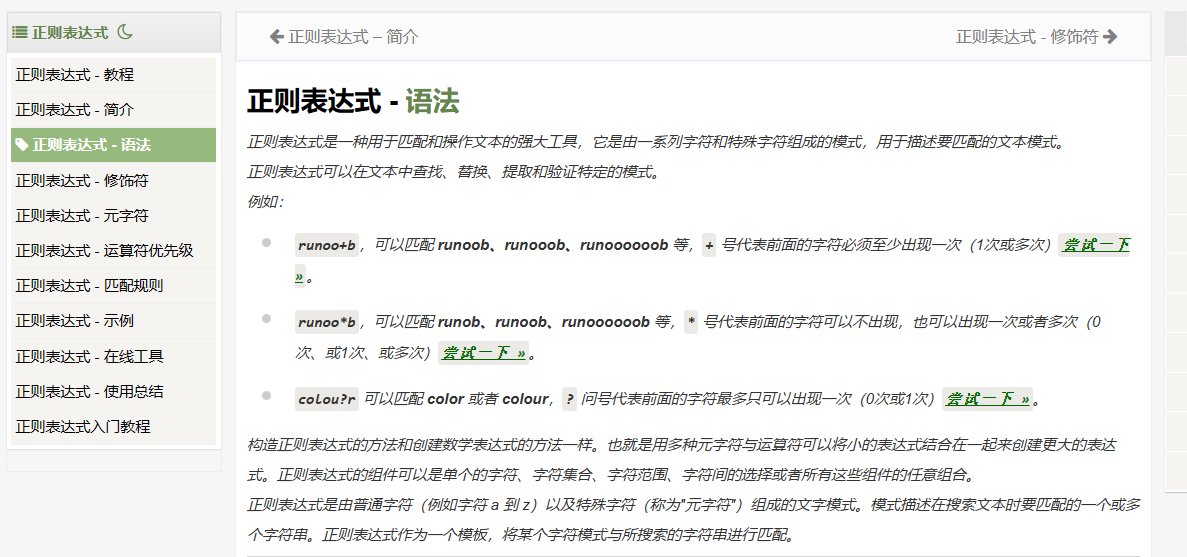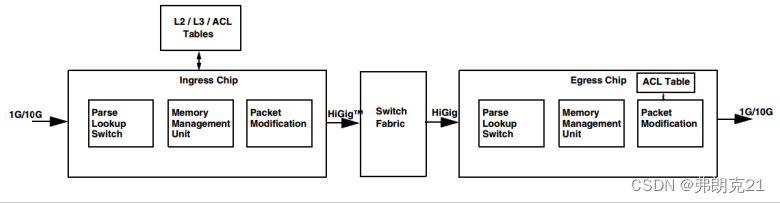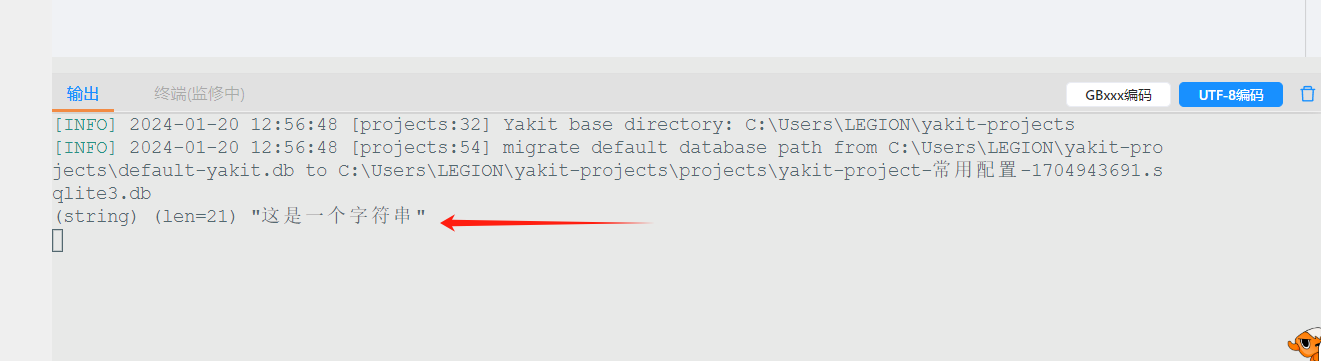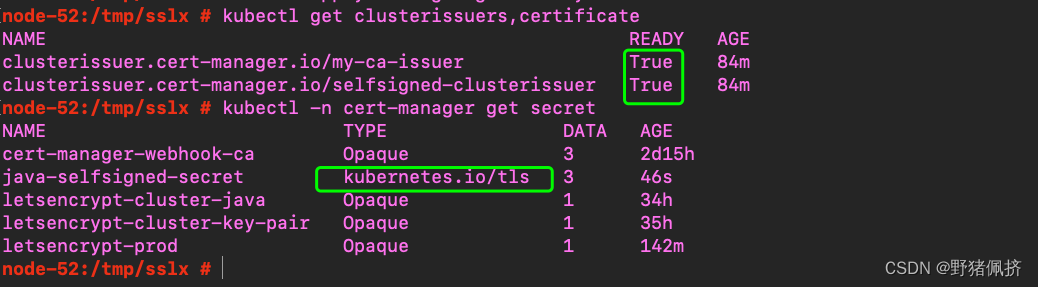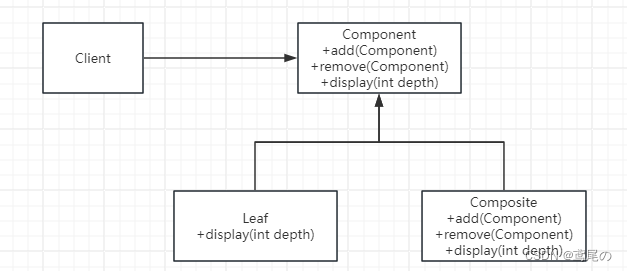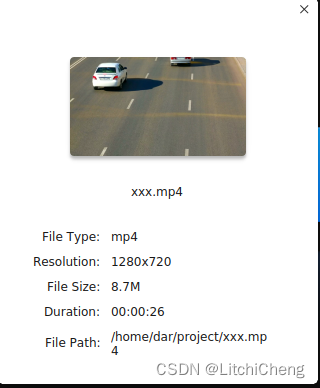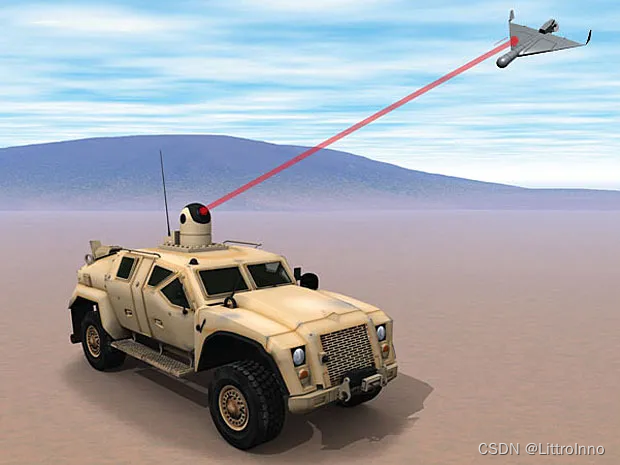1、F12打开network选中需要模拟的方法Copy->Copy as fetch
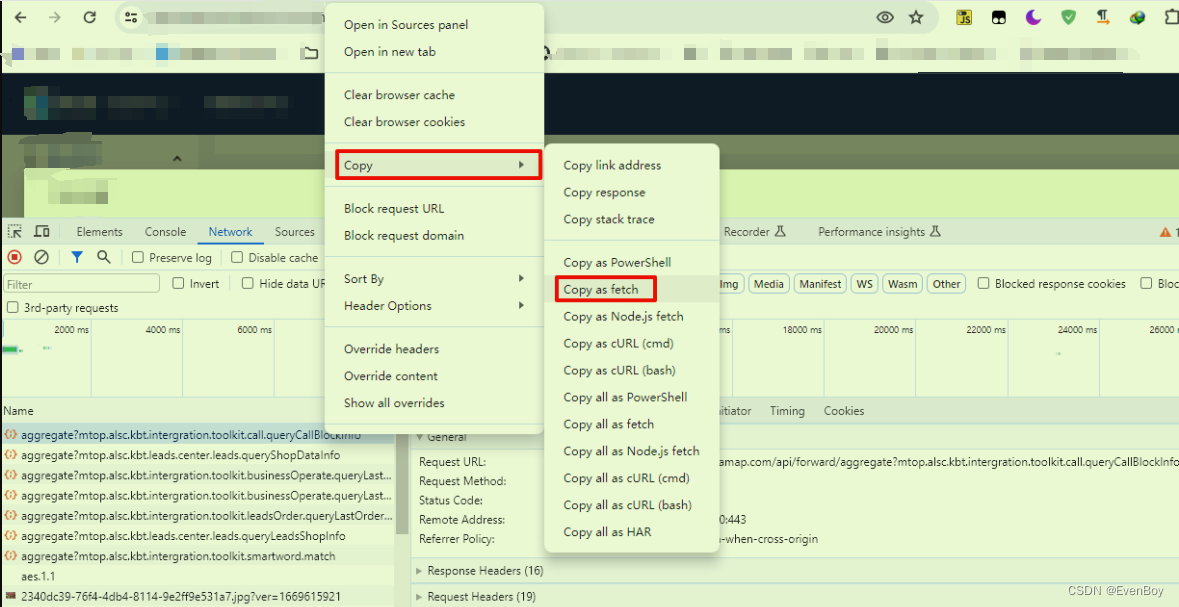
2、通过AI帮你进行转换一下调用格式
原代码
fetch("https://mp.amap.com/api/forward/aggregate?mtop.alsc.kbt.intergration.toolkit.call.queryCallBlockInfo", {
"headers": {
"accept": "application/json",
"accept-language": "zh-CN,zh;q=0.9",
"content-type": "application/json;charset=UTF-8",
"sec-ch-ua": "\"Not_A Brand\";v=\"8\", \"Chromium\";v=\"120\", \"Google Chrome\";v=\"120\"",
"sec-ch-ua-mobile": "?0",
"sec-ch-ua-platform": "\"Windows\"",
"sec-fetch-dest": "empty",
"sec-fetch-mode": "cors",
"sec-fetch-site": "same-origin"
},
"referrer": "https://mp.amap.com/biz/crm/exhibition/private",
"referrerPolicy": "strict-origin-when-cross-origin",
"body": "{\"requests\":[{\"action\":\"mtop.alsc.kbt.intergration.toolkit.call.queryCallBlockInfo\",\"param\":{\"targetId\":\"202203178800000011705304827Z1E80\",\"businessOperateType\":\"CREATE_ORDER\",\"targetType\":\"LEADS_ENTITY\",\"bizChannel\":\"CRM\"},\"requestType\":\"msePc\",\"extraHeader\":{}}]}",
"method": "POST",
"mode": "cors",
"credentials": "include"
});通过文心一言转换(有条件的可以用ChatGPT)
问题:帮我转换为js
转换之后的代码
fetch("https://mp.amap.com/api/forward/aggregate?mtop.alsc.kbt.intergration.toolkit.call.queryCallBlockInfo", {
method: "POST",
headers: {
"Accept": "application/json",
"Accept-Language": "zh-CN,zh;q=0.9",
"Content-Type": "application/json;charset=UTF-8",
"Sec-Ch-UA": "\"Not_A Brand\";v=\"8\", \"Chromium\";v=\"120\", \"Google Chrome\";v=\"120\"",
"Sec-Ch-UA-Mobile": "?0",
"Sec-Ch-UA-Platform": "\"Windows\"",
"Sec-Fetch-Dest": "empty",
"Sec-Fetch-Mode": "cors",
"Sec-Fetch-Site": "same-origin"
},
referrer: "https://mp.amap.com/biz/crm/exhibition/private",
referrerPolicy: "strict-origin-when-cross-origin",
body: JSON.stringify({
requests: [
{
action: "mtop.alsc.kbt.intergration.toolkit.call.queryCallBlockInfo",
param: {
targetId: "202203178800000011705304827Z1E80",
businessOperateType: "CREATE_ORDER",
targetType: "LEADS_ENTITY",
bizChannel: "CRM"
},
requestType: "msePc",
extraHeader: {}
}
]
}),
mode: "cors",
credentials: "include"
})
.then(response => response.json())
.then(data => console.log(data))
.catch((error) => console.error("Error:", error));3、拿到response返回结果data值
{
"success": true,
"data": [{
"result": true,
"code": "00000",
"message": "调用成功",
"version": "1.0",
"timestamp": "1705564175452",
"success": true,
"msgInfo": "调用成功",
"msgCode": "SUCCESS",
"traceId": "213370a117055641752194003ea27f",
"data": {
"bdCallConfig": {
"fromPhone": "19999999999"
},
"callTarget": {
"targetName": "商丘苹果旗舰店",
"targetId": "202203178800000011705304827Z1E80",
"targetSubId": "B0FFFFZ1E8",
"toPhoneShield": "18888888888"
},
"channel": "RONG_LIAN_YUN"
}
}],
"code": "00000"
}比如我这边想获取到toPhoneShield的值
老规矩通过文心一言提问(有条件的可以用ChatGPT)
问题:帮我用js获取到toPhoneShield
结果如下:
const jsonString = `
{
"success": true,
"data": [{
"result": true,
"code": "00000",
"message": "调用成功",
"version": "1.0",
"timestamp": "1705564175452",
"success": true,
"msgInfo": "调用成功",
"msgCode": "SUCCESS",
"traceId": "213370a117055641752194003ea27f",
"data": {
"bdCallConfig": {
"fromPhone": "19999999999"
},
"callTarget": {
"targetName": "商丘苹果旗舰店",
"targetId": "202203178800000011705304827Z1E80",
"targetSubId": "B0FFFFZ1E8",
"toPhoneShield": "18888888888"
},
"channel": "RONG_LIAN_YUN"
}
}],
"code": "00000"
}
`;
const data = JSON.parse(jsonString);
const toPhoneShield = data.data[0].data.callTarget.toPhoneShield;
console.log(toPhoneShield); // 输出: 18888888888