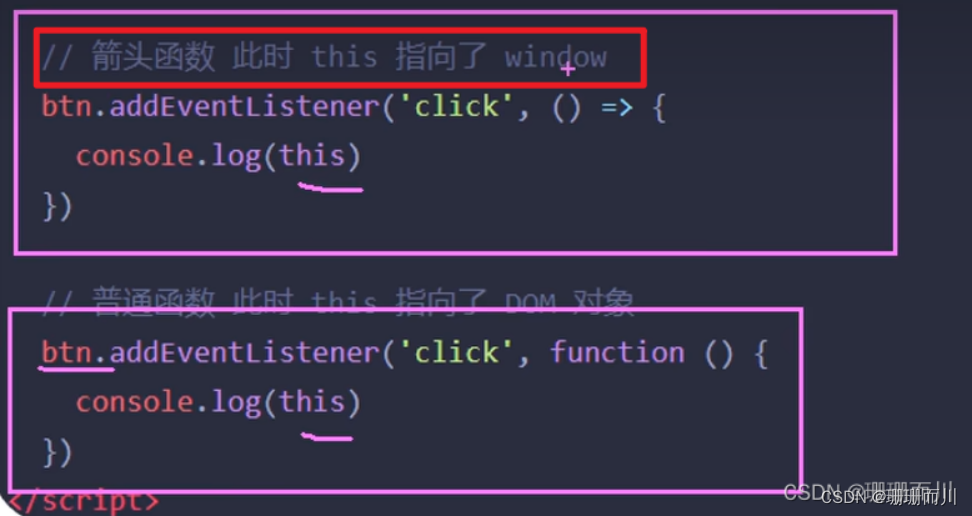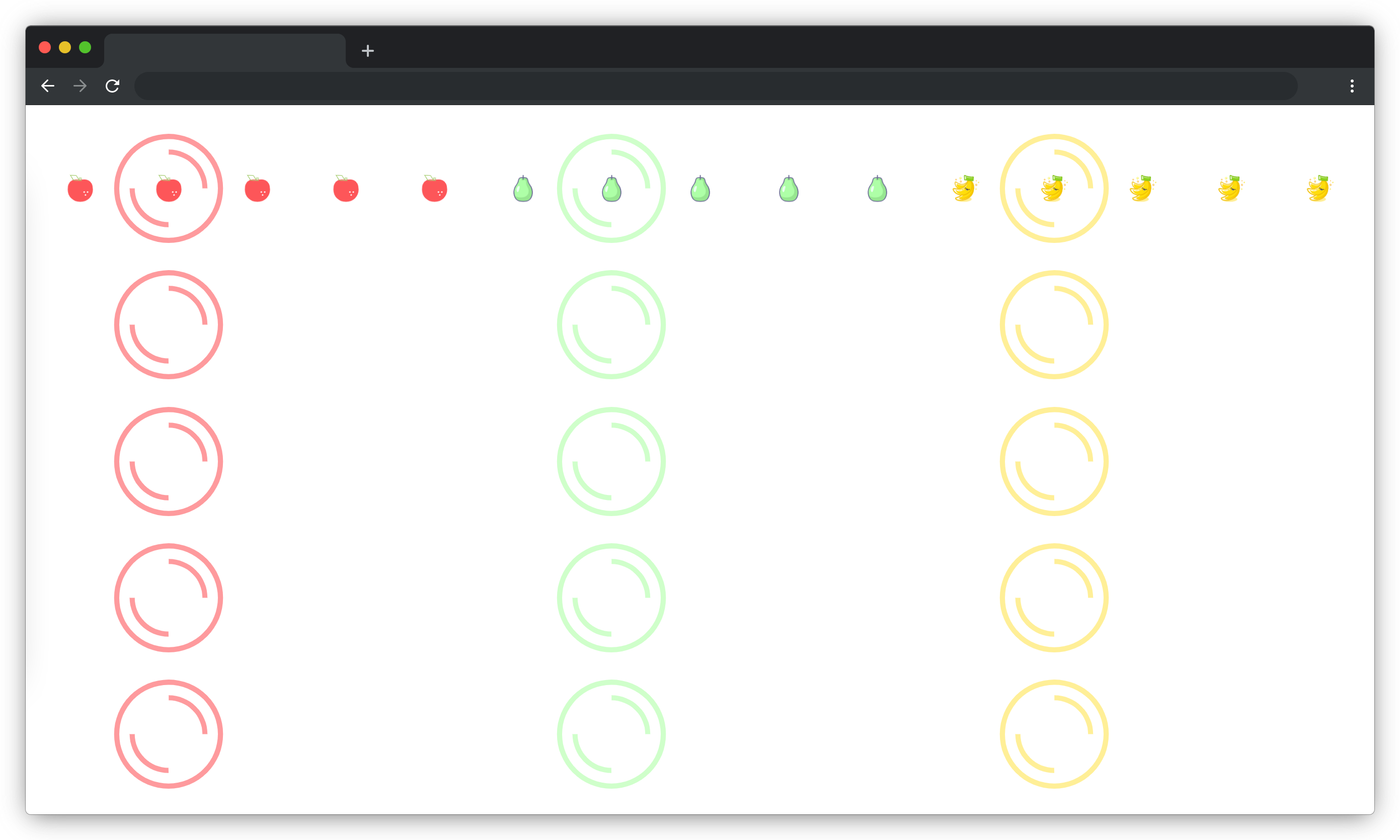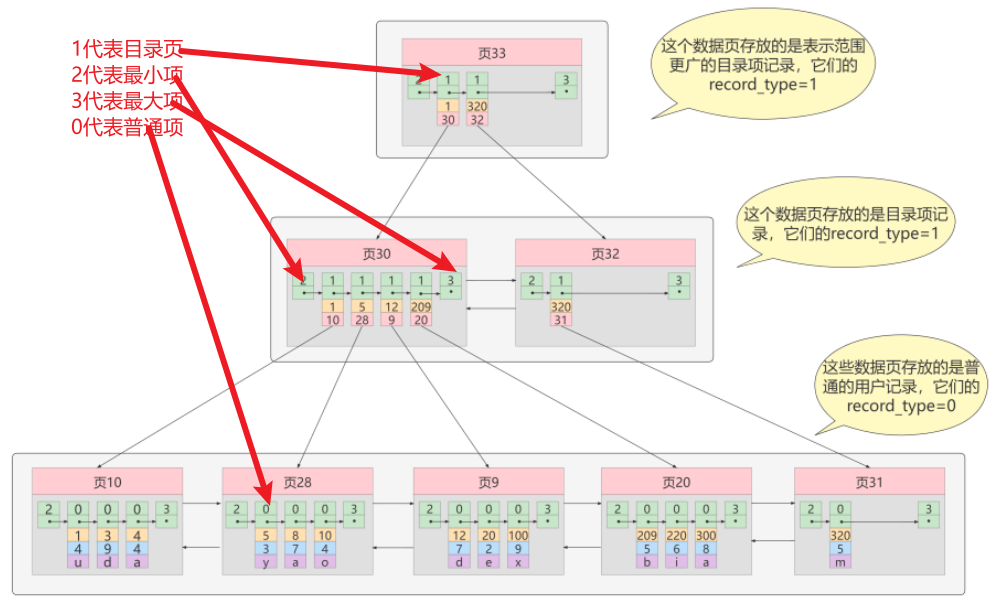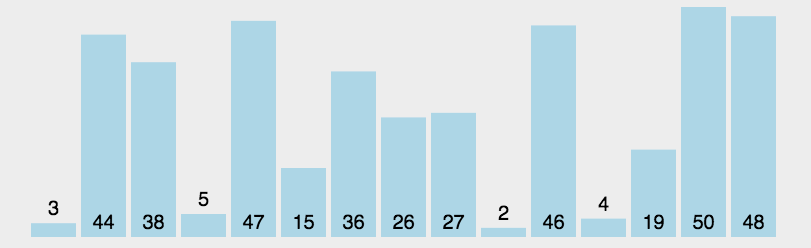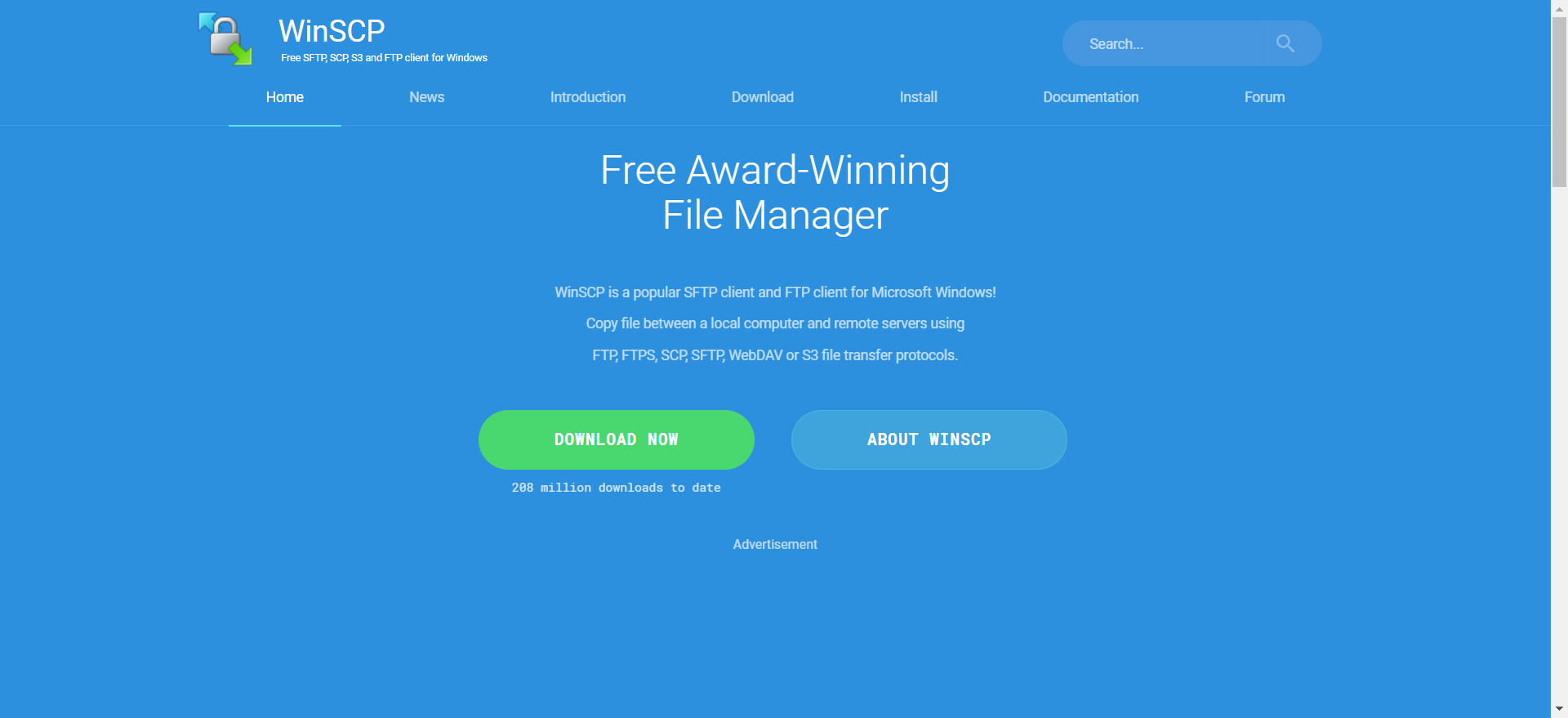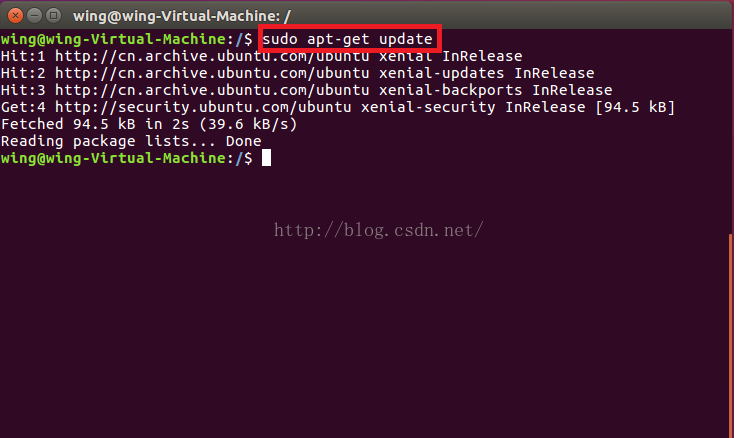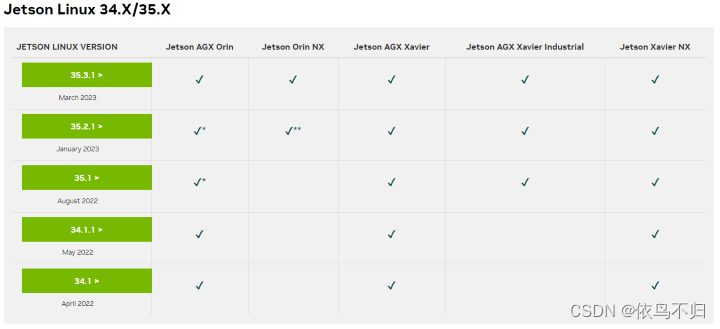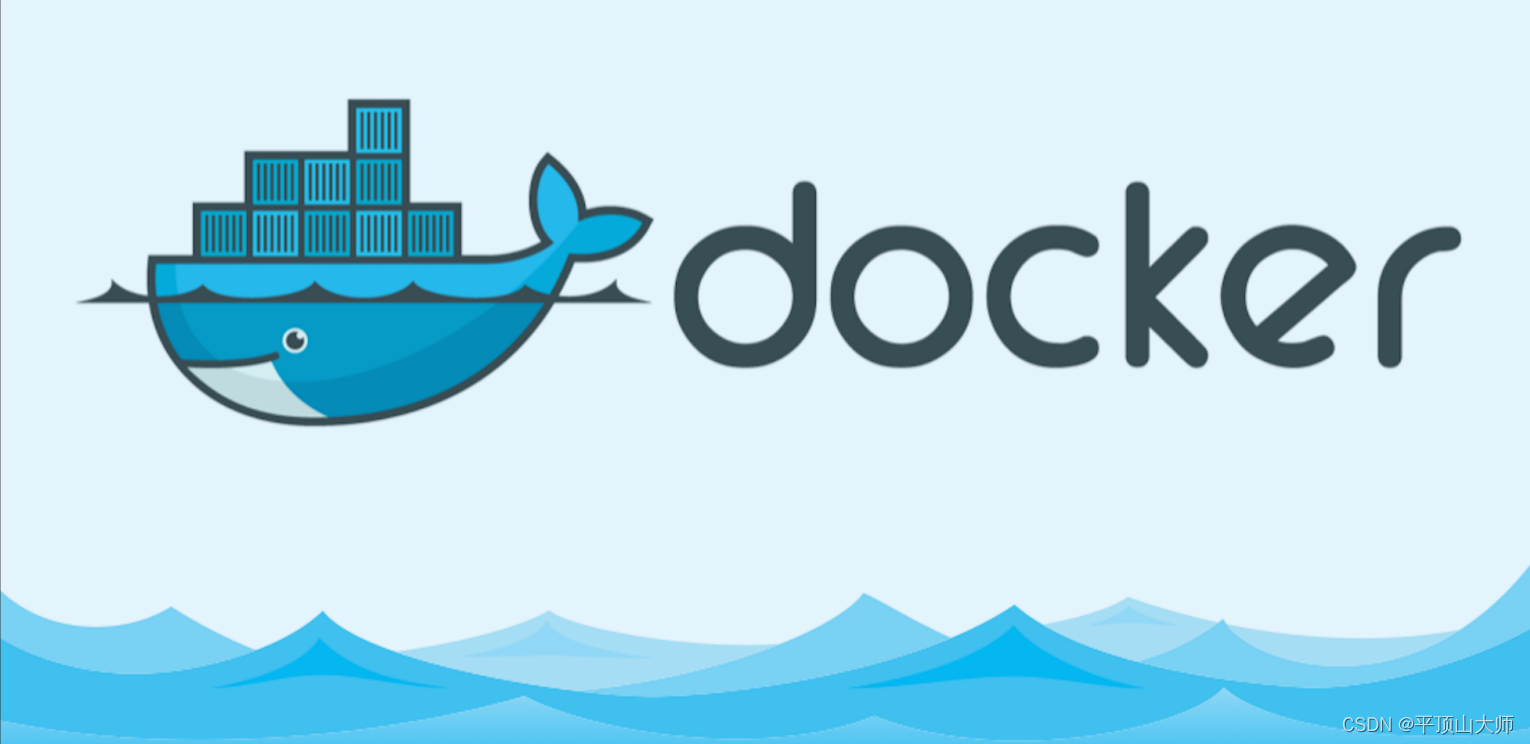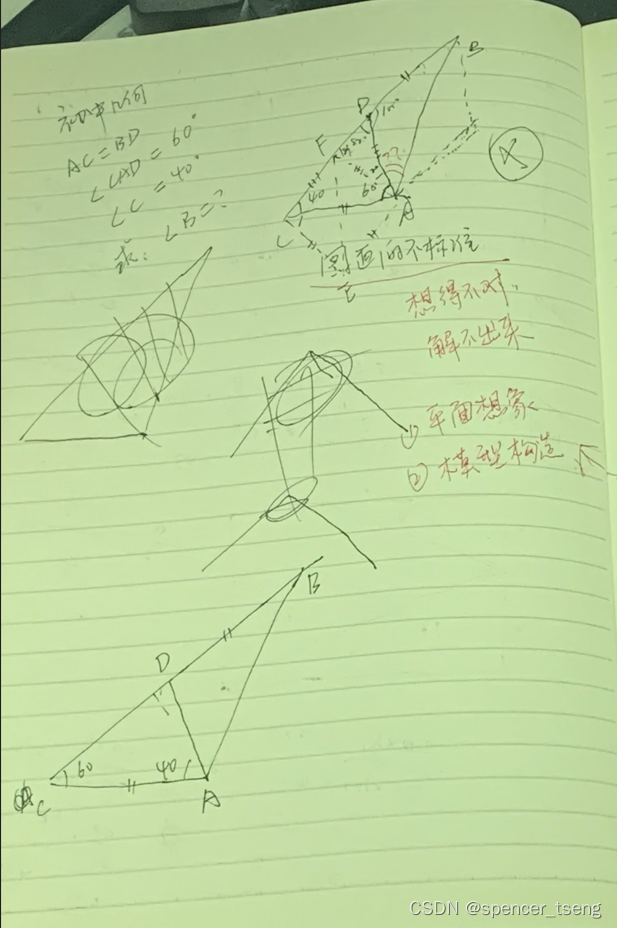Mat::convertTo()函数
Converts an array to another data type with optional scaling.
该函数主要用于数据类型的相互转换。
The method converts source pixel values to the target data type. saturate_cast<> is applied at the end to avoid possible overflows:
m(x,y)=saturate_cast<rtype>(α(∗this)(x,y)+β)
这是函数底层算法实现公式,了解算法方便我们熟练运用该函数。
函数原型:
void cv::Mat::convertTo(OutputArray m, int rtype) const;
void cv::Mat::convertTo(OutputArray m, int rtype, double alpha=1, double beta=0) const;
参数说明:
m:目标矩阵。如果m在运算前没有合适的尺寸或类型,将被重新分配。
rtype: 标矩阵的类型。因为目标矩阵的通道数与源矩阵一样,所以rtype也可以看做是目标矩阵的位深度。如果rtype为负值,目标矩阵和源矩阵将使用同样的类型。
alpha: 尺度变换因子(可选)。默认值是1。即把原矩阵中的每一个元素都乘以alpha。
beta: 附加到尺度变换后的值上的偏移量(可选)。默认值是0。即把原矩阵中的每一个元素都乘以alpha,再加上beta。
函数使用案例
降低图像的亮度
#include <opencv2/opencv.hpp>
#include <iostream>
using namespace cv;
using namespace std;
int main()
{
// 读取一张灰色图片
Mat img = imread("D:/LocalTest/images/beauty_01.jpg", IMREAD_GRAYSCALE);
imshow("原始灰度图片", img);
// 降低图像的亮度
Mat target_img;
img.convertTo(target_img, -1, 1.0, -50);
// 打印第一行第一个像素的原始值
int img_value = img.at<uchar>(0, 0);
int target_img_value = target_img.at<uchar>(0, 0);
cout << "The original value of the first pixel is: " << img_value << endl;
cout << "The target img value of the first pixel is: " << target_img_value << endl;
imshow("减少图像亮度", target_img);
// 等待用户按下任意键退出程序
waitKey(0);
return 0;
}输出结果:
The original value of the first pixel is: 243
The target img value of the first pixel is: 193


对图像进行归一化处理
#include <opencv2/opencv.hpp>
#include <iostream>
using namespace cv;
using namespace std;
int main()
{
// 读取一张灰色图片
Mat img = imread("D:/LocalTest/images/beauty_01.jpg", IMREAD_GRAYSCALE);
imshow("原始灰度图片", img);
// 将灰色图片转换为进行归一化
Mat norm_img;
img.convertTo(norm_img, CV_32FC1, 1.0/255.0);
// 打印第一行第一个像素的原始值
int img_value = img.at<uchar>(0, 0);
float norm_img_value = norm_img.at<float>(0, 0);
cout << "The original value of the first pixel is: " << img_value << endl;
cout << "The norm value of the first pixel is: " << norm_img_value << endl;
imshow("归一化图片", norm_img);
// 等待用户按下任意键退出程序
waitKey(0);
return 0;
}
输出结果:
The original value of the first pixel is: 243
The norm value of the first pixel is: 0.952941



![[Python] scikit-learn - accuracy_score(准确率分数)<span style='color:red;'>函数</span><span style='color:red;'>介绍</span><span style='color:red;'>和</span><span style='color:red;'>使用</span><span style='color:red;'>场景</span>(案例)](https://img-blog.csdnimg.cn/direct/8013644b867f4ff1b0202f722613285e.png)