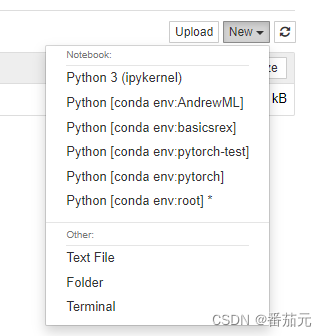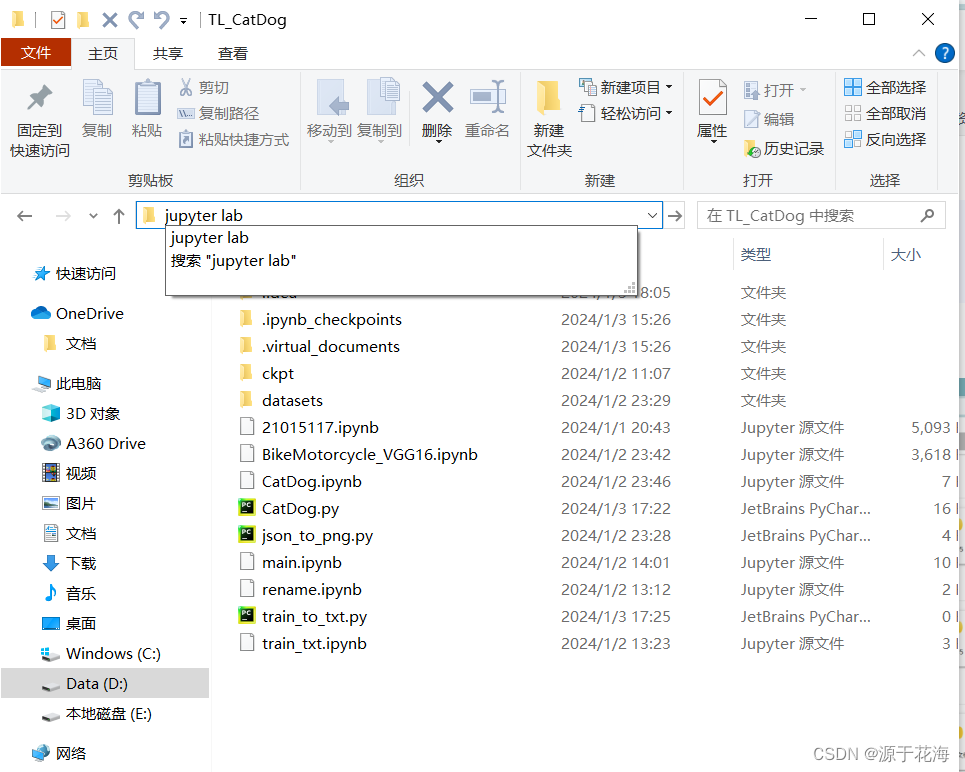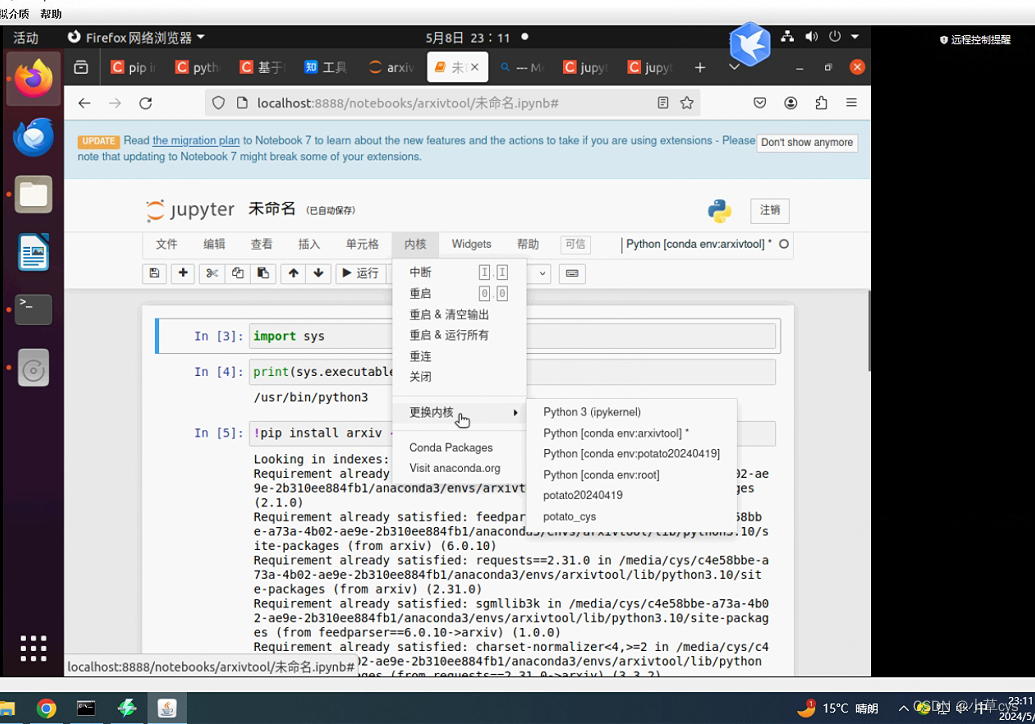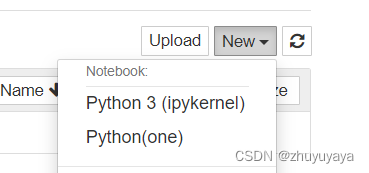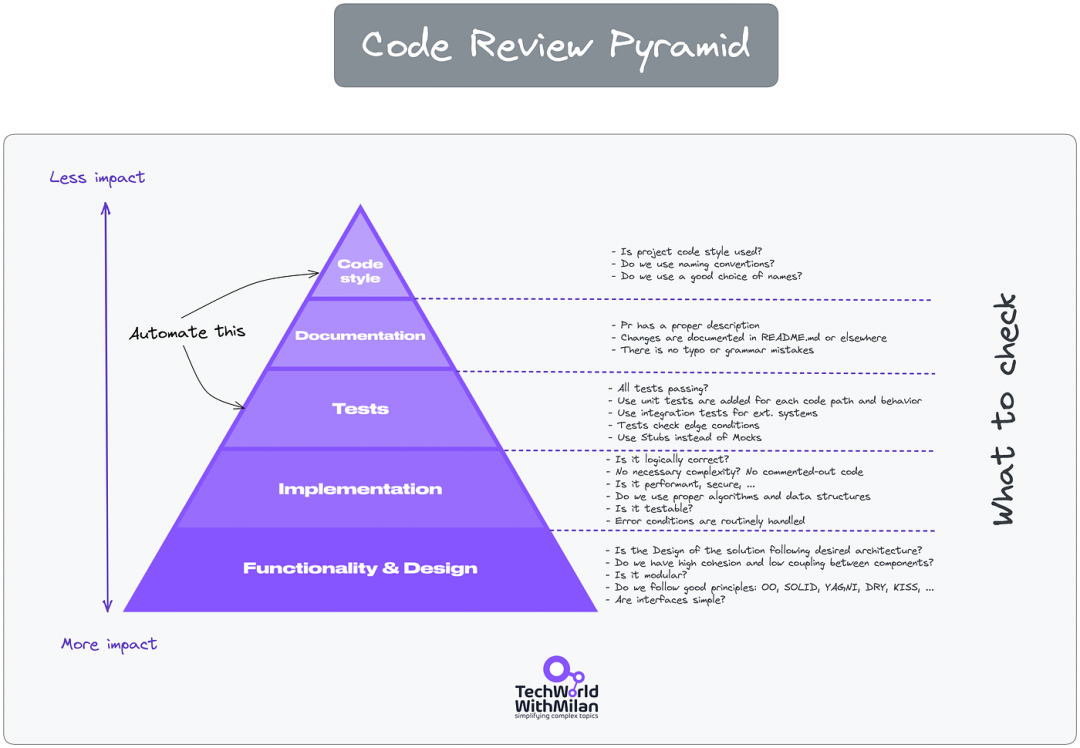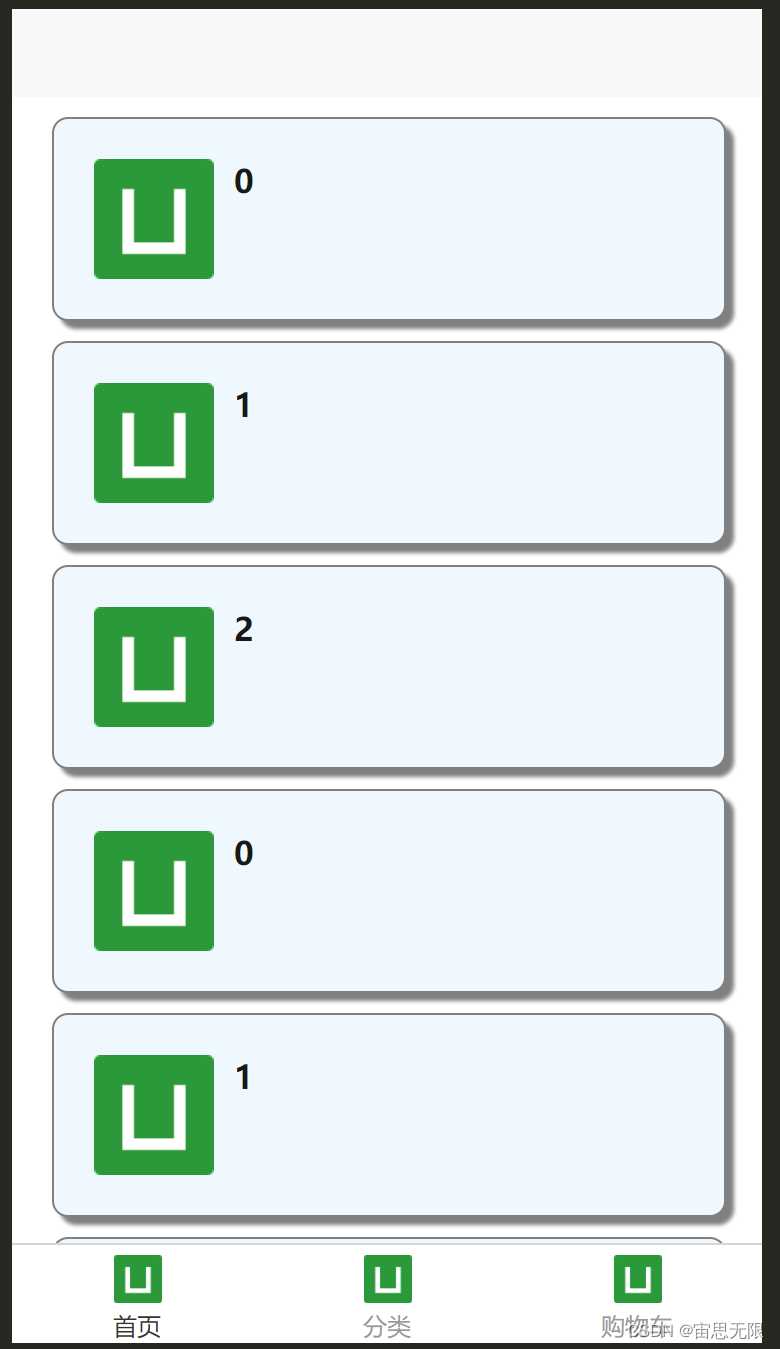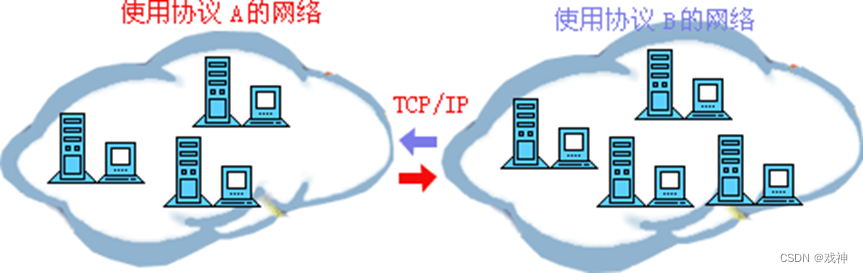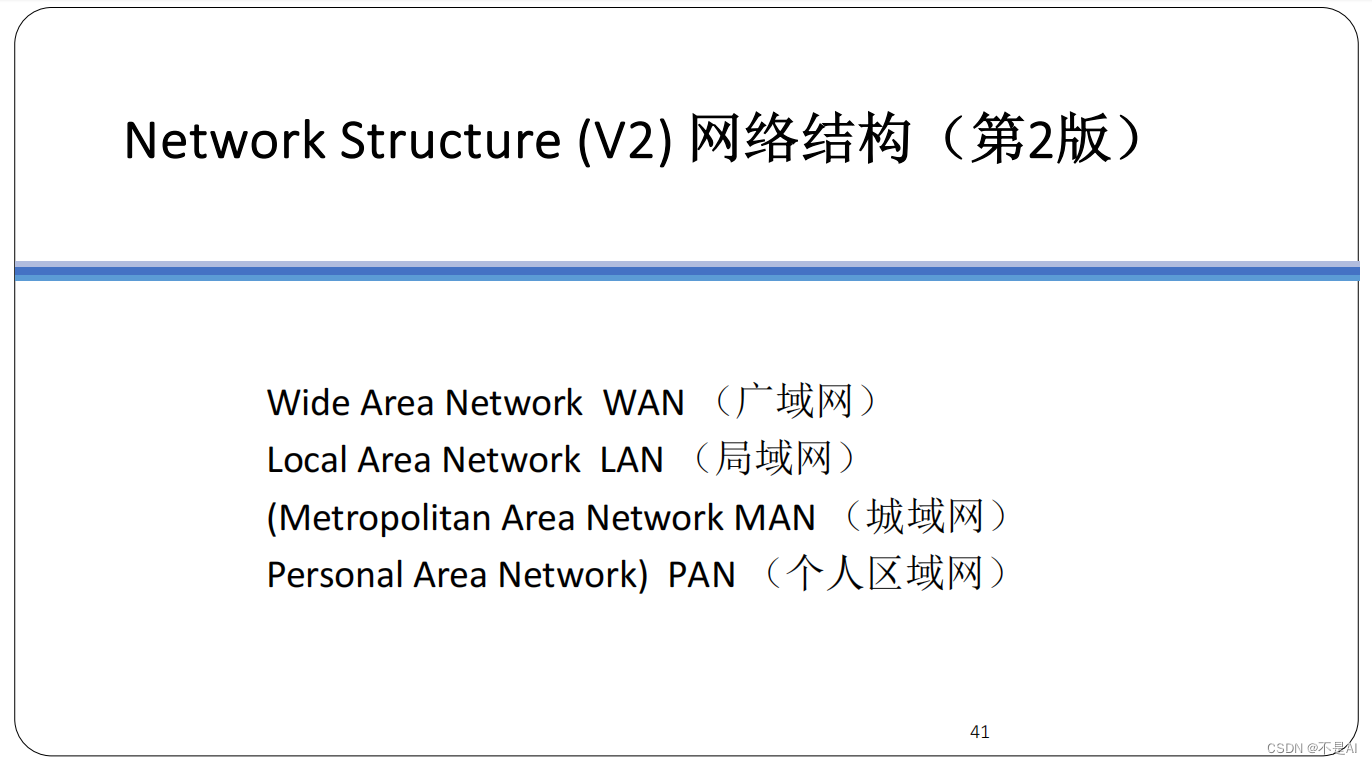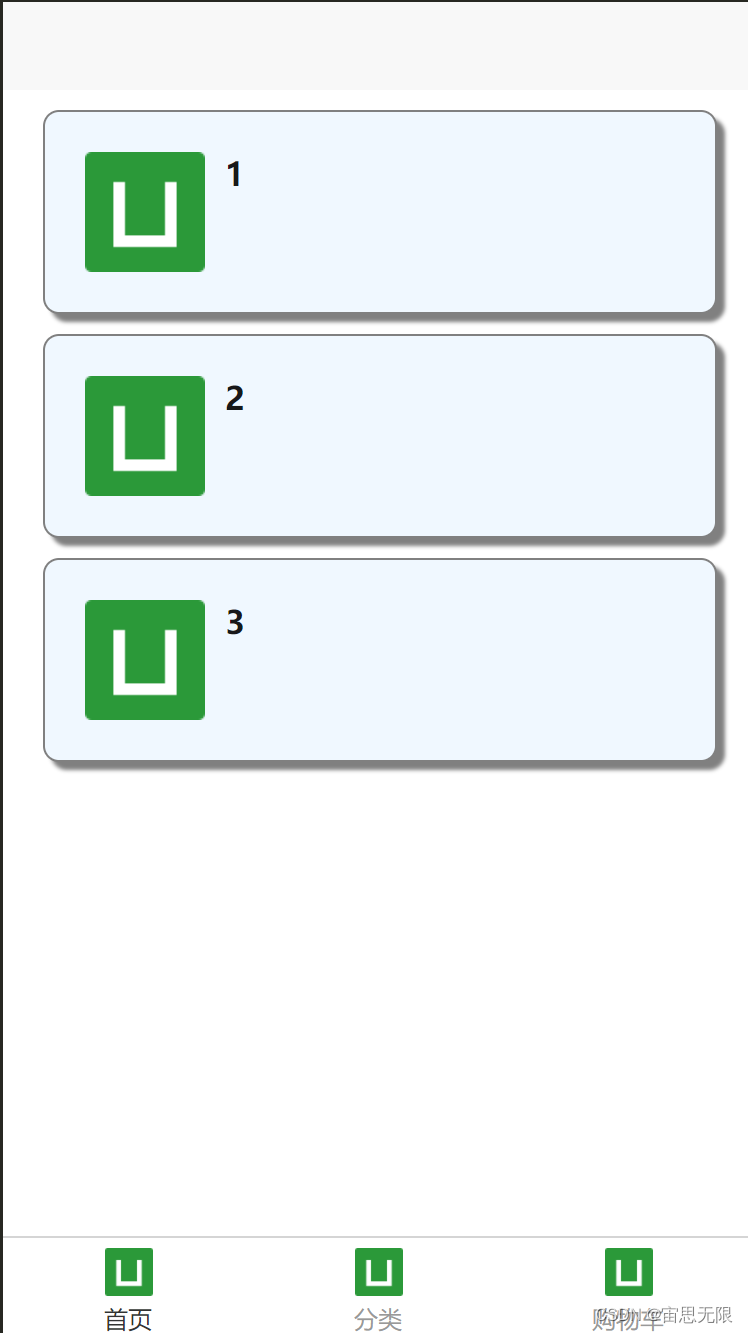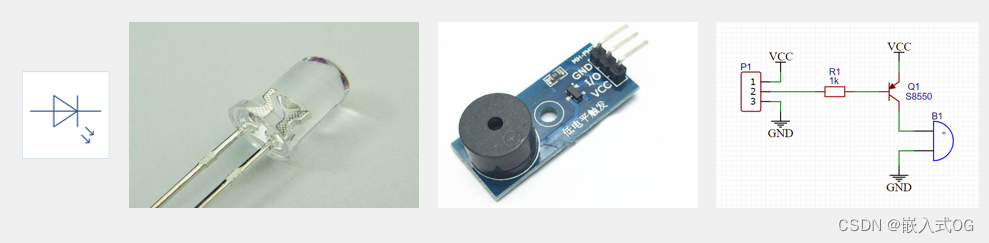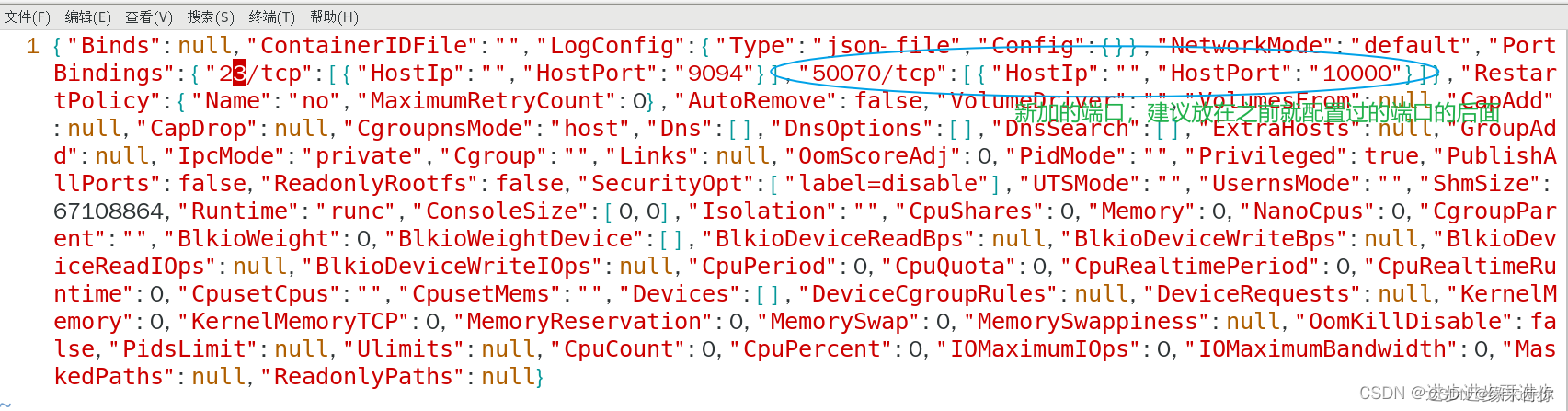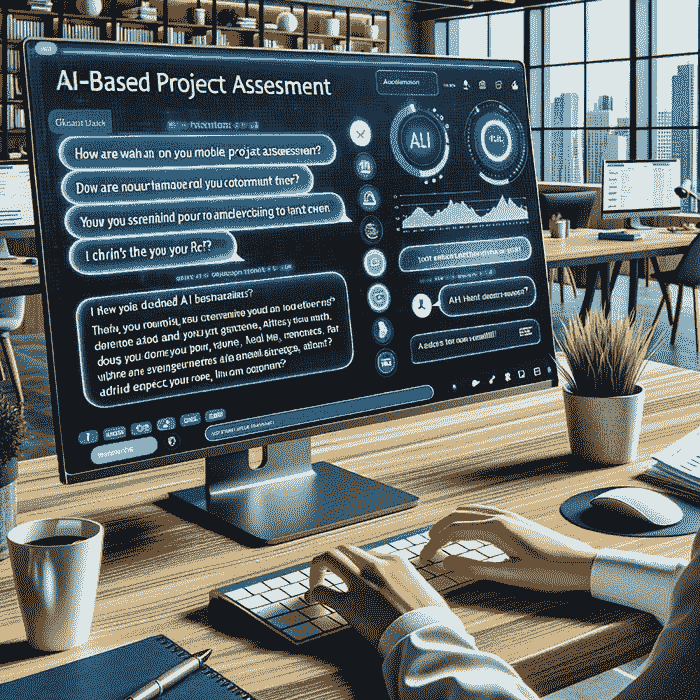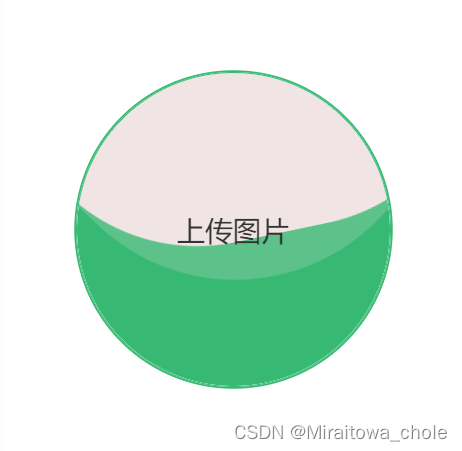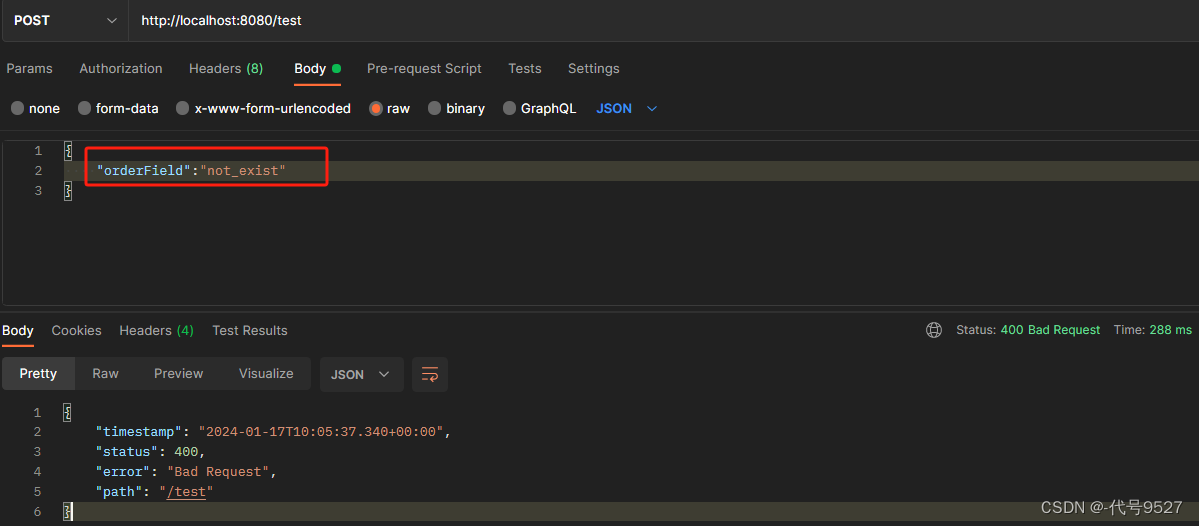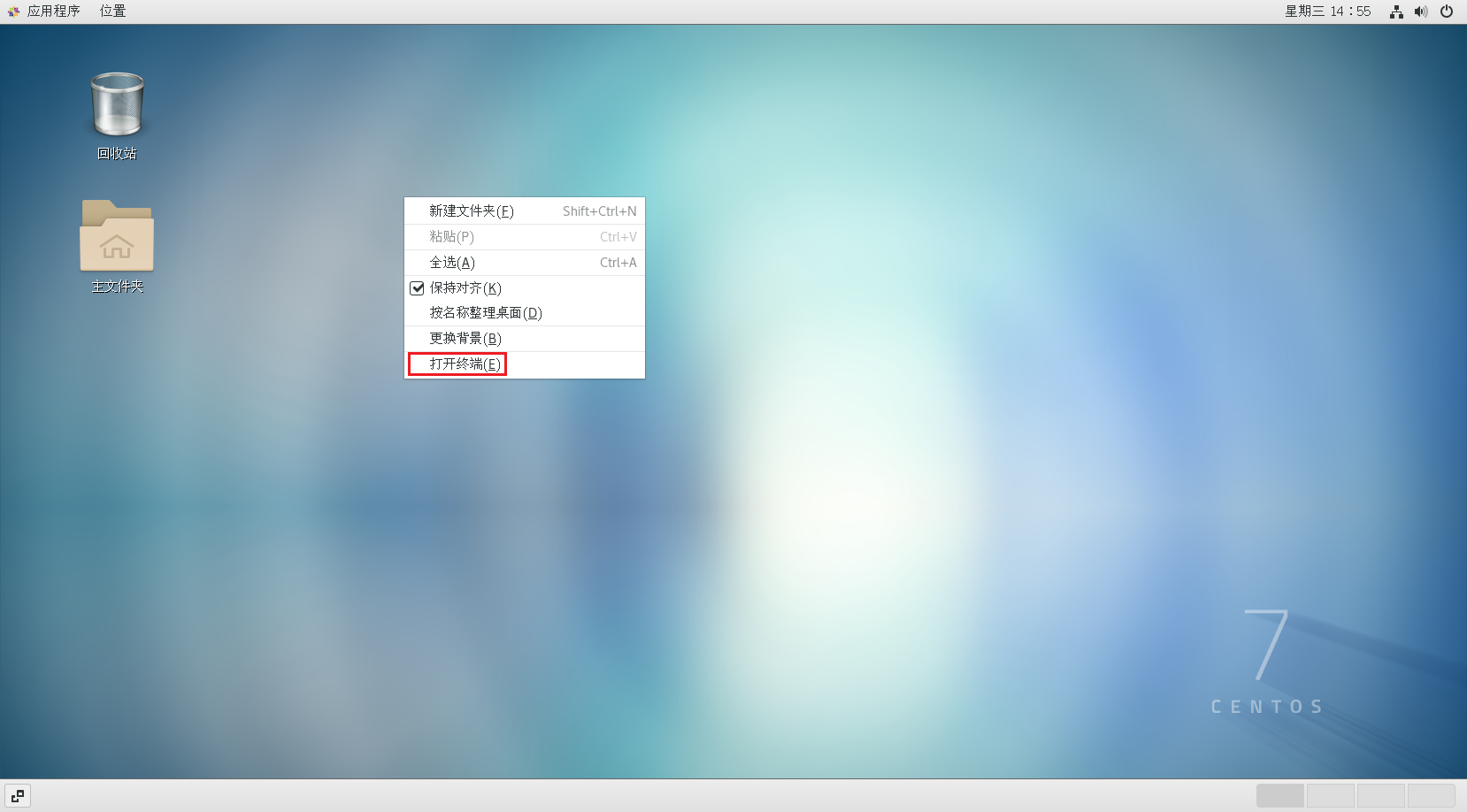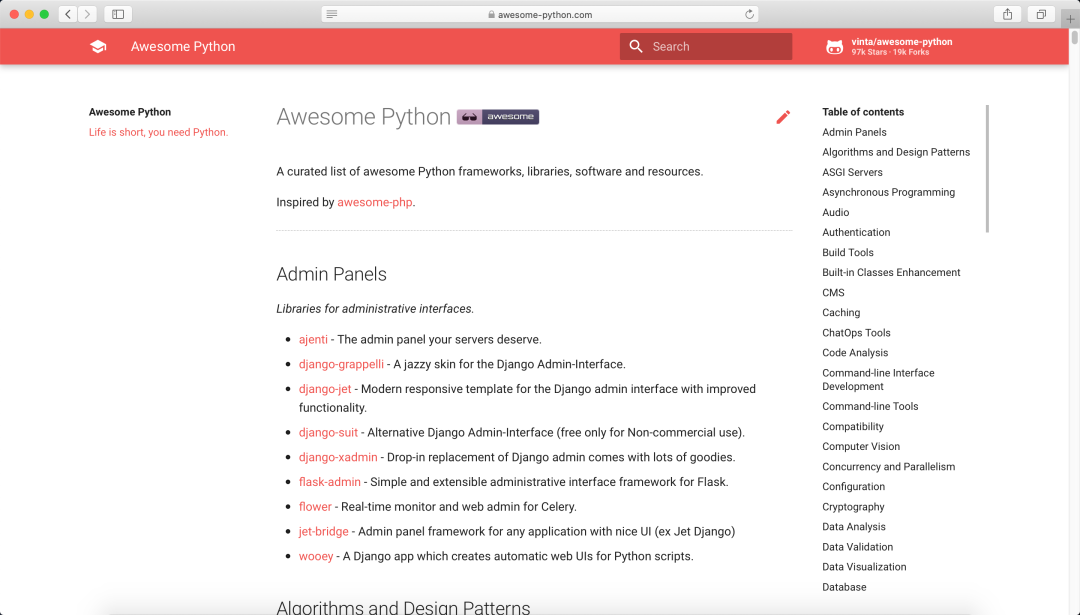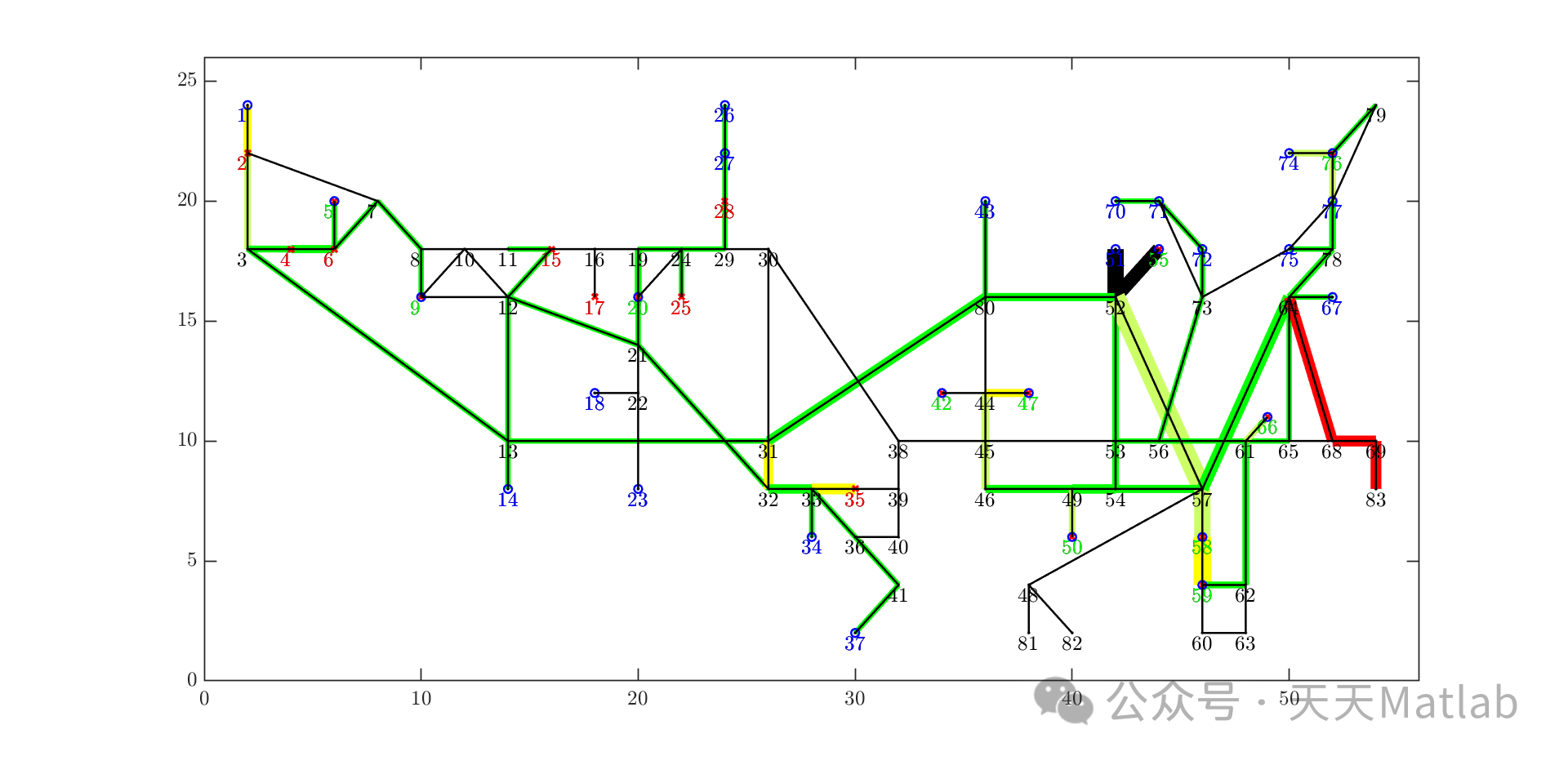为 conda 环境创建特殊内核
1、conda create -n my-conda-env # creates new virtual env
2、conda activate my-conda-env # activate environment in terminal
3、conda install ipykernel # install Python kernel in new conda env
4、ipython kernel install --user --name=my-conda-env-kernel
configure Jupyter to use Python kernel
5、jupyter notebook # run jupyter from system
————————————————
版权声明:本文为CSDN博主「港城嘟嘟」的原创文章,遵循CC 4.0 BY-SA版权协议,转载请附上原文出处链接及本声明。
原文链接:https://blog.csdn.net/m0_70222886/article/details/131362704