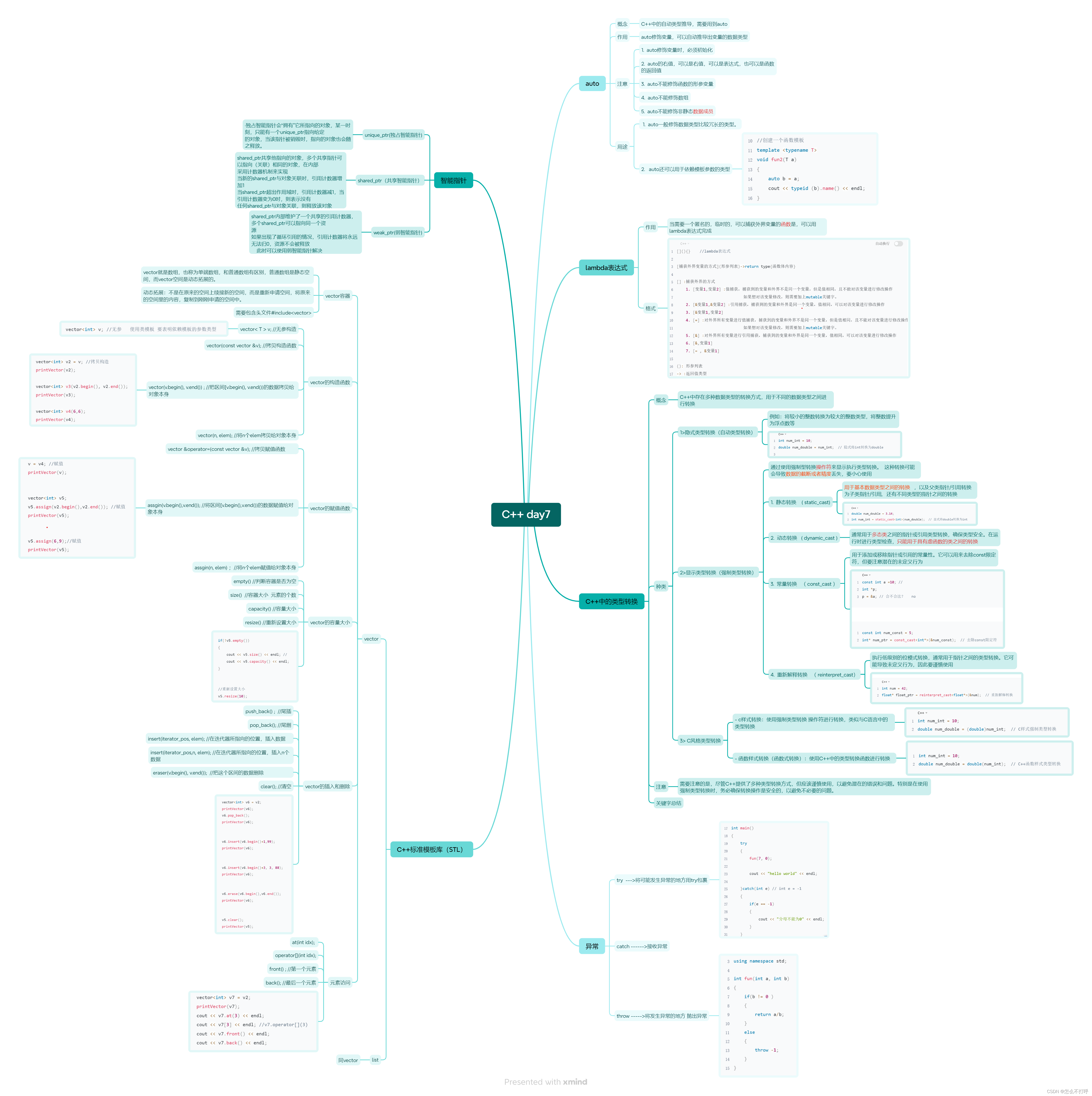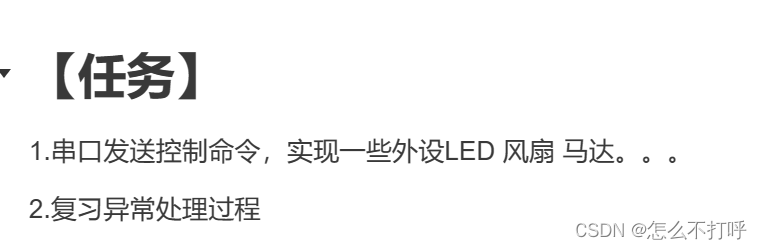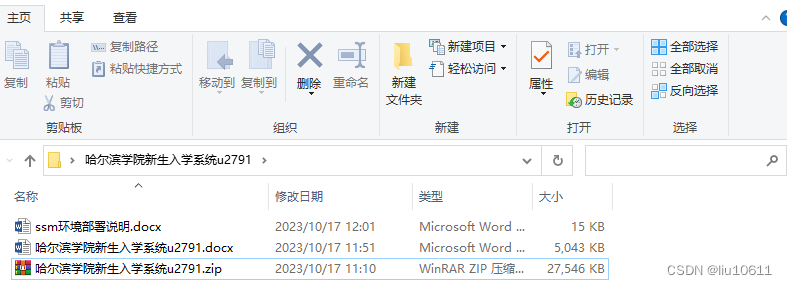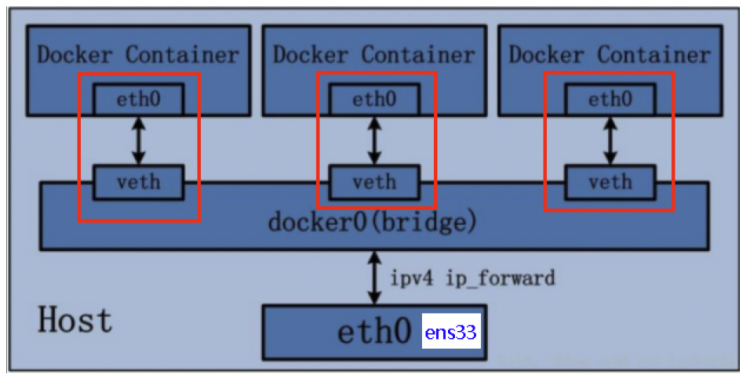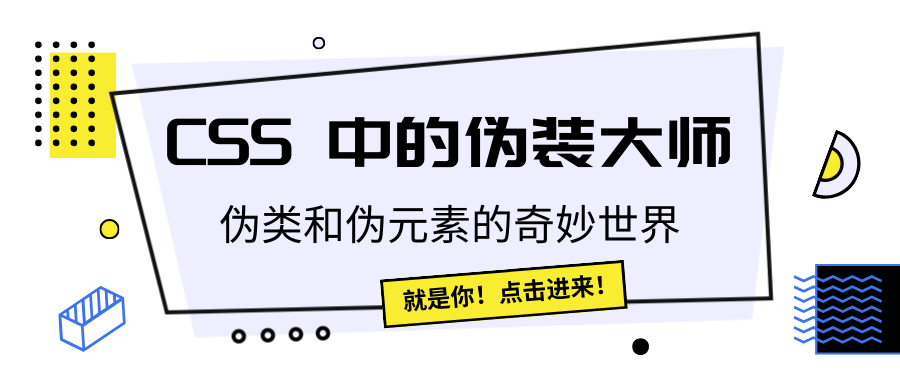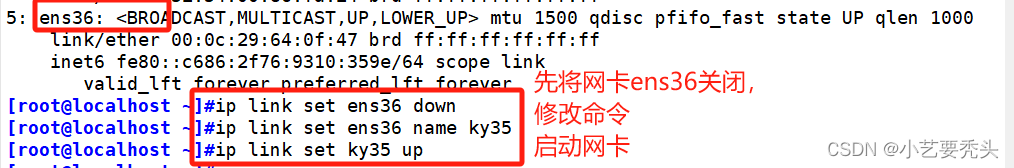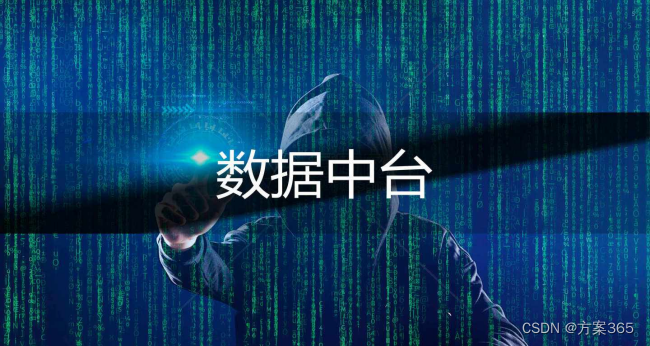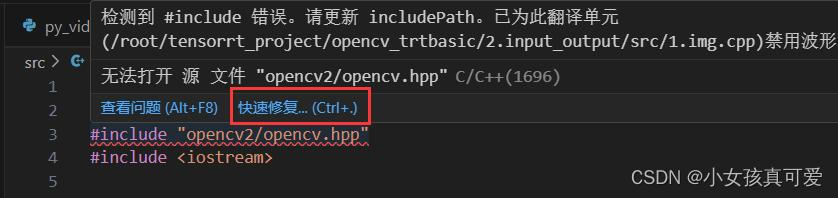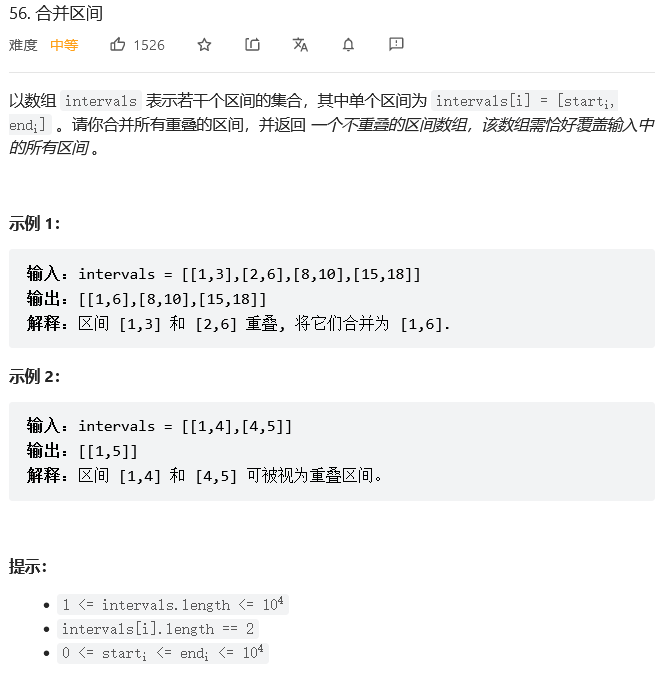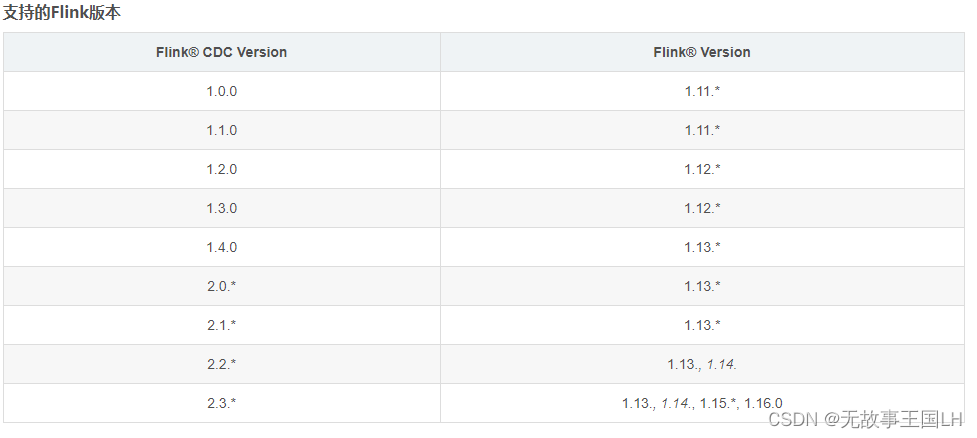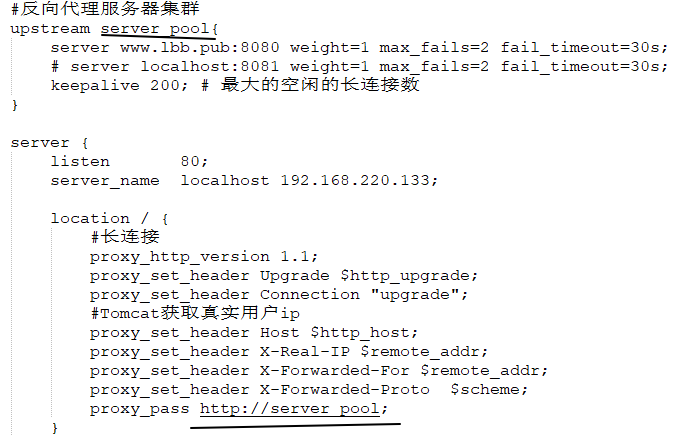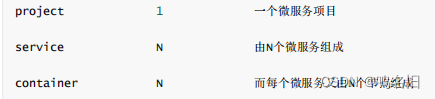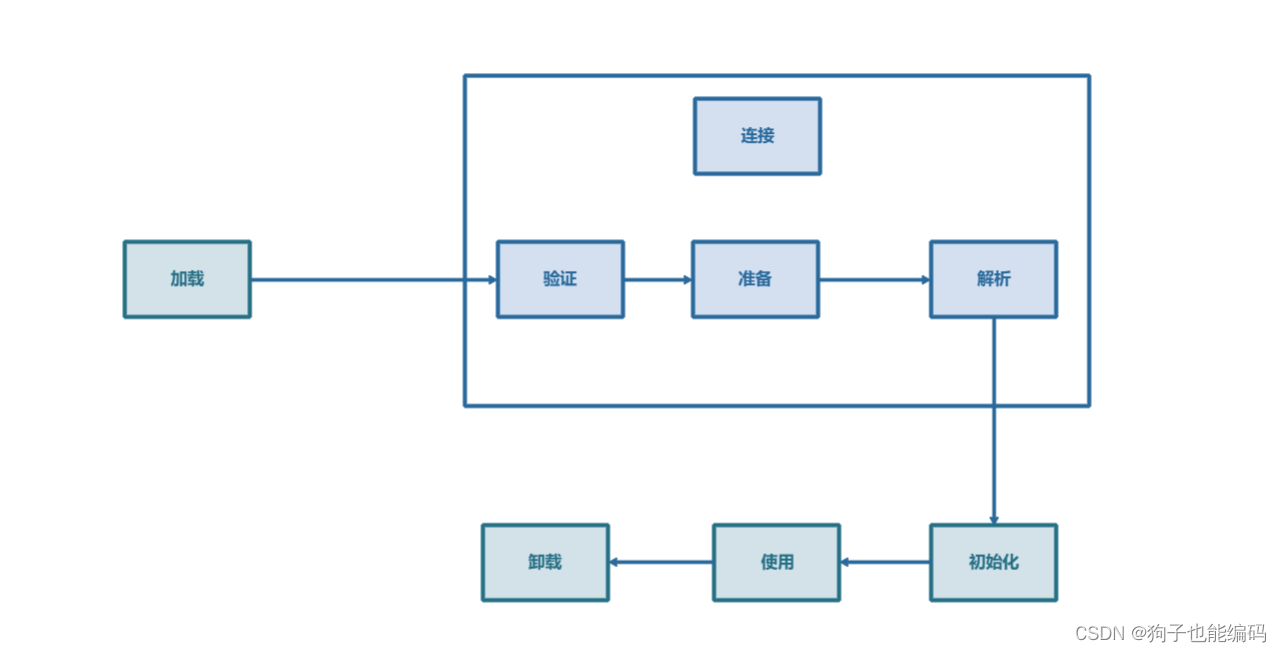定时播放
#include "mywidget.h"
#include "ui_mywidget.h"
MyWidget::MyWidget(QWidget *parent) :
QWidget(parent),
ui(new Ui::MyWidget)
{
ui->setupUi(this);
ui->bg_lab->setPixmap(QPixmap(":/pictrue/shanChuan.jpg"));
ui->bg_lab->setScaledContents(true);
this->setAttribute(Qt::WA_TranslucentBackground);
this->setWindowFlag(Qt::FramelessWindowHint);
sys_time_id = startTimer(1000);
speecher = new QTextToSpeech(this);
}
MyWidget::~MyWidget()
{
delete ui;
}
void MyWidget::timerEvent(QTimerEvent *e)
{
if(e->timerId() == sys_time_id){
QTime sys_time = QTime::currentTime();
ui->sys_time_lab->setText(sys_time.toString("hh:mm:ss"));
}else if(e->timerId() == clock_time_id){
for(int i=0; i<2; i++){
speecher->say(ui->msg_lab->text());
}
killTimer(clock_time_id);
}
}
void MyWidget::on_exit_btn_clicked()
{
this->close();
}
void MyWidget::on_start_btn_clicked()
{
clock_time_id = startTimer(QTime::currentTime().msecsTo(QTime::fromString(ui->inp_time->text(), "hh:mm:ss")));
}

思维导图