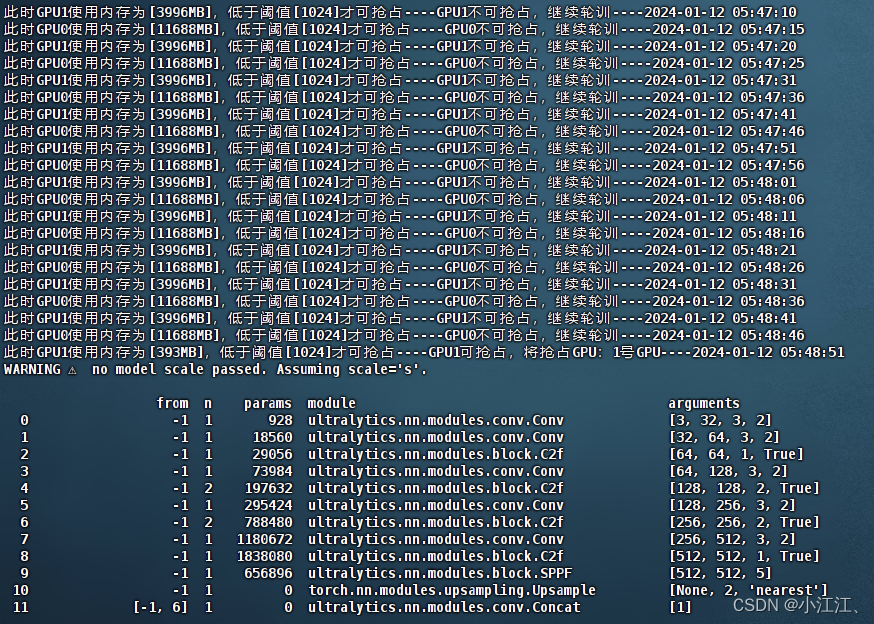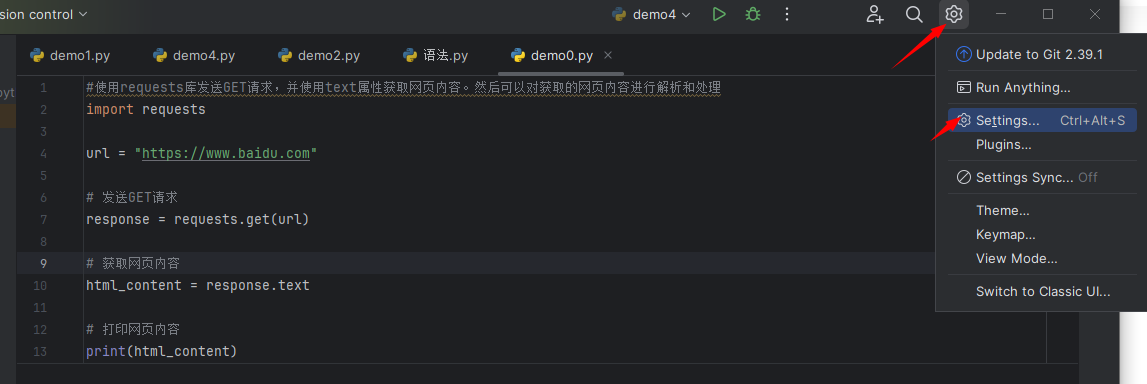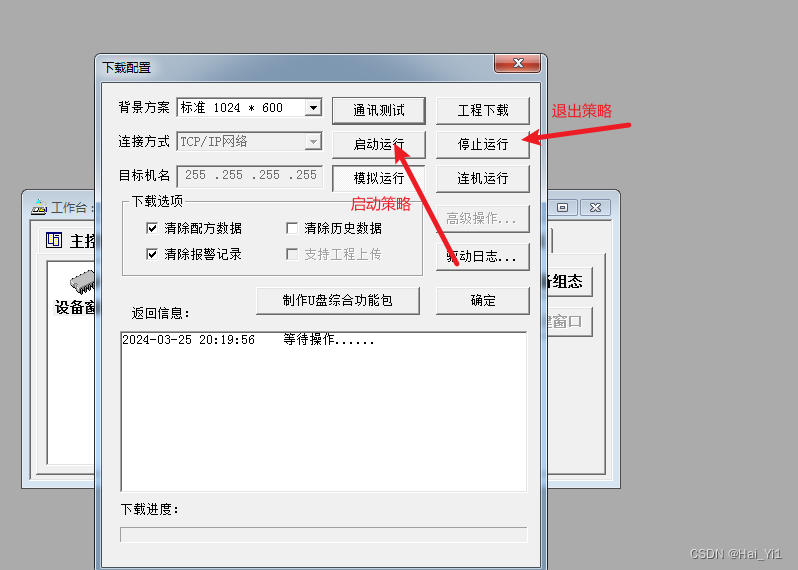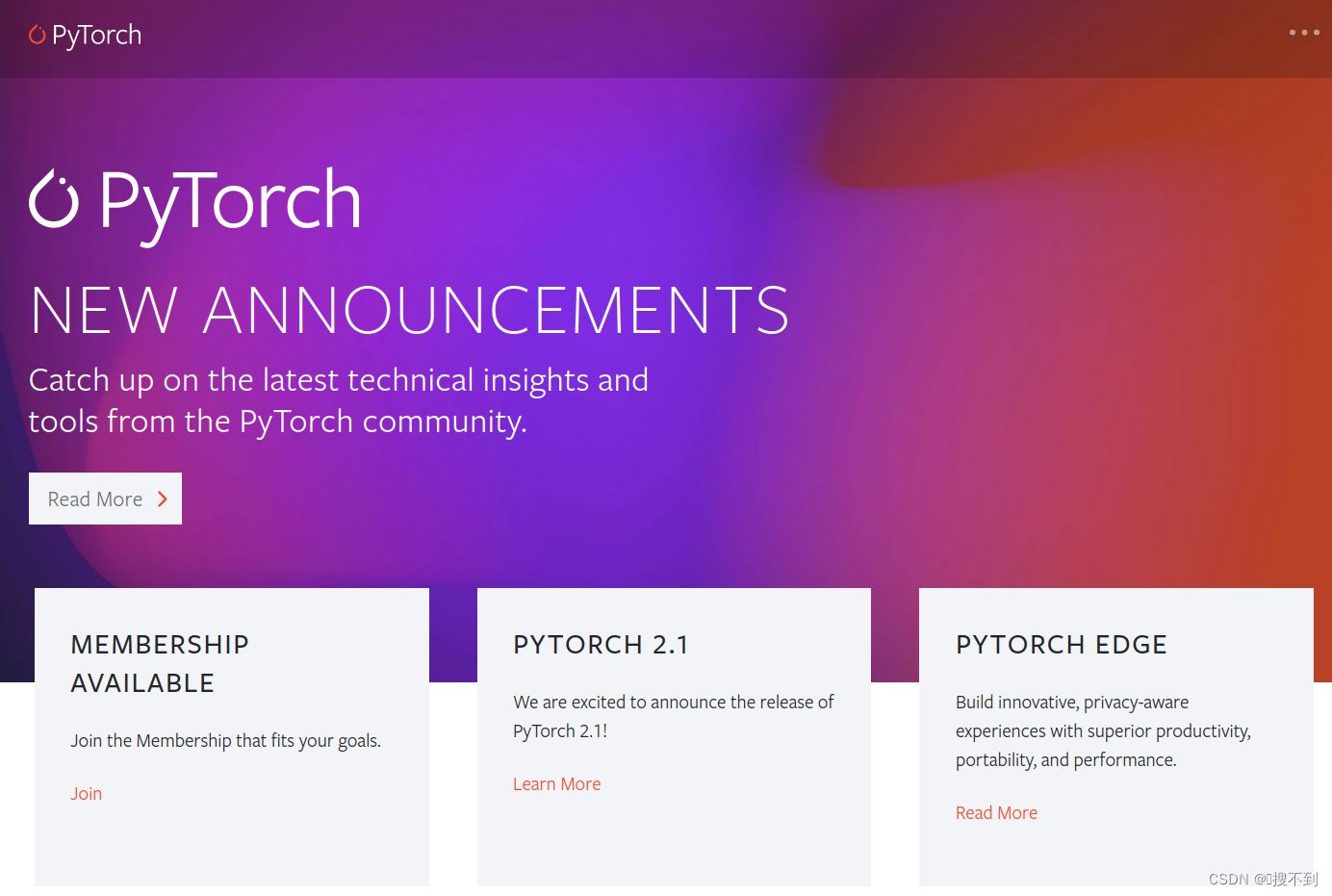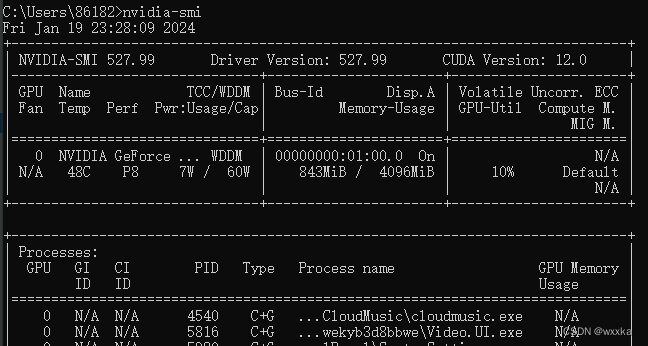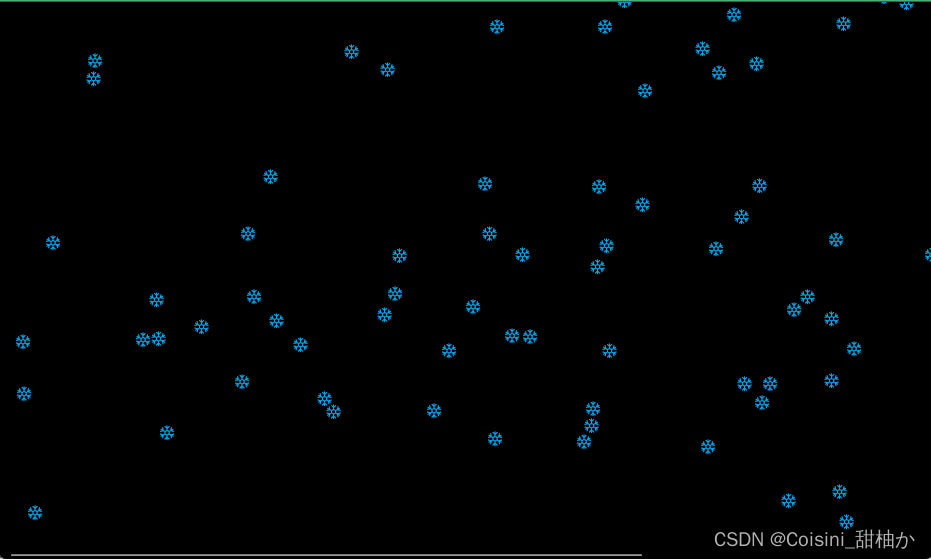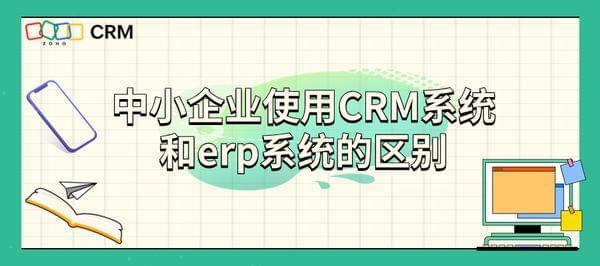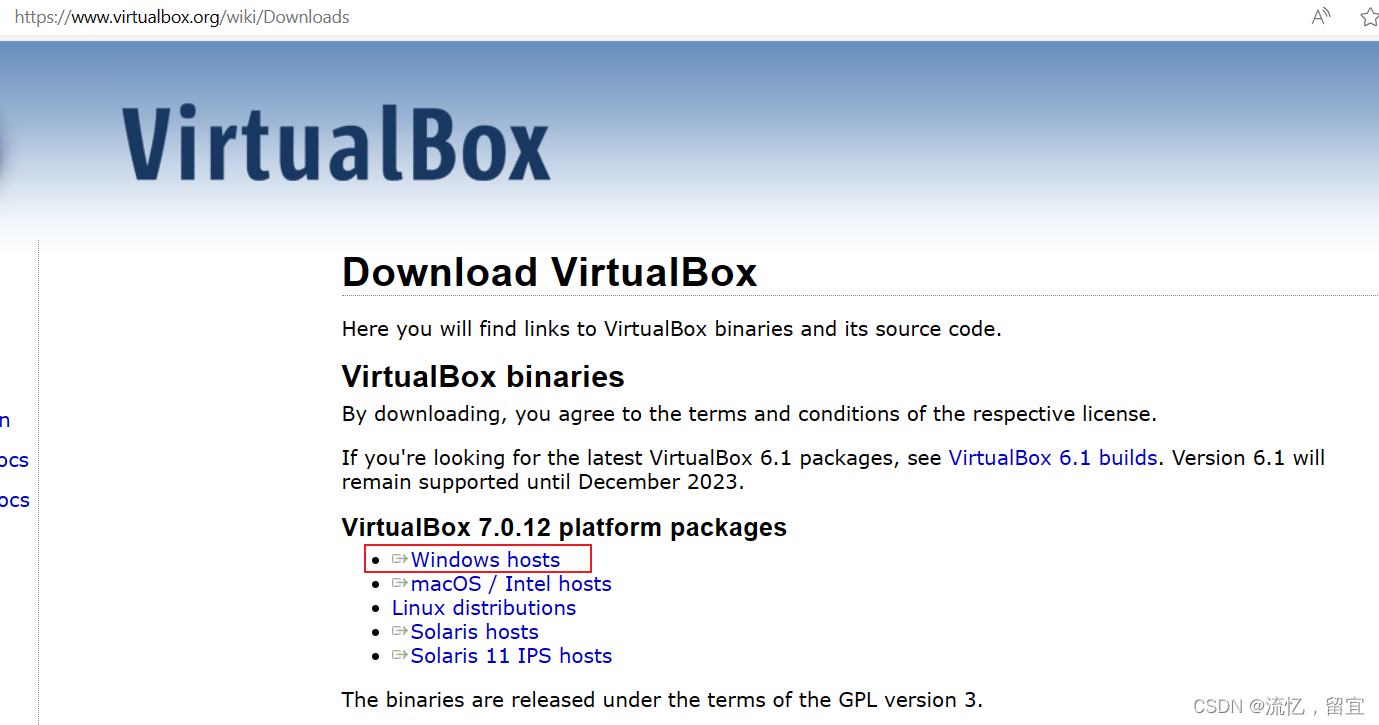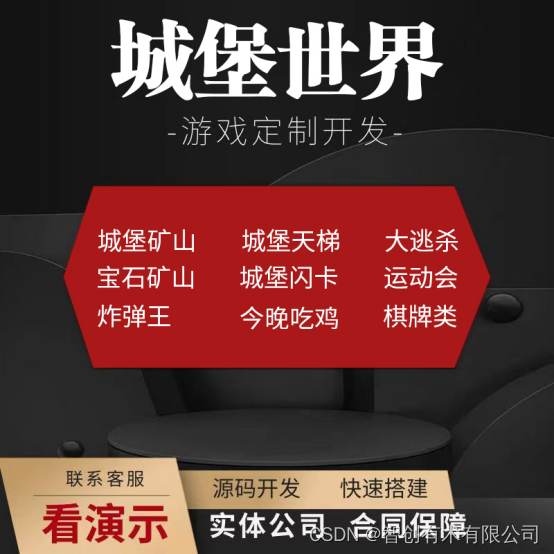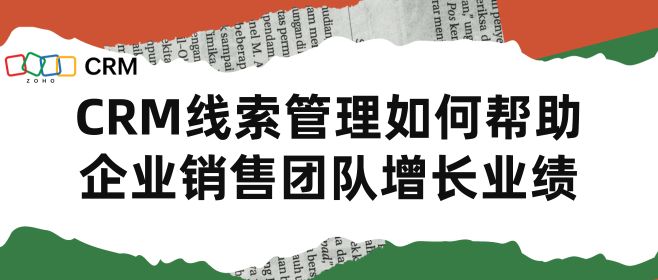问题描述
当我们有一个服务器,服务器上面有4-5个GPU,那么我们需要时刻看哪个GPU空着,当发现服务器空闲了,我们就可以跑自己的深度学习了。
然而,人盯着总是费时费力的,所以可以让Python看到哪个GPU空闲就插进去吗?
进行下面步骤即可。
第一步、安装GPU信息查看包
名字为:nvidia_ml_py-12.535.133-py3-none-any.whl,
下载地址:https://pypi.org/project/nvidia-ml-py/

当然,如果网络足够好,可以直接利用pip安装:
pip install nvidia-ml-py
第二步、编码select_gpu
即判定抢占GPU的代码
import torch
from pynvml import *
import time
import sys
# count传GPU个数,threshold是阈值,低于此阈值说明GPU是空闲的,second是每几秒进行继续轮训
def select_gpu(count=torch.cuda.device_count(), threshold=1024, second=5):
nvmlInit()
if count == 0:
return 'cpu'
# 需要在多个GPU轮训找出空闲的GPU
current = 0
while True:
# 检查当前GPU是否可用
handle = nvmlDeviceGetHandleByIndex(current)
info = nvmlDeviceGetMemoryInfo(handle)
used_memory = info.used // (1024 * 1024)
if used_memory < threshold: # 如果刺入小于阈值的内存,那么说明此GPU并没有被占用,可抢占
sys.stderr.write(
f'此时GPU{
current}使用内存为[{
used_memory}MB],低于阈值[{
threshold}]才可抢占----GPU{
current}可抢占,将抢占GPU:{
current}号GPU----{
time.strftime("%Y-%m-%d %H:%M:%S", time.localtime())}\n')
nvmlShutdown()
return current
else:
sys.stderr.write(
f'此时GPU{
current}使用内存为[{
used_memory}MB],低于阈值[{
threshold}]才可抢占----GPU{
current}不可抢占,继续轮训----{
time.strftime("%Y-%m-%d %H:%M:%S", time.localtime())}\n')
time.sleep(second)
current = (current + 1) % count
select_gpu共三个参数
select_gpu 用于抢占GPU
参数1:count传GPU个数,默认传torch.cuda.device_count(),即存在的GPU个数
参数2:threshold是阈值,低于此阈值说明GPU是空闲的,默认1024MB [GPU一般什么都不跑,也会被占用几十MB]
参数3:second是每几秒进行继续轮训,默认5秒
返回值:为可以选用GPU的编号。
第三步、编写运行深度学习代码,以YOLOv8为例
from ultralytics import YOLO
from select_gpu_util import select_gpu
import sys
if __name__ == '__main__':
sys.stderr.write('程序已运行\n')
# select_gpu 用于抢占GPU
# 参数1:count传GPU个数,默认传torch.cuda.device_count(),即存在的GPU个数
# 参数2:threshold是阈值,低于此阈值说明GPU是空闲的,默认1024MB [GPU一般什么都不跑,也会被占用几十MB]
# 参数3:second是每几秒进行继续轮训,默认5秒
device = select_gpu(threshold=3000) # 获取能够抢占的GPU
model = YOLO("ultralytics/cfg/models/v8/yolov8.yaml") # build a new model from scratch
# Train the model
if sys.platform.startswith('win'): # Windows环境下
results = model.train(data="YAML/xxx.yaml", epochs=200, device=device, workers=0, batch=1)
else: # Linux系统环境下
results = model.train(data="YAML/xxx.yaml", epochs=200, device=device, workers=2, batch=8)
# 温馨提示:启动命令为 nohup python -u train_shwd+GAM.py >shwdlog/gamdaoer.log &
# -u的作用是不设置缓冲区,让所有的文本直接输出到log
第四步、运行代码,查看运行效果
运行一般让程序不挂起、并且后台运行,运行命令为:
nohup python -u train_shwd+GAM.py >shwdlog/gamdaoer.log &
-u的作用是不设置缓冲区,让所有的文本直接输出到log,若不-u会很难受,不信自行尝试
效果图: