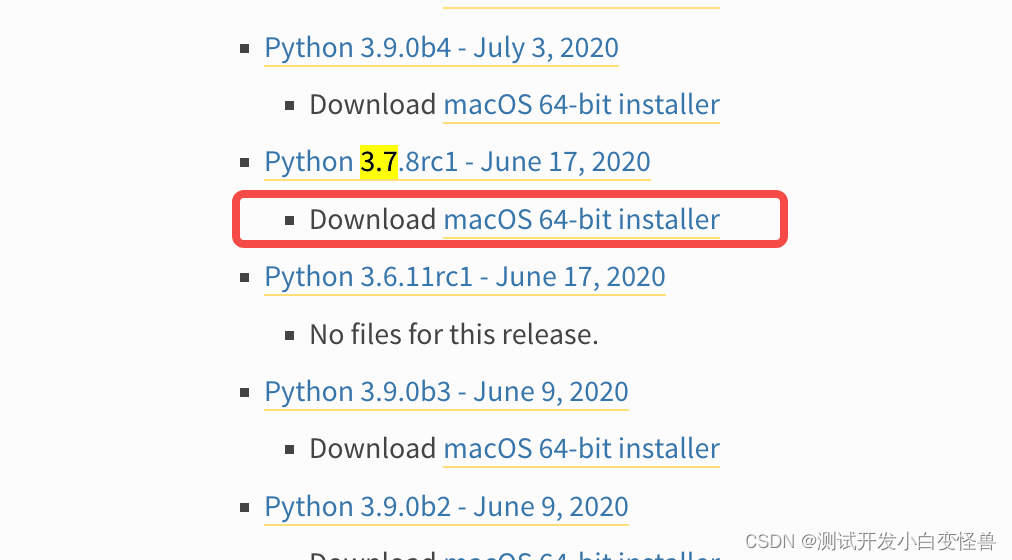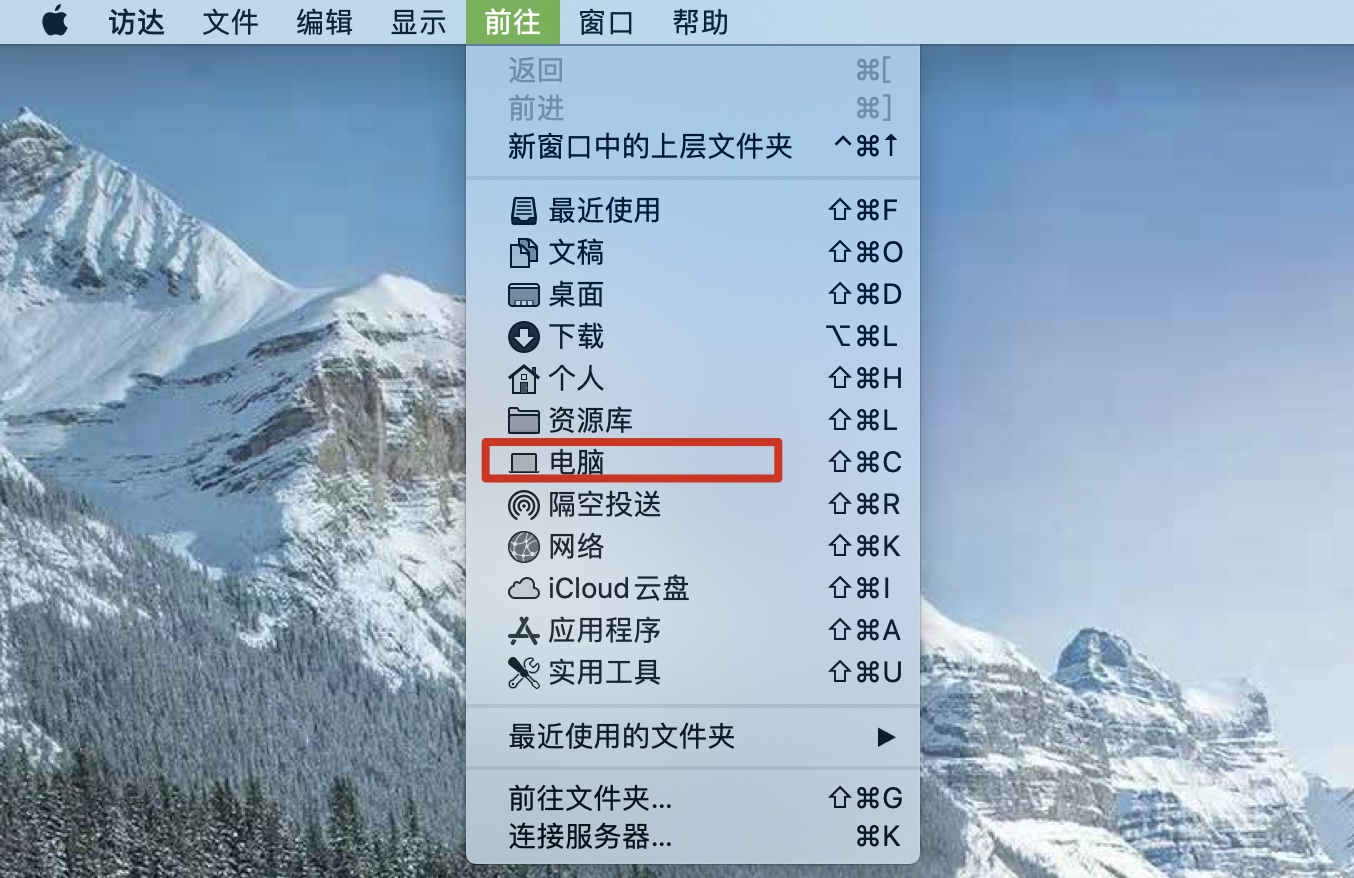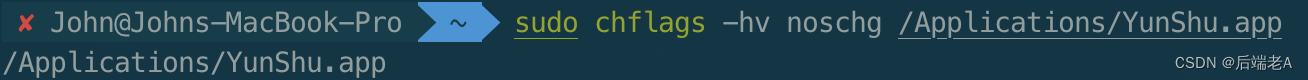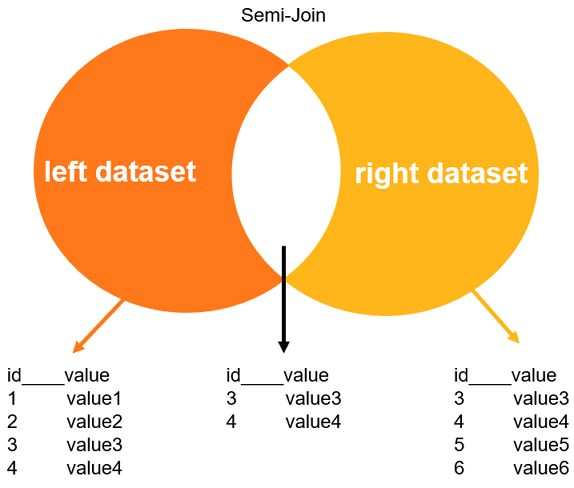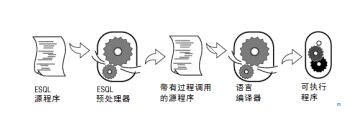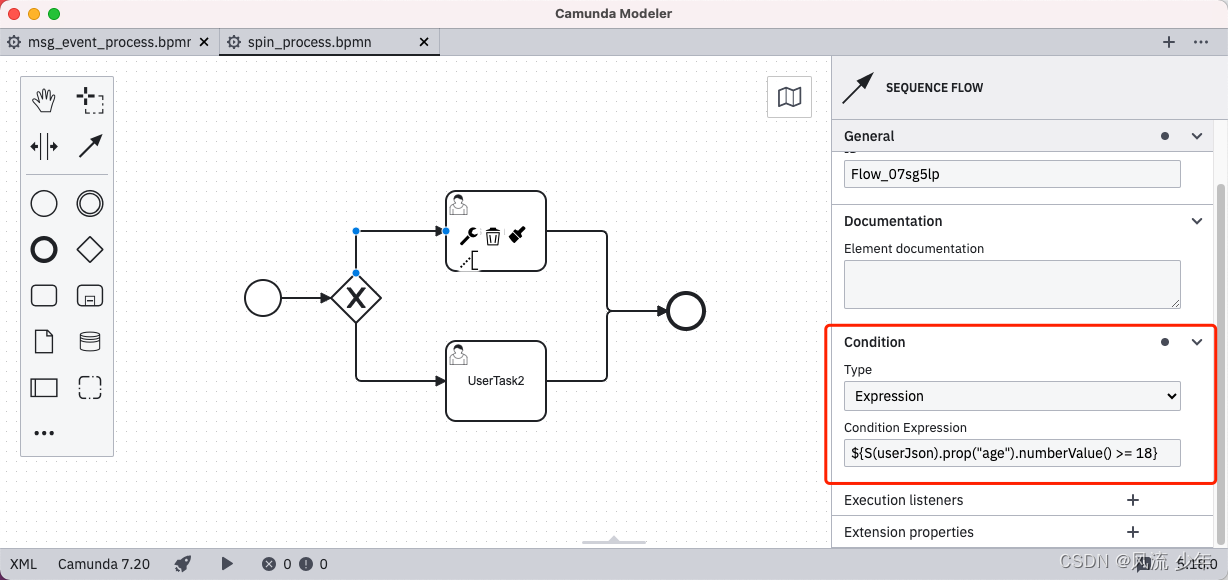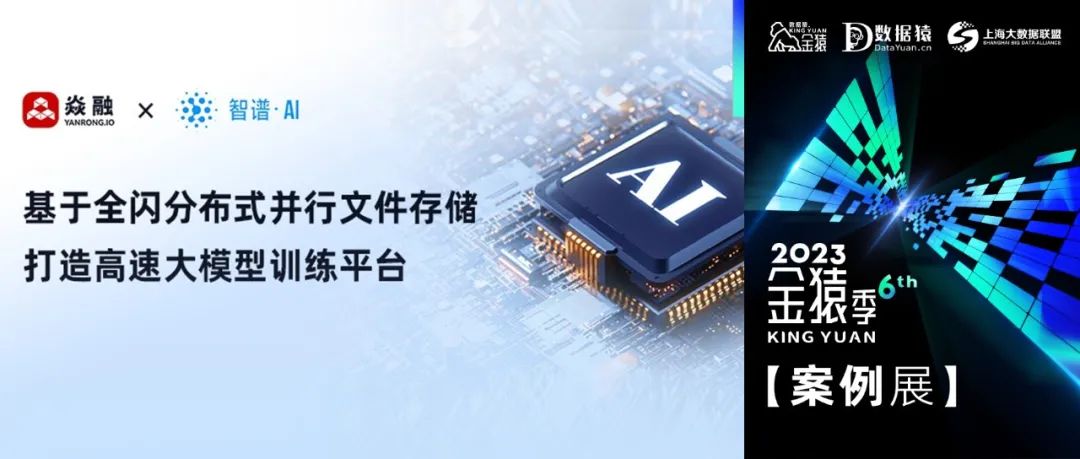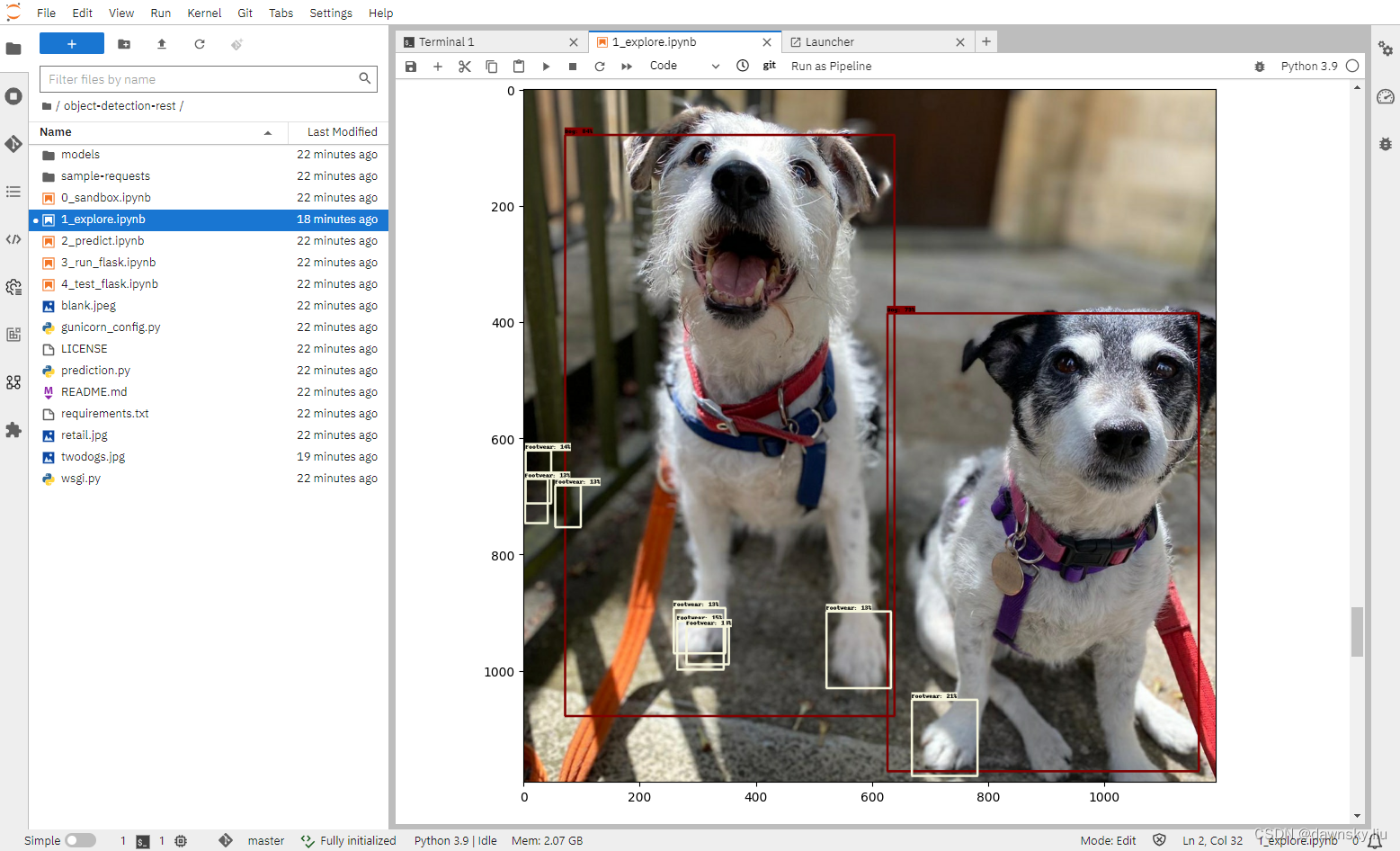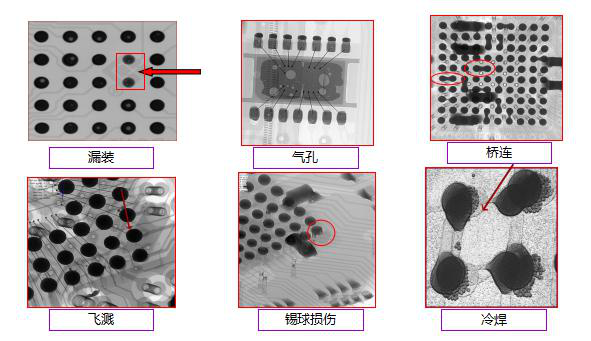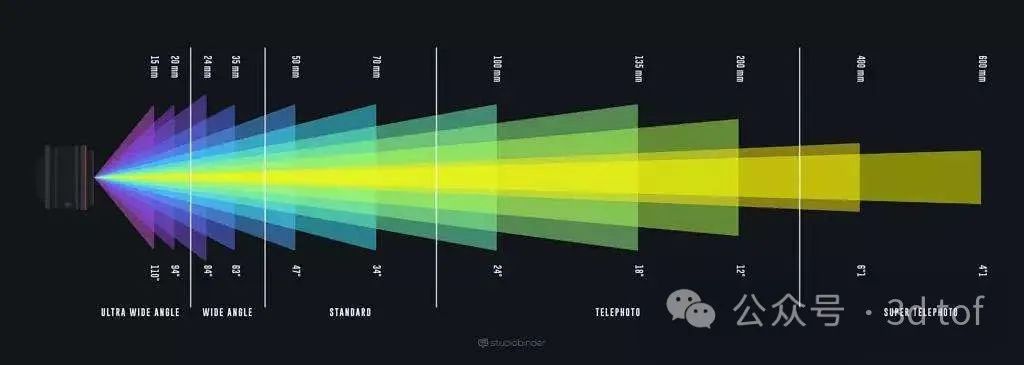1.查看当前的node版本
node -v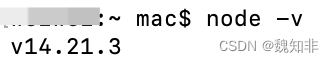
2.查看使用brew 安装的版本,可以看到本机装了14、16、18版本的node
brew search node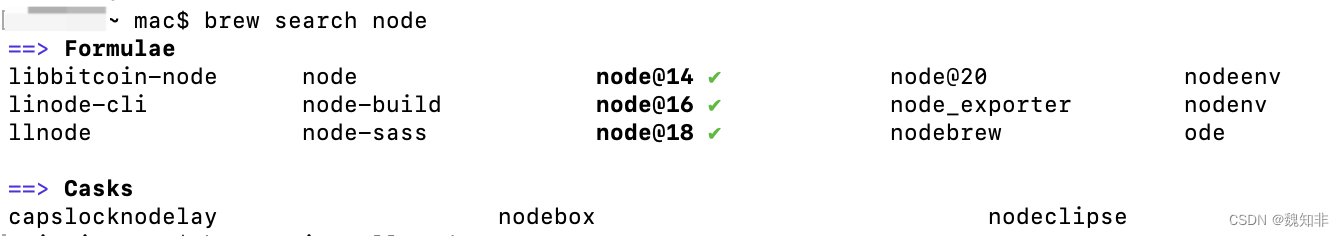 3.卸载node
3.卸载node
brew uninstall node@版本号 --force如分别删除14、16、18版本的node命令如下
brew uninstall node@14 --force
brew uninstall node@16 --force
brew uninstall node@18 --force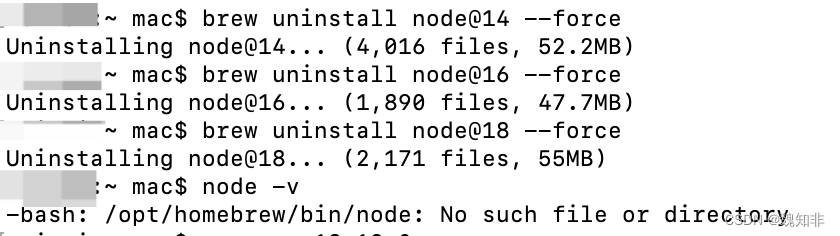 卸载成功!
卸载成功!