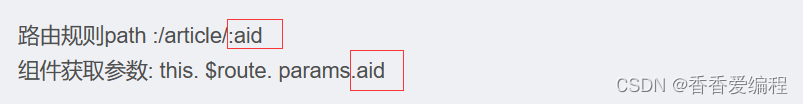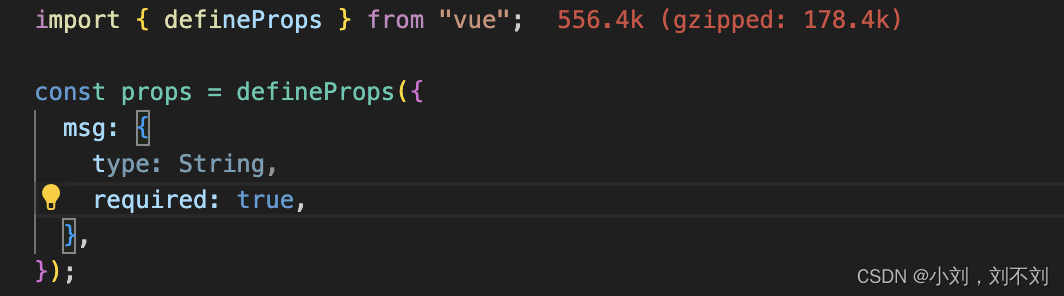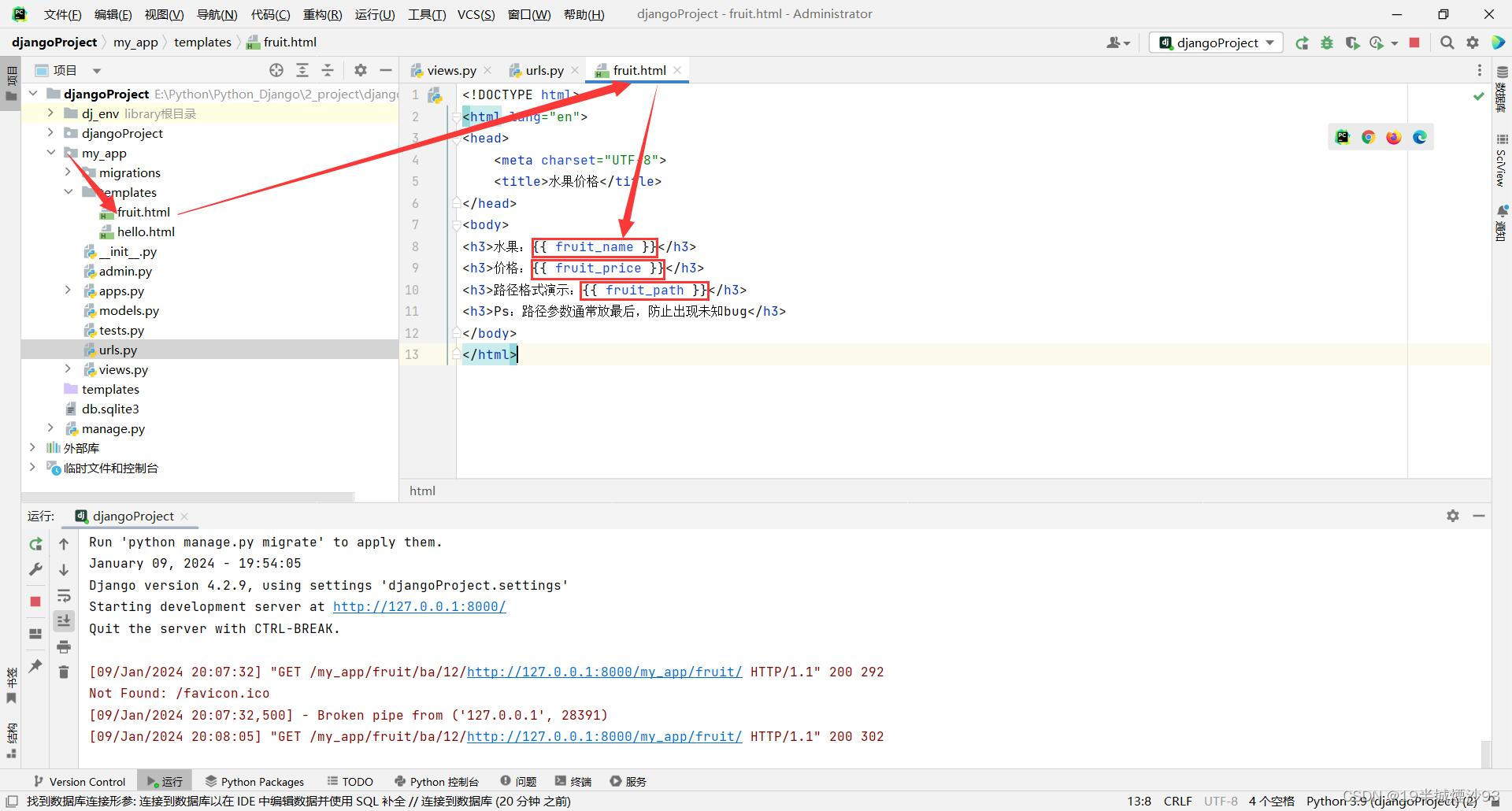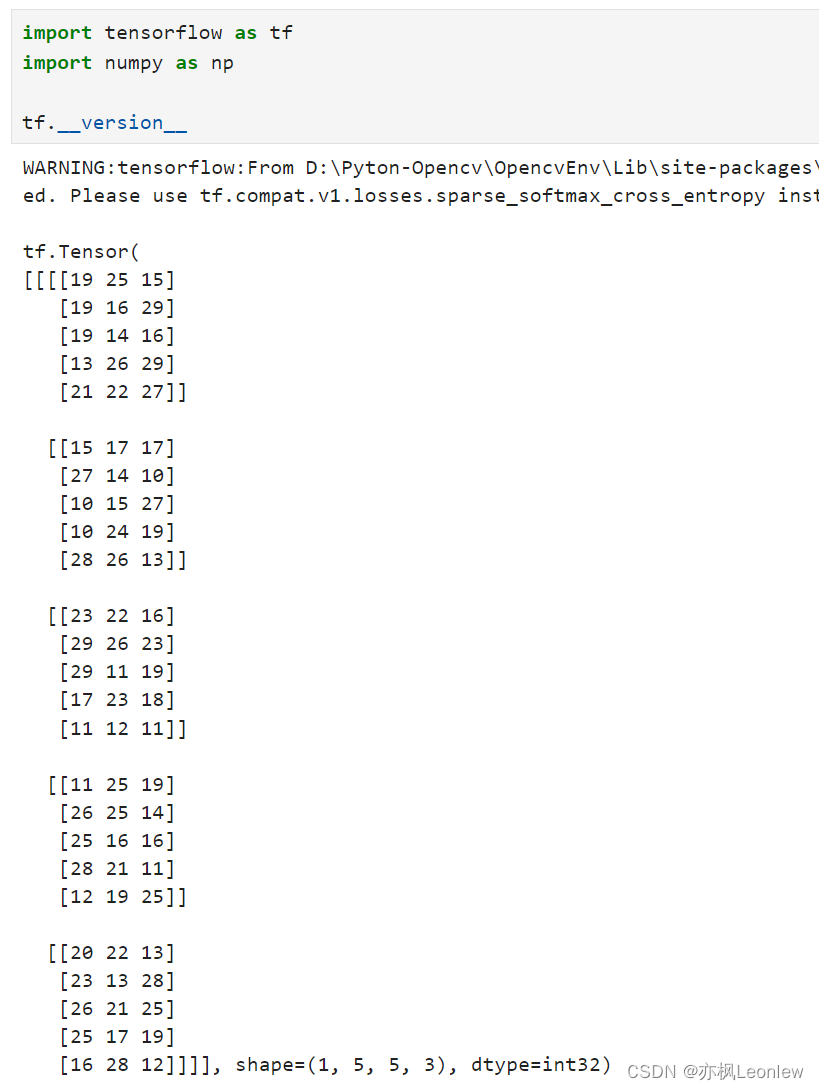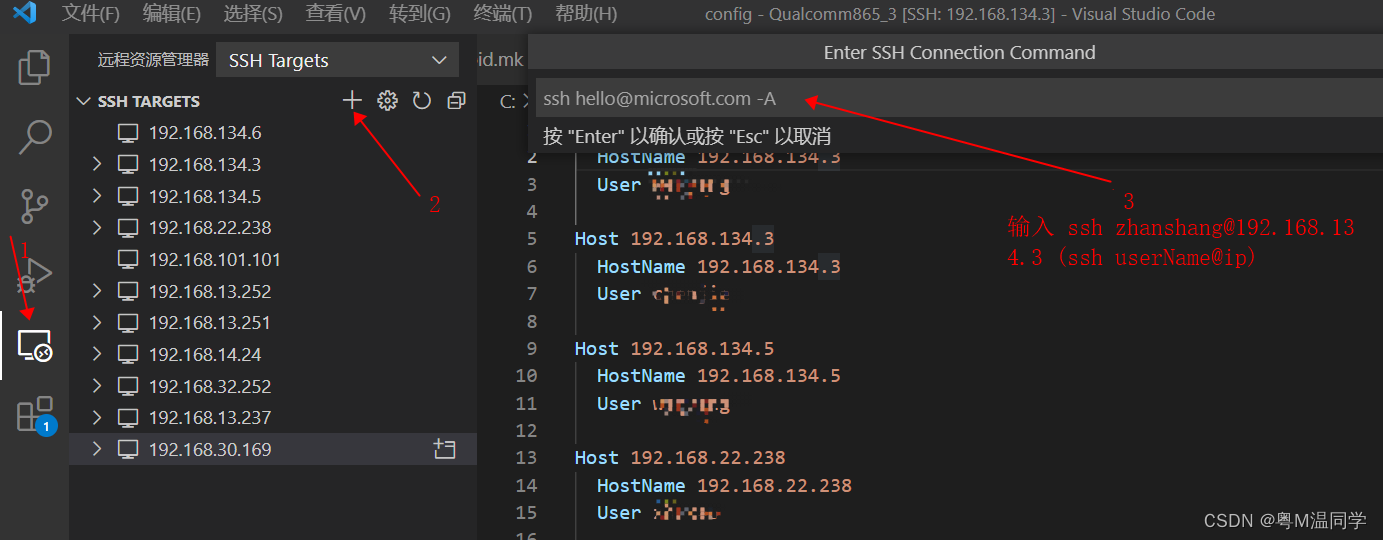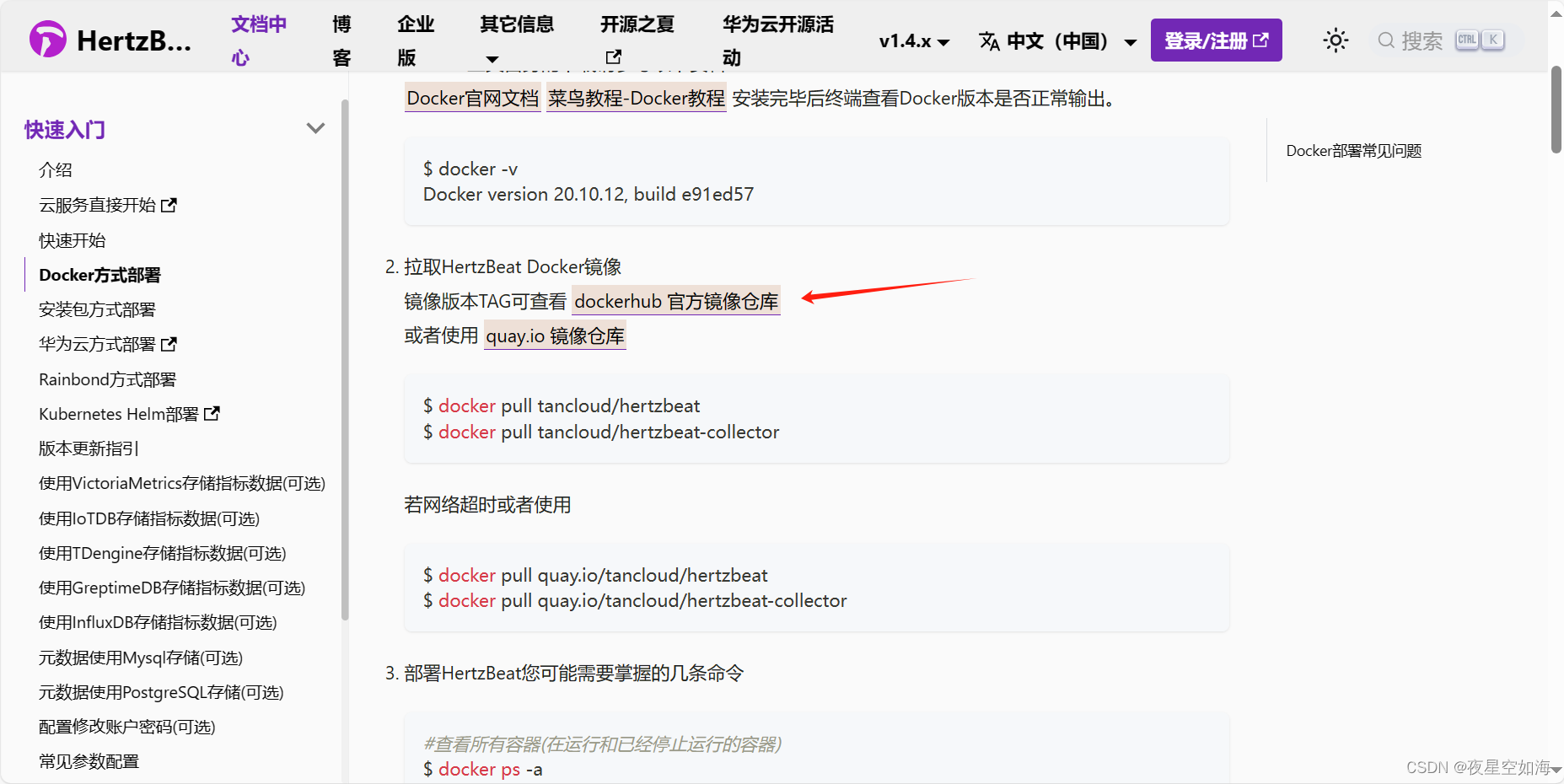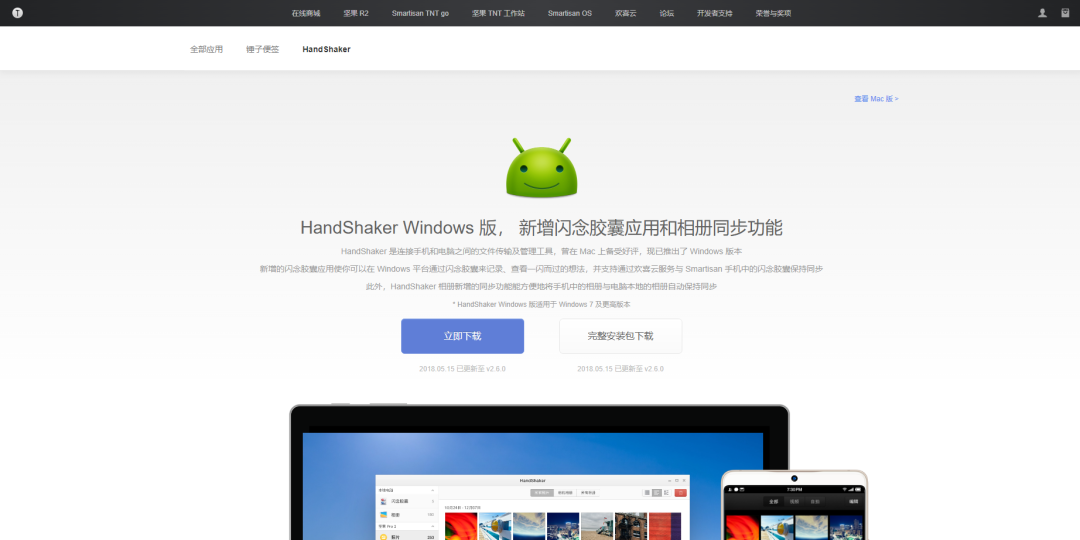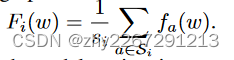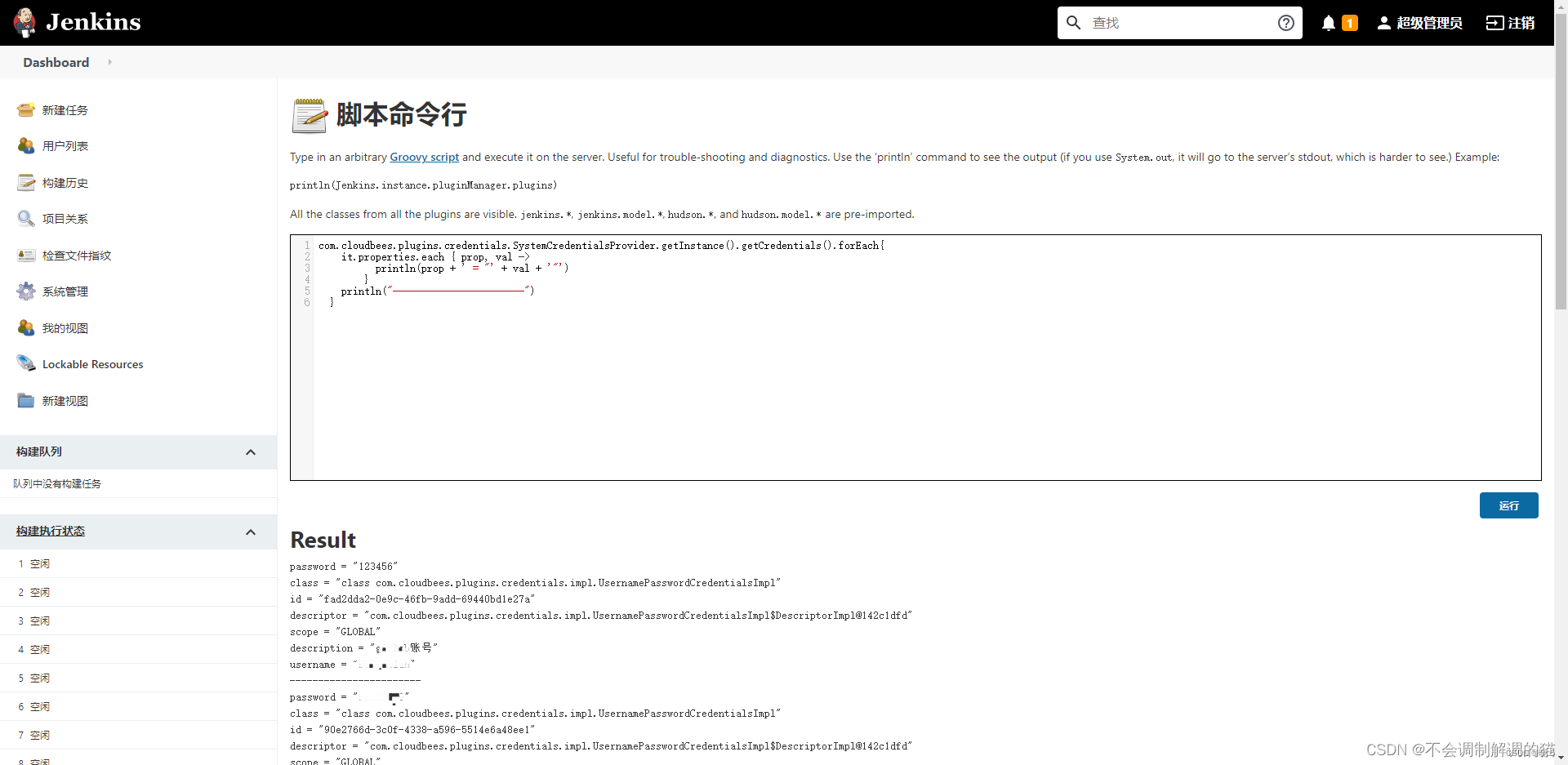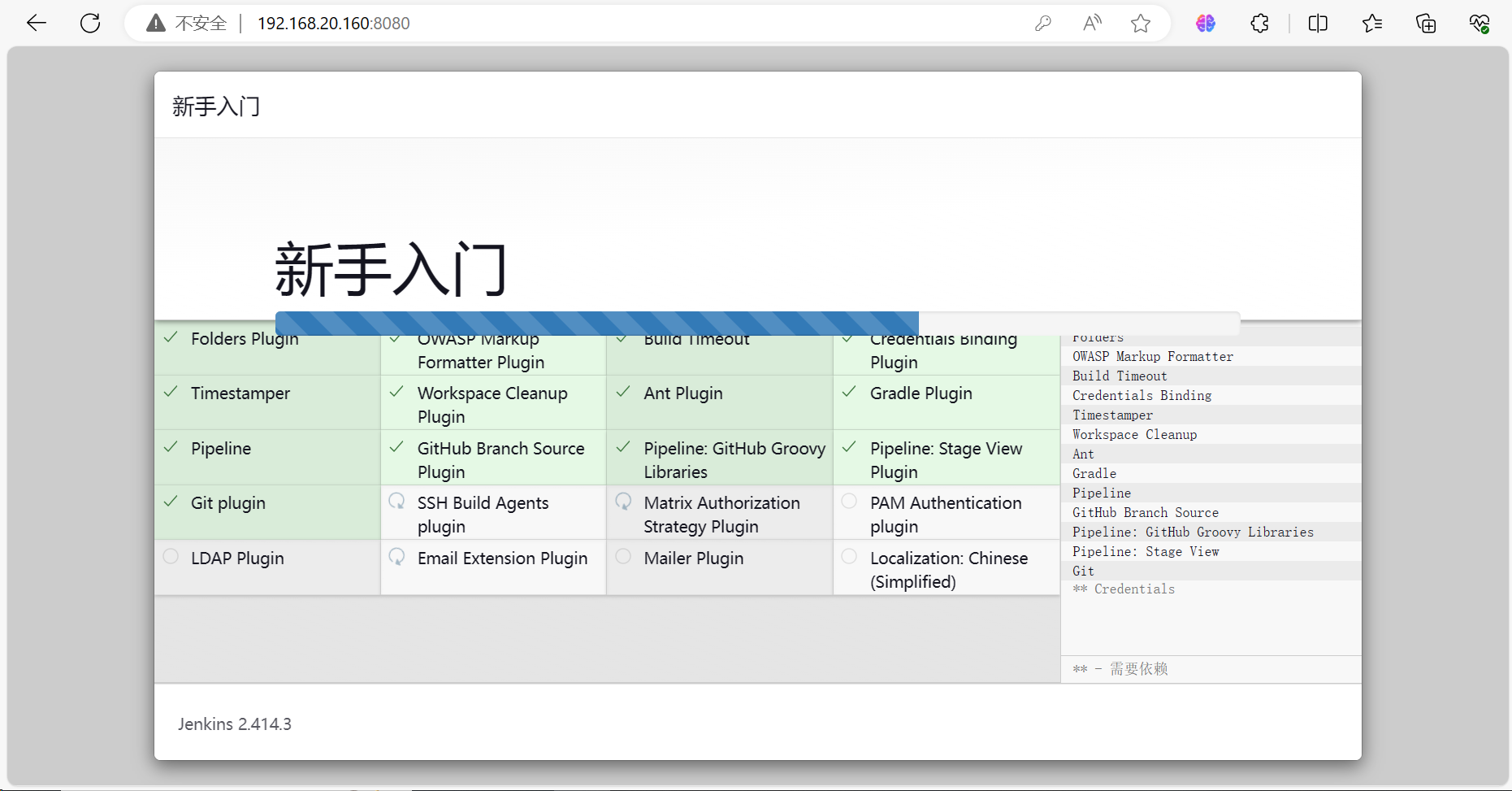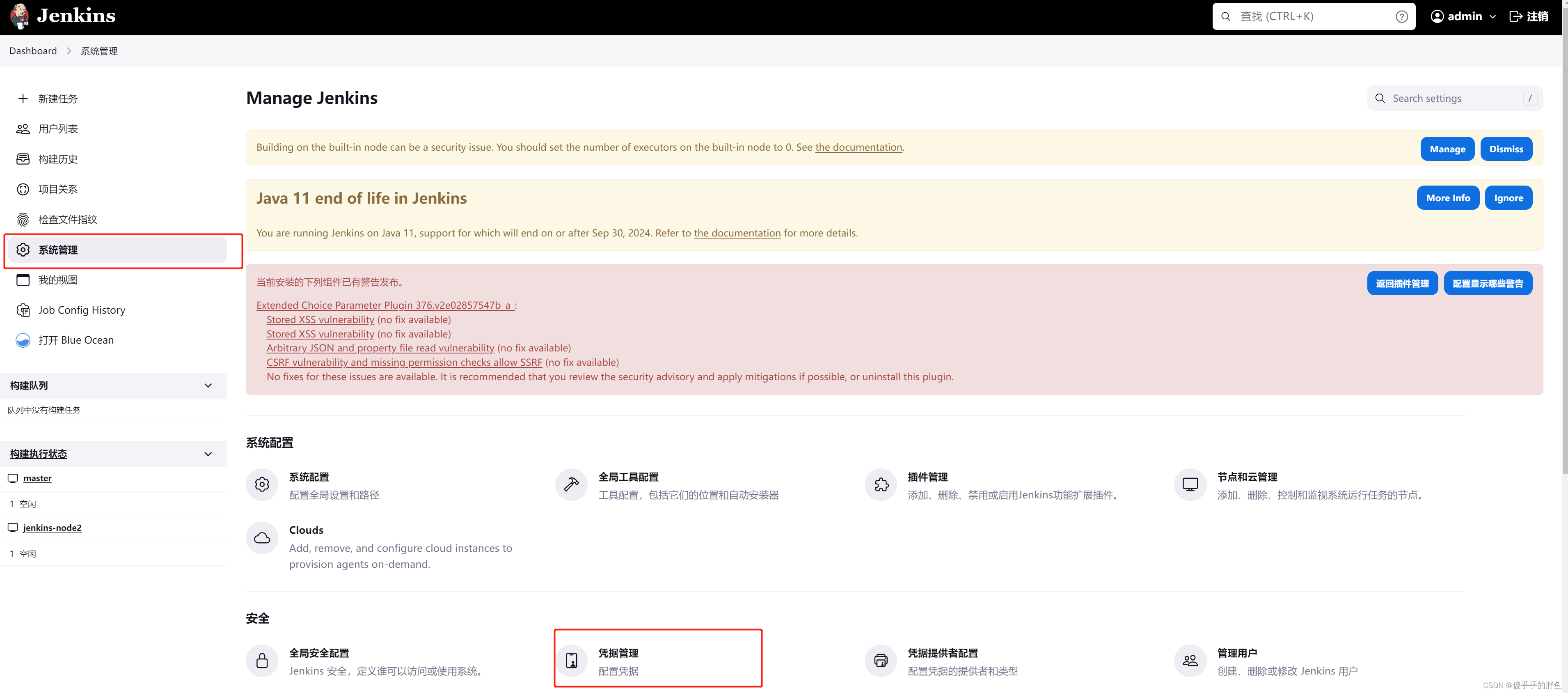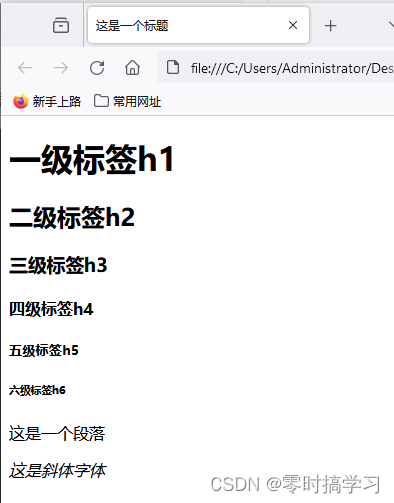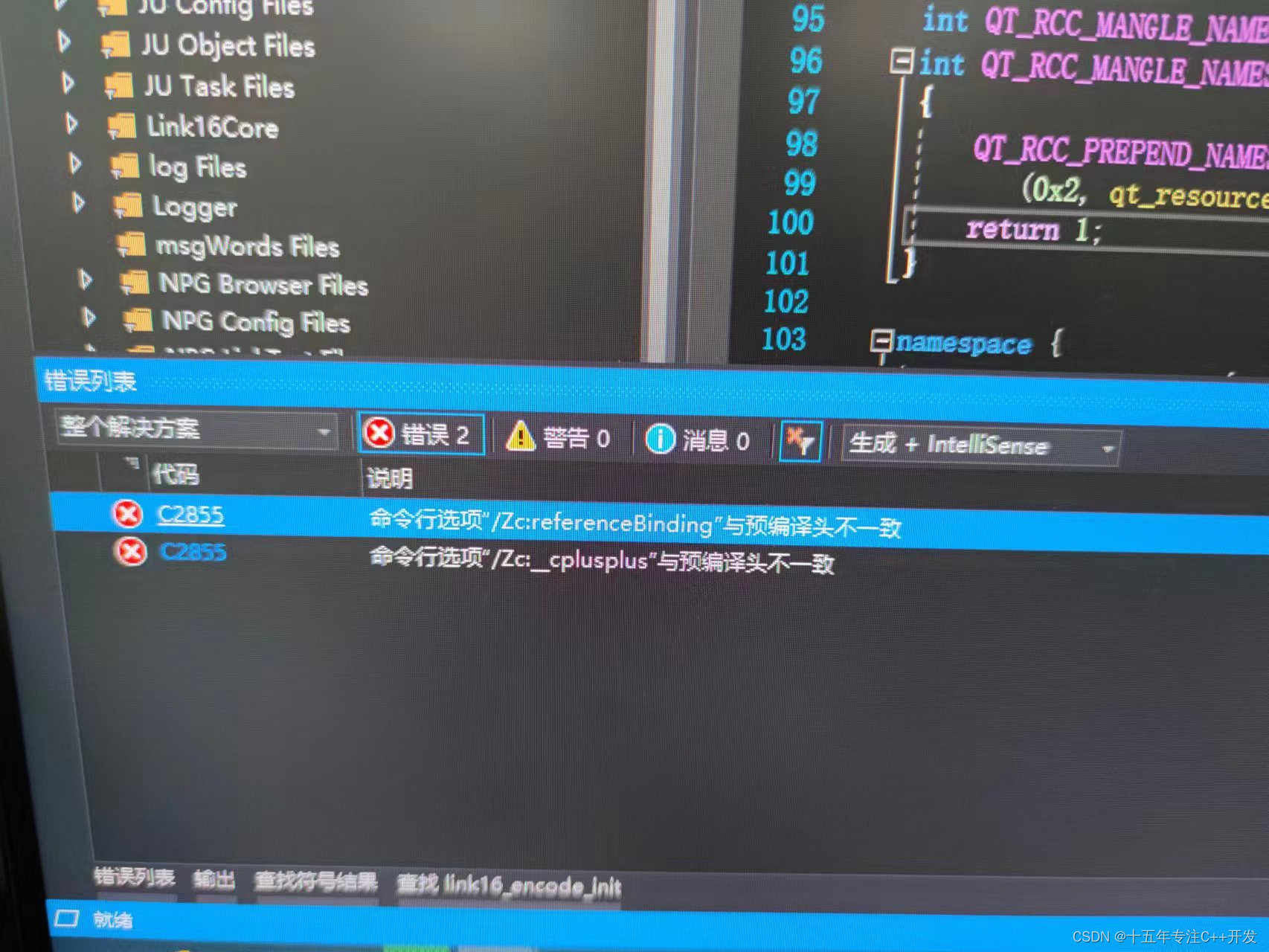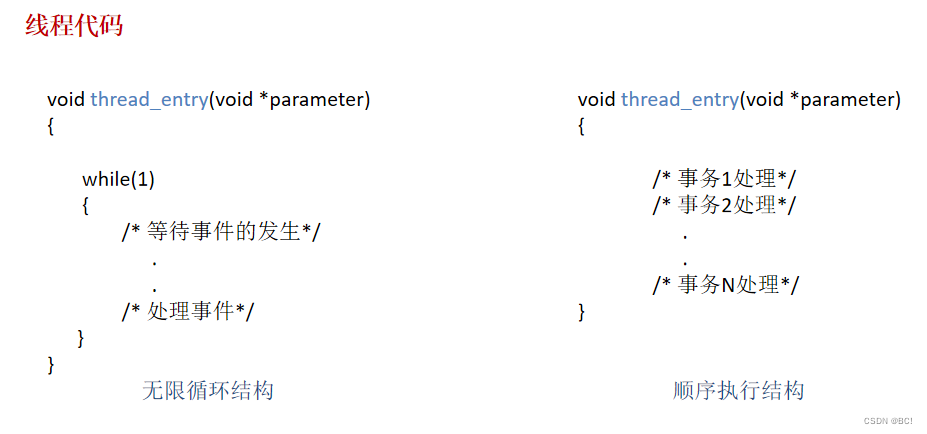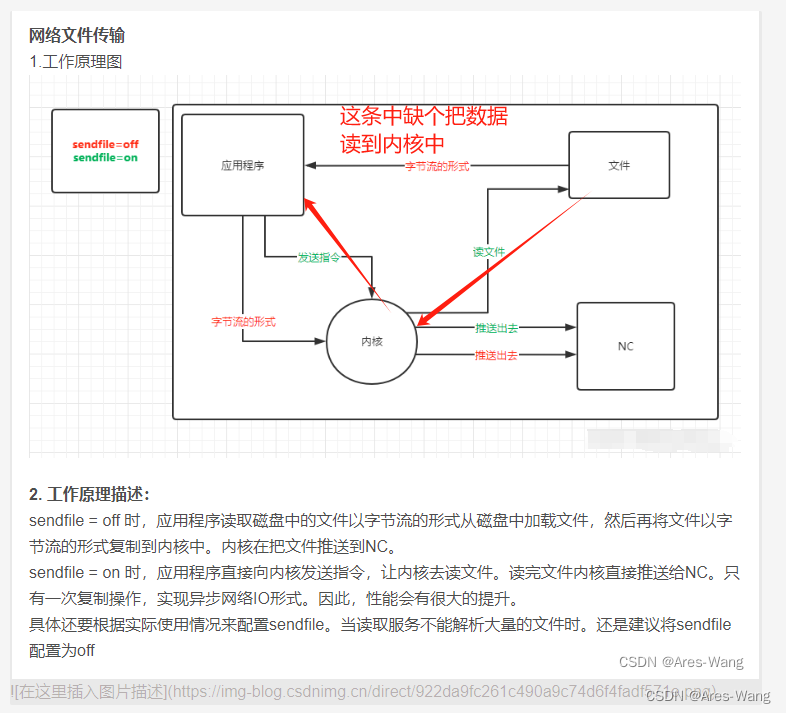1、封装 context.js 文件,如下图:
import { createContext } from "react";
const Context = createContext(null);
export default Context;
2、父级组件引入 context.js 文件,并用Provider包裹子组件,值通过 value 传递,如下图:
import React, { useState, useRef } from "react";
// context
import Context from "./context";
// components
import NodeWrap from "./nodeWrap";
import UseSelect from "./useSelect";
// css
import "./style.scss";
const WorkFlow = (props) => {
const useSelectRef = useRef(null);
const [nodeConfig, updateNodeConfig] = useState(props.data || {});
const handleSelectRole = (type, data) => {
useSelectRef.current.show(type, data);
};
return (
<div className="workflow-design">
<div className="workflow-design-box-scale">
<Context.Provider value={
{ select: handleSelectRole }}>
<NodeWrap nodeConfig={nodeConfig} />
</Context.Provider>
<div class="end-node">
<div class="end-node-circle"></div>
<div class="end-node-text">流程结束</div>
</div>
</div>
<UseSelect ref={useSelectRef} />
</div>
);
};
export default WorkFlow;3、子组件引入 context.js 文件,并通过 useContext 取到对应的值或方法, 如下图:
import React, { useState, useRef, useEffect, useContext } from "react";
import { Button, Drawer, Input, Layout, Form, Alert } from "antd";
import { UserOutlined, FormOutlined, PlusOutlined } from "@ant-design/icons";
// context
import Context from "../context";
// components
import AddNode from "../addNode";
// css
import "./style.scss";
const { Header, Footer, Content } = Layout;
const Promoter = (props) => {
const { select } = useContext(Context);
const nodeTitleRef = useRef(null);
const [form, updateForm] = useState({});
const [isEditTitle, updateIsEditTitle] = useState(false);
const [open, updateOpen] = useState(false);
const [node, updateNode] = useState(props.nodeConfig || {});
const toText = () => {
if (node.nodeRoleList && node.nodeRoleList.length > 0) {
return node.nodeRoleList.map((item) => item.name).join("、");
} else {
return "所有人";
}
};
const handleShow = () => {
const stateForm = { ...node };
updateForm(stateForm);
updateIsEditTitle(false);
updateOpen(true);
};
const handleEditTitle = () => {
updateIsEditTitle(true);
setTimeout(() => {
nodeTitleRef.current.focus();
}, 100);
};
const handleSaveTitle = (e) => {
const stateForm = { ...form };
stateForm.nodeName = e.target.value;
updateForm(stateForm);
updateIsEditTitle(false);
};
const handleSelectHandle = (type, list) => {
select(type, list);
};
useEffect(() => {
updateNode(props.nodeConfig);
}, []);
return (
<React.Fragment>
<div className="node-wrap">
<div className="node-wrap-box start-node" onClick={handleShow}>
<div className="title" style={
{ background: "#576a95" }}>
<UserOutlined />
<span>{node.nodeName}</span>
</div>
<div className="content">
<span>{toText()}</span>
</div>
</div>
<AddNode nodes={node.childNode} />
</div>
<Drawer
className="promoter-drawer"
placement="right"
open={open}
closable={false}
width={500}
>
<div className="node-wrap-drawer-title">
{!isEditTitle ? (
<label onClick={handleEditTitle}>
<span>{form.nodeName}</span>
<FormOutlined className="node-wrap-drawer-title-edit" />
</label>
) : (
<Input
ref={nodeTitleRef}
defaultValue={form.nodeName}
onBlur={(e) => handleSaveTitle(e)}
/>
)}
</div>
<Content>
<Form label-position="top">
<Form.Item label="谁可以发起此审批">
<Button
type="primary"
shape="round"
size="small"
icon={<PlusOutlined />}
onClick={() => handleSelectHandle(2, form.nodeRoleList)}
>
选择角色
</Button>
</Form.Item>
{form.nodeRoleList && form.nodeRoleList.length == 0 ? (
<Alert
message="不指定则默认所有人都可发起此审批"
type="warning"
/>
) : null}
</Form>
</Content>
<Footer>
<Button type="primary">保存</Button>
<Button>取消</Button>
</Footer>
</Drawer>
</React.Fragment>
);
};
export default Promoter;
个人小结,不喜勿喷。