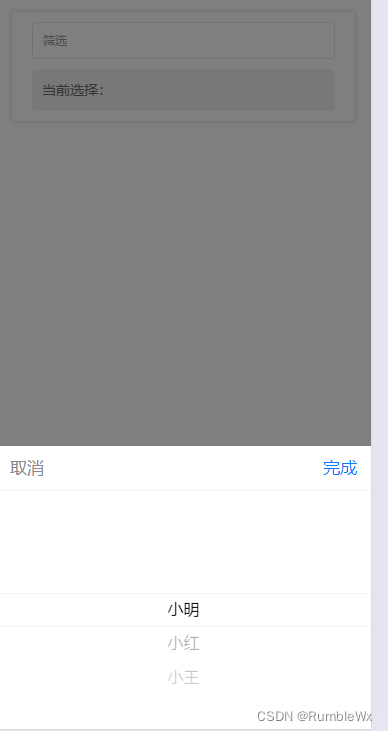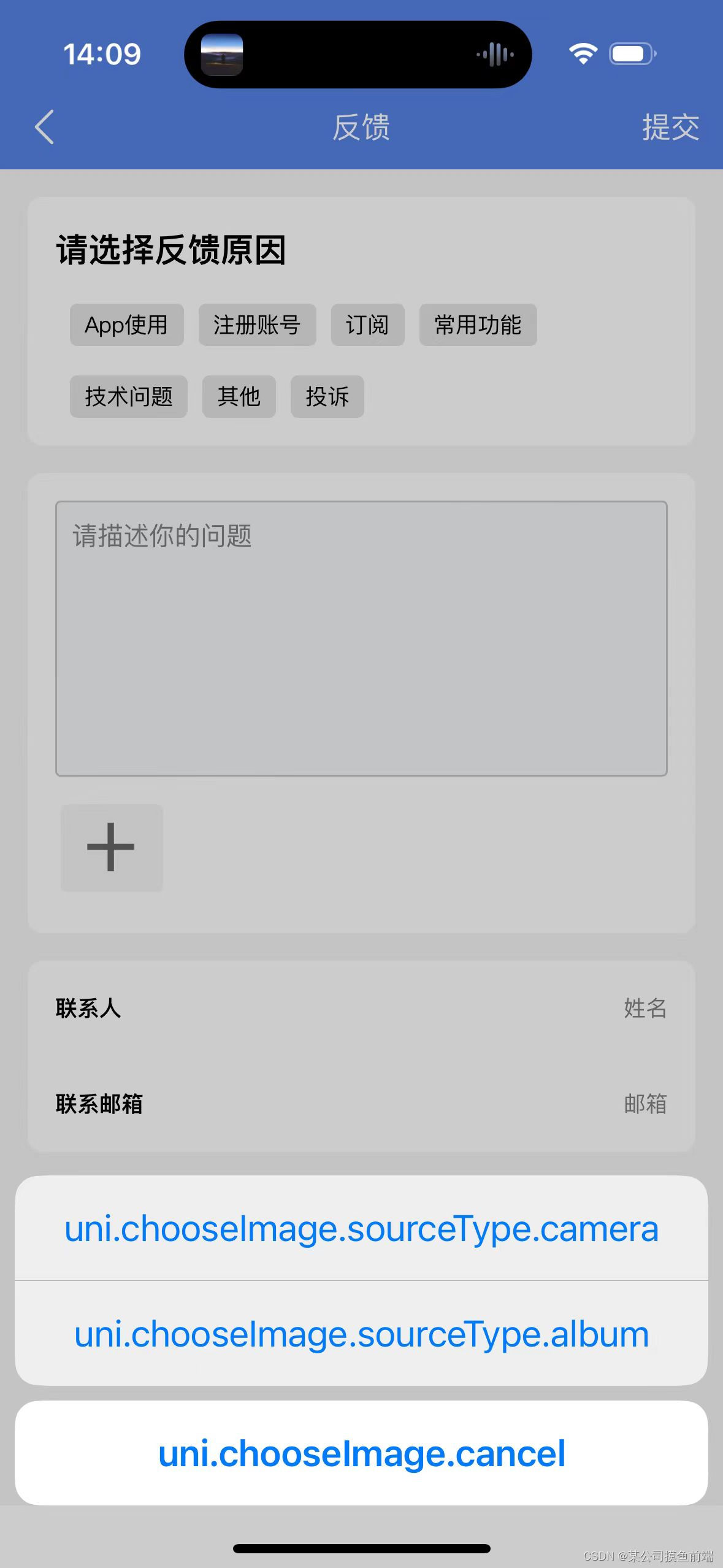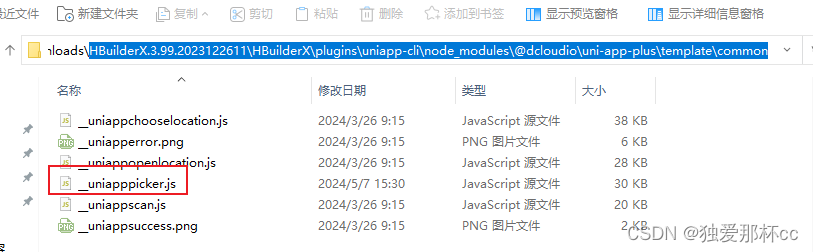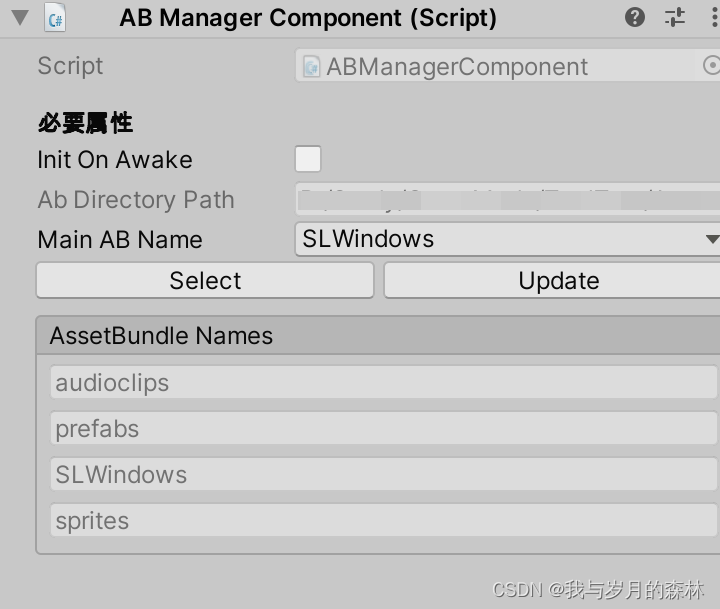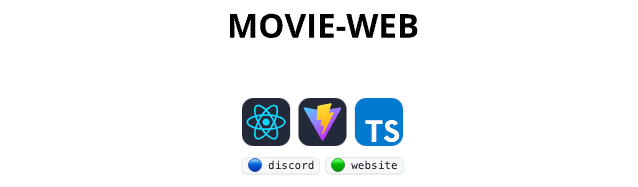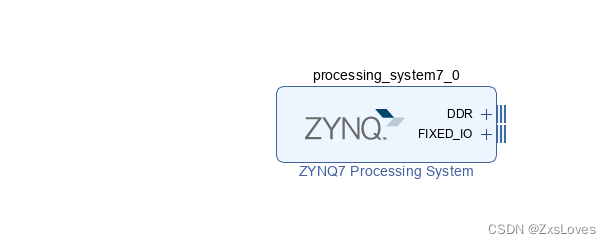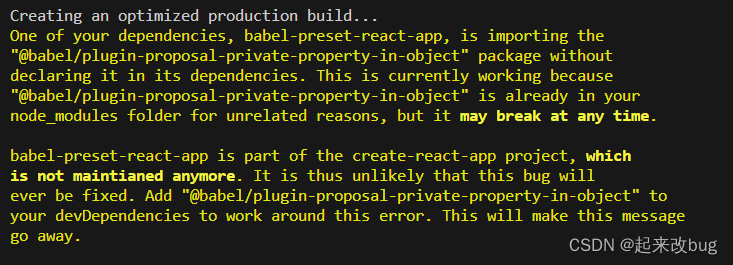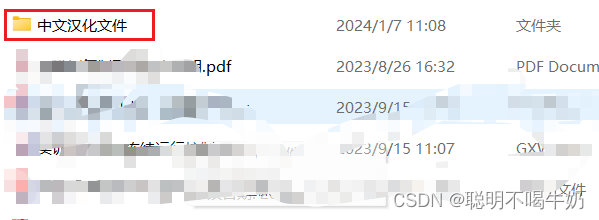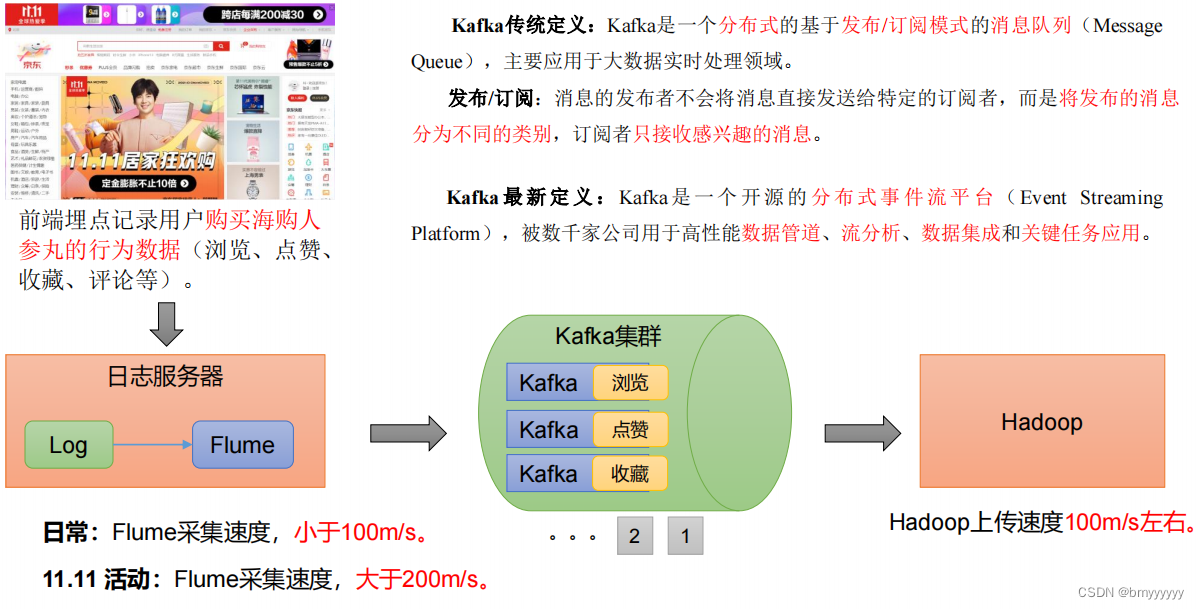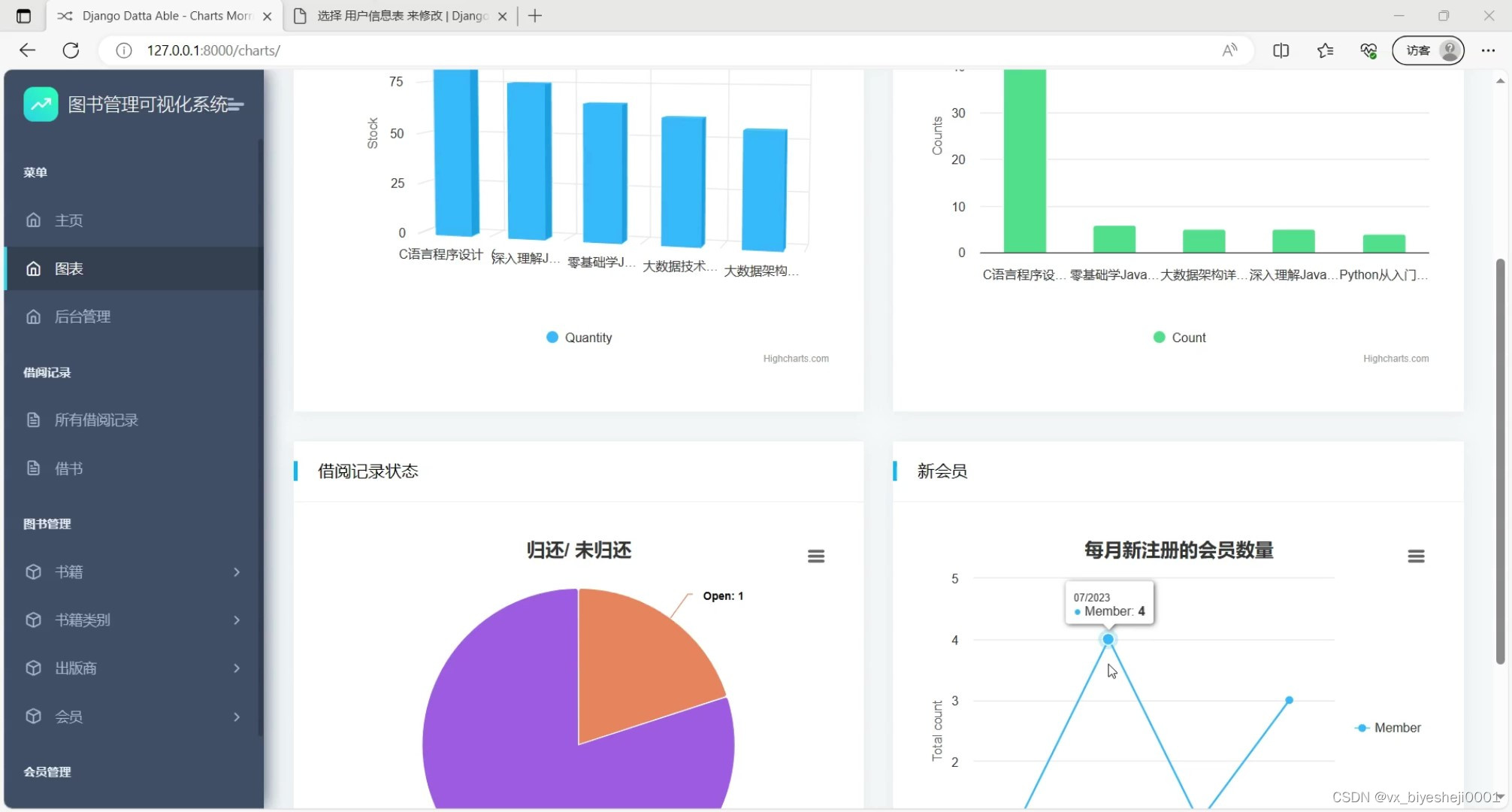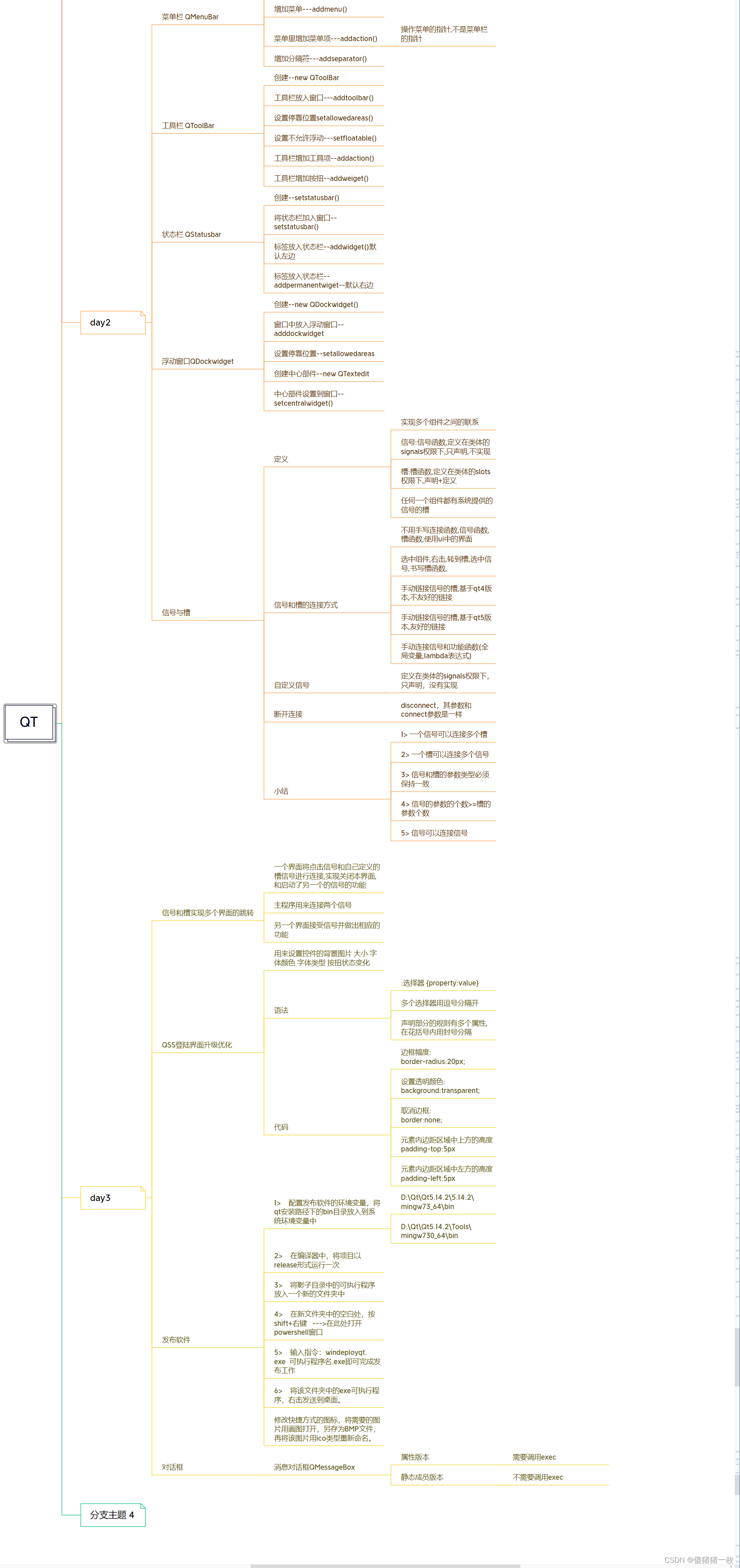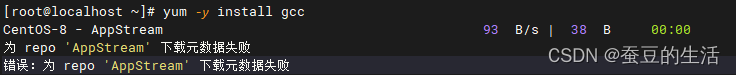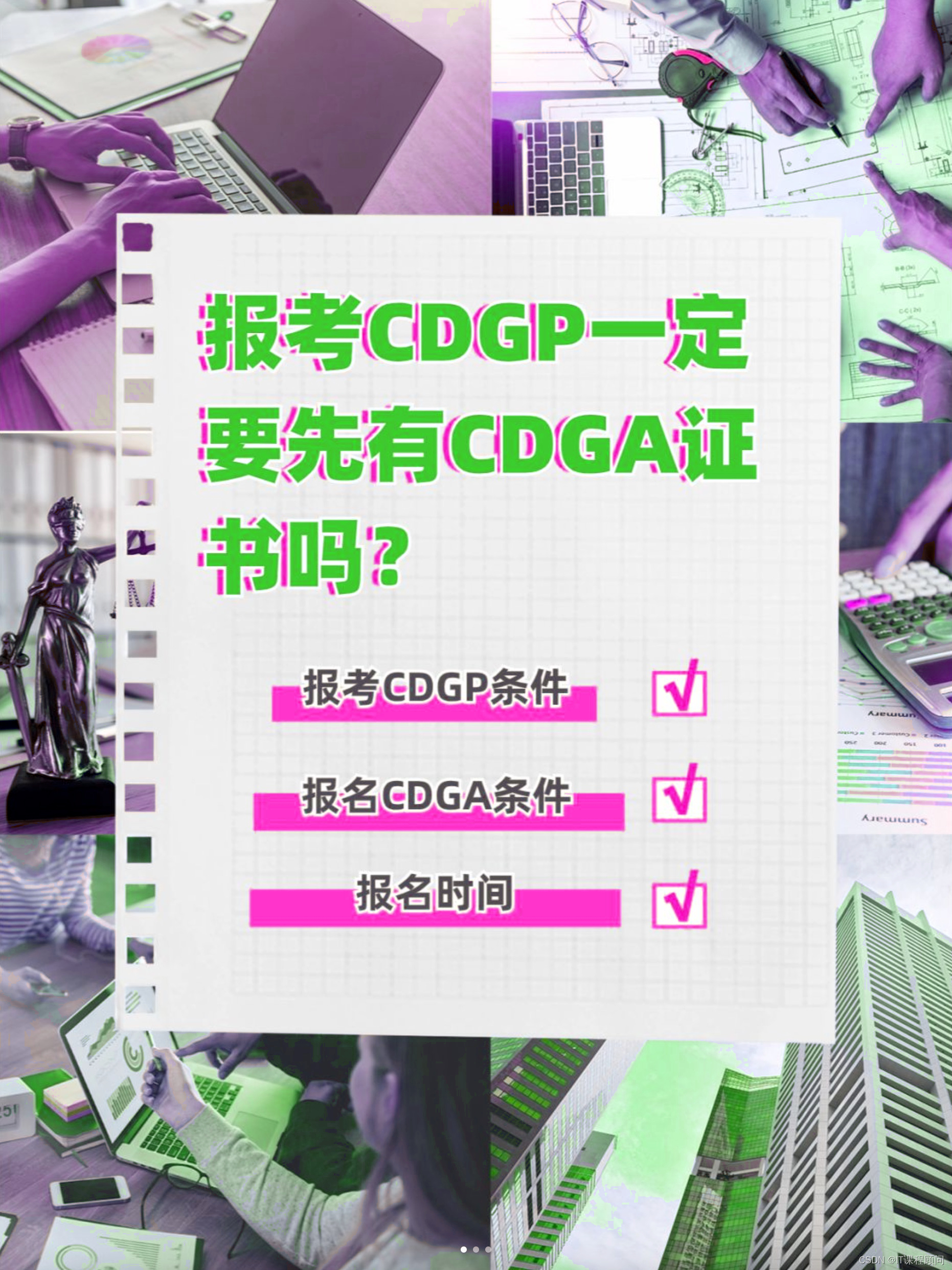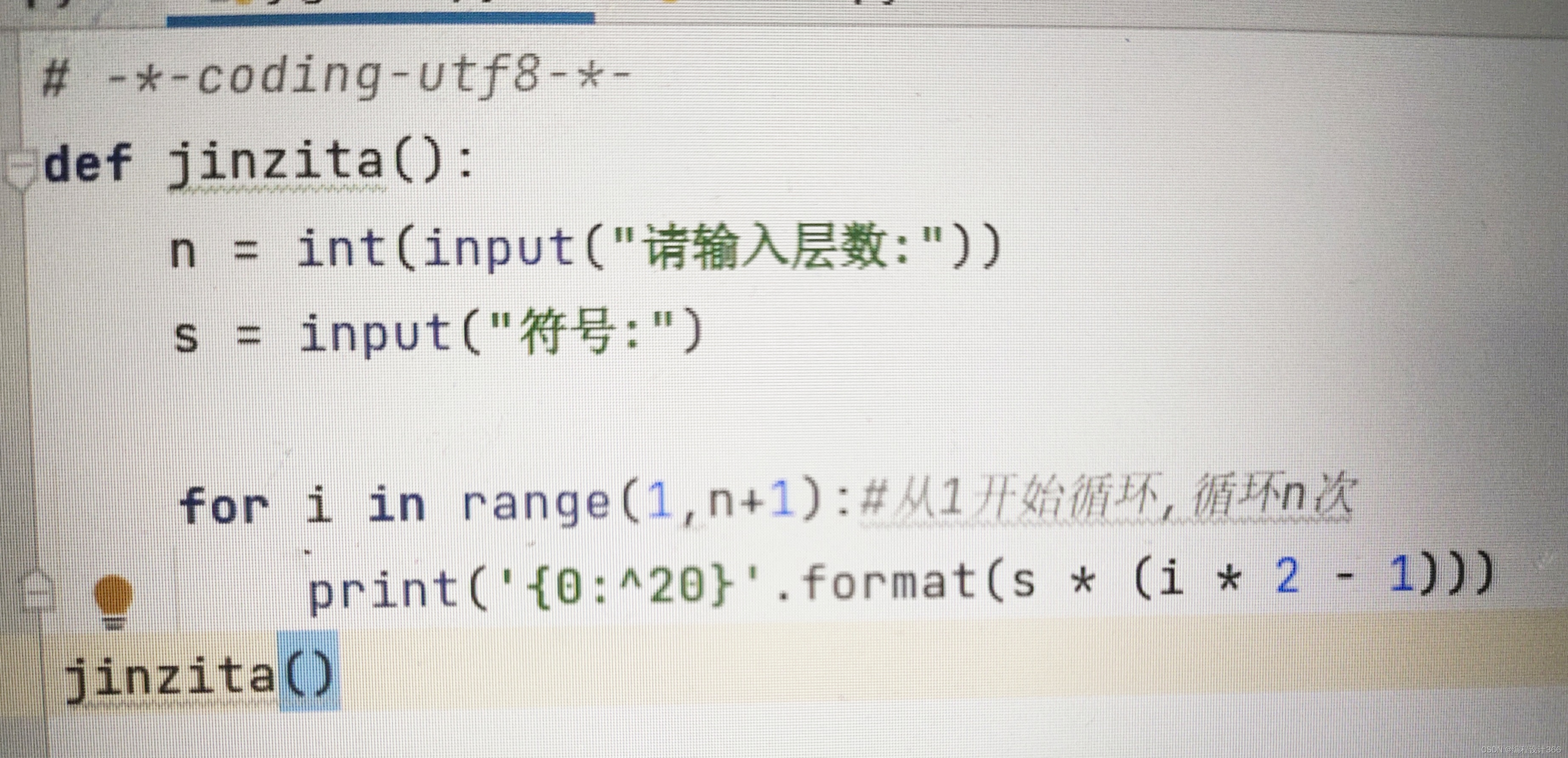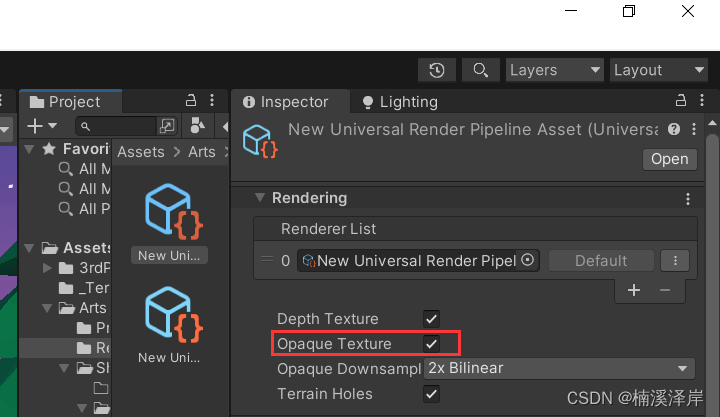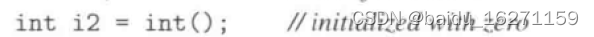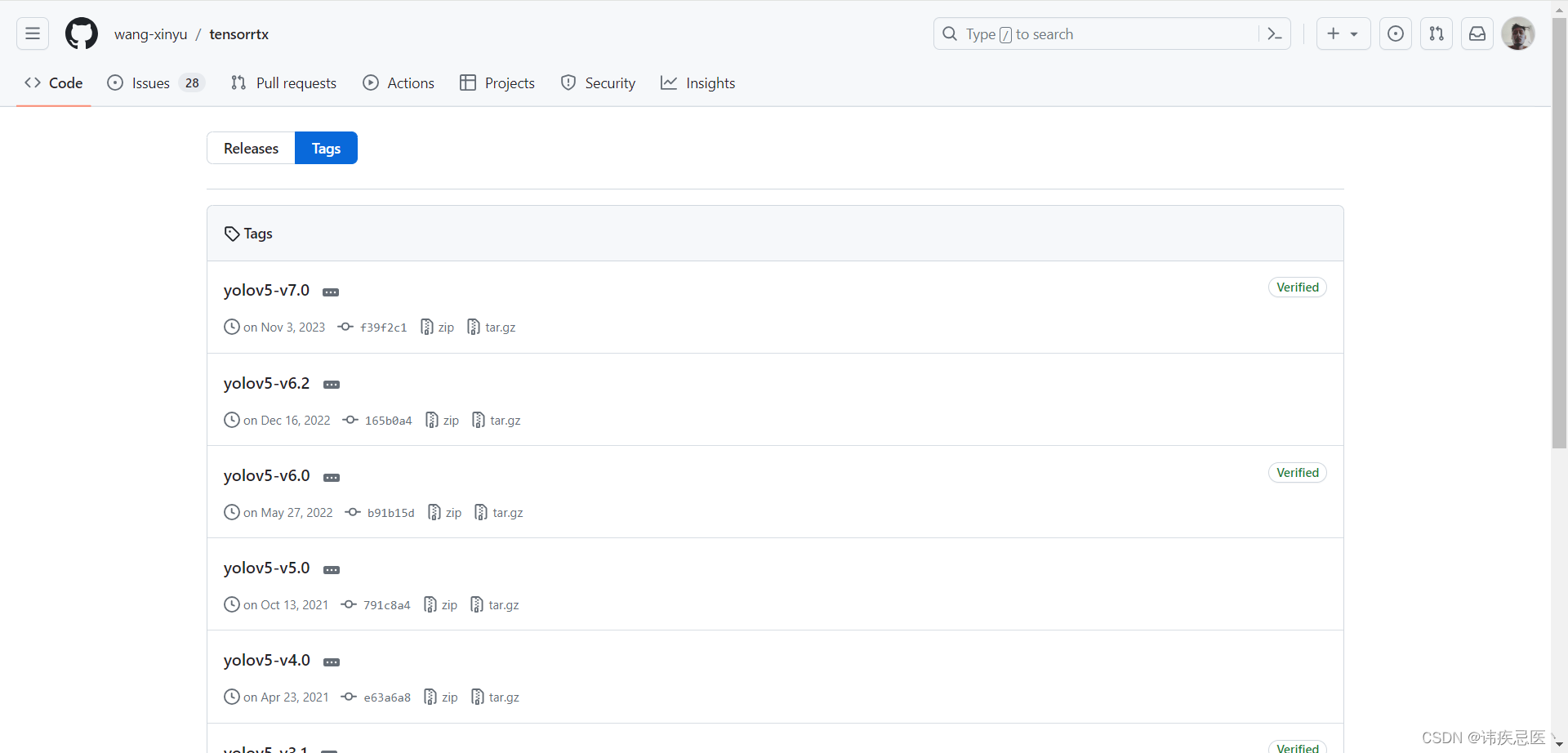<template>
<view :class="{'uni-select':true,'is-border':inputBorder}" >
<picker :disabled="disabled" :mode="mode" @change="bindChange" :value="index" :range="range"
:range-key="rangeKey">
<view class="uni-select-border" :class="{'disabled':disabled}">
<text class="uni-input-text">
<text :class="{'uni-placeholder-class':!val}">
{
{
displayName || placeholder }}
</text>
</text>
<uni-icons type="bottom" size="14" color="#999"></uni-icons>
</view>
</picker>
</view>
</template>
<script>
/**
* select 输入框 正常使用uniform 的 表单校验
* @description inputBorder 是否存在标签
* range 数据源
* rangeKey 展示值 键名
* rangeValue 选定值 键名
*/
function obj2strClass(obj) {
let classess = '';
for (let key in obj) {
const val = obj[key];
if (val) {
classess += `${
key} `;
}
}
return classess;
}
function obj2strStyle(obj) {
let style = '';
for (let key in obj) {
const val = obj[key];
style += `${
key}:${
val};`;
}
return style;
}
export default {
name: 'uni-easyinput',
emits: ['update:modelValue'],
model: {
prop: 'modelValue',
event: 'update:modelValue'
},
options: {
virtualHost: true
},
inject: {
form: {
from: 'uniForm',
default: null
},
formItem: {
from: 'uniFormItem',
default: null
}
},
props: {
name: String,
value: [Number, String],
modelValue: [Number, String],
placeholder: {
type: String,
default: '请选择'
},
rangeKey: {
type: String,
default: "label"
},
rangeValue: {
type: String,
default: "value"
},
range:{
type: Array,
default: []
},
disabled: {
type: Boolean,
default: false
},
inputBorder: {
type: Boolean,
default: true
}
},
data() {
return {
displayName:'',
val:''
};
},
computed: {
// 是否有值
isVal() {
const val = this.val;
// fixed by mehaotian 处理值为0的情况,字符串0不在处理范围
if (val || val === 0) {
return true;
}
return false;
},
},
watch: {
value(newVal) {
this.val = newVal;
},
modelValue(newVal) {
this.val = newVal;
},
focus(newVal) {
this.$nextTick(() => {
this.focused = this.focus;
this.focusShow = this.focus;
});
}
},
created() {
// TODO 处理头条vue3 computed 不监听 inject 更改的问题(formItem.errMsg)
if (this.form && this.formItem) {
this.$watch('formItem.errMsg', newVal => {
this.localMsg = newVal;
});
}
},
mounted() {
this.$nextTick(() => {
this.init();
});
},
methods: {
/**
* 初始化变量值
*/
init() {
if (this.value || this.value === 0) {
this.val = this.value;
} else if (this.modelValue || this.modelValue === 0 || this.modelValue === '') {
this.val = this.modelValue;
} else {
this.val = null;
}
if(this.val) {
console.log( this.range,this.val)
this.displayName = this.range.find(item=> item[this.rangeValue] == this.val)?.[this.rangeKey]
}
},
bindChange(e){
const value = this.range[e.detail.value][this.rangeValue]
this.displayName = this.range[e.detail.value][this.rangeKey]
console.log(value,this.displayName)
this.val = value;
// TODO 兼容 vue3
this.$emit('update:modelValue', value);
if (this.form && this.formItem) {
const {
validateTrigger } = this.form;
if(validateTrigger == 'change')this.formItem.onFieldChange();
}
}
}
};
</script>
<style lang="scss" scoped>
$uni-error: #e43d33;
$uni-border-1: #dcdfe6 !default;
.uni-select-border {
display: flex;
flex-direction: row;
align-items: center;
justify-content: space-between;
padding: 0 10px;
box-sizing: border-box;
height: 32px;
width: 100%;
}
.uni-select {
/* #ifndef APP-NVUE */
width: 100%;
/* #endif */
flex: 1;
position: relative;
text-align: left;
color: #333;
font-size: 14px;
}
// 显示边框
.is-border {
border: 1px solid $uni-border-1;
border-radius: 4px;
}
.uni-placeholder-class {
color: #999;
font-size: 12px;
// font-weight: 200;
}
.disabled{
background-color: #F7F6F6 !important
}
</style>
uniapp封装picker选择器组件,支持关键字查询
2024-01-11 22:52:02 9 阅读