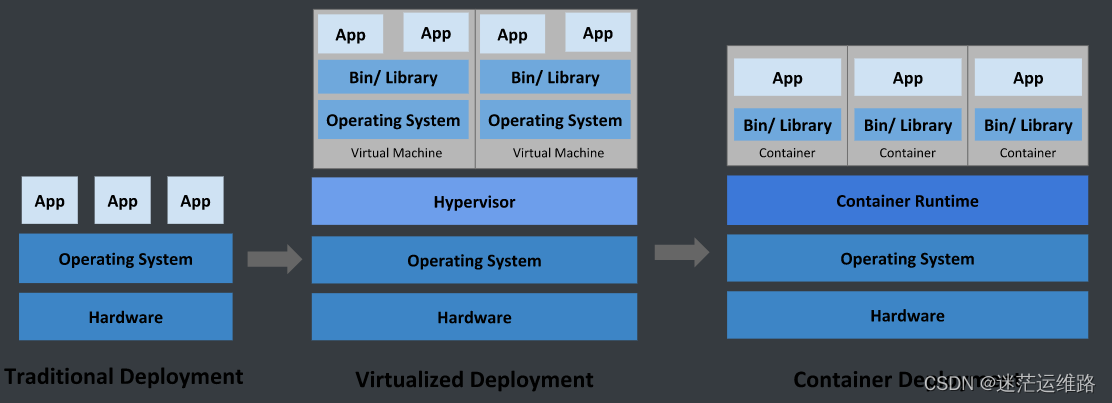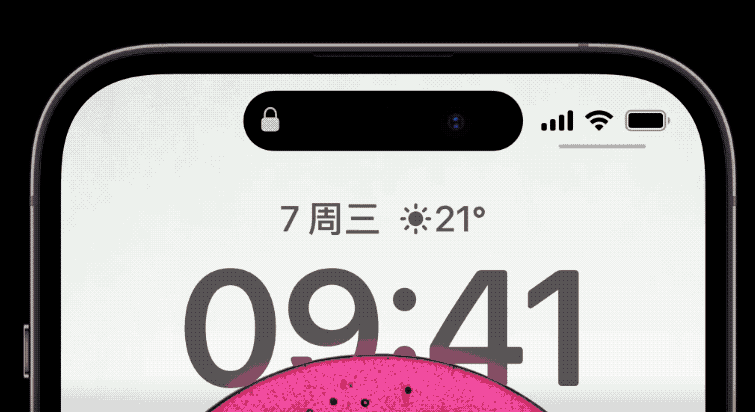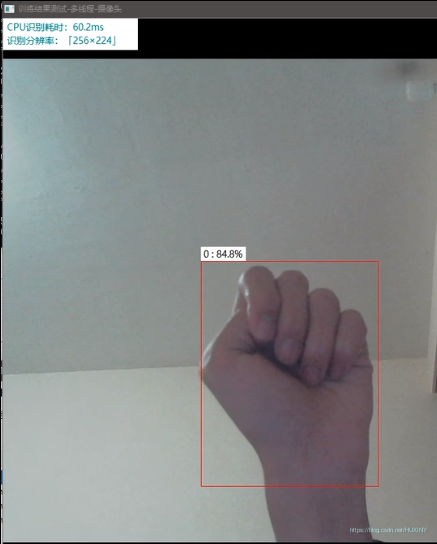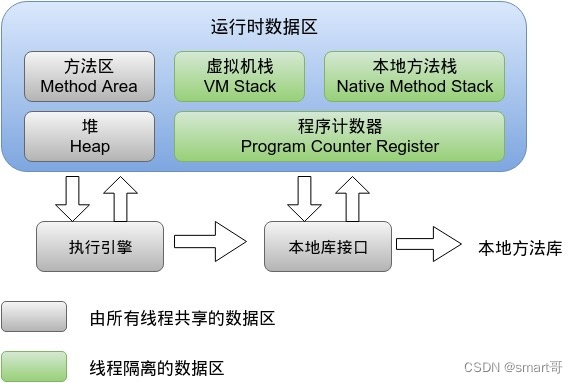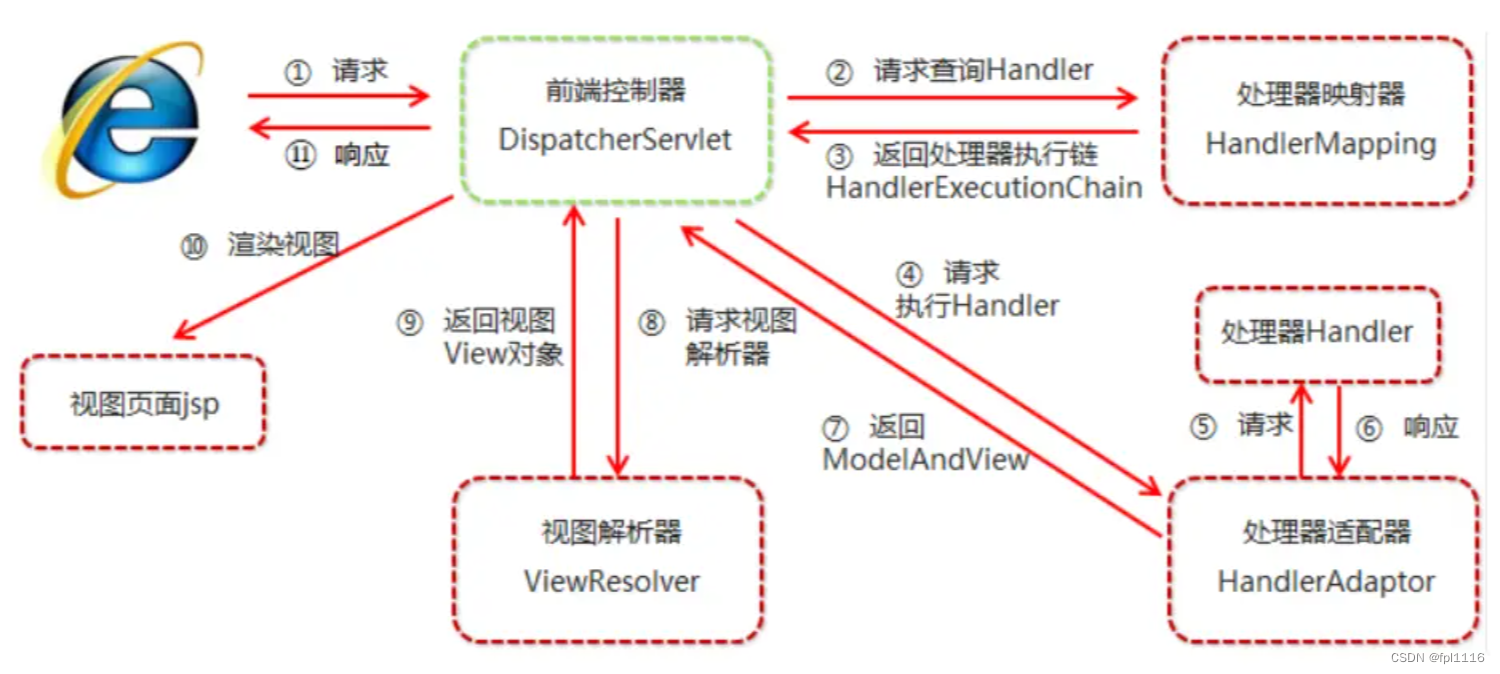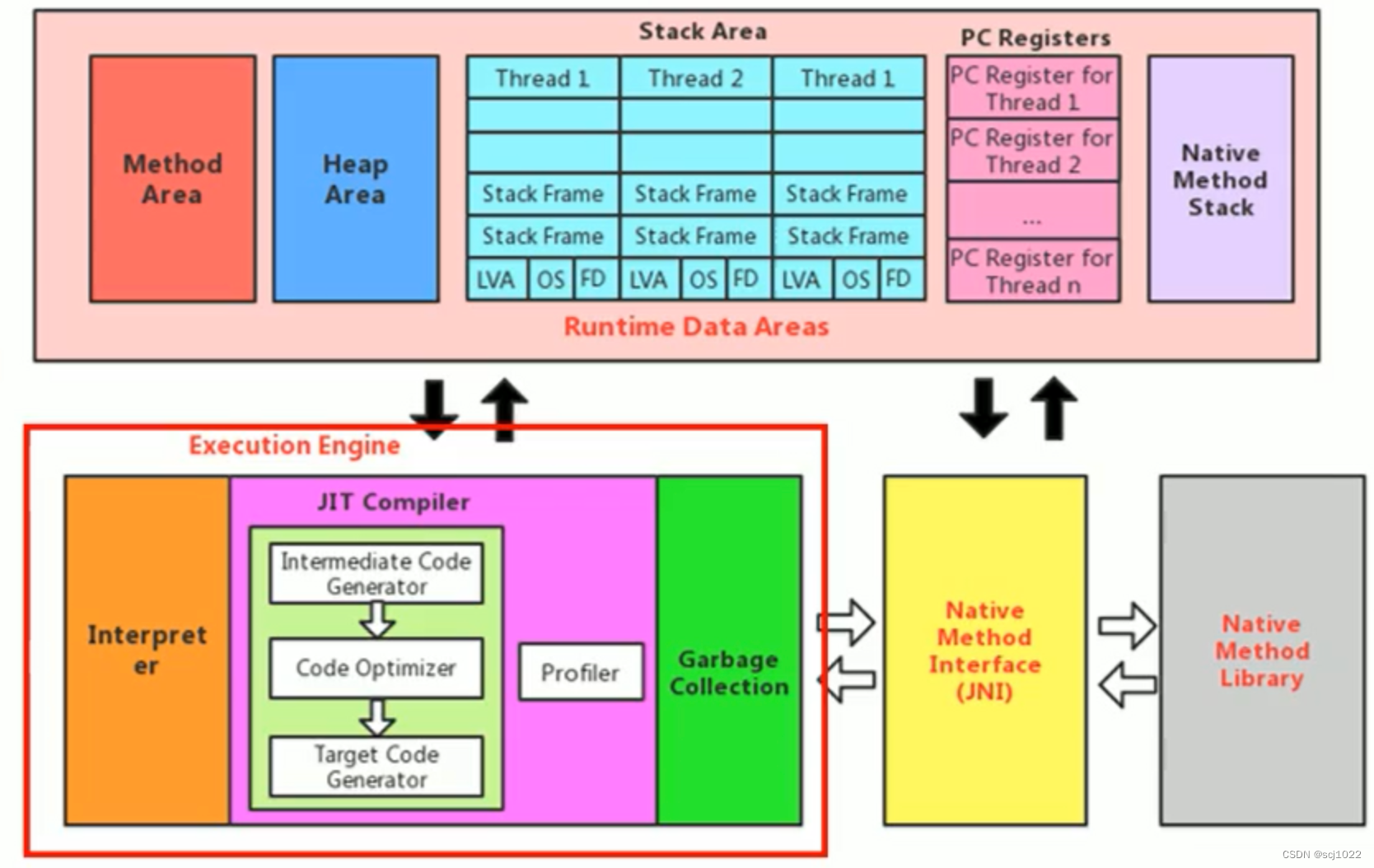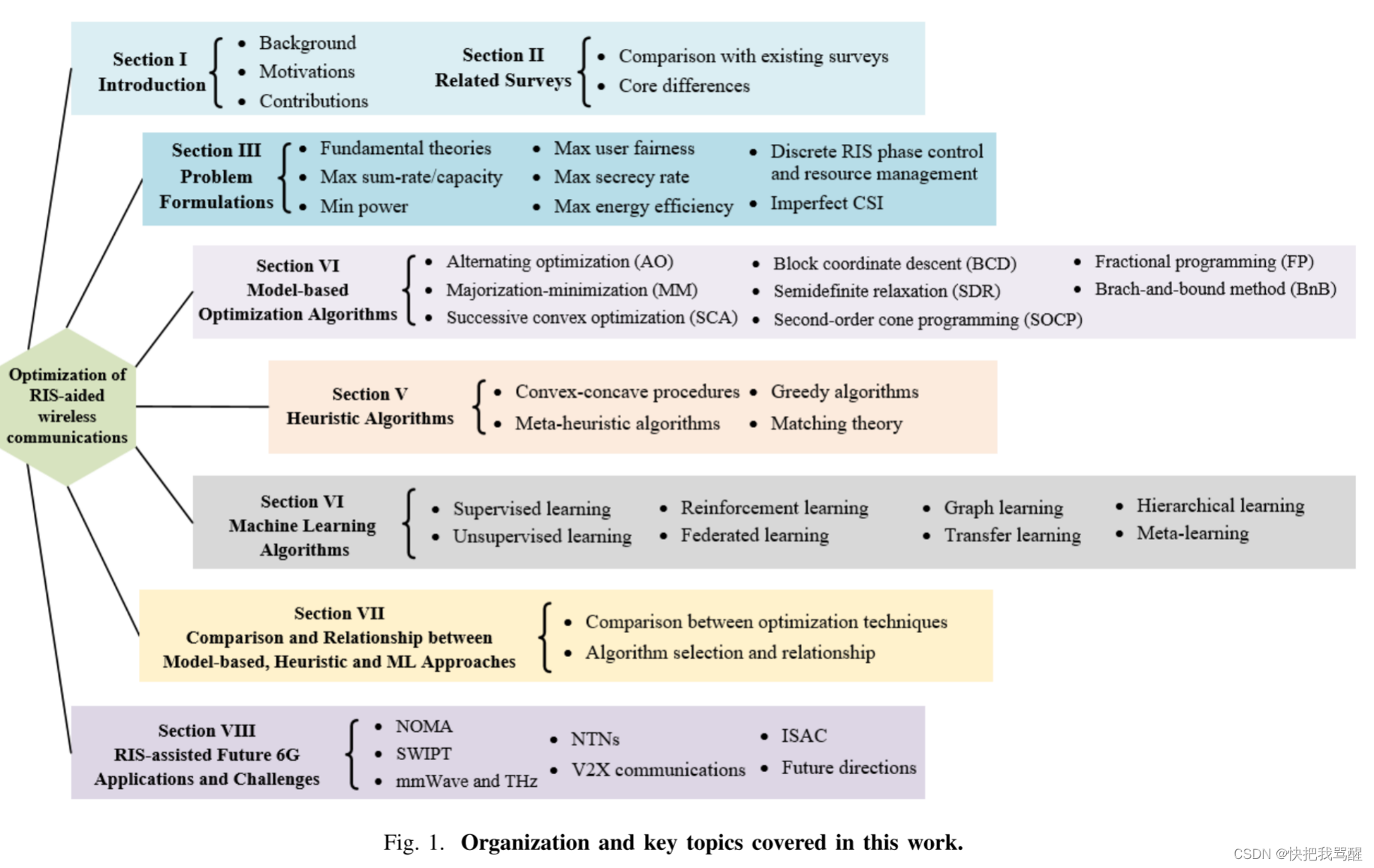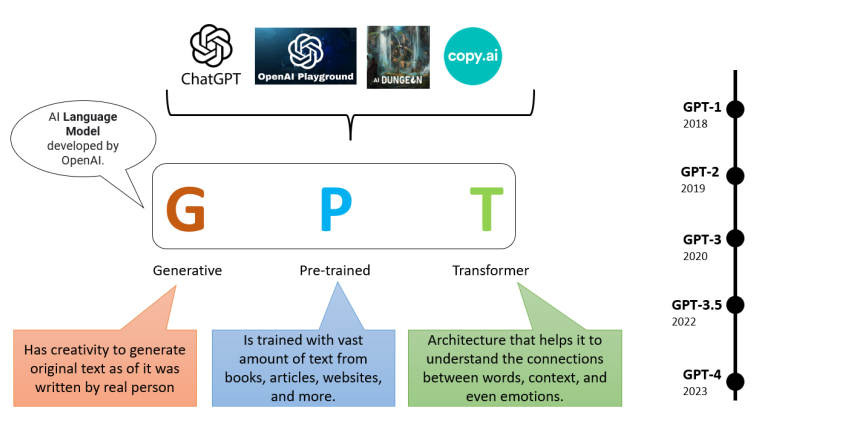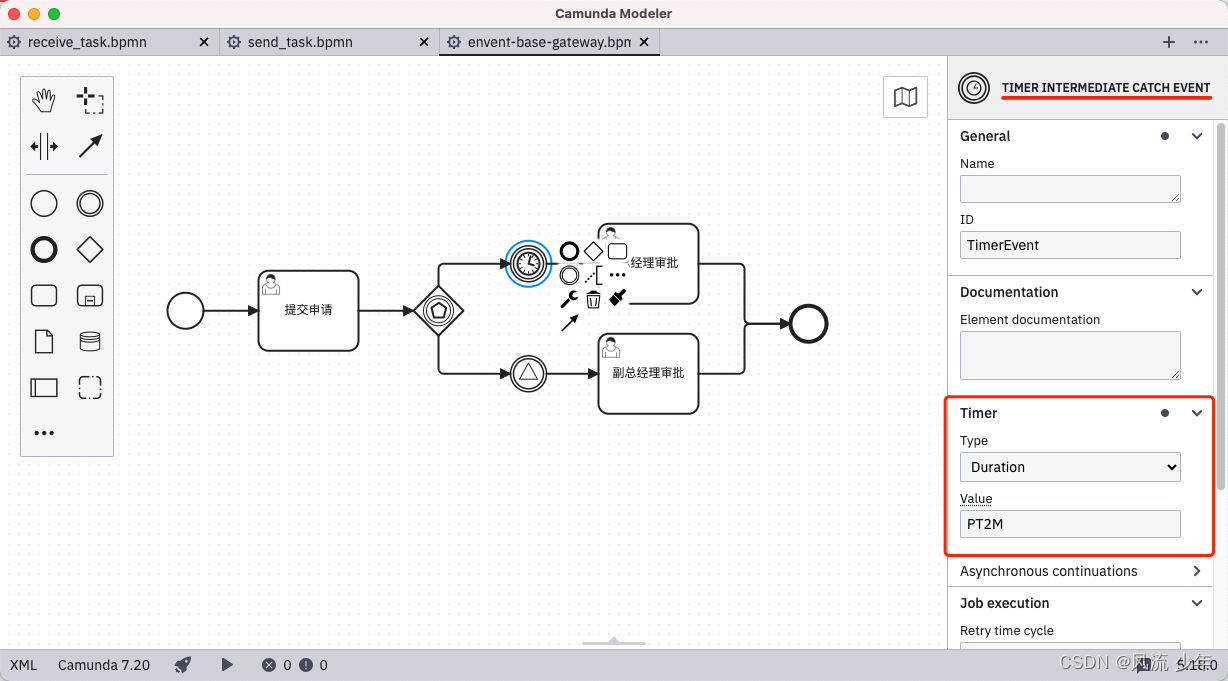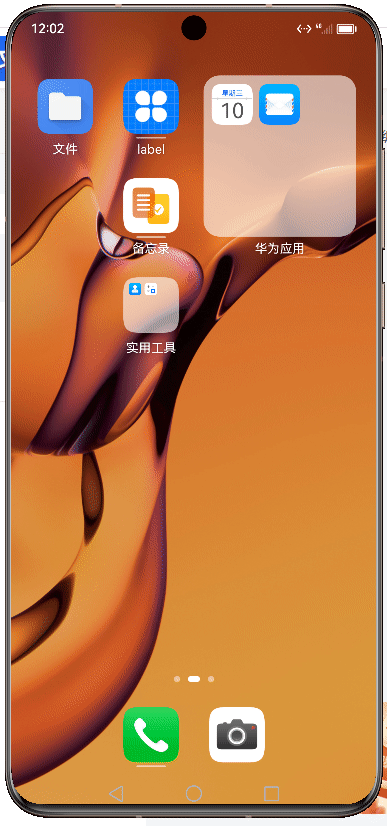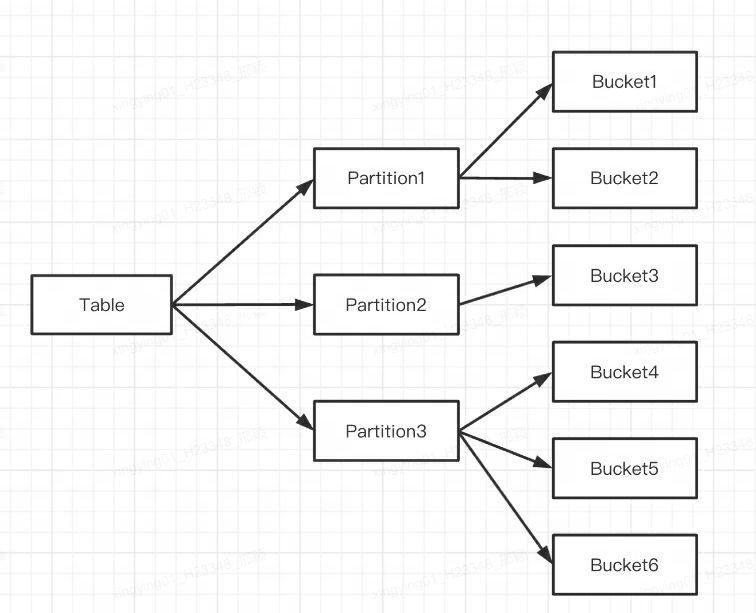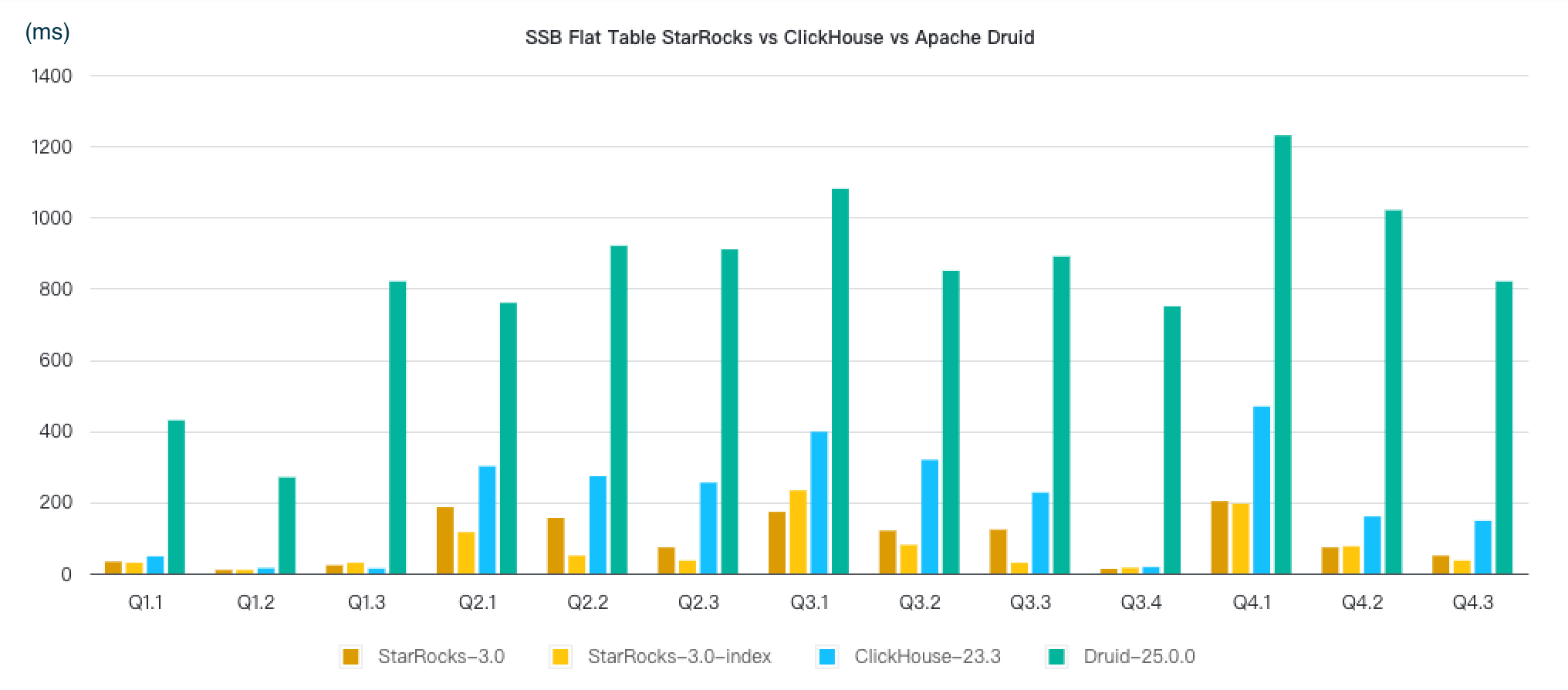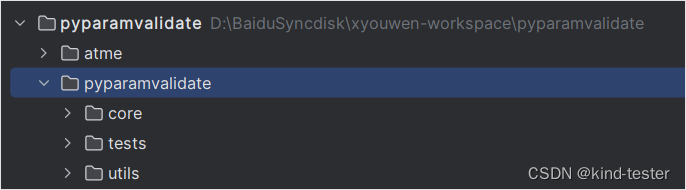Linux系统启动时,会自动创建多个虚拟控制台。虚拟控制台是运行在Linux系统内存中的终端会话。
打开Linux控制台Terminal使用tty命令查看当前使用的虚拟控制台。
注:tty 表示电传打字机(teletypewriter)
$ tty
/dev/pts/0
表示当前使用的是/dev/pts/0 虚拟控制台。
同时可以使用setterm命令设置终端属性,例如
#交换屏幕背景色和前景色 如下图
$ setterm --inversescreen on
inversescreen off:

inversescreen on:
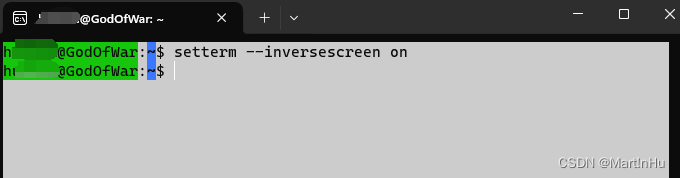
setterm帮助手册如下:
$ setterm --help
Usage:
setterm [options]
Set the attributes of a terminal.
Options:
--term <terminal_name> override TERM environment variable
--reset reset terminal to power-on state
--resize reset terminal rows and columns
--initialize display init string, and use default settings
--default use default terminal settings
--store save current terminal settings as default
--cursor [on|off] display cursor
--repeat [on|off] keyboard repeat
--appcursorkeys [on|off] cursor key application mode
--linewrap [on|off] continue on a new line when a line is full
--inversescreen [on|off] swap colors for the whole screen
--foreground default|<color> set foreground color
--background default|<color> set background color
--ulcolor [bright] <color> set underlined text color
--hbcolor [bright] <color> set half-bright text color
<color>: black blue cyan green grey magenta red white yellow
--bold [on|off] bold
--half-bright [on|off] dim
--blink [on|off] blink
--underline [on|off] underline
--reverse [on|off] swap foreground and background colors
--clear [all|rest] clear screen and set cursor position
--tabs [<number>...] set these tab stop positions, or show them
--clrtabs [<number>...] clear these tab stop positions, or all
--regtabs [1-160] set a regular tab stop interval
--blank [0-60|force|poke] set time of inactivity before screen blanks
--dump [<number>] write vcsa<number> console dump to file
--append [<number>] append vcsa<number> console dump to file
--file <filename> name of the dump file
--msg [on|off] send kernel messages to console
--msglevel 0-8 kernel console log level
--powersave [on|vsync|hsync|powerdown|off]
set vesa powersaving features
--powerdown [0-60] set vesa powerdown interval in minutes
--blength [0-2000] duration of the bell in milliseconds
--bfreq <number> bell frequency in Hertz
--help display this help
--version display version
For more details see setterm(1).
以上,通过各种命令于在终端下于Linux系统进行交互,使用的正是shell:
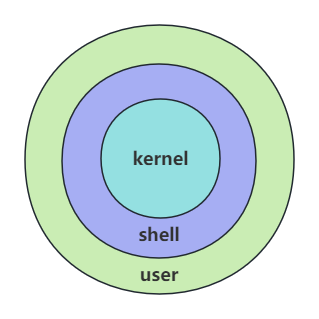
shell 通过提示您输入,向操作系统解释该输入,然后处理来自操作系统的任何结果输出,简单来说shell就是一个用户跟操作系统之间的一个命令解释器。
常见的 shell 有:
- Bourne Shell(/usr/bin/sh或/bin/sh)
- Bourne Again Shell(/bin/bash)
- C Shell(/usr/bin/csh)
- K Shell(/usr/bin/ksh)
- Shell for Root(/sbin/sh)
最常用的shell是Bash,也就是Bourne Again Shell。Bash由于易用和免费,在日常工作中被广泛使用,也是大多数Linux操作系统默认的Shell环境。将在下篇文章中展开介绍。