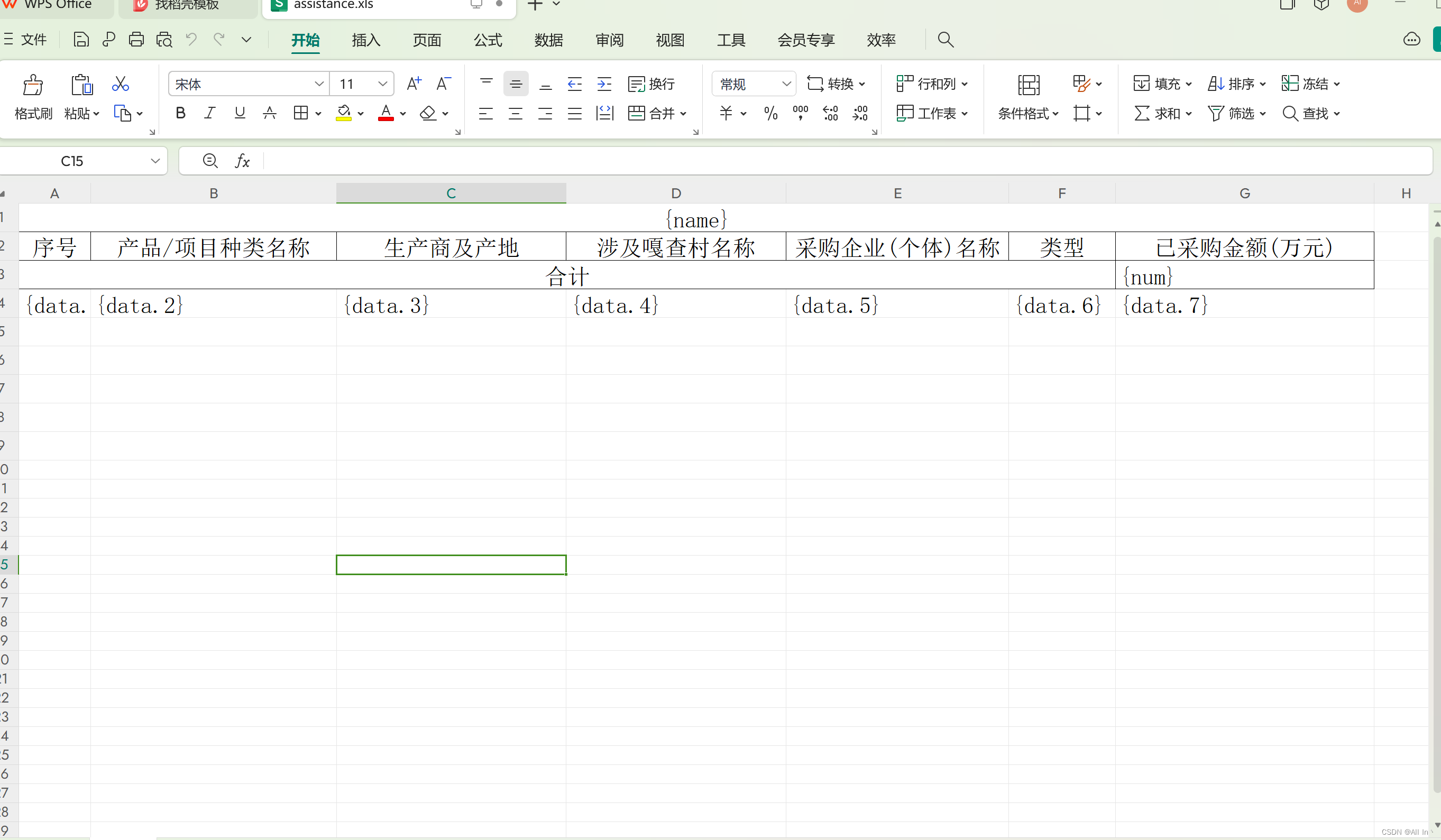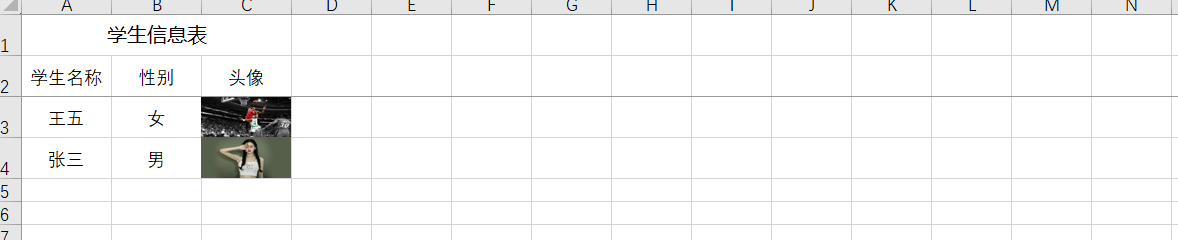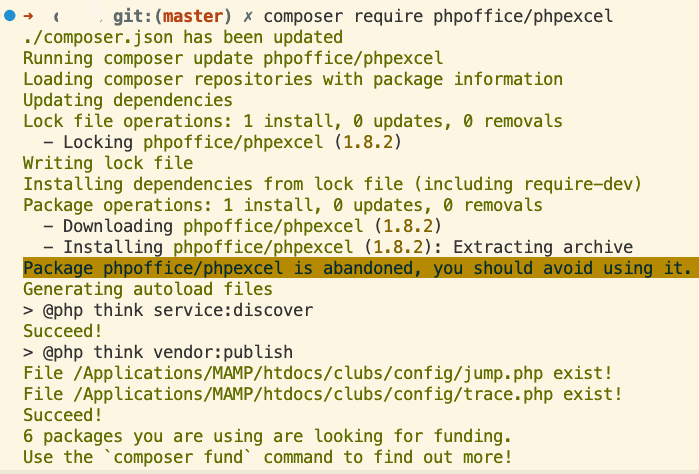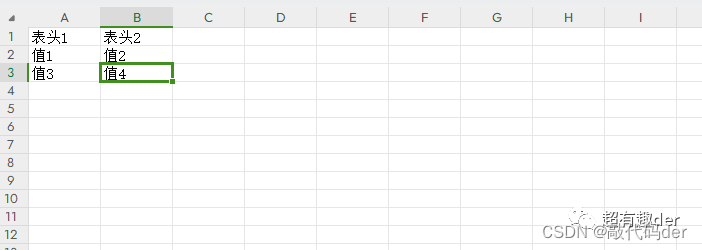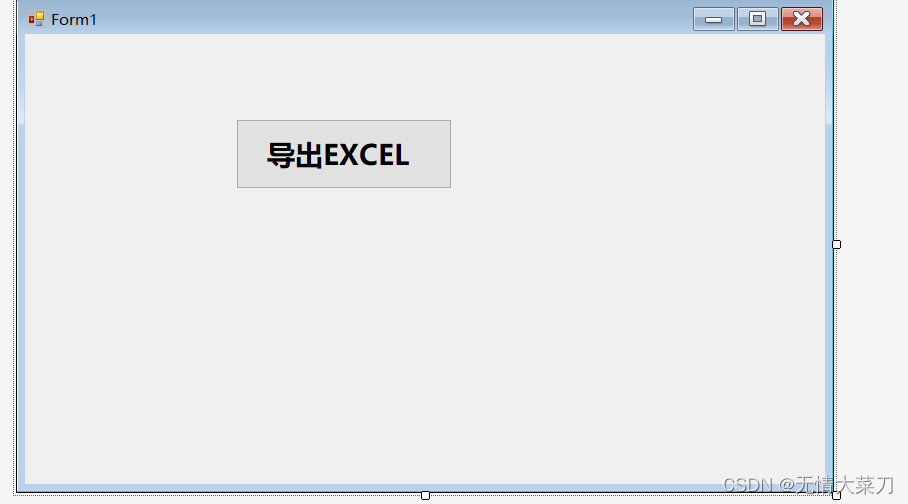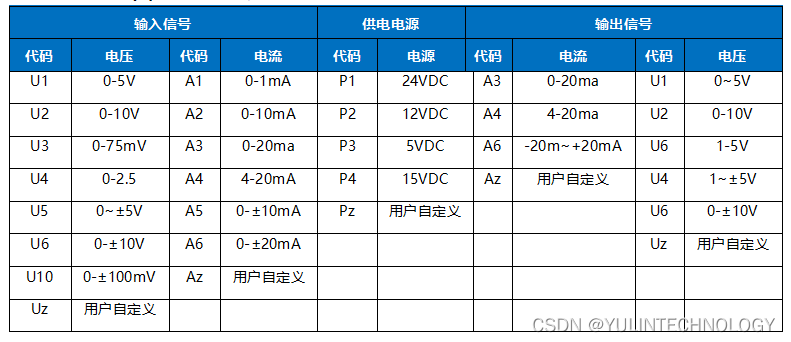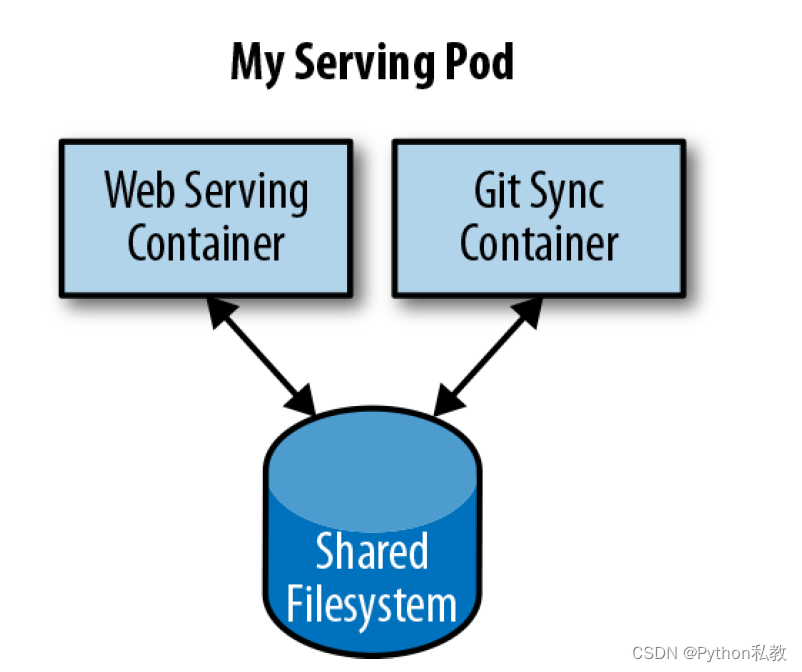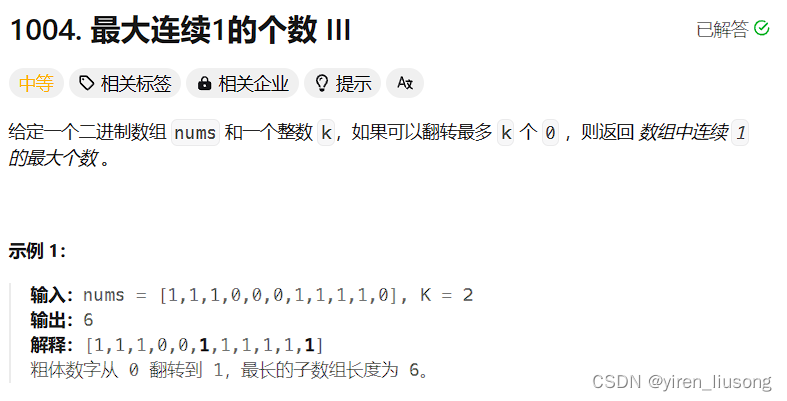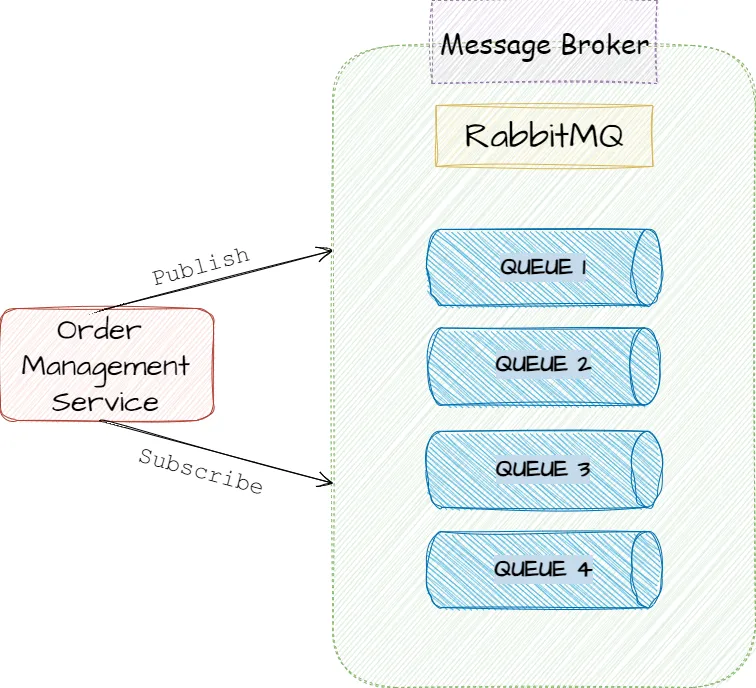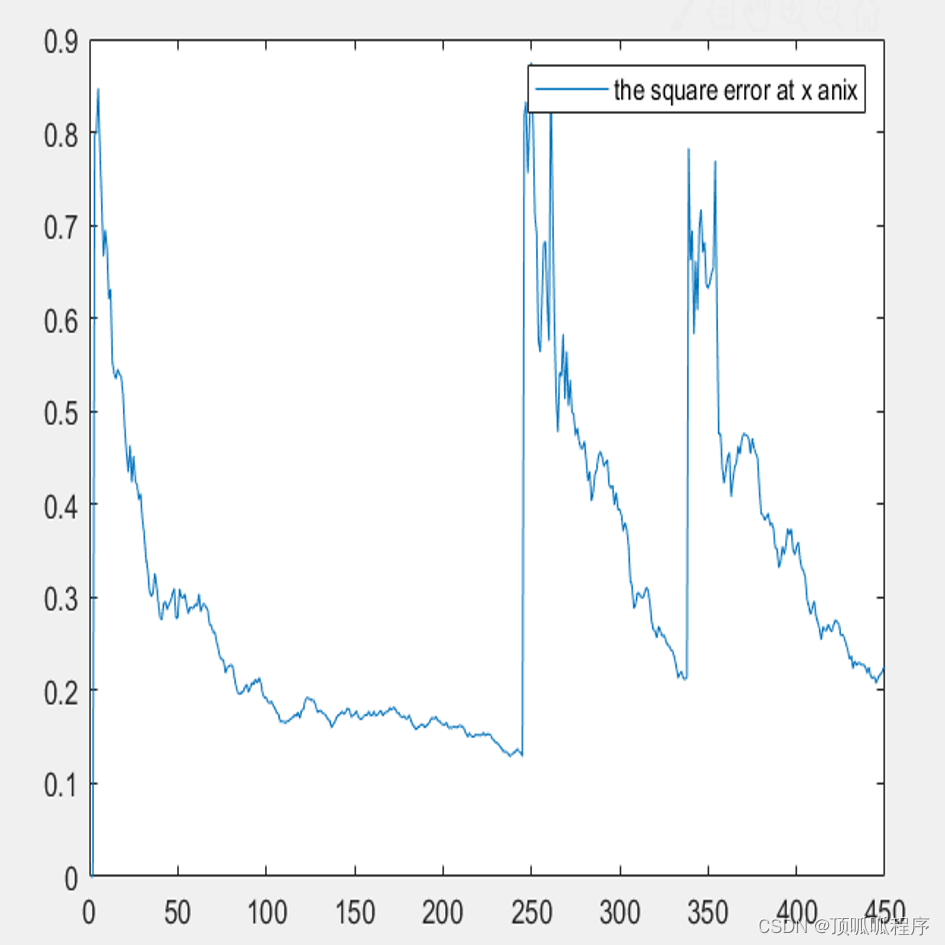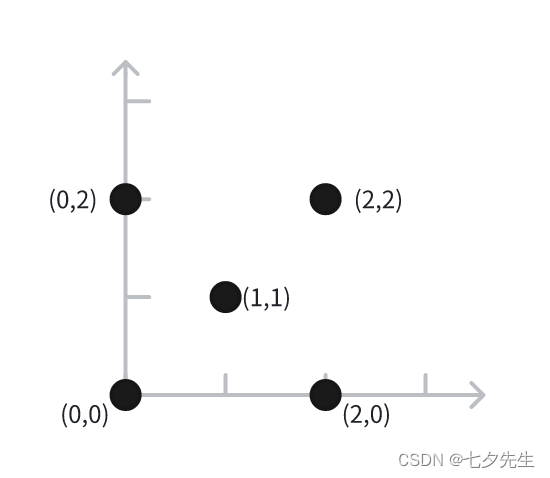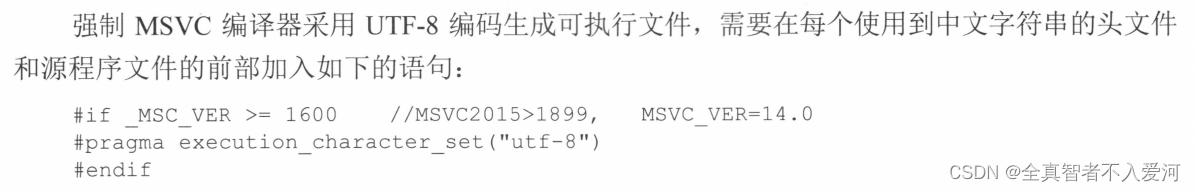一、技术版本
1.PHP8.0
2.Think PHP 6.1
3.请根据应用场景进行功能设定
二、效果截图
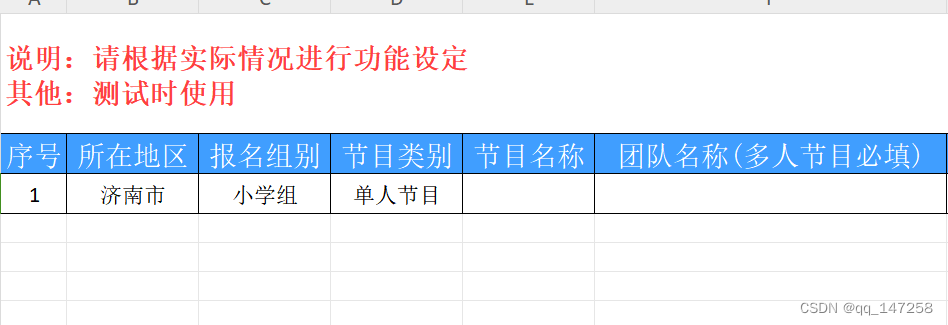
三、自定义说明
1.自定义sheet名
2.自定义单元格背景色
3.自定义字体颜色、大小、字体、自动换行、加粗
4.自定义单元格宽、高
5.自定义单元格字体对齐方式
6.自定义单元格合并
7.自定义sheet数量及相关内容
四、流程说明
1.实例化Spreadsheet,如未安装需要先进行安装
composer require phpoffice/phpspreadsheet2.实例化封装类,调用相关方法,单个设置-示例如下,数字代表的行数或列数,具体看详细代码
$sheet = new Spreadsheet();
$activeSheet = new ExcelLogic($sheet);
/**
* @meta 以下功能为自定义单元格
* setTitle 设置表格标题
* mergeCell 合并单元格
* setFont 设置单元格字体
* setBorder 设置单元格边框
* setAlign 设置单元格对齐方式
* setrgBgColor 设置单元格背景色
* setRowAndCol 设置单元格行高、列宽
* setCellValue 设置单元格内容
*/
$activeSheet->setTitle('报名模板')
->mergeCell("说明:12323\n其他:测试时使用", 1, 3, 1, 'ffffff', 'left', 'ff4040')
->setFont(2, 1, 1, 'ffffff', true)
->setBorder(2)
->setAlign(2)
->setrgBgColor(2, 1, 1, '409eff')
->setRowAndCol(2)
->setCellValue(2);3.批量设置示例代码如下
/**
* @meta 批量操作单元格
* setRowAndCol 设置单元格行高、列宽
* setFillColor 设置单元格背景色
* setBorderColor 设置单元格边框
* setFontColor 设置单元格字体颜色
* setFont 设置单元格字体
* setAlign 设置单元格对齐方式
* setBorder 设置单元格边框
* setFillColor 设置单元格背景色
* setFontColor 设置单元格字体颜色
* $allColumns 总列数
* 使用字符长度作为列宽
* 使用字符长度作为列宽
*/
// 实例化
$sheet = new Spreadsheet();
// 实例化封装类
$activeSheet = new ExcelLogic($sheet);
// 定义开始行数
$row = 1;
// 设置工作表名及添加表注释
$activeSheet->setTitle('报名模板')->mergeCell("说明:请根据实际情况进行功能设定\n其他:测试时使用", 1, $allColumns, $row);
// 批量设置单元格,上面已添加一行注释,所以从第二行开始,如没有注释则设定为1即可
$startRow = $row + 1;
for ($i = 0; $i < $allColumns; $i++) {
$activeSheet->setCellValue($startRow, $i + 1, $formsTable[$i]['title'], $formsTable[$i]['value'])
->setAlign($startRow, $i + 1)
->setFont($startRow, $i + 1, 1, 'ffffff')
->setrgBgColor($startRow, $i + 1, 1, '409eff')
->setBorder($startRow, $i + 1)
->setRowAndCol($startRow, $i + 1, 20, strlen($formsTable[$i]['title']));
// 设置示例数据行样式
$activeSheet->setAlign($row + 2, $i + 1)->setBorder($row + 2, $i + 1)->setRowAndCol($row + 2, $i + 1, 20, strlen($formsTable[$i]['title']));
}五、核心代码(即ExcelLogic类)
<?php
namespace app\common\logic;
use PhpOffice\PhpSpreadsheet\Style\Color;
use PhpOffice\PhpSpreadsheet\Style\Fill;
use PhpOffice\PhpSpreadsheet\Worksheet\Worksheet;
/**
* @note Excel处理
*/
class ExcelLogic
{
// 定义sheet
private object $sheet;
// 定义当前操作工作表
private object $currentSheet;
/**
* @note 初始化
* @param object $sheet
* @param int $sheetIndex
*/
public function __construct(object $sheet, int $sheetIndex = 0)
{
$this->sheet = $sheet;
// $this->sheet = new Spreadsheet();
$this->currentSheet = $this->sheet->getActiveSheet($sheetIndex);
}
/**
* @notes 设置工作表名
* @param string $title 表名
* @return ExcelLogic
*/
public function setTitle(string $title = '模板'): ExcelLogic
{
$this->currentSheet->setTitle($title);
return $this;
}
/**
* @notes 设置字体样式
* @param int $row 行
* @param int $col 列
* @param string $fontName 字体名称
* @param string $fontSize 字体大小
* @param bool $isBold 是否加粗
* @param string $fontColor 字体颜色
* @param bool $isWrap 是否自动换行
* @param int $colSpan 列跨度
* @return ExcelLogic
*/
public function setFont(
int $row = 1,
int $col = 1,
int $colSpan = 1,
string $fontColor = '000000',
bool $isBold = false,
string $fontName = '宋体',
string $fontSize = '14',
bool $isWrap = true,
): ExcelLogic
{
$this->currentSheet->getStyleByColumnAndRow($col, $row, $col + $colSpan - 1, $row)->getFont()
->setName($fontName)
->setSize($fontSize)
->setBold($isBold)
->setColor(new Color($fontColor));
// 自动换行
$this->currentSheet->getStyleByColumnAndRow($col, $row, $col + $colSpan - 1, $row)->getAlignment()->setWrapText($isWrap);
return $this;
}
/**
* @notes 设置文字对齐方式
* @param int $row 行
* @param int $col 列
* @param string $alignHorizontal 水平对齐方式
* @param string $alignVertical 垂直对齐方式
* @return ExcelLogic
*/
public function setAlign(int $row = 1, int $col = 1, string $alignHorizontal = 'center', string $alignVertical = 'center'): ExcelLogic
{
// 水平居中
$this->currentSheet->getStyleByColumnAndRow($col, $row)->getAlignment()->setHorizontal($alignHorizontal);
// 垂直居中
$this->currentSheet->getStyleByColumnAndRow($col, $row)->getAlignment()->setVertical($alignVertical);
return $this;
}
/**
* @notes 行高及列宽
* @param int $row 行
* @param int $col 列
* @param int $rowHeight 行高
* @param int $colWidth 列宽
* @return ExcelLogic
*/
public function setRowAndCol(int $row = 1, int $col = 1, int $rowHeight = 24, int $colWidth = 20): ExcelLogic
{
// 设置行高
$this->currentSheet->getRowDimension($row)->setRowHeight($rowHeight);
$this->currentSheet->getColumnDimensionByColumn($col)->setWidth($colWidth);
return $this;
}
/**
* @notes 设置边框
* @param int $row 开始行
* @param int $col 开始列
* @param int $colSpan 列合并数
* @param string $borderStyle 边框样式
* @param string $borderColor 边框颜色
* @return ExcelLogic
*/
public function setBorder(
int $row = 1,
int $col = 1,
int $colSpan = 1,
string $borderStyle = 'thin',
string $borderColor = '000000'
): ExcelLogic
{
// 设置边框样式
$this->currentSheet->getStyleByColumnAndRow($col, $row, $col + $colSpan - 1, $row)->getBorders()
->getallBorders()
->setBorderStyle($borderStyle)->setColor(new Color($borderColor));
return $this;
}
/**
* @notes 设置背景色
* @param int $row 开始行
* @param int $col 开始列
* @param int $colSpan 列合并数
* @param string $bgColor 背景色
* @return ExcelLogic
*/
public function setrgBgColor(int $row = 1, int $col = 1, int $colSpan = 1, string $bgColor = 'ffffff'): ExcelLogic
{
// 设置背景色
$this->currentSheet->getStyleByColumnAndRow($col, $row, $col + $colSpan - 1, $row)->getFill()->setFillType(Fill::FILL_SOLID)->getStartColor()->setARGB($bgColor);
return $this;
}
/**
* @notes 设置单元格内容
* @param int $row 行
* @param int $col 列
* @param string $title 表头名称
* @param int $dataRow 内容
* @param string|int $data 内容
* @return ExcelLogic
*/
public function setCellValue(
int $row = 1,
int $col = 1,
string $title = '序号',
string|int $data = 1,
int $dataRow = 0,
): ExcelLogic
{
// 设置表头
$this->currentSheet->setCellValueByColumnAndRow($col, $row, $title);
// 设置内容
if ($dataRow == 0) $dataRow = $row + 1;
$this->currentSheet->setCellValueByColumnAndRow($col, $dataRow, $data);
return $this;
}
/**
* @notes 合并列并设置内容
* @param string $val 单元格内容
* @param int $col 开始列
* @param int $colSpan 列合并数
* @param int $row 合并行
* @param string $bgColor 背景色
* @param string $align 文字对齐
* @param string $fontColor 字体颜色
* @param string $fontSize 字体大小
* @param bool $isBold 字体粗细
* @param string $fontName 字体名称
* @param bool $isWrap 是否自动换行
* @param float $rowHeight 行高
* @return ExcelLogic
*/
public
function mergeCell(
string $val,
int $col = 1,
int $colSpan = 1,
int $row = 1,
string $bgColor = 'FFFFFF',
string $align = 'left',
string $fontColor = 'ff4040',
string $fontSize = '14',
bool $isBold = true,
string $fontName = '宋体',
bool $isWrap = true,
float $rowHeight = 60
): ExcelLogic
{
$this->currentSheet->mergeCellsByColumnAndRow($col, $row, $col + $colSpan - 1, $row);
$this->currentSheet->setCellValueByColumnAndRow($col, $row, $val);
$this->setFont($row, $col, $colSpan, $fontColor, $isBold, $fontName, $fontSize, $isWrap);
$this->setAlign($row, $col, $align);
$this->setRowAndCol($row, $col, $rowHeight);
$this->setBorder($row, $col, $colSpan);
$this->setrgBgColor($row, $col, $colSpan, $bgColor);
return $this;
}
/**
* @notes 新建工作表
* @param string $title 工作表名称
* @param int $sheetIndex 工作表序号
* @param array $tableArr 表头数组
* @param array $keys 键值数组
* @param array $dataArr 数据数组
* @return ExcelLogic
*/
public function createSheet(string $title = 'sheet1', int $sheetIndex = 1, array $tableArr = [], array $keys = [], array $dataArr = []): ExcelLogic
{
// 新建工作表
$newSheet = new Worksheet($this->sheet, $title);
$this->sheet->addSheet($newSheet, $sheetIndex);
// 计算总列数
$totalCol = count($tableArr);
$colArr = $this->getColumn($totalCol);
// 添加数据内容
for ($i = 0; $i < $totalCol; $i++) {
// 设置表头
$newSheet->setCellValue($colArr[$i] . 1, $tableArr[$i]);
for ($j = 0; $j < count($dataArr); $j++) {
// 设置内容
$newSheet->setCellValue($colArr[$i] . $j + 2, $dataArr[$j][$keys[$i]]);
}
}
return $this;
}
/**
* @notes 自动计算列数
* @param string $col
*/
public
function getColumn(int $colNumber = 1)
{
// 生成A-Z的数组
$arr = range('A', 'Z');
// 计算循环次数
$no = ceil($colNumber / count($arr));
// 定义数组
$data = [];
if ($no <= 1) {
for ($i = 0; $i < $colNumber; $i++) {
$data[] = $arr[$i];
}
} else {
for ($i = 0; $i < count($arr); $i++) {
$data[] = $arr[$i];
}
for ($i = 0; $i < $colNumber - count($arr); $i++) {
$list = (($i + count($arr)) % count($arr));
$data[] = $arr[ceil(($i + 1) / count($arr)) - 1] . $arr[$list];
}
}
return $data;
}
}
六、以文件流形式返回接口
// 下载文件
$file_name = '_模板.xlsx';
// 实例化导出类
header('Content-Type:application/vnd.ms-excel');
header('Content-Disposition:attachment;filename=' . $file_name);
header('Cache-Control:max-age=0');
// 输出文件
$writer = IOFactory::createWriter($sheet, 'Xlsx');
$writer->save('php://output');