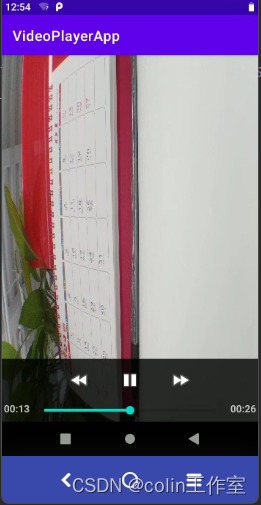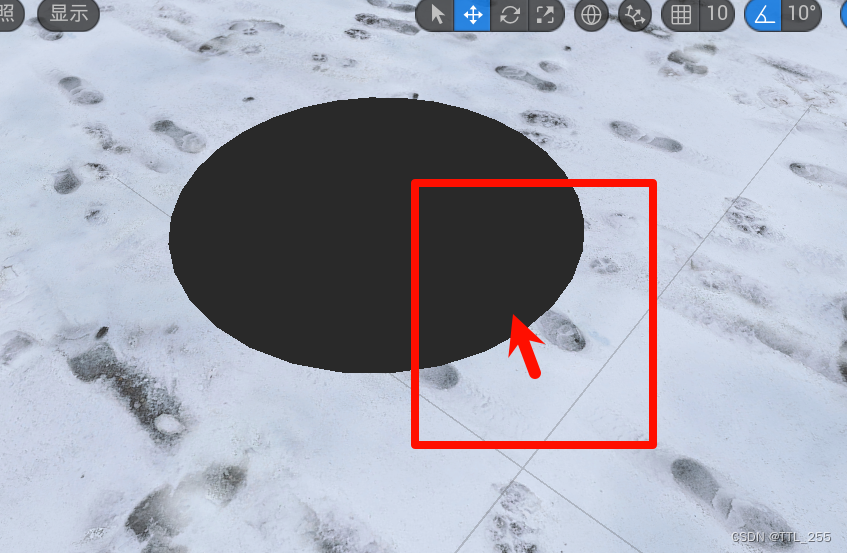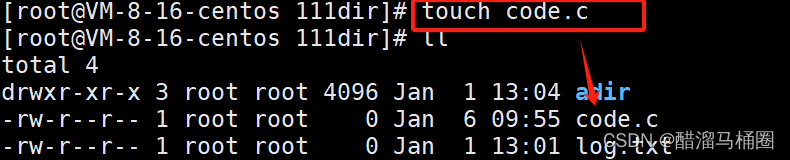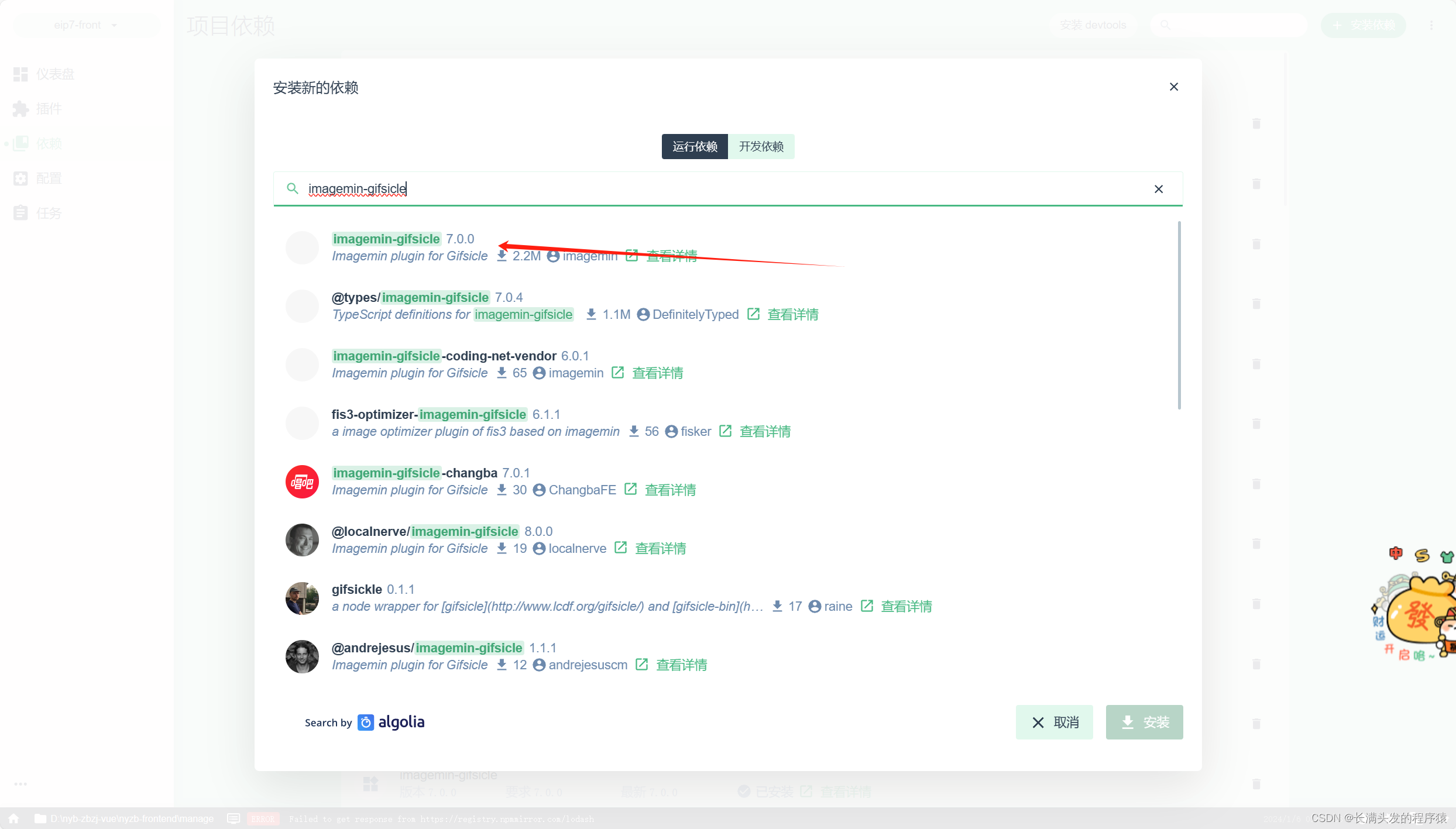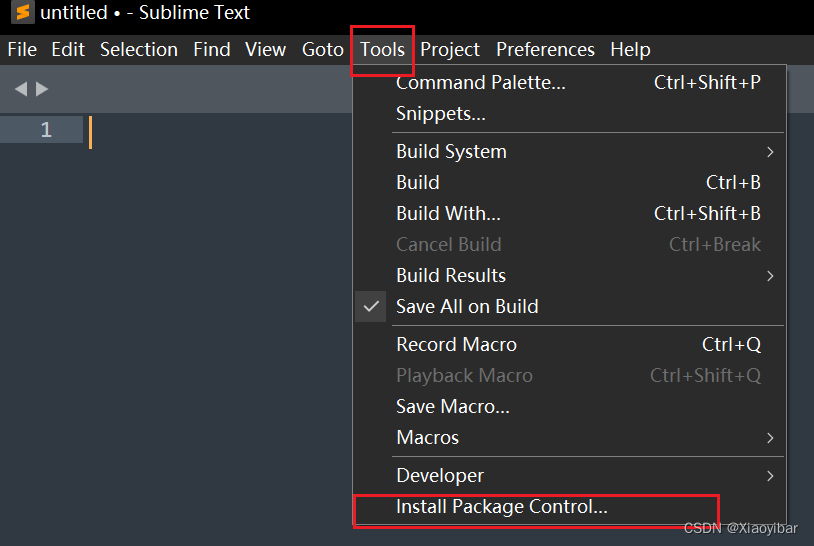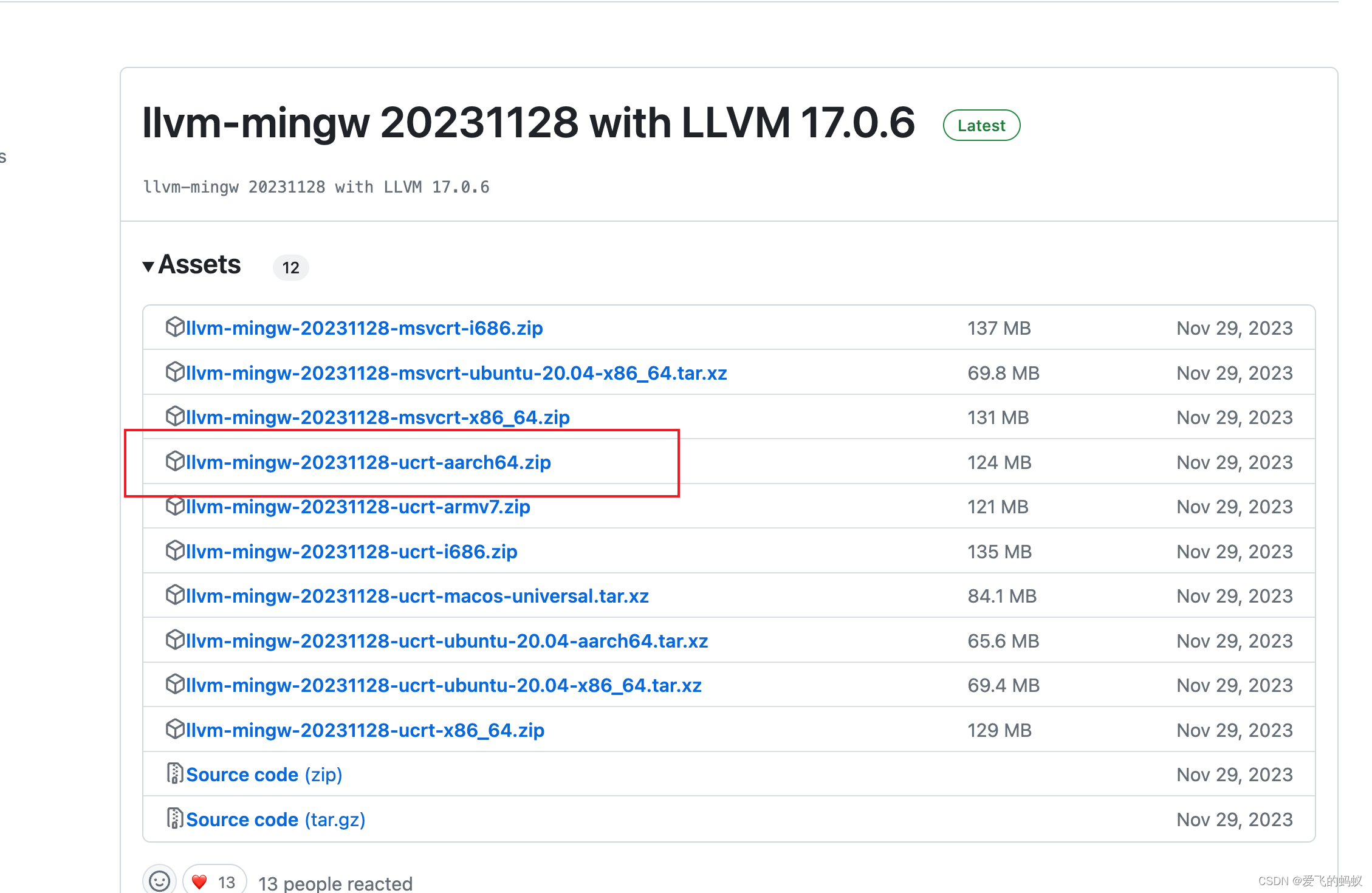一、更改 node服务器 端口号

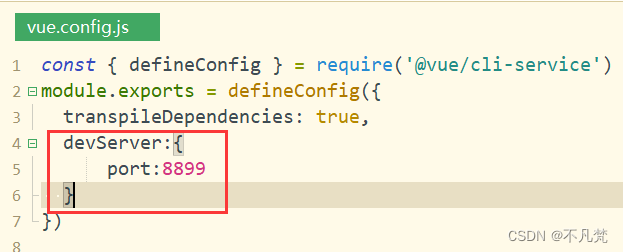

二、Vue 使用elementUI
1、命令
命令: npm i element -ui

2、使用 elementUI
在 main.js 里引入element-ui
如果不在main.js里引入 element-ui,那么只有引入element-ui的页面能使用
element-ui
三、Vue 使用 axios
1、下载 axios 命令行
命令:npm install axios
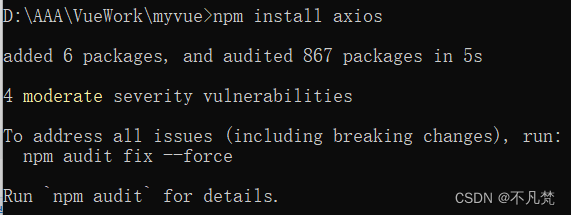
2、使用 axios
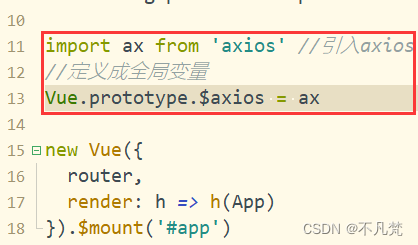
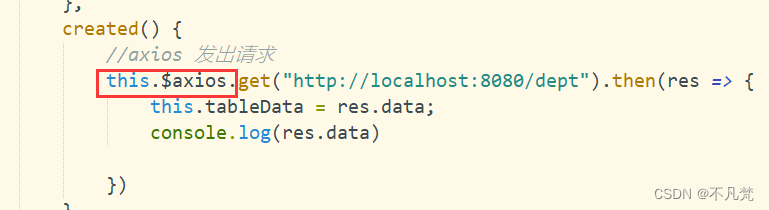
四、Mp+SpringBoot
1、依赖 jar
加在 pom.xml 文件中
<dependency>
<groupId>org.springframework.boot</groupId>
<artifactId>spring-boot-starter-web</artifactId>
<version>3.0.0</version>
</dependency>
<!--连接数据库-->
<dependency>
<groupId>mysql</groupId>
<artifactId>mysql-connector-java</artifactId>
<version>8.0.32</version>
</dependency>
<!-- mp-->
<dependency>
<groupId>com.baomidou</groupId>
<artifactId>mybatis-plus-boot-starter</artifactId>
<version>3.5.3</version>
</dependency>
<!-- 自动生成代码-->
<dependency>
<groupId>com.baomidou</groupId>
<artifactId>mybatis-plus-generator</artifactId>
<version>3.5.3</version>
</dependency>
<!--模板-->
<dependency>
<groupId>org.apache.velocity</groupId>
<artifactId>velocity-engine-core</artifactId>
<version>2.3</version>
</dependency>
<dependency>
<groupId>org.freemarker</groupId>
<artifactId>freemarker</artifactId>
</dependency>
<!--lombok-->
<dependency>
<groupId>org.projectlombok</groupId>
<artifactId>lombok</artifactId>
<version>1.18.6</version>
</dependency>2、Mp自动生成代码的配置类
public class MyTest {
public static void main(String[] args) {
//
FastAutoGenerator.create("jdbc:mysql:///gkf","root","root")
// 全局配置
.globalConfig((scanner, builder) -> builder
.author("gkf")
.outputDir("D:\\AAA\\VueWork\\IDEAVue\\mytest\\src\\main\\java")
)
// 包配置
.packageConfig(
(scanner, builder) ->
builder
.parent("com.aaa")
.pathInfo(Collections.singletonMap(OutputFile.xml, "D:\\AAA\\VueWork\\IDEAVue\\mytest\\src\\main\\resources\\mapper")))
// 策略配置
.strategyConfig((scanner, builder) -> builder.addInclude(getTables(scanner.apply("请输入表名,多个英文逗号分隔?所有输入 all")))
.controllerBuilder().enableRestStyle().enableHyphenStyle()
.entityBuilder().enableLombok().addTableFills(
new Column("create_time", FieldFill.INSERT)
).build())
/*
模板引擎配置,默认 Velocity 可选模板引擎 Beetl 或 Freemarker
.templateEngine(new BeetlTemplateEngine())
.templateEngine(new FreemarkerTemplateEngine())
*/
.execute();
// 处理 all 情况
}
protected static List<String> getTables(String tables) {
return "all".equals(tables) ? Collections.emptyList() : Arrays.asList(tables.split(","));
}

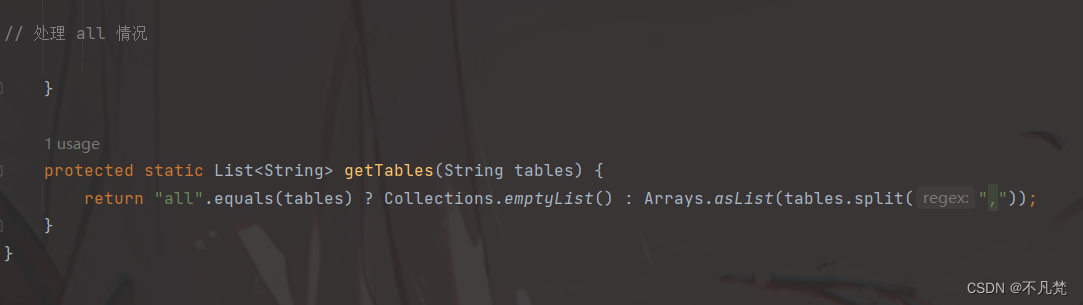
如果要全部创建输入 all 即可
3、配置application.properties文件
spring.datasource.driver-class-name=com.mysql.cj.jdbc.Driver
spring.datasource.url=jdbc:mysql://localhost:3306/gkf?useSSL=false&serverTimezone=UTC&useUnicode=true&characterEncoding=utf-8
spring.datasource.username=root
spring.datasource.password=root
# 规定时间格式 仅对 java.util 有效
spring.jackson.date-format=yyyy-MM-dd HH:mm:ss
spring.jackson.time-zone=GMT+8
# 不转换成时间戳格式
spring.jackson.serialization.write-date-keys-as-timestamps=false
#logging.level.com.baomidou.ant.test.dao=debug
#mybatis-plus my_name myName
mybatis-plus.configuration.map-underscore-to-camel-case=true
# 打印 sql 语句
mybatis-plus.configuration.log-impl=org.apache.ibatis.logging.stdout.StdOutImpl
#mybatis-plus.configuration.log-impl=
mybatis-plus.mapper-locations=classpath:/mapper/*.xml
#逻辑删除 删除之前的值是0 之后是1
mybatis-plus.global-config.db-config.logic-not-delete-value=0
mybatis-plus.global-config.db-config.logic-delete-value=14、开始使用
5、结果

五、跨域
1、出现错误
是因为现在前端用的是 node服务器 端口号为8899
后端用的是 tomcat服务器 端口号为8080
如果都用tomcat或node 只要是端口号不一致都需要跨域
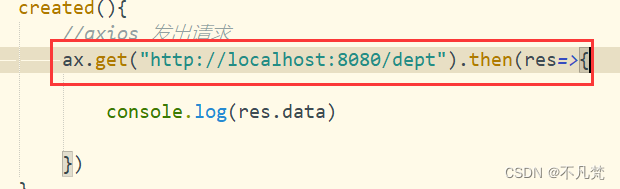
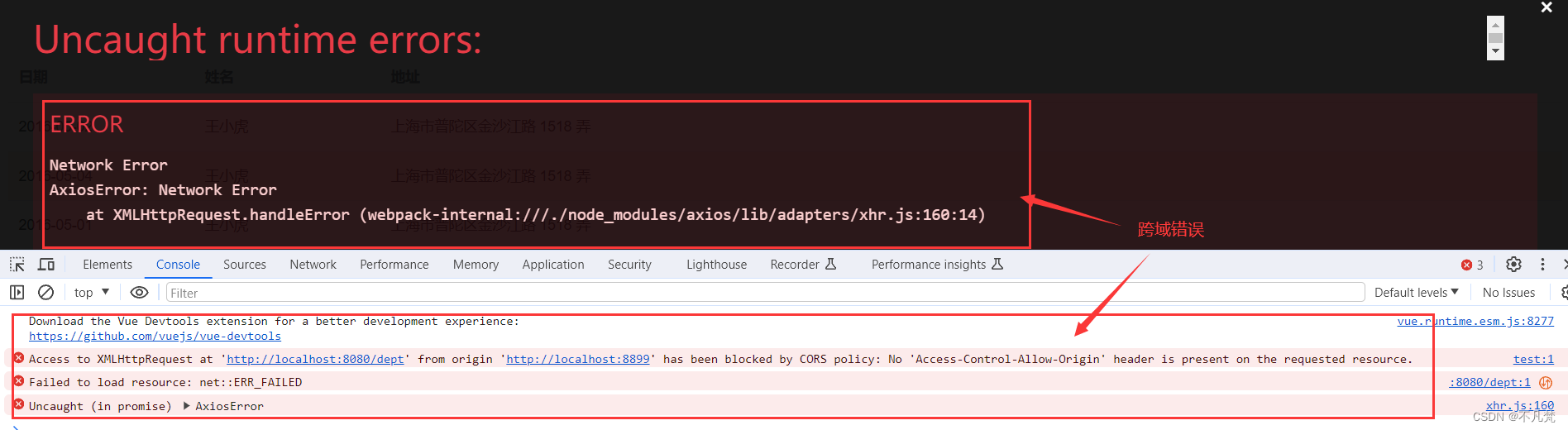
2、解决办法
①添加注解
@CrossOrigin (可用在方法和类上)

②配置文件
package com.aaa.config;
import org.springframework.context.annotation.Bean;
import org.springframework.context.annotation.Configuration;
import org.springframework.stereotype.Component;
import org.springframework.web.cors.CorsConfiguration;
import org.springframework.web.cors.UrlBasedCorsConfigurationSource;
import org.springframework.web.filter.CorsFilter;
@Configuration
public class CrossConfig {
@Bean
public CorsFilter corsFilter() {
final UrlBasedCorsConfigurationSource source = new UrlBasedCorsConfigurationSource();
final CorsConfiguration corsConfiguration = new CorsConfiguration();
// corsConfiguration.setAllowCredentials(true);
corsConfiguration.addAllowedHeader("*"); // 允许所有的头
corsConfiguration.addAllowedOrigin("*"); //
corsConfiguration.addAllowedMethod("*"); // * get put delete head post
source.registerCorsConfiguration("/**", corsConfiguration); // 所有的路由都能够进行跨域
return new CorsFilter(source);
}
}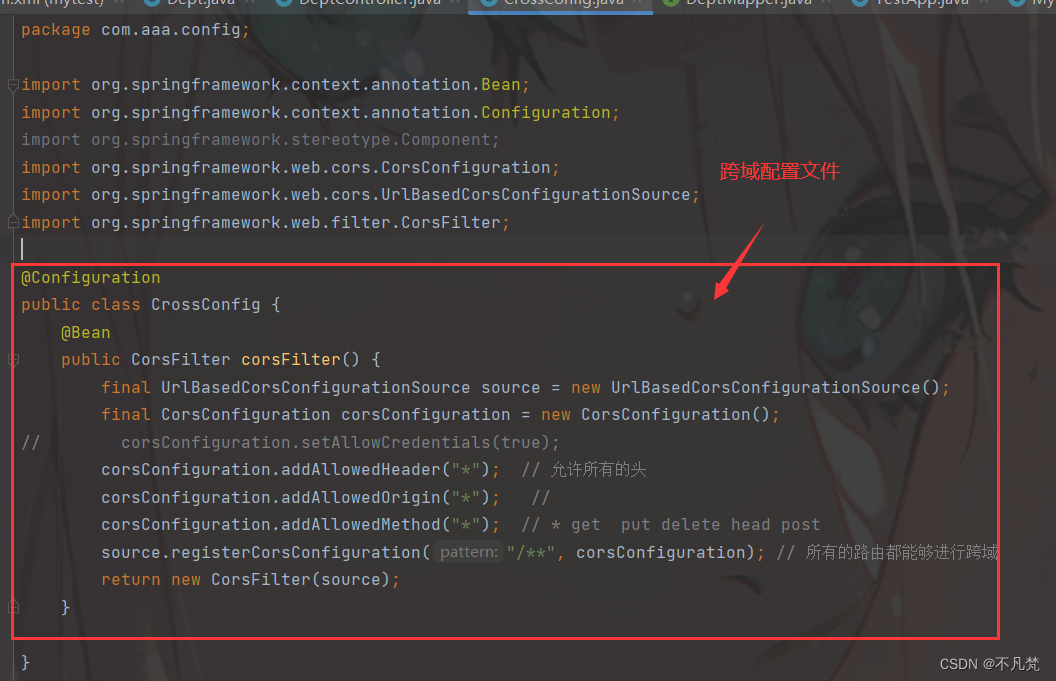
③完成效果

六、注册全局变量
1、实例
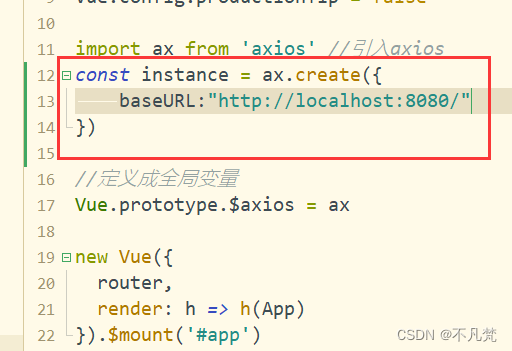
2、使用
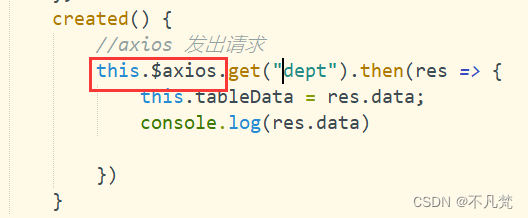
七、布局
1、布局容器

需先写出一个简易登录页面

代码示例
<template>
<div>
<fieldset>
<h1>登录</h1>
<el-form :model="ruleForm" status-icon ref="ruleForm" label-width="100px"
class="demo-ruleForm">
<el-form-item label="账号" prop="loginname">
<el-input type="text" v-model="ruleForm.loginname" autocomplete="off"></el-input>
</el-form-item>
<el-form-item label="密码" prop="password">
<el-input type="password" v-model="ruleForm.password" autocomplete="off"></el-input>
</el-form-item>
<el-form-item>
<el-button type="primary" @click="submitForm('ruleForm')">提交</el-button>
<el-button @click="resetForm('ruleForm')">重置</el-button>
</el-form-item>
</el-form>
</fieldset>
</div>
</template>
<style>
fieldset{
width: 360px;
margin: 40px auto;
}
h1{
text-align: center;
}
</style>
<script>
export default {
data() {
return {
ruleForm: {
loginname: 'user000',
password: '123456',
},
};
},
methods: {
submitForm(formName) {
/*
用户名和密码
如果成功
跳转main
路由 更改 path
*/
this.$router.push("/main");
}
},
resetForm(formName) {
this.$refs[formName].resetFields();
},
}
</script>
再通过代码来进行更改路由
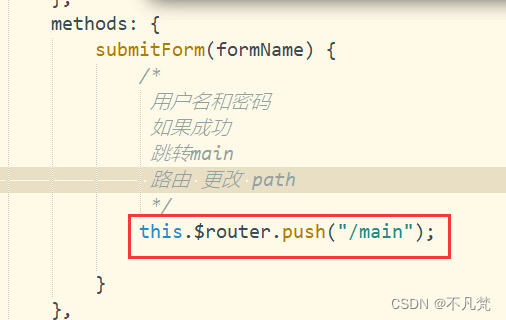
要想让main展示内容 要用到了 嵌套路由

2、容器
①配置菜单和路由进行适配
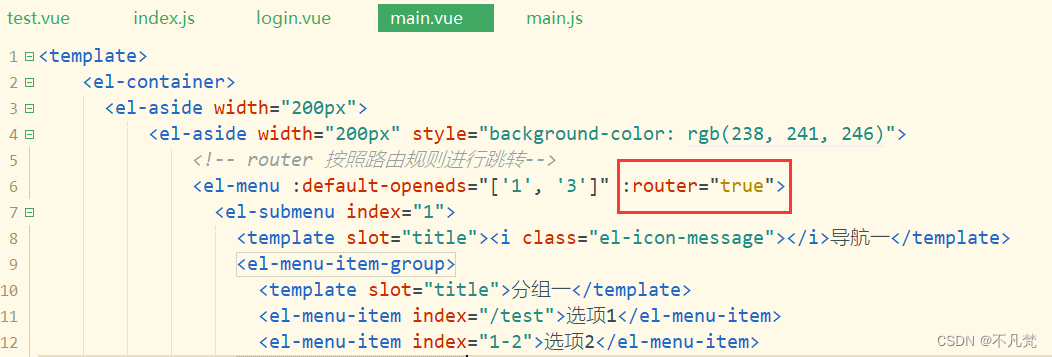
②Main里面写一个容器

3、演示代码
<template>
<el-container>
<el-aside width="200px">
<el-aside width="200px" style="background-color: rgb(238, 241, 246)">
<!-- router 按照路由规则进行跳转-->
<el-menu :default-openeds="['1', '3']" :router="true">
<el-submenu index="1">
<template slot="title"><i class="el-icon-message"></i>导航一</template>
<el-menu-item-group>
<template slot="title">分组一</template>
<el-menu-item index="/test">选项1</el-menu-item>
<el-menu-item index="1-2">选项2</el-menu-item>
</el-menu-item-group>
<el-menu-item-group title="分组2">
<el-menu-item index="1-3">选项3</el-menu-item>
</el-menu-item-group>
<el-submenu index="1-4">
<template slot="title">选项4</template>
<el-menu-item index="1-4-1">选项4-1</el-menu-item>
</el-submenu>
</el-submenu>
<el-submenu index="2">
<template slot="title"><i class="el-icon-menu"></i>导航二</template>
<el-menu-item-group>
<template slot="title">分组一</template>
<el-menu-item index="2-1">选项1</el-menu-item>
<el-menu-item index="2-2">选项2</el-menu-item>
</el-menu-item-group>
<el-menu-item-group title="分组2">
<el-menu-item index="2-3">选项3</el-menu-item>
</el-menu-item-group>
<el-submenu index="2-4">
<template slot="title">选项4</template>
<el-menu-item index="2-4-1">选项4-1</el-menu-item>
</el-submenu>
</el-submenu>
<el-submenu index="3">
<template slot="title"><i class="el-icon-setting"></i>导航三</template>
<el-menu-item-group>
<template slot="title">分组一</template>
<el-menu-item index="3-1">选项1</el-menu-item>
<el-menu-item index="3-2">选项2</el-menu-item>
</el-menu-item-group>
<el-menu-item-group title="分组2">
<el-menu-item index="3-3">选项3</el-menu-item>
</el-menu-item-group>
<el-submenu index="3-4">
<template slot="title">选项4</template>
<el-menu-item index="3-4-1">选项4-1</el-menu-item>
</el-submenu>
</el-submenu>
</el-menu>
</el-aside>
</el-aside>
<el-container>
<el-header>Header</el-header>
<el-main>
<!-- 存放对应组件的内容 -->
<router-view></router-view>
</el-main>
<el-footer>Footer</el-footer>
</el-container>
</el-container>
</template>
<script>
</script>
<style>
.el-header, .el-footer {
background-color: #B3C0D1;
color: #333;
text-align: center;
line-height: 60px;
}
.el-aside {
background-color: #D3DCE6;
color: #333;
text-align: center;
line-height: 200px;
}
.el-main {
background-color: #E9EEF3;
color: #333;
text-align: center;
line-height: 20px;
}
body > .el-container {
margin-bottom: 40px;
}
.el-container:nth-child(5) .el-aside,
.el-container:nth-child(6) .el-aside {
line-height: 260px;
}
.el-container:nth-child(7) .el-aside {
line-height: 320px;
}
.el-aside {
color: #333;
}
</style>
效果实现图
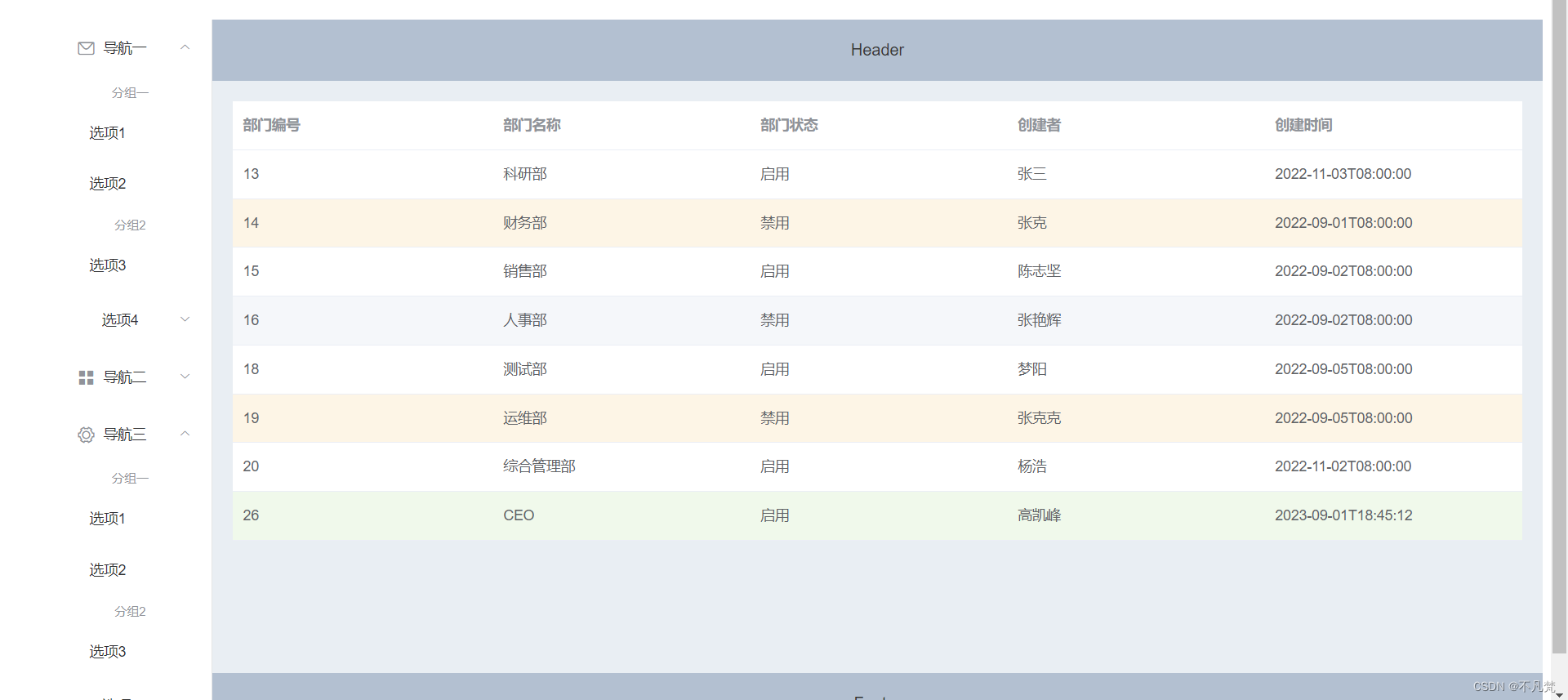
4、404
当路由不存在的时候跳转到404 页面
在路由文件里面写路由的规则
Router/index.js中配置
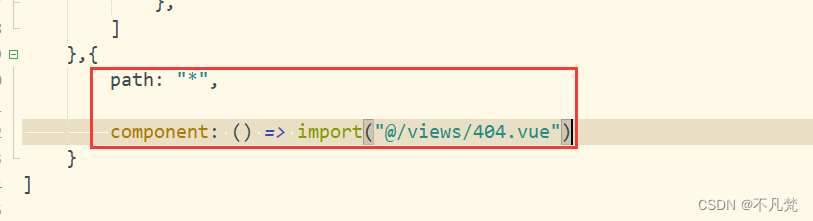
实现代码
import Vue from 'vue'
import VueRouter from 'vue-router'
import HomeView from '../views/login.vue'
Vue.use(VueRouter)
const routes = [{
path: '/', //定义路径 路径一定是唯一的
name: 'home', //name 可以省略
component: HomeView //立即加载
},
{
path: '/about',
name: 'about',
// route level code-splitting
// this generates a separate chunk (about.[hash].js) for this route
// which is lazy-loaded when the route is visited.
component: () => import( /* webpackChunkName: "about" */ '../views/AboutView.vue')
}, {
path: "/main", // 定义路径的时候 路径名字不可重复,而且必须是以 / 为开始
name: "/main",
component: () => import("@/views/main/main.vue"), //嵌套路由
children: [{
path: "/test", // 定义路径的时候 路径名字不可重复,而且必须是以 / 为开始
name: "/test",
component: () => import("@/views/test.vue")
},
]
},{
path: "*",
component: () => import("@/views/404.vue")
}
]
const router = new VueRouter({
mode: 'history',
base: process.env.BASE_URL,
routes
})
export default router

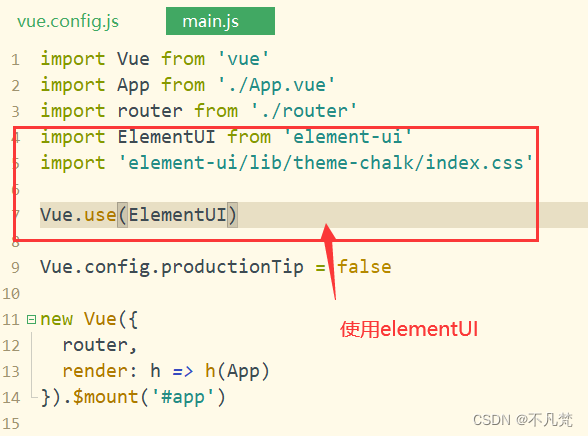
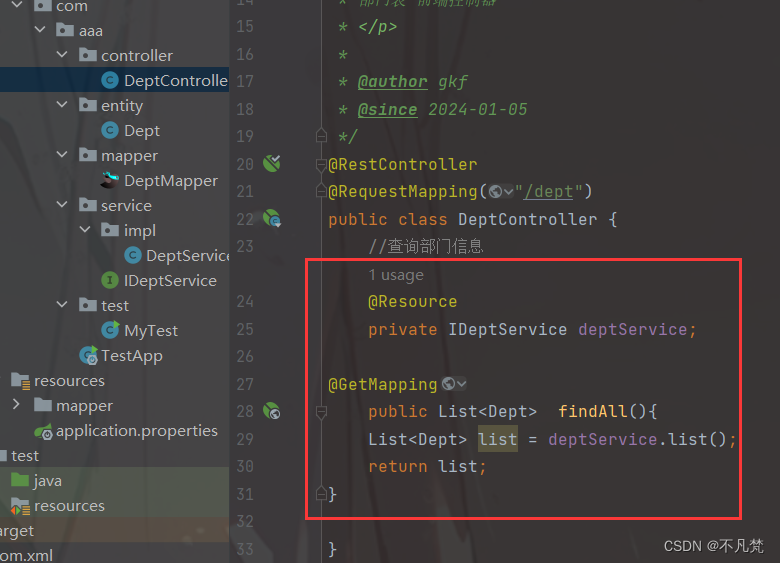

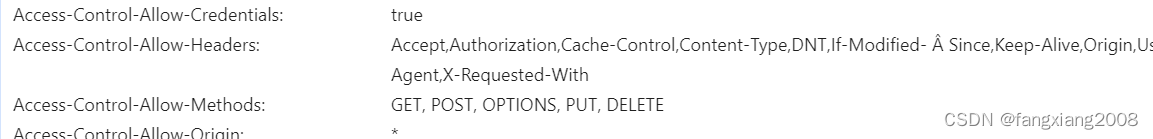
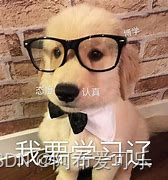


















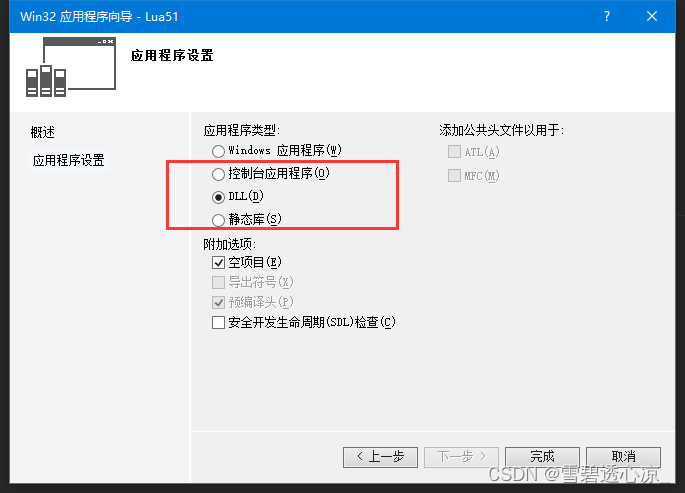
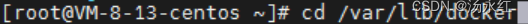
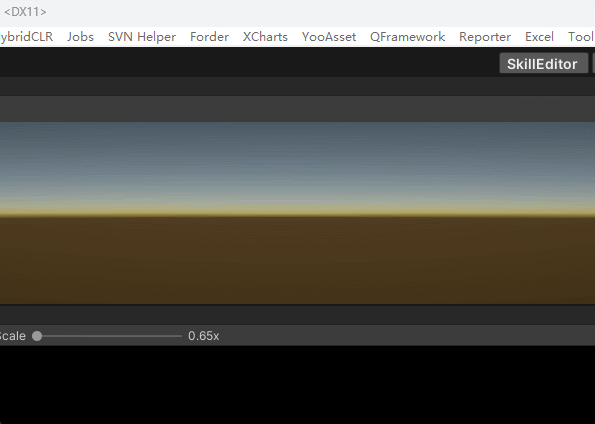
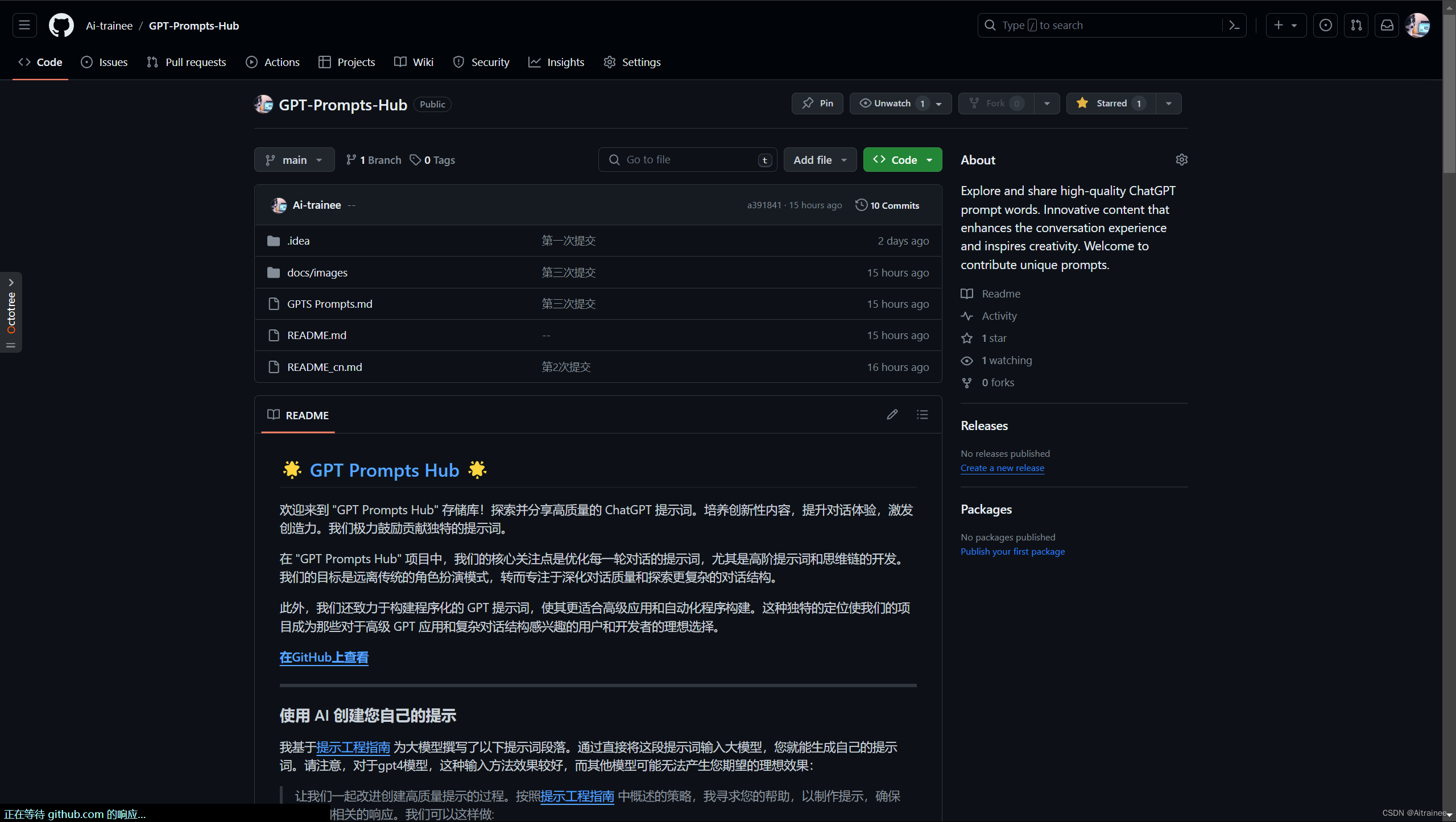
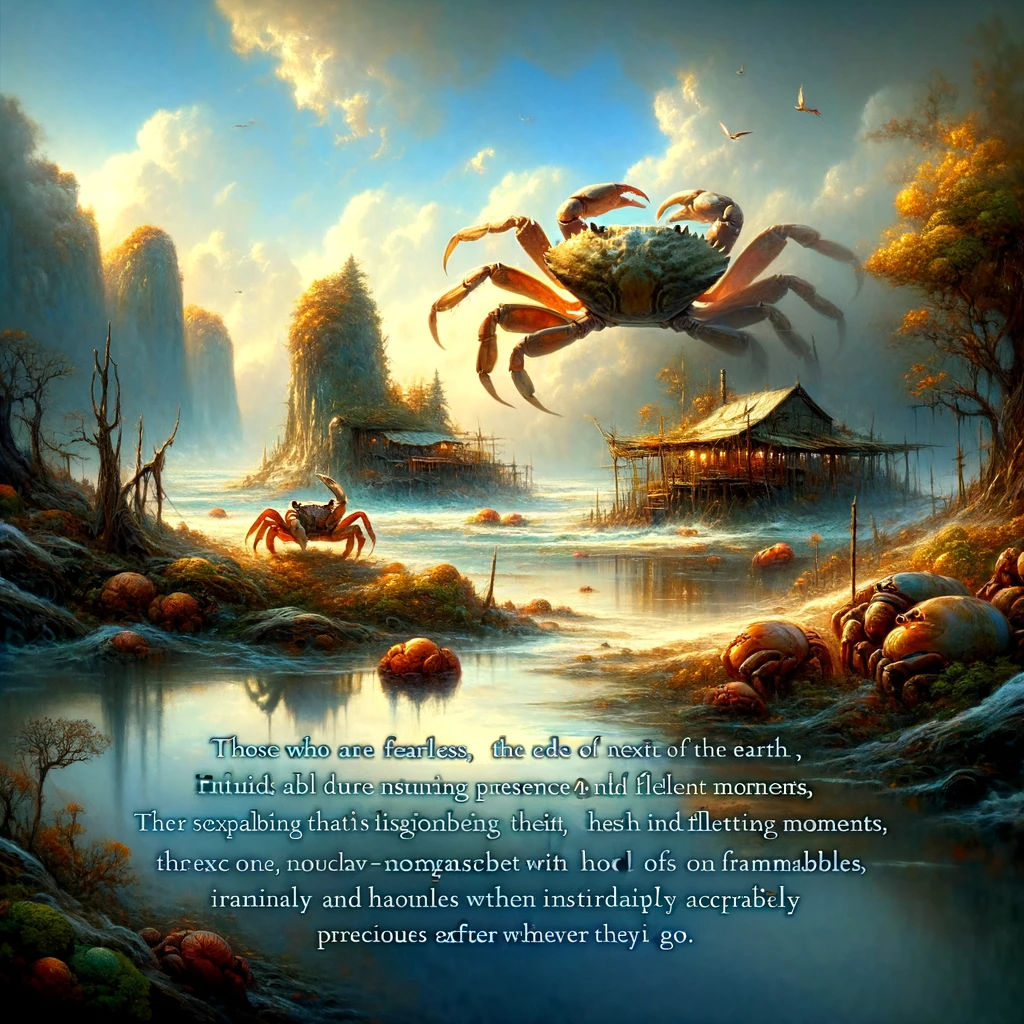
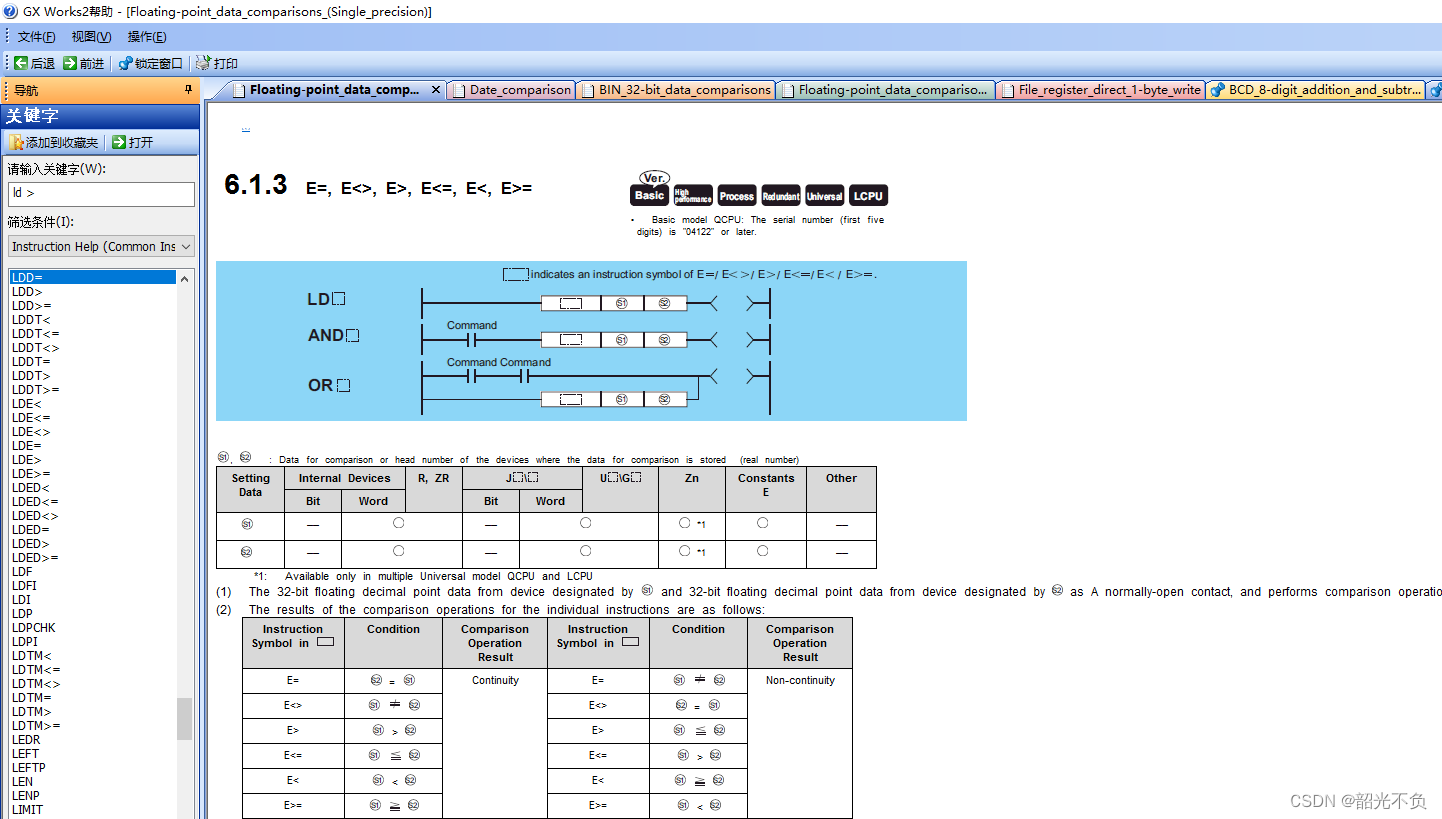
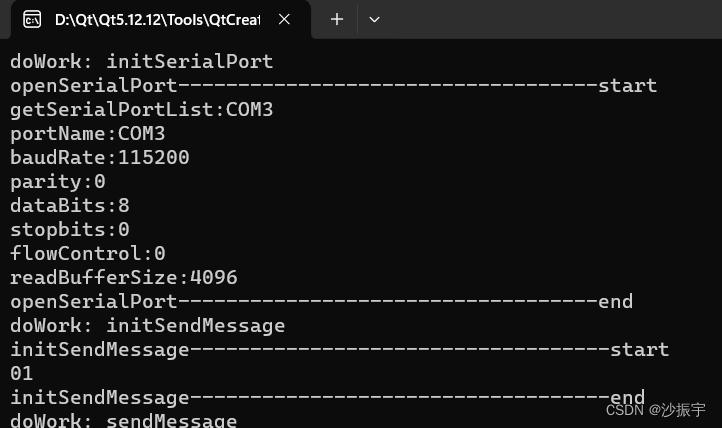




![[嵌入式C][入门篇] 快速掌握基础(9个语句)](https://img-blog.csdnimg.cn/direct/8a4086b77aa94ec7b71ae2a12bb60088.png)