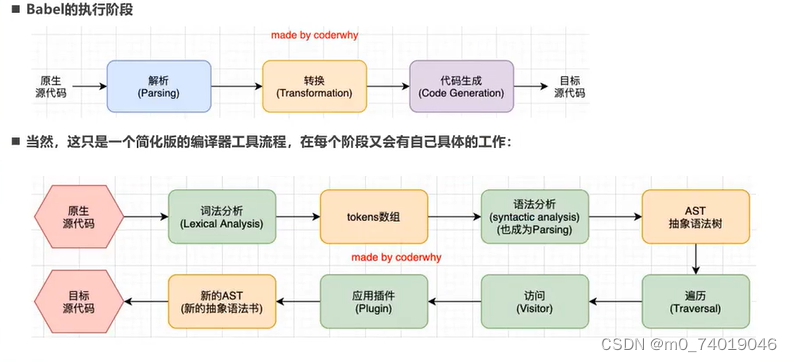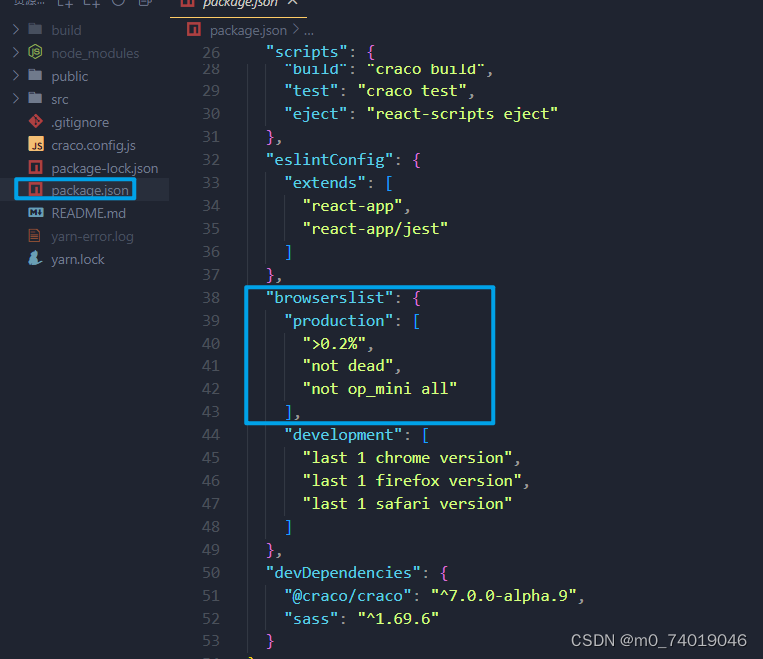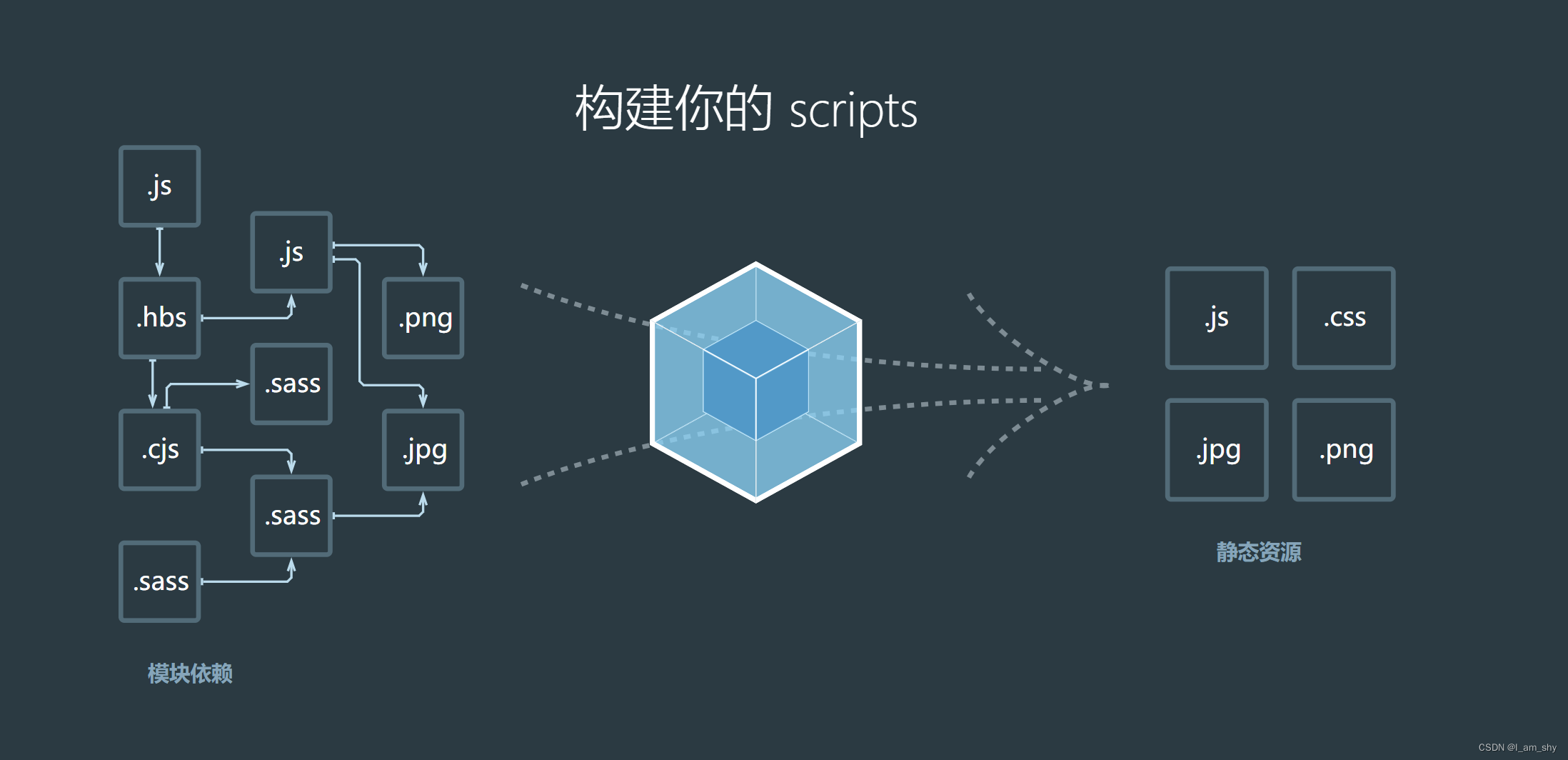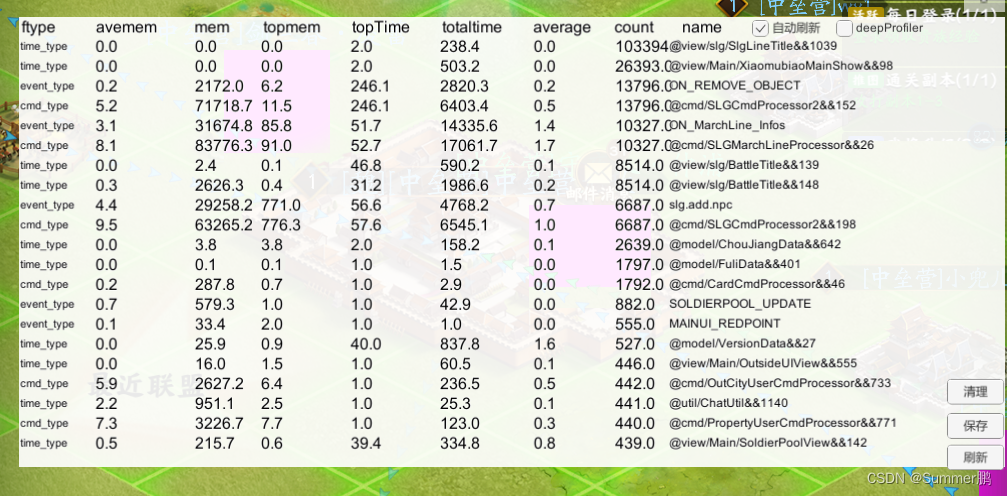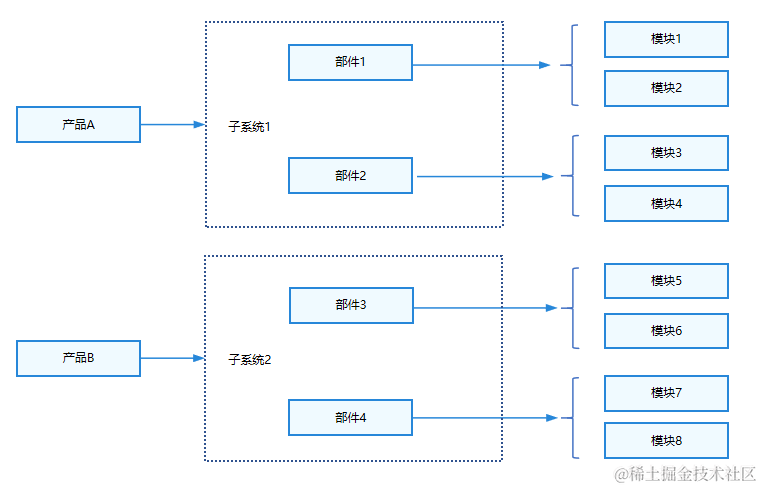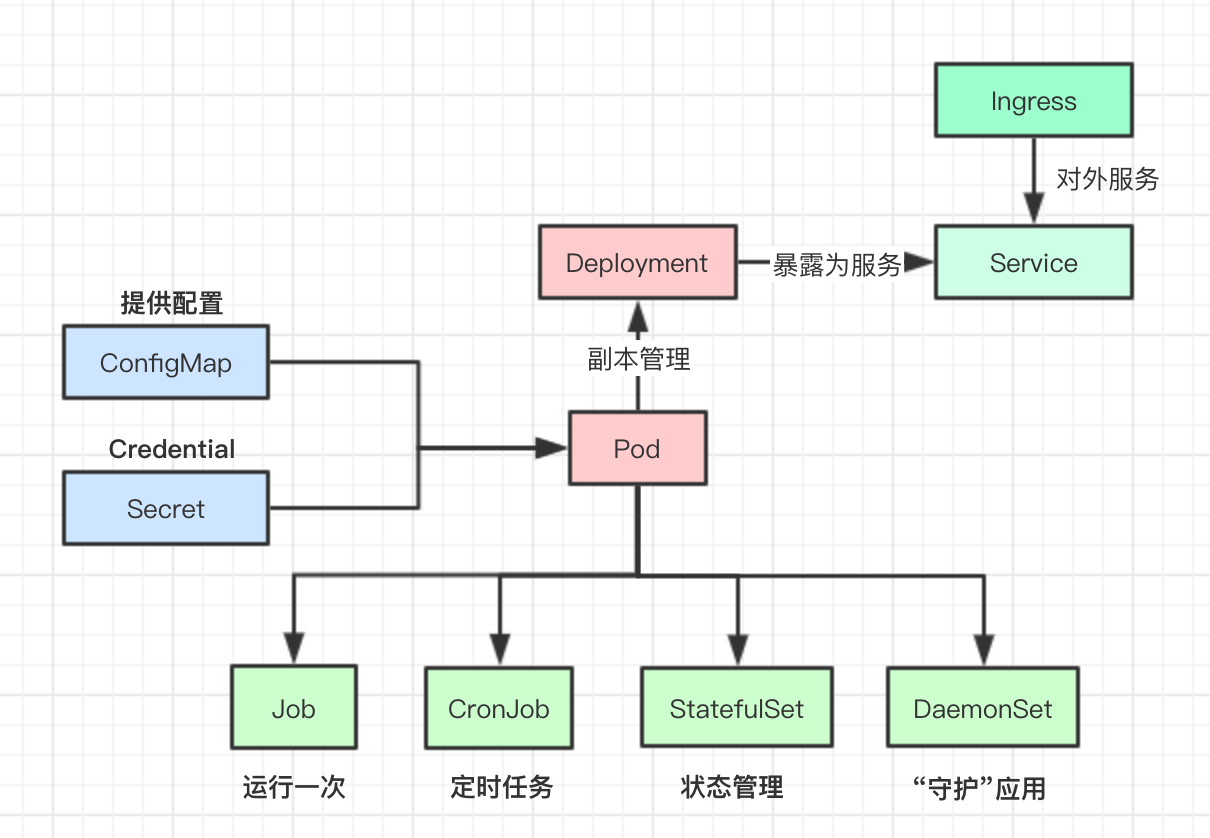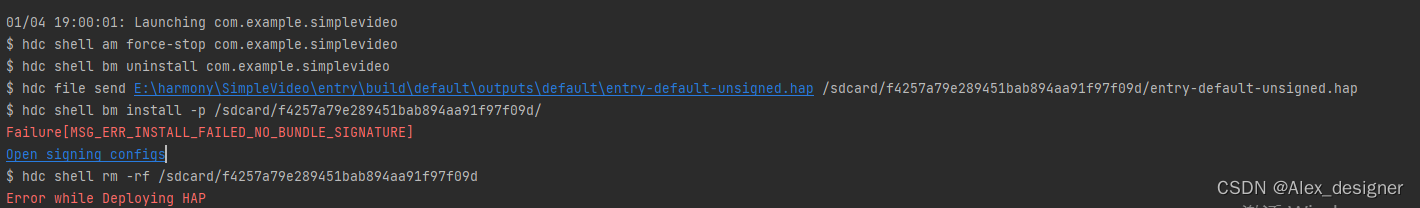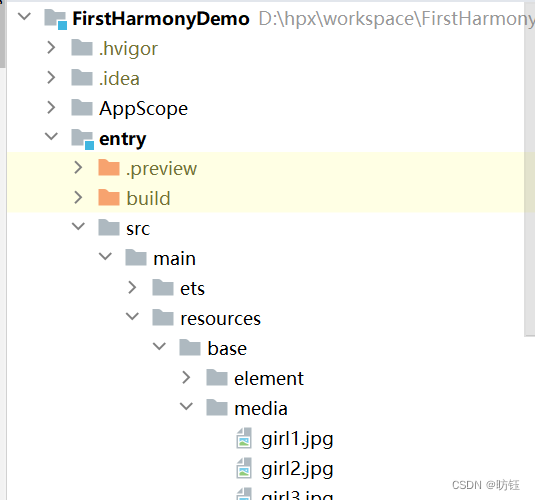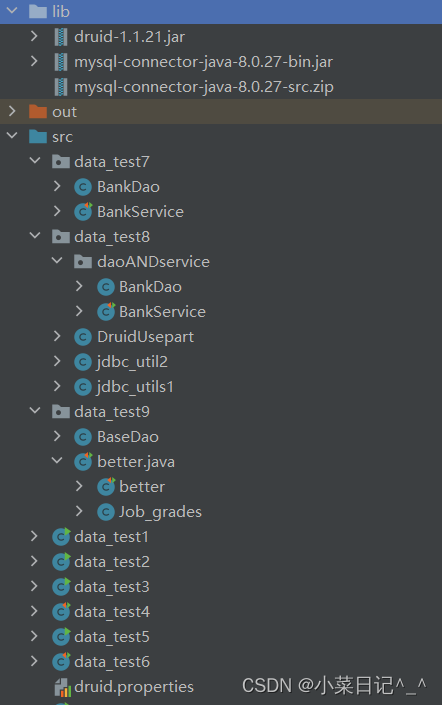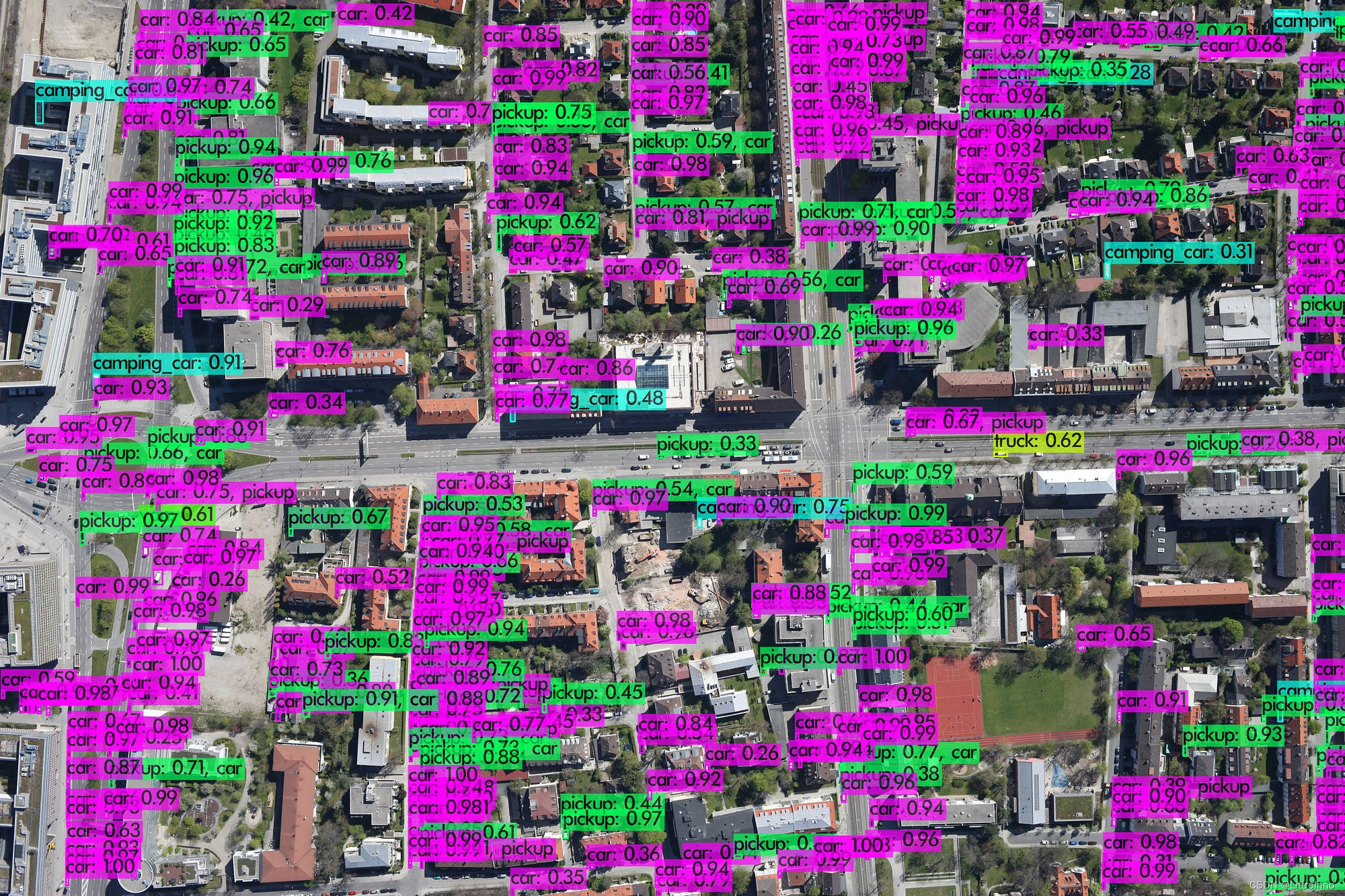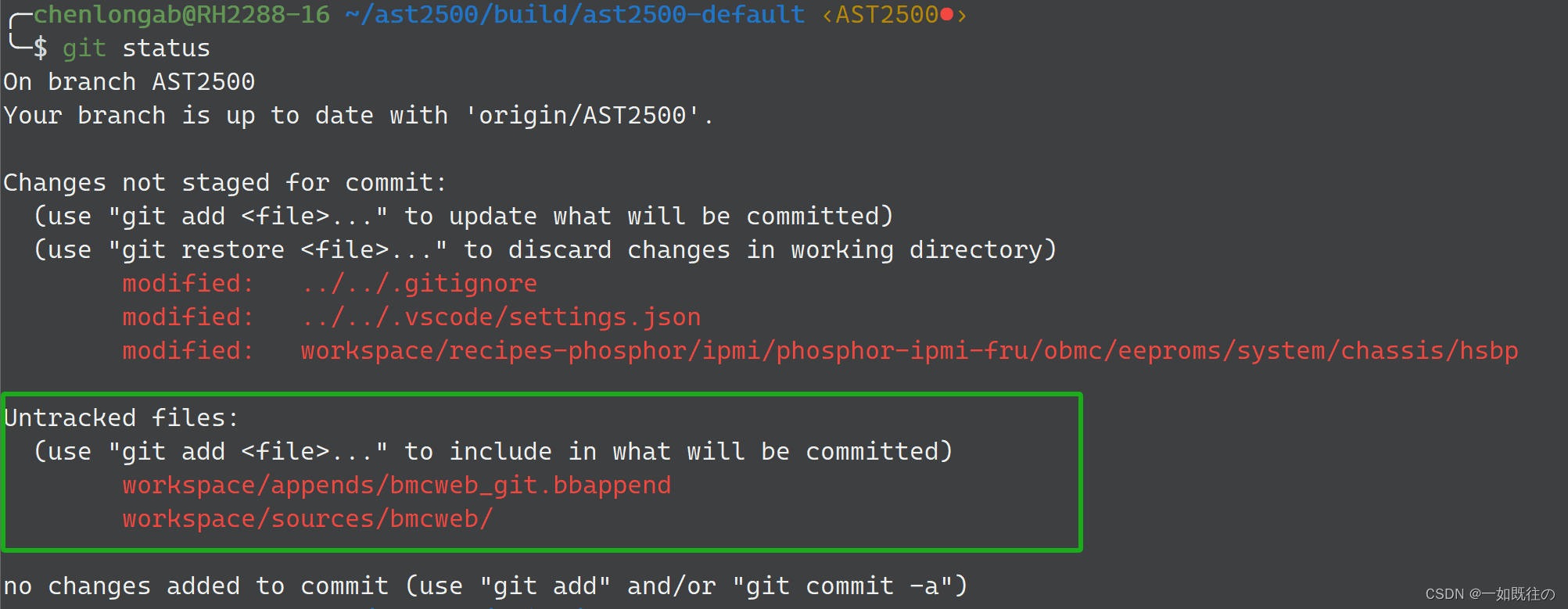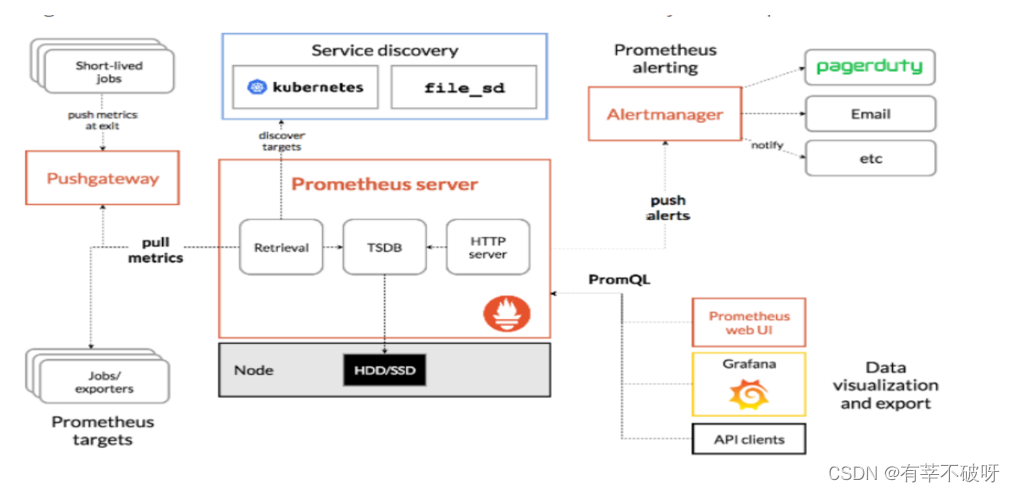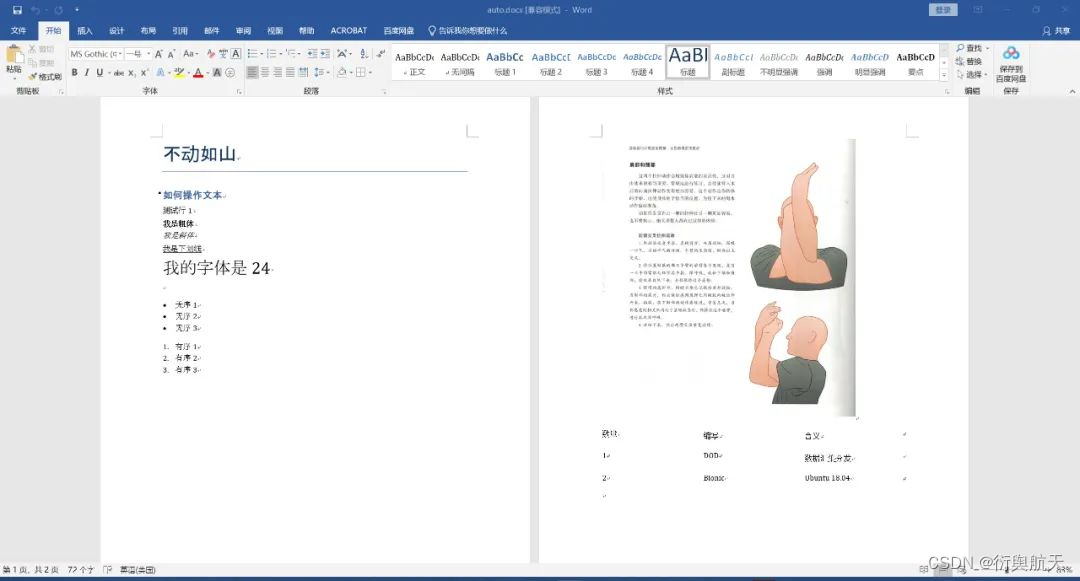webpack
通常情况下,实际开发中我们都需要使用构建工具对代码进行打包,TS同样也可以结合构建工具一起使用,下边以webpack为例介绍一下如何结合构建工具使用TS。
步骤:
初始化项目
- 进入项目根目录,执行命令
npm init -y- 主要作用:创建package.json文件
- 进入项目根目录,执行命令
下载构建工具
npm i -D webpack webpack-cli webpack-dev-server typescript ts-loader clean-webpack-plugin- 共安装了7个包
- webpack
- 构建工具webpack
- webpack-cli
- webpack的命令行工具
- webpack-dev-server
- webpack的开发服务器
- typescript
- ts编译器
- ts-loader
- ts加载器,用于在webpack中编译ts文件
- html-webpack-plugin
- webpack中html插件,用来自动创建html文件
- clean-webpack-plugin
- webpack中的清除插件,每次构建都会先清除目录
- webpack
- 共安装了7个包
根目录下创建webpack的配置文件webpack.config.js
const path = require("path"); const HtmlWebpackPlugin = require("html-webpack-plugin"); const { CleanWebpackPlugin } = require("clean-webpack-plugin"); module.exports = { optimization:{ minimize: false // 关闭代码压缩,可选 }, entry: "./src/index.ts", devtool: "inline-source-map", devServer: { contentBase: './dist' }, output: { path: path.resolve(__dirname, "dist"), filename: "bundle.js", environment: { arrowFunction: false // 关闭webpack的箭头函数,可选 } }, resolve: { extensions: [".ts", ".js"] }, module: { rules: [ { test: /\.ts$/, use: { loader: "ts-loader" }, exclude: /node_modules/ } ] }, plugins: [ new CleanWebpackPlugin(), new HtmlWebpackPlugin({ title:'TS测试' }), ] }
根目录下创建tsconfig.json,配置可以根据自己需要
{ "compilerOptions": { "target": "ES2015", "module": "ES2015", "strict": true } }
修改package.json添加如下配置
{ ...略... "scripts": { "test": "echo \"Error: no test specified\" && exit 1", "build": "webpack", "start": "webpack serve --open chrome.exe" }, ...略... }
在src下创建ts文件,并在并命令行执行
npm run build对代码进行编译,或者执行npm start来启动开发服务器
5、Babel
经过一系列的配置,使得TS和webpack已经结合到了一起,除了webpack,开发中还经常需要结合babel来对代码进行转换以使其可以兼容到更多的浏览器,在上述步骤的基础上,通过以下步骤再将babel引入到项目中。
安装依赖包:
npm i -D @babel/core @babel/preset-env babel-loader core-js- 共安装了4个包,分别是:
- @babel/core
- babel的核心工具
- @babel/preset-env
- babel的预定义环境
- @babel-loader
- babel在webpack中的加载器
- core-js
- core-js用来使老版本的浏览器支持新版ES语法
- @babel/core
修改webpack.config.js配置文件
...略... module: { rules: [ { test: /\.ts$/, use: [ { loader: "babel-loader", options:{ presets: [ [ "@babel/preset-env", { "targets":{ "chrome": "57", "ie": "11" }, "corejs":"3", "useBuiltIns": "usage" } ] ] } }, { loader: "ts-loader", } ], exclude: /node_modules/ } ] } ...略...如此一来,使用ts编译后的文件将会再次被babel处理,使得代码可以在大部分浏览器中直接使用,可以在配置选项的targets中指定要兼容的浏览器版本。
测试:
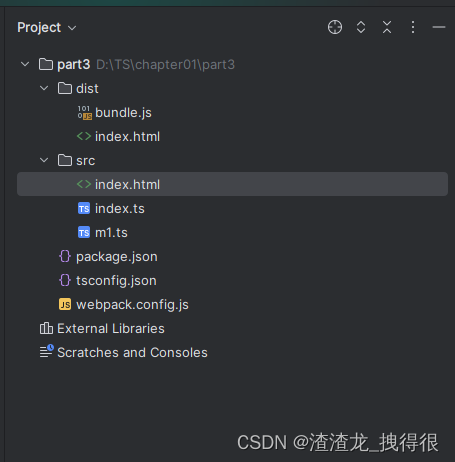
webpack.config.js
// 引入一个包
const path = require('path');
// 引入html插件
const HTMLWebpackPlugin = require('html-webpack-plugin');
// 引入clean插件
const {
CleanWebpackPlugin } = require('clean-webpack-plugin');
// webpack中的所有的配置信息都应该写在module.exports中
module.exports = {
// 指定入口文件
entry: "./src/index.ts",
// 指定打包文件所在目录
output: {
// 指定打包文件的目录
path: path.resolve(__dirname, 'dist'),
// 打包后文件的文件
filename: "bundle.js",
// 告诉webpack不使用箭头
environment:{
arrowFunction: false
}
},
// 指定webpack打包时要使用模块
module: {
// 指定要加载的规则
rules: [
{
// test指定的是规则生效的文件
test: /\.ts$/,
// 要使用的loader
use: [
// 配置babel
{
// 指定加载器
loader:"babel-loader",
// 设置babel
options: {
// 设置预定义的环境
presets:[
[
// 指定环境的插件
"@babel/preset-env",
// 配置信息
{
// 要兼容的目标浏览器
targets:{
"chrome":"58",
"ie":"11"
},
// 指定corejs的版本
"corejs":"3",
// 使用corejs的方式 "usage" 表示按需加载
"useBuiltIns":"usage"
}
]
]
}
},
'ts-loader'
],
// 要排除的文件
exclude: /node-modules/
}
]
},
// 配置Webpack插件
plugins: [
new CleanWebpackPlugin(),
new HTMLWebpackPlugin({
// title: "这是一个自定义的title"
template: "./src/index.html"
}),
],
// 用来设置引用模块
resolve: {
extensions: ['.ts', '.js']
}
};
package.json
{
"name": "part3",
"version": "1.0.0",
"description": "",
"main": "index.js",
"scripts": {
"test": "echo \"Error: no test specified\" && exit 1",
"build": "webpack",
"start": "webpack serve --open chrome.exe"
},
"keywords": [],
"author": "",
"license": "ISC",
"devDependencies": {
"@babel/core": "^7.12.9",
"@babel/preset-env": "^7.12.7",
"babel-loader": "^8.2.2",
"clean-webpack-plugin": "^3.0.0",
"core-js": "^3.8.0",
"html-webpack-plugin": "^4.5.0",
"ts-loader": "^8.0.11",
"typescript": "^4.1.2",
"webpack": "^5.6.0",
"webpack-cli": "^4.2.0",
"webpack-dev-server": "^3.11.0"
}
}
tsconfig.json
{
"compilerOptions": {
"module": "ES2015",
"target": "ES2015",
"strict": true
}
}