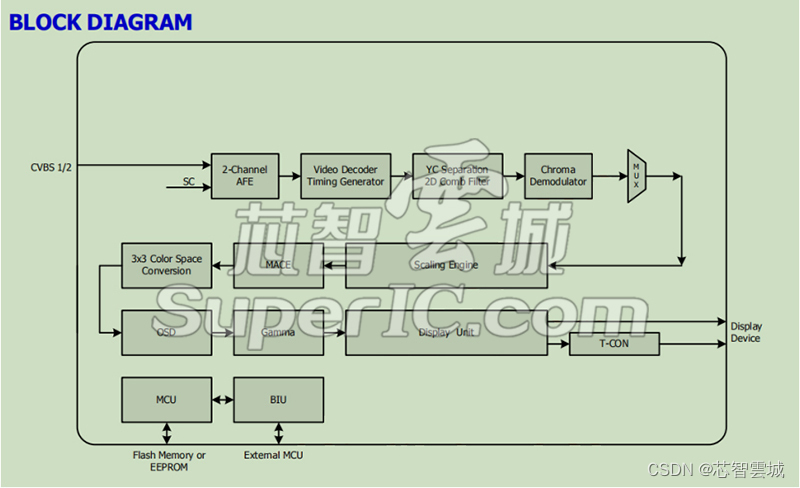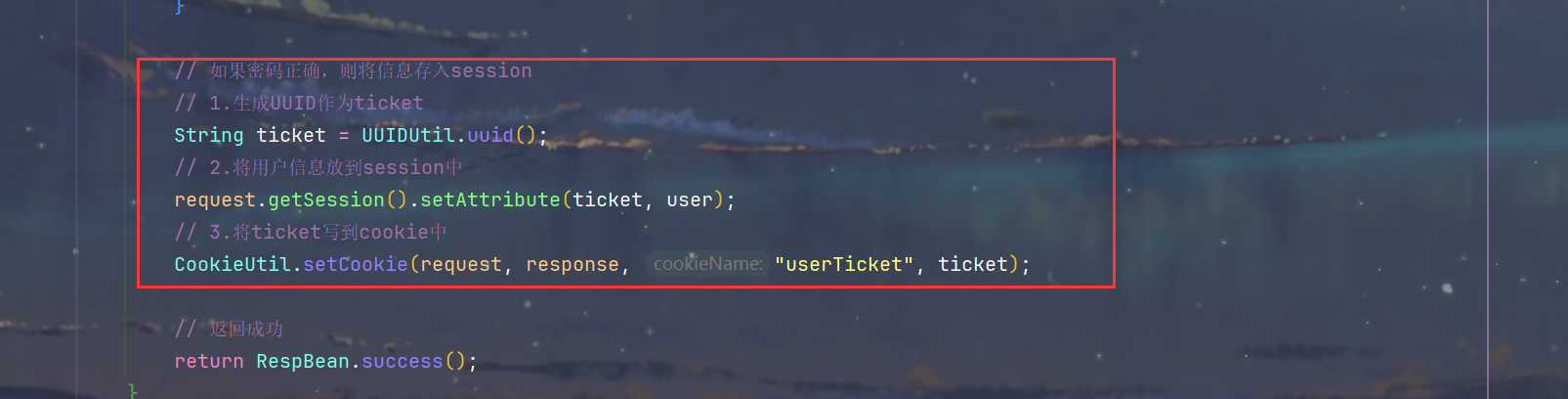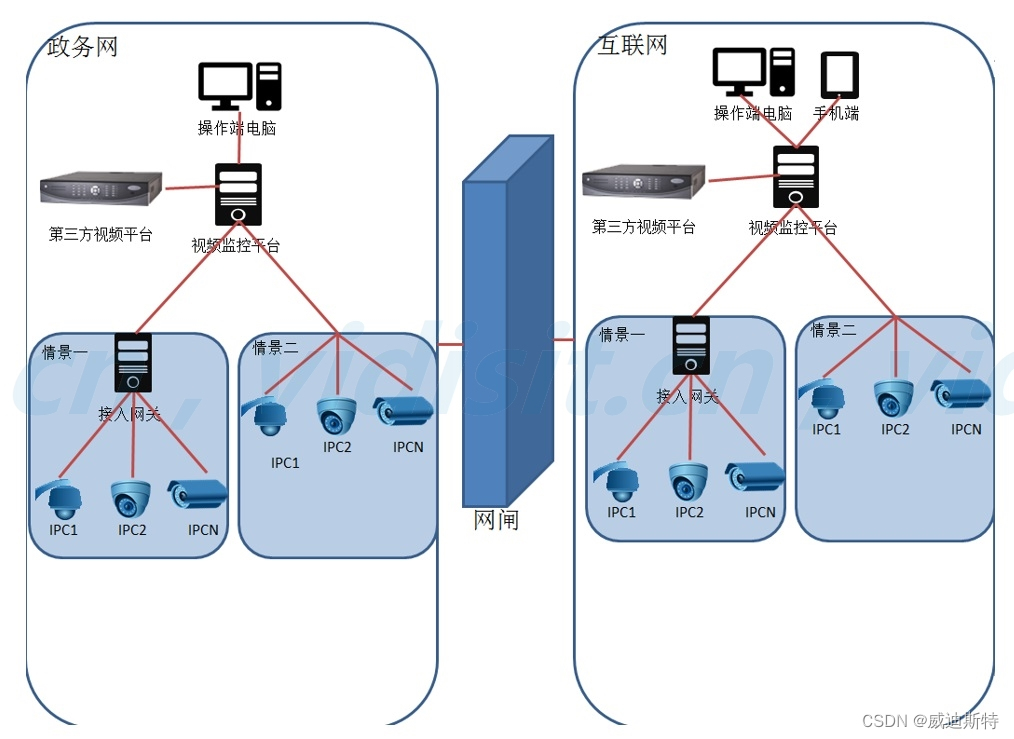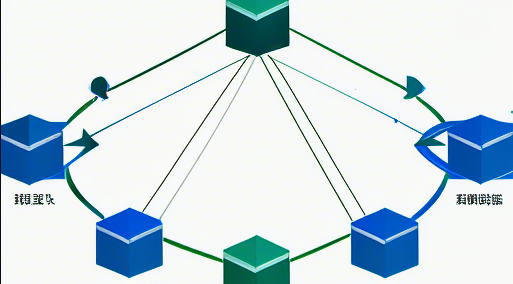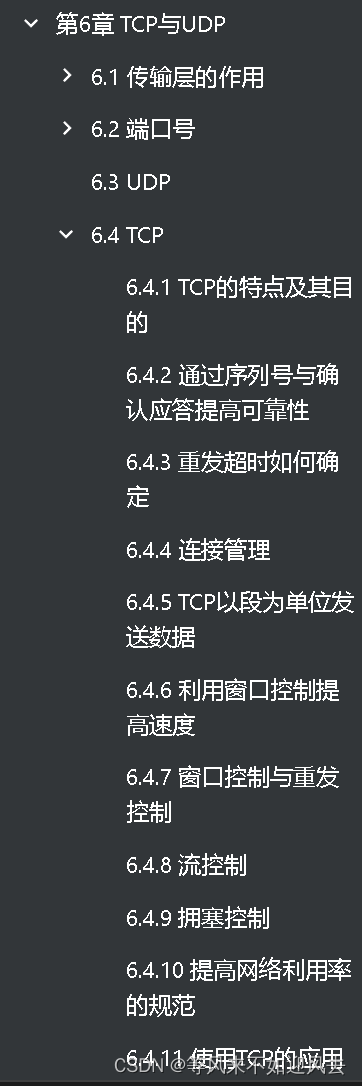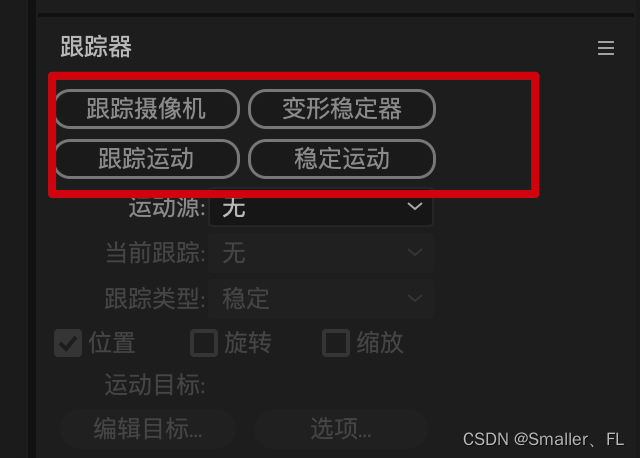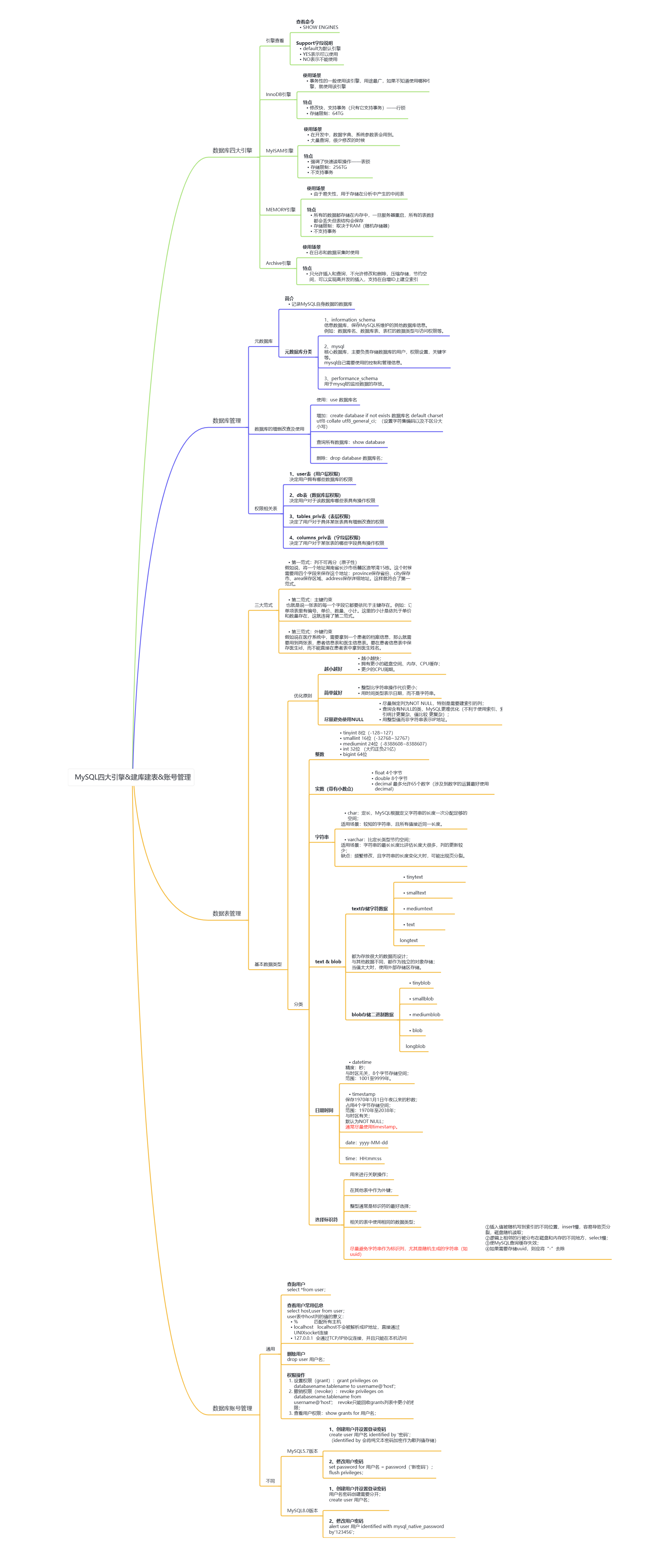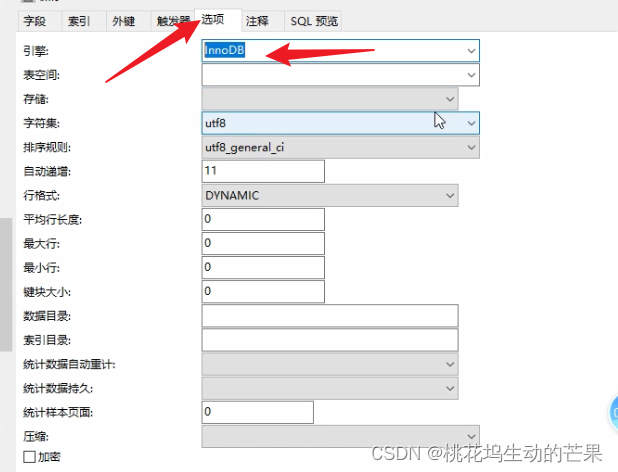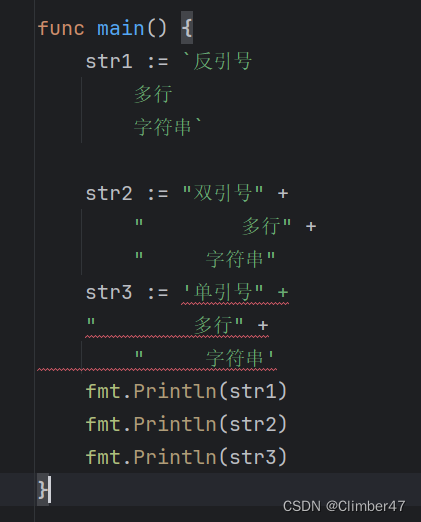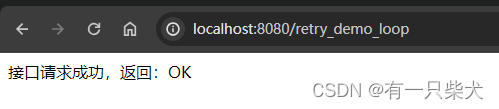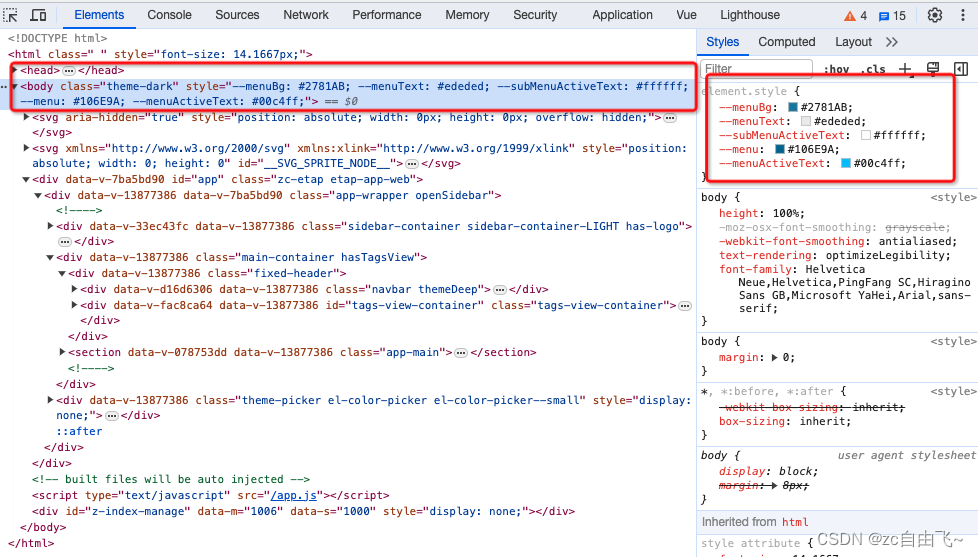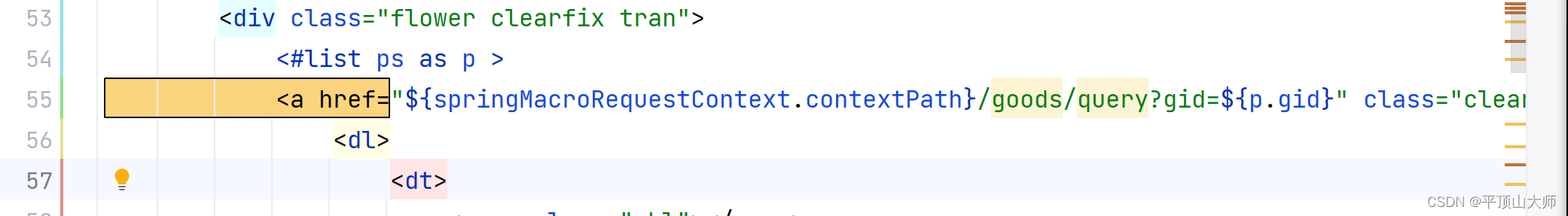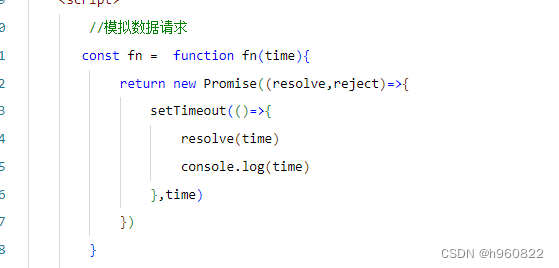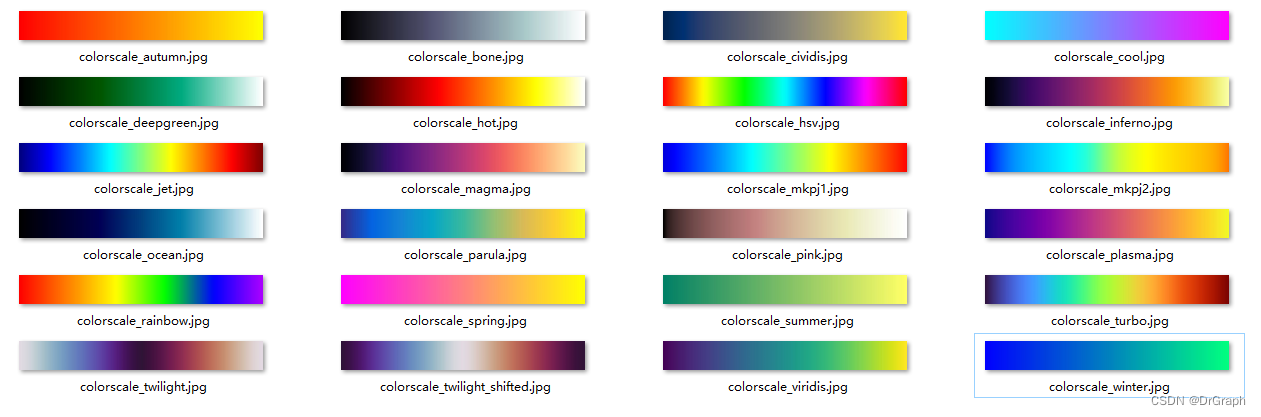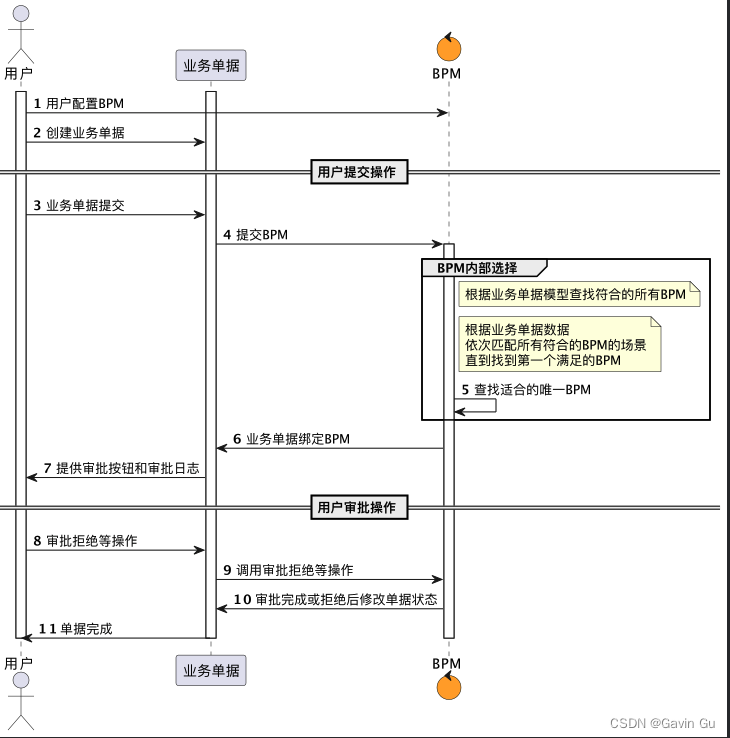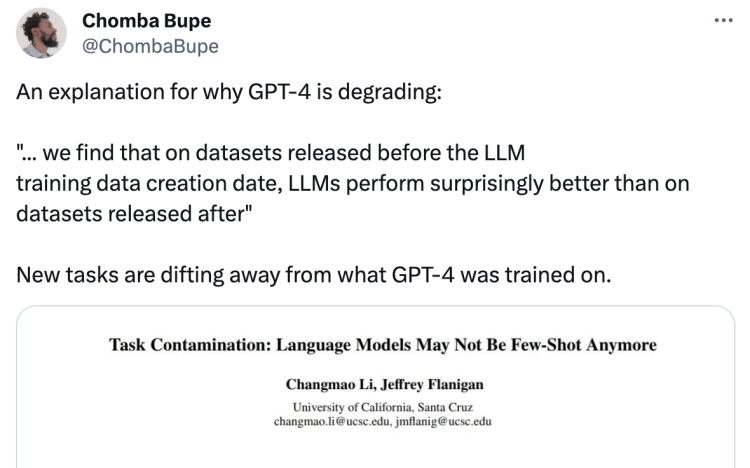一、根据DPI实现动态调整控件大小(三种方式)
1、QT支持高DPI(针对整个进程中所有的UI)
// main函数中
QApplication::setAttribute(Qt::AA_EnableHighDpiScaling)
tips:(1)如果不想全局设置,可以使用下面两种方式进行单独设置。(2)如果想有的窗口使用系统高DPI缩放,有的窗口保持DPI,就需要设置该属性,并修改QT源码,增加接口,来判断某个窗口是否需要高DPI自动缩放
2、存在该头文件<QtWidgets/private/qstylehelper_p.h>
#include <QtWidgets/private/qstylehelper_p.h>
qreal KStyle::dpiScaled(qreal value)
{
#ifdef Q_OS_MAC
// On mac the DPI is always 72 so we should not scale it
return value;
#else
return QStyleHelper::dpiScaled(value);
#endif
}
3、不存在该头文件<QtWidgets/private/qstylehelper_p.h>,自己实现
#include <QScreen>
qreal KStyle::dpiScaled(qreal value)
{
#ifdef Q_OS_MAC
// On mac the DPI is always 72 so we should not scale it
return value;
#else
qreal dpi = QGuiApplication::primaryScreen()->logicalDotsPerInch();
static const qreal scale = qreal(dpi) / 96.0;
return value * scale;
#endif
}
二、使用示例
ui->btnClose->setFixedHeight(dpiScaled(ui->btnClose->minimumHeight()));