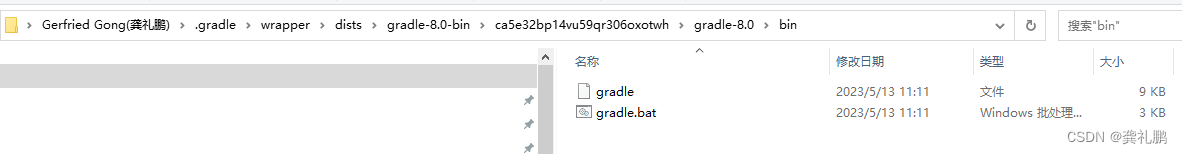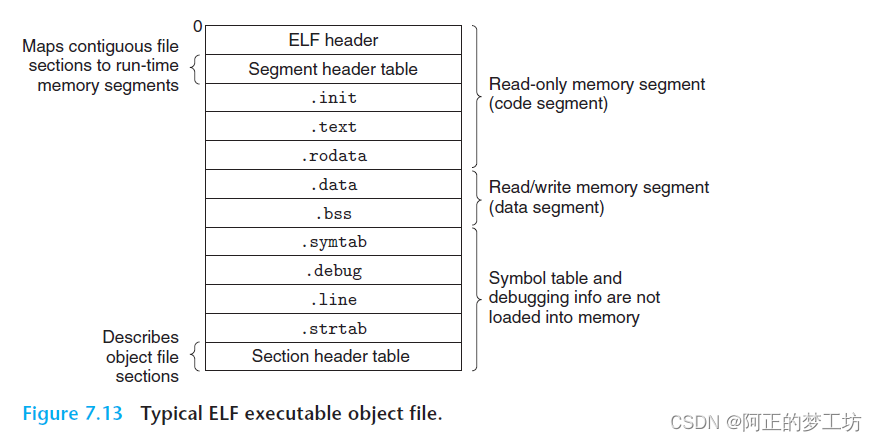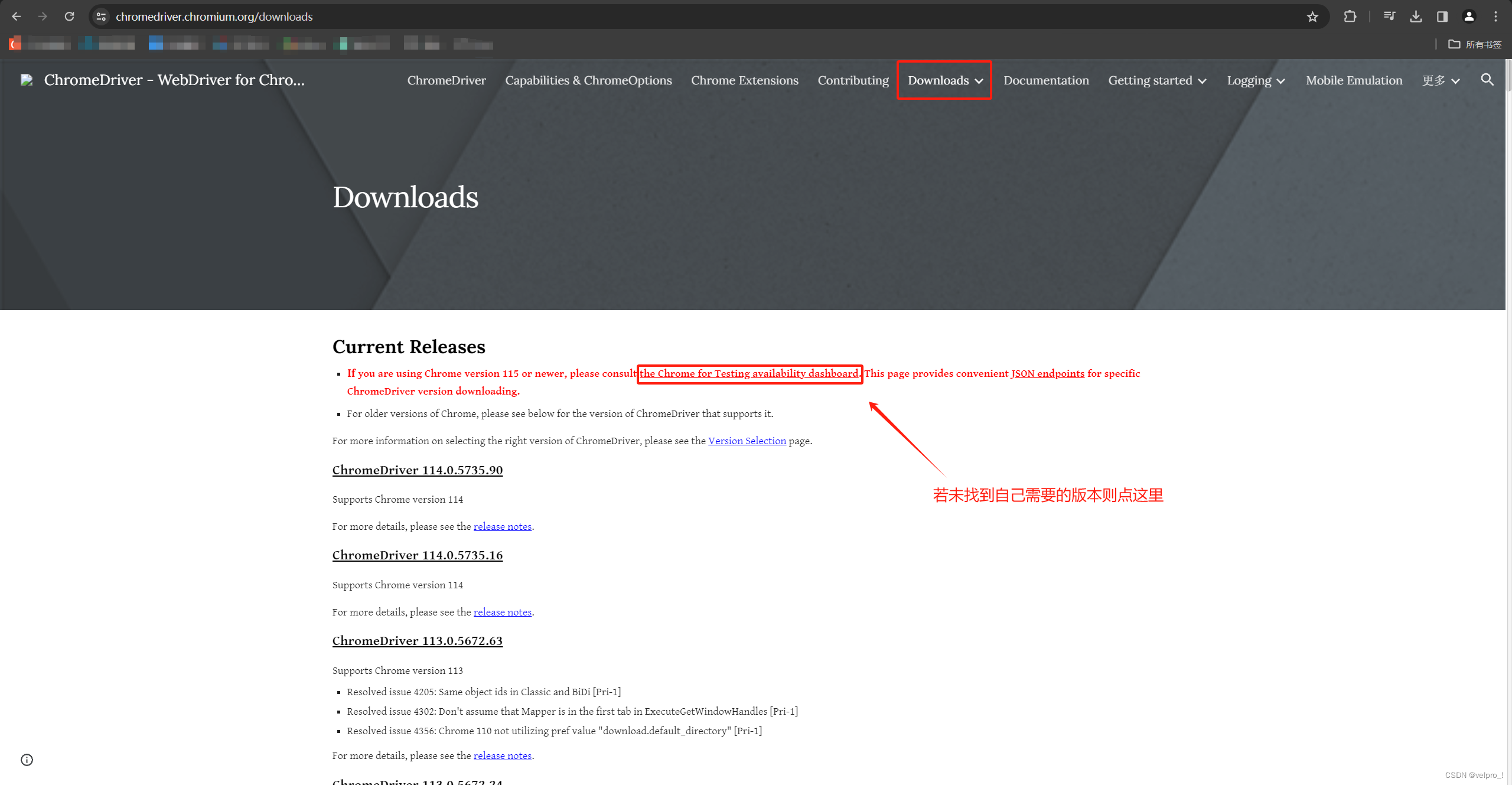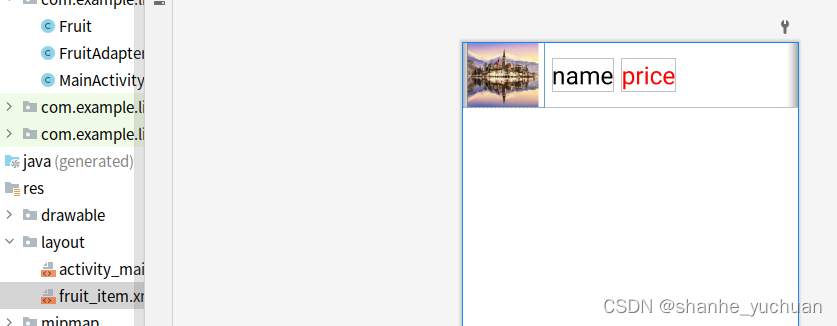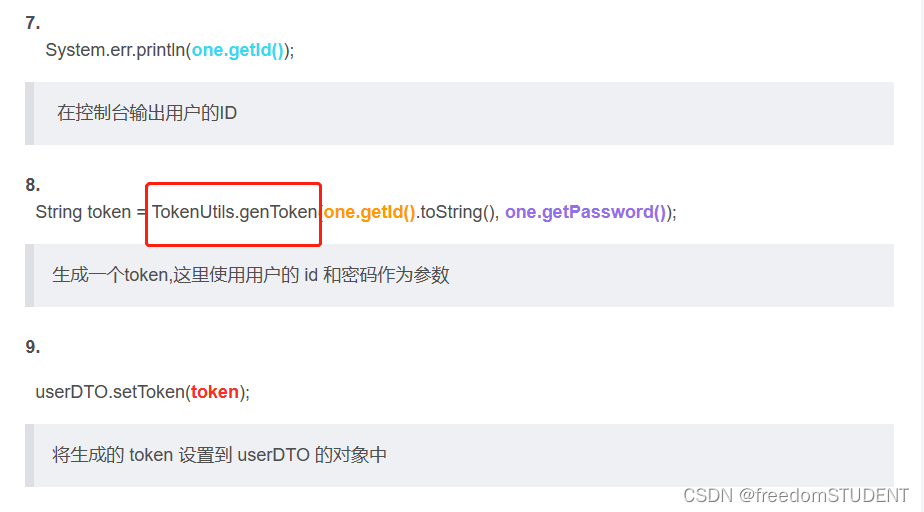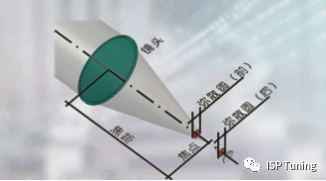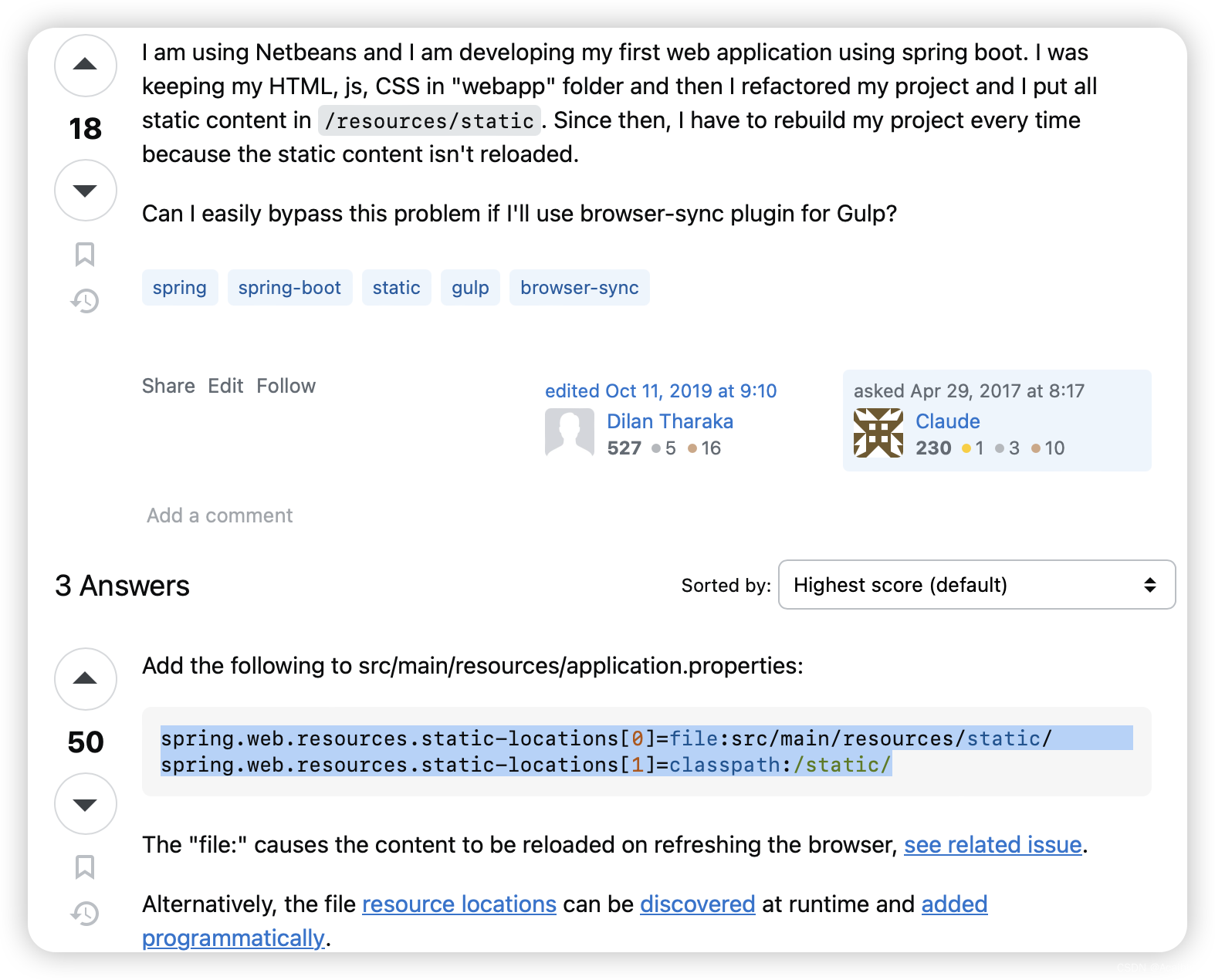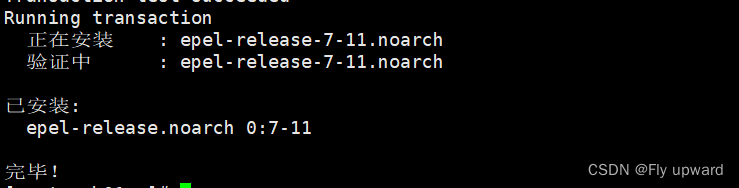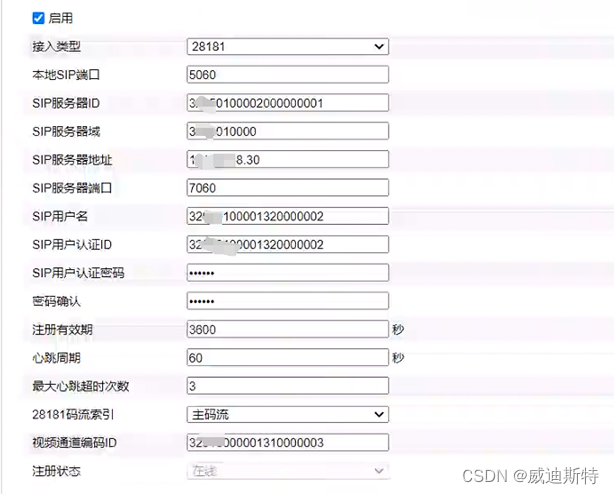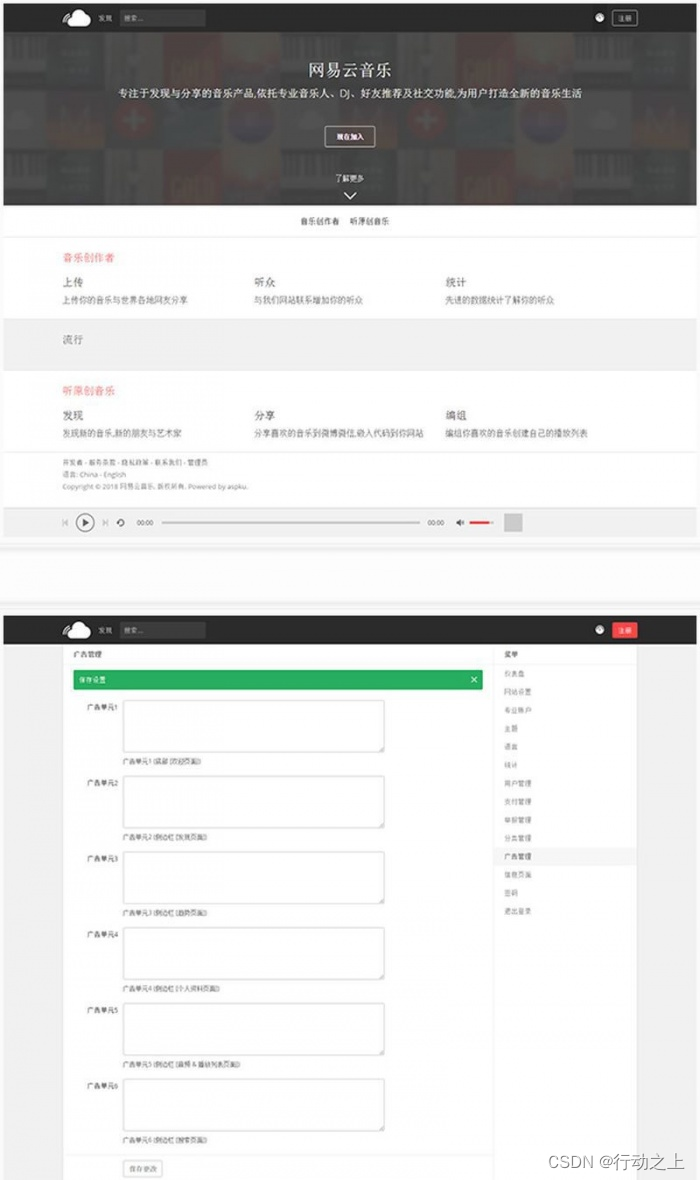按住win键,可以搜索到想要的应用程序
或者是点击屏幕左下角的9个点图标,在应用程序列表中能看到这个的程序
设置android studio
在/usr/share/applications目录里,创建文件android-studio.desktop,内容如下:
[Desktop Entry]
Encoding=UTF-8
Name=Android Studio
GenericName=Android IDE
Exec=/home/gs/02_android/android-studio/android-studio_2022.3.1.19/bin/studio.sh
Icon=/home/gs/02_android/android-studio/android-studio_2022.3.1.19/bin/studio.png
Terminal=false
Type=Application
Categories=Application;Development;IDE设置IntelliJ IDEA
在/usr/share/applications目录里,创建文件idea.desktop,内容如下:
[Desktop Entry]
Encoding=UTF-8
Version=1.0
Name=IntelliJ IDEA
GenericName=Java IDE
Comment=IntelliJ IDEA is a code-centric IDE focused on developer productivity. The editor deeply understands your code and knows its way around the codebase, makes great suggestions right when you need them, and is always ready to help you shape your code.
Exec=/usr/local/idea-1803/bin/idea.sh
Icon=/usr/local/idea-1803/bin/idea.png
Terminal=false
Type=Application
Categories=Development;IDE
关键字说明:
Name :快捷方式的名字。
Type :程序类型。
Exec :要执行的程序。
Icon :执行程序的图标。
Categories :快捷方式显示的位置。
Terminal :是否使用终端。

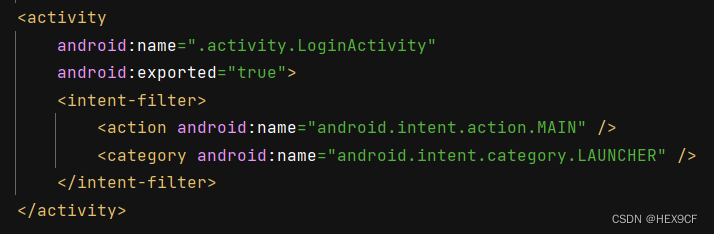
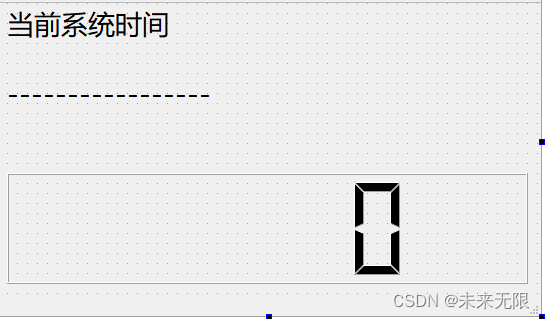
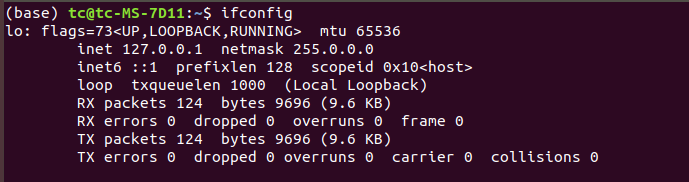
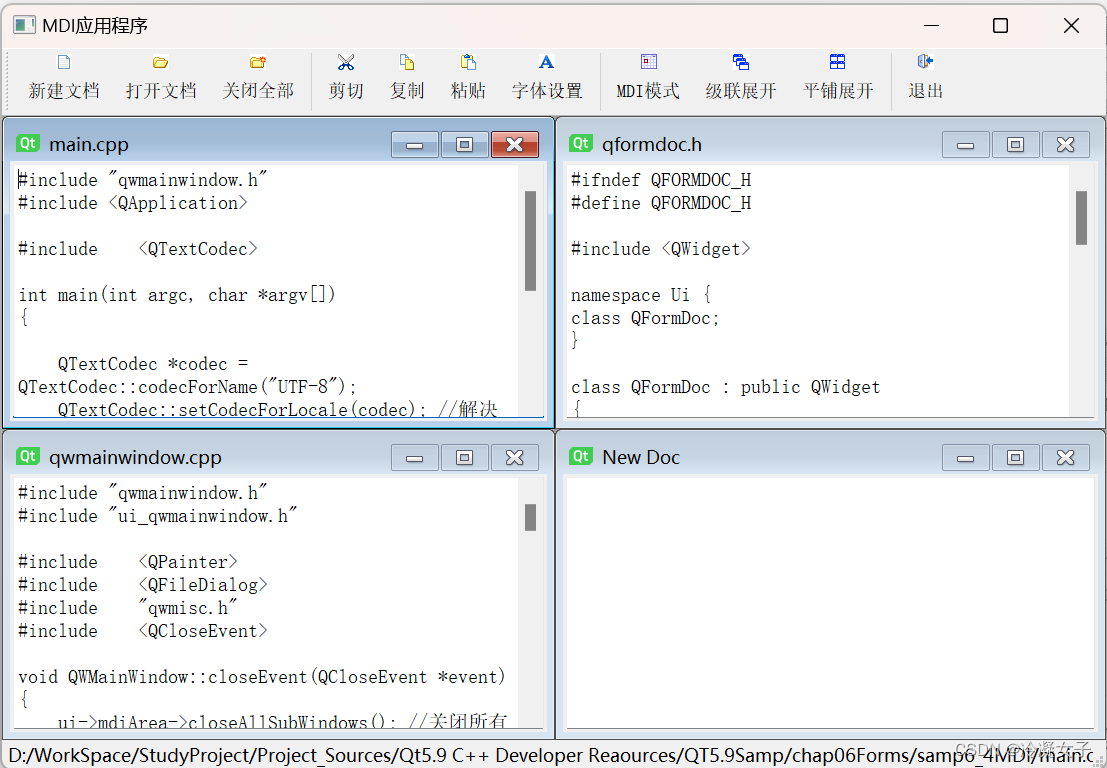
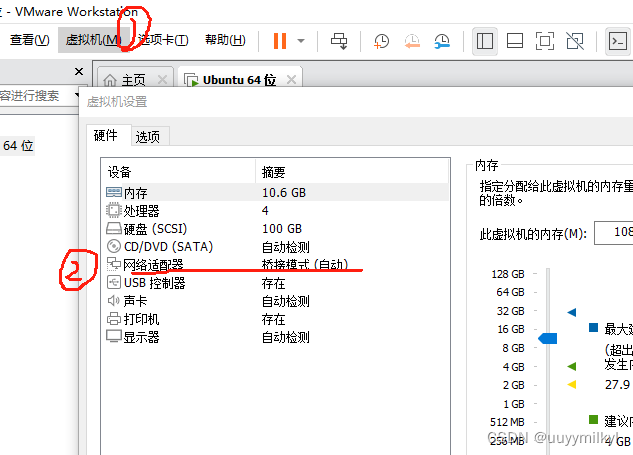




















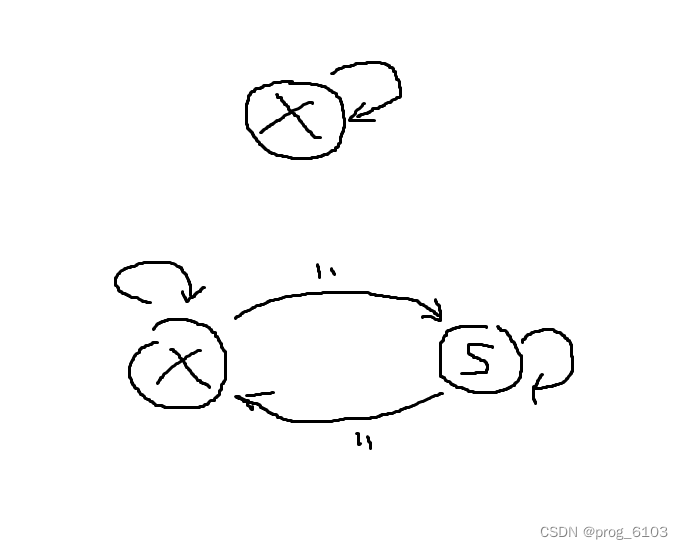
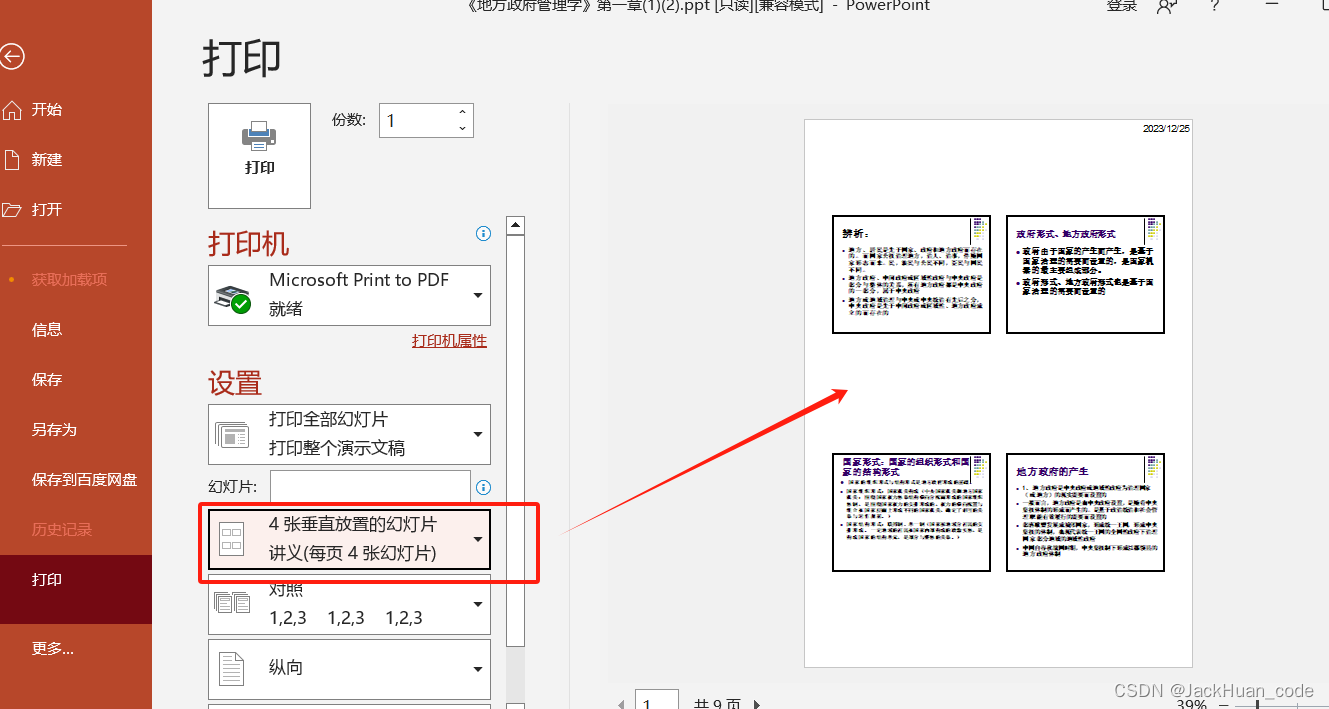


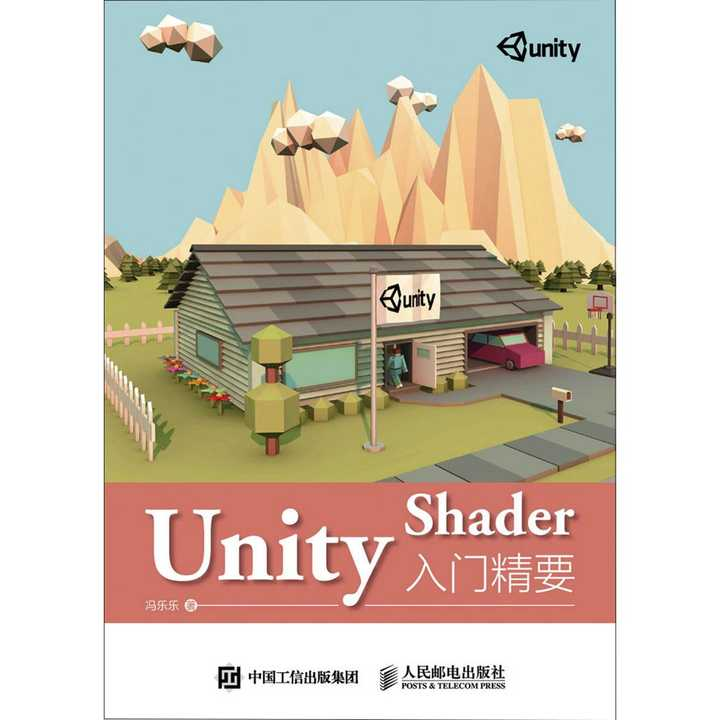
![Python开发环境[Pycharm&Eclipse&Anaconda]](https://img-blog.csdnimg.cn/20200411153444696.png?x-oss-process=image/watermark,type_ZmFuZ3poZW5naGVpdGk,shadow_10,text_aHR0cHM6Ly9ibG9nLmNzZG4ubmV0L2Rhd2VpX3lhbmcwMDAwMDA=,size_16,color_FFFFFF,t_70#pic_center)