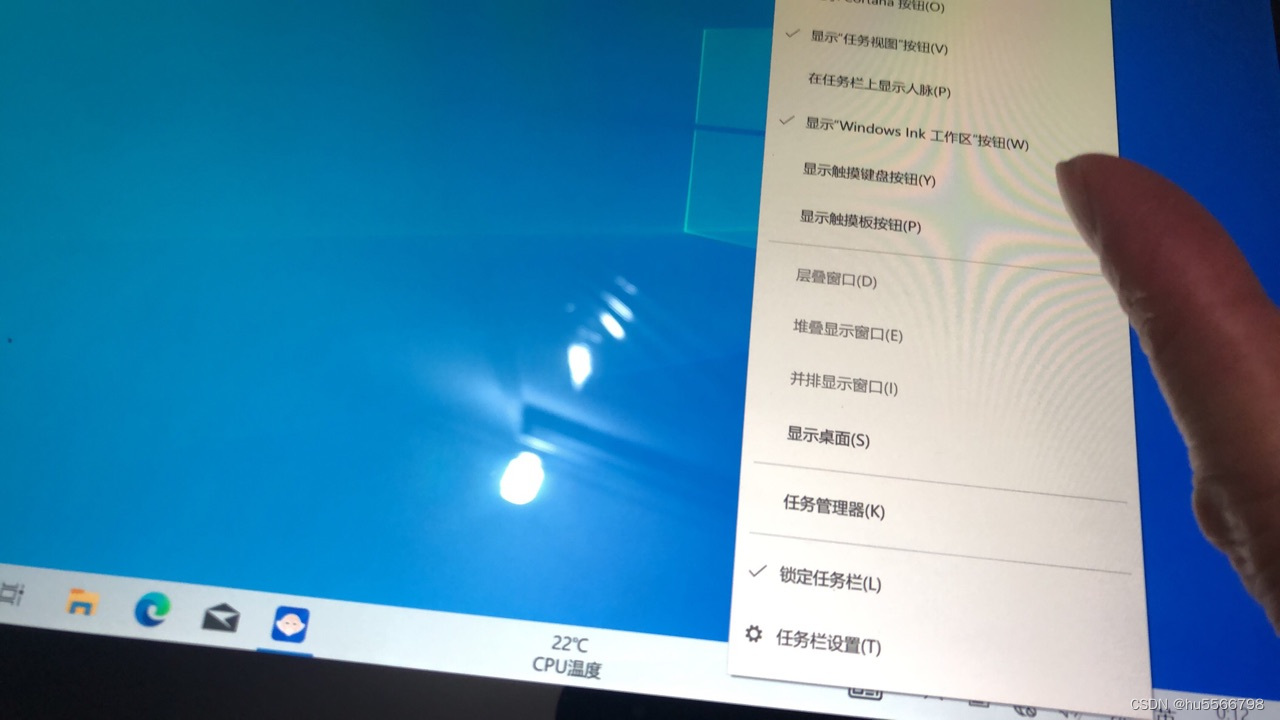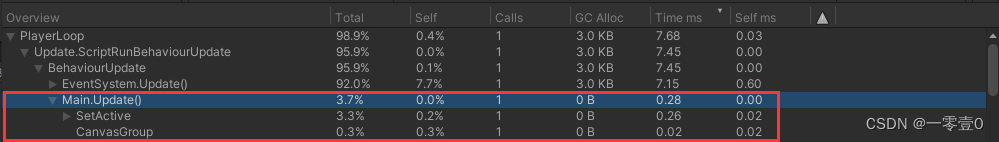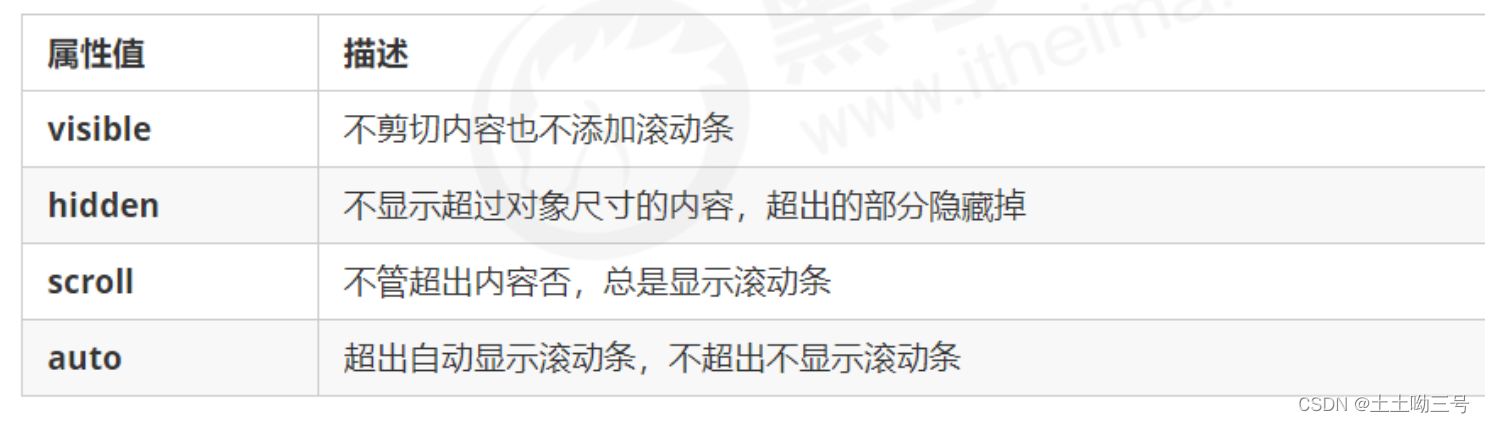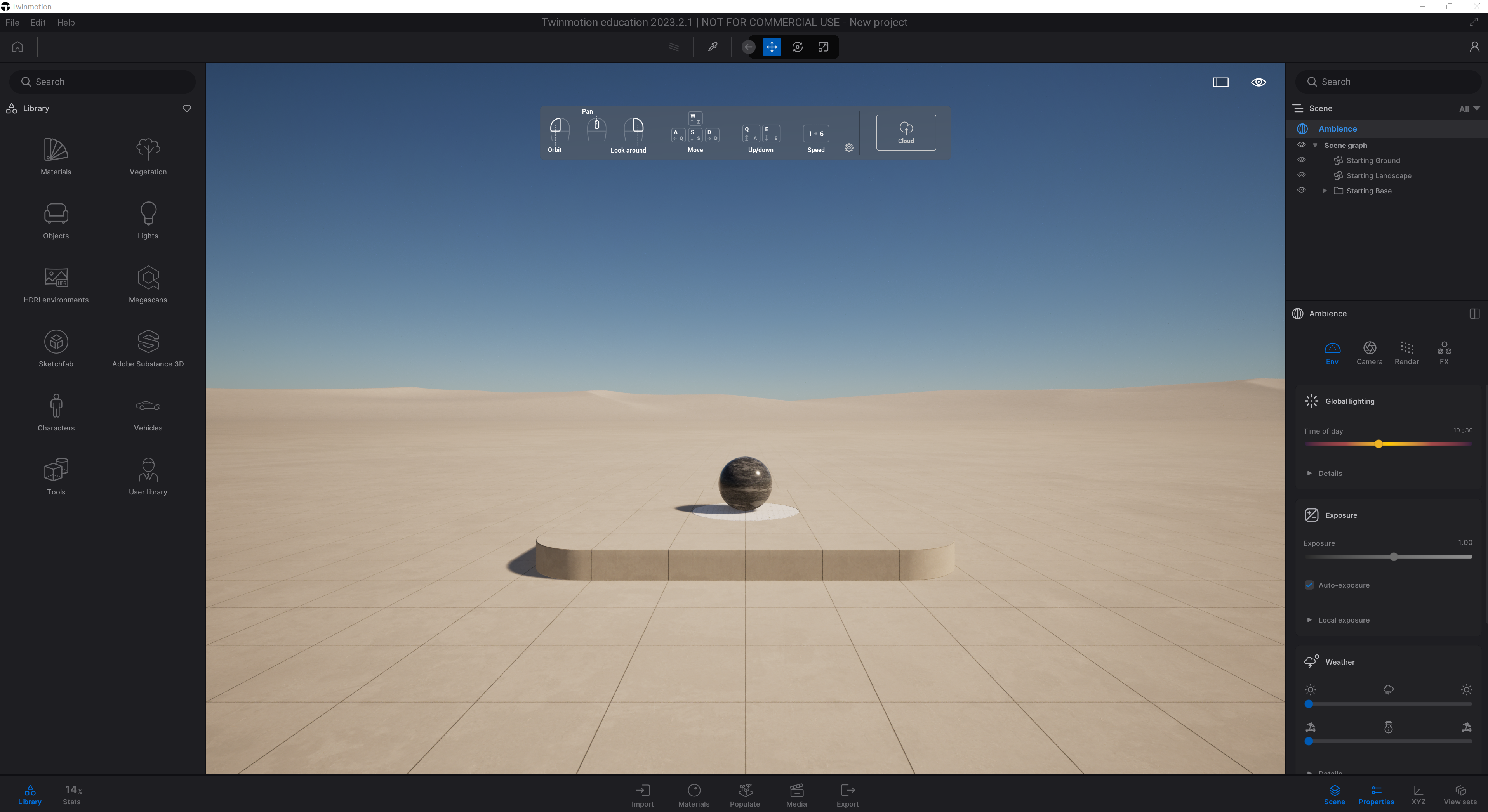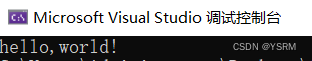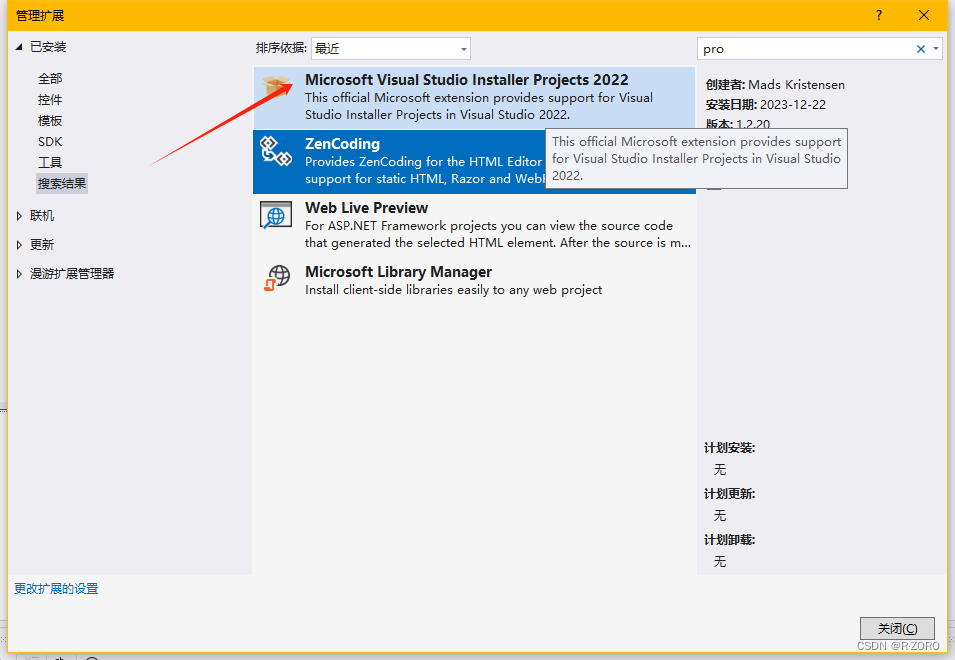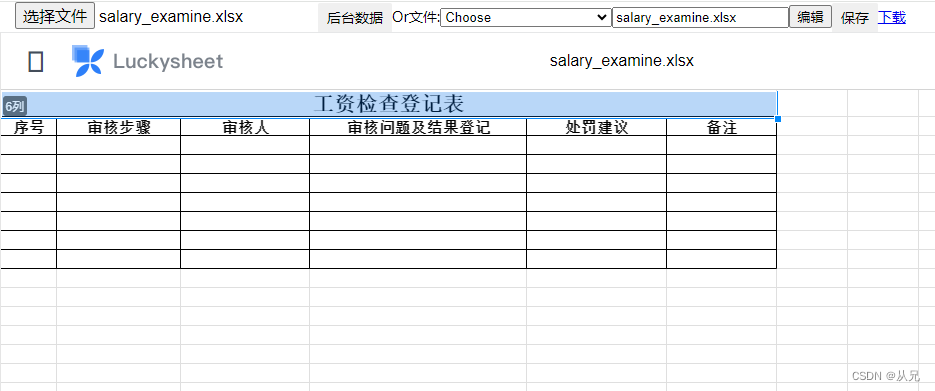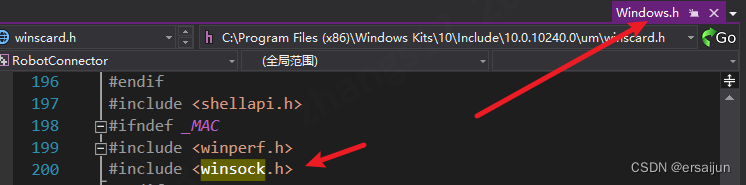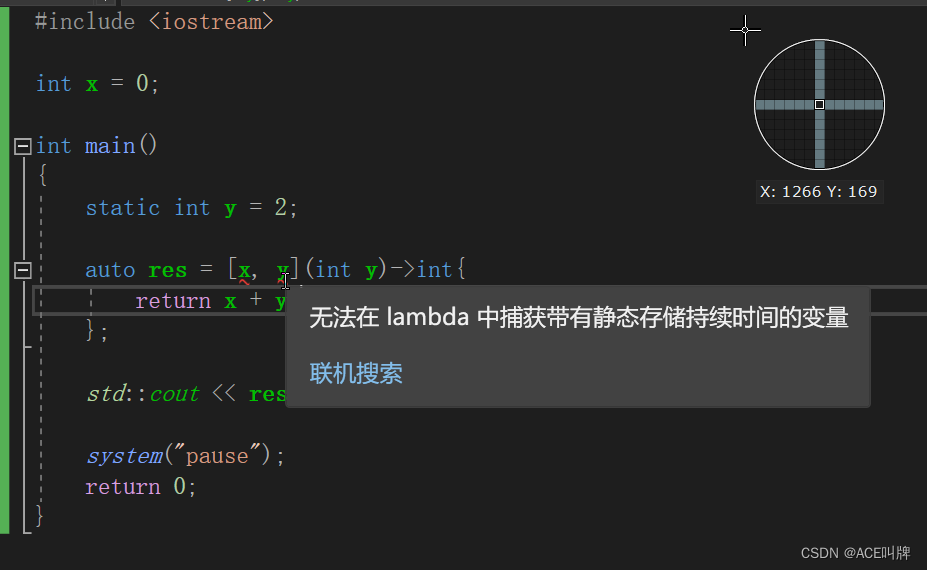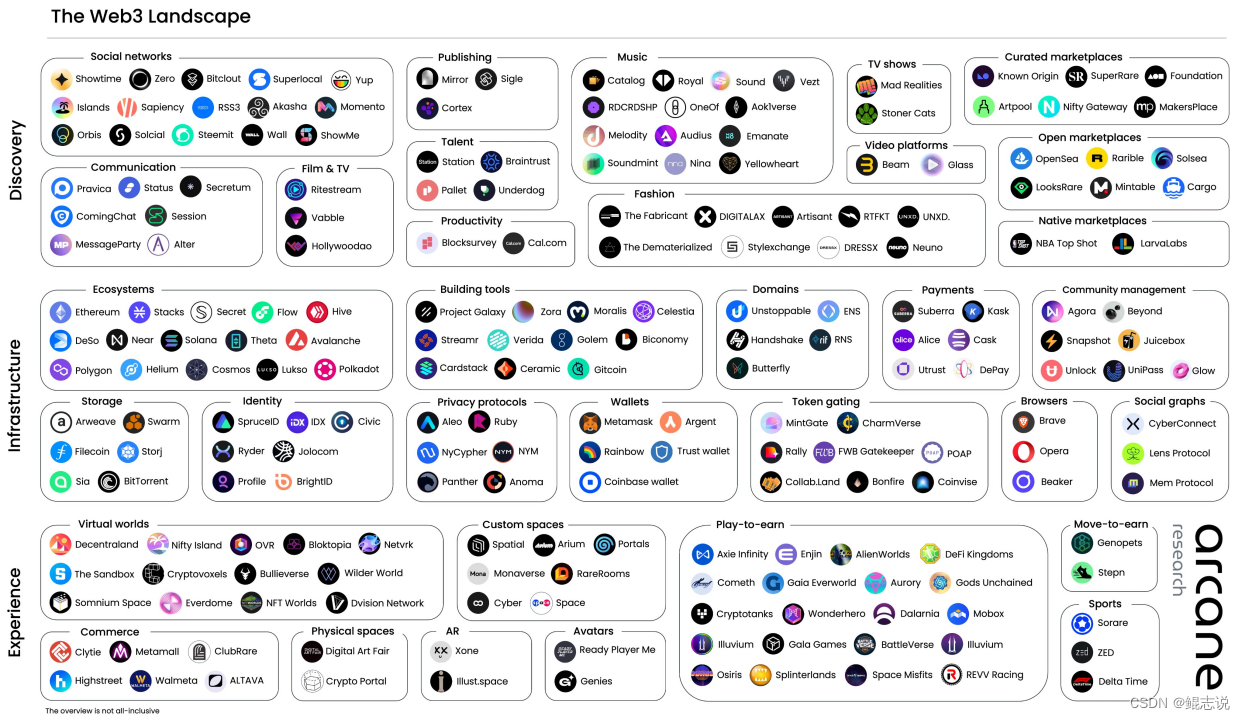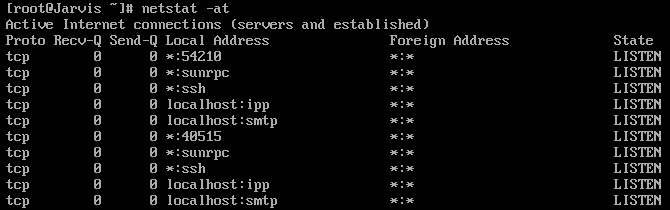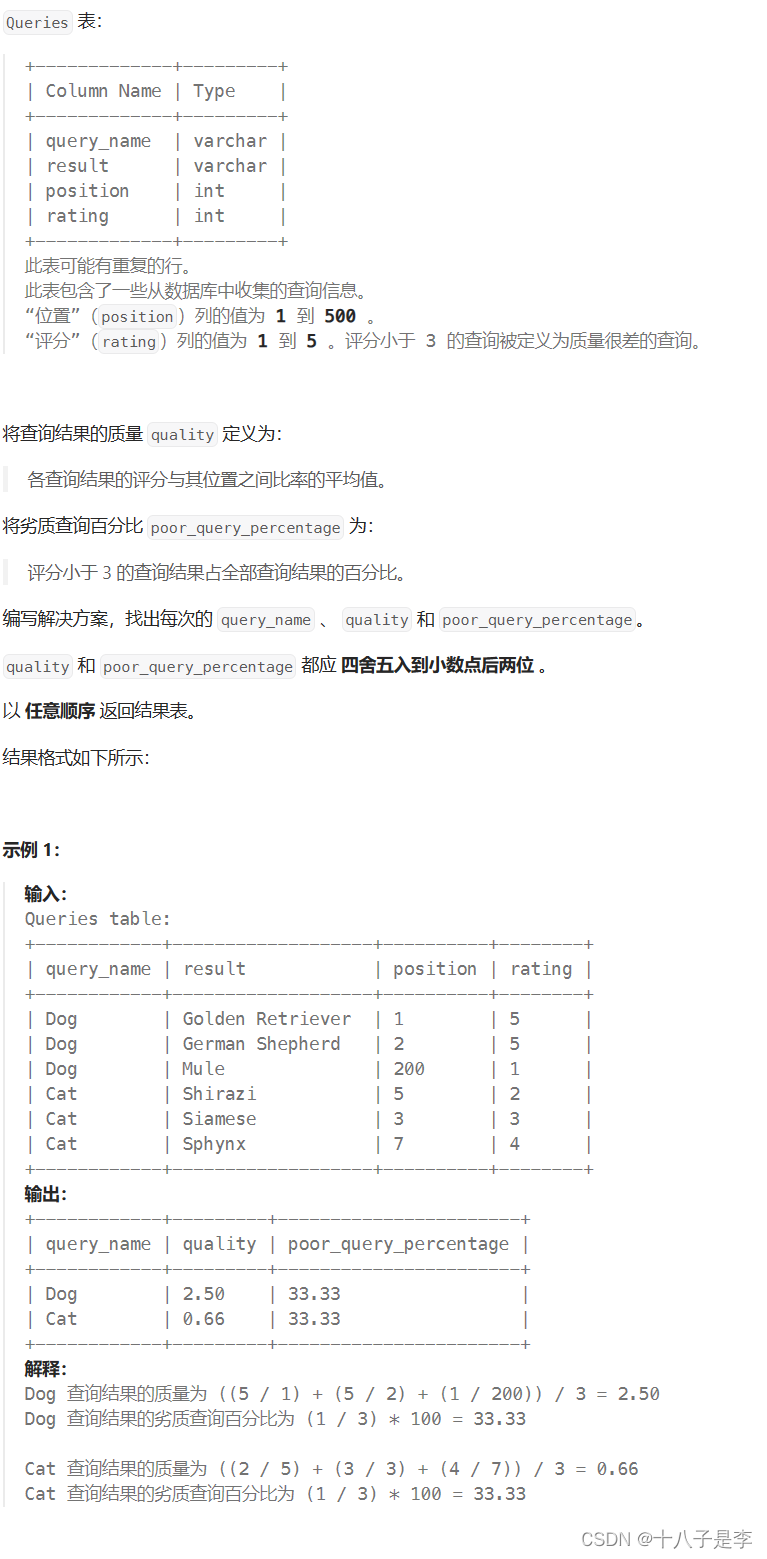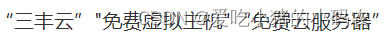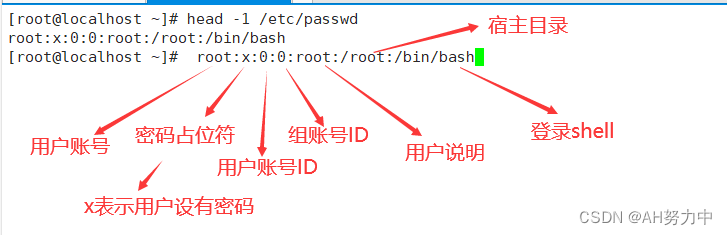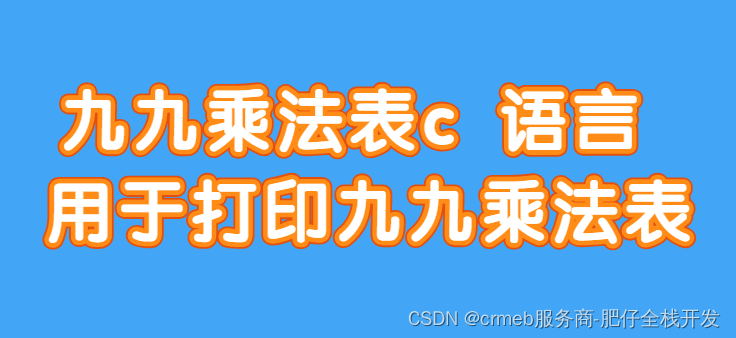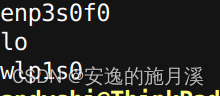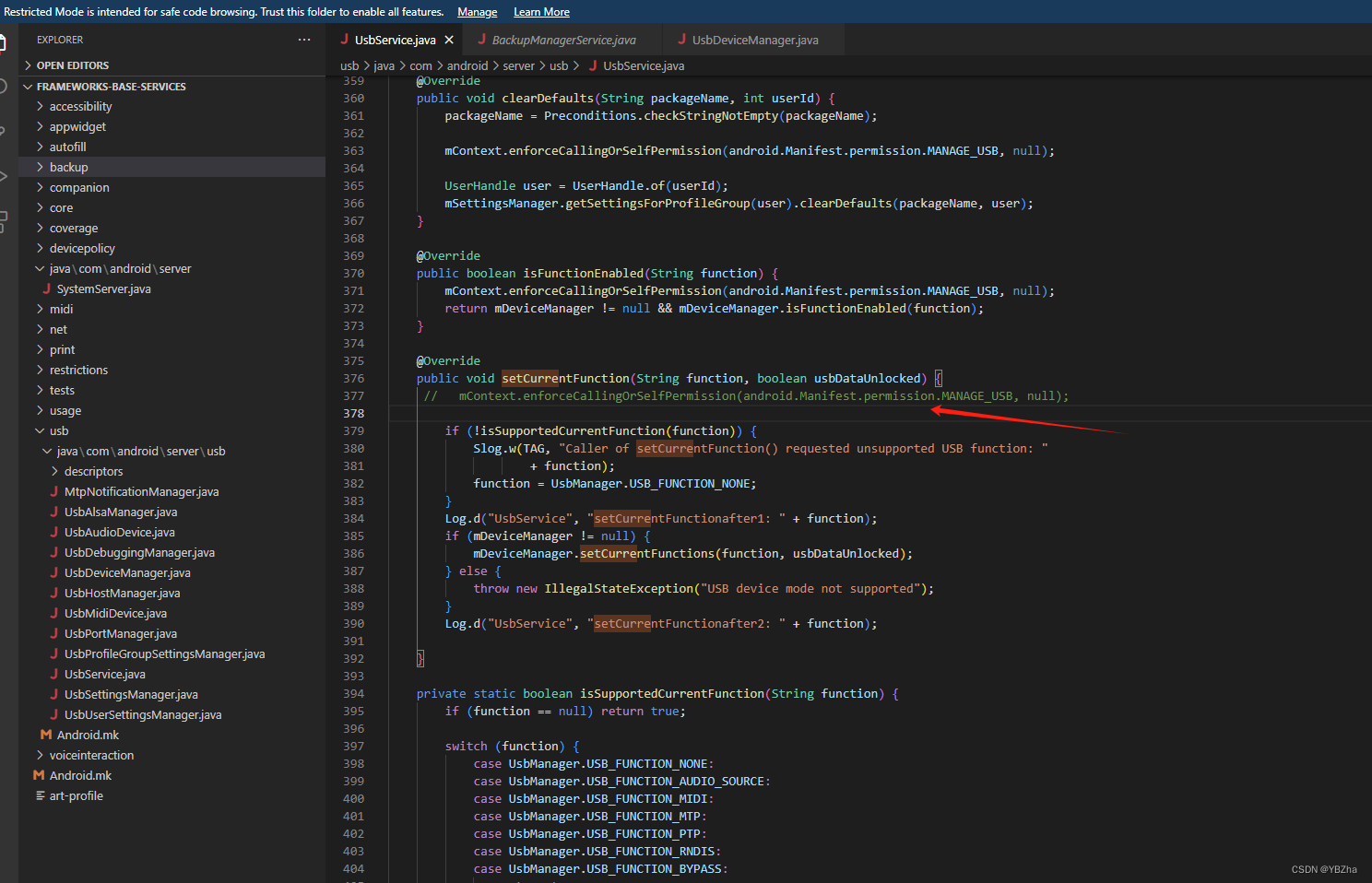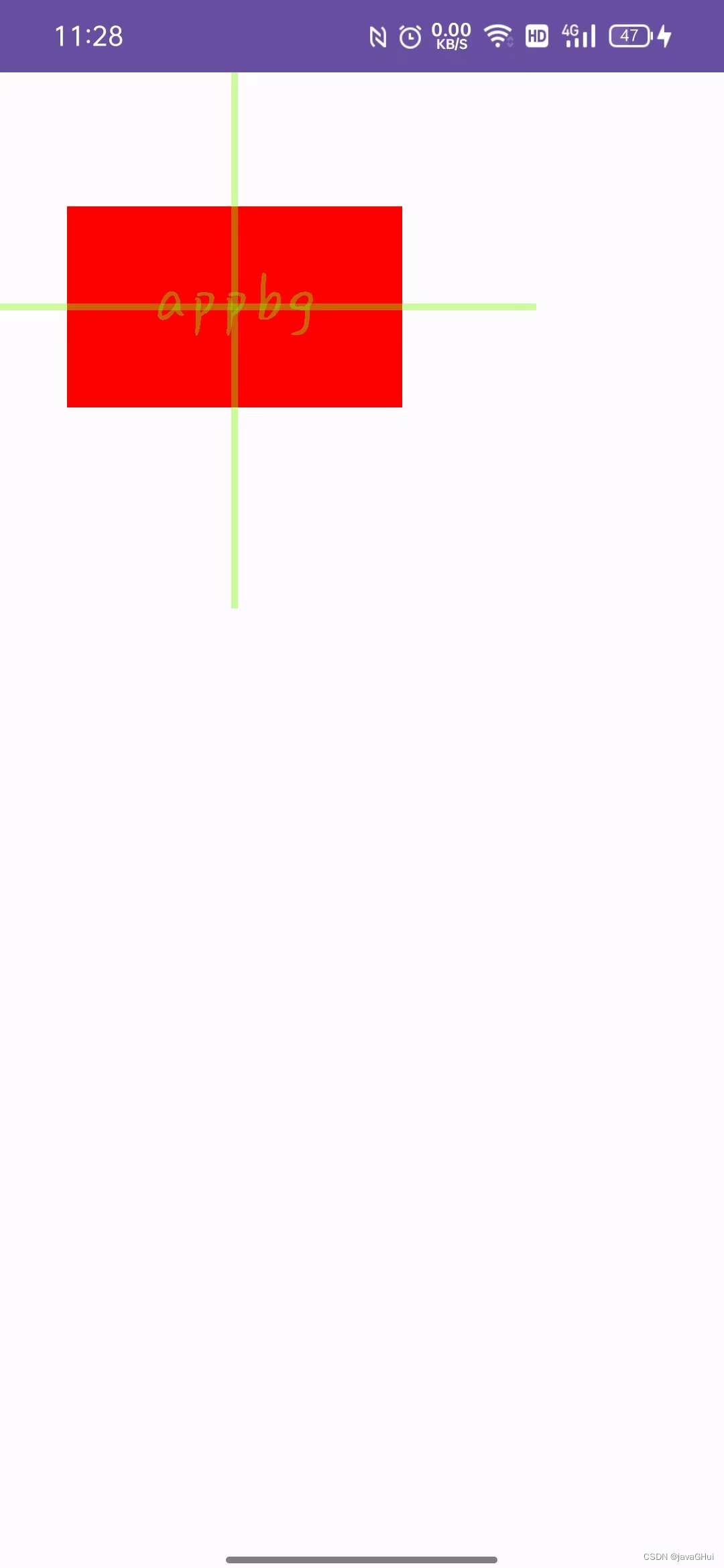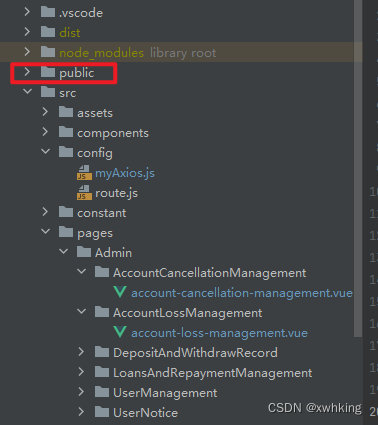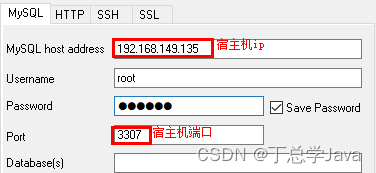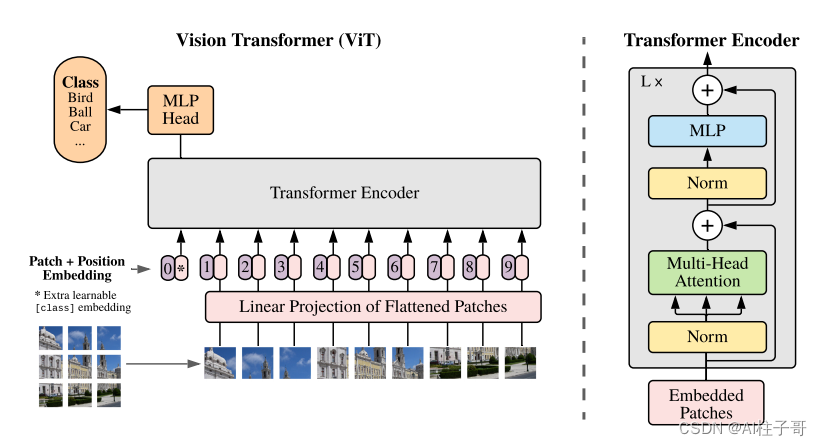Android 软键盘的显示和隐藏
核心方法
显示软键盘:
InputMethodManager#showSoftInput(View view, int flags)
隐藏软键盘:
InputMethodManager#hideSoftInputFromWindow(IBinder windowToken, int flags)
flags操作标志:
| flags | 0 | SHOW_IMPLICIT | SHOW_FORCED |
|---|---|---|---|
| 0 | Y | Y | Y |
| HIDE_IMPLICIT_ONLY | N | Y | N |
| HIDE_NOT_ALWAYS | Y | Y | N |
先弹出软键盘,再隐藏软键盘,Y 表示软键盘隐藏,N 表示软件不能隐藏。
SHOW_IMPLICIT:隐式弹窗键盘,表示弹出键盘不是由用户直接发起的,键盘可能不会弹出。
SHOW_FORCED:强制弹出键盘,表示弹出键盘是用户直接发起的,在用户请求收起键盘前,软键盘会一直显示。
HIDE_IMPLICIT_ONLY:只有通过 SHOW_IMPLICIT 弹出的键盘才能被隐藏。
HIDE_NOT_ALWAYS:表示只要不是通过 SHOW_FORCED 弹出的键盘都会被隐藏。
调用 SHOW_FORCED 可以保证软键盘一定会弹出,调用 0 可以保证软键盘一定会隐藏。
也可以简单粗暴的将两个方法中的 flag 都设为 0。
软键盘工具类
/**
* 软键盘工具类
*/
public class KeyboardUtils {
/**
* 显示软键盘
*
* @param editText
*/
public static void showSoftInput(EditText editText) {
if (editText == null)
return;
InputMethodManager imm = (InputMethodManager) BaseApplication.getInstance().getSystemService(Context.INPUT_METHOD_SERVICE);
if (imm == null)
return;
editText.setFocusable(true);
editText.setFocusableInTouchMode(true);
editText.requestFocus();
imm.showSoftInput(editText, 0);
}
/**
* 隐藏软键盘
*
* @param view
*/
public static void hideSoftInput(View view) {
if (view == null)
return;
InputMethodManager inputMethodManager = (InputMethodManager) BaseApplication.getInstance().getSystemService(Context.INPUT_METHOD_SERVICE);
if (inputMethodManager == null)
return;
inputMethodManager.hideSoftInputFromWindow(view.getWindowToken(), 0);
}
/**
* 隐藏软键盘
*
* @param editText
*/
public static void hideSoftInput(EditText editText) {
if (editText == null)
return;
InputMethodManager inputMethodManager = (InputMethodManager) BaseApplication.getInstance().getSystemService(Context.INPUT_METHOD_SERVICE);
if (inputMethodManager == null)
return;
editText.clearFocus();
inputMethodManager.hideSoftInputFromWindow(editText.getWindowToken(), 0);
}
/**
* 隐藏软键盘
*
* @param activity
*/
public static void hideSoftInput(Activity activity) {
Window window = activity.getWindow();
View view = window.getCurrentFocus();
if (view == null) {
view = window.getDecorView();
}
hideSoftInput(view);
}
/**
* 软键盘切换
*/
public static void toggleSoftInput() {
InputMethodManager imm = (InputMethodManager) BaseApplication.getInstance().getSystemService(Context.INPUT_METHOD_SERVICE);
if (imm == null)
return;
imm.toggleSoftInput(0, 0);
}
}
点击空白区域隐藏软键盘
方式一
public class BaseActivity extends AppCompatActivity {
@Override
public boolean onTouchEvent(MotionEvent event) {
if (getCurrentFocus() != null) {
InputMethodManager mInputMethodManager = (InputMethodManager) getSystemService(INPUT_METHOD_SERVICE);
if (mInputMethodManager != null) {
return mInputMethodManager.hideSoftInputFromWindow(getCurrentFocus().getWindowToken(), 0);
}
}
return super.onTouchEvent(event);
}
}
方式二
public class BaseActivity extends AppCompatActivity {
// @Override
// public boolean onTouchEvent(MotionEvent event) {
// if (getCurrentFocus() != null) {
// InputMethodManager mInputMethodManager = (InputMethodManager) getSystemService(INPUT_METHOD_SERVICE);
// if (mInputMethodManager != null) {
// return mInputMethodManager.hideSoftInputFromWindow(getCurrentFocus().getWindowToken(), 0);
// }
// }
// return super.onTouchEvent(event);
// }
@Override
public boolean dispatchTouchEvent(MotionEvent ev) {
if (ev.getAction() == MotionEvent.ACTION_DOWN) {
View view = getCurrentFocus();
if (isShouldHideKeyboard(view, ev)) {
KeyboardUtils.hideSoftInput(view);
}
}
return super.dispatchTouchEvent(ev);
}
/**
* 是否隐藏软键盘
*/
private boolean isShouldHideKeyboard(View v, MotionEvent event) {
if (v != null && v instanceof EditText) {
int[] location = {
0, 0};
v.getLocationInWindow(location);
int left = location[0];
int top = location[1];
int right = left + v.getWidth();
int bottom = top + v.getHeight();
return !(event.getX() > left && event.getY() < right && event.getY() > top && event.getY() < bottom);
}
return false;
}
}