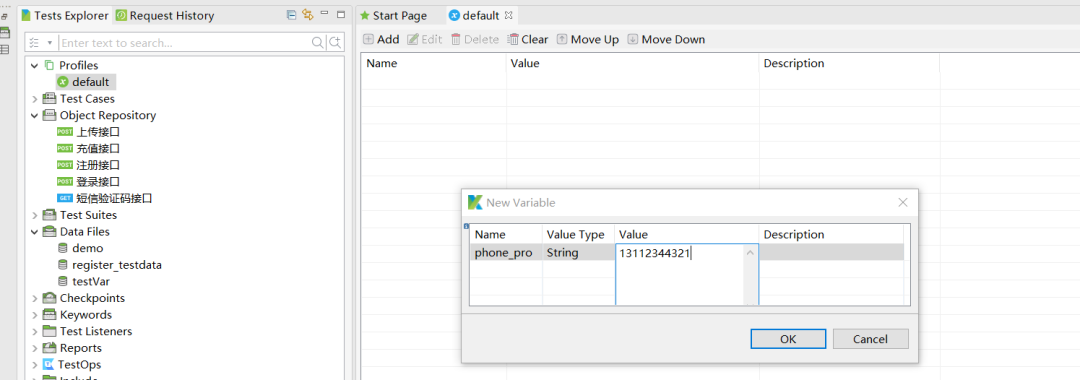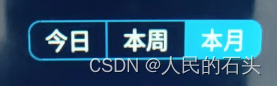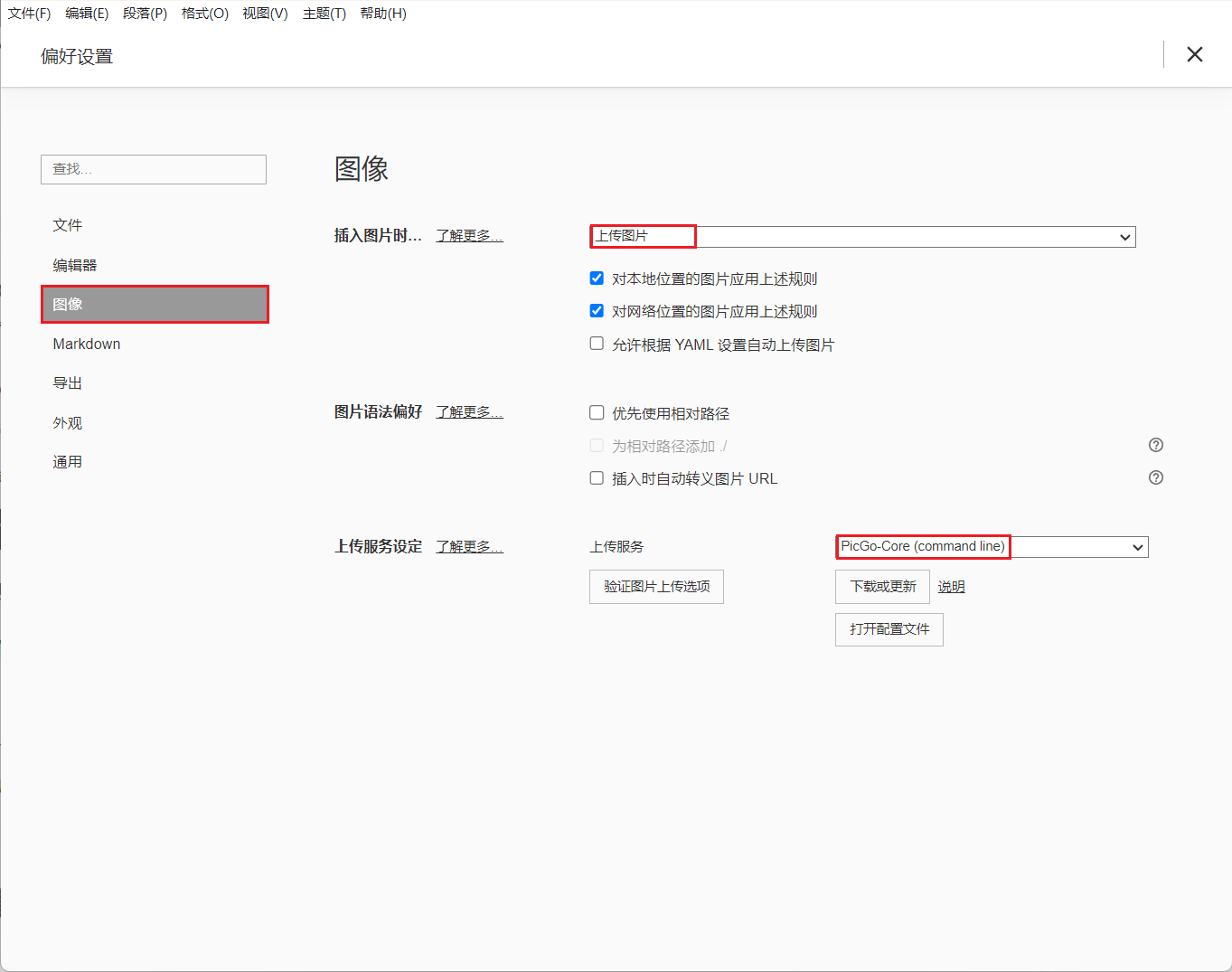目录
一.AI 人工智能方向
二.华为数通网络方向
三.腾讯云AI绘画方向
四.年度心得总结板块
博主C站主页:知孤云出岫_网络,计算机,计算机网络教案-CSDN博客
博主腾讯云主页: 知孤云出岫 - 个人中心 - 腾讯云开发者社区-腾讯云
2023年年度词:豫见
#《豫见》
癸卯年末,记事呈上
敬请诸君,酌情品读
文章导航

一.AI 人工智能方向
#年度安利工具板块
1.AI工具GPT1
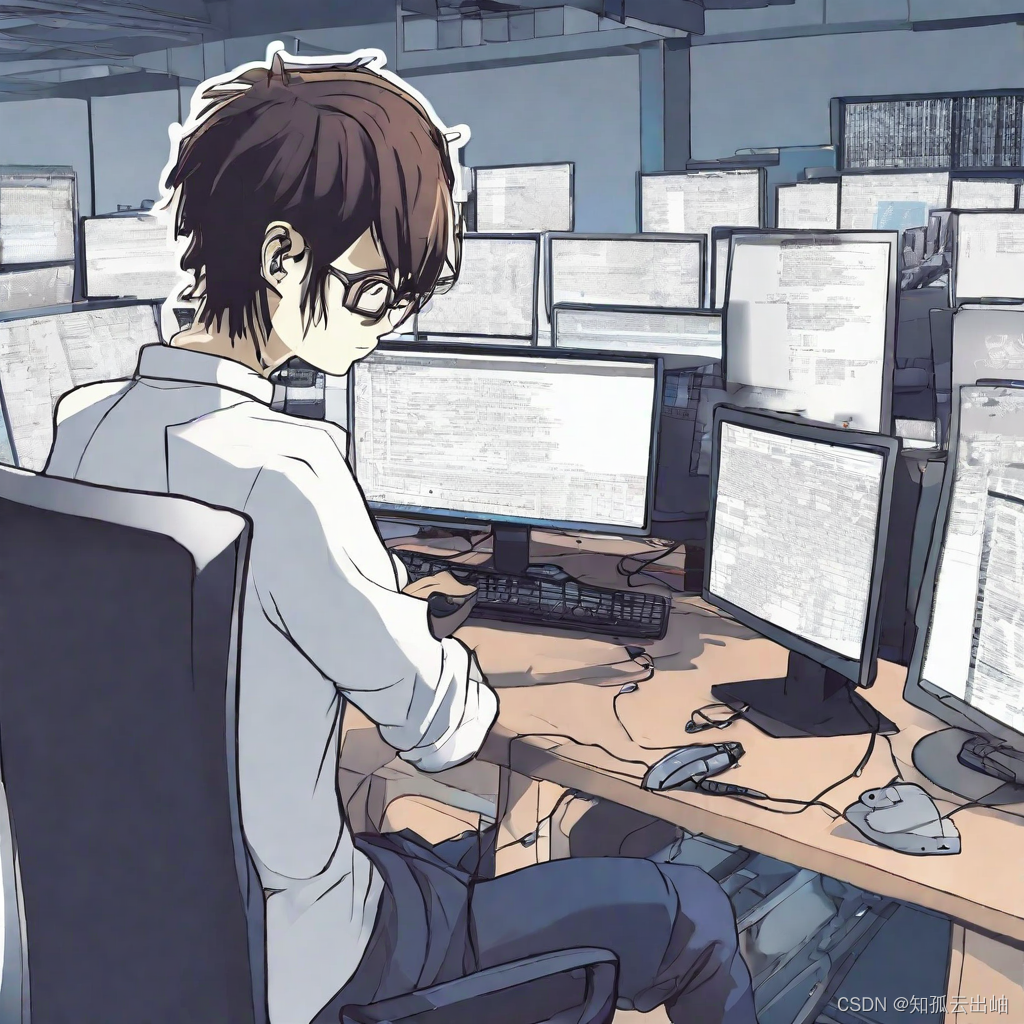
@1话说,2023年快要结束了,作为IT 人,那必须有几款开源或者顺手的工具对叭!那我们来说说今年最热的工具是啥,话不多说,除了AI 还是AI,那么大家使用最多的是什么呢?
@2当然是具有鬼斧神工的“cha——gpt”,还有“cha——GPTplus”,如果你是IT人,那你肯定就知道我在说啥,如果你不是技术人员,接着往下看!
@3那就是给大家说下什么是Cha——GPT ,简单点来说就是可以满足你的工作需求和学习需求,相当于你不花钱有一个助手,这就很奈斯咯!
@4 那就有人好奇了,这个cha——GPT玩意能干其他的吗?不是说功能很强大吗?有人就问了,可以帮我找对象不?听到这话,我想给你一棒槌,你在想什么!
那么到底能干啥,你倒是说吖!
举个栗子:
你对GPT说,帮我写一篇论文,他会毫不犹豫的巴拉巴拉给你写出来,看看多体贴!
或者说,你可以问他,如何造一个原子弹,如下图!当然GPT 是不会回答你的,为什么呢?关于涉及到核武器的东西,是我们可以讨论的!
话说我倒是想问你,你造原子弹要干哈呢^-^^-^^-^haha~~~~
如图:如何造一个原子弹

神工出世
那么又有人问这个“chat_gpt plus ”是什么东西,这个呢就是鬼斧神工他爹,绝斧神工,那么它的作用是什么呢
举个栗子:
帮我写一篇一万字论文,他会毫不犹豫的巴拉巴拉给你写出来,同时也可以进行文生图,但是gpt3.5就不可以,唯一的优点就是,比GPT3.5更强大,
到底是如何强大的,体验之后才会知道!~
个人体验
挺好用的,可以达到你的目的
那么就有人问了,这么好的工具能不能安利下呢,一键三连获取喽!
如图:
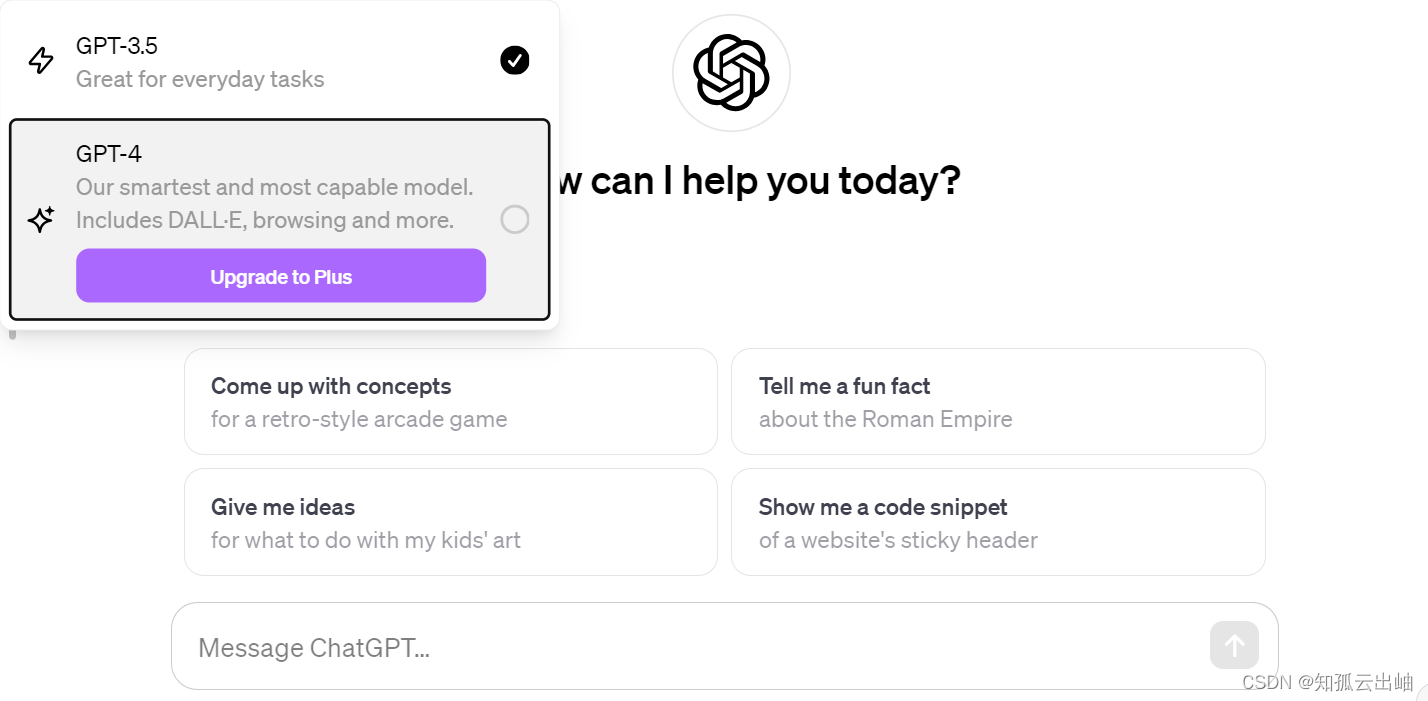
2.AI工具chatbot

这款工具也是人工智能大模型!
优点:和楼上的差不多
缺点:速度慢
如图

3.AI工具devchat
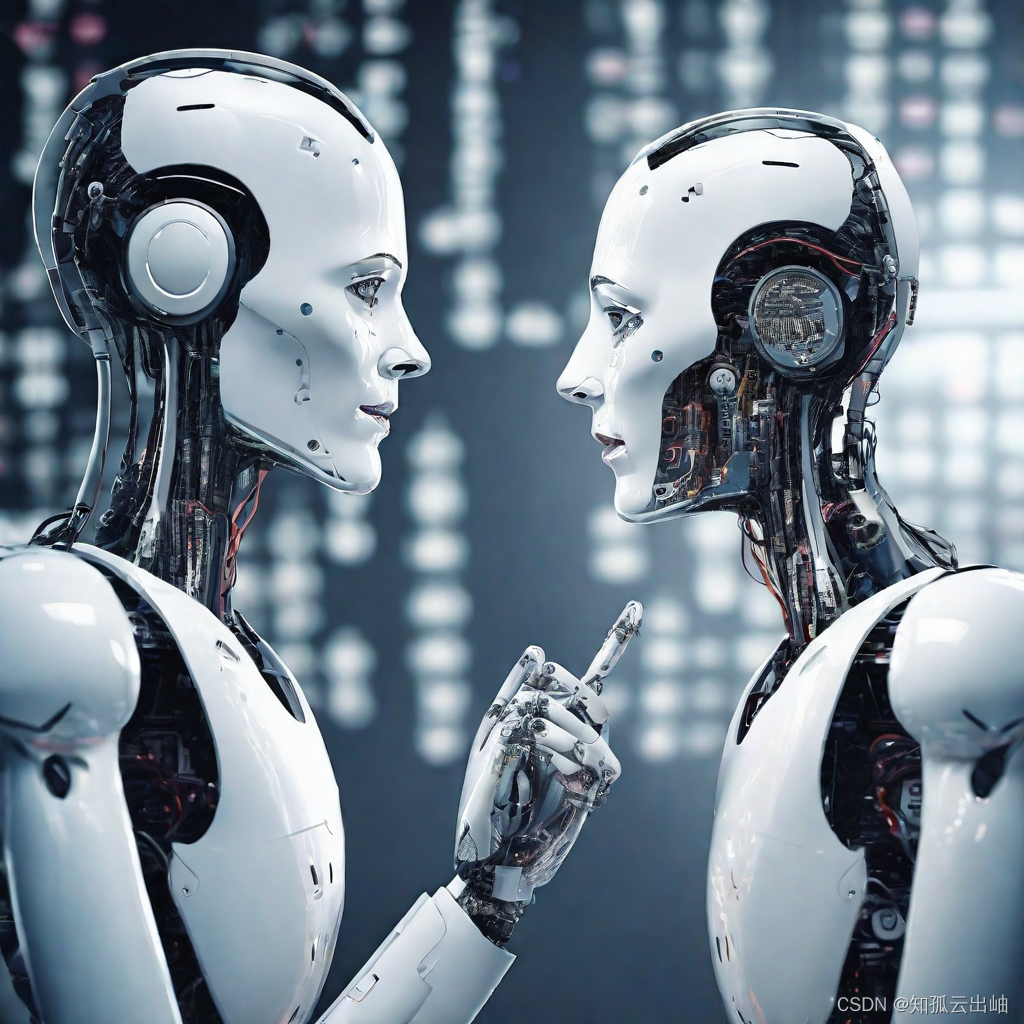
- 说起devchat 算是在国内也是比较好用的一款了吧
- 需要自己本地区去部署,部署环境比较简单,当然,肯定有博主的贴心教程
贴心教程链接:
#大家看教程,就可以完成部署
这款人工智能软件可以说是非常实用,而且比较炫酷,看上去感觉你就是个大佬,还可以耍酷!
如图:
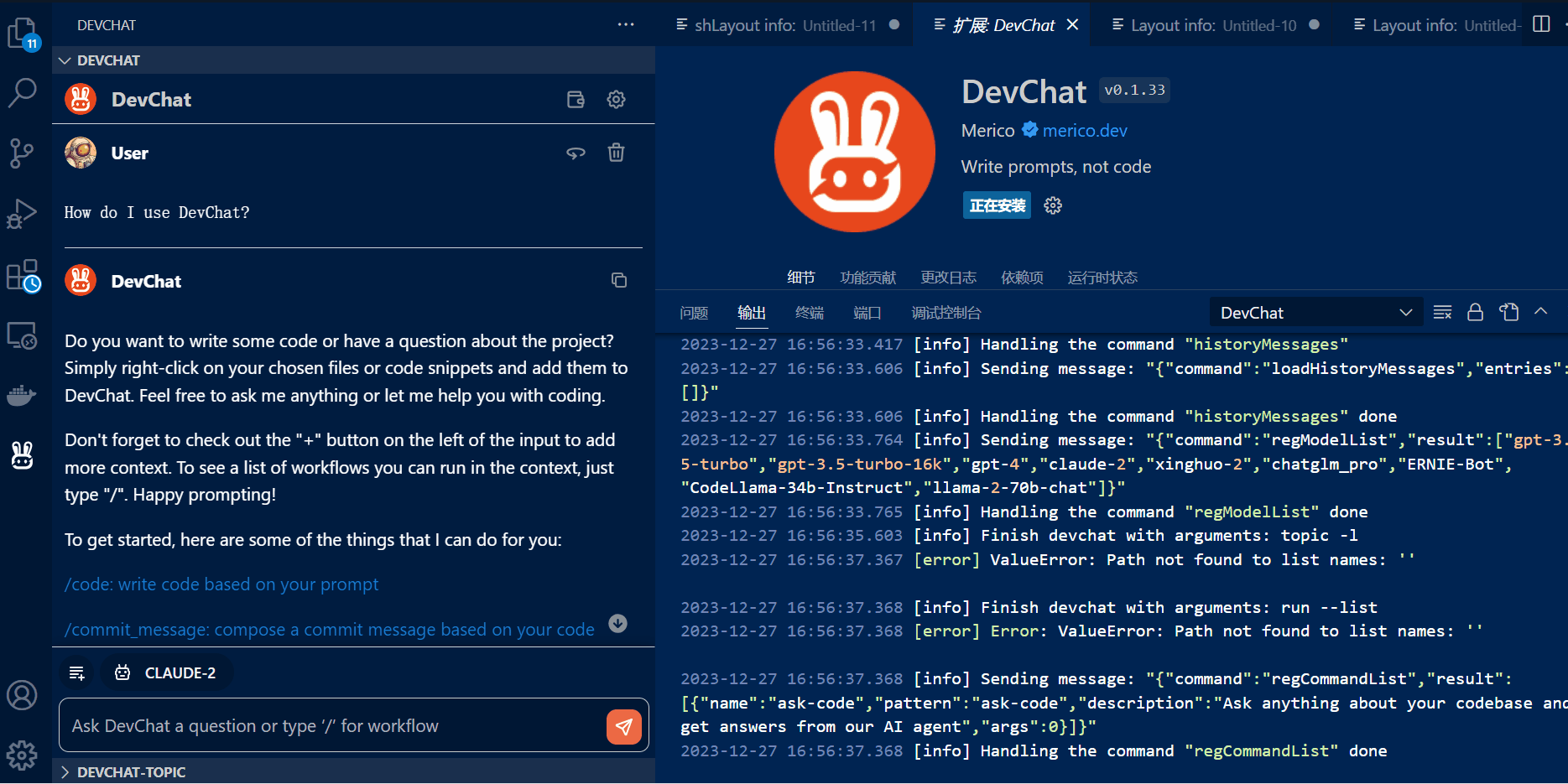
二.华为数通网络方向
#年度技术好文板块

#关于数通网络板块,是今年自己搭建的一个项目,话不多说,先看项目部分配置
#企业小型园区网的搭建
网络拓扑

@1交换网络配置
(一)
#三台交换机创建VLAN 8 9 10 11 12 99
[sw1]vlan batch 8 9 10 11 12 99
[sw2]vlan batch 8 9 10 11 12 99
[sw3]vlan batch 8 9 10 11 12 99
[sw4]vlan batch 20 30
验证创建(图1)
[sw3]display vlan
(二)
#SW3连接(10 ,11 12 )的接口类型伟accesss 并且允许VLAN 8,9,10通过
#SW1(1)接口类型为access 并且允许VLAN11
#SW2(2)接口类型为access 并且允许VLAN12
#SW4(1,2)接口类型为access 并且允许VLAN 20 30 通过
[sw3-GigabitEthernet0/0/10]
interface GigabitEthernet0/0/10
port link-type access
port default vlan 8
[sw3-GigabitEthernet0/0/11]dis th
interface GigabitEthernet0/0/11
port link-type access
port default vlan 9
[sw3-GigabitEthernet0/0/12]dis th
interface GigabitEthernet0/0/12
port link-type access
port default vlan 10
[SW1-GigabitEthernet0/0/1]dis th
interface GigabitEthernet0/0/1
port link-type access
port default vlan 11
[sw2-GigabitEthernet0/0/2]
interface GigabitEthernet0/0/2
port link-type access
port default vlan 12
#
[sw4-GigabitEthernet0/0/1]dis th
interface GigabitEthernet0/0/1
port link-type access
port default vlan 20
[sw4-GigabitEthernet0/0/2]dis th
interface GigabitEthernet0/0/2
port link-type access
port default vlan 30
验证(图二)
<sw3>display port vlan active
#在SW1 2 3 4 分别在对应的接口上位trunk类型 并且允许所有VLAN通过
[sw2-GigabitEthernet0/0/1
interface GigabitEthernet0/0/1
port link-type trunk
port trunk allow-pass vlan 2 to 4094
[SW1-GigabitEthernet0/0/3]
interface GigabitEthernet0/0/3
port link-type trunk
port trunk allow-pass vlan 2 to 4094
[sw4-GigabitEthernet0/0/10]
interface GigabitEthernet0/0/10
port link-type trunk
port trunk allow-pass vlan 20 30
[sw3-GigabitEthernet0/0/3]
interface GigabitEthernet0/0/3
port link-type trunk
port trunk allow-pass vlan 2 to 4094
[sw3-GigabitEthernet0/0/1]
interface GigabitEthernet0/0/1
port link-type trunk
port trunk allow-pass vlan 2 to 4094
#生成树协议
[SW1]stp mode stp
[SW2]stp mode stp
[SW3]stp mode stp
[SW4]stp mode stp
[SW1]stp priority 0 SW1 为根设备
[sw2]stp root secondary
#使得连接终端的接口可以快速进入转发状态 三台交换机全局下开启边缘端口
[sw1]stp edged-port default
[sw2]stp edged-port default
[sw3]stp edged-port default
# 交换机4在接口下配置 边缘端口
[sw4-GigabitEthernet0/0/10]
stp edged-port enable
[sw4-GigabitEthernet0/0/1]dis th
stp edged-port enable
[sw4-GigabitEthernet0/0/2]dis th
stp edged-port enable
#捕捉到非法的 BPDU 关闭接口 在全局下开启bpdu保护(前面在全局下开启了边缘端口) 会导致SW3的3口和1口 shundown
所以 ,需要在接口下下面关闭边缘端口
[sw3]stp bpdu-protection 全局下开启BPDU保护
[sw3-GigabitEthernet0/0/1]dis th
interface GigabitEthernet0/0/1
stp edged-port disable
interface GigabitEthernet0/0/3
stp edged-port disable
#链路聚合
SW1]int Eth-Trunk 10
[SW1-Eth-Trunk10]trunkport g0/0/5
[SW1-Eth-Trunk10]trunkport g0/0/6
[SW1-Eth-Trunk10]display interface Eth-Trunk //创建的链路聚合口加进去(图3)
[sw2-Eth-Trunk10]display interface Eth-Trunk
[SW2-Eth-Trunk10]trunkport g0/0/5
[SW2-Eth-Trunk10]display interface Eth-Trunk@2路由部分:
#配置交换机以及路由器的ip地址
(1)
[SW1-Vlanif8]ip address 10.1.10.14 28
[SW1-Vlanif9]ip address 10.1.10.30 28
[SW1-Vlanif10]ip address 10.1.10.46 28
[SW1-Vlanif11]ip address 10.1.11.1 29
验证
[SW1]display ip interface brief
(2)
[sw2-Vlanif8]ip address 10.1.10.13 28
[sw2-Vlanif9]ip address 10.1.1029 28
[sw2-Vlanif10]ip address 10.1.10.45 28
[sw2-Vlanif12]ip address 10.1.12.1 29
验证
[sw2]display ip interface brief
(l): loopback
(s): spoofing
NULL0 unassigned up up(s)
Vlanif1 unassigned up down
Vlanif8 10.1.10.13/28 up up
Vlanif9 10.1.10.29/28 up up
Vlanif10 10.1.10.45/28 up up
Vlanif11 unassigned up down
Vlanif12 10.1.12.1/29 up up
(2)路由器配置
[AR1-GigabitEthernet0/0/1]ip address 10.1.11.2 29
[AR1-GigabitEthernet0/0/2]ip address 10.1.12.2 29
[AR1-GigabitEthernet0/0/0]ip address 202.100.1.1 30
[AR1-Serial1/0/0]ip address 12.1.1.1 30
[AR2-Serial1/0/0]ip address 12.1.1.2 30
[AR2-GigabitEthernet0/0/0]ip address 202.100.1.2 30
[AR2-LoopBack0]ip address 8.8.8.8 32
[AR3-GigabitEthernet0/0/1]ip address 202.100.1.6 30
验证:(图5)
[AR1]display ip interface brief
*down: administratively down
^down: standby
(l): loopback
(s): spoofing
The number of interface that is UP in Physical is 5
The number of interface that is DOWN in Physical is 1
The number of interface that is UP in Protocol is 5
The number of interface that is DOWN in Protocol is 1
Interface IP Address/Mask Physical Protocol
GigabitEthernet0/0/0 202.100.1.1/30 up up
GigabitEthernet0/0/1 10.1.11.2/29 up up
GigabitEthernet0/0/2 10.1.12.2/29 up up
NULL0 unassigned up up(s)
Serial1/0/0 12.1.1.1/30 up up
Serial1/0/1 unassigned down down
配置分支交换机,利用子接口配置实现跨VLAN之间的通信
并且终结主机上来的tag帧
[AR3-GigabitEthernet0/0/0.20]dis th
#
interface GigabitEthernet0/0/0.20
dot1q termination vid 20
ip address 10.1.20.1 255.255.255.224
arp broadcast enable //开启ARP广播
[AR3-GigabitEthernet0/0/0.30]dis th
[V200R003C00]
#
interface GigabitEthernet0/0/0.30
dot1q termination vid 30
ip address 10.1.30.1 255.255.255.224
arp broadcast enable
#创建 OSPF 单区域(area0)网络,进程号为 10
#配置设备的 OSPF 路由器 ID,分别为 0.0.0.1,0.0.0.2 和 0.0.0.3
[AR1]ospf 10 router-id 0.0.0.1
[AR1-ospf-10]dis th
ospf 10 router-id 0.0.0.1
area 0.0.0.0
[AR1-ospf-10]area 0
[AR1-ospf-10-area-0.0.0.0]int lo 0 环回接口
[AR1-LoopBack0]ip address 11.11.11.11 32
[AR1-LoopBack0]ospf enable 10 area 0 //在环回接口下宣告
[SW1-ospf-10]dis th
ospf 10 router-id 0.0.0.2
area 0.0.0.0
[SW2-ospf-10]dis th
ospf 10 router-id 0.0.0.3
area 0.0.0.0
#在接口下宣告ospf进程
[AR1-GigabitEthernet0/0/1]ospf enable 10 area 0
[AR1-GigabitEthernet0/0/2]ospf enable 10 area 0
[AR1-GigabitEthernet0/0/2]dis th
验证:
#
interface GigabitEthernet0/0/2
ip address 10.1.12.2 255.255.255.248
ospf enable 10 area 0.0.0.0
interface GigabitEthernet0/0/1
ip address 10.1.11.2 255.255.255.248
ospf enable 10 area 0.0.0.0
#
[SW1-ospf-10-area-0.0.0.0]network 10.1.0.0 0.0.255.255 //在进程下宣告
建立了邻居关系
[sw2]display ospf peer brief
OSPF Process 10 with Router ID 0.0.0.3
Peer Statistic Information
----------------------------------------------------------------------------
Area Id Interface Neighbor id State
0.0.0.0 Vlanif12 0.0.0.1 Full
----------------------------------------------------------------------------
#配置主设备和备份设备VRRP 配置主设备的优选级
[SW1-Vlanif8]vrrp vrid 8 virtual-ip 10.1.10.12
[SW1-Vlanif8]vrrp vrid 8 priority 110
[SW1-Vlanif9]vrrp vrid 9 virtual-ip 10.1.10.28
[SW1-Vlanif9]vrrp vrid 9 priority 110
[SW1-Vlanif10]vrrp vrid 10 virtual-ip 10.1.10.44
[SW1-Vlanif10]vrrp vrid 10 priority 110
[sw2-Vlanif8]vrrp vrid 8 virtual-ip 10.1.10.12
[sw2-Vlanif9]vrrp vrid 9 virtual-ip 10.1.10.28
[sw2-Vlanif10]vrrp vrid 10 virtual-ip 10.1.10.44
验证:
[SW1]display vrrp brief
VRID State Interface Type Virtual IP
----------------------------------------------------------------
8 Master Vlanif8 Normal 10.1.10.12
9 Master Vlanif9 Normal 10.1.10.28
10 Master Vlanif10 Normal 10.1.10.44
[sw2]display vrrp brief
VRID State Interface Type Virtual IP
----------------------------------------------------------------
8 Backup Vlanif8 Normal 10.1.10.12
9 Backup Vlanif9 Normal 10.1.10.28
10 Backup Vlanif10 Normal 10.1.10.44
在主设备和备份设备上要放行VLAN 不然会导致链路聚合口不同,从而无法判断主根设备
[sw2]int Eth-Trunk 10
[sw2-Eth-Trunk10]dis th
interface Eth-Trunk10
port link-type trunk
port trunk allow-pass vlan 2 to 4094
[SW1]int Eth-Trunk 10
[SW1-Eth-Trunk10]dis th
#
interface Eth-Trunk10
port link-type trunk
port trunk allow-pass vlan 2 to 4094
测试验证
PC>ping 11.11.11.11
Ping 11.11.11.11: 32 data bytes, Press Ctrl_C to break
From 11.11.11.11: bytes=32 seq=1 ttl=254 time=140 ms
From 11.11.11.11: bytes=32 seq=2 ttl=254 time=63 ms
From 11.11.11.11: bytes=32 seq=3 ttl=254 time=94 ms
From 11.11.11.11: bytes=32 seq=4 ttl=254 time=62 ms
From 11.11.11.11: bytes=32 seq=5 ttl=254 time=78 ms
PC>ping 11.11.11.11
Ping 11.11.11.11: 32 data bytes, Press Ctrl_C to break
From 11.11.11.11: bytes=32 seq=1 ttl=254 time=109 ms
From 11.11.11.11: bytes=32 seq=2 ttl=254 time=78 ms
From 11.11.11.11: bytes=32 seq=3 ttl=254 time=63 ms
From 11.11.11.11: bytes=32 seq=4 ttl=254 time=62 ms
From 11.11.11.11: bytes=32 seq=5 ttl=254 time=47 ms
[AR1-Tunnel0/0/0]dis th
[V200R003C00]
#
interface Tunnel0/0/0
ip address 10.1.13.1 255.255.255.252
tunnel-protocol gre
source 202.100.1.1
destination 202.100.1.6
总部的网关设备配置 2 条默认路由,下一跳为运营商地址
[AR1]ip route-static 0.0.0.0 0 202.100.1.2
[AR1]ip route-static 0.0.0.0 0 12.1.1.2 preference 61
验证:[AR1]display ip routing-table protocol static //查看静态协议(图6)
下放路由
[AR1-ospf-10]default-route-advertise
[AR1-Tunnel0/0/0]dis th
[V200R003C00]
#
interface Tunnel0/0/0
ip address 10.1.13.1 255.255.255.252
tunnel-protocol gre //配置gre隧道
source 202.100.1.1 //源ip
destination 202.100.1.6 //目的ip
ospf enable 10 area 0.0.0.0
路由器AR1 和AR3 分别配置
[AR3-Tunnel0/0/0]dis th
[V200R003C00]
#
interface Tunnel0/0/0
description 202.100.1.1
ip address 10.1.13.2 255.255.255.252
tunnel-protocol gre
source 202.100.1.6
destination 202.100.1.1
ospf enable 10 area 0.0.0.0
[sw2]int Vlanif 99
[sw2-Vlanif99]ip address 10.199.254 24
[sw2-ui-vty0-4]set authentication password cipher qytang123
[sw2-Vlanif99]ospf enable 10 area 0
[sw2-Vlanif99]dis th
interface Vlanif99
ip address 10.1.99.254 255.255.254.0
ospf enable 10 area 0.0.0.0
[sw3]int Vlanif 99
[sw3-Vlanif99]ip address 10.1.99 99 2
[sw3]user-interface vty 0 4
[sw3-ui-vty0-4]protocol inbound telnet
[sw3-ui-vty0-4]set authentication password cipher qytang123
[sw3-ui-vty0-4]acl 2000
[sw3-acl-basic-2000]
acl number 2000
rule 5 permit source 10.1.0.0 0.0.255.255
rule 10 permit source 202.100.1.0 0.0.0.3
rule 15 deny
NAT 技术 使得SW1 2 3 和互联网通信
[AR1-GigabitEthernet0/0/0]dis thinterface GigabitEthernet0/0/0
ip address 202.100.1.1 255.255.255.252
nat outbound 2000
[AR1-GigabitEthernet0/0/0]nat server protocol tcp global current-interface 1234 inside 10.1.99.99 telnet
三台交换机上创建VLAN其他好文推荐:
如图:

三.腾讯云AI绘画方向
#年度案例分享板块
1.腾讯云产品
关于人工智能AI ,本年度体验比较好的一款产品就是腾讯云的文生图
关于AI 绘画,博主的AI 绘画好文,推荐给各位
友情链接:
设计之初,成就AI创作的非凡之路——AI绘画-腾讯云开发者社区-腾讯云
- 关于AI绘画,国内的各种工具层出不群啊!
- 那么腾讯云的优势在哪里,个人对产品的体验,觉得最大优势,关于文生图板块,AI绘画生图准确,到位!
如图:
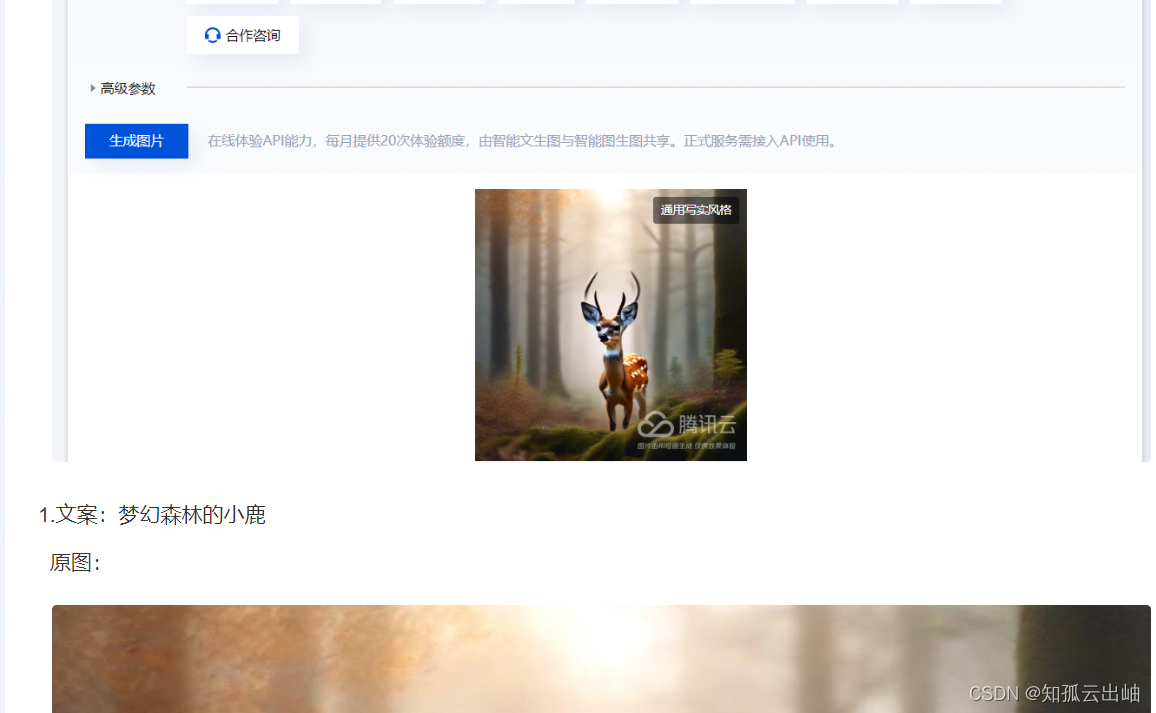

2.阿西法产品(AI绘画)
关于个人私藏的软件,我把他命名为阿西法,不说别的,就听名字,主打一个听不懂,没见过
这些呢都是不重要的,最重要的是什么,好用就完了
话不多说,直接上图

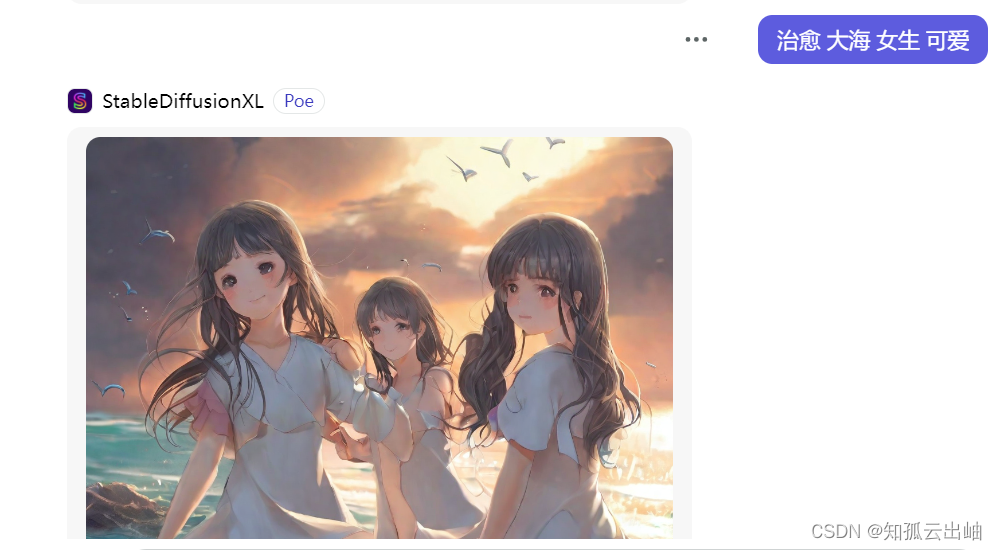
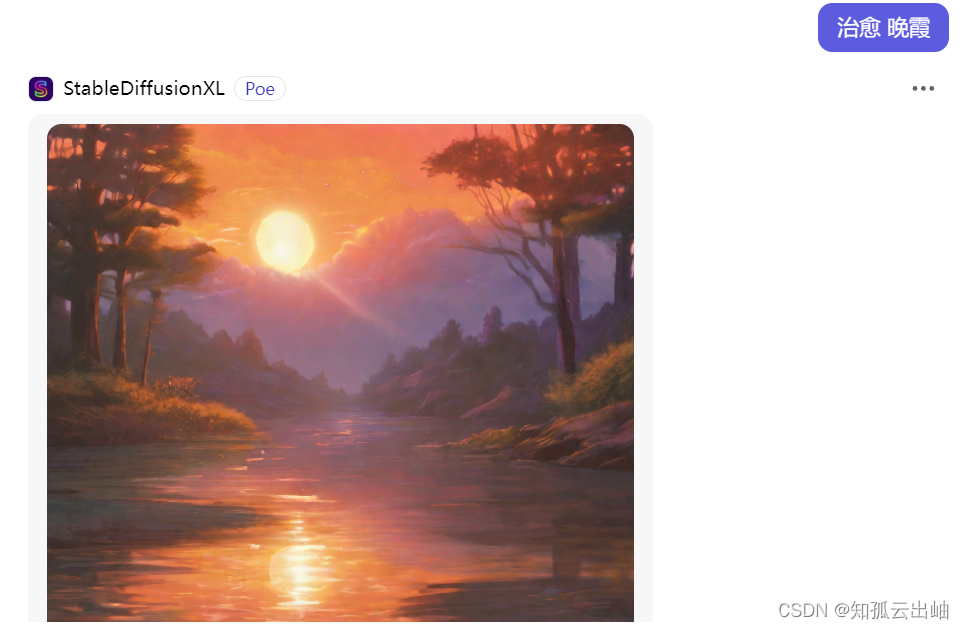

四.年度心得总结板块
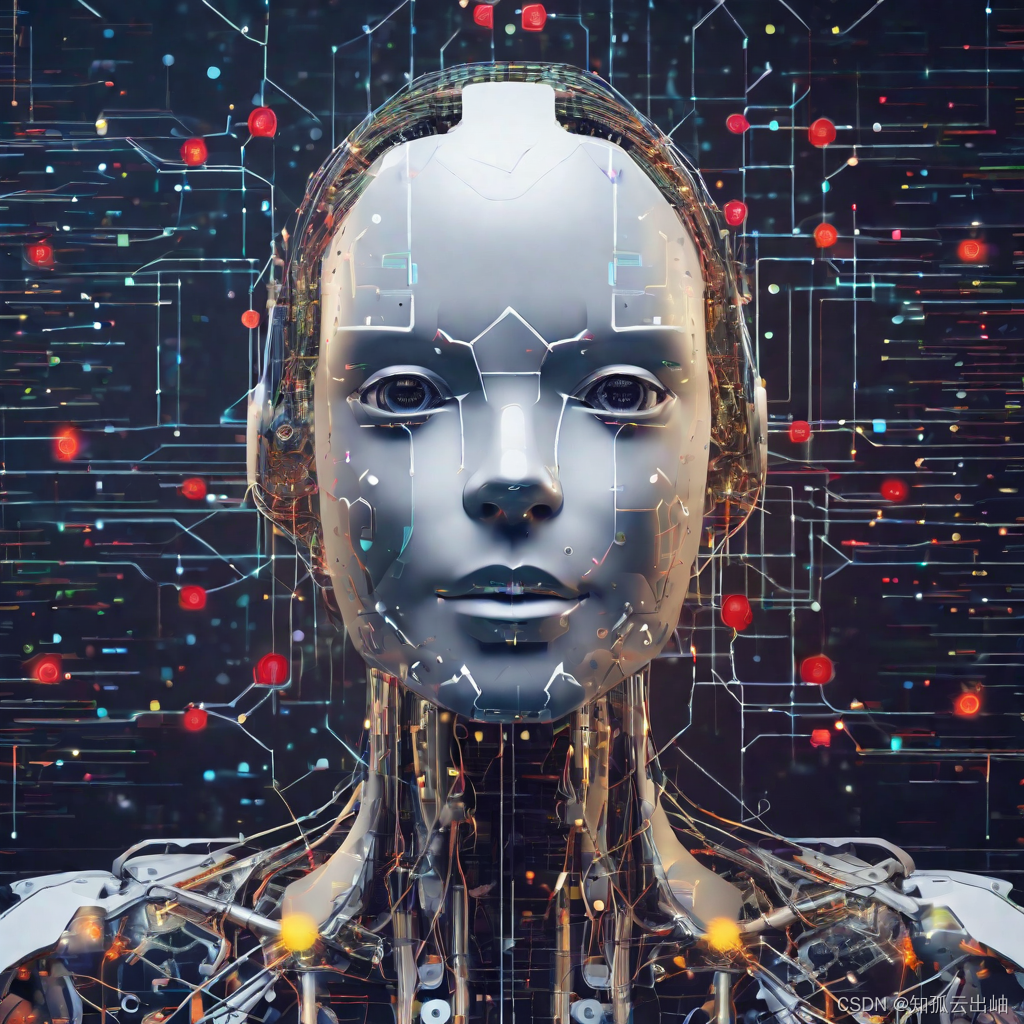
*.这一年,关注的模块和领域
.AI 人工智能方向
.华为数通网络方向
.腾讯云AI绘画方向
*.未来需要涉及的领域
1. 人工智能与机器学习的持续发展
2023年,预计人工智能(AI)和机器学习(ML)领域将继续迎来快速的发展。企业将更加广泛地采用AI和ML技术,以改进业务流程、提高生产力并提供更个性化的服务。
2. 5G技术的普及与应用
随着5G网络的不断推广,2023年将见证更多的企业和个人采用高速、低延迟的5G技术。这将推动物联网(IoT)设备的增长,促使新的创新和解决方案的涌现。
3. 网络安全的关键性
网络安全将继续是IT领域的重要关注点。随着技术的不断发展,网络威胁也在不断演变,因此企业将不断努力加强其网络安全防御和响应能力。
4. 区块链技术的拓展应用
区块链技术在金融领域取得了成功,但2023年可能会看到它在其他行业的更广泛应用。从供应链到医疗保健,区块链的分布式账本和安全特性将推动更多创新。
5. 可持续技术的崛起
企业在2023年将更加注重可持续性和环保。可再生能源、绿色计算和可持续开发实践将成为IT行业的重要趋势。
6. 远程工作和数字化转型
2023年,预计远程工作将继续成为主流。企业将更多地采用数字化工具和技术,以支持灵活的工作模式,并加速数字化转型的步伐。
7. 量子计算的研究和实验
虽然量子计算还处于研究和实验阶段,但2023年可能会见证一些重要的进展。量子计算的潜在应用和影响将引起广泛关注。
8. 数字身份和隐私保护
随着数字化程度的提高,数字身份和个人隐私保护将成为关注的焦点。技术和法规方面的进展将影响企业和个人对数字身份的管理和保护。
#豫见即遇见——年末将至,山不转水转,最终还是峰回路转 。在C站持续创作的日子;我把他叫做扎根,每一次活动的举办,每一次活动的参与,都有生活工作中的影子!
每一次在C站的知识输出,就感觉是在把自己的光洒满大地,这一路,所遇皆是良人 ,所行皆为坦途 所得皆是所愿。
这一年,认识很多一起创作的网友,一起和csdn见证了点滴,体验C站以及合作伙伴推出的产品,体验了新技术,打开了新世界的大门。
遇见即豫见。山河荡漾,遇见你我,陪伴至此!
路虽远,行则将至,事虽难,做则必成!
博主主页:知孤云出岫_网络,计算机,计算机网络教案-CSDN博客
好文推荐: VMware和Hyper-V的区别_vmware hyper-v-CSDN博客


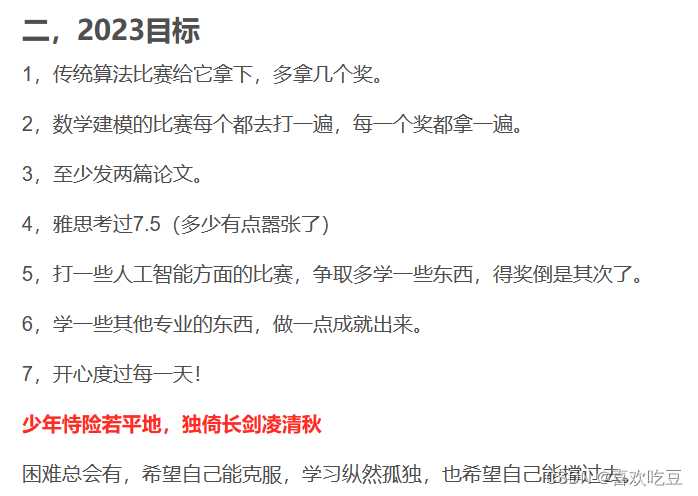

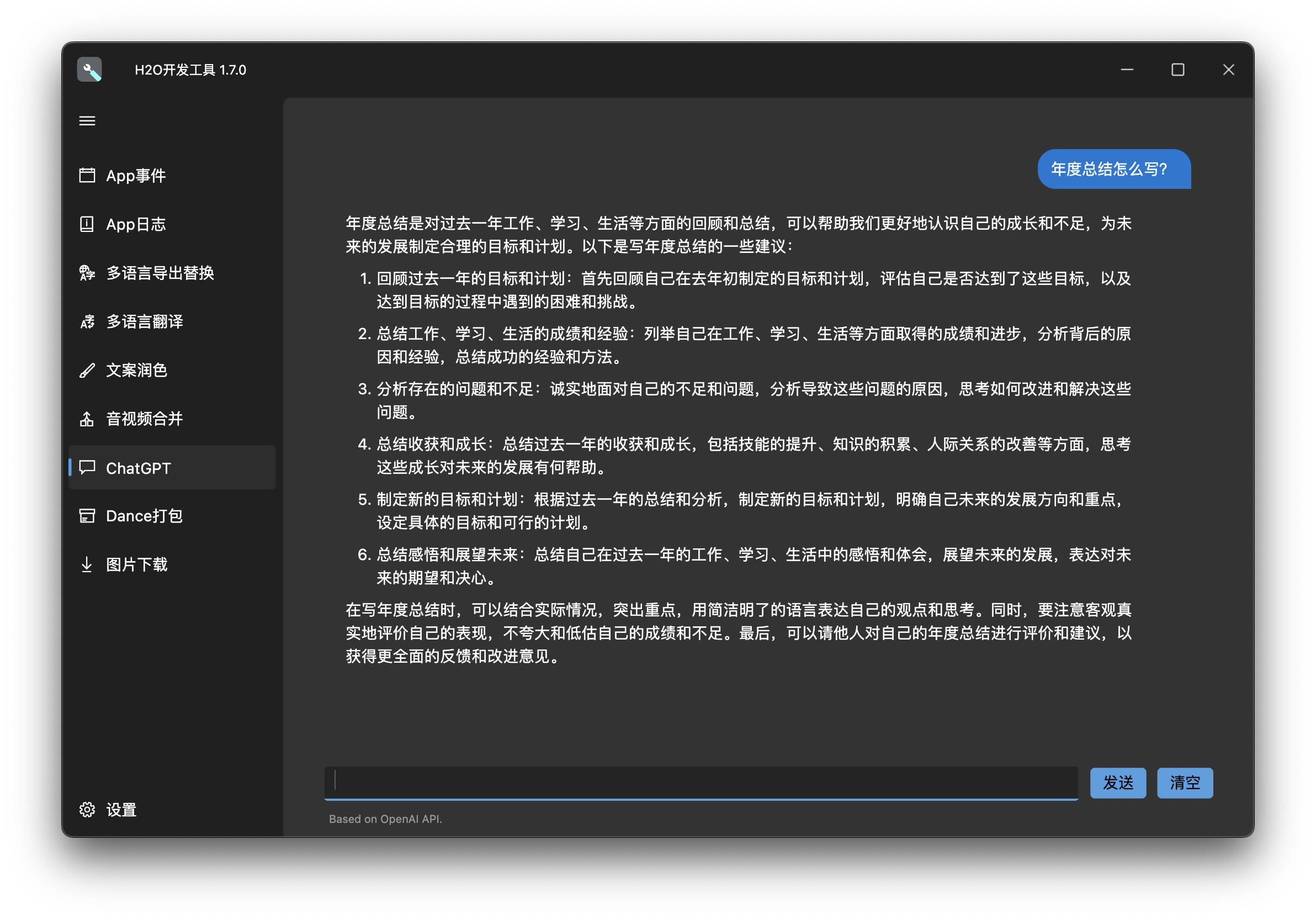

















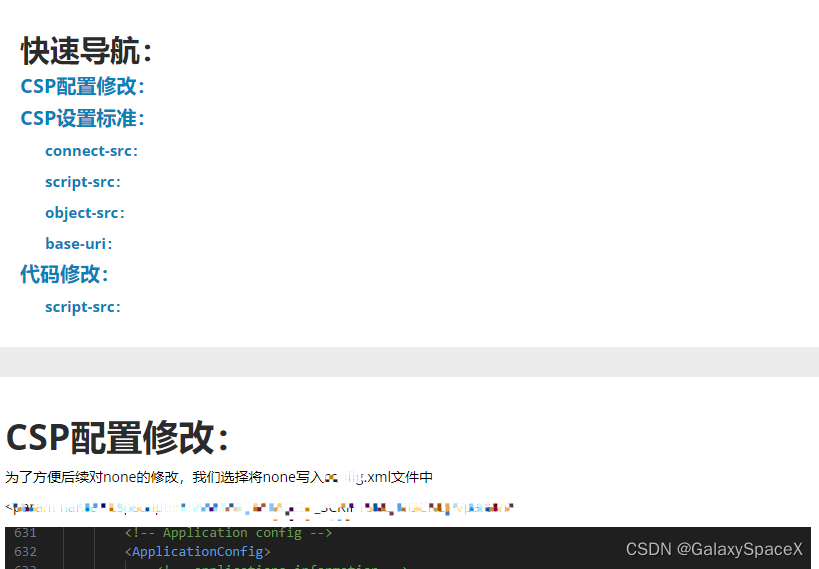
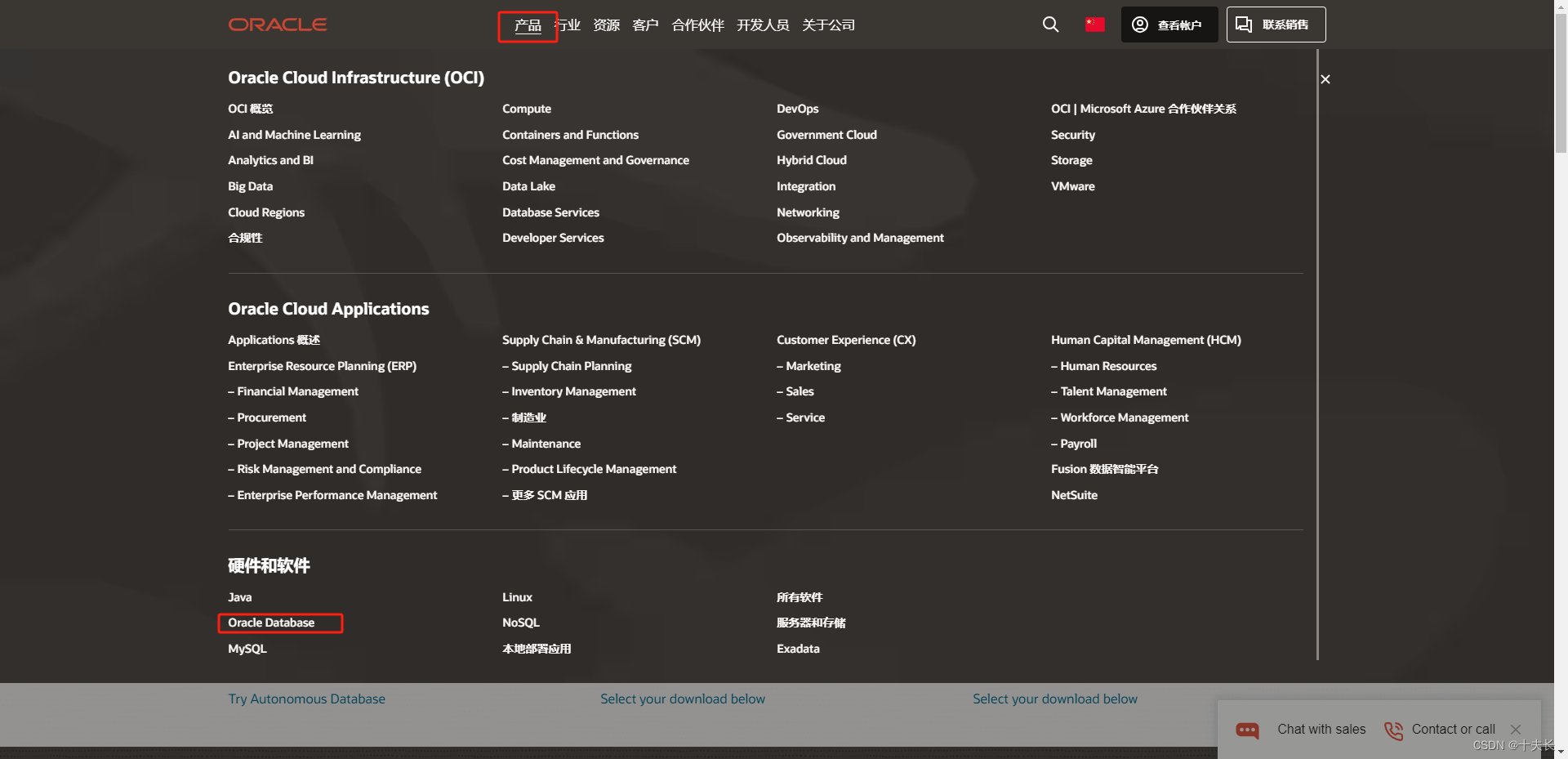
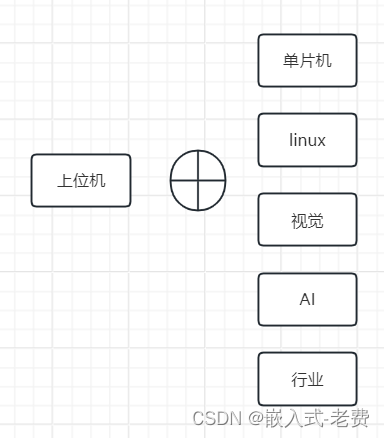

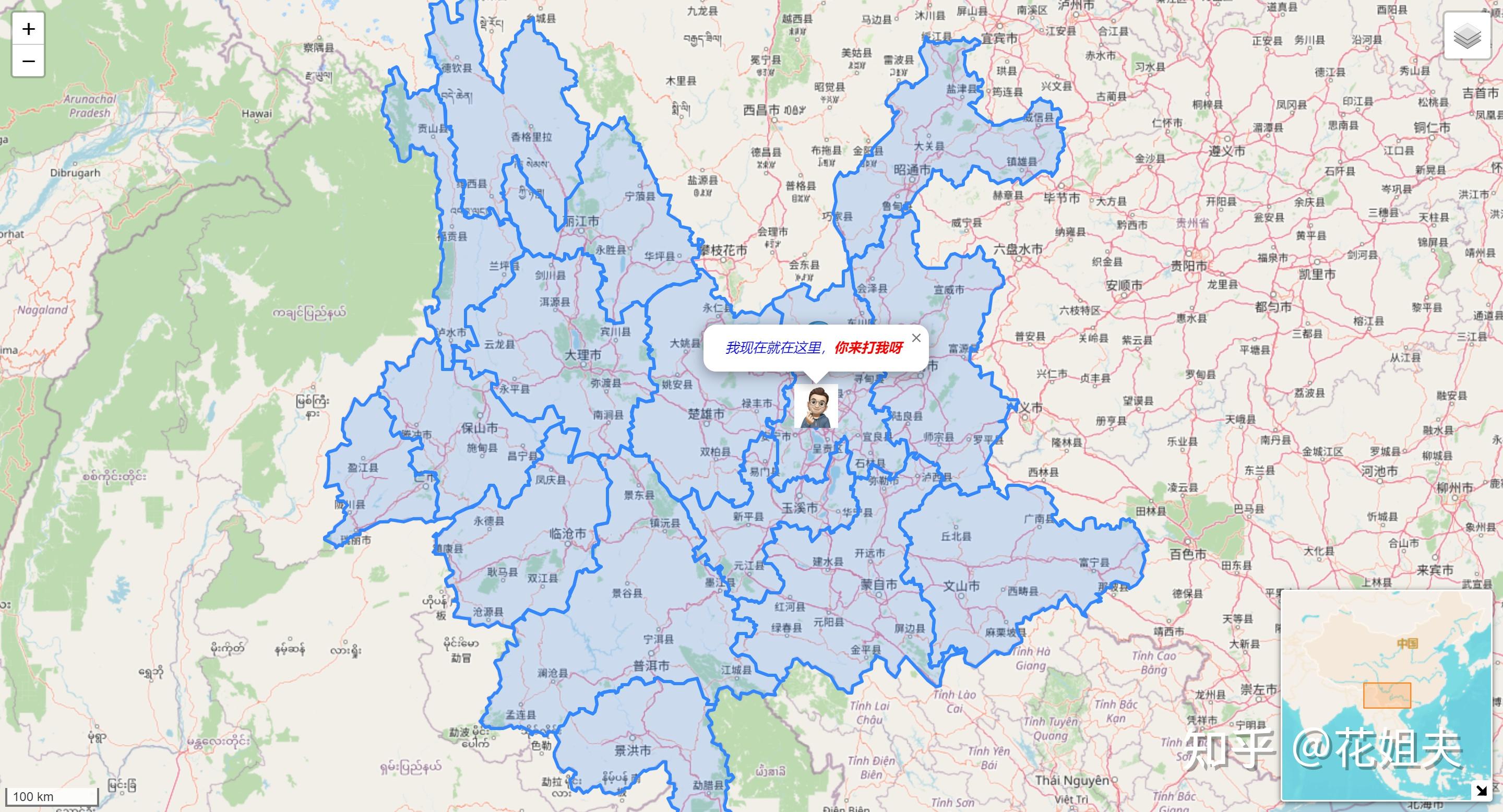
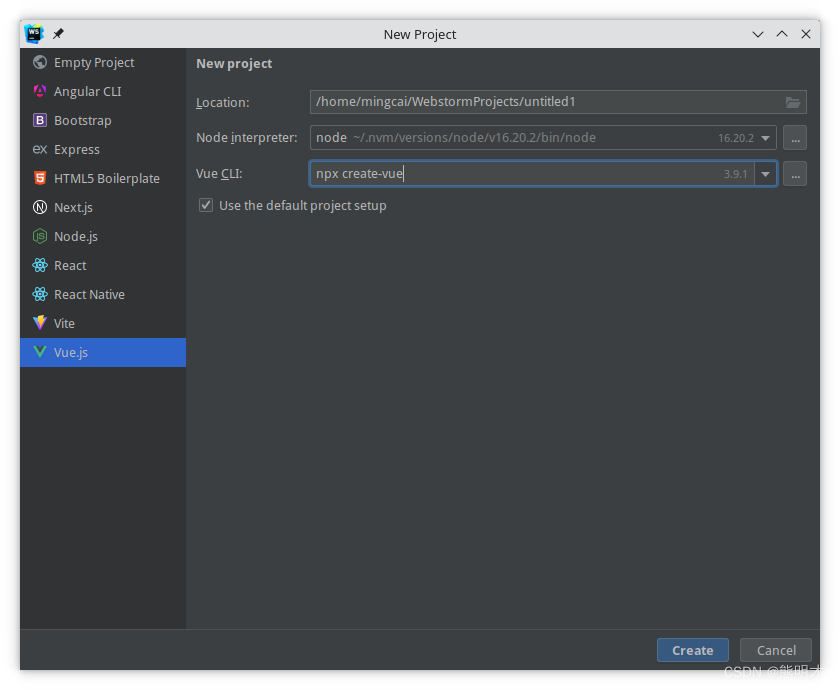


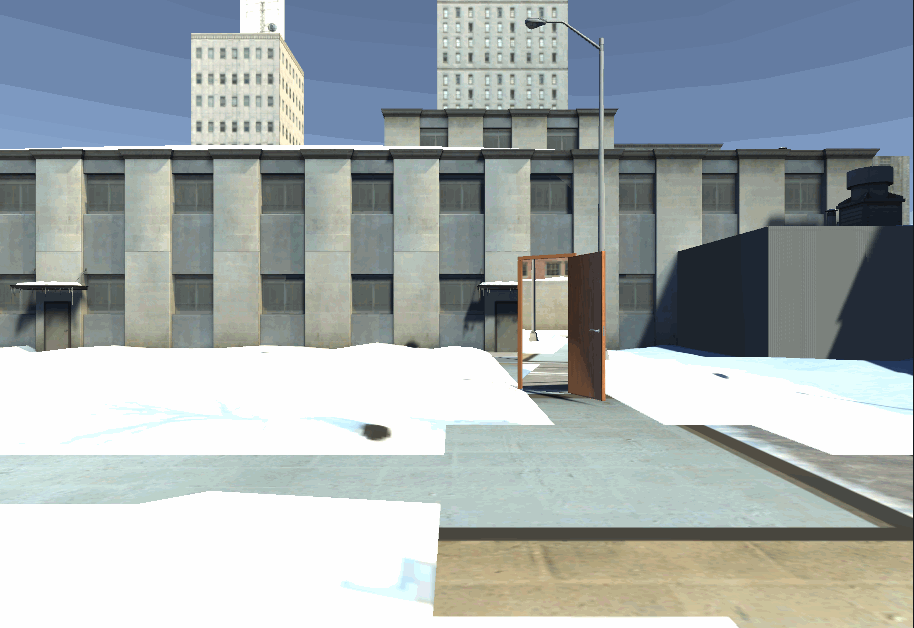
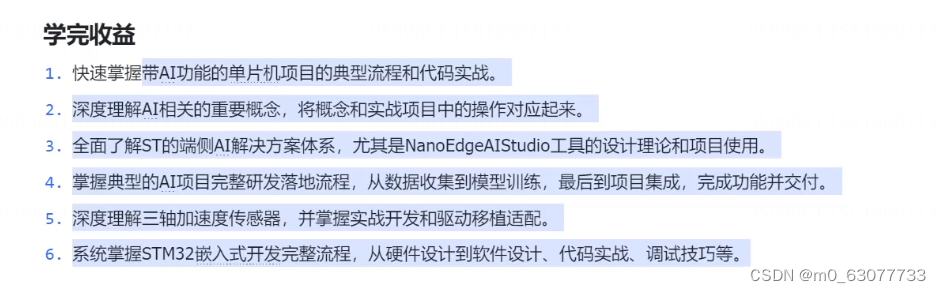
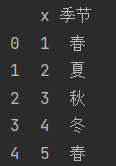
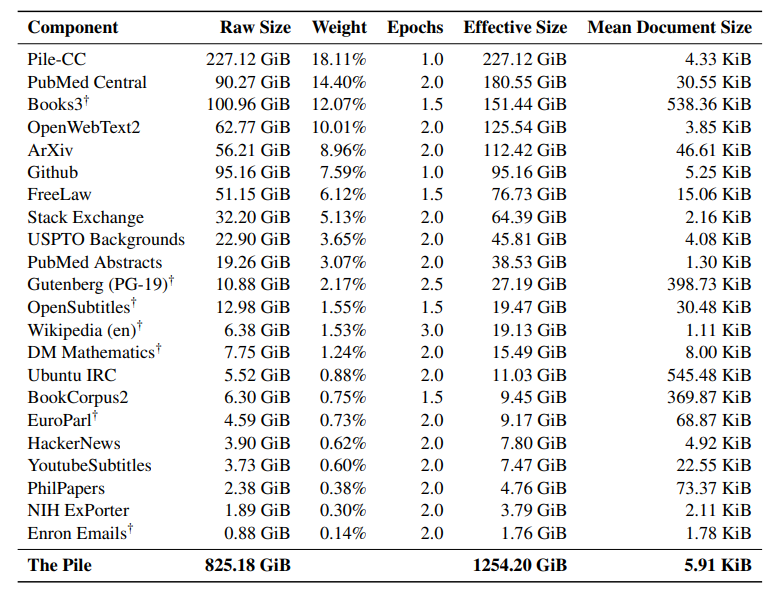
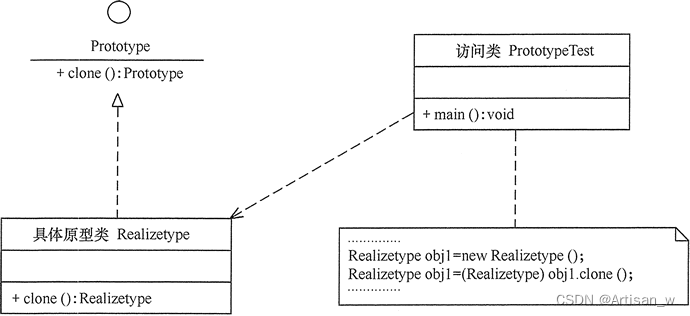
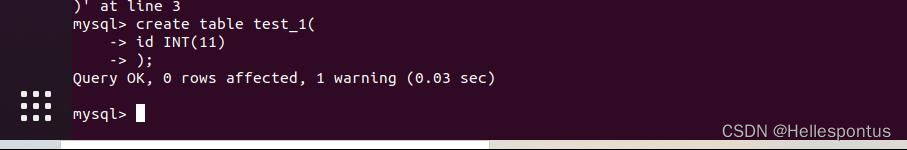
![感染了后缀为.[sqlback@memeware.net].2700勒索病毒如何应对?数据能够恢复吗?](https://img-blog.csdnimg.cn/direct/075a56bf700b49f481b9816793d964cf.png)