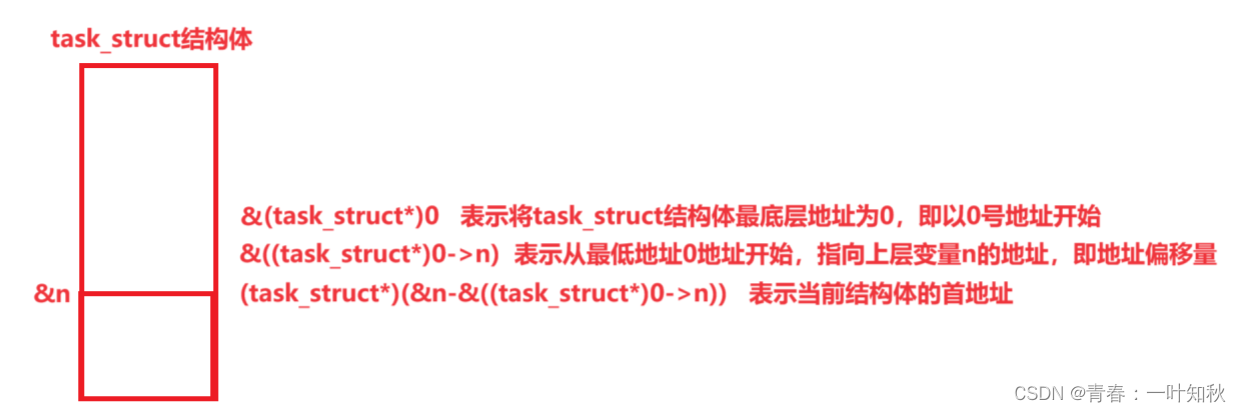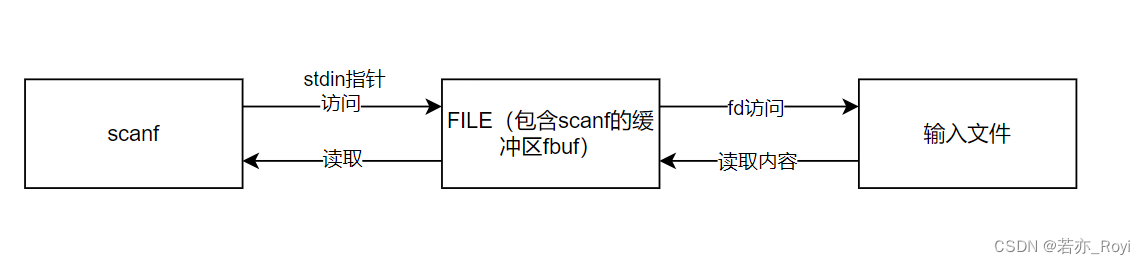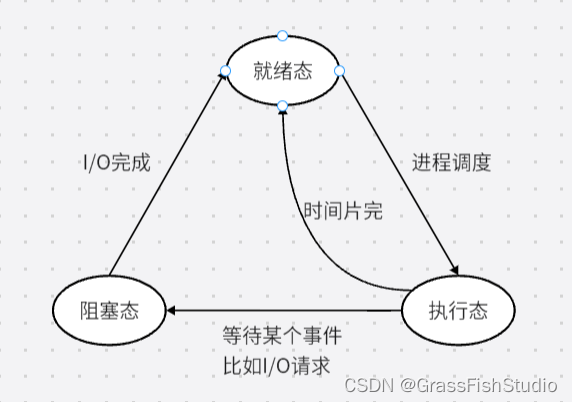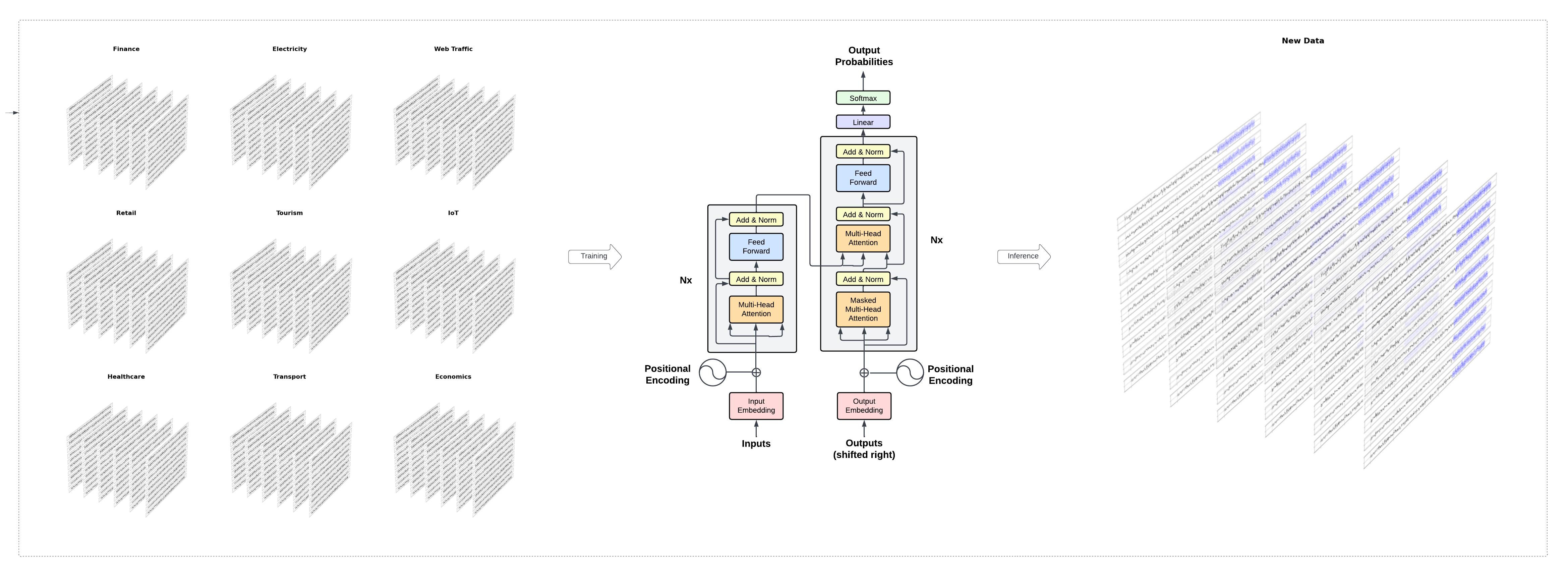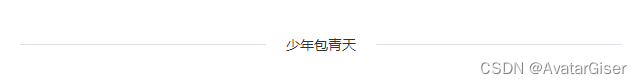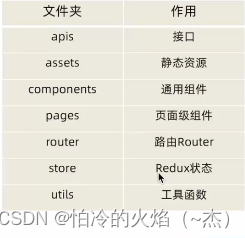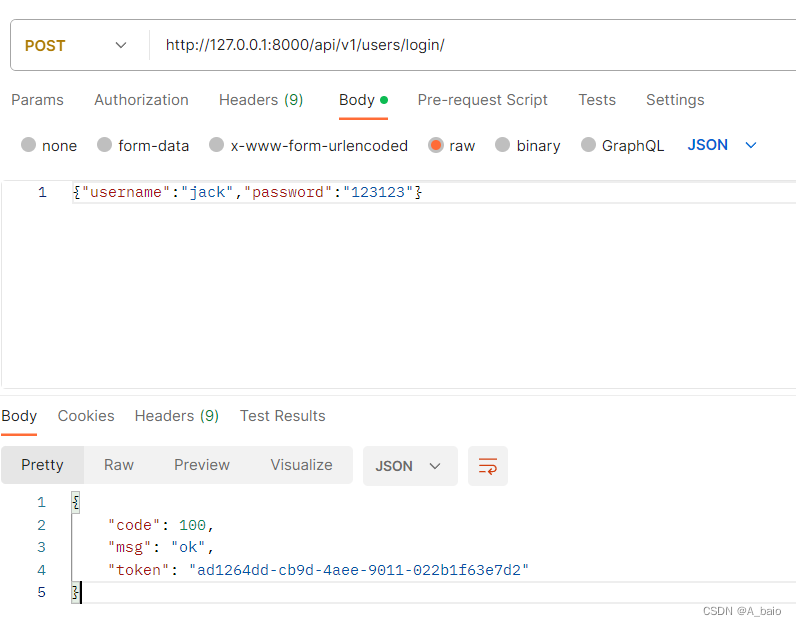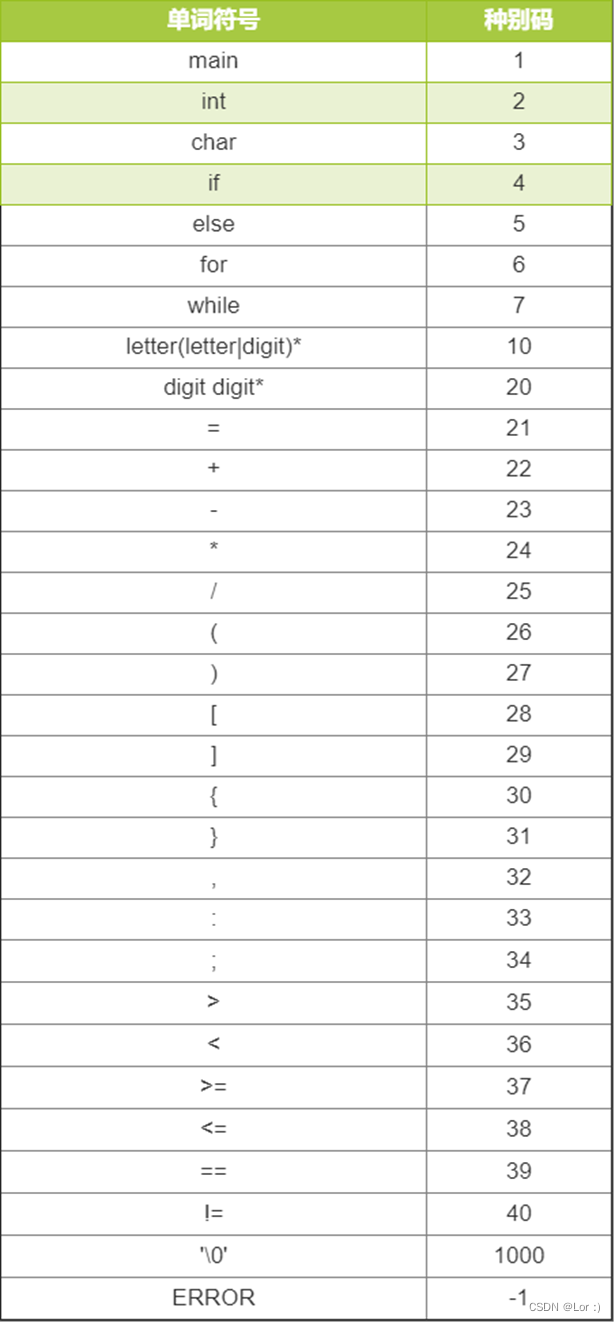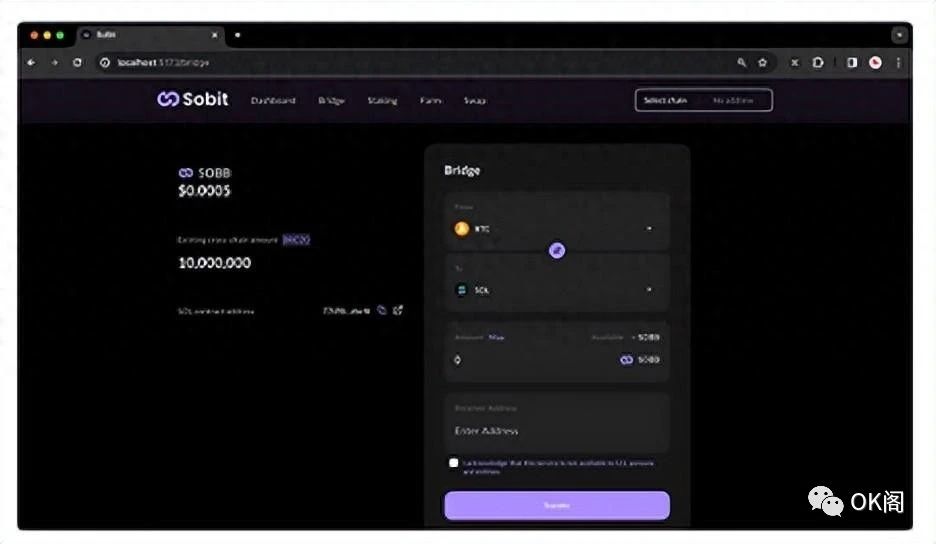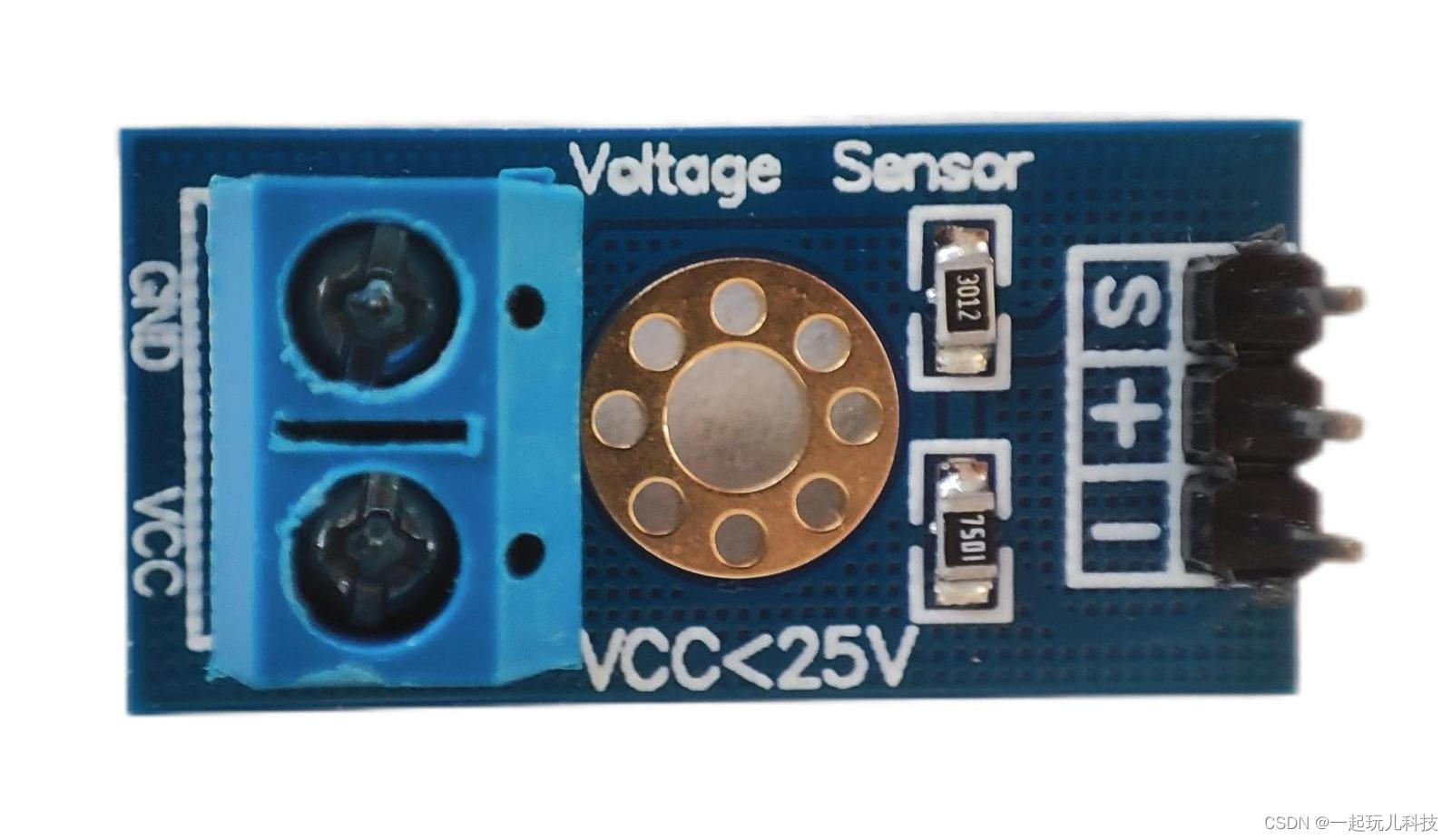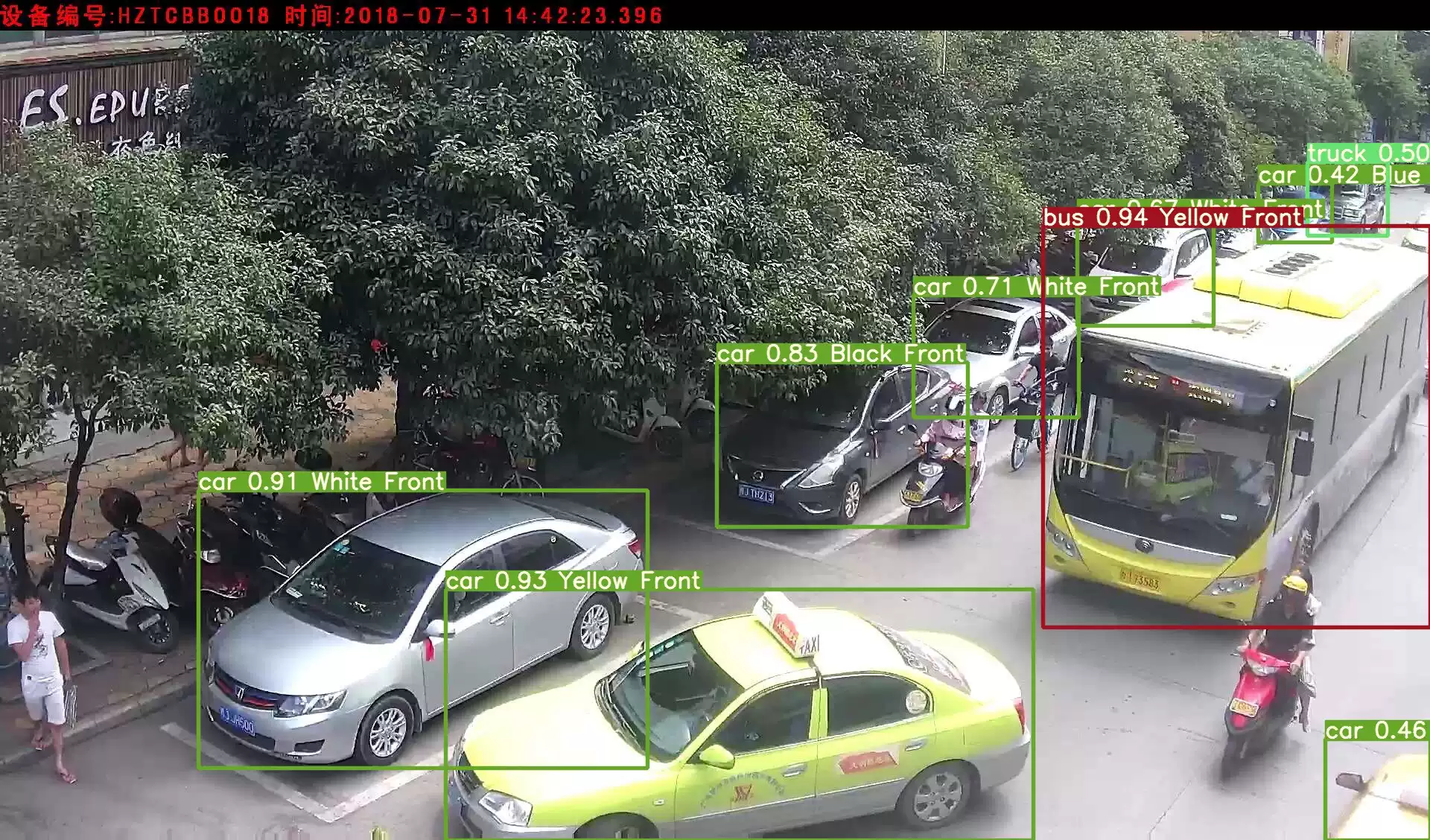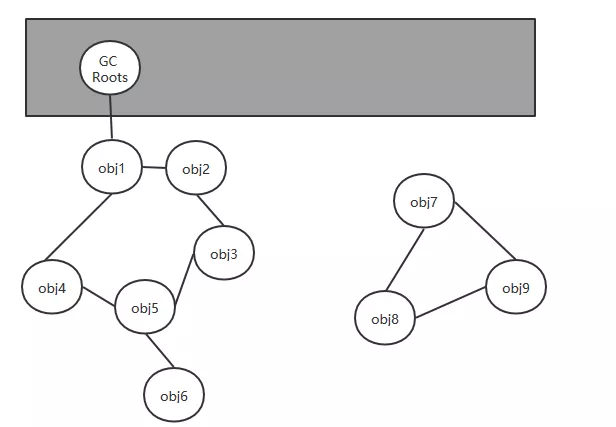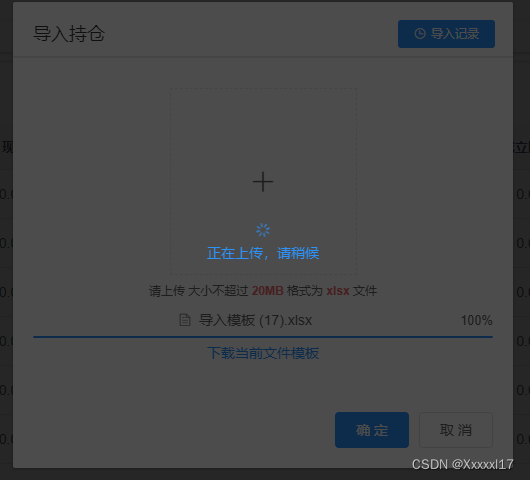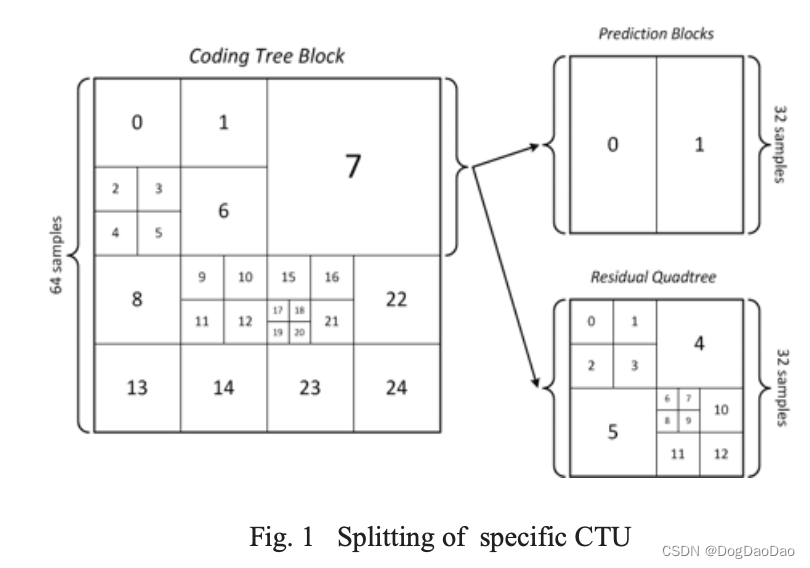前言
这篇文章对Linux的进程做了简单概括,适合初学者快速的了解Linux进程的基本内容。以及程序开发时快速查阅相关内容!本文最后有Linux进程的详细讲解链接。
1.进程查看
ps aux # 查看系统中所有的进程信息
ps axj # 可以查看进程的父进程号
top #动态查看3S更新一次


2.孤儿进程
如果父进程比子进程先退出,那么此时子进程就叫做孤儿进程。而操作系统不会让这个子进程孤苦伶仃的运行在操作系统中,所以此时孤儿进程会被init进程(也就是1号进程,即所有进程的祖先)领养,从此以后孤儿进程的状态和最后的PCB空间释放都是由init进程负责了。
3.僵尸进程
即进程已经结束了,但是父进程没有使用wait()系统调用,此时父进程不能读取到子进程退出返回的信息,此时就该进程就进入僵死状态。僵死状态需要父进程发出wait()系统调用终止进程,如果父进程不终止进程,那么此时要消灭僵尸进程只能通过找到僵尸进程的父进程,然后kill掉这个父进程,然后僵尸进程就会成为孤儿进程,此时由init进程领养这个进程然后杀死这个僵尸进程。
4.创建进程
1.使用./运行某一个可执行程序,这种是最常见的方式
2.使用系统调用接口创建进程,即使用fork()
使用fork()创建
#include <stdio.h>
#include <unistd.h>
int main()
{
pid_t pid = fork();
if (pid < 0) {
printf("error");
}
if (pid == 0) {
printf("i am a child process\n"); // 输出
} else {
printf("i am a father process\n"); // 输出
}
return 0;
}
注意
fork函数调用一次,返回两次。上面的代码是如何实现执行两个不同的分支语句的呢?其实是因为fork函数会返回两个返回值,一个是子进程会返回0,一个是父进程会返回子进程的PID。所以会同时进程两个分支语句中。
5.退出进程 exit()
#include <stdio.h>
#include <unistd.h>
int main()
{
pid_t pid = fork();
if (pid < 0) {
printf("error");
}
if (pid == 0) {
printf("i am a child process\n"); // 输出
exit(0);//结束子进程
} else {
printf("i am a father process\n"); // 输出
}
return 0;
}
6.进程等待(回收进程、消除僵尸进程)
1.wait() (阻塞)
#include <cstdio>
#include <cstdlib>
#include <unistd.h>
#include <sys/types.h>
#include <sys/wait.h>
int main()
{
pid_t pid = fork();
if (pid == 0) {
// child
int count= 5;
while (count --) {
printf("I am child process, PID:%d, PPID:%d\n", getpid(), getppid());
sleep(1);
}
exit(10);
} else {
// father
int status = 0;
pid_t res = wait(&status); // 如果wait成功,返回值为子进程的PID
if (res > 0) {
printf("wait child process success!\n");
if (WIFEXITED(status)) {
// 正常退出
printf("exit code: %d\n", WEXITSTATUS(status));
} else {
// 异常退出
printf("exit signal:%d\n", status & 0x7f);
}
}
}
return 0;
}
2.waitpid() (阻塞)
#include <cstdio>
#include <cstdlib>
#include <unistd.h>
#include <sys/types.h>
#include <sys/wait.h>
int main()
{
pid_t pid = fork();
if (pid == 0) {
// child
int count= 5;
while (count --) {
printf("I am child process, PID:%d, PPID:%d\n", getpid(), getppid());
sleep(1);
}
exit(10);
} else {
// father
int status = 0;
pid_t res = waitpid(pid, &status, 0); // 阻塞等待指定的子进程
if (res > 0) {
printf("wait child process success!\n");
if (WIFEXITED(status)) {
printf("exit code: %d\n", WEXITSTATUS(status));
} else {
printf("exit signal: %d\n", status & 0x7f);
}
}
}
return 0;
}
3.waitpid() (非阻塞)
#include <cstdio>
#include <cstdlib>
#include <unistd.h>
#include <sys/types.h>
#include <sys/wait.h>
int main()
{
pid_t pid = fork();
if (pid == 0) {
// child
int count= 5;
while (count --) {
printf("I am child process, PID:%d, PPID:%d\n", getpid(), getppid());
sleep(2);
}
exit(10);
} else {
while (1) {
int status = 0;
pid_t res = waitpid(pid, &status, WNOHANG);
if (res > 0) {
printf("wait child success!\n");
printf("exit code: %d\n", WEXITSTATUS(status));
break;
} else if (res == 0) {
printf("father process can do something!\n");
sleep(1);
}
}
}
return 0;
}
有不当的地方欢迎大家指正!谢谢!