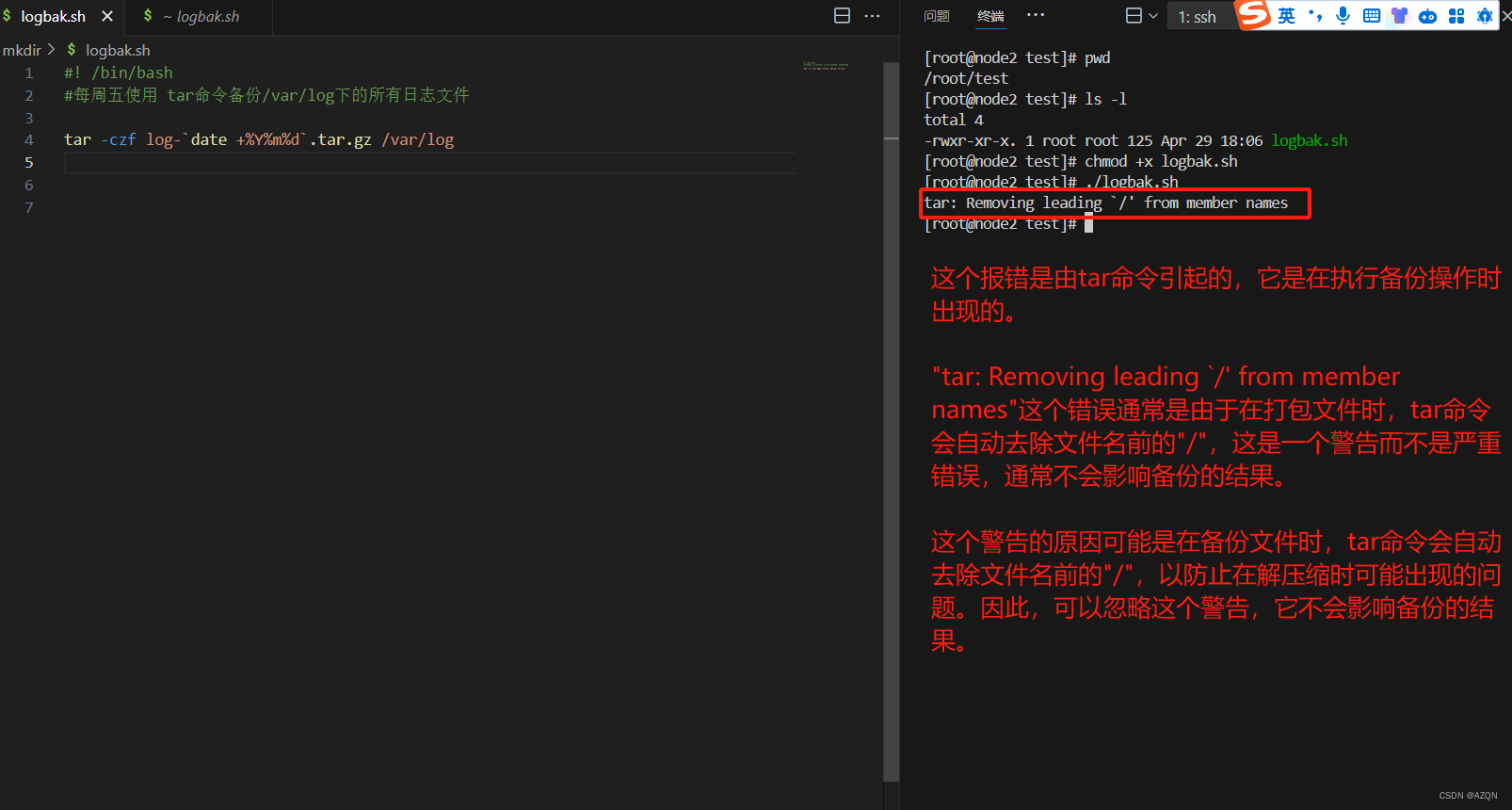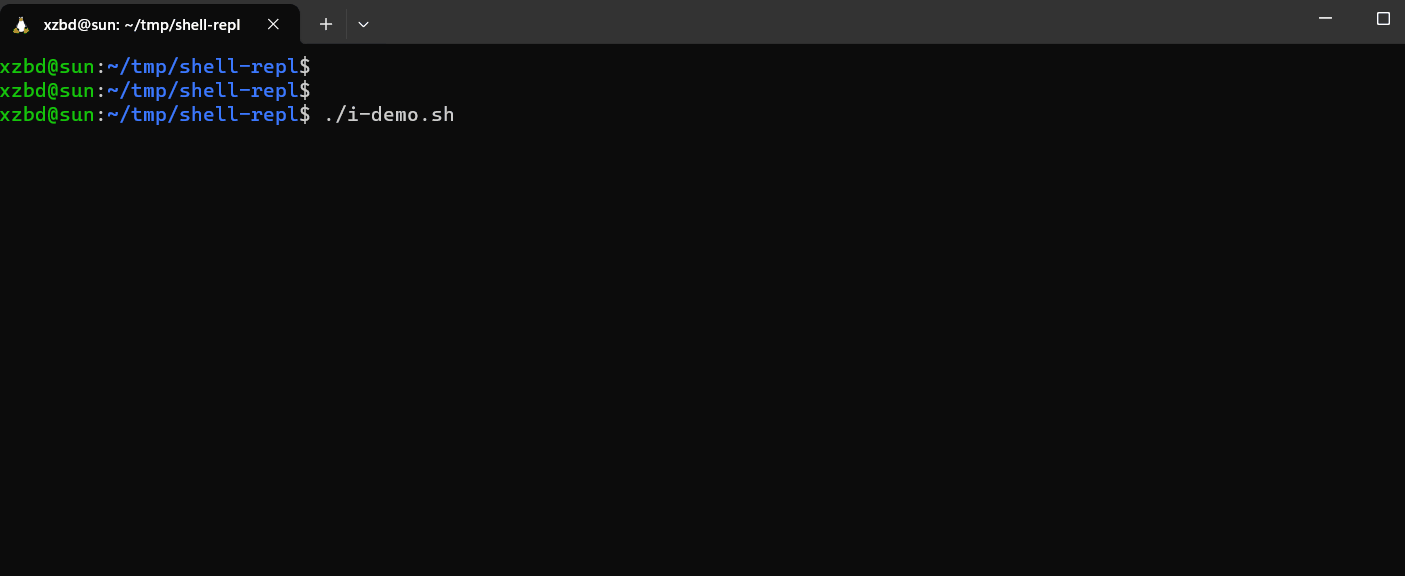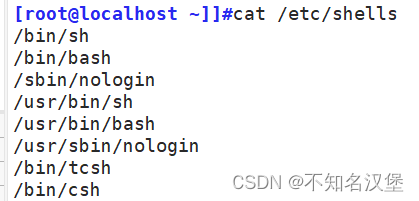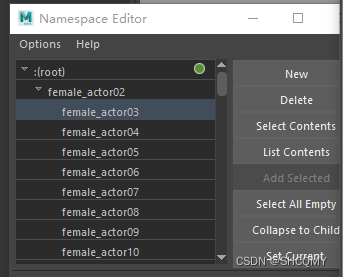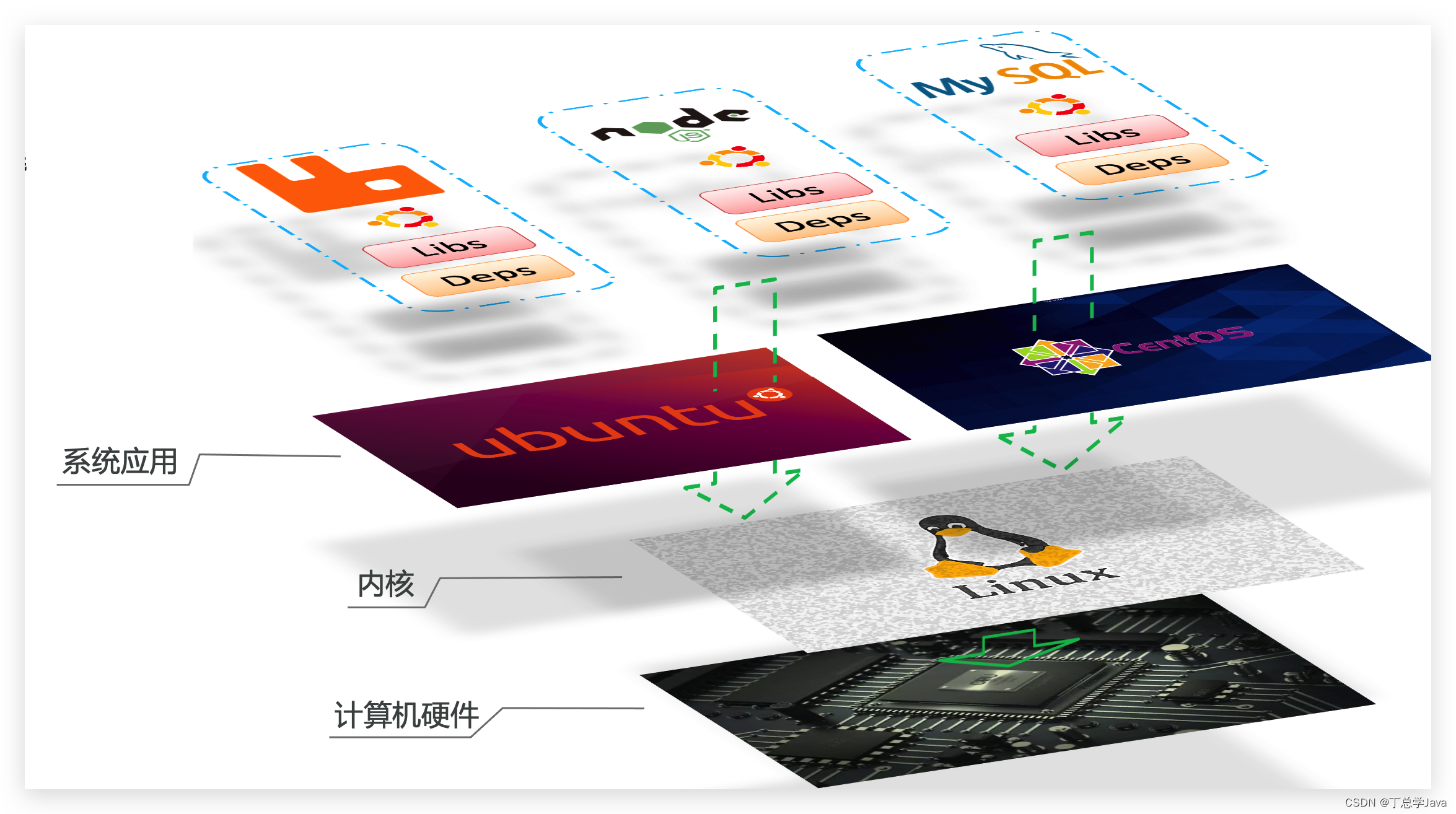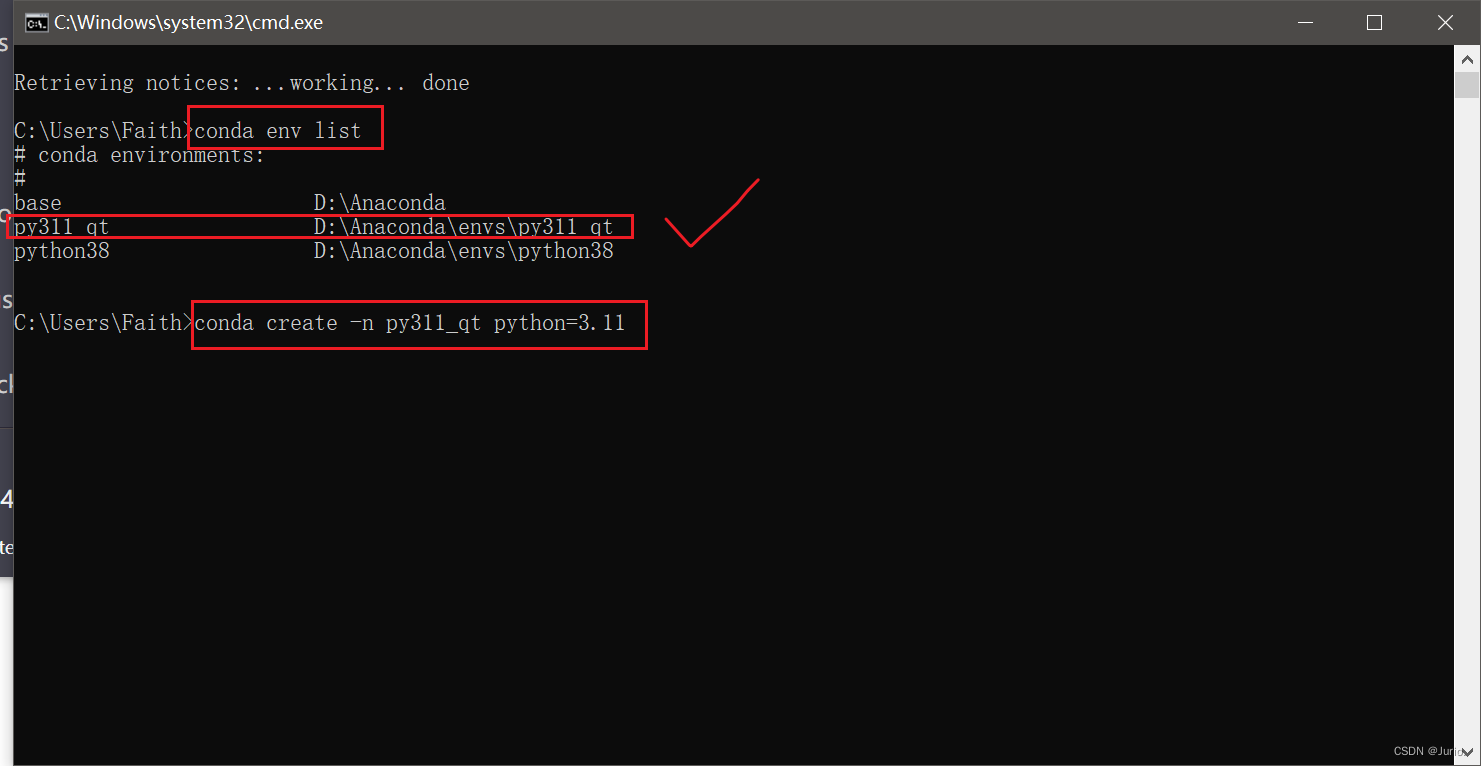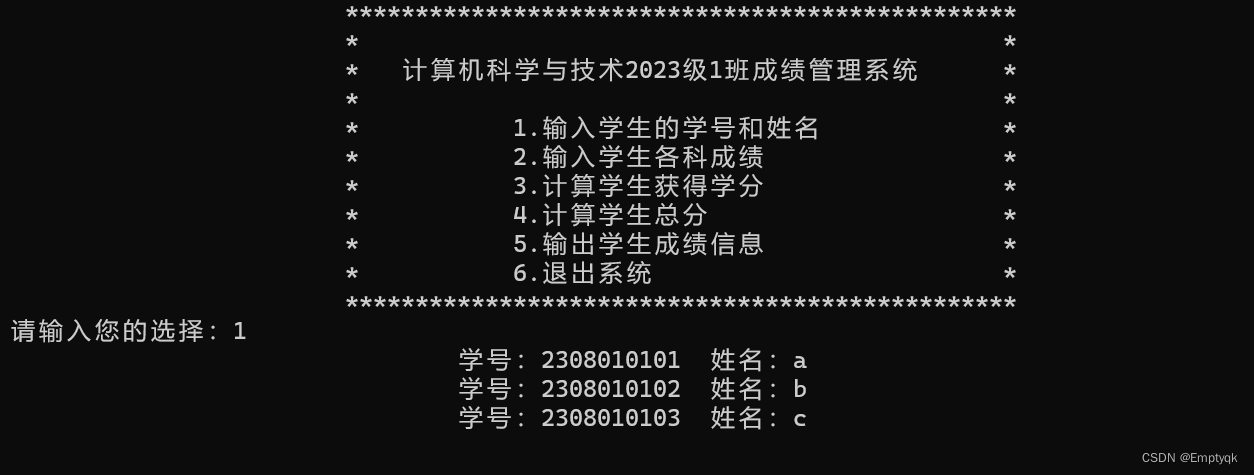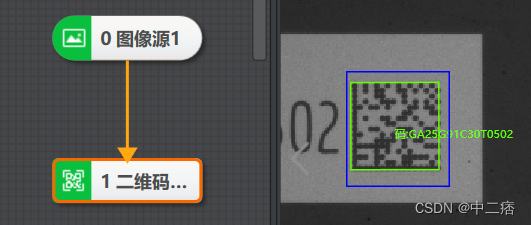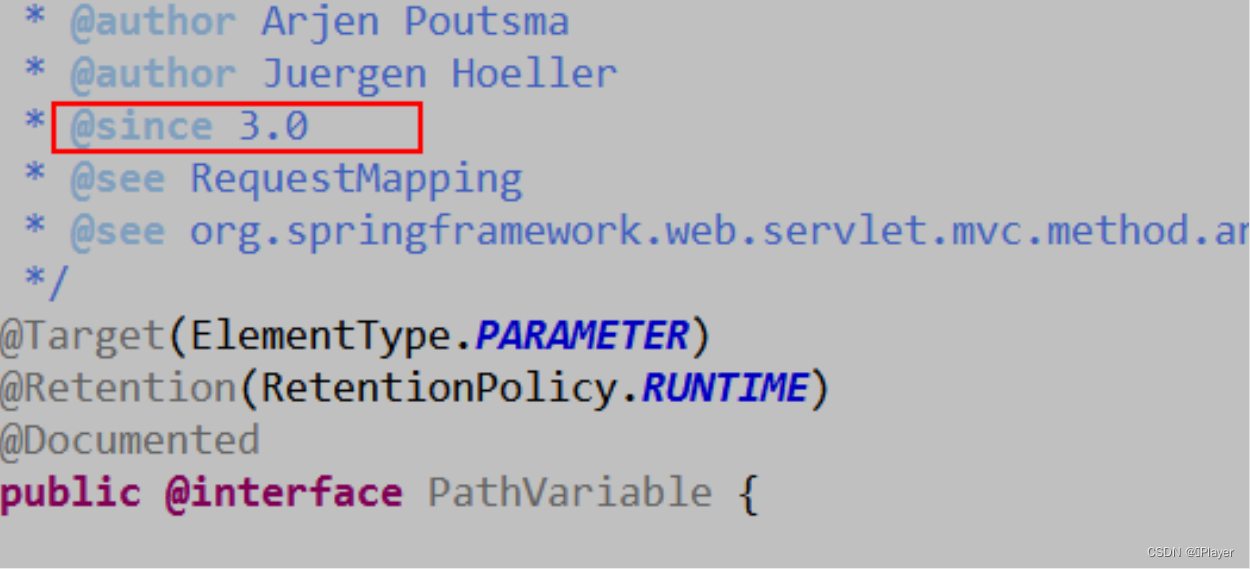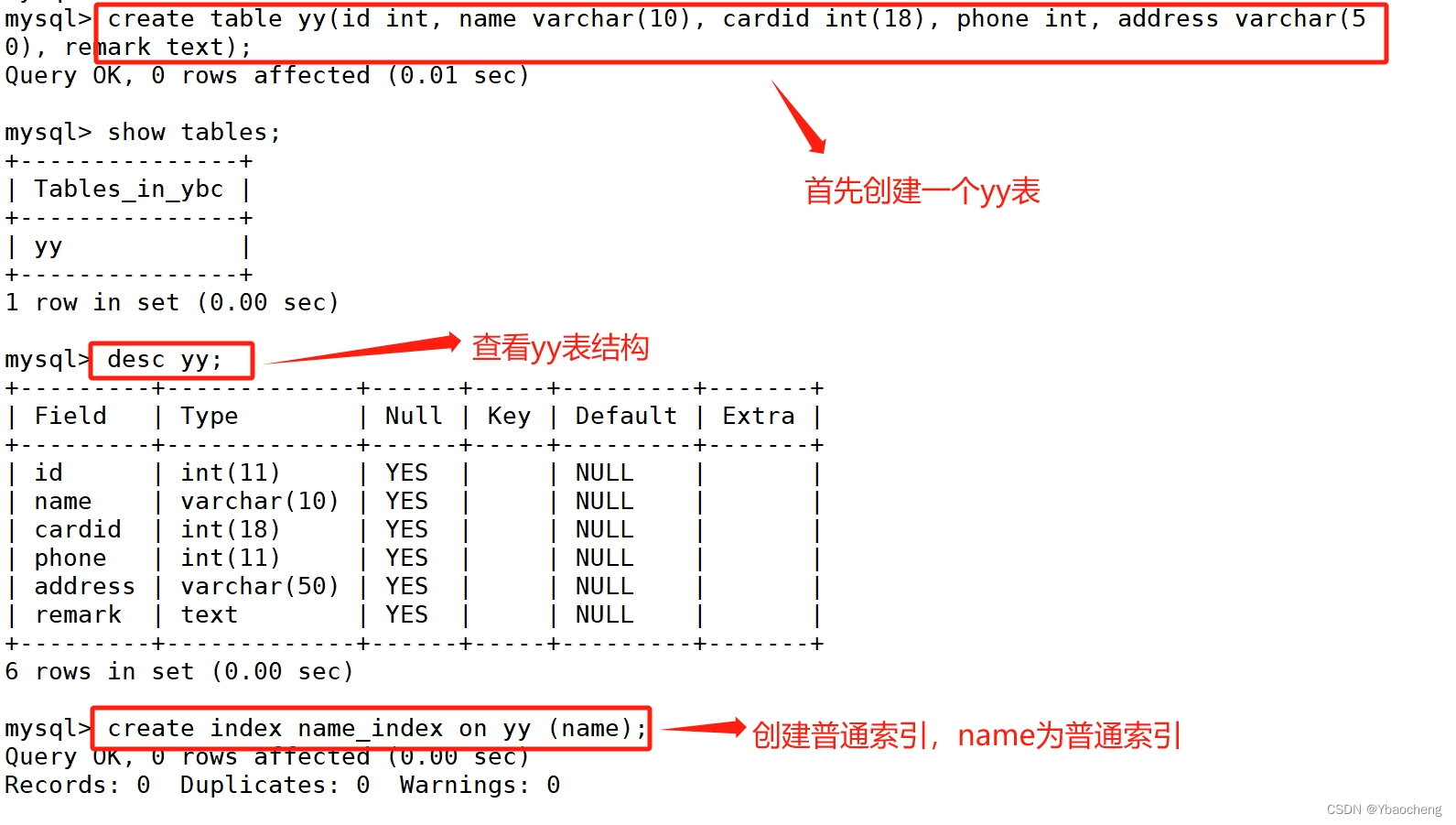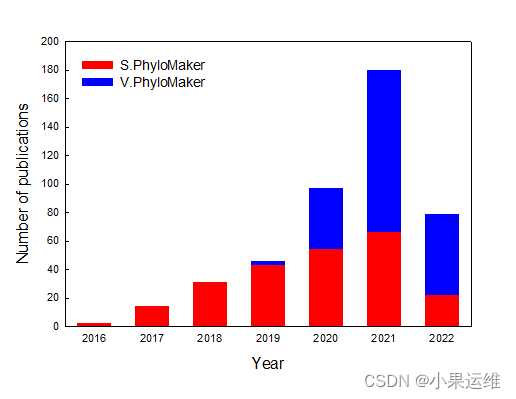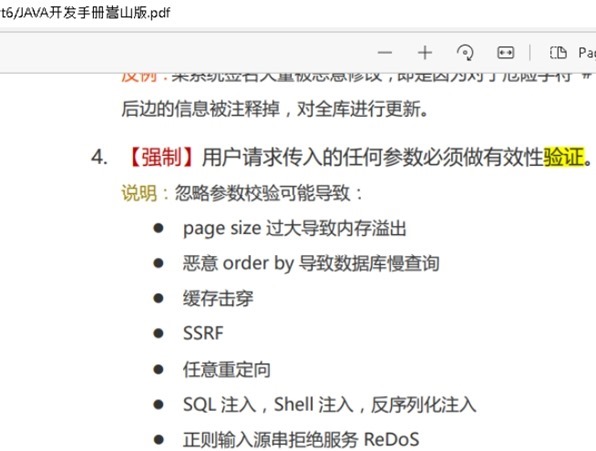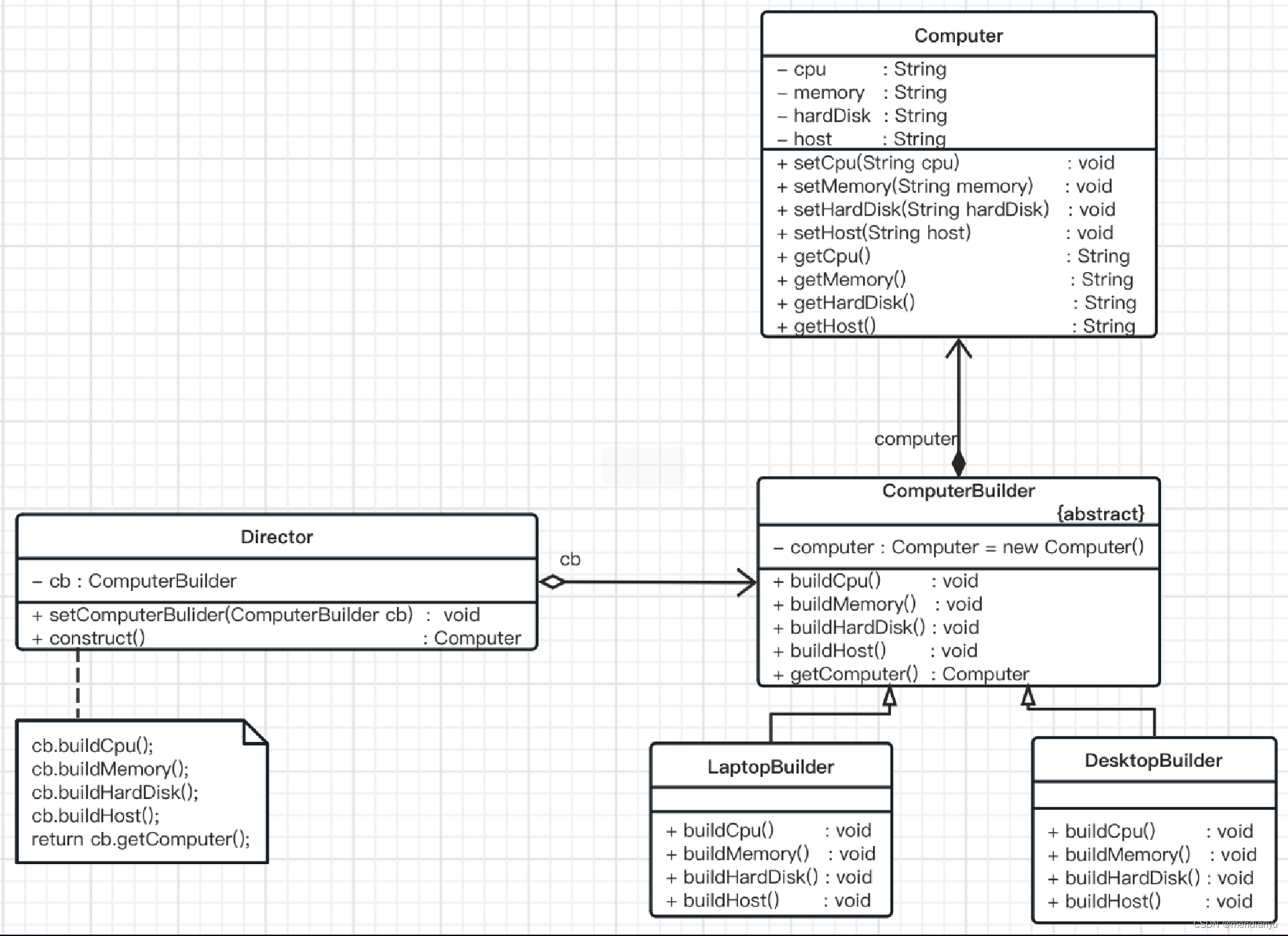以下是一个简单的示例,它将删除指定目录下30天内未被修改的日志文件:
#!/bin/bash
log_path="/home/server/core/logs/app"
if [ -d "${log_path}" ]; then
echo "start delete log 30 days ago..."
find ${log_path} -mtime +30 -type f -delete
echo "done."
fi
将其保存为一个名为logAutoClean.sh文件,然后在终端中运行以下命令以使其可执行:
chmod +x logAutoClean.sh
接下来,您可以使用crontab定时器来定期运行此脚本。例如,要在每天凌晨1点运行此脚本,请在终端中输入以下命令:
crontab -e
然后添加以下行:
0 1 * * * /path/to/logAutoClean.sh