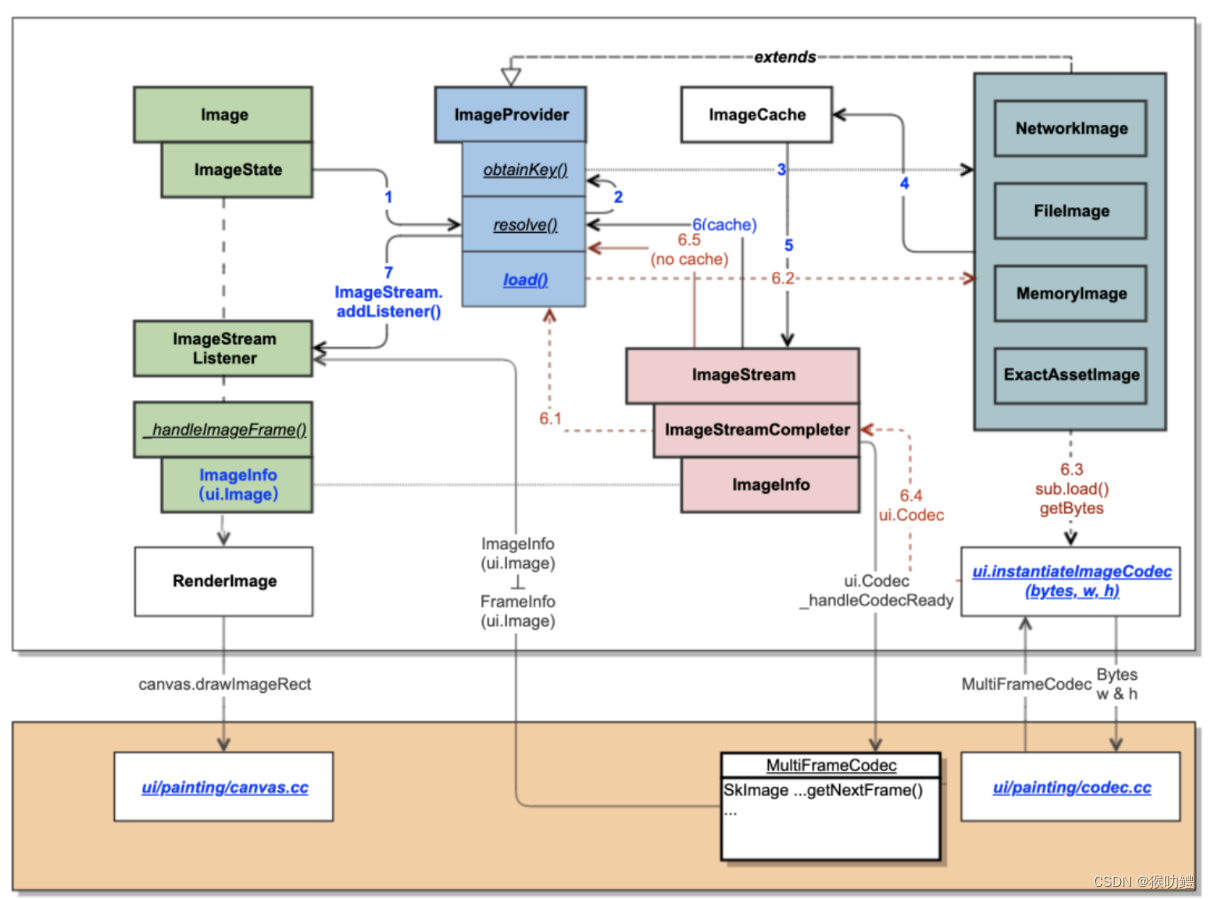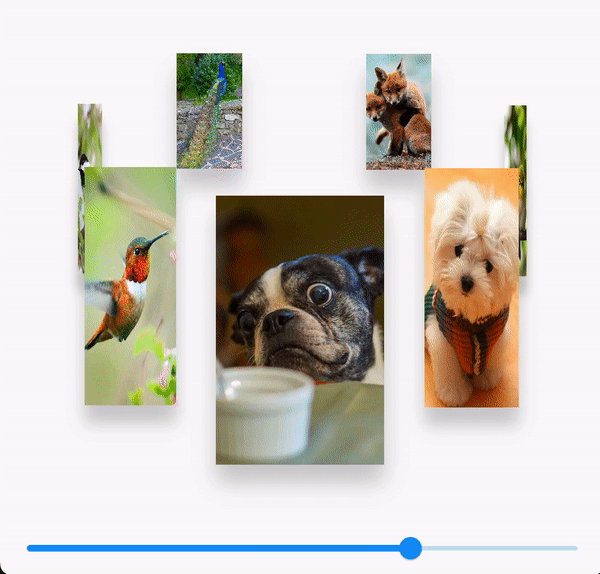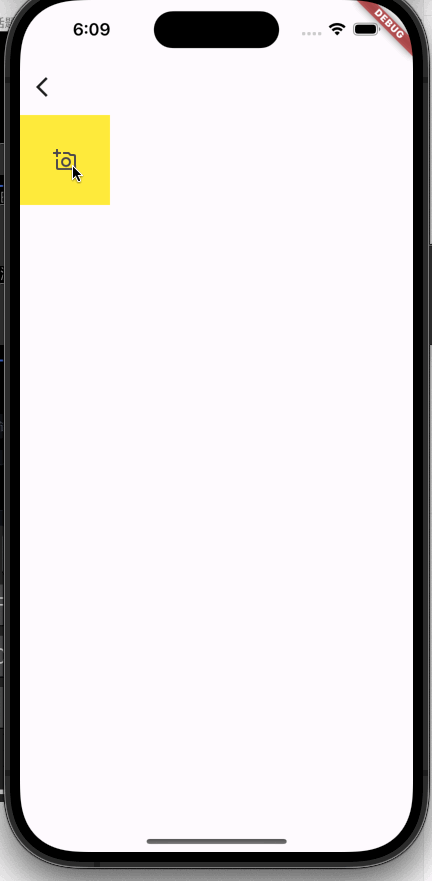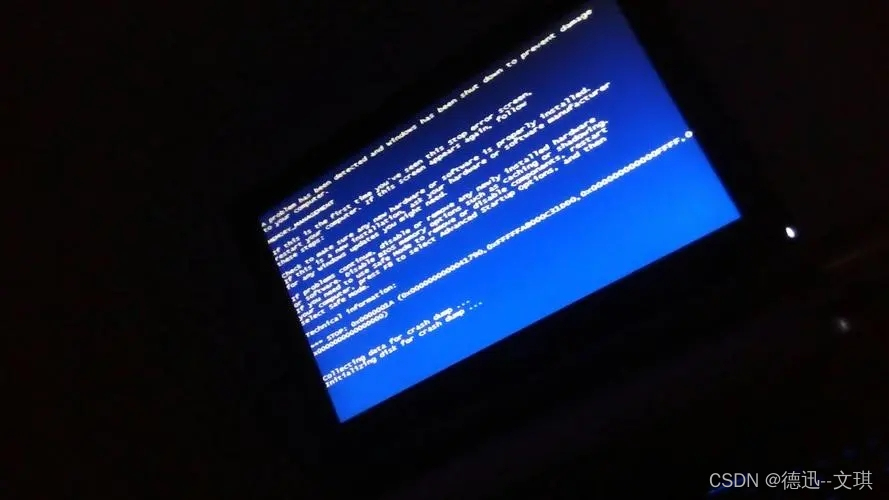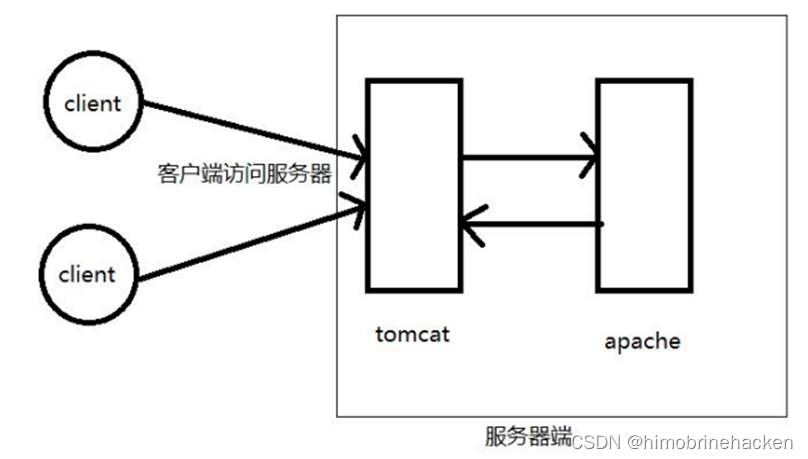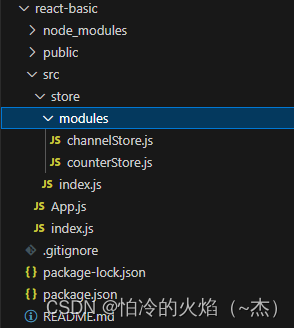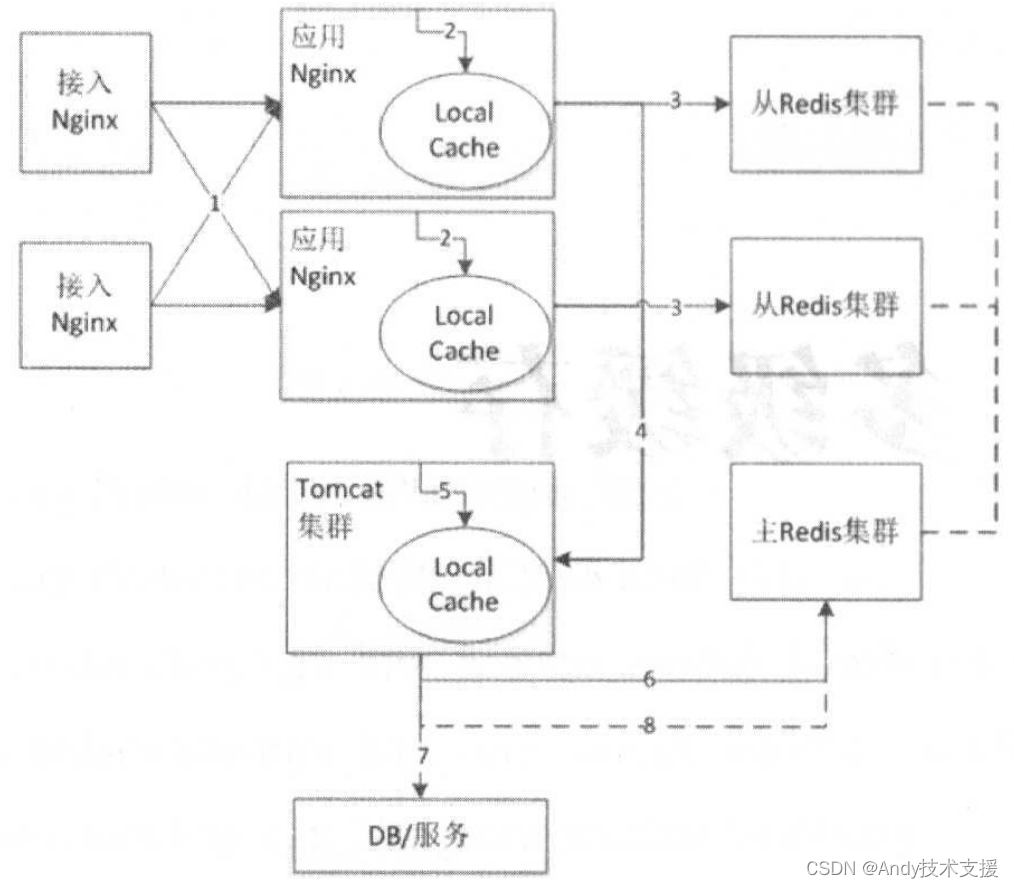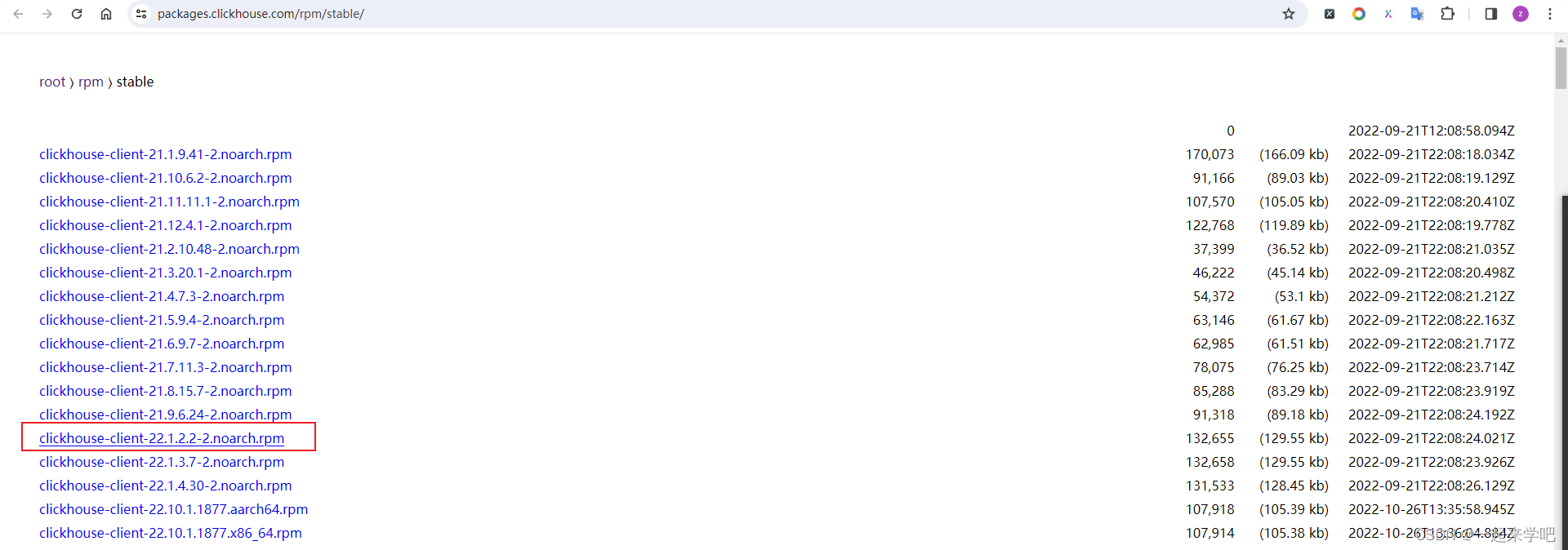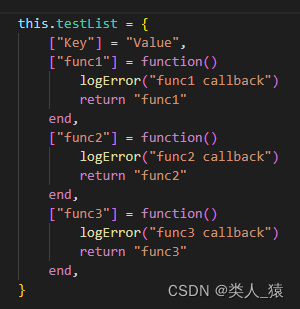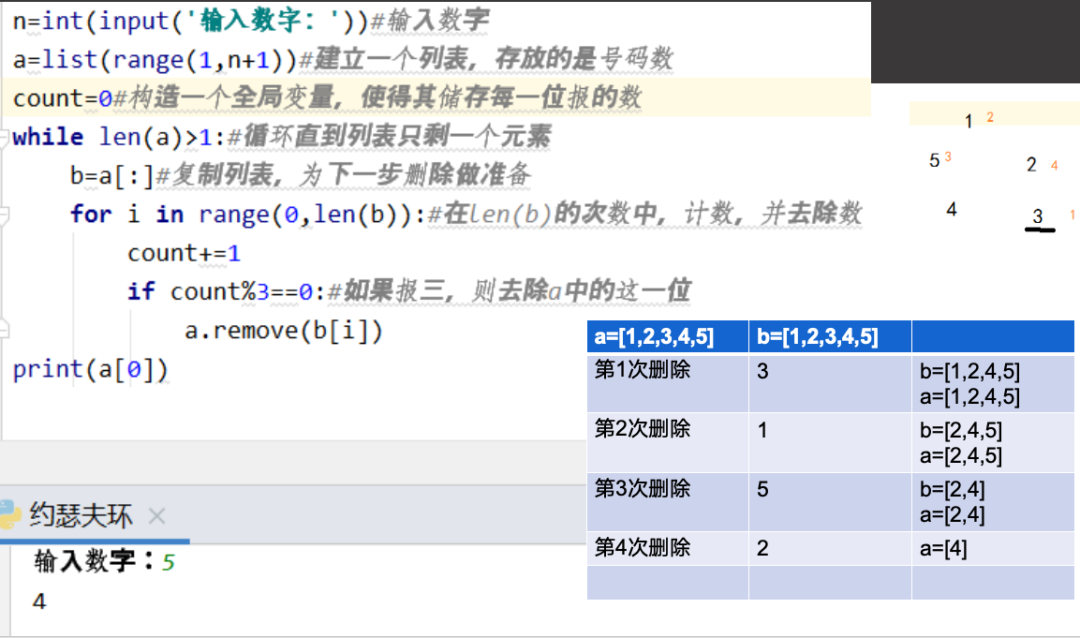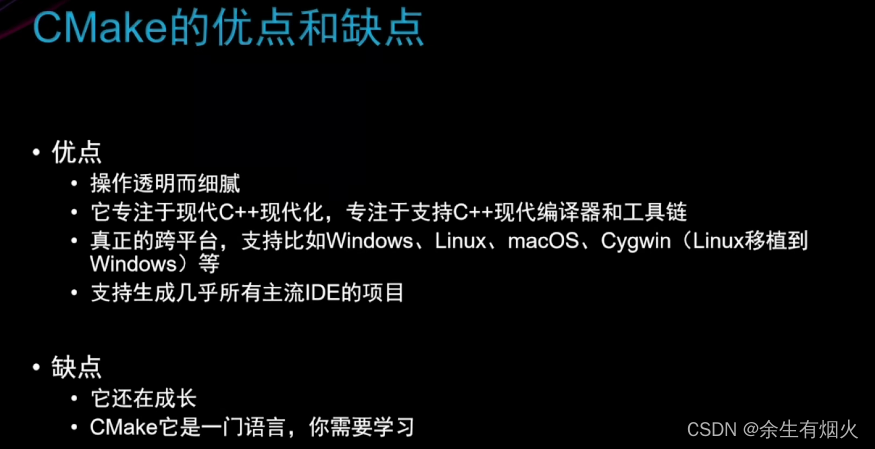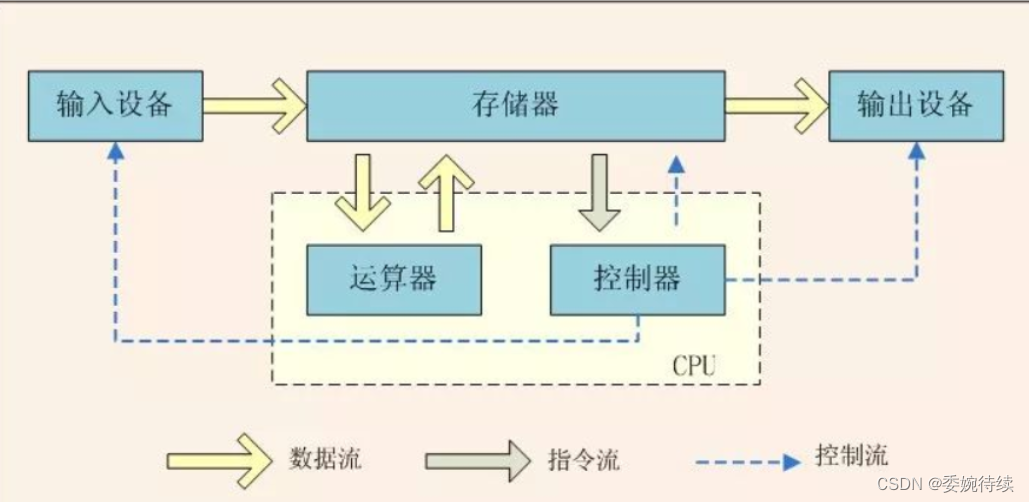一、将图片处理成黑白图片
//第一种方法
CachedNetworkImage(
imageUrl: imageUrl,
width: 80,
height: 80,
fit: BoxFit.cover,
color: Colors.black,//目标颜色
colorBlendMode: BlendMode.color,//颜色混合模式
)
//第二种方法
ShaderMask(
shaderCallback: (Rect bounds) {
return LinearGradient(colors: [Colors.black, Colors.white])
.createShader(bounds);
},
blendMode: BlendMode.color,
child: CachedNetworkImage(
imageUrl: imageUrl,
width: 80,
height: 80,
fit: BoxFit.cover),
)
二、将Container的背景图片处理成黑白图片
Container(
width: 200,
height: 200,
decoration: BoxDecoration(
image: DecorationImage(
image: NetworkImage(
"https://upload-images.jianshu.io/upload_images/5809200-a99419bb94924e6d.jpg?imageMogr2/auto-orient/strip%7CimageView2/2/w/1240"),
fit: BoxFit.cover,
colorFilter:
const ColorFilter.mode(Colors.black, BlendMode.color),
),
),
child: Center(
child: MyText.bodyMedium("Container背景图片",
color: Colors.pink, fontWeight: 700),
),
)