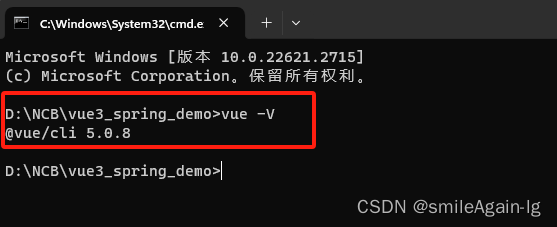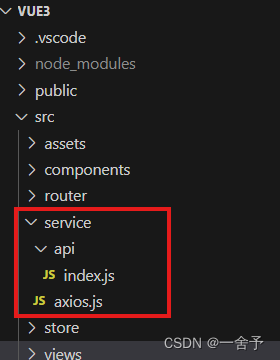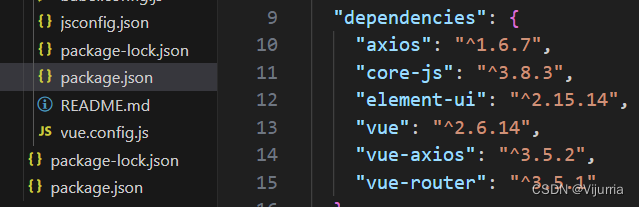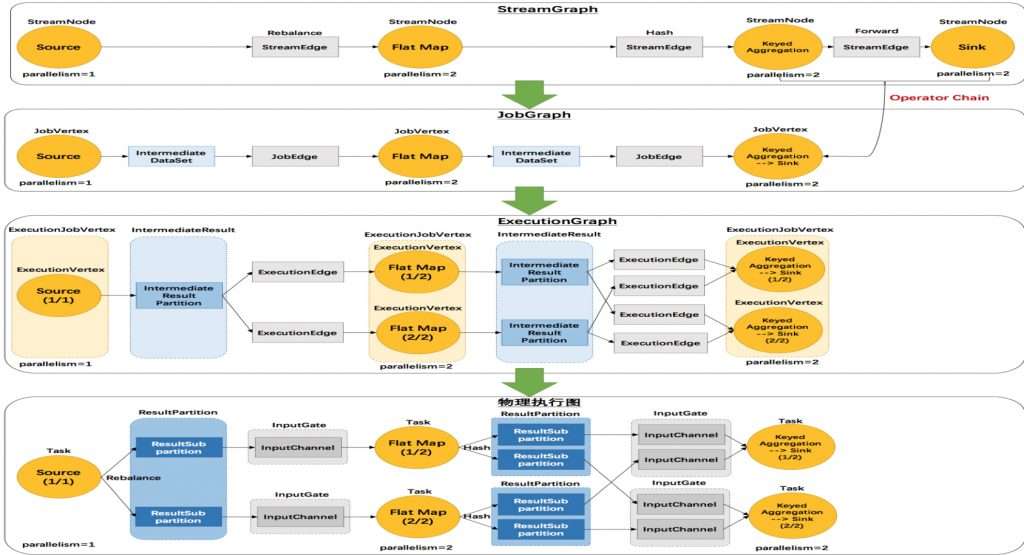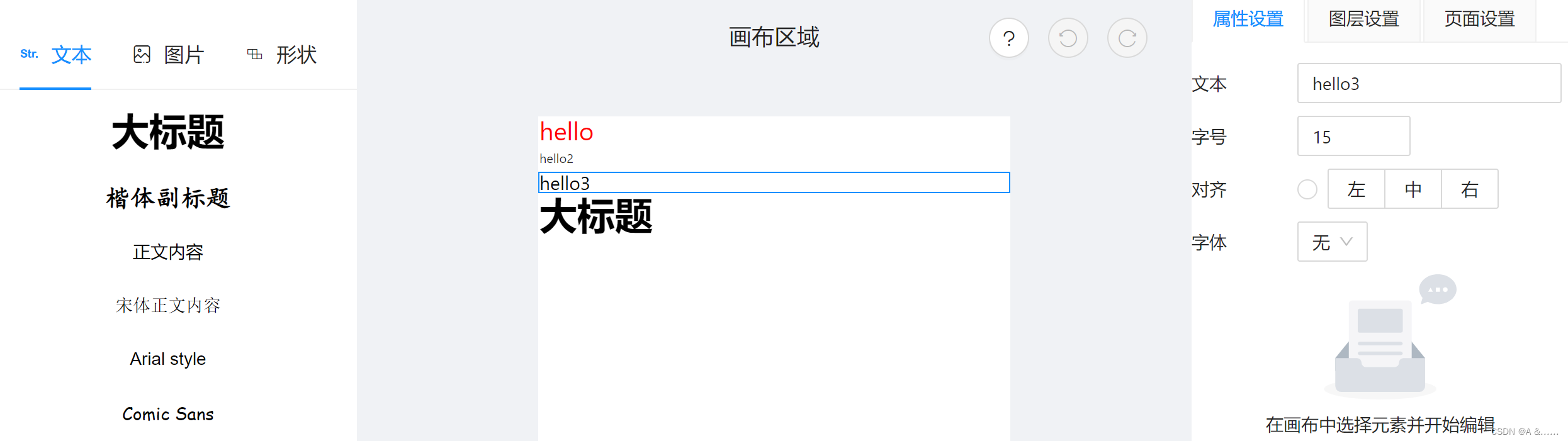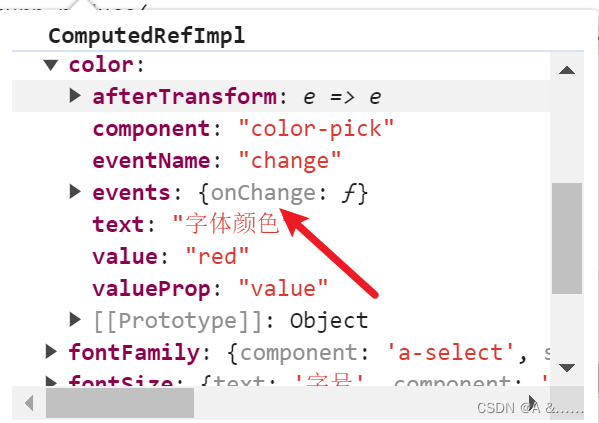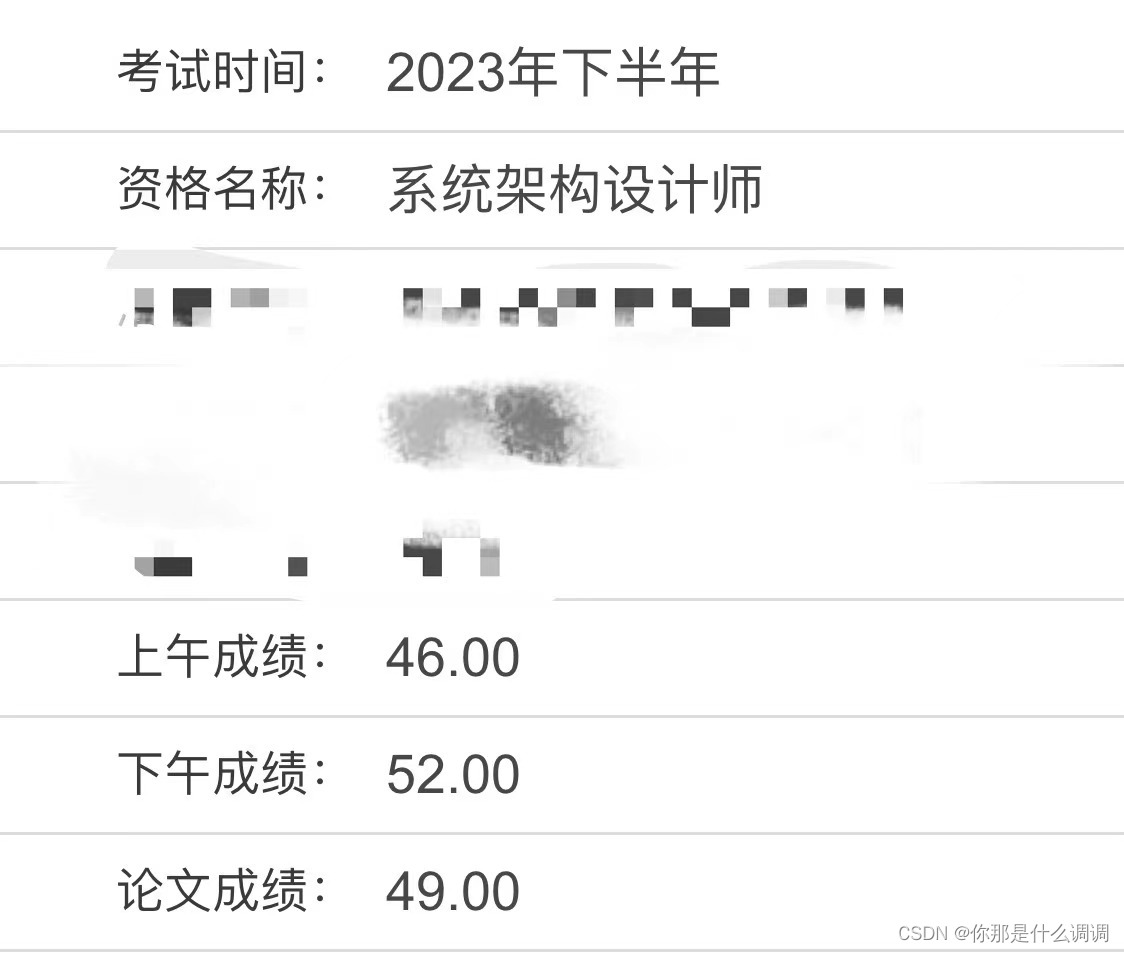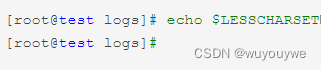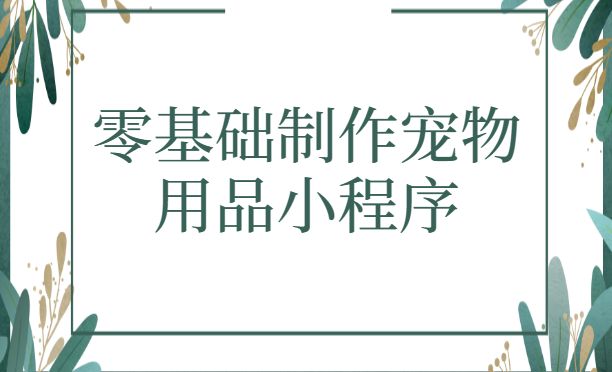基于Vite+Vue3 给项目引入Axios,方便与后端进行通信。
系列文章指路👉
系列文章-基于Vue3创建前端项目并引入、配置常用的库和工具类
安装依赖
npm install axios
新建src/config/config.js 用于存放常用配置
const config = {
baseUrl: '/boot-test'
}
export default config
进行简单封装
引用阶段先简单封装,后续有复杂功能添加进来再进行改造。
src目录下,新建utils,axios两个文件夹,新建index.js
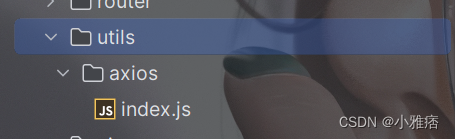
import axios from 'axios'
import config from "@/config/config.js";
const http = axios.create()
http.defaults.baseURL = config.baseUrl
http.defaults.timeout = 15 * 1000
http.defaults.headers.common['Content-Type'] = 'application/json;charset=UTF-8'
export default http
解决跨域问题
复用我们之前的后端项目,作为Vue3的后端:系列文章-基于SpringBoot3创建项目并配置常用的工具和一些常用的类
需要解决跨域问题,前后端解决都可以,我们本次采用前端解决。
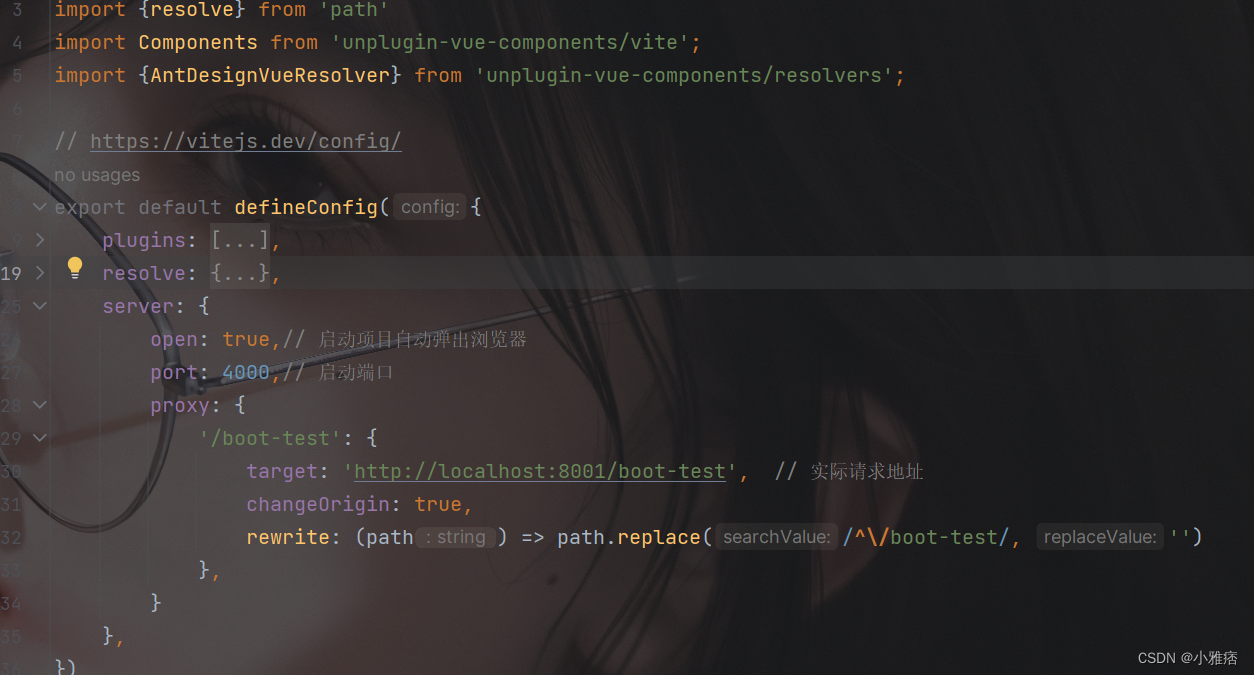
server: {
open: true,// 启动项目自动弹出浏览器
port: 4000,// 启动端口
proxy: {
'/boot-test': {
target: 'http://localhost:8001/boot-test', // 实际请求地址
changeOrigin: true,
rewrite: (path) => path.replace(/^\/boot-test/, '')
},
}
},
调用尝试
写个小demo,把后端请求到的水果列表展示到前端表格上。

<template>
<h3>
展示水果列表
</h3>
<div style="width: 1000px;">
<a-table bordered :scroll="{ y: 300 }"
:dataSource="tableData" :columns="tableColumn"/>
</div>
</template>
<script setup>
import {
ref} from 'vue';
import http from "@/utils/axios/index.js";
let tableData = ref([])
let tableColumn = initColumns()
getAjaxData()
function getAjaxData() {
http.get("/goods/fruit/list")
.then(resp => {
if (resp && resp.data.code === 200) {
tableData.value = resp.data.data
}
})
.catch(err => {
})
}
function initColumns(){
let columns = []
columns.push(
{
title: '编码',
dataIndex: 'frCode',
key: 'frCode',
minWidth: 150
},
{
title: '名称',
dataIndex: 'frName',
key: 'frName',
minWidth: 200
},
{
title: '价格',
dataIndex: 'frPrice',
key: 'frPrice',
minWidth: 120
},
)
return columns
}
</script>
<style scoped>
</style>