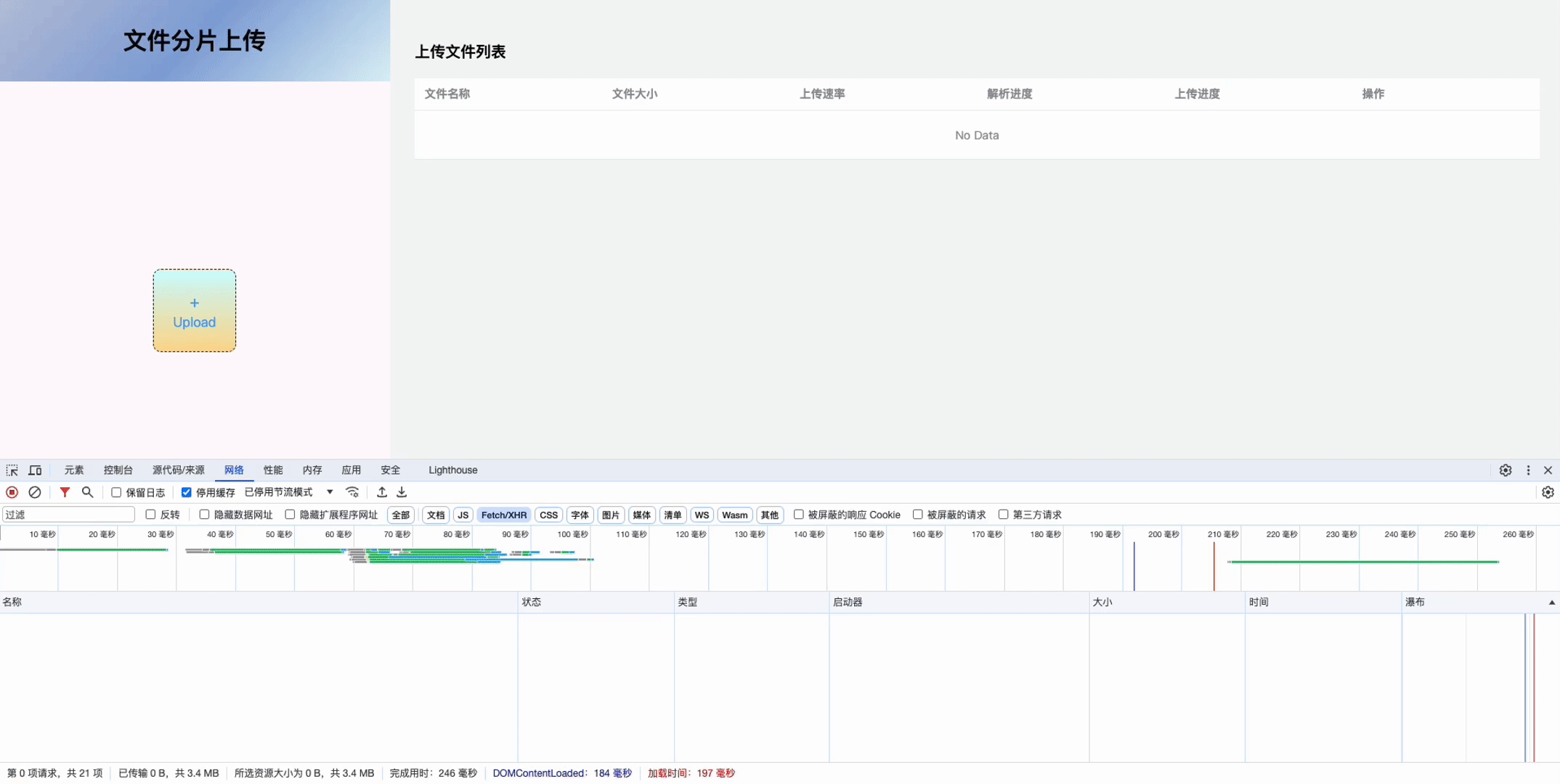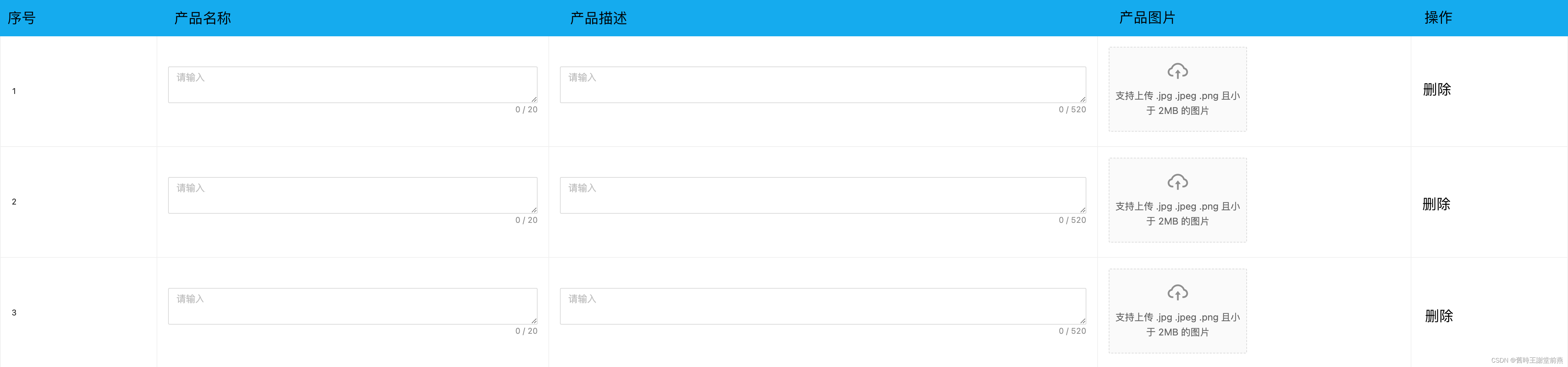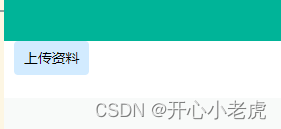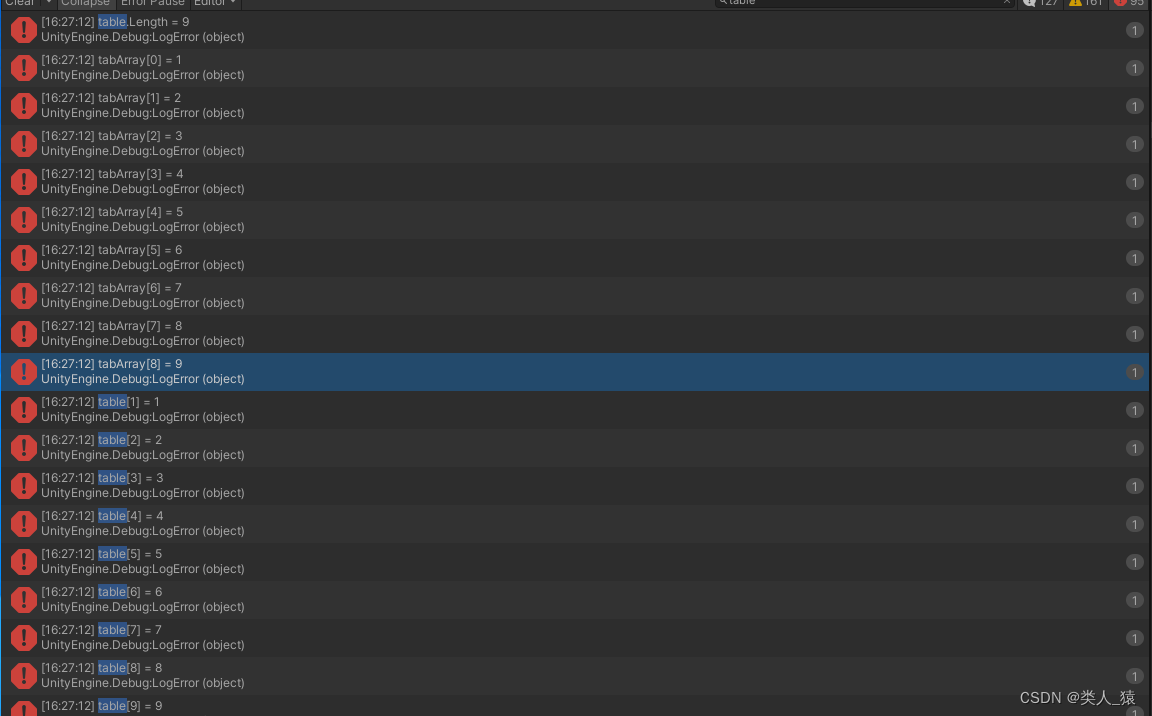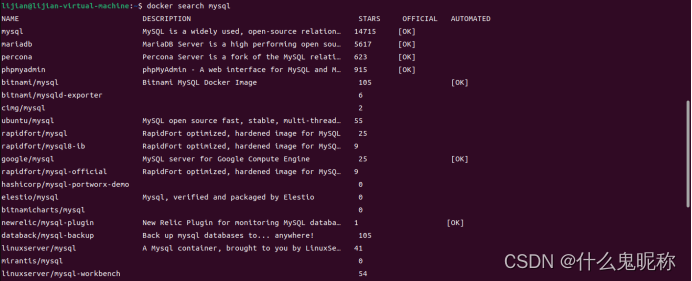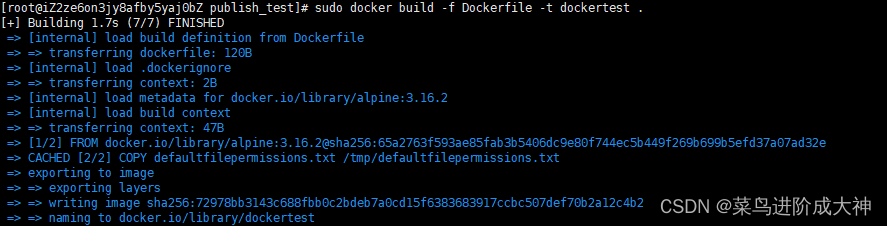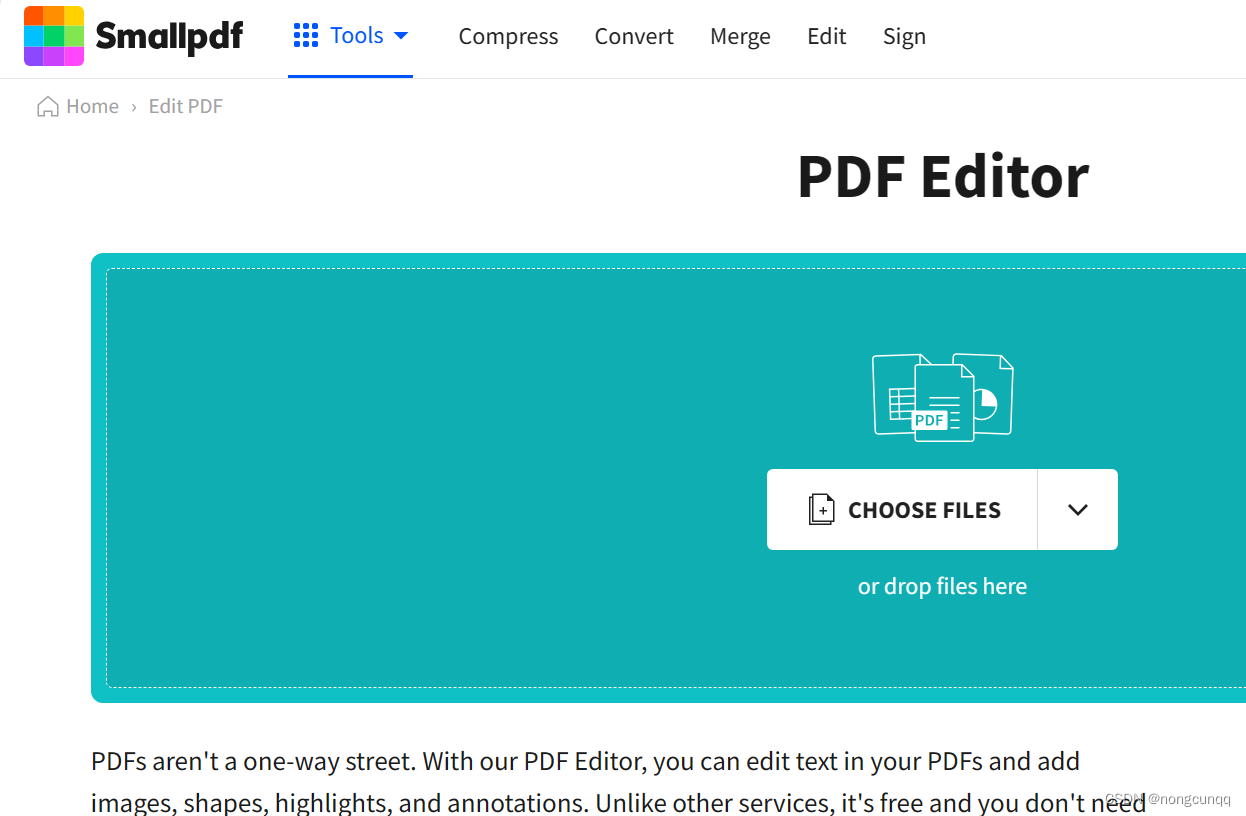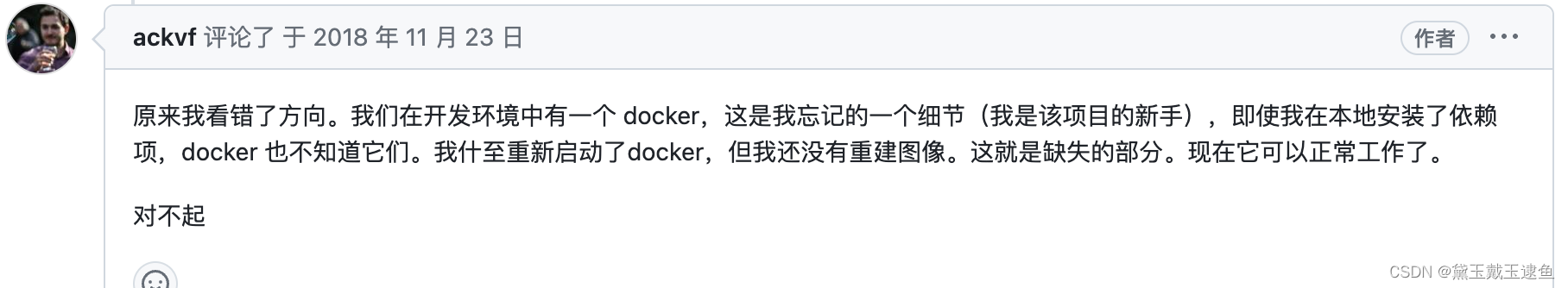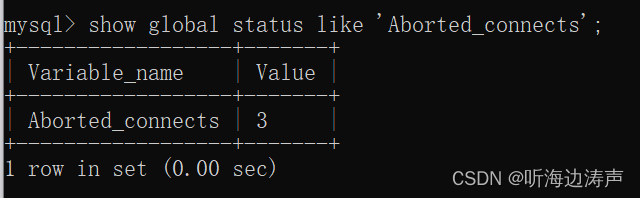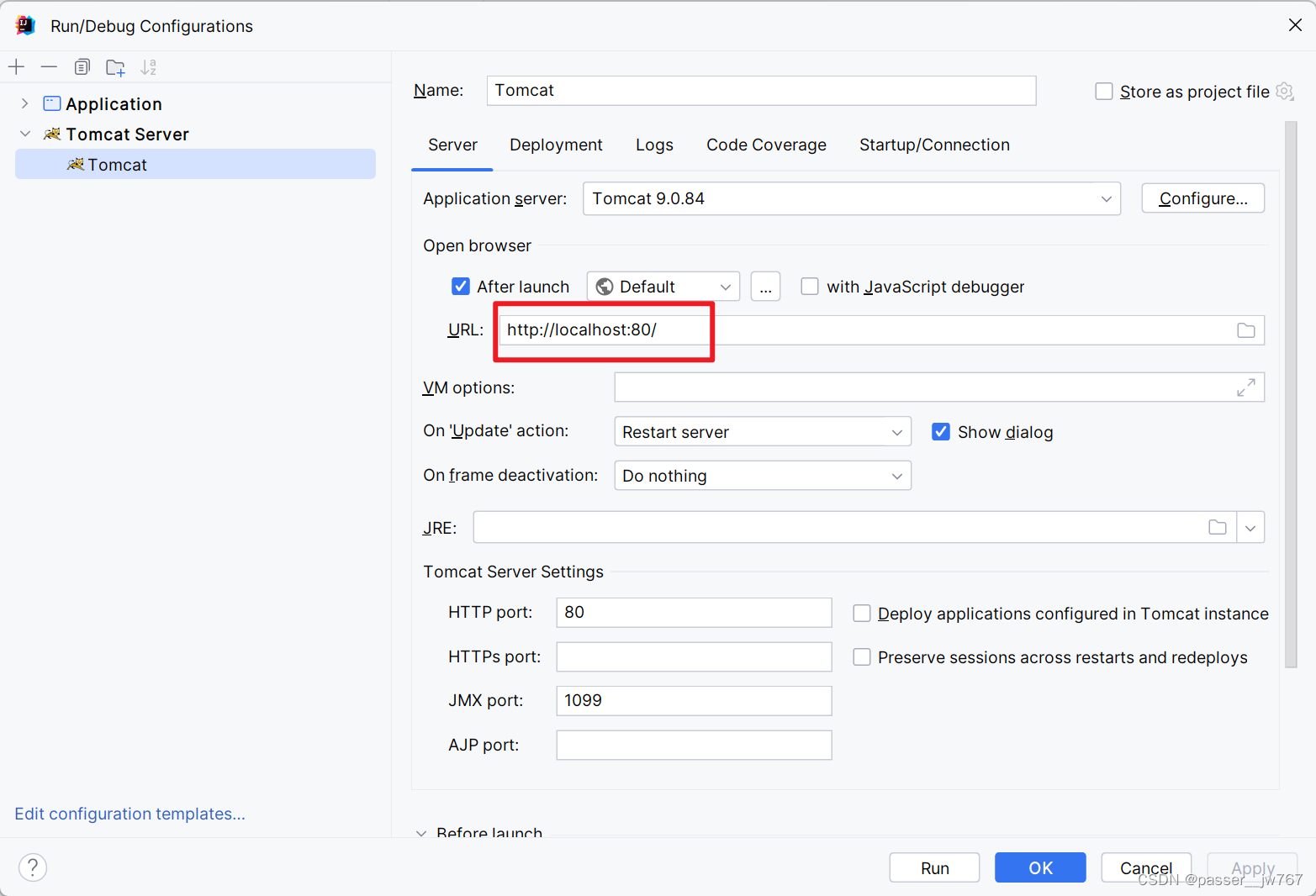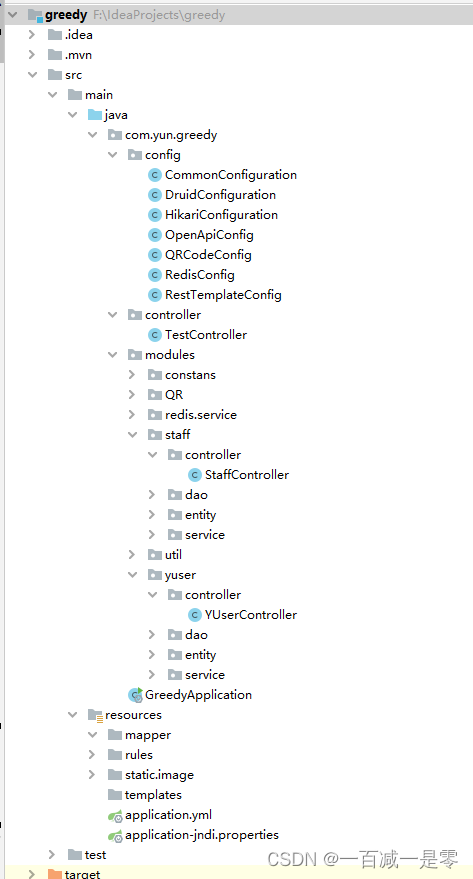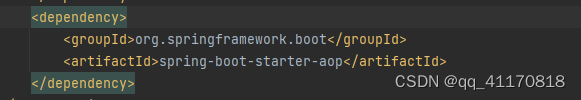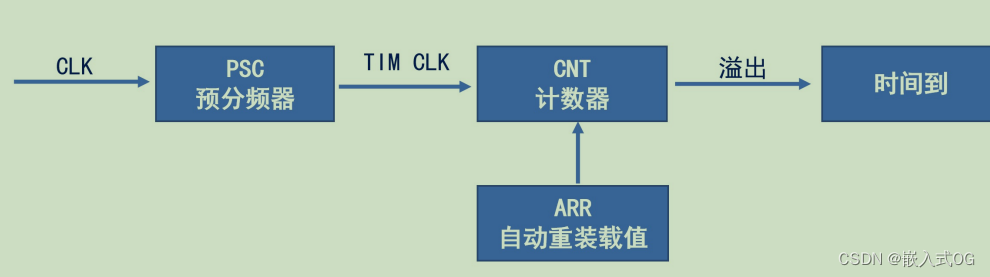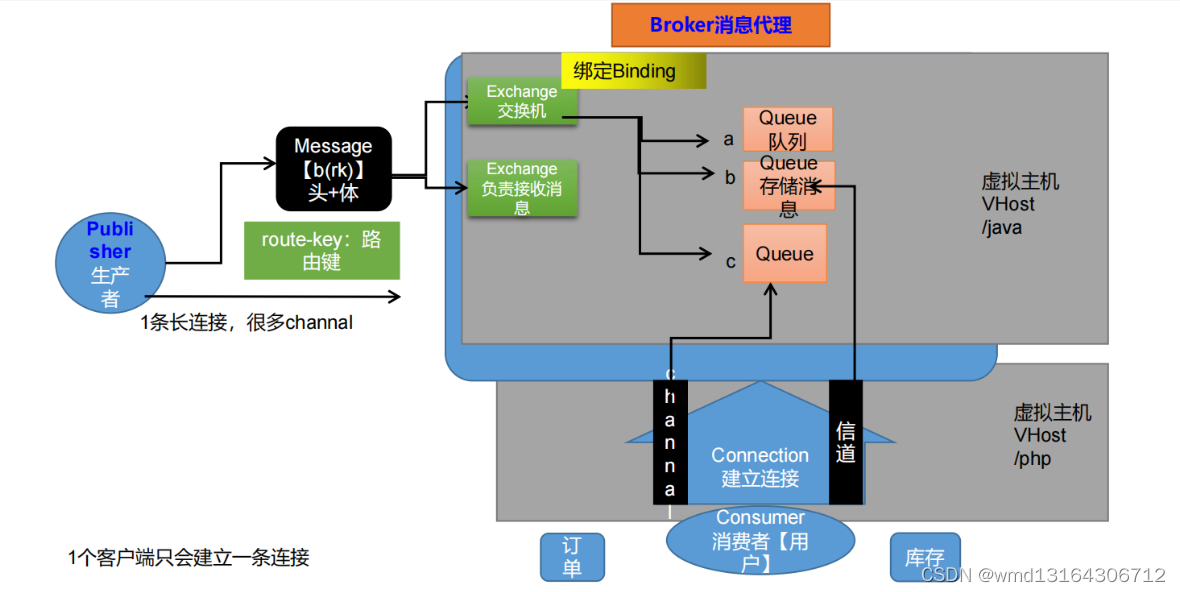文件上传的功能实现是我们做Web应用时候最为常见的应用场景,比如:实现头像的上传,Excel文件数据的导入等功能,都需要我们先实现文件的上传,然后再做图片的裁剪,excel数据的解析入库等后续操作。
今天通过这篇文章,我们就来一起学习一下如何在Vue3+SpringBoot中实现文件的上传,这篇文章主要使用图片上传进行讲解。
主要逻辑为:本案例实现商品信息的上传功能,包含商品的文字信息及商品图片
如下图显示:
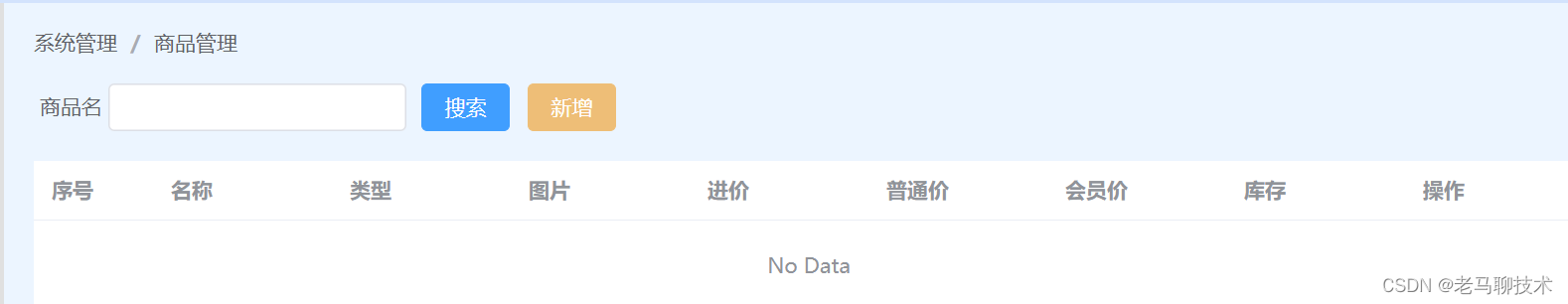
点击“新增”
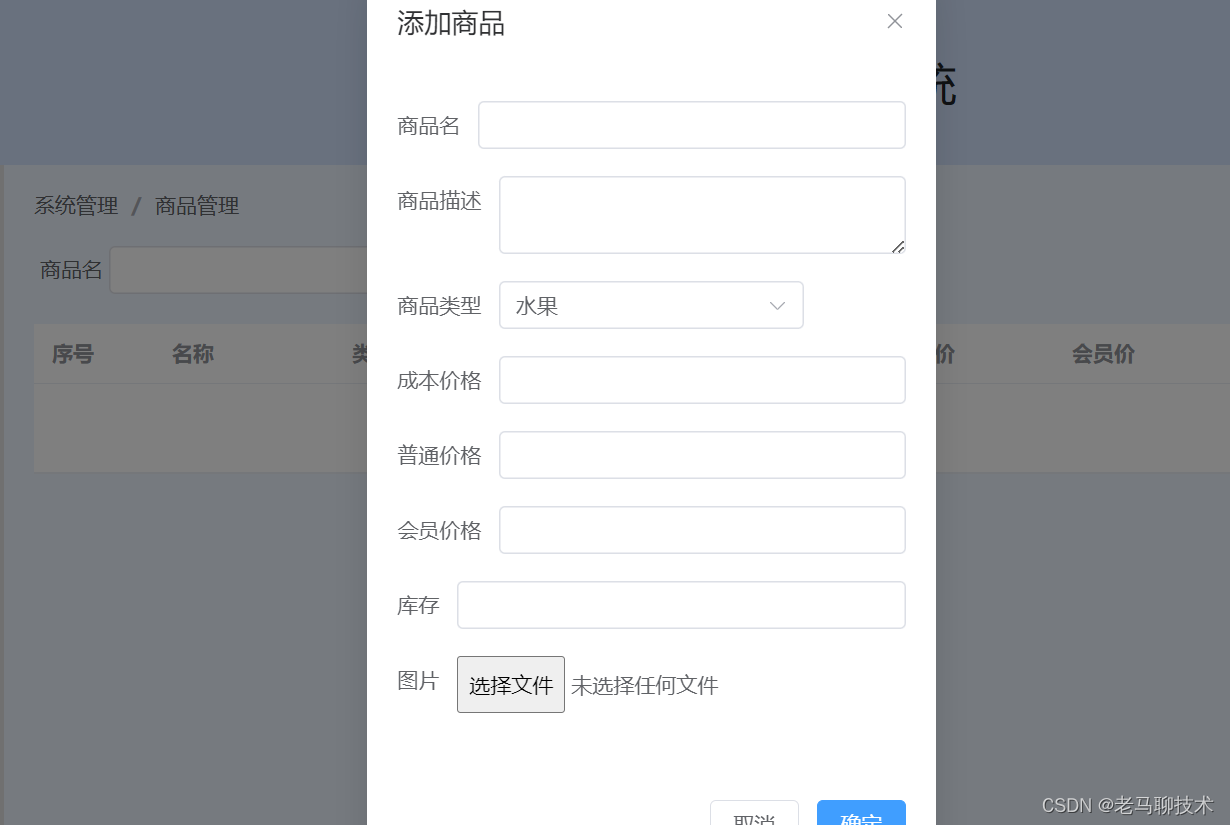
具体核心代码,如下
1. SpringBoot 中核心代码
@RestController
@RequestMapping("/bg/product")
public class ProductController {
@Autowired
private ProductService productService;
@RequestMapping("/queryall")
private Message queryAll(){
return productService.queryall();
}
@RequestMapping("/save")
private Message addProduct(@RequestBody Product product){
return productService.save(product);
}
@RequestMapping("/upload")
private String ImageUpload(@RequestParam MultipartFile file, HttpServletRequest request)throws Exception{
// 综合考虑:两个位置都上传文件
//2. 指定文件上传的目录(target/classes/xxx)
//2.1 文件存储到此位置,可以提供页面的访问(当前target中的内容不会打包上传到服务器上)
String path_target = ClassUtils.getDefaultClassLoader().getResource("static").getPath()+"/upload/";
//2. 指定文件上传的目录(当前项目的src/main/resources/static/upload 下)
//2.1 文件存储到此位置,可以保存上传的图片,并打包上传到服务器上(在项目中执行 install 就可以生成target中的所有内容)
String path = System.getProperty("user.dir")+"/src/main/resources/static/upload";
//3. 判断此目录是否存在
File fileDir_target = new File(path_target);
if(!fileDir_target.exists()){
fileDir_target.mkdirs();
}
File fileDir = new File(path);
if(!fileDir.exists()){
fileDir.mkdirs();
}
//4. 生成新的名字
String oldName = file.getOriginalFilename();
String newName = UUID.randomUUID().toString().replaceAll("-","")+oldName.substring(oldName.lastIndexOf("."),oldName.length());
//5. 指定生成的文件
File file_target = new File(fileDir_target.getAbsolutePath()+File.separator+newName);
File file_1 = new File(fileDir.getAbsolutePath()+File.separator+newName);
//6. 文件的生成
file.transferTo(file_1);
FileCopyUtils.copy(file_1,file_target);
//7. 生成http的访问路径
String httpPath = request.getScheme()+"://"+request.getServerName()+":"+request.getServerPort()+"/"
+ request.getContextPath()+"upload/"+newName;
System.out.println("path:"+path);
System.out.println("path_target:"+path_target);
System.out.println("httpPath:"+httpPath);
return httpPath;
}
}2. vue中核心代码
流程为:先将图片上传到Springboot服务器上,服务器返回给图片的http访问地址,将http访问地址与商品的信息再一起上传到服务器上
<template>
<el-breadcrumb separator="/" style="margin-bottom: 20px;">
<el-breadcrumb-item>系统管理</el-breadcrumb-item>
<el-breadcrumb-item>商品管理</el-breadcrumb-item>
</el-breadcrumb>
<div>
<el-text class="mx-1">商品名</el-text>
<el-input v-model="input" style="width: 200px; margin-right: 10px;" />
<el-button type="primary">搜索</el-button>
<el-button type="warning" @click="dialogVisible = true">新增</el-button>
</div>
<el-table :data="tableData" style="width: 100%;margin-top: 20px;">
<el-table-column type="index" label="序号" width="80" />
<el-table-column prop="productName" label="名称" width="120" />
<el-table-column prop="categoryName" label="类型" width="120" />
<el-table-column prop="productPath" label="图片" width="120" >
<template #default="scope">
<img :src="scope.row.productPath" min-width="50" height="50"/>
</template>
</el-table-column>
<el-table-column prop="costPrice" label="进价" width="120" />
<el-table-column prop="generalPrice" label="普通价" width="120" />
<el-table-column prop="superPrice" label="会员价" width="120" />
<el-table-column prop="stock" label="库存" width="120" />
<el-table-column prop="address" label="操作" >
<template #default="scope">
<el-button
size="mini"
@click="handleEdit(scope.$index, scope.row)">编辑</el-button>
<el-button
size="mini"
@click="handleDelete(scope.$index, scope.row)">删除</el-button>
</template>
</el-table-column>
</el-table>
<!--商品新增的对话框-->
<el-dialog
v-model="dialogVisible"
title="添加商品"
width="30%"
>
<el-form-item label="商品名">
<el-input v-model="product.productName" />
</el-form-item>
<el-form-item label="商品描述">
<el-input v-model="product.productDescription" type="textarea"/>
</el-form-item>
<el-form-item label="商品类型">
<el-select v-model="product.categoryId" placeholder="请选择类别">
<el-option
v-for="item in categoryData"
:key="item.id"
:label="item.categoryName"
:value="item.id"
/>
</el-select>
</el-form-item>
<el-form-item label="成本价格">
<el-input v-model="product.costPrice" />
</el-form-item>
<el-form-item label="普通价格">
<el-input v-model="product.generalPrice" />
</el-form-item>
<el-form-item label="会员价格">
<el-input v-model="product.superPrice" />
</el-form-item>
<el-form-item label="库存">
<el-input v-model="product.stock" />
</el-form-item>
<el-form-item label="图片">
<input type="file" name="myfile" @change="handleFileUpload"/>
</el-form-item>
<template #footer>
<span class="dialog-footer">
<el-button @click="dialogVisible = false">取消</el-button>
<el-button type="primary" @click="saveProduct">
确定
</el-button>
</span>
</template>
</el-dialog>
</template>
<script setup>
import {reactive, ref} from 'vue'
import http from '../api/request'
import { ElMessage } from 'element-plus'
const dialogVisible = ref(false)
const categoryData = ref([])
const tableData = ref([])
const product = reactive({
productName:'',
productDescription: '',
categoryId: null,
generalPrice: null,
superPrice: null,
costPrice: null,
stock: null,
productPath: null,
myfile: null
})
//-获取所有商品信息
function getProductData(){
http.post('/bg/product/queryall')
.then(response=>{
return response.data.data
}).then(data=>{
console.log(data)
tableData.value = data
})
}
getProductData()
//-获取商品分类信息
function getCategoryData(){
http.post('/bg/category/queryall')
.then(response=>{
return response.data.data
}).then(data=>{
console.log(data)
categoryData.value = data
})
}
getCategoryData()
//-图片上传
const handleFileUpload =(event)=>{
const file = event.target.files[0];
let formData = new FormData();
formData.append('file',file);
http.post('/bg/product/upload',formData,{
headers: {
'Content-Type':'multipart/form-data'
}
}).then(response=>{
product.productPath = response.data
})
}
//-商品上传
const saveProduct =()=>{
//-:对话框的关闭
dialogVisible.value = false
http.post('/bg/product/save',{
productName: product.productName,
productDescription: product.productDescription,
categoryId: product.categoryId,
generalPrice: product.generalPrice,
superPrice: product.superPrice,
costPrice: product.costPrice,
stock: product.stock,
productPath: product.productPath
}).then(function(response){
return response.data.data
}).then((data)=>{
ElMessage.success('添加成功');
//-:查询商品列表
getProductData()
})
}
</script>
<style>
</style>到此,此案例整理完毕!