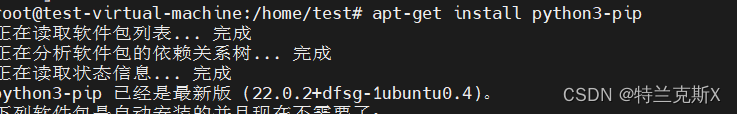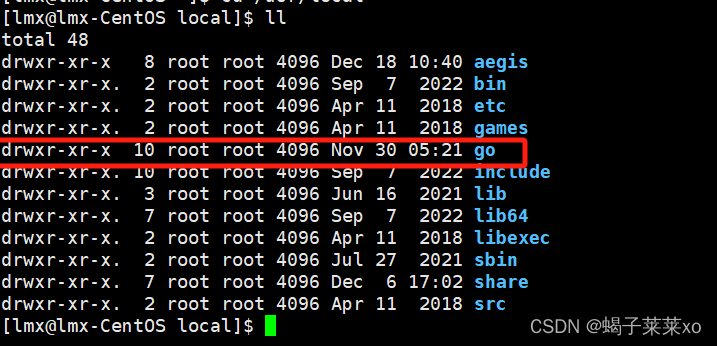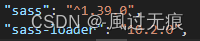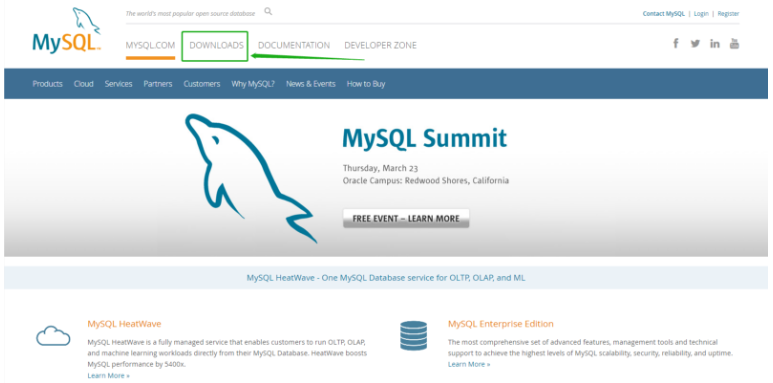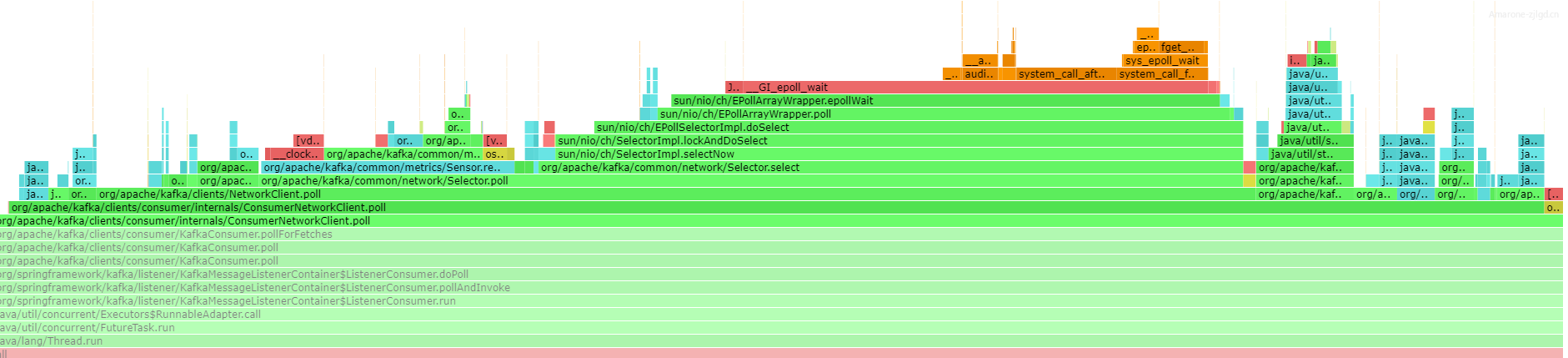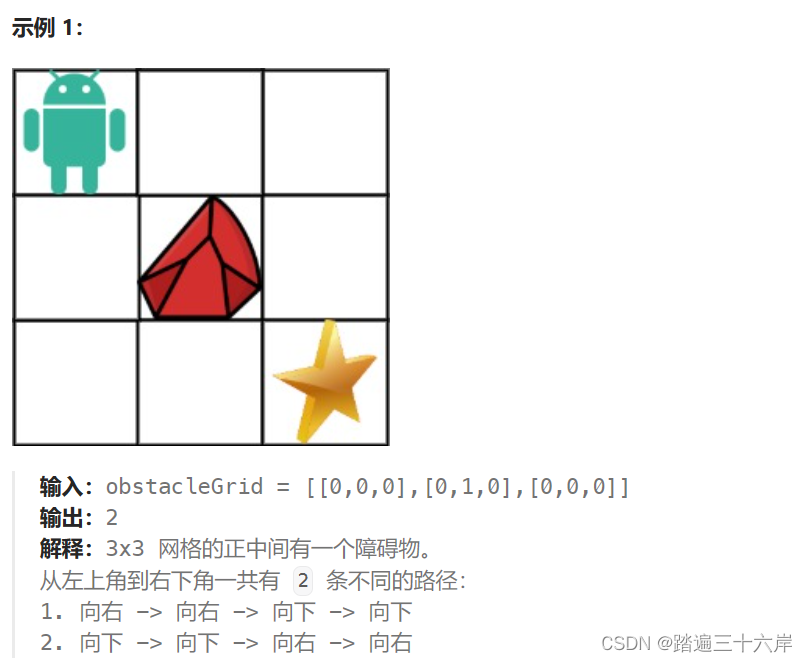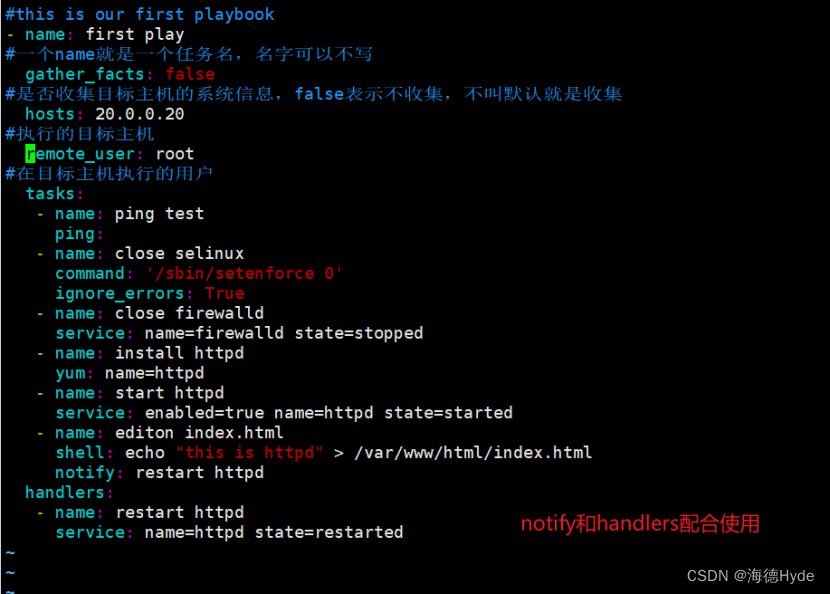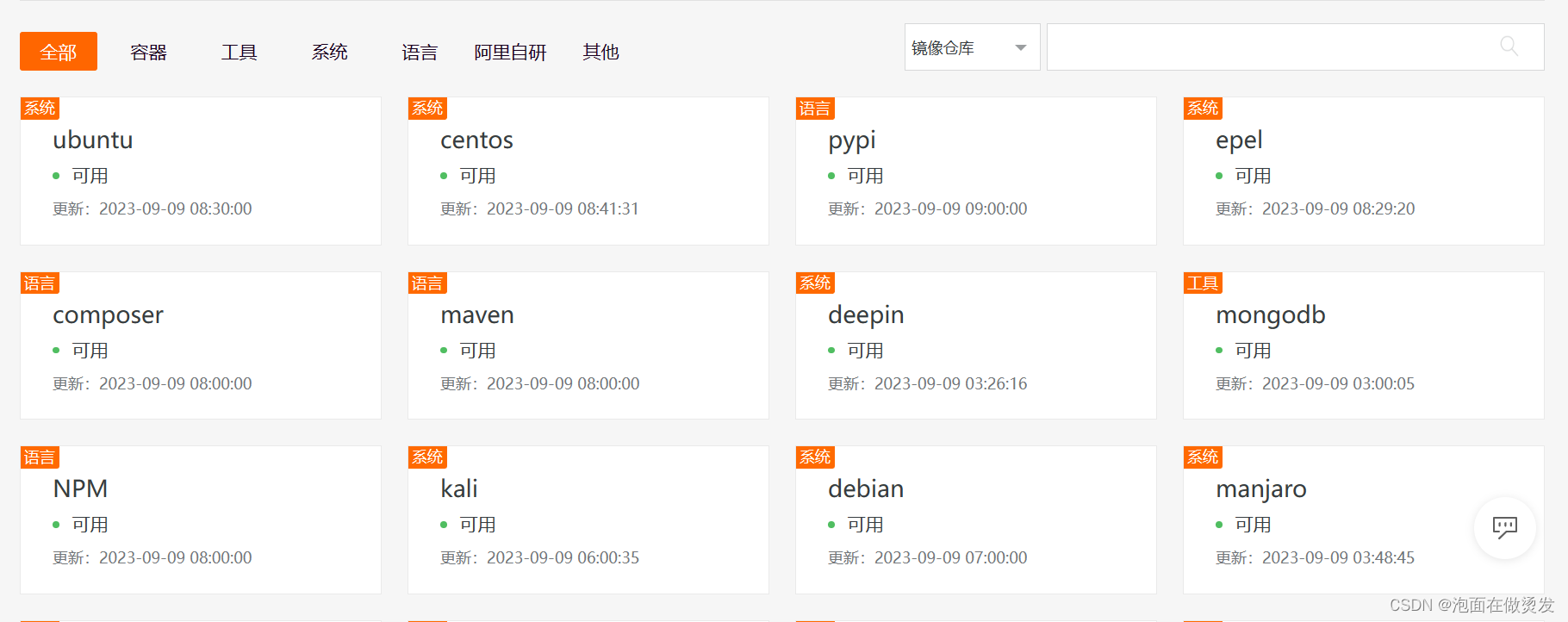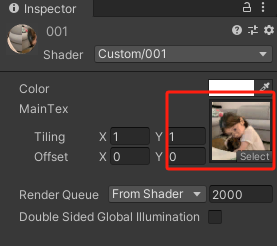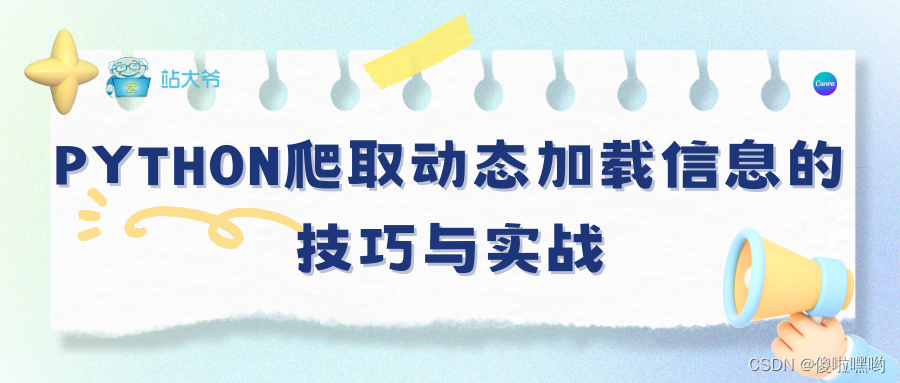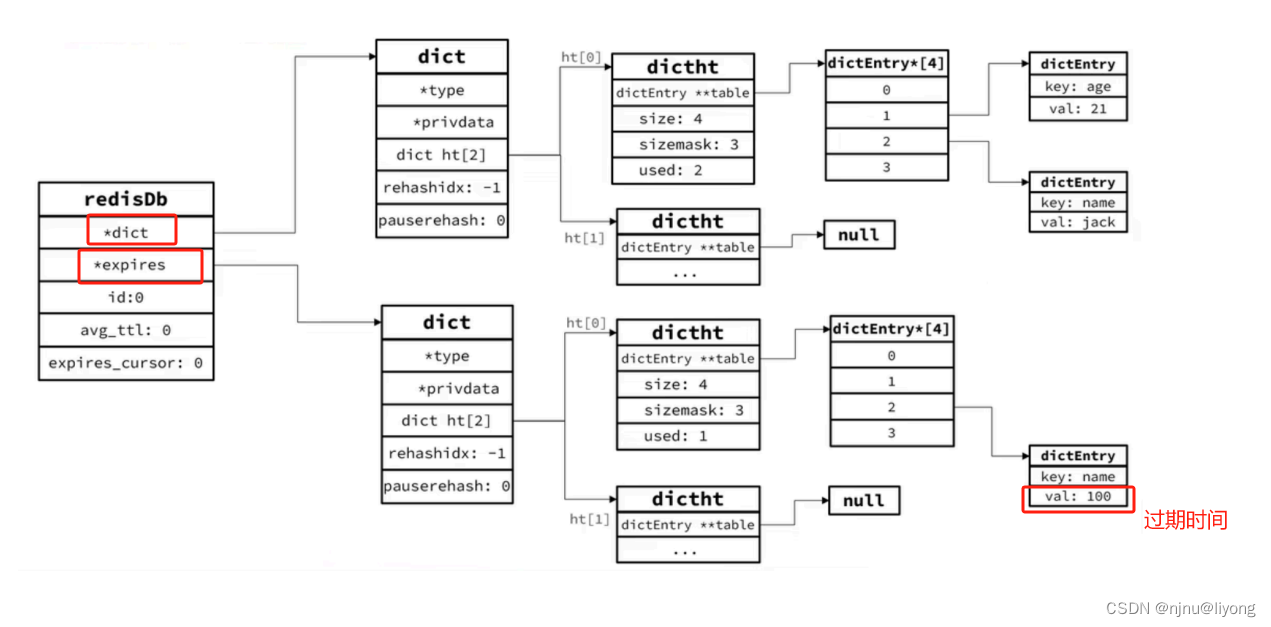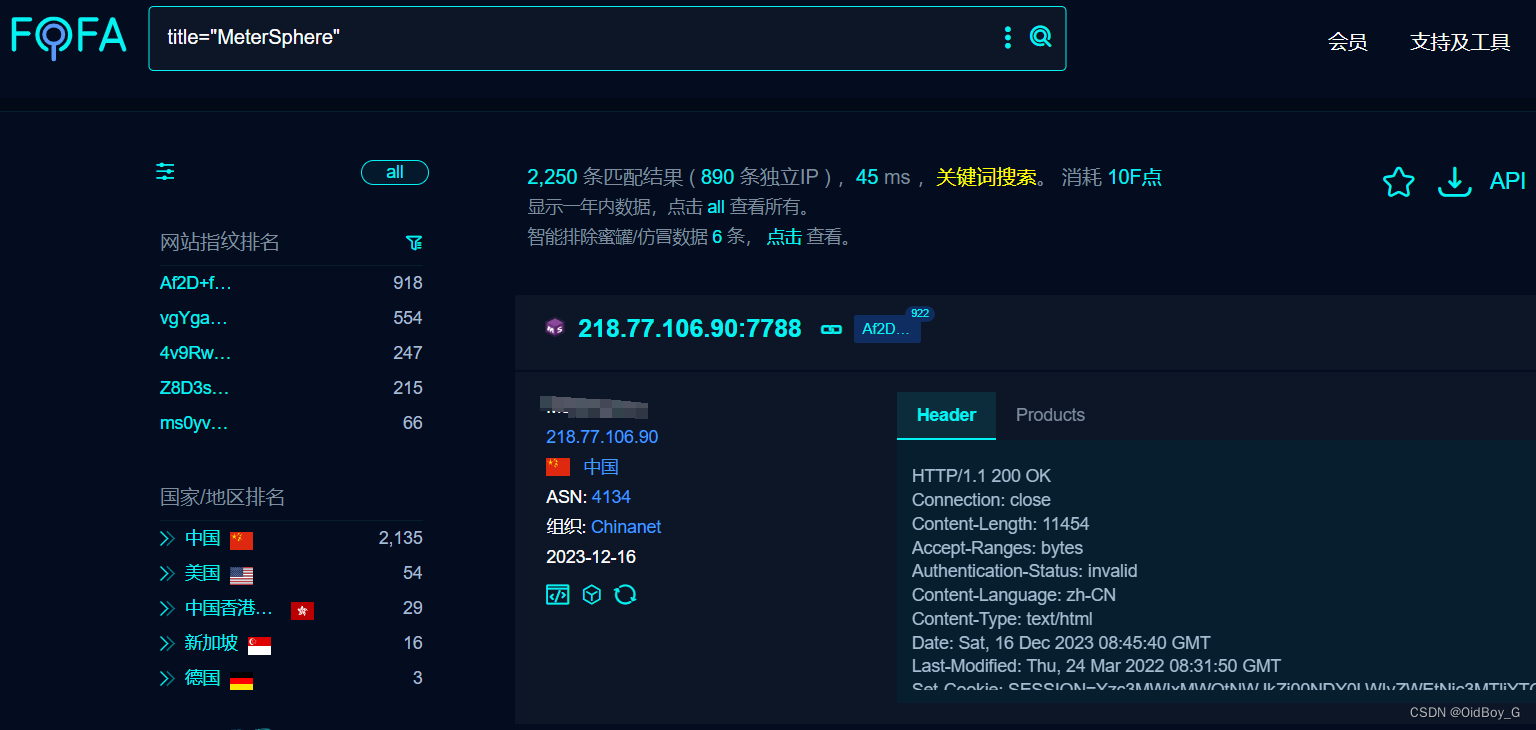python爱好者
# 查找pip的全局设置文件位置
pip config list -v
# 1. 命令行永久修改法
pip config set global.index-url https://pypi.tuna.tsinghua.edu.cn/simple
# 2. 配置文件修改法
# 创建一个名为.pip的文件夹
mkdir ~/.pip
# 进入创建的文件夹
cd ~/.pip
# 创建pip.conf
touch pip.conf
# 编辑文件
sudo vim ~/.pip/pip.conf
# 复制下面的内容到文件中(配置的豆瓣源,也可以配置别的)
[global]
index-url = http://pypi.tuna.tsinghua.edu.cn/simple/
trusted-host = pypi.tuna.tsinghua.edu.cn1.命令行直接更改
#临时更改
pip install markdown -i https://pypi.tuna.tsinghua.edu.cn/simple
#全局更改
# 清华源
pip config set global.index-url https://pypi.tuna.tsinghua.edu.cn/simple
# 阿里源
pip config set global.index-url https://mirrors.aliyun.com/pypi/simple/
# 腾讯源
pip config set global.index-url http://mirrors.cloud.tencent.com/pypi/simple
# 豆瓣源
pip config set global.index-url http://pypi.douban.com/simple/
2.通过文件设置
#创建pip文件夹
sudo mkdir /root/.pip
cd /root/.pip
#创建pip.cong文件
touch pip.conf
#编辑pip.conf文件
sudo vim pip.conf
#在pip.conf文件中添加镜像源地址即可
[global]
index-url = https://pypi.tuna.tsinghua.edu.cn/simple
镜像源地址: