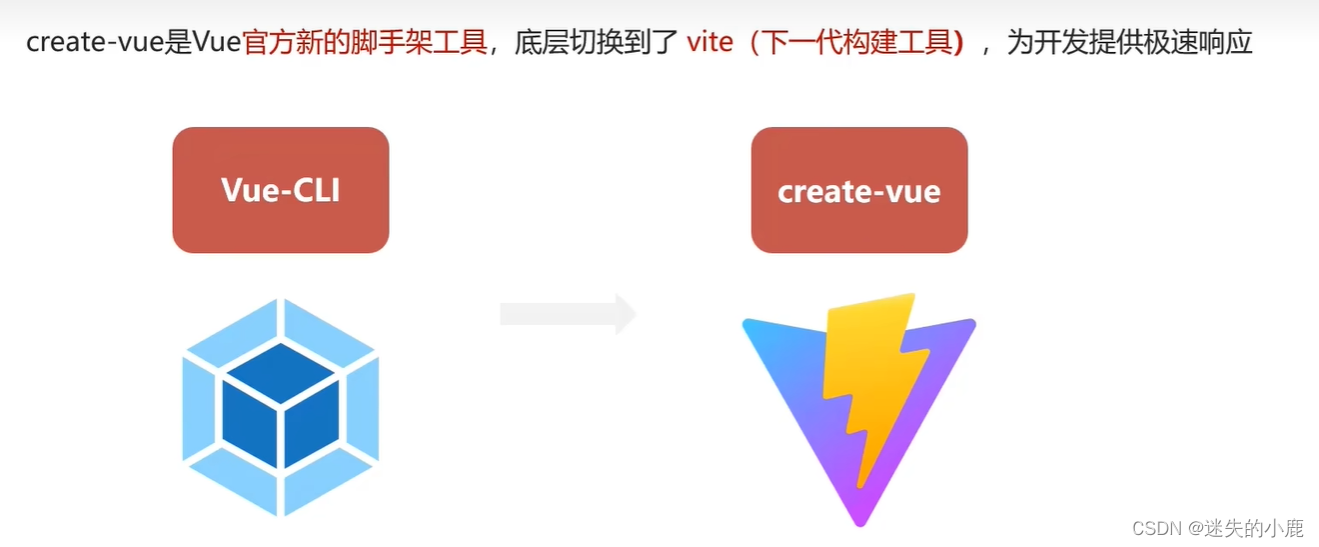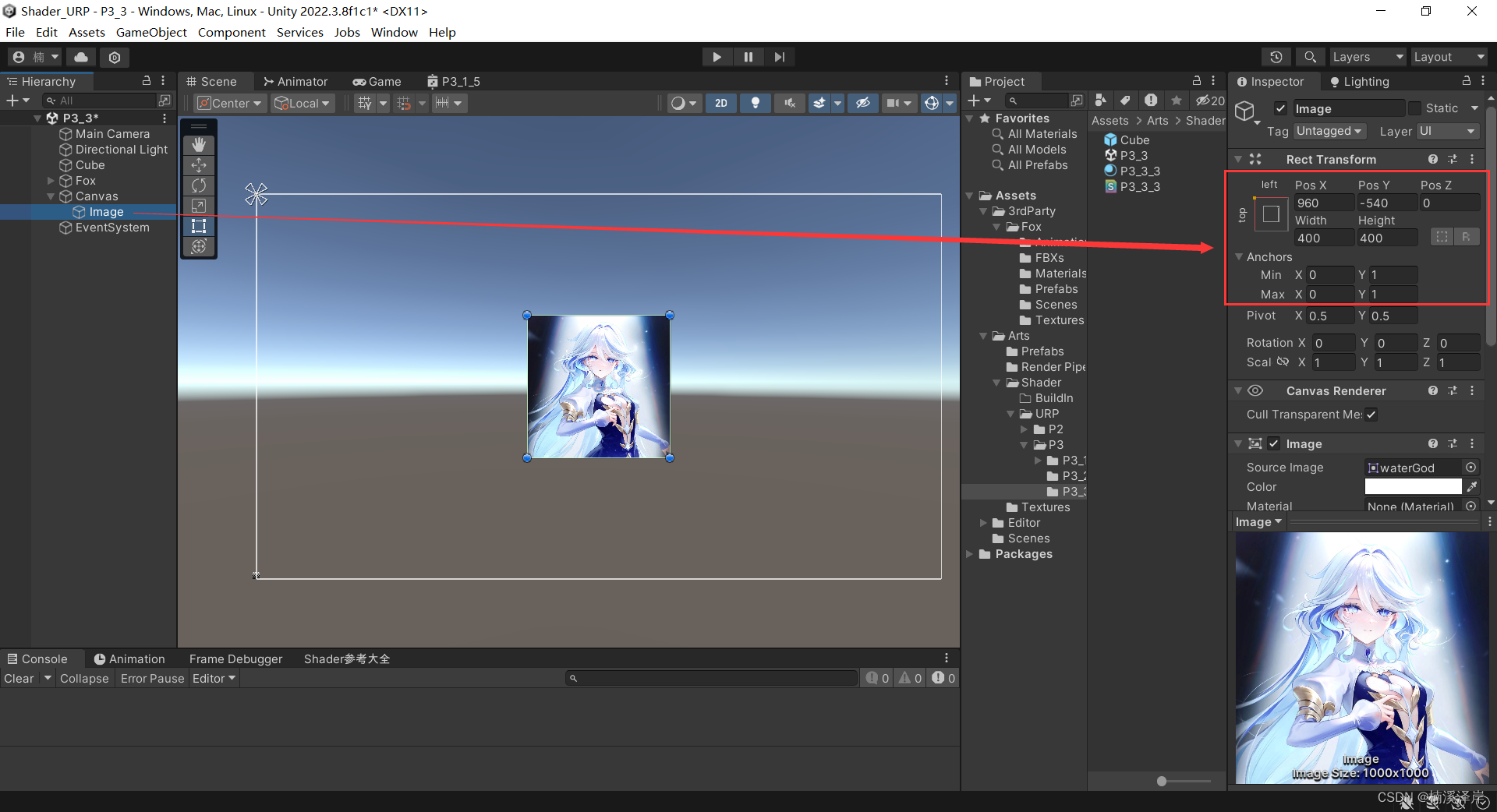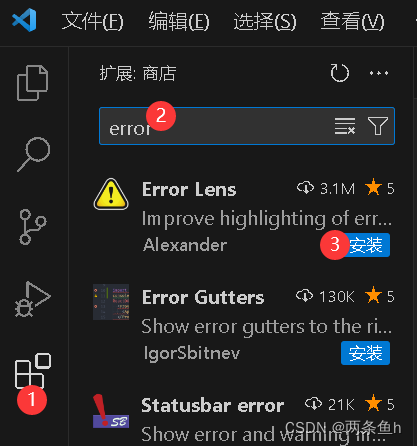配置邮件发送人及接收人,并执行测试用例,最后发送测试报告到指定邮箱(注意:打开测试报告目录后,最后记得关闭,不然邮箱接收到的测试报告内容将会为空)
import time
import unittest
import os
import smtplib
from HTMLTestRunner import HTMLTestRunner
from email.mime.text import MIMEText
from email.header import Header
from email.mime.multipart import MIMEMultipart
#================发送邮件===================
def send_mail(file_new):
mail_host = 'smtp.qq.com'
mail_user = '123456@qq.com'
mail_pwd = 'v*****g' # qq生成的授权码
receivers = ['123456@126.com']
subject = '自动化测试报告'
f=open(file_new,'rb')
mail_content=f.read()
#把报告作为邮件内容
#msg=MIMEText(mail_content,'html','utf-8')
#msg['Subject']=Header(subject,'utf-8')
#把报告作为附件发送
att = MIMEText(mail_content, 'base64', 'utf-8')
att['Content-Type'] = 'application/octet-stream'
att['Content-Disposition'] = 'attachment; filename=test_report.html'
msg = MIMEMultipart('related')
msg['Subject'] = Header(subject,'utf-8')
msg.attach(att)
#连接邮箱,登录,发送邮件
smtpObj = smtplib.SMTP()
smtpObj.connect(mail_host)
# 上面两行也可以写成:smtpObj=smtplib.SMTP_SSL(mail_host,465)
smtpObj.login(mail_user, mail_pwd)
smtpObj.sendmail(mail_user, receivers, msg.as_string())
#=====================查找最新的测试报告===================
def new_report(test_report):
lists = os.listdir(test_report)
# lambda argument_list: expression表示的是一个函数
# 比如:lambda x, y: x*y;函数输入是x和y,输出是它们的积x*y
# lists.sort(key=lambda fn: os.path.getmtime(result_dir+'\\'+fn))
lists.sort(key=lambda fn: os.path.getmtime(test_report + '/' + fn))
latest_file = os.path.join(test_report, lists[-1])
print(latest_file)
return latest_file
def main():
"""
一个一个加
suite = unittest.TestSuite()
# suite.addTest(TestAdd("test_case"))
suite.addTest(TestAdd("test_add1"))
suite.addTest(TestAdd("test_add2"))
suite.addTest(TestSub("test_sub1"))
suite.addTest(TestSub("test_sub2"))
runner = unittest.TextTestRunner()
runner.run(suite)
"""
test_dir = r"./test_case/"
test_report=r'./report/'
"""
TestLoader是用来加载TestCase到TestSuite中的,
其中有几个loadTestsFrom__()方法,就是从各个地方寻找TestCase,
创建它们的实例,然后add到TestSuite中,再返回一个TestSuite实例
"""
discover = unittest.defaultTestLoader.discover(test_dir, pattern="test_*.py")
#给生成的测试报告设置名称
current_time = time.strftime("%Y-%m-%d %H_%M_%S")
file_name=test_report+current_time+"_result.html"
fp=open(file_name,"wb")
runner = HTMLTestRunner(stream=fp,
title="测试报告",
description="用例执行情况啦啦啦:")
runner.run(discover)
fp.close()
latest_report=new_report(test_report)
send_mail(latest_report)
if __name__ == '__main__':
main()
百度为例如下:
from selenium import webdriver
import unittest
import time
from HTMLTestRunner import HTMLTestRunner
class Baidu(unittest.TestCase):
def setUp(self):
self.driver=webdriver.Chrome()
self.driver.maximize_window()
self.driver.implicitly_wait(10)
self.base_url="http://www.baidu.com"
def test_baidu_search(self):
'''百度搜索测试一下注释'''
driver=self.driver
driver.get(self.base_url)
driver.find_element_by_id("kw").clear()
driver.find_element_by_id("kw").send_keys("HTMLTestRunner")
driver.find_element_by_id("su").click()
time.sleep(2)
def tearDown(self):
self.driver.quit()
if __name__ == '__main__':
"""
testunit=unittest.TestSuite()
testunit.addTest(Baidu("test_baidu_search"))
current_time=time.strftime("%Y-%m-%d %H_%M_%S")
file_name="C:\\Users\\xxx\\Documents\\"
+current_time+"_result.html"
fp=open(file_name,'wb')
runner=HTMLTestRunner(stream=fp,
title="百度搜索测试报告",
description="用例执行情况:")
runner.run(testunit)
fp.close()
"""
unittest.main()


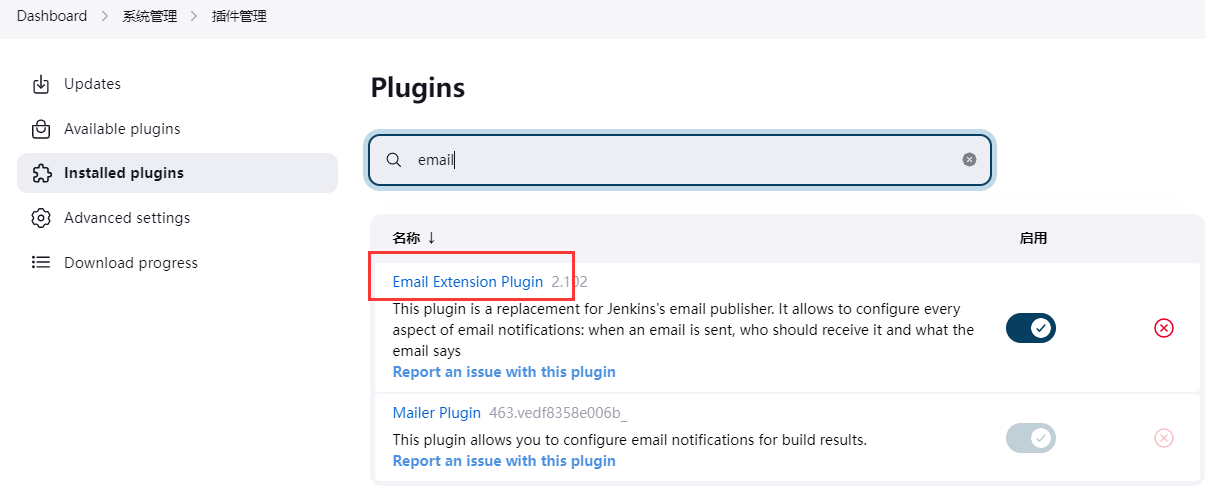
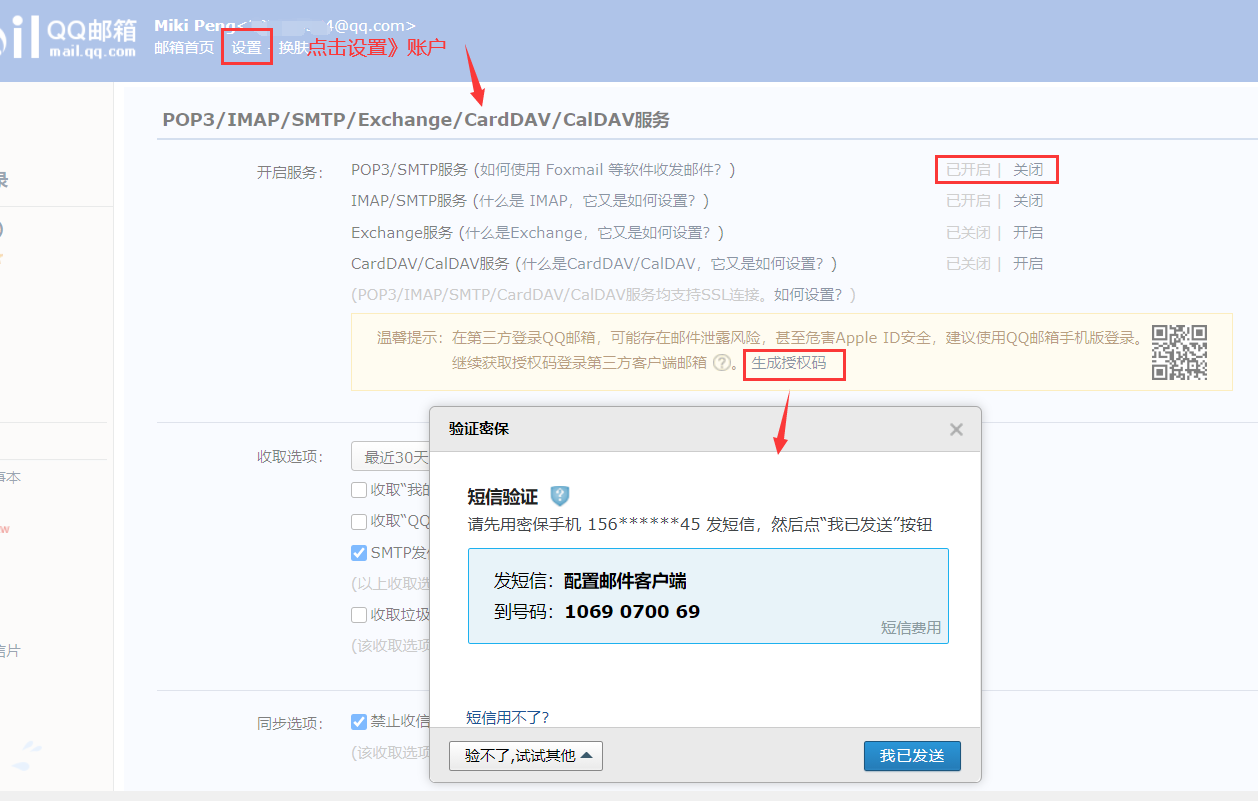
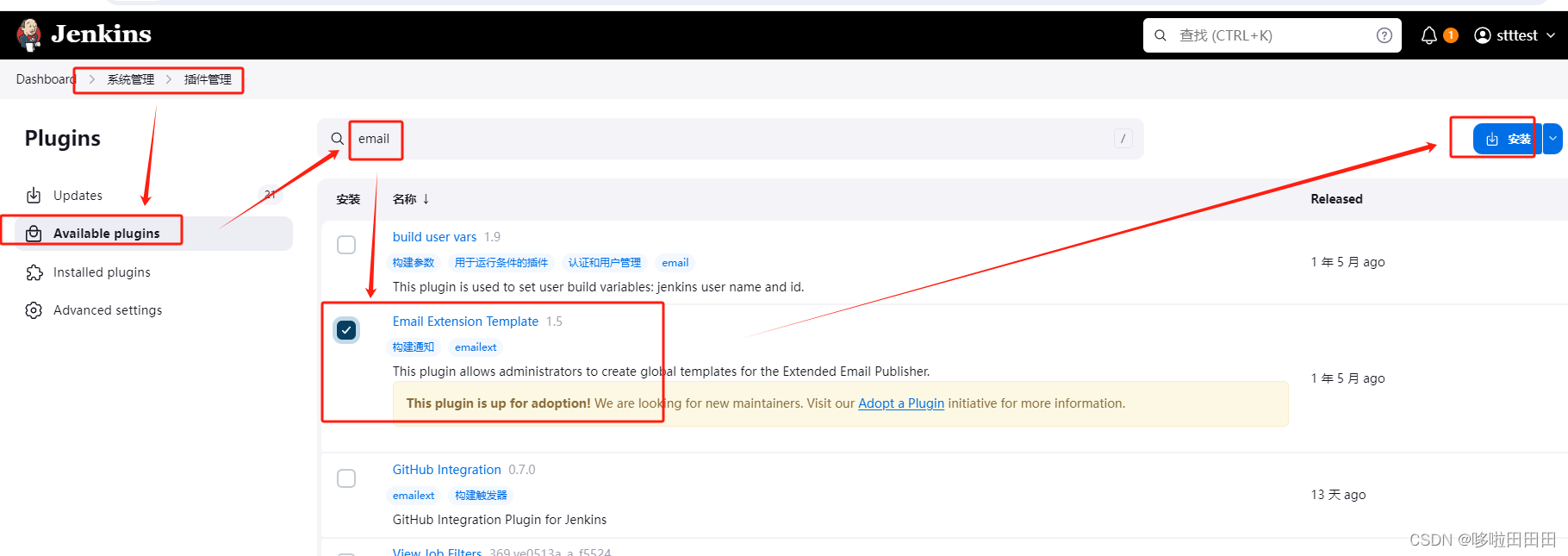





















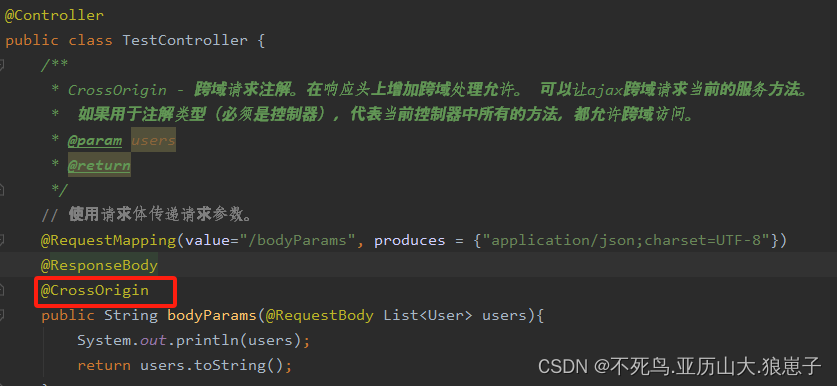
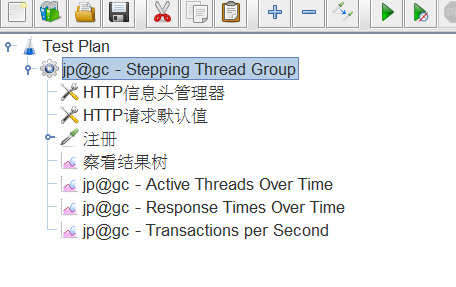


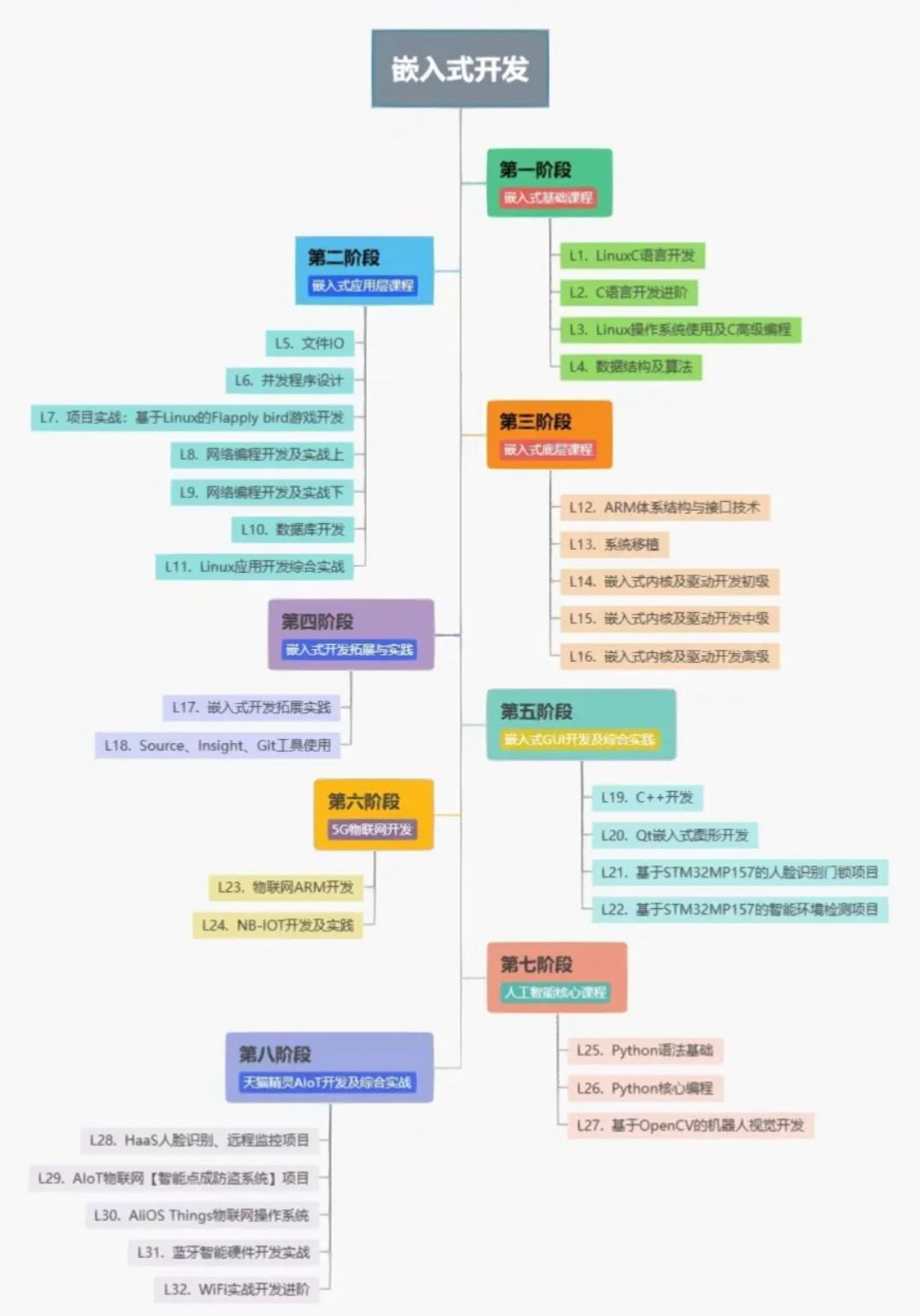
![NNDL 循环神经网络-梯度爆炸实验 [HBU]](https://img-blog.csdnimg.cn/direct/cad5f94e771c40df9e4e02e9b81acf13.png)