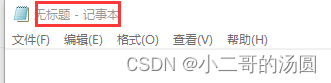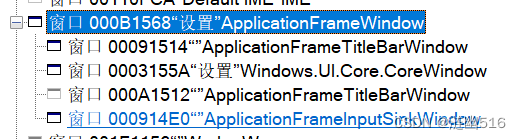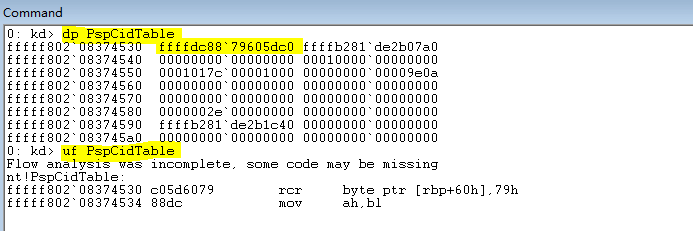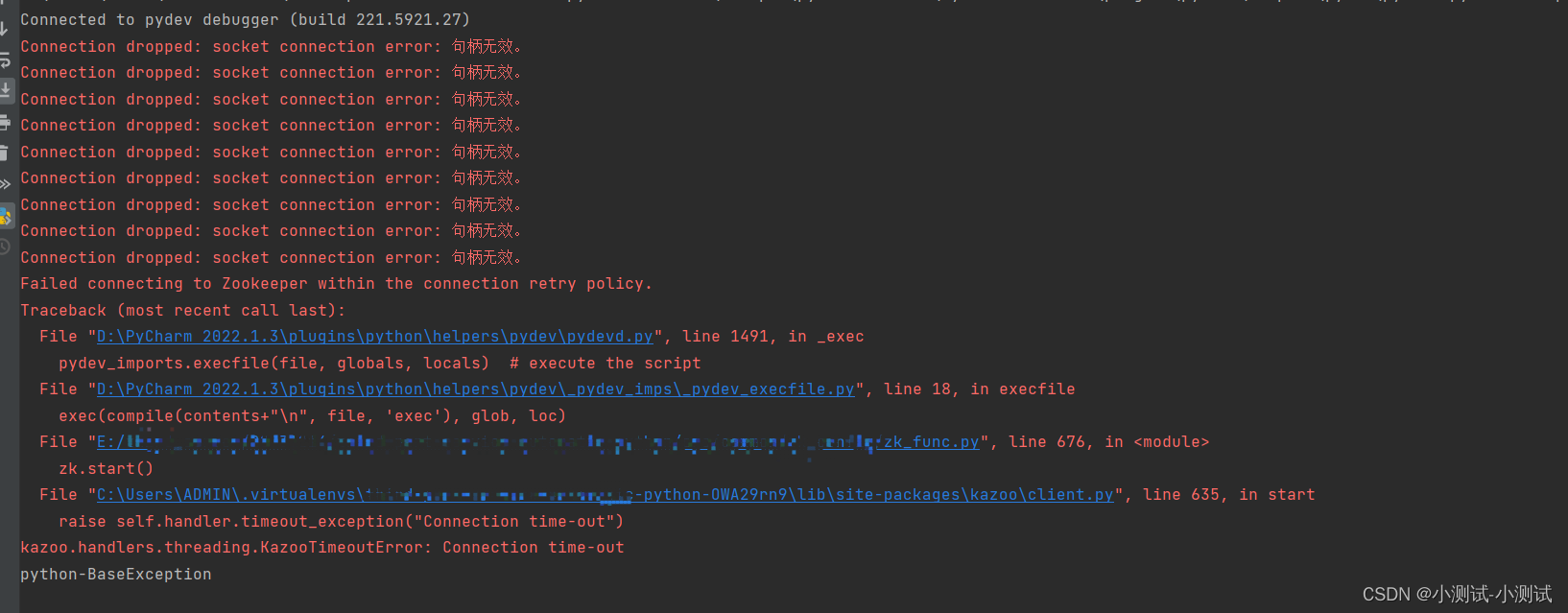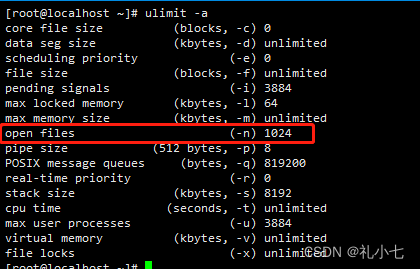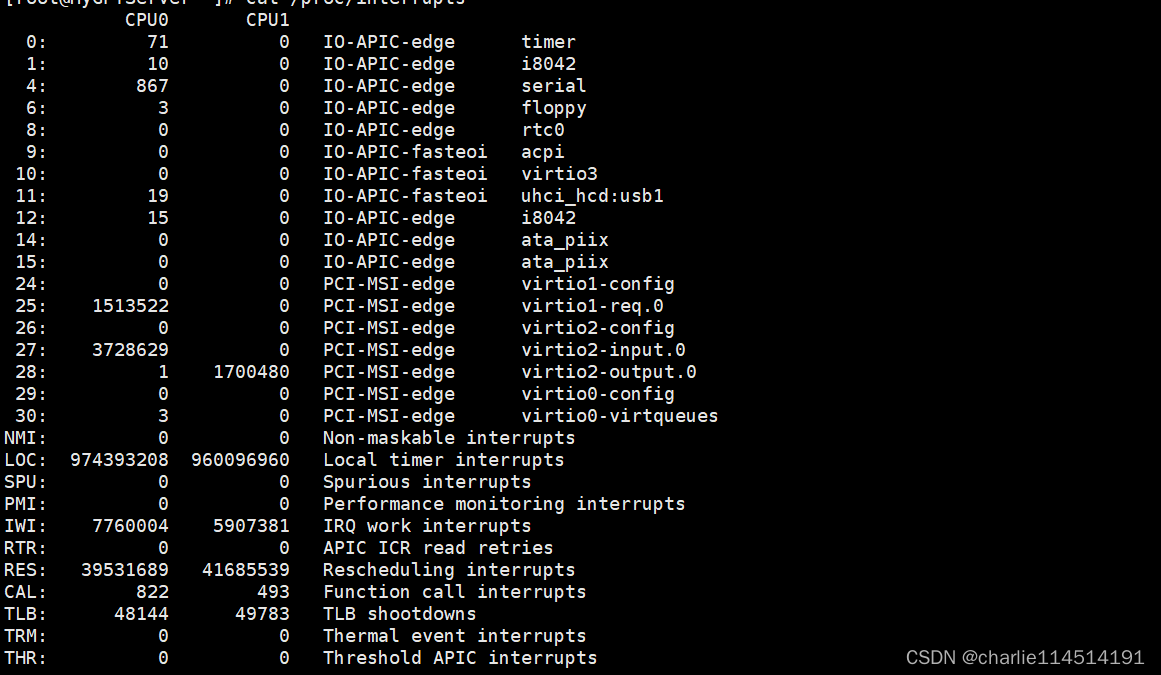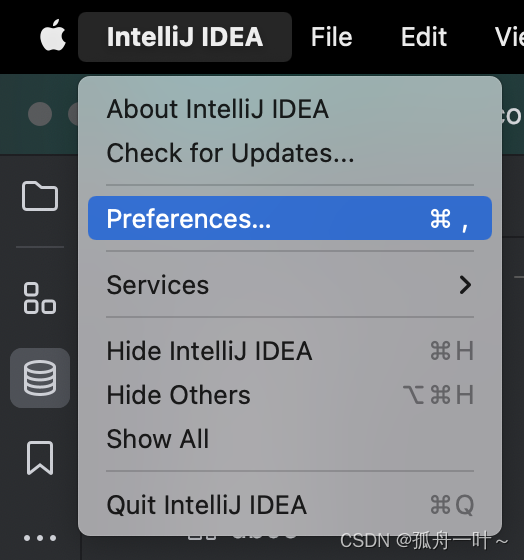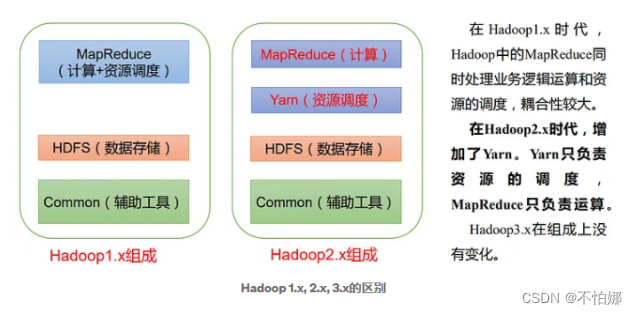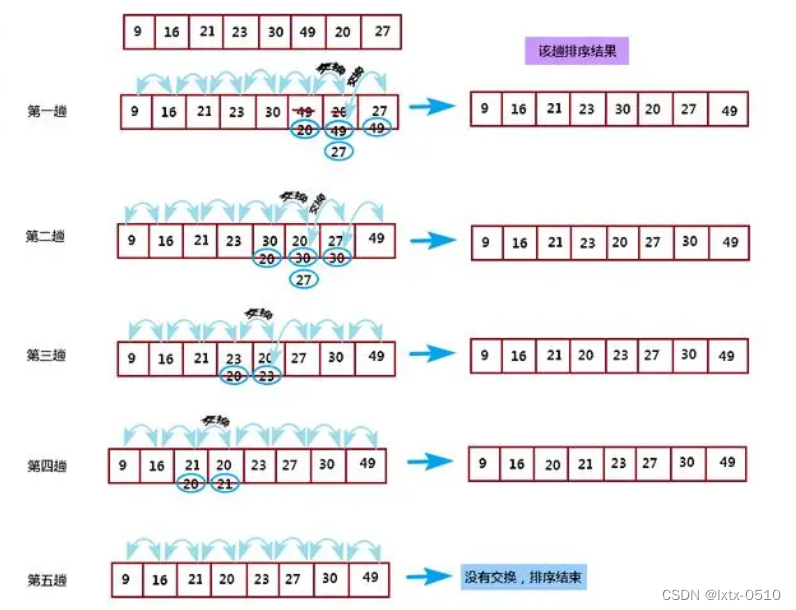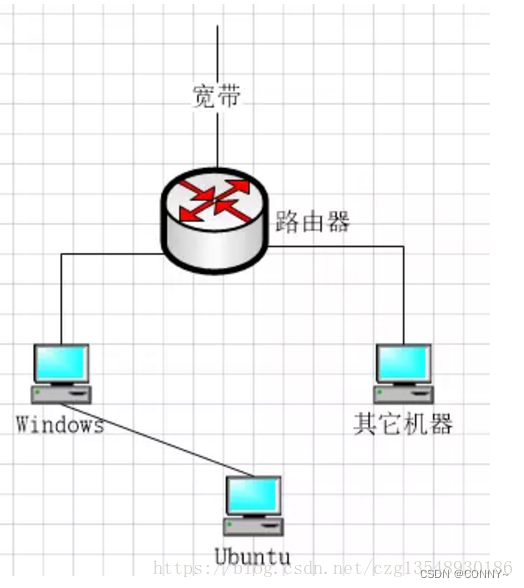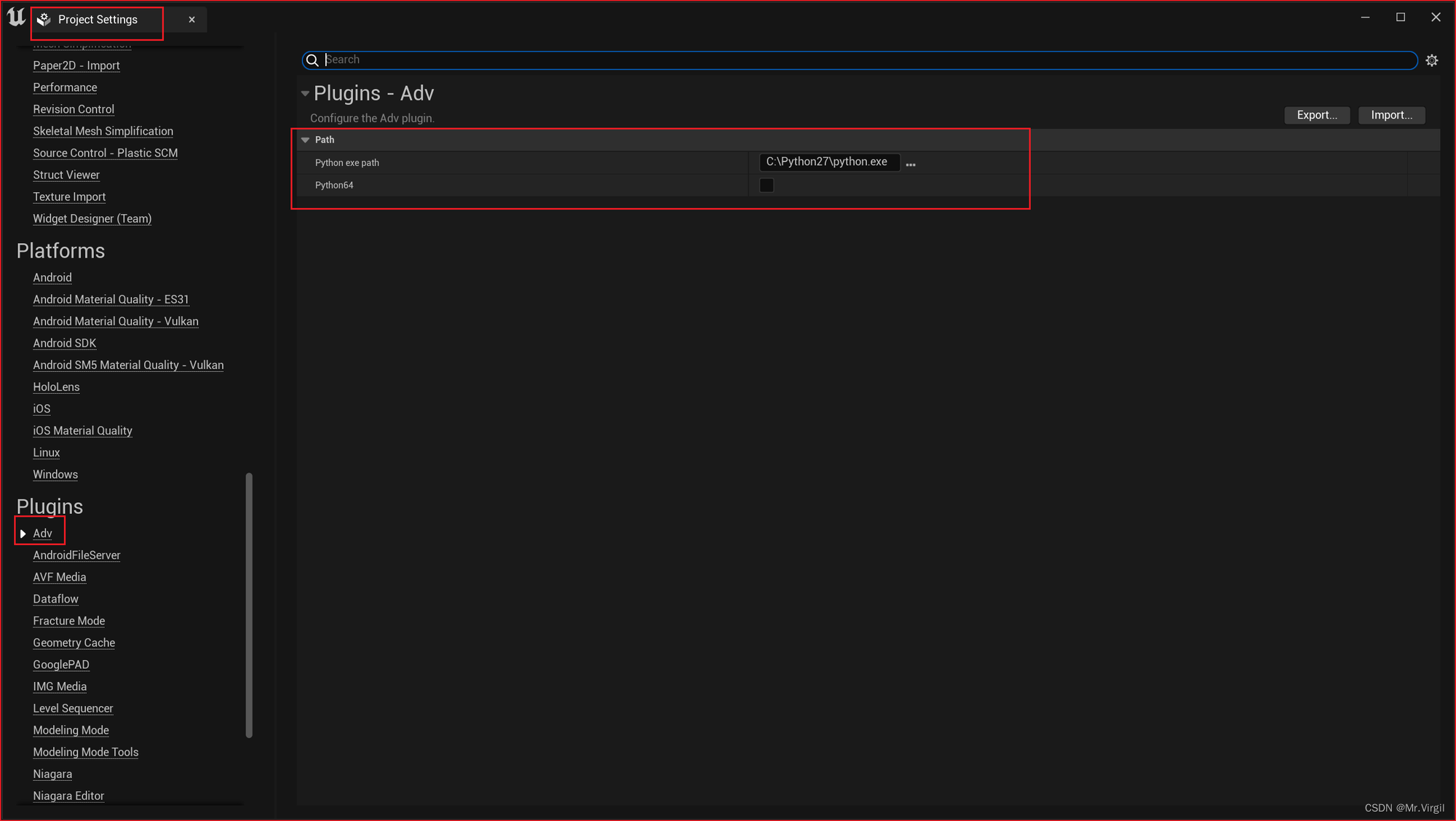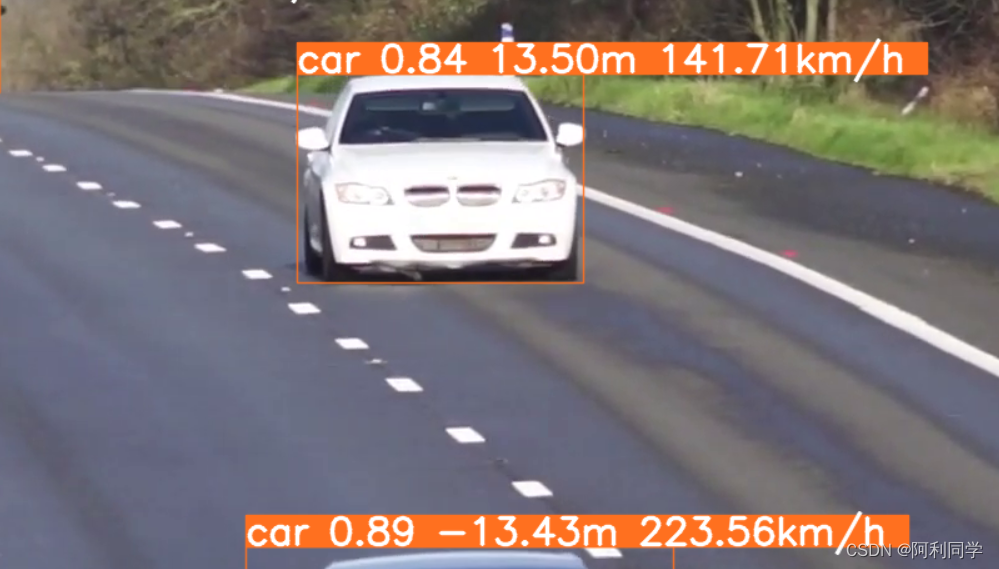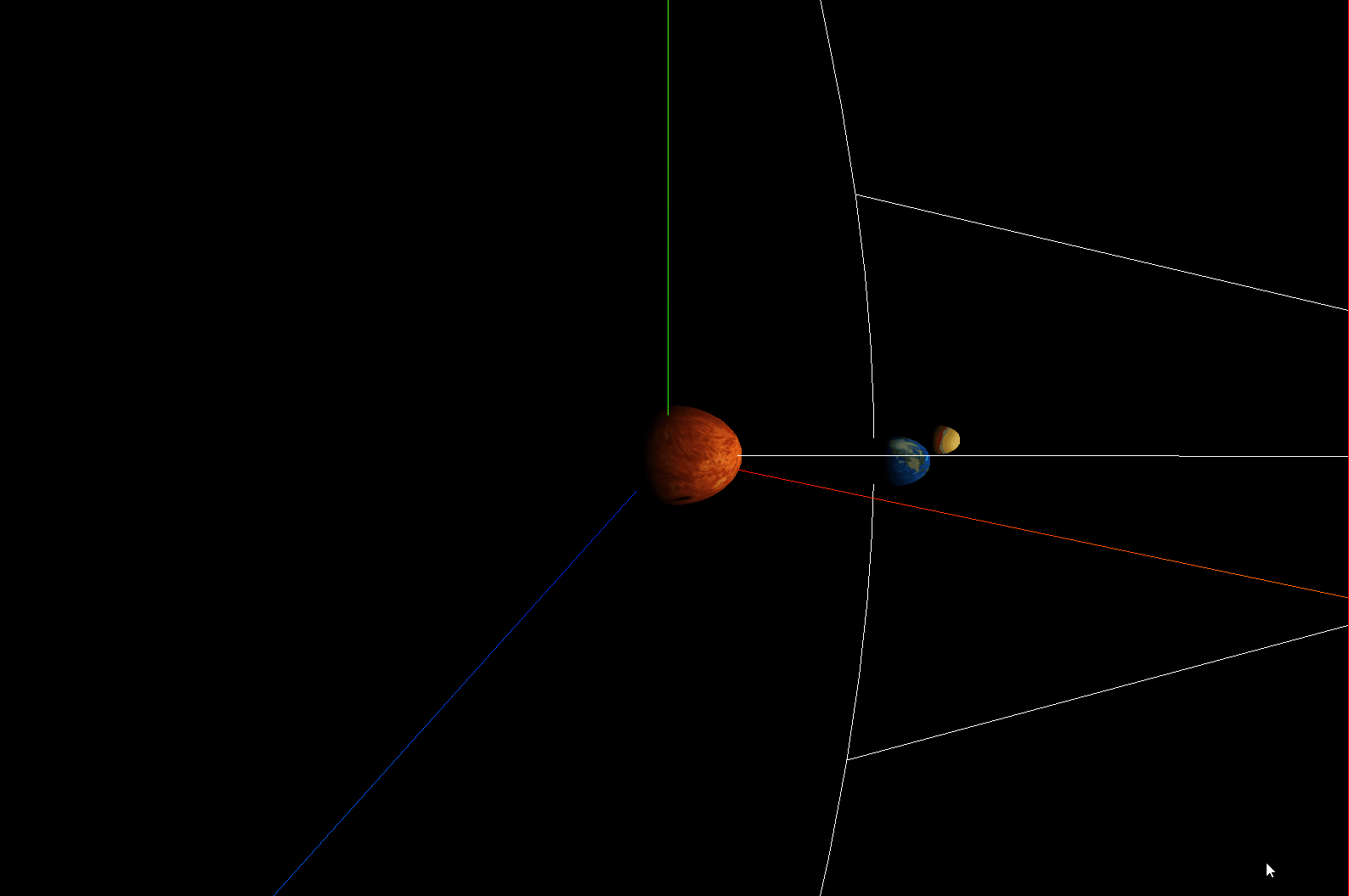写在前面
在做录屏或截屏操作时,需要获取当前正在运行中的桌面程序句柄,在网上查找资源的的时候,发现了一个工具类还不错,这边做个验证记录。
参考代码
public class WindowApi
{
//寻找目标进程窗口
[DllImport("USER32.DLL")]
public static extern IntPtr FindWindow(string lpClassName, string lpWindowName);
//设置进程窗口到最前
[DllImport("USER32.DLL")]
public static extern bool SetForegroundWindow(IntPtr hWnd);
#region GetWindowCapture的dll引用
[DllImport("user32.dll")]
private static extern IntPtr GetWindowRect(IntPtr hWnd, ref Rectangle rect);
[DllImport("gdi32.dll")]
private static extern IntPtr CreateCompatibleDC(
IntPtr hdc // handle to DC
);
[DllImport("gdi32.dll")]
private static extern IntPtr CreateCompatibleBitmap(
IntPtr hdc, // handle to DC
int nWidth, // width of bitmap, in pixels
int nHeight // height of bitmap, in pixels
);
[DllImport("gdi32.dll")]
private static extern IntPtr SelectObject(
IntPtr hdc, // handle to DC
IntPtr hgdiobj // handle to object
);
[DllImport("gdi32.dll")]
private static extern int DeleteDC(
IntPtr hdc // handle to DC
);
[DllImport("user32.dll")]
private static extern bool PrintWindow(
IntPtr hwnd, // Window to copy,Handle to the window that will be copied.
IntPtr hdcBlt, // HDC to print into,Handle to the device context.
UInt32 nFlags // Optional flags,Specifies the drawing options. It can be one of the following values.
);
[DllImport("user32.dll")]
private static extern IntPtr GetWindowDC(
IntPtr hwnd
);
#endregion
/// <summary>
/// 根据句柄获取截图
/// </summary>
/// <param name="hWnd"></param>
/// <returns></returns>
public static Bitmap GetWindowCapture(IntPtr hWnd)
{
IntPtr hscrdc = GetWindowDC(hWnd);
Rectangle windowRect = new Rectangle();
GetWindowRect(hWnd, ref windowRect);
int width = Math.Abs(windowRect.X - windowRect.Width);
int height = Math.Abs(windowRect.Y - windowRect.Height);
IntPtr hbitmap = CreateCompatibleBitmap(hscrdc, width, height);
IntPtr hmemdc = CreateCompatibleDC(hscrdc);
SelectObject(hmemdc, hbitmap);
PrintWindow(hWnd, hmemdc, 0);
Bitmap bmp = Image.FromHbitmap(hbitmap);
DeleteDC(hscrdc);//删除用过的对象
DeleteDC(hmemdc);//删除用过的对象
return bmp;
}
/// <summary>
/// 根据句柄获取截图路径
/// </summary>
/// <param name="hWnd"></param>
/// <returns></returns>
public static string GetCapturePath(IntPtr hWnd)
{
string path = string.Empty;
string dicPath = AppDomain.CurrentDomain.BaseDirectory + "Intercept";
if (!Directory.Exists(dicPath))
{
Directory.CreateDirectory(dicPath);
}
using (Bitmap bitmap = GetWindowCapture(hWnd))
{
path = dicPath + "\\" + Guid.NewGuid().ToString().Replace("-", "") + ".png";
bitmap.Save(path);
}
return path;
}
private delegate bool WNDENUMPROC(IntPtr hWnd, int lParam);
//用来遍历所有窗口
[DllImport("user32.dll")]
private static extern bool EnumWindows(WNDENUMPROC lpEnumFunc, int lParam);
//获取窗口Text
[DllImport("user32.dll")]
private static extern int GetWindowTextW(IntPtr hWnd, [MarshalAs(UnmanagedType.LPWStr)] StringBuilder lpString, int nMaxCount);
//获取窗口类名
[DllImport("user32.dll")]
private static extern int GetClassNameW(IntPtr hWnd, [MarshalAs(UnmanagedType.LPWStr)] StringBuilder lpString, int nMaxCount);
//自定义一个结构,用来保存句柄信息
public struct WindowInfo
{
public IntPtr hWnd;
public string szWindowName;
public string szClassName;
}
public static WindowInfo[] GetAllDesktopWindows()
{
//用来保存窗口对象 列表
List<WindowInfo> wndList = new List<WindowInfo>();
//enum all desktop windows
EnumWindows(delegate (IntPtr hWnd, int lParam)
{
WindowInfo wnd = new WindowInfo();
StringBuilder sb = new StringBuilder(256);
//get hwnd
wnd.hWnd = hWnd;
//get window name
GetWindowTextW(hWnd, sb, sb.Capacity);
wnd.szWindowName = sb.ToString();
//get window class
GetClassNameW(hWnd, sb, sb.Capacity);
wnd.szClassName = sb.ToString();
//add it into list
wndList.Add(wnd);
return true;
}, 0);
return wndList.ToArray();
}
[DllImport("kernel32.dll", EntryPoint = "SetProcessWorkingSetSize")]
public static extern int SetProcessWorkingSetSize(IntPtr process, int minSize, int maxSize);
/// <summary>
/// 释放内存
/// </summary>
public async static Task ClearMemory()
{
//获得当前工作进程
Process proc = Process.GetCurrentProcess();
long usedMemory = proc.PrivateMemorySize64;
if (usedMemory > 1024 * 1024 * 10)
{
GC.Collect();
GC.WaitForPendingFinalizers();
if (Environment.OSVersion.Platform == PlatformID.Win32NT)
{
SetProcessWorkingSetSize(Process.GetCurrentProcess().Handle, -1, -1);
}
await Task.Delay(10);
}
}
}调用结果
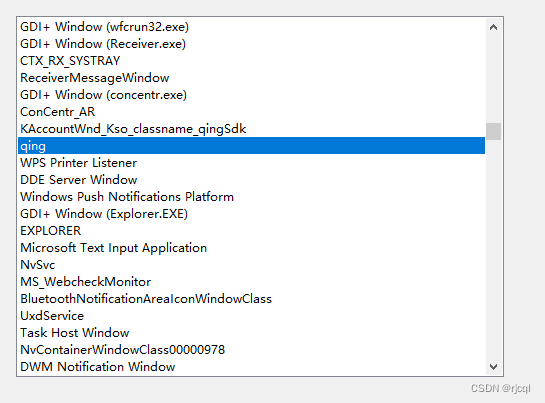
调用示意:
var programList = WindowApi.GetAllDesktopWindows().Where(x => !string.IsNullOrEmpty(x.szWindowName)).ToList();
listBoxWindows.DataSource = programList.Select(x => x.szWindowName).ToList();