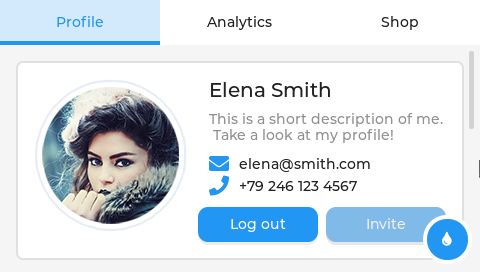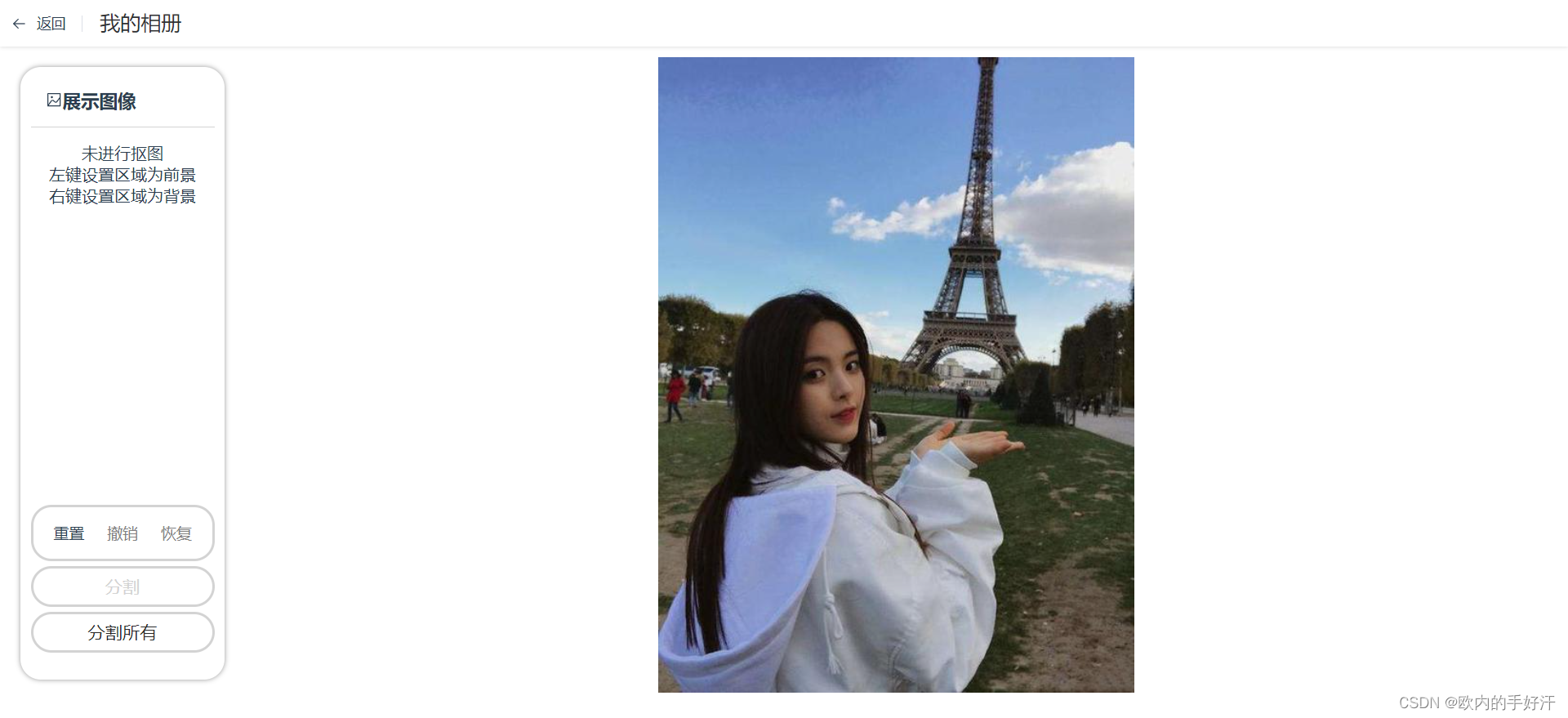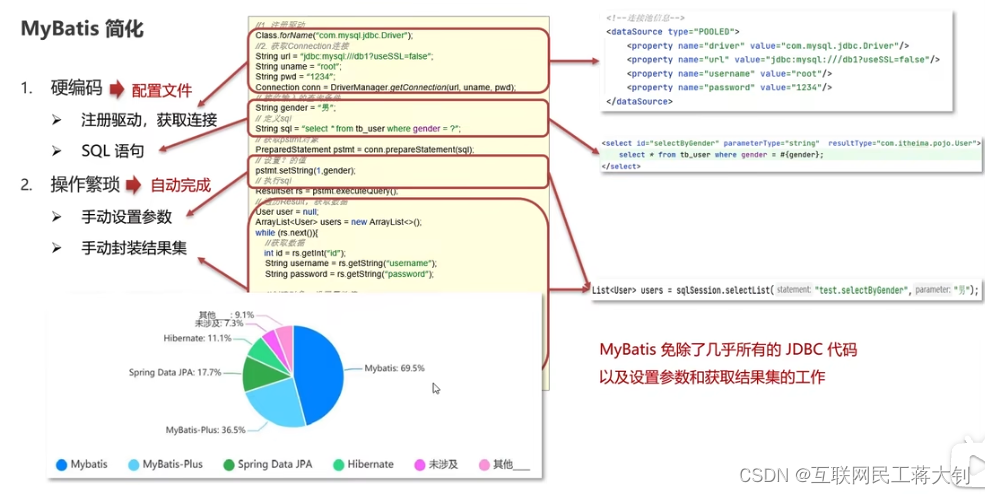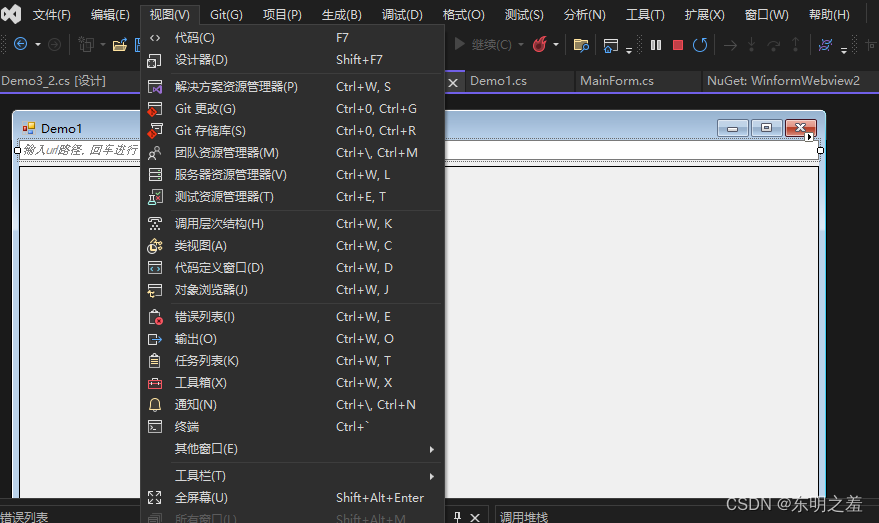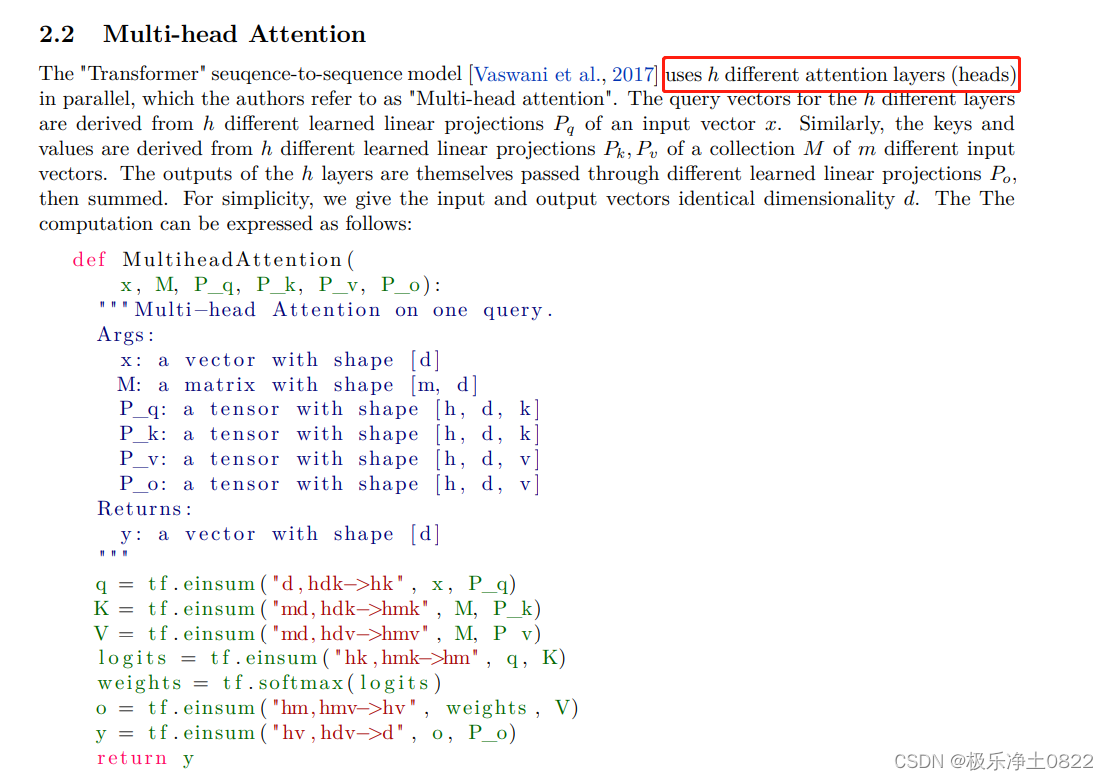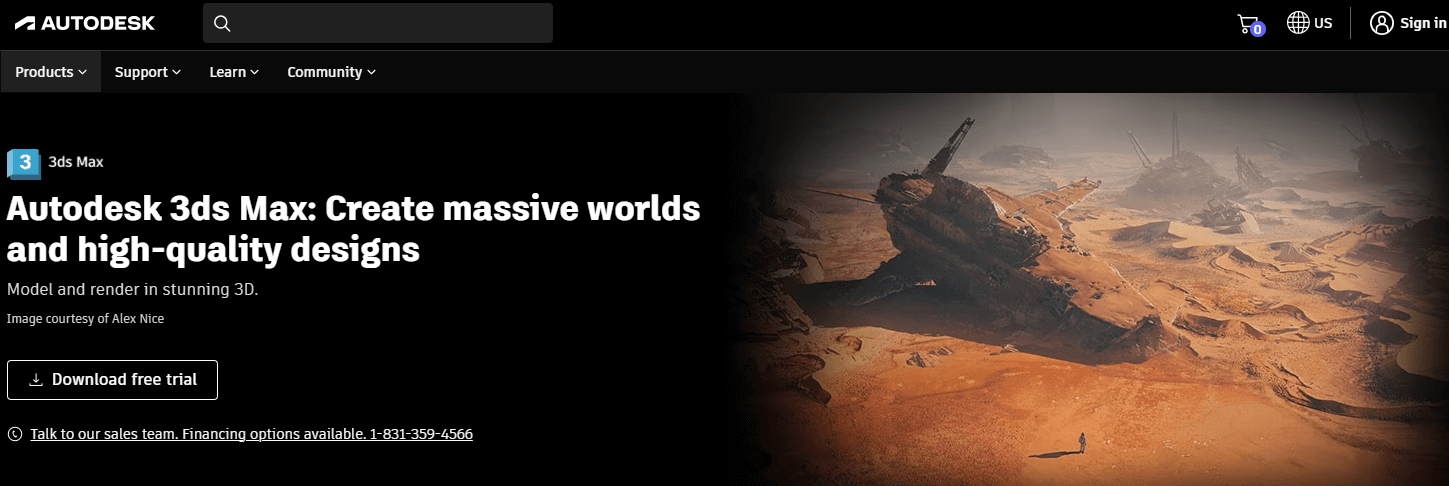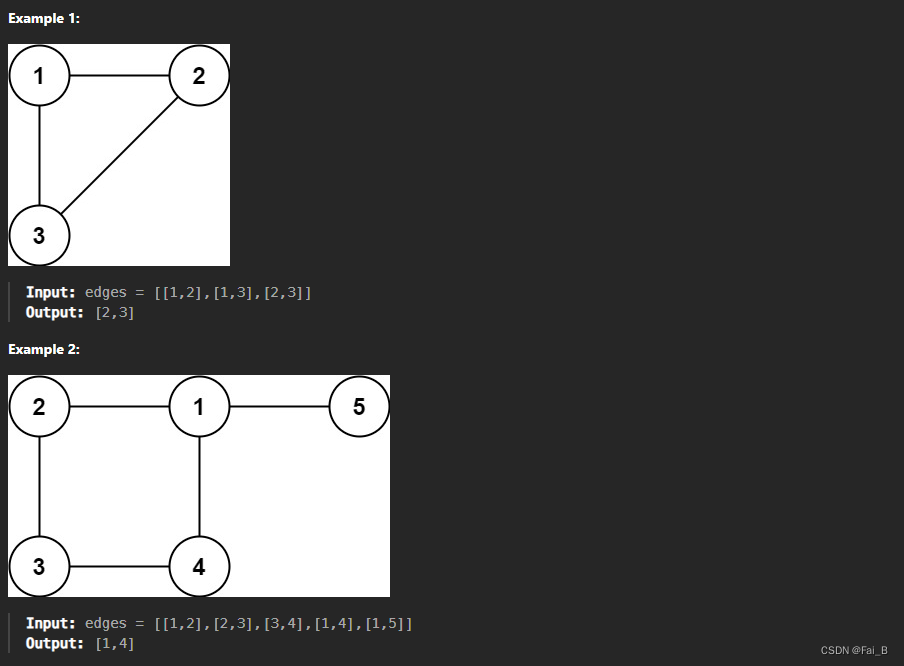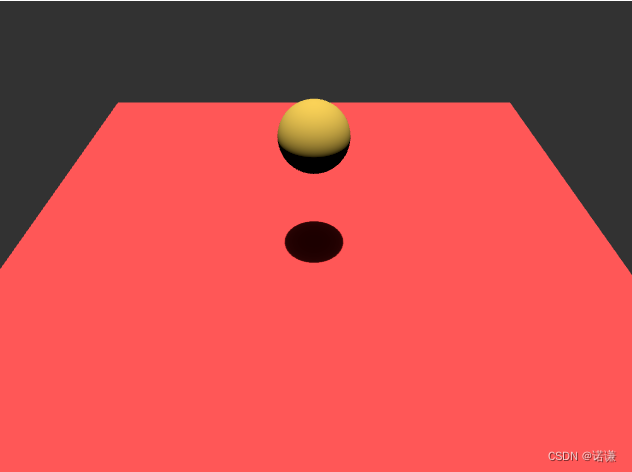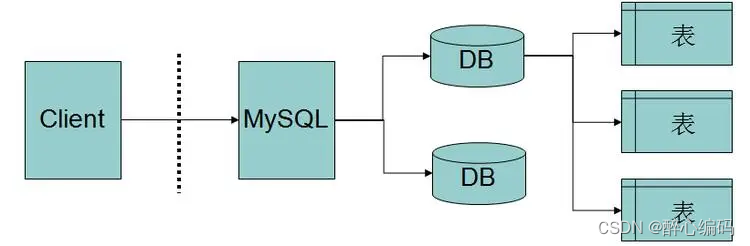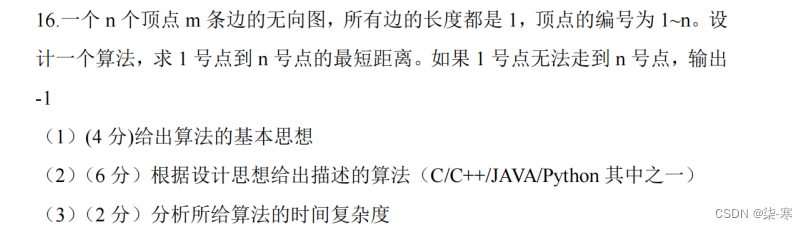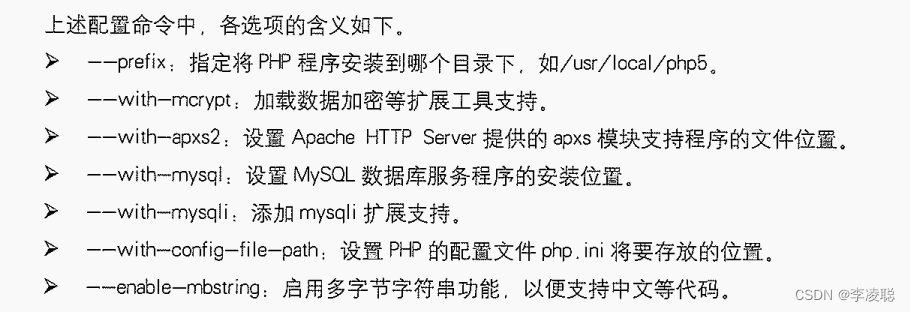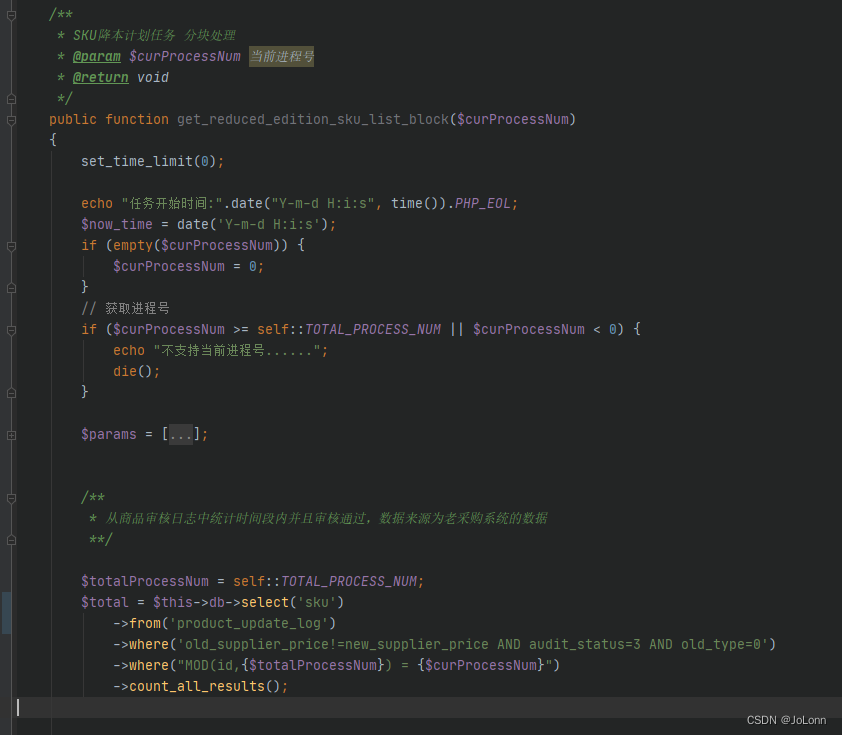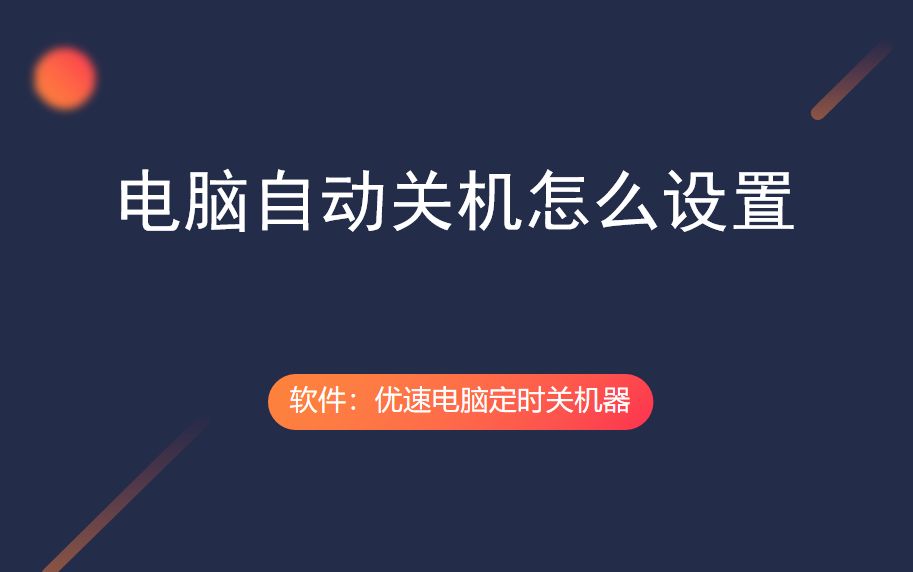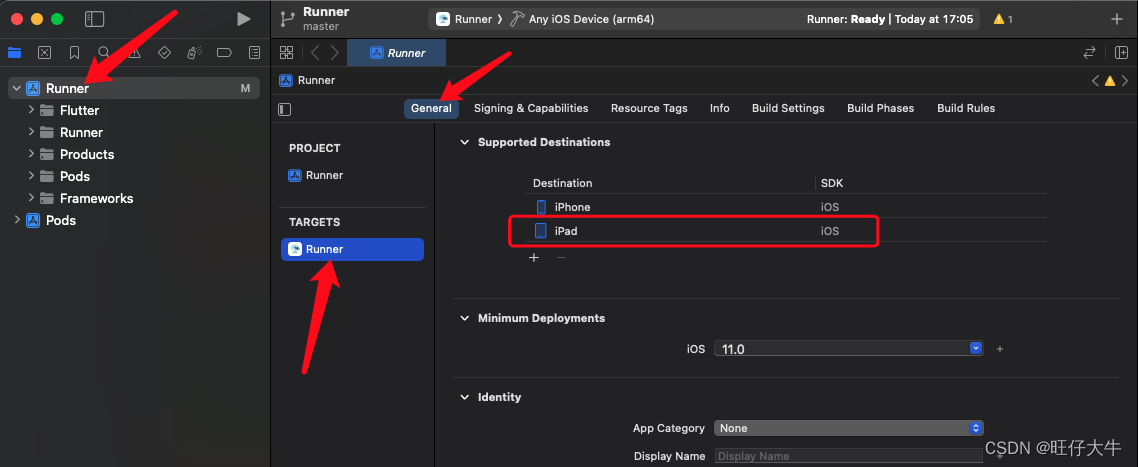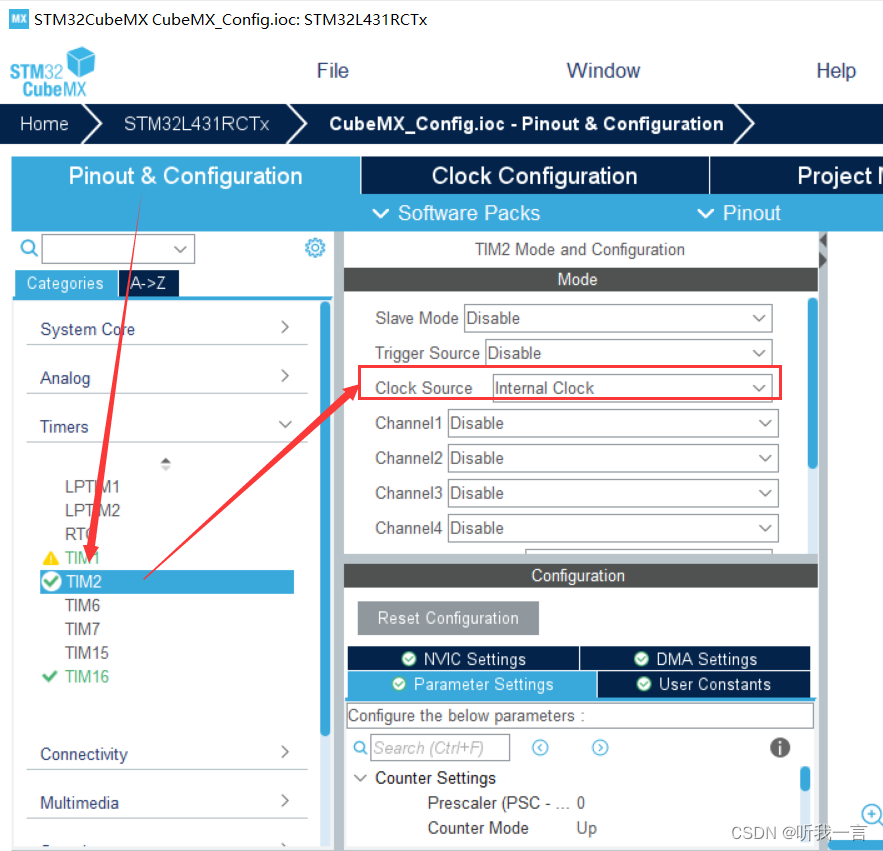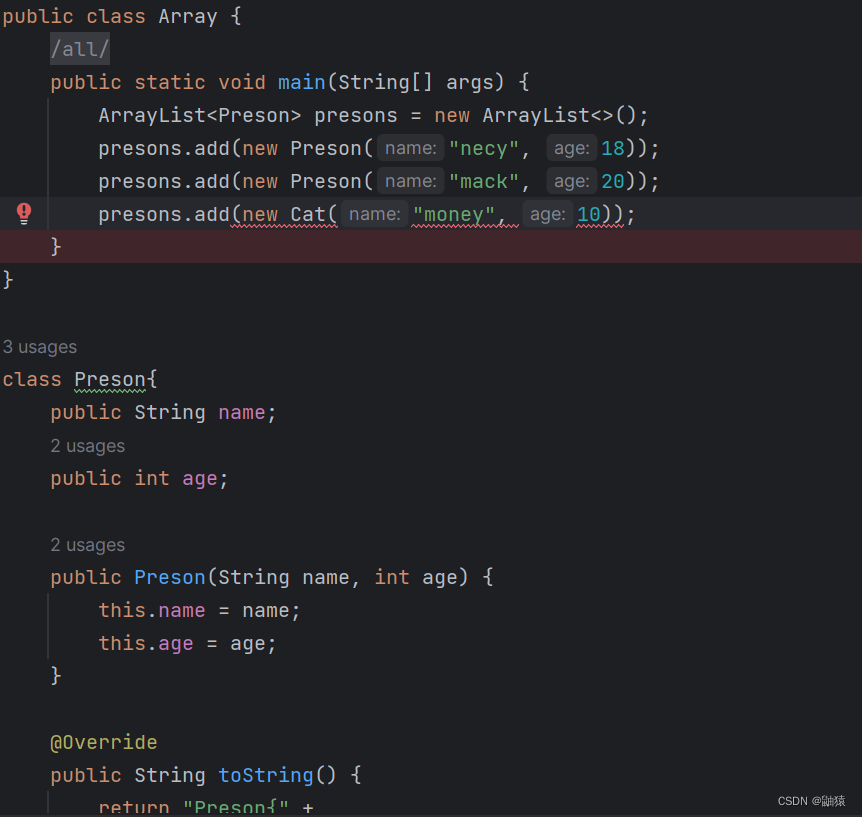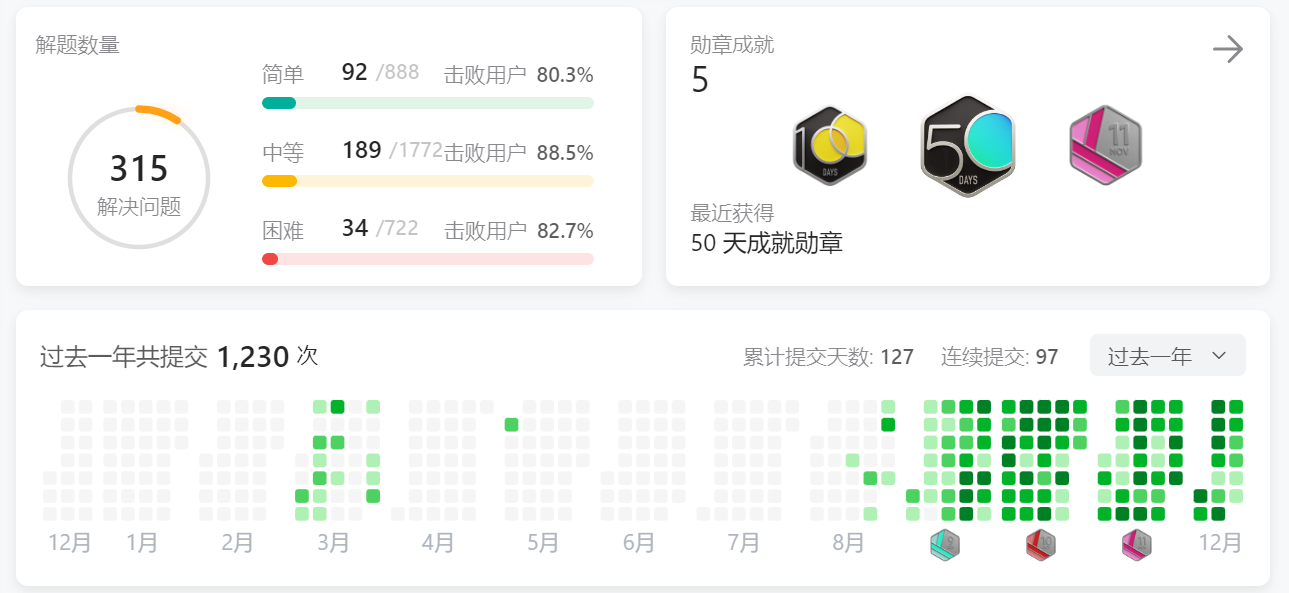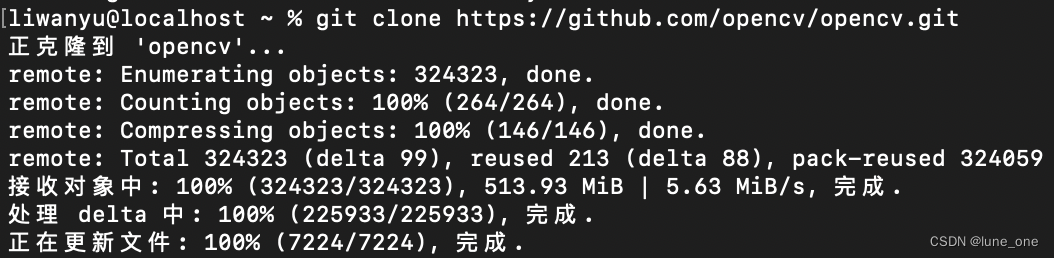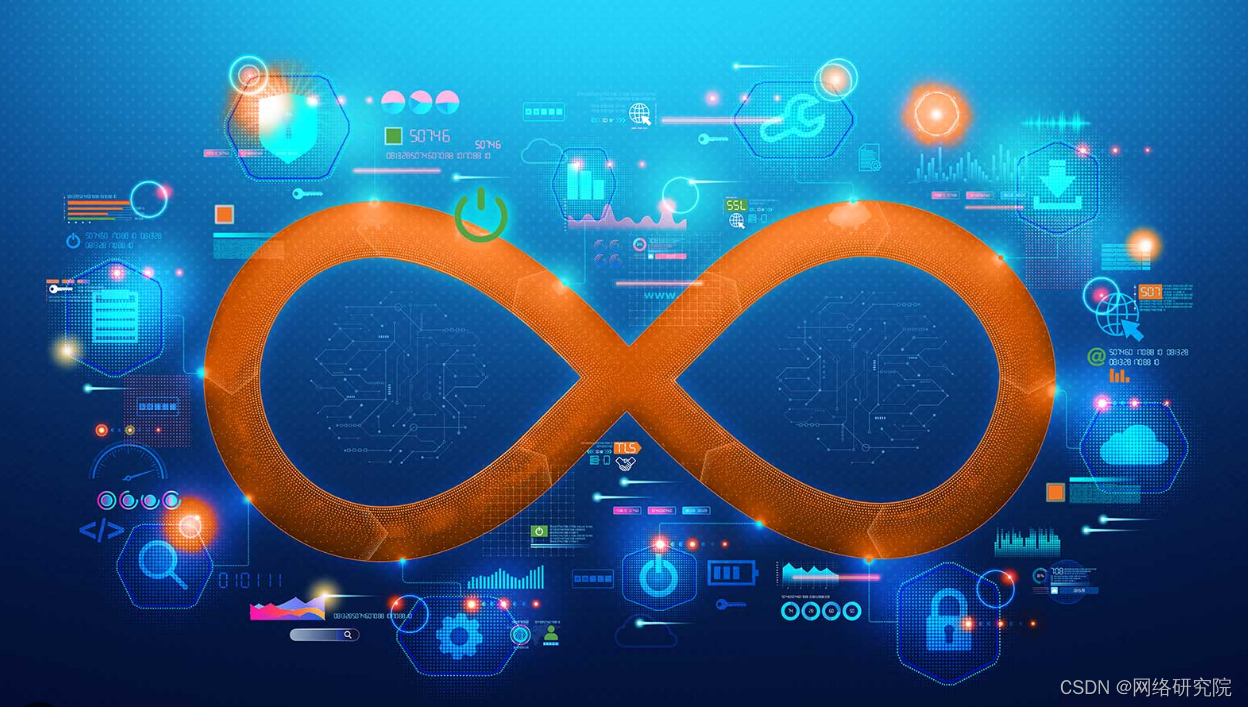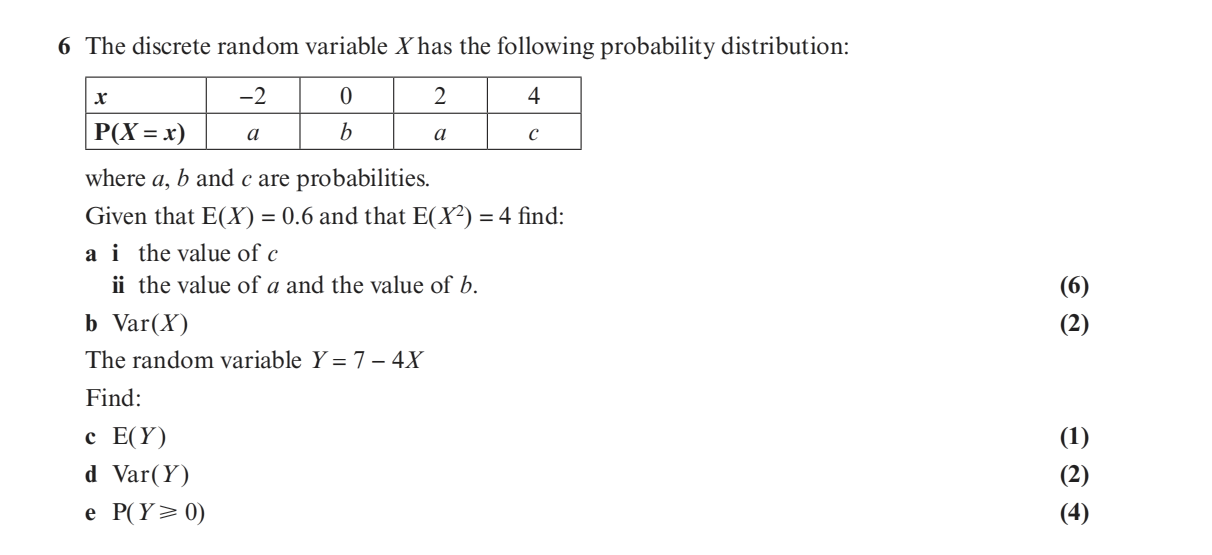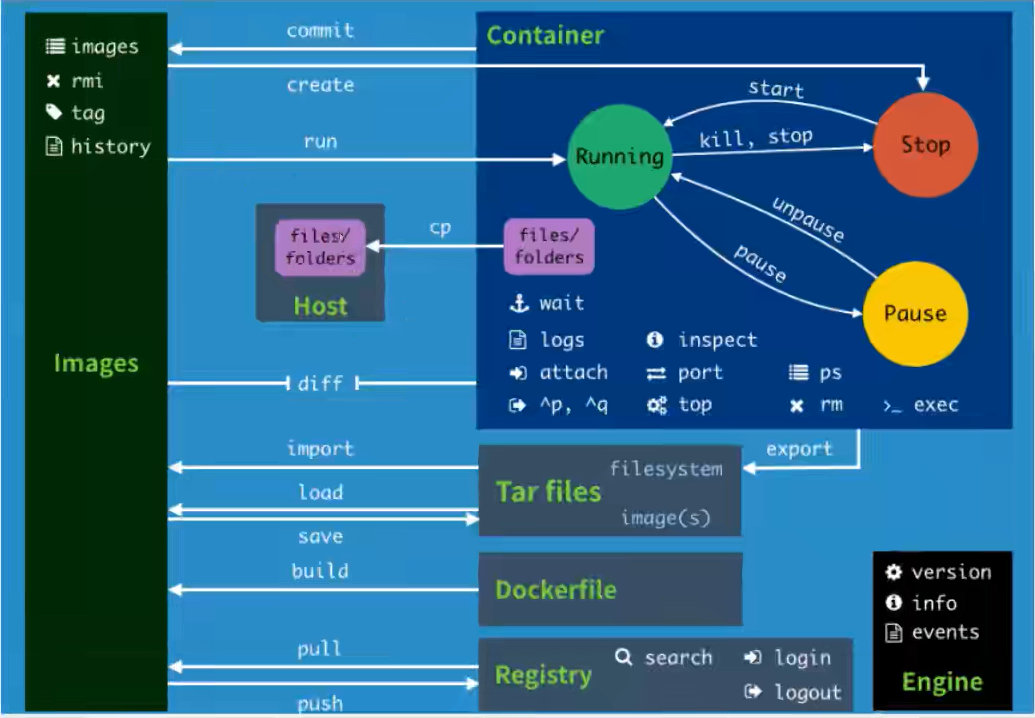Serilog 日志效果:
引入的Serilog库文件

实现代码
xaml 代码:
<Window x:Class="Wpf_demo_Serilog.MainWindow"
xmlns="http://schemas.microsoft.com/winfx/2006/xaml/presentation"
xmlns:x="http://schemas.microsoft.com/winfx/2006/xaml"
xmlns:d="http://schemas.microsoft.com/expression/blend/2008"
xmlns:mc="http://schemas.openxmlformats.org/markup-compatibility/2006"
xmlns:local="clr-namespace:Wpf_demo_Serilog"
mc:Ignorable="d"
Title="MainWindow" Height="350" Width="600">
<Grid>
<StackPanel Orientation="Horizontal" Height="50" Width="300">
<Button Content="info log" Click="Button_Click" Margin="10"/>
<Button Content="error log" Click="Button_Click_1" Margin="10"/>
<Button Content="debug log" Click="Button_Click_2" Margin="10"/>
</StackPanel>
</Grid>
</Window>
xaml.cs 代码:
using System.Threading.Tasks;
using System.Windows;
namespace Wpf_demo_Serilog
{
public partial class MainWindow : Window
{
// at the beginning of the class
private static Serilog.ILogger Logger => Serilog.Log.ForContext<MainWindow>();
public MainWindow()
{
InitializeComponent();
}
private void Button_Click(object sender, RoutedEventArgs e)
{
Logger.Information("Hello World!");
}
private void Button_Click_1(object sender, RoutedEventArgs e)
{
Logger.Information("Hello World!");
TestClass1 tc = new TestClass1();
tc.TestLog();
}
private void Button_Click_2(object sender, RoutedEventArgs e)
{
Logger.Debug("Hello China!");
Task.Run(() =>
{
Logger.Information("HI~!");
});
}
}
}
cs 代码:
using Serilog;
using System;
using System.Collections.Generic;
using System.Linq;
using System.Reflection;
using System.Runtime.CompilerServices;
using System.Text;
using System.Threading.Tasks;
namespace Wpf_demo_Serilog
{
public class TestClass1
{
private static Serilog.ILogger Logger => Serilog.Log.ForContext<TestClass1>();
public void TestLog()
{
try
{
int[] numbers = { 1, 2, 3 };
Console.WriteLine(numbers[9]); // 不存在会报错!
}
catch (Exception ex)
{
Logger.Error(ex.ToString());
}
}
}
}
using Serilog;
using Serilog.Configuration;
using Serilog.Core;
using Serilog.Events;
using System;
using System.Diagnostics;
using System.Linq;
using System.Reflection;
using System.Text;
using System.Threading;
using System.Windows;
using System.Windows.Threading;
namespace Wpf_demo_Serilog
{
public partial class App : Application
{
public App()
{
InitLog();
}
private void InitLog()
{
StackTrace trace = new StackTrace();
//获取是哪个类来调用的
string sourceClass = trace.GetFrame(1).GetMethod().DeclaringType.Name;
//LoggingExtensions.WithClassName();
// 创建全局静态实例
Log.Logger = new LoggerConfiguration()
.Enrich.FromLogContext()
.Enrich.WithThreadId()
.Enrich.WithProcessId()
//设置最低等级
.MinimumLevel.Verbose()
//将事件发送到文件
//{Message:lj}表示将消息序列化成json字符串,string类型除外(j表示json,l表示except for string literals)
//{Level:u3}表示将日志等级的输出显示为3个大写字符,如DBG、INF、ERR等。{Level:w3}表示三个字符的小写,
//{Properties:j}用来显示额外的上下文信息
.WriteTo.File(@".\Log\Log.txt", /*日志文件名*/
outputTemplate: /*设置输出格式,显示详细异常信息*/
@"{Timestamp:yyyy-MM-dd HH:mm-ss.fff }[{Level}] (ThreadId:{ThreadId} ProcessId:{ProcessId} Class:{SourceContext}) {Message:lj}{NewLine}{Exception}",
rollingInterval: RollingInterval.Day, /*日志按日保存*/
rollOnFileSizeLimit: true, /*限制单个文件的最大长度*/
encoding: Encoding.UTF8, /*文件字符编码*/
retainedFileCountLimit: 10, /*最大保存文件数*/
fileSizeLimitBytes: 10 * 1024) /*最大单个文件长度*/
.CreateLogger();
}
protected override void OnStartup(StartupEventArgs e)
{
this.DispatcherUnhandledException += App_DispatcherUnhandledException;
this.Dispatcher.UnhandledExceptionFilter += Dispatcher_UnhandledExceptionFilter;
this.Dispatcher.UnhandledException += Dispatcher_UnhandledException;
base.OnStartup(e);
}
private void App_DispatcherUnhandledException(object sender, DispatcherUnhandledExceptionEventArgs e)
{
Log.Error("[App_DispatcherUnhandledException] " + e?.Exception);
e.Handled = true;
}
private void Dispatcher_UnhandledExceptionFilter(object sender, DispatcherUnhandledExceptionFilterEventArgs e)
{
Log.Error("[Dispatcher_UnhandledExceptionFilter] " + e?.Exception);
}
private void Dispatcher_UnhandledException(object sender, DispatcherUnhandledExceptionEventArgs e)
{
Log.Error("[Dispatcher_UnhandledException] " + e?.Exception);
e.Handled = true;
}
}
}