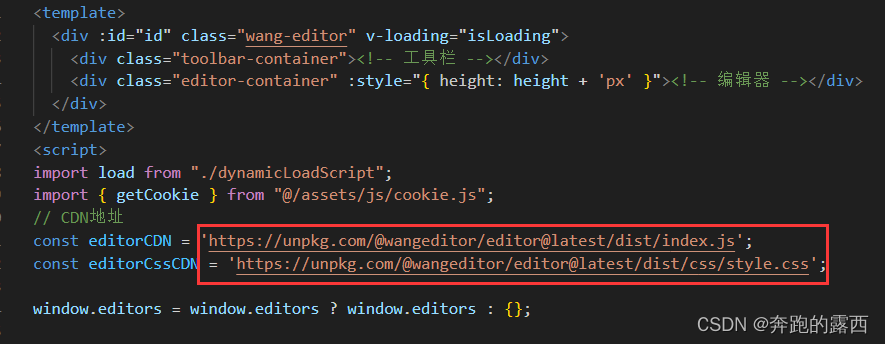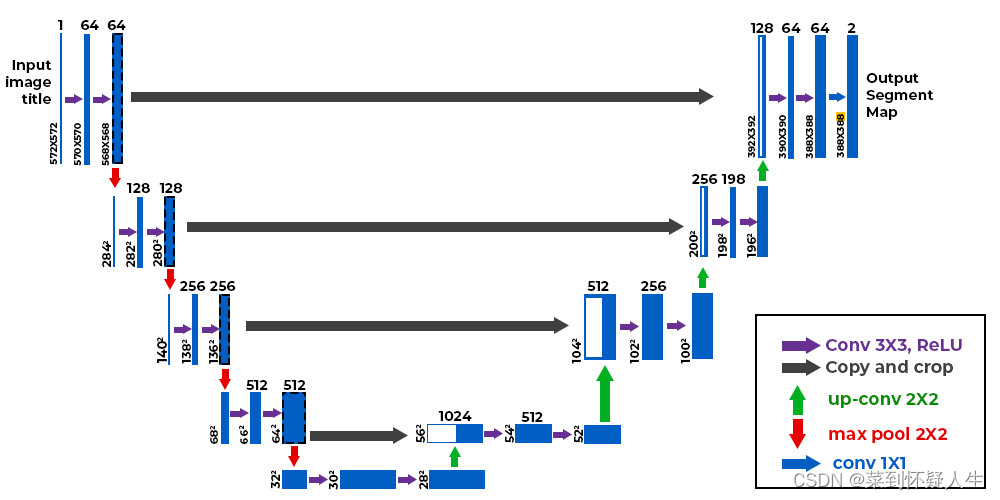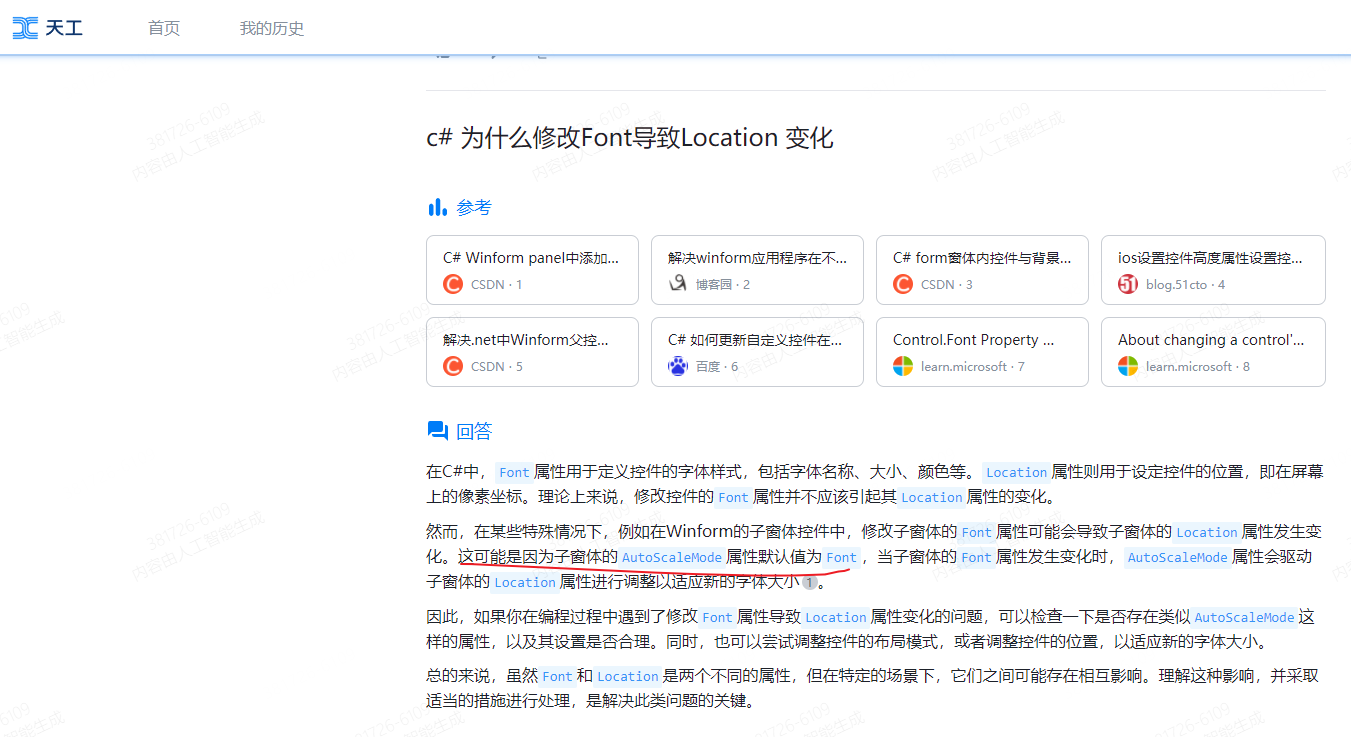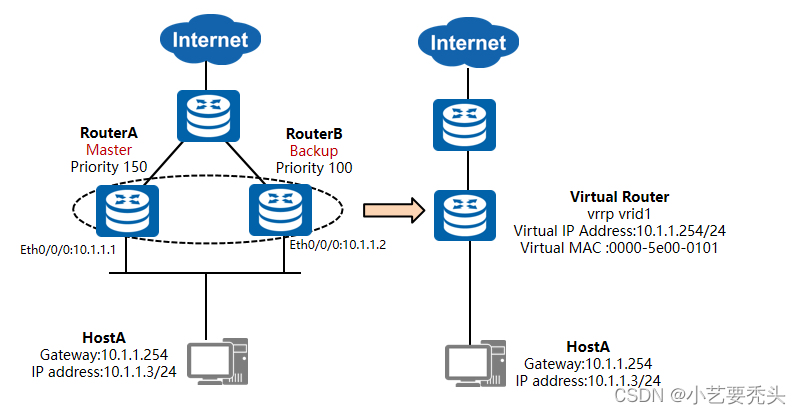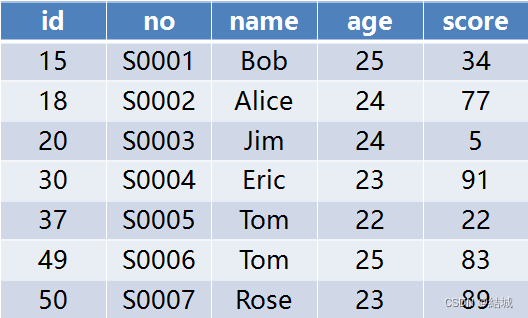我的环境是 ubuntu 22.04
安装
要安装 video dummy,请在终端中运行以下命令:
sudo apt install xserver-xorg-video-dummy
配置
video dummy 的配置文件请自行搜索
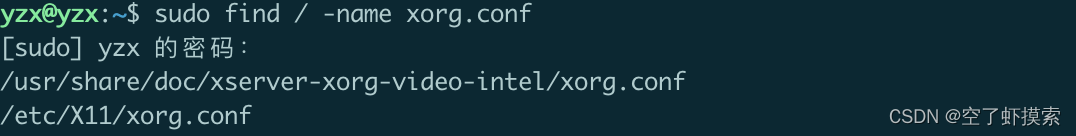
使用任何文本编辑器打开此文件。
我的是 /etc/X11/xorg.conf

默认配置文件包含以下内容:
Section "Monitor"
Identifier "Monitor0"
HorizSync 28.0-80.0
VertRefresh 48.0-75.0
# https://arachnoid.com/modelines/
# 1920x1080 @ 60.00 Hz (GTF) hsync: 67.08 kHz; pclk: 172.80 MHz
Modeline "1920x1080_60.00" 172.80 1920 2040 2248 2576 1080 1081 1084 1118 -HSync +Vsync
EndSection
Section "Device"
Identifier "Card0"
Driver "dummy"
VideoRam 256000
EndSection
Section "Screen"
DefaultDepth 24
Identifier "Screen0"
Device "Card0"
Monitor "Monitor0"
SubSection "Display"
Depth 24
Modes "1920x1080_60.00"
EndSubSection
EndSection
可以根据需要修改此配置文件。以下是一些常见的配置选项:
Identifier:虚拟显示器的名称。Driver:虚拟显示器的驱动程序。Modeline:虚拟显示器的显示模式。Viewport:虚拟显示器的显示区域。
重启电脑
查看效果
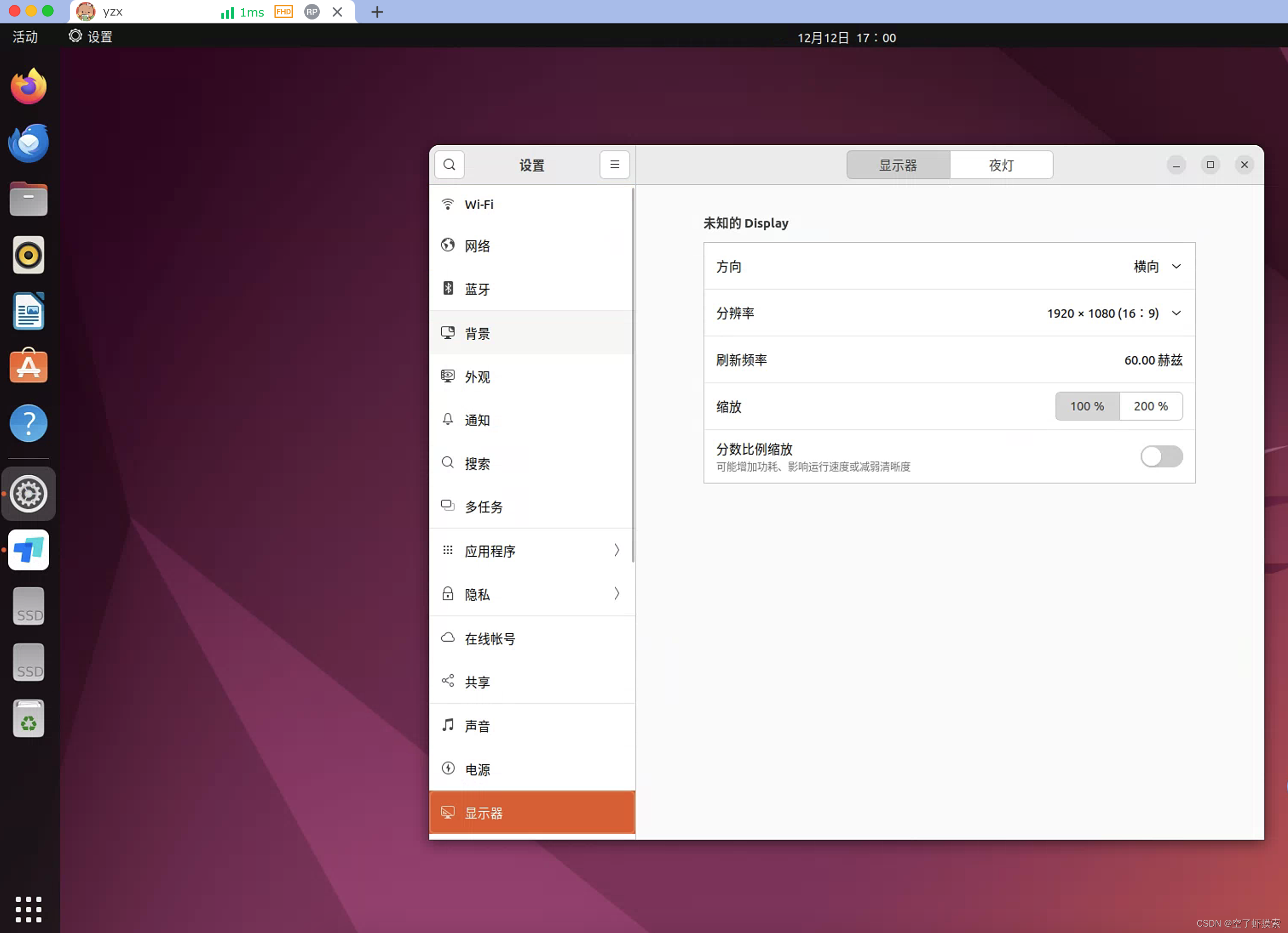

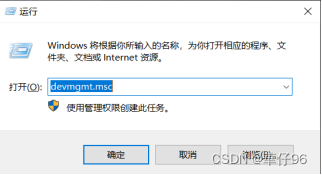
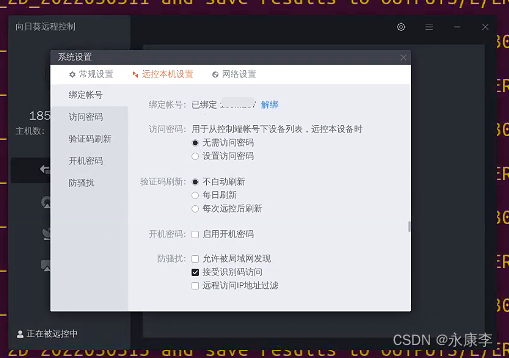

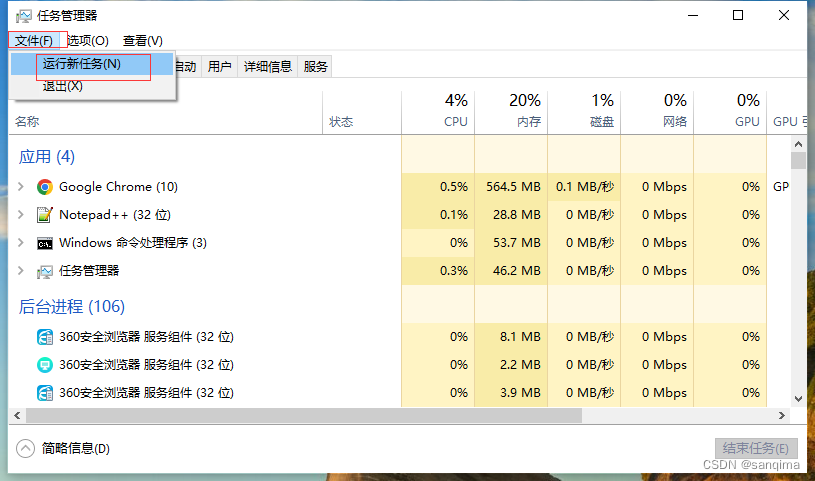


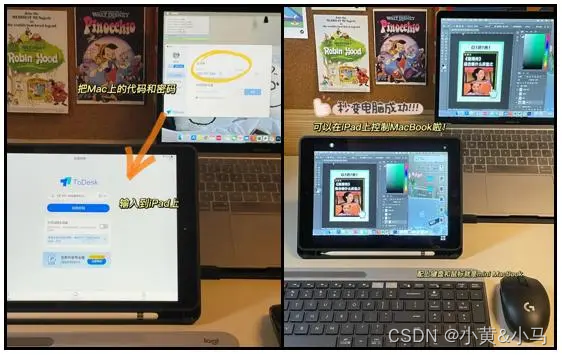

















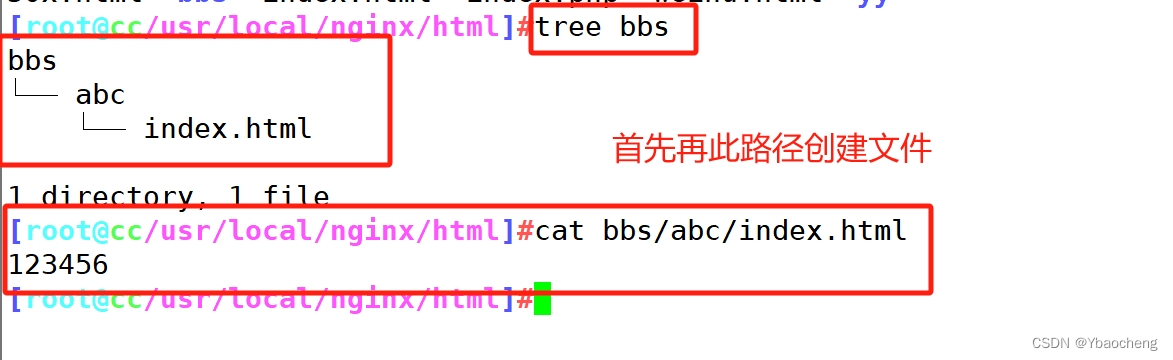

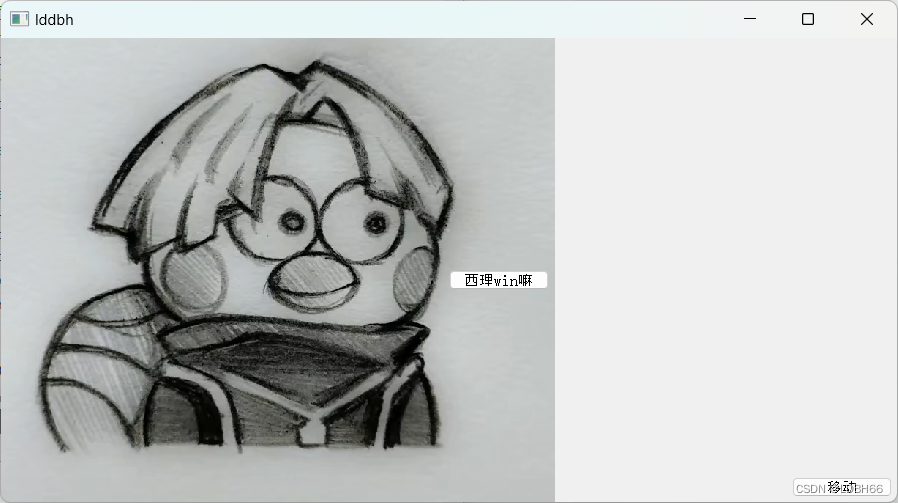

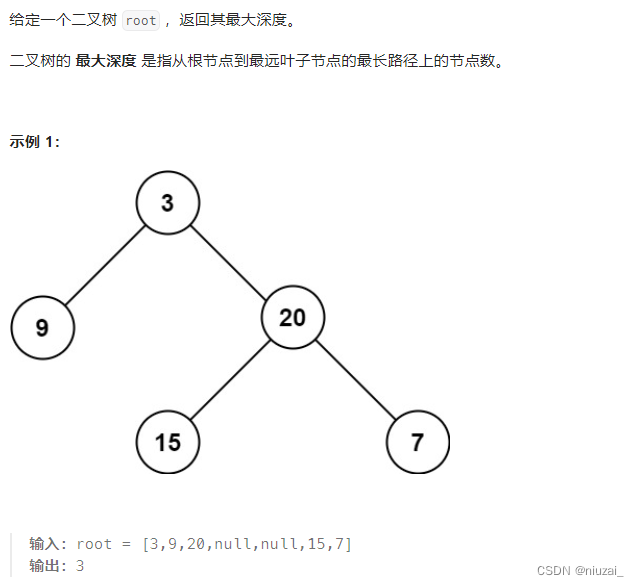

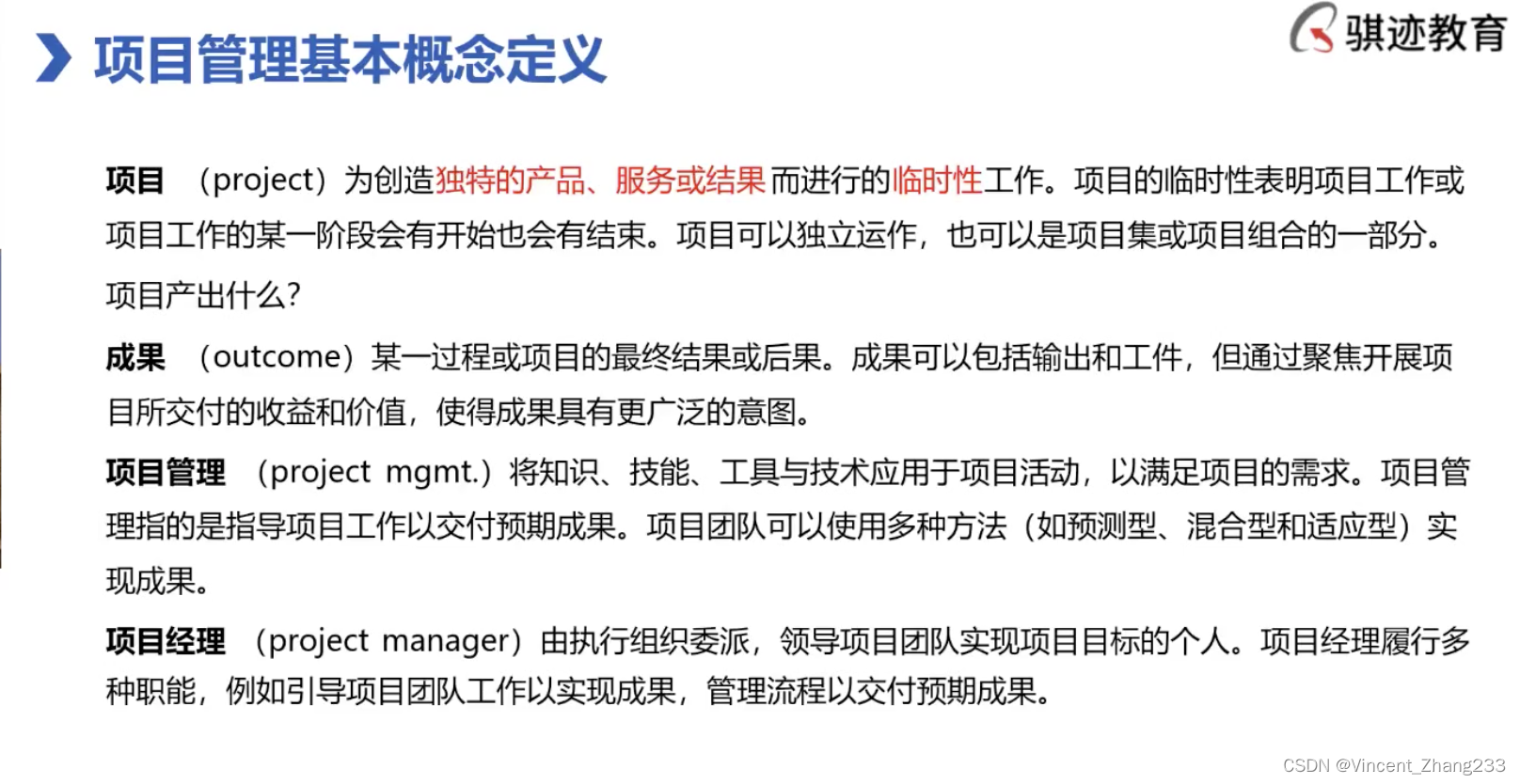
![[C++]——学习模板](https://img-blog.csdnimg.cn/direct/2ef4dbd63a494421b92781cea6d97744.png)