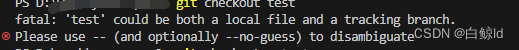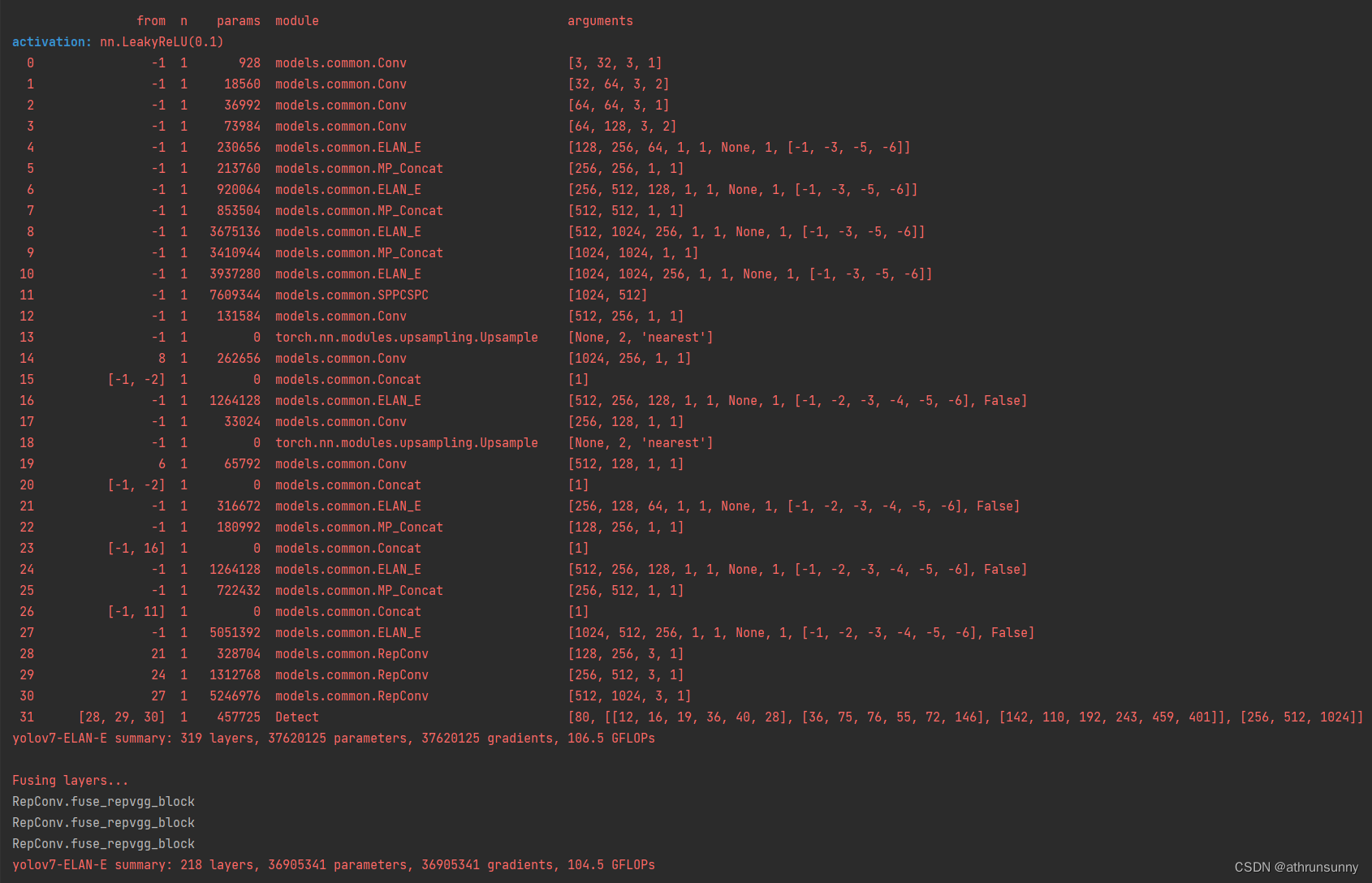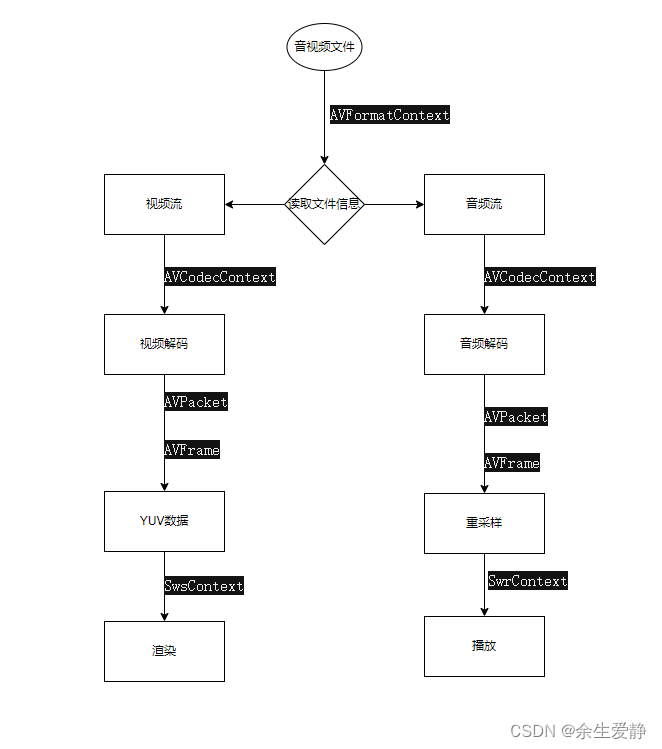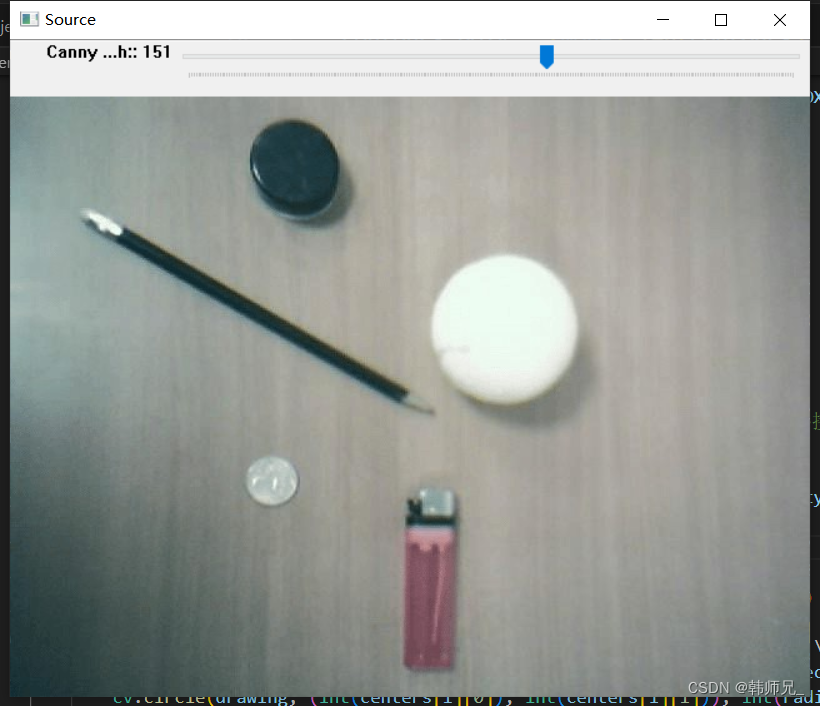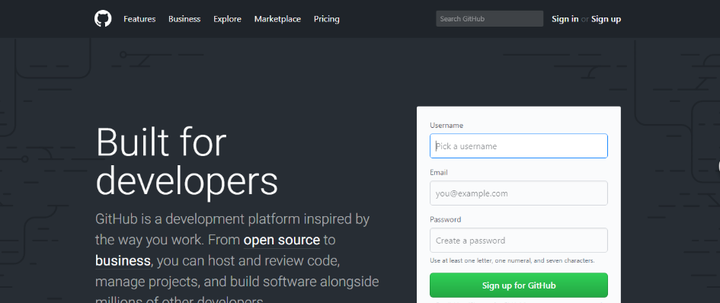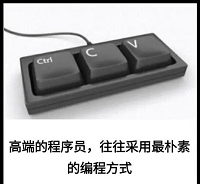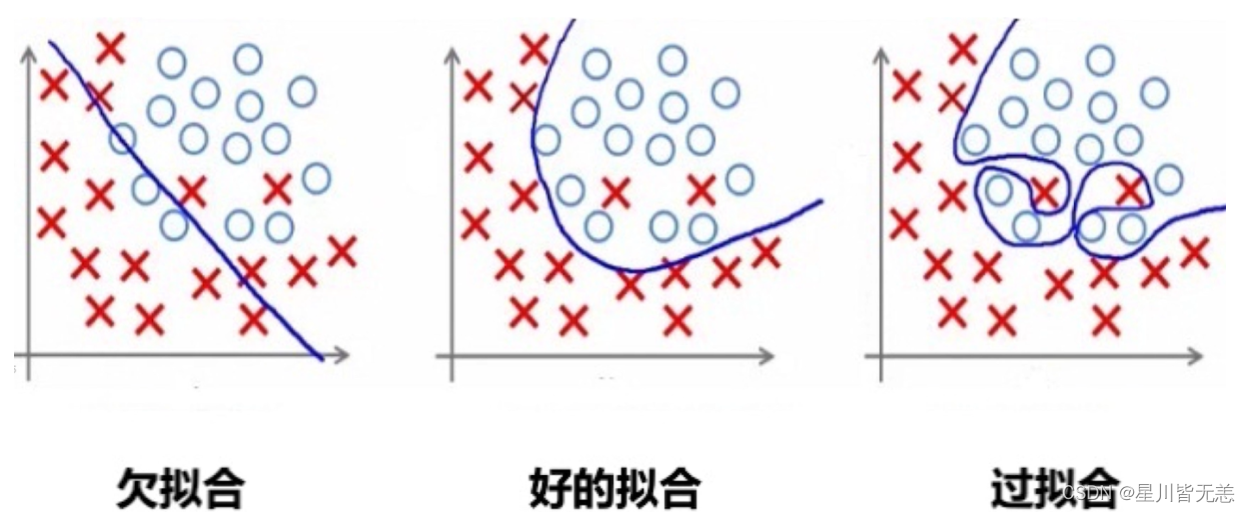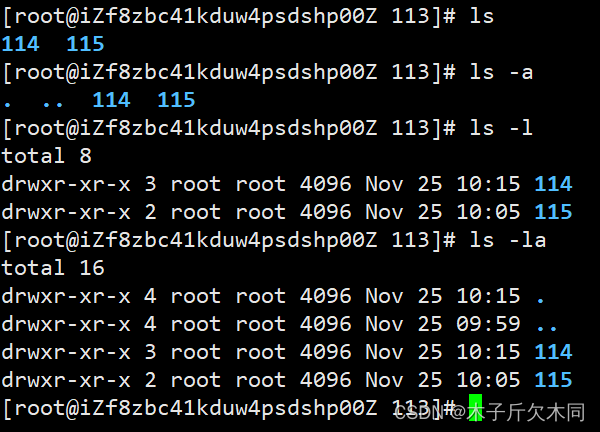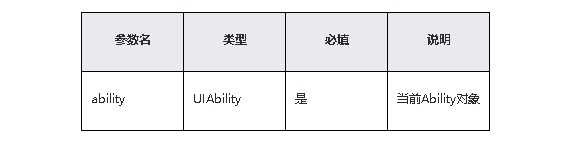Props 的声明: 组件需要显式声明它所接受的 props。可以使用
props选项来定义,可以是一个字符串数组,也可以是一个对象。// 使用字符串数组声明 props props: ['foo'] // 使用对象声明 props,可以指定类型和其他选项 props: { title: String, likes: Number, isPublished: { type: Boolean, required: true } }Prop 名字格式: 推荐使用 camelCase 形式,但在模板中使用 kebab-case 形式,以保持和 HTML 属性的一致性。
// 推荐使用 camelCase 形式 props: ['greetingMessage'] // 在模板中使用 kebab-case 形式 <MyComponent greeting-message="Hello" />传递 Props: 可以通过静态或动态方式传递 props。使用
v-bind或缩写:来进行动态绑定。<!-- 静态传递 --> <BlogPost title="lfsun with Vue" /> <!-- 动态传递 --> <BlogPost :title="post.title" />单向数据流: Props 遵循单向数据流,子组件不能直接修改父组件传递的 props。任何需要更改的数据应该通过触发事件来通知父组件。
Prop 校验: 可以通过
props选项的对象形式进行更细致的校验。提供类型和其他选项来确保传入的 props 满足预期。props: { propA: Number, propB: [String, Number], propC: { type: String, required: true }, // ... }运行时类型检查: Vue 组件支持对传入的 props 进行类型检查,以及自定义的校验函数。这有助于提高组件的可靠性。
props: { author: Person }Boolean 类型转换: 对于声明为 Boolean 类型的 props,有特定的类型转换规则。例如,
<MyComponent disabled />等同于传递:disabled="true"。props: { disabled: Boolean }
下面是一个完整的代码案例,演示了上述概念:
<!-- ParentComponent.vue -->
<template>
<div>
<ChildComponent :title="postTitle" :likes="postLikes" :is-published="isPostPublished" />
</div>
</template>
<script>
import ChildComponent from './ChildComponent.vue';
export default {
components: {
ChildComponent
},
data() {
return {
postTitle: 'lfsun with Vue',
postLikes: 42,
isPostPublished: true
};
}
}
</script>
<!-- ChildComponent.vue -->
<template>
<div>
<h2>{
{ title }}</h2>
<p>Likes: {
{ likes }}</p>
<p v-if="isPublished">Published</p>
<p v-else>Not Published</p>
</div>
</template>
<script>
export default {
props: {
title: String,
likes: Number,
isPublished: Boolean
}
}
</script>
在这个例子中,ParentComponent 通过动态绑定的方式将数据传递给 ChildComponent 的 props。ChildComponent 接收这些 props 并在模板中显示相关信息。