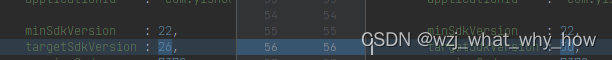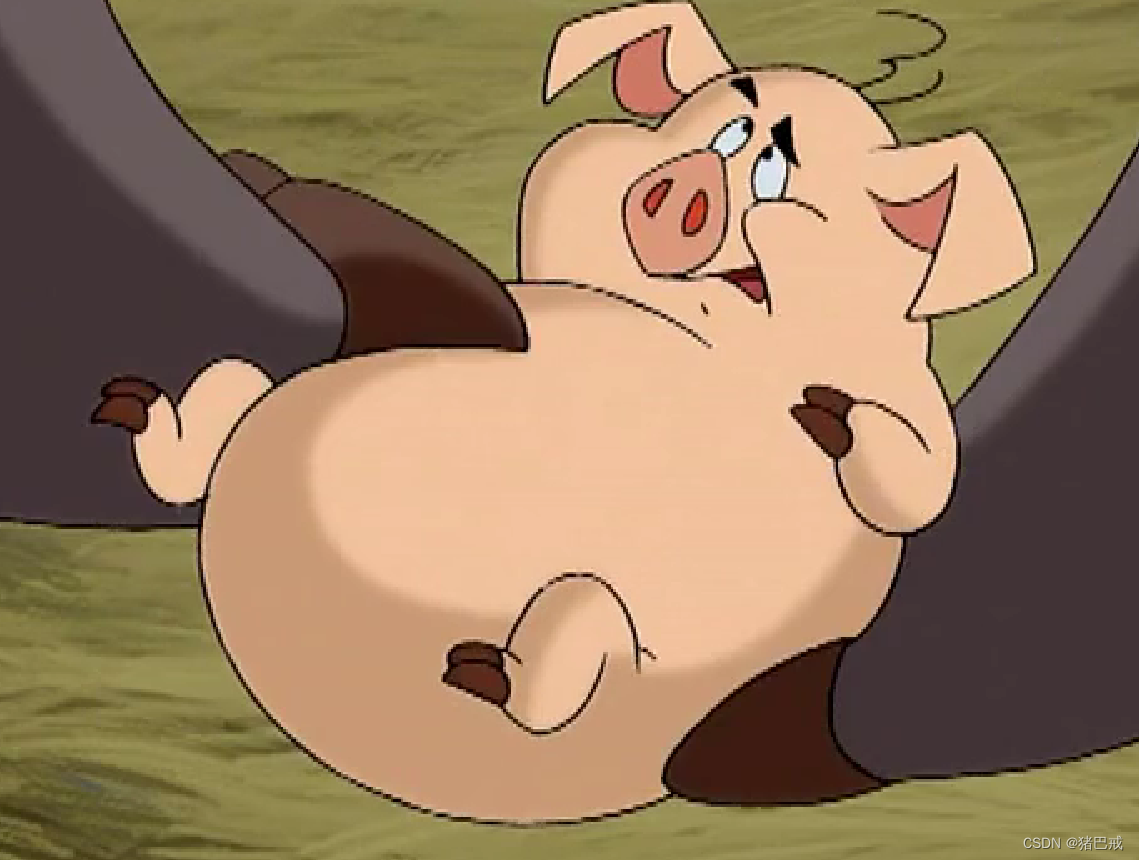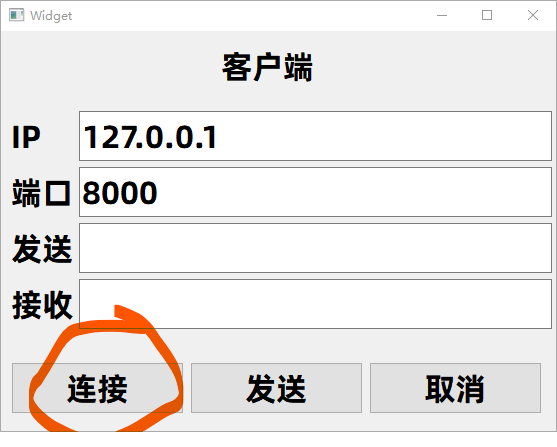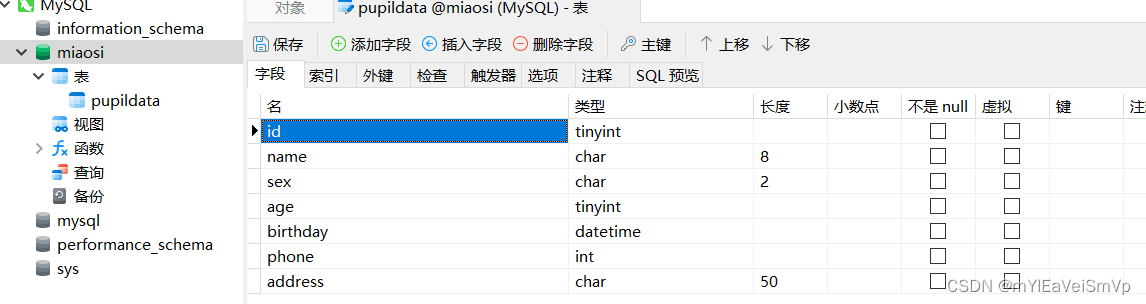在Android中使用Netty来实现Socket接收是可行的。Netty是一个高性能的网络通信框架,支持多种协议,包括原生的Socket通信。
以下是一个简单的示例代码,演示如何使用Netty在Android中实现Socket接收:
首先,在你的Android项目的build.gradle文件中添加Netty库的依赖:
dependencies {
implementation 'io.netty:netty-all:4.1.65.Final'
}
然后,创建一个类来实现Netty的ChannelInboundHandlerAdapter,用于处理接收到的数据:
import io.netty.buffer.ByteBuf;
import io.netty.channel.ChannelHandlerContext;
import io.netty.channel.ChannelInboundHandlerAdapter;
public class SocketServerHandler extends ChannelInboundHandlerAdapter {
@Override
public void channelRead(ChannelHandlerContext ctx, Object msg) throws Exception {
ByteBuf buffer = (ByteBuf) msg;
byte[] data = new byte[buffer.readableBytes()];
buffer.readBytes(data);
String message = new String(data);
System.out.println("Received message: " + message);
// 在这里可以处理接收到的数据
buffer.release();
}
@Override
public void exceptionCaught(ChannelHandlerContext ctx, Throwable cause) throws Exception {
cause.printStackTrace();
ctx.close();
}
}
接下来,在合适的时机创建Netty的ServerBootstrap来启动Socket服务:
import java.net.InetSocketAddress;
import io.netty.bootstrap.ServerBootstrap;
import io.netty.channel.Channel;
import io.netty.channel.ChannelFuture;
import io.netty.channel.ChannelInitializer;
import io.netty.channel.ChannelOption;
import io.netty.channel.EventLoopGroup;
import io.netty.channel.nio.NioEventLoopGroup;
import io.netty.channel.socket.SocketChannel;
import io.netty.channel.socket.nio.NioServerSocketChannel;
public class SocketServer {
private static final int PORT = 1234;
public void startServer() {
EventLoopGroup bossGroup = new NioEventLoopGroup();
EventLoopGroup workerGroup = new NioEventLoopGroup();
try {
ServerBootstrap bootstrap = new ServerBootstrap()
.group(bossGroup, workerGroup)
.channel(NioServerSocketChannel.class)
.localAddress(new InetSocketAddress(PORT))
.childHandler(new ChannelInitializer<SocketChannel>() {
@Override
protected void initChannel(SocketChannel ch) throws Exception {
ch.pipeline().addLast(new SocketServerHandler());
}
})
.childOption(ChannelOption.SO_KEEPALIVE, true);
ChannelFuture future = bootstrap.bind().sync();
future.channel().closeFuture().sync();
} catch (Exception e) {
e.printStackTrace();
} finally {
workerGroup.shutdownGracefully();
bossGroup.shutdownGracefully();
}
}
}
在上述示例中,我们创建了一个Netty的ServerBootstrap,并配置了事件循环组、服务器通道、本地地址、处理程序等。SocketServerHandler是一个自定义的处理程序,用于处理接收到的数据。通过调用bind()方法来绑定并启动Socket服务,然后等待关闭连接。
最后,在合适的时机调用startServer()方法来启动Socket服务:
SocketServer socketServer = new SocketServer();
socketServer.startServer();
请注意,为了避免在主线程中执行耗时的操作,建议在后台线程中执行startServer()方法。
希望以上示例能帮助你在Android中使用Netty实现Socket接收。请注意适当处理网络通信的异常和关闭操作,以确保代码的稳定性和安全性。


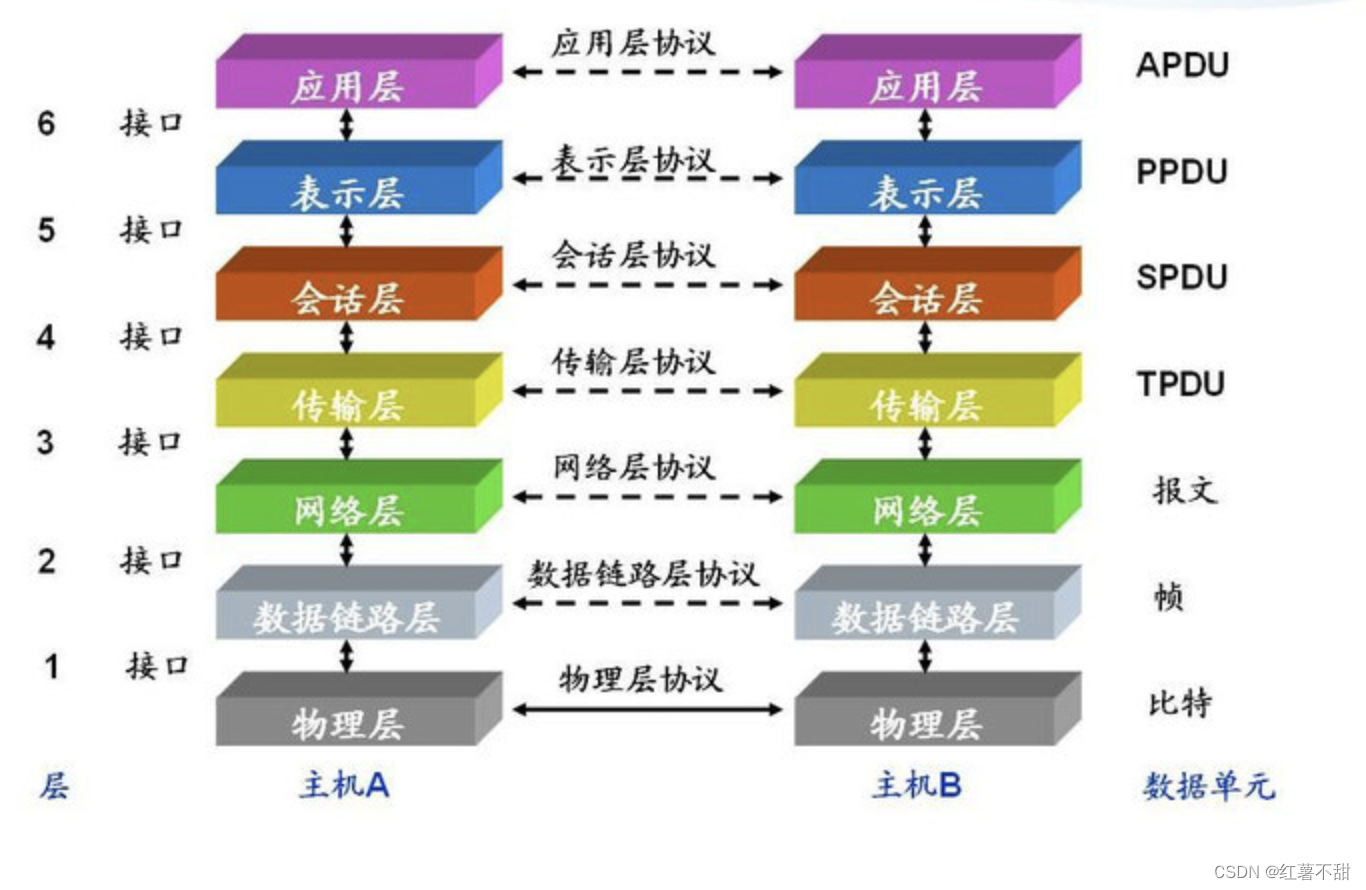

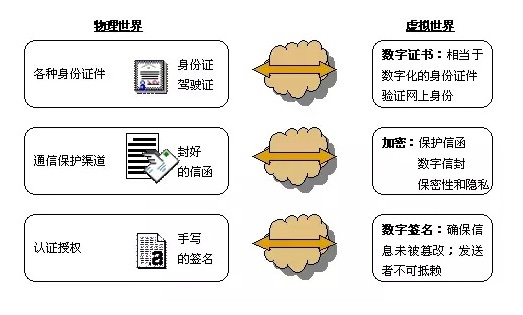
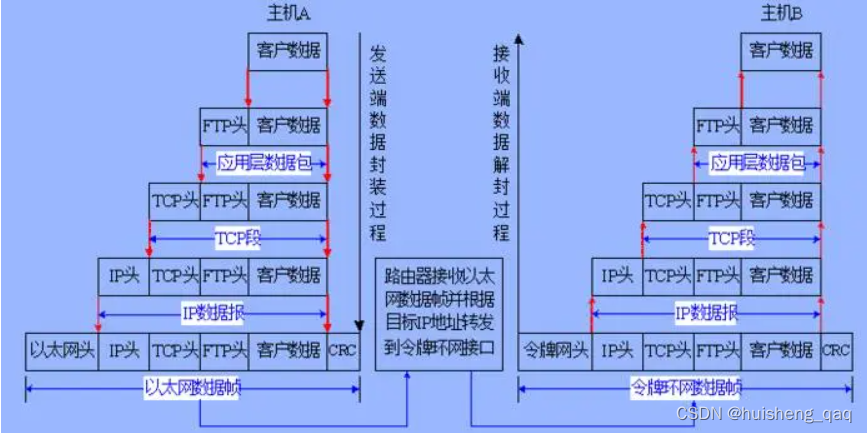
















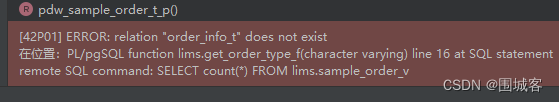



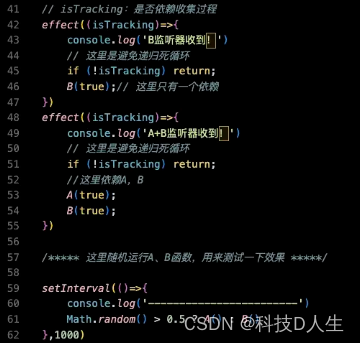
![[wp]“古剑山”第一届全国大学生网络攻防大赛 Web部分wp](https://img-blog.csdnimg.cn/direct/81e027178c8e45b9a987a6353b27e13c.png)