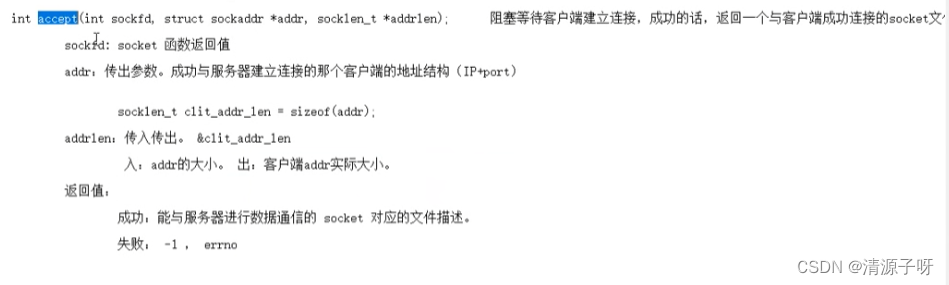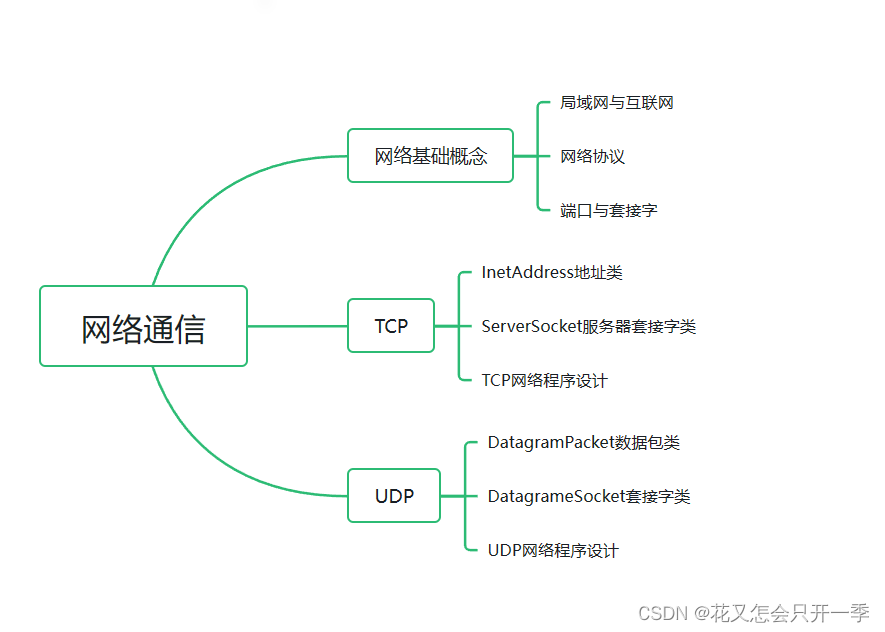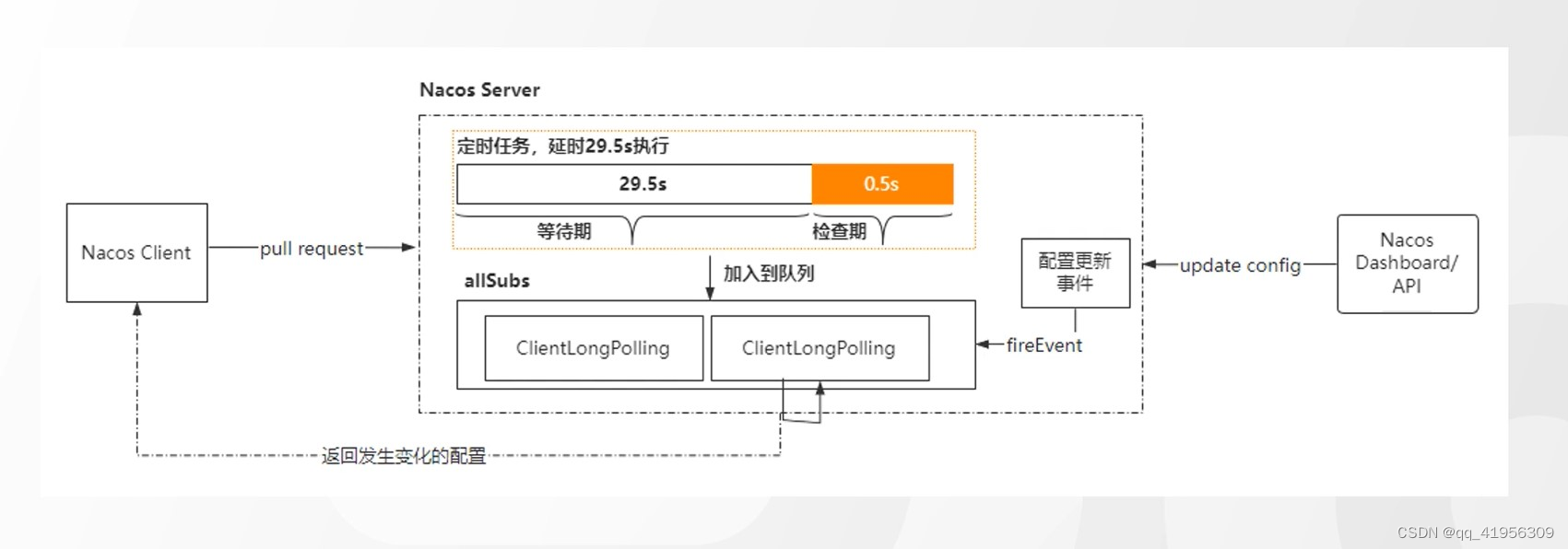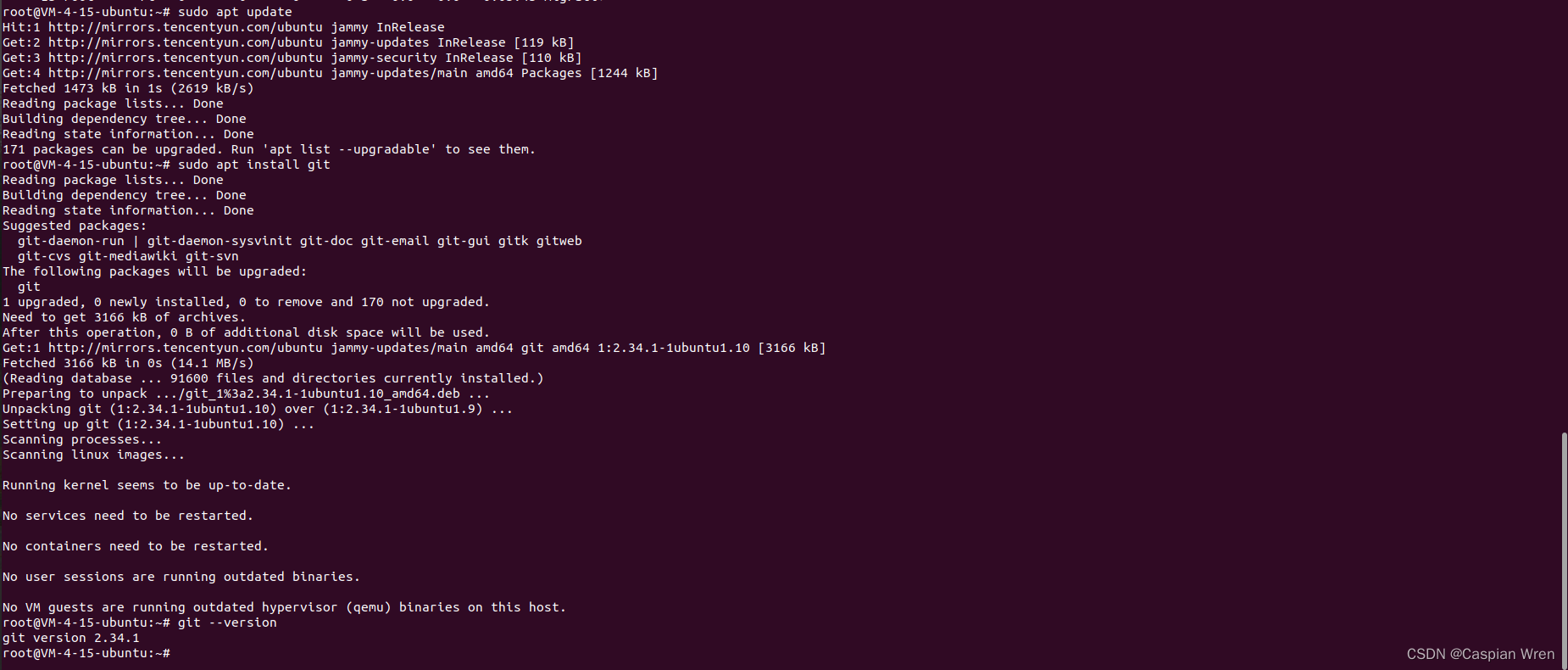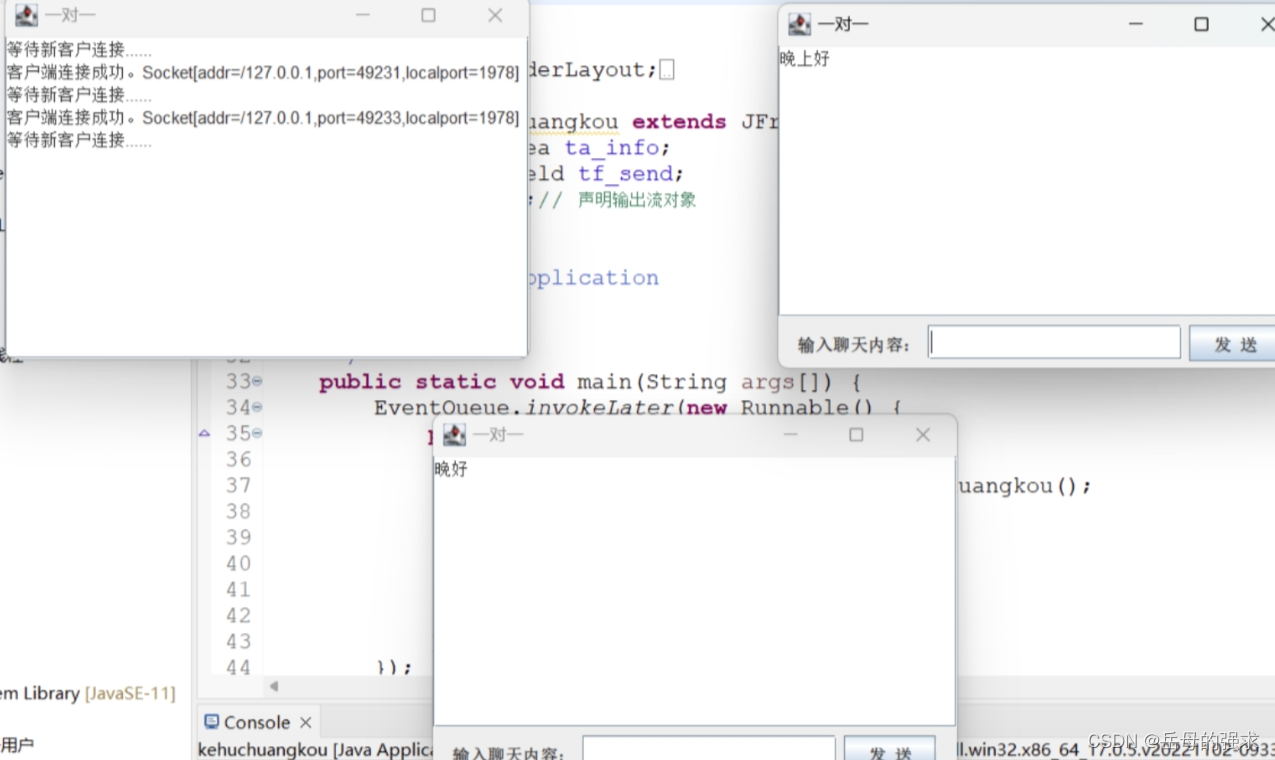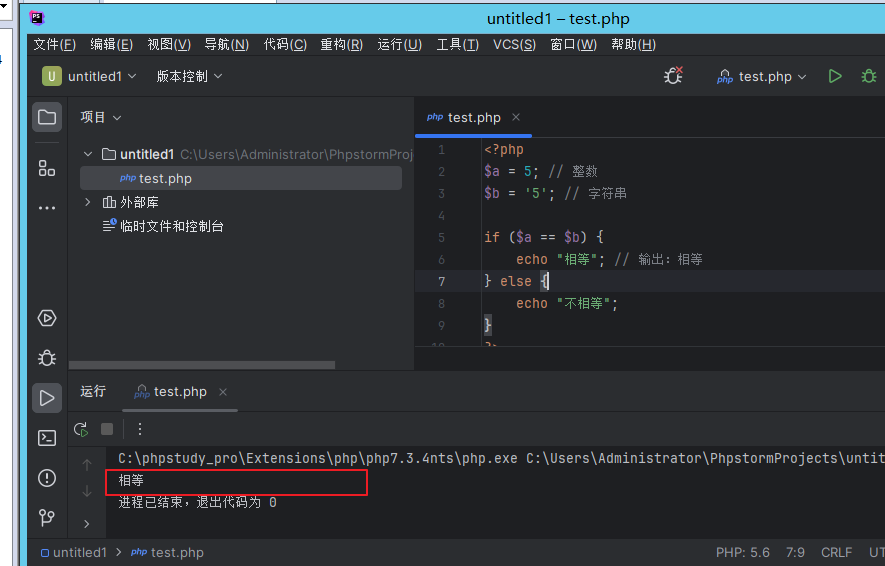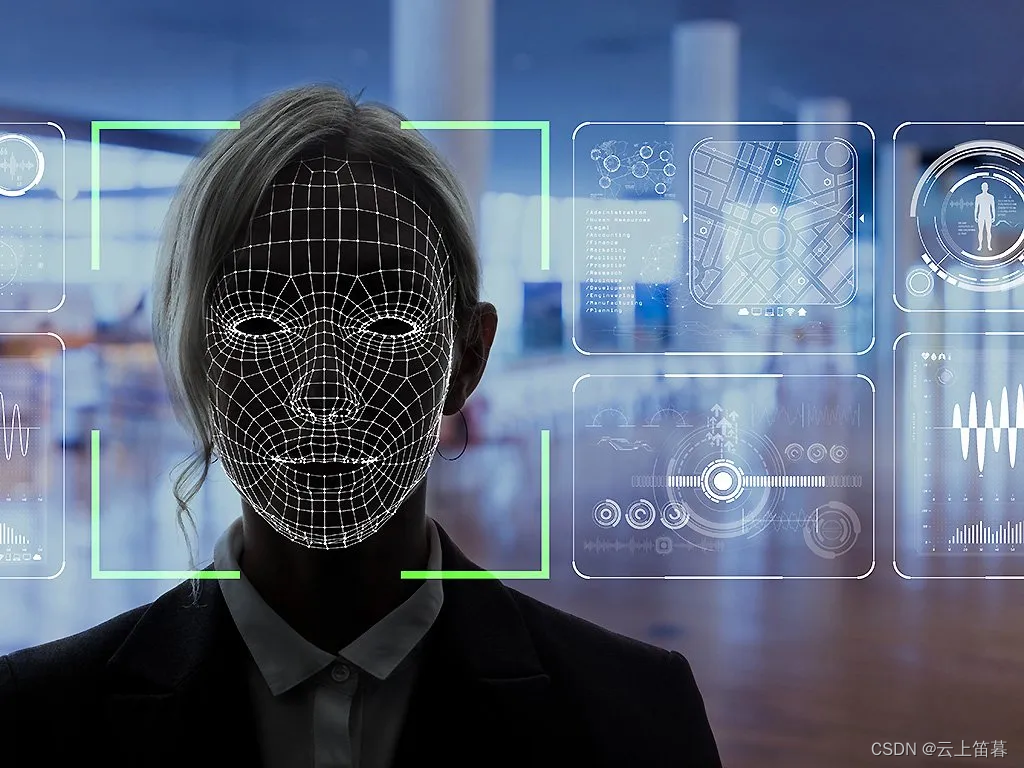Matplotlib 是一个数字绘图库,可以绘制多种图形
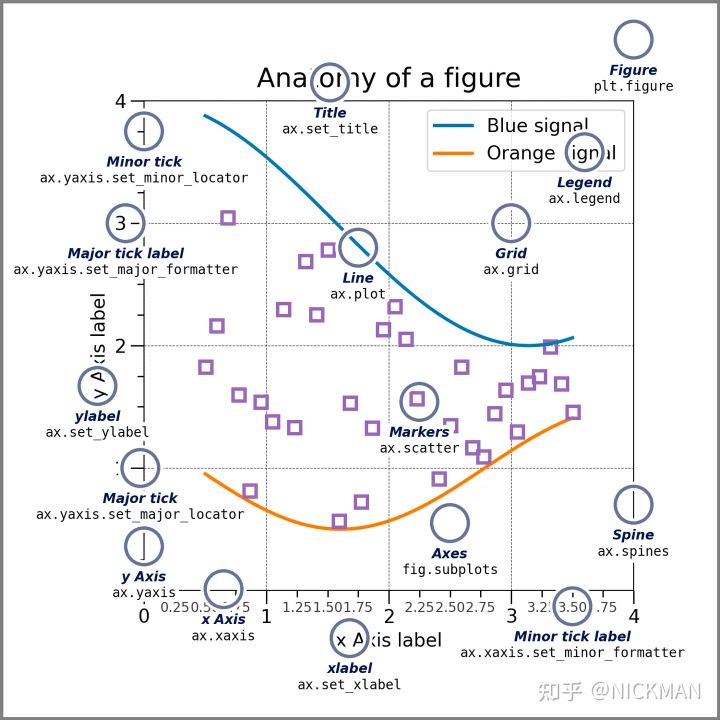
绘制曲线图
import matplotlib.pyplot as plt
class PltDemo:
def __init__(self) -> None:
# 数据
self.squares = [1, 4, 9, 16, 25]
def init_ax(self):
# flg:由生成的一系列绘图构建成的整体个图形
# ax:表示图形中的绘图,使用这个变量来定义和绘制图形
fig, ax = plt.subplots()
return ax
def ax_setting(self, ax):
# 绘图
ax.plot(self.squares)
def showGraphy(self):
plt.show()
if __name__ == "__main__":
pltDemo = PltDemo()
ax = pltDemo.init_ax()
pltDemo.ax_setting(ax)
pltDemo.showGraphy()
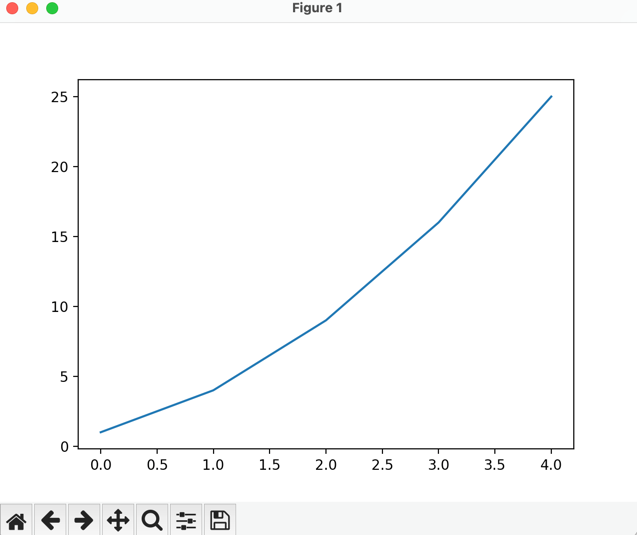
设置样式
个性化样式
def ax_setting(self, ax):
# 绘图
ax.set_title("title", fontsize=24)
ax.set_xlabel("xlabe", fontsize=14)
ax.set_ylabel("ylabel", fontsize=14)
ax.tick_params(labelsize=14) # 刻度样式
ax.ticklabel_format(style='plain')
# 设置初始值
ax.plot(self.input_value, self.squares, linewidth=3) #图形的线条粗细
内置样式
def init_ax(self):
print(plt.style.available)
plt.style.use('seaborn')
fig, ax = plt.subplots()
return ax
设置散列点
ax.scatter(2, 4, s=200) #设置某个点的大小
ax.scatter(self.input_value, self.squares, s=100)
ax.scatter(self.input_value, self.squares,color='red', s=100)
设置坐标范围
# 设置每个坐标轴的取值范围,x=0~100, y=0~1
ax.axis([0, 50, 0, 50])
使用plotly.express在浏览器中显示图形
Plotly Express是Matplotlib的一个子集
import plotly.express as px
poss_results = range(1, 7)
frequencies = [185, 164, 171, 168, 145, 167]
title = "Results of Rolling One D6 1,000 Times"
labels = {'x': 'Result', 'y': 'Frequency of Result'}
fig = px.bar(x=poss_results, y=frequencies, title=title, labels=labels)
fig.show()
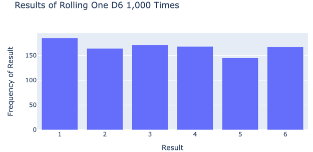




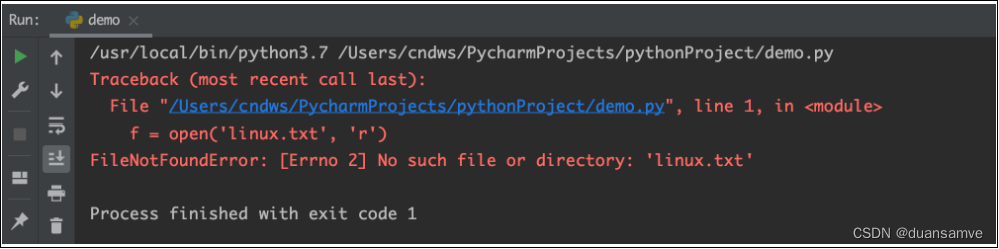
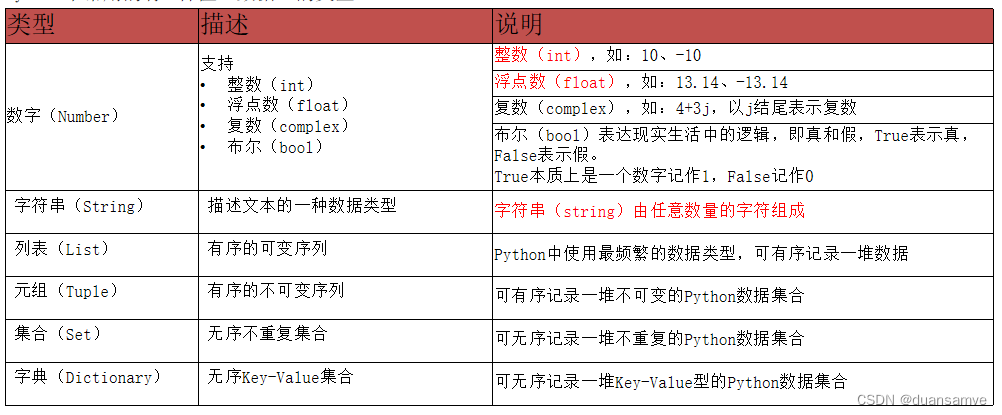
















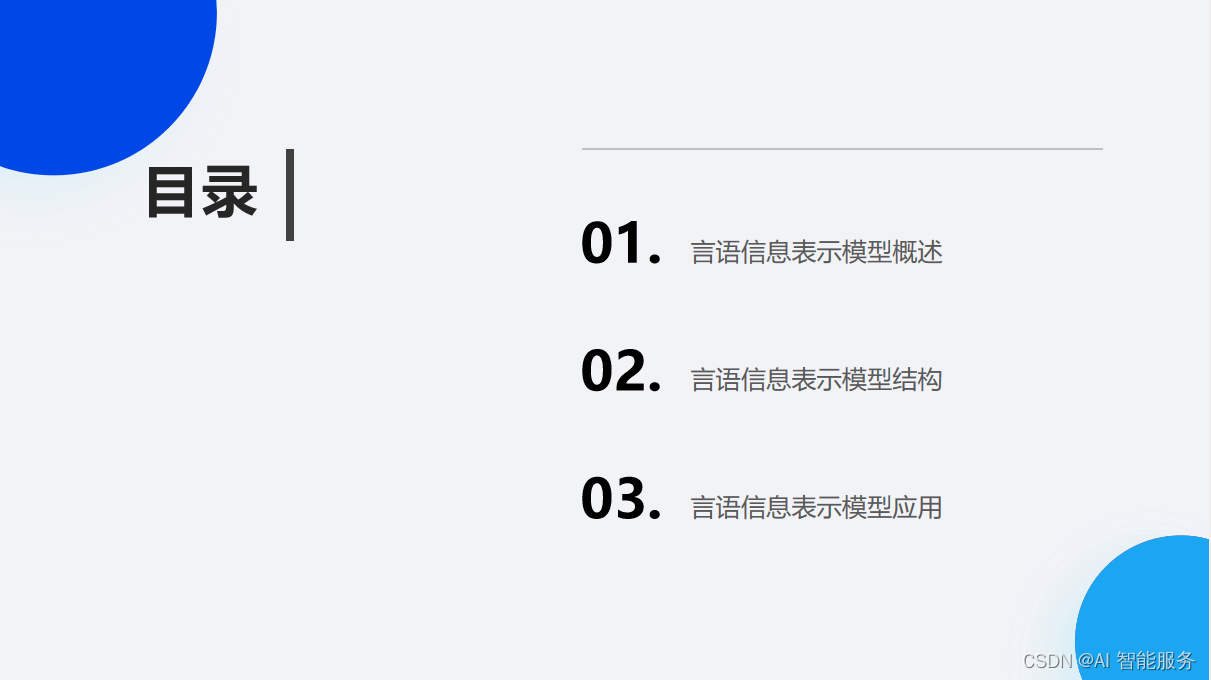

![[c]零钱兑换](https://img-blog.csdnimg.cn/direct/9f4b5812cd254fc7a95e3010f931e4a3.png)
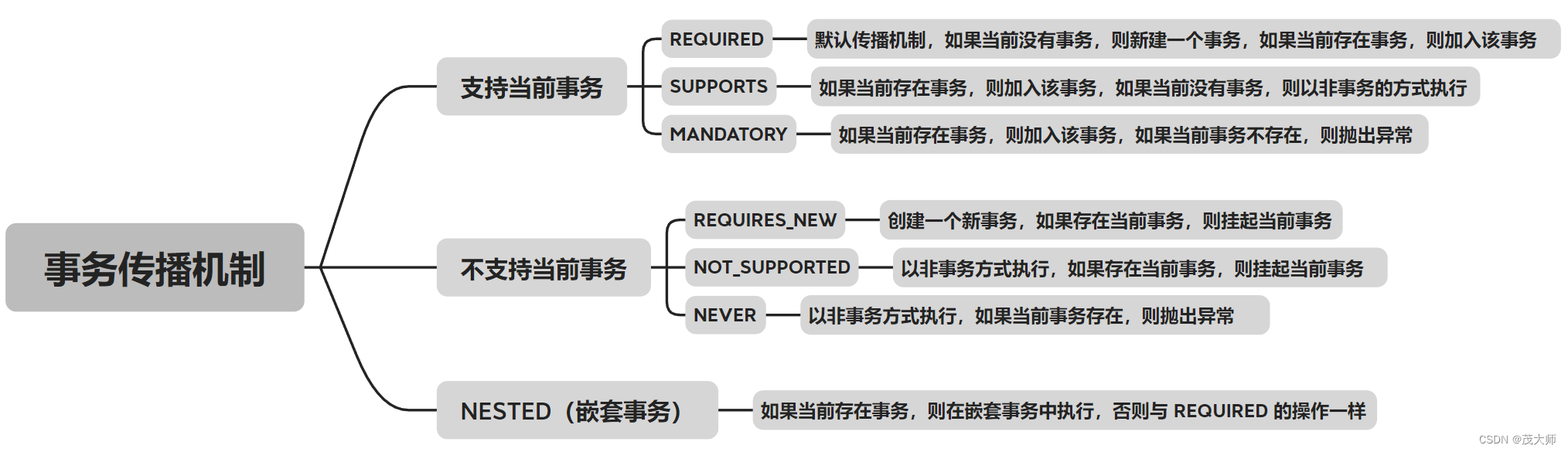
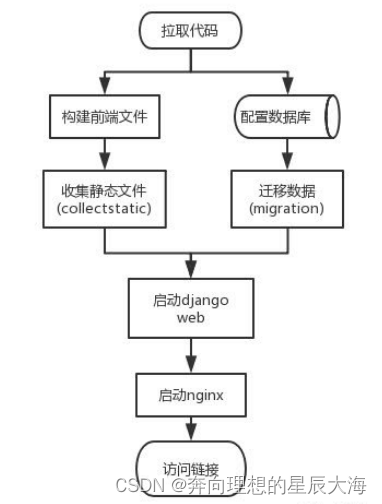
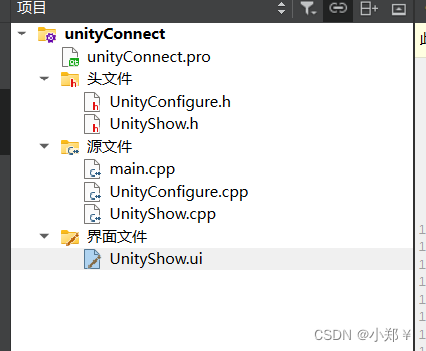
![[NCTF2019]Fake XML cookbook1](https://img-blog.csdnimg.cn/direct/1038a74050d54844a93603222537e651.png)