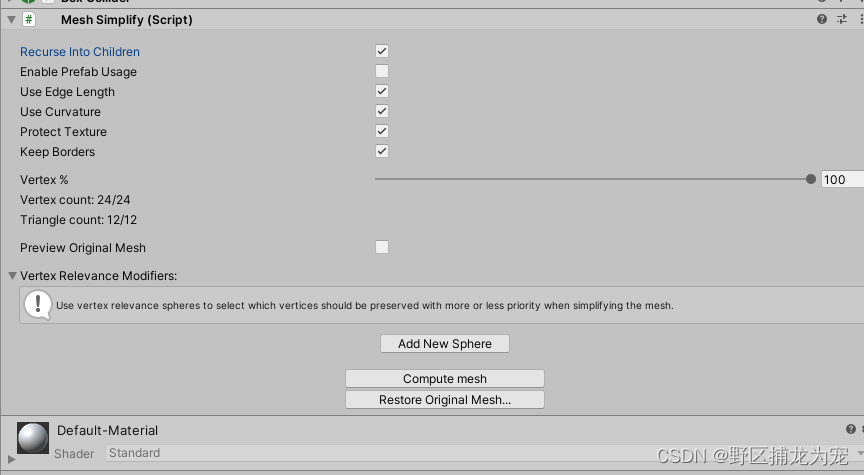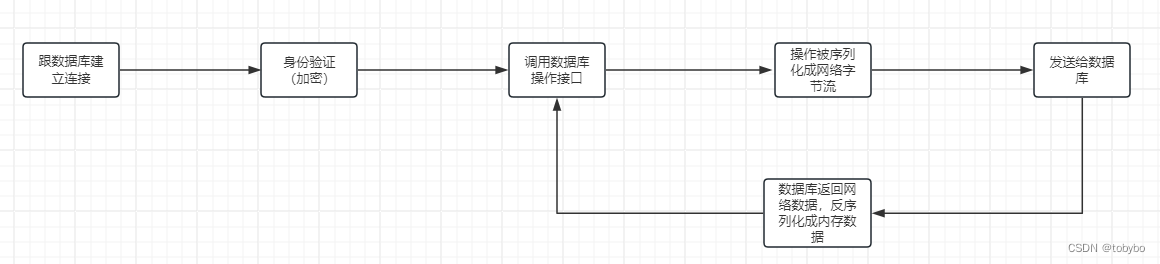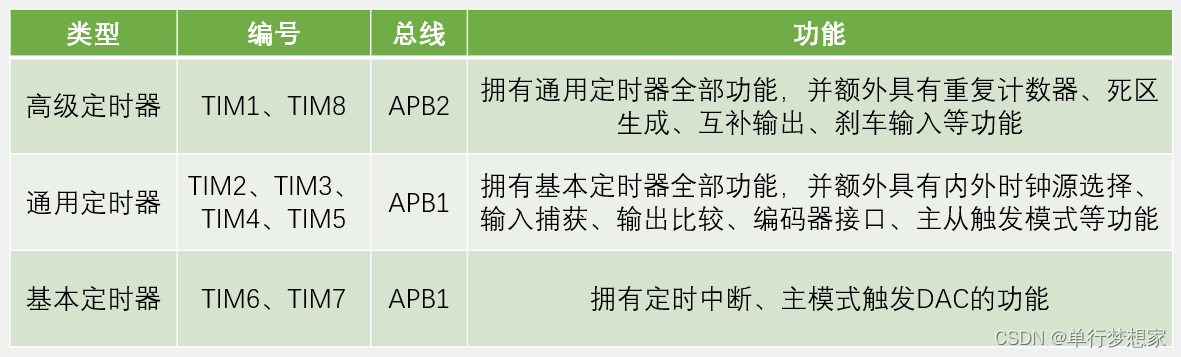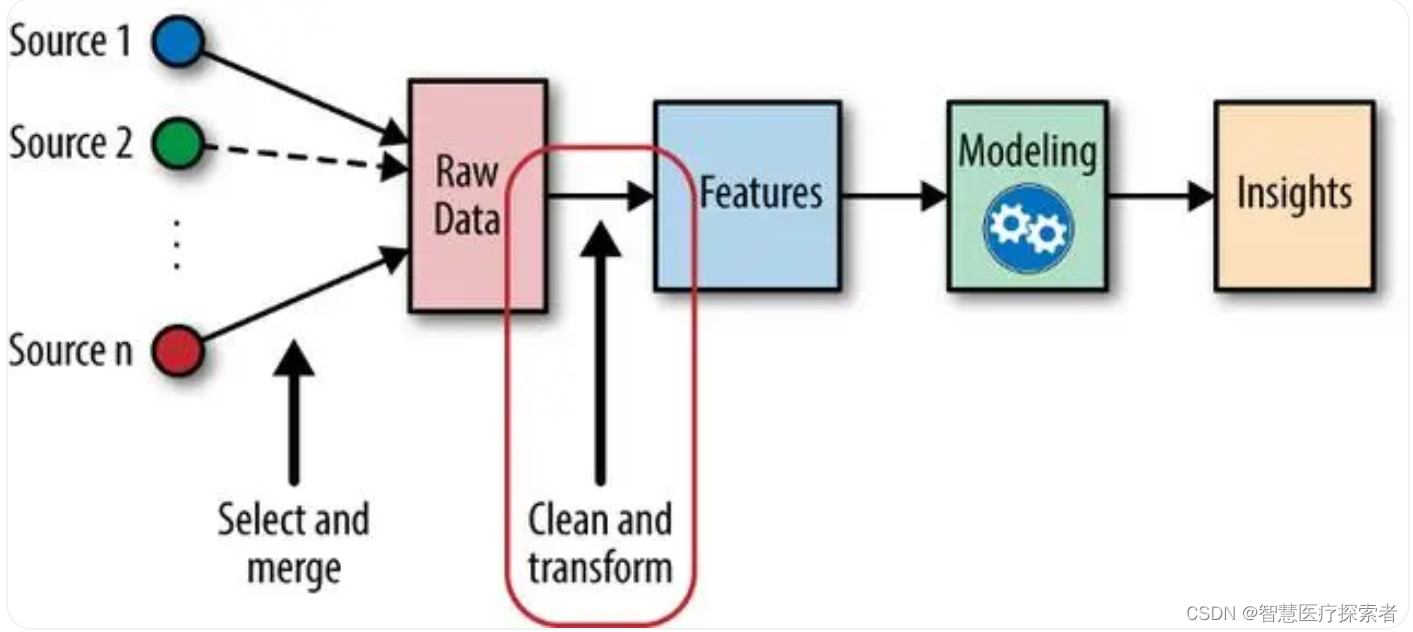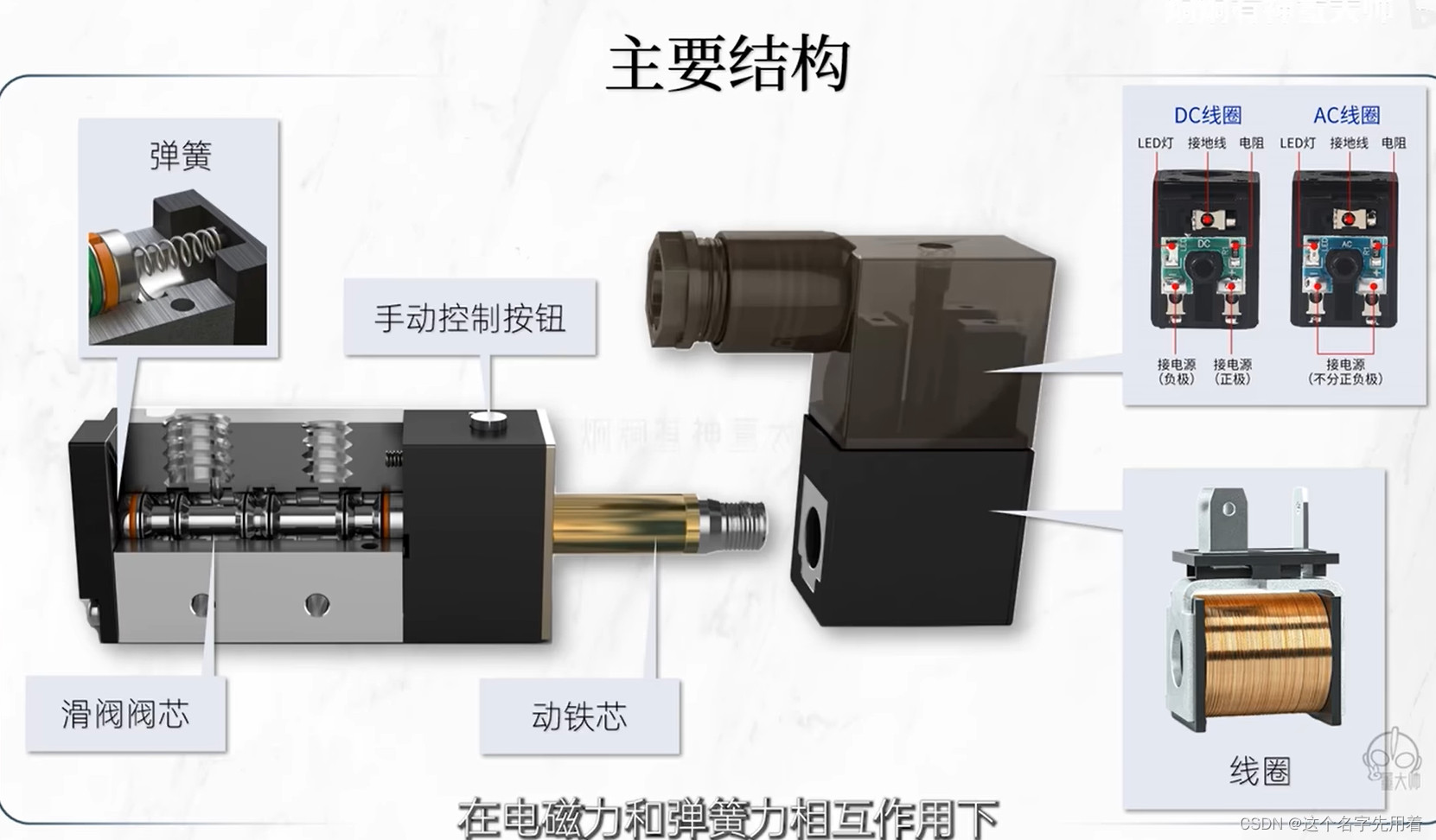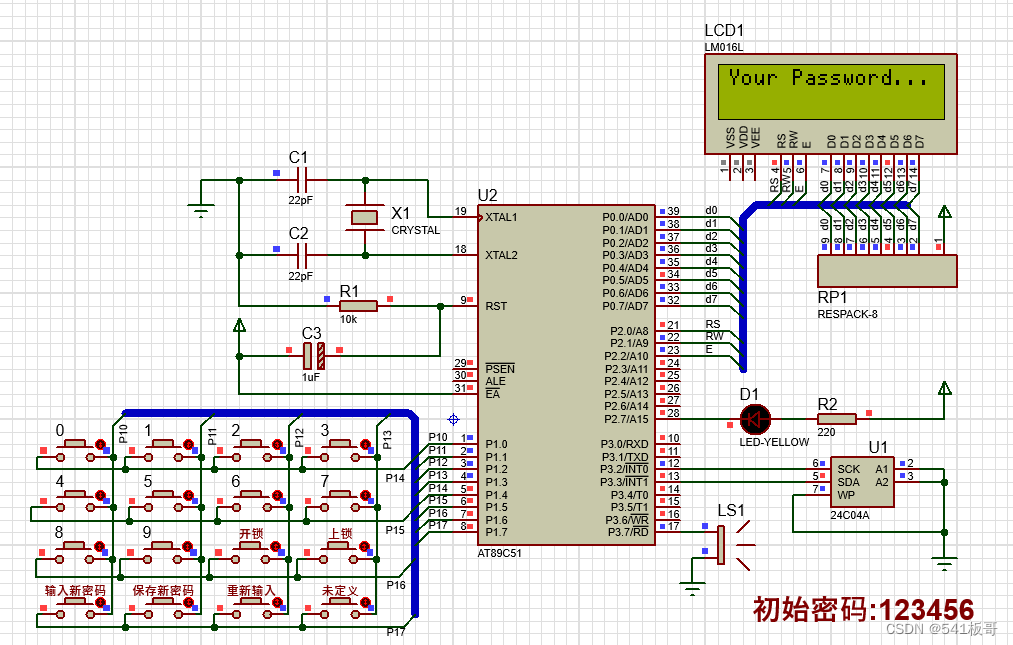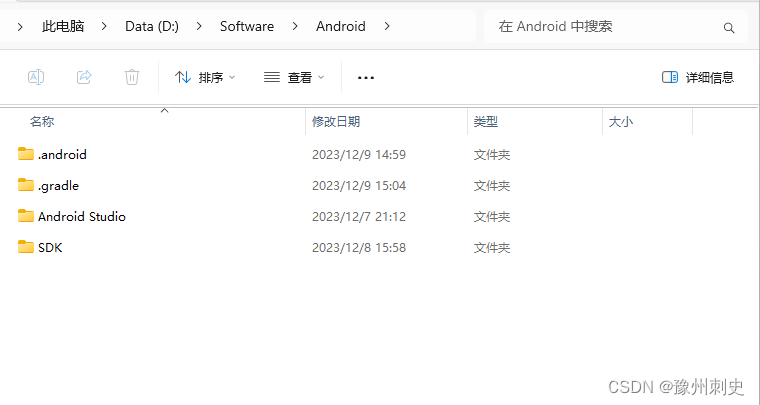JavaScript in VSCode - Adding IntelliSense
If you would like to work with the debugger data model objects in VSCode, you can use a definition file that is available in the Windows development kits. The IntelliSense definition file provides support for all of the host.* debugger object APIs. If you installed the kit in the default directory on a 64 bit PC, it is located here:
C:\Program Files (x86)\Windows Kits\10\Debuggers\x64\winext\JsProvider.d.ts
To use the IntelliSense definition file in VSCode:
Locate the definition file - JSProvider.d.ts
Copy the definition file to same folder as your script.
Add /// to the top of your JavaScript script file.
With that reference in your JavaScript file, VS Code will automatically give you IntelliSense on the host APIs provided by JSProvider in addition to the structures in your script. For example, type “host.” and you’ll see IntelliSense for all the available debugger model APIs.


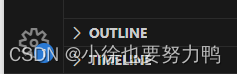


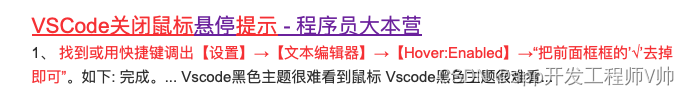




















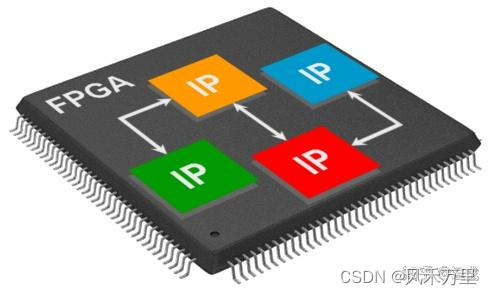
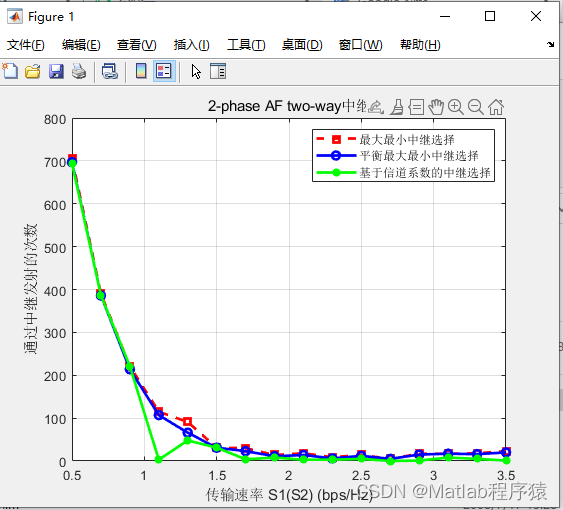

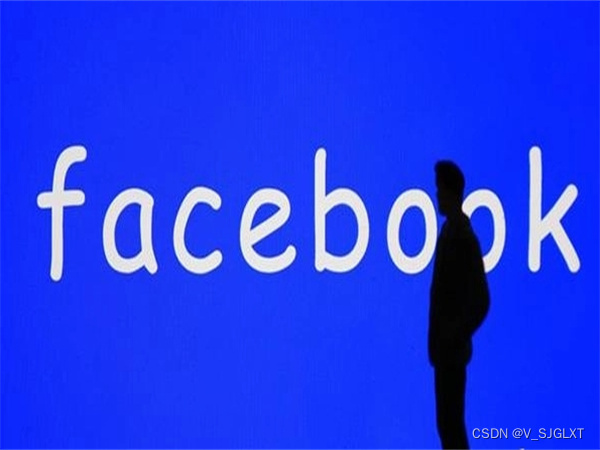


![[Linux] 用LNMP网站框架搭建论坛](https://img-blog.csdnimg.cn/direct/3a7bc862df8f4857998639697a9edaad.png)