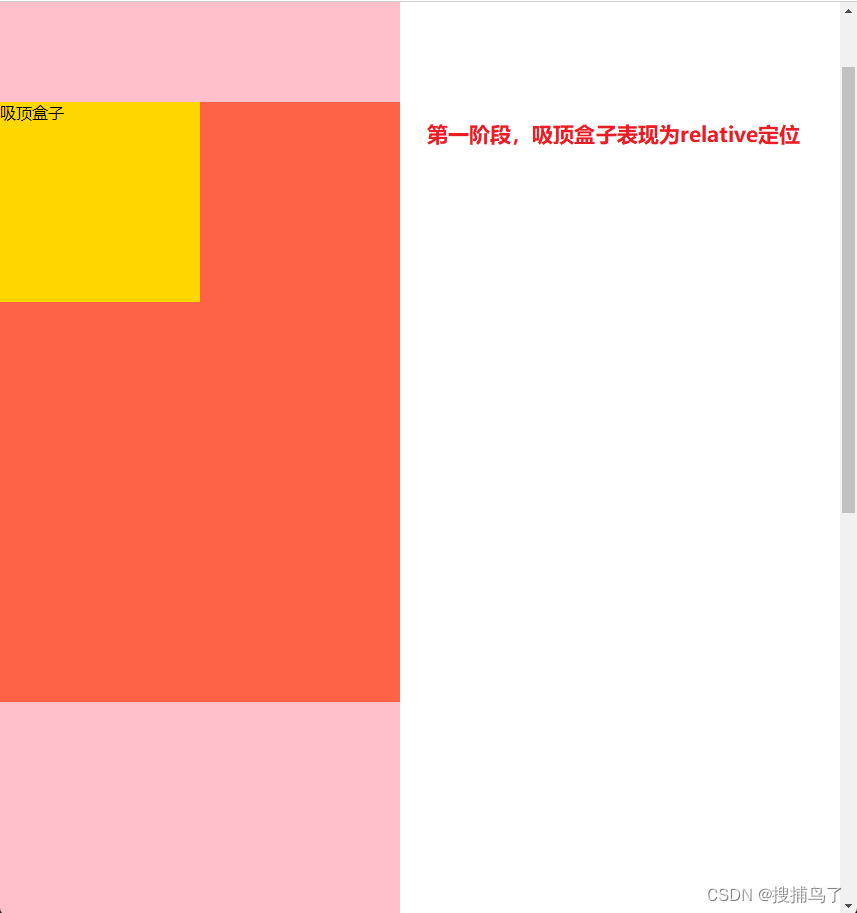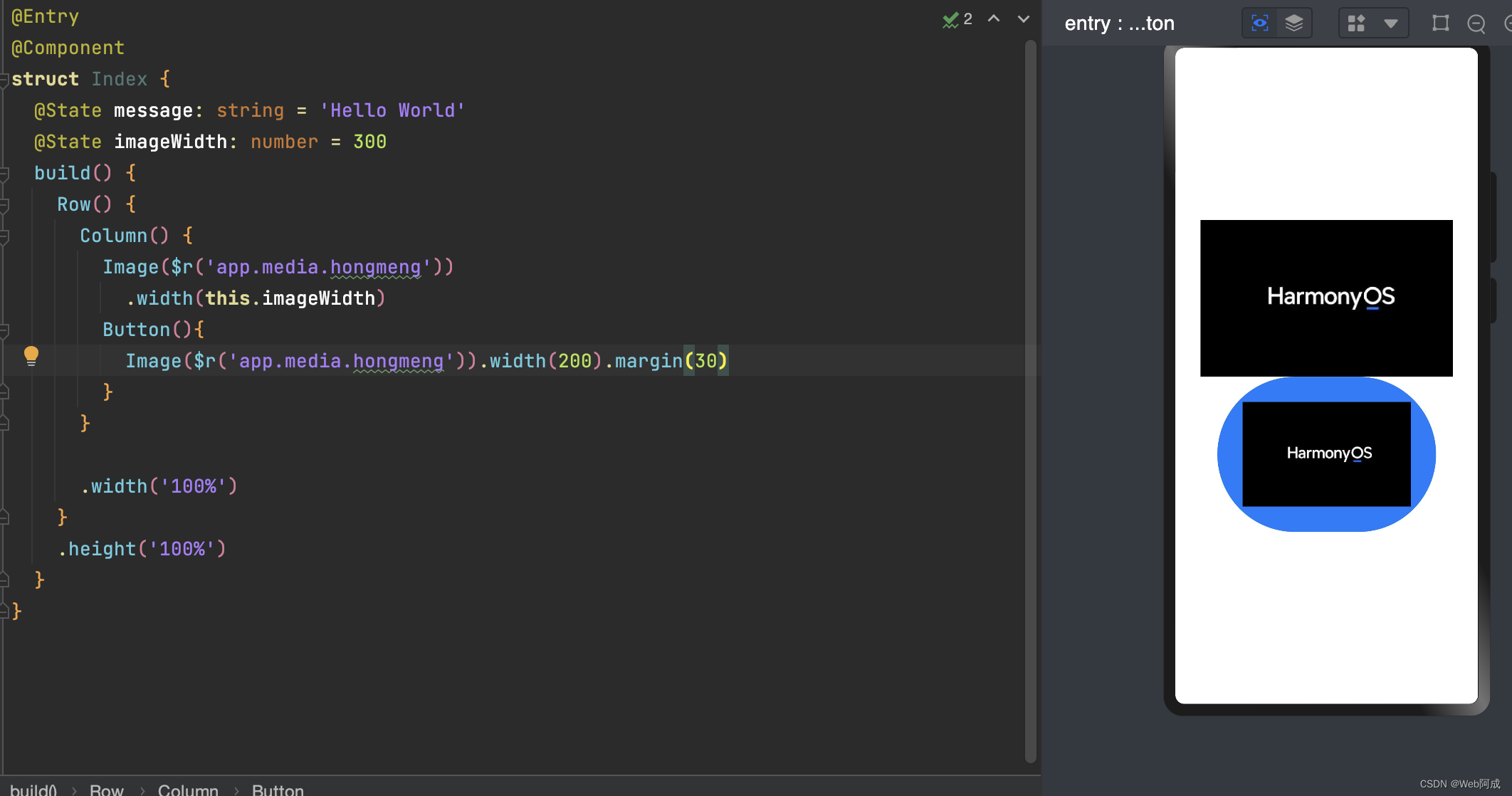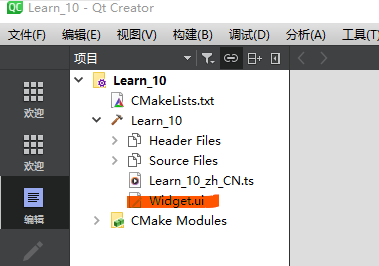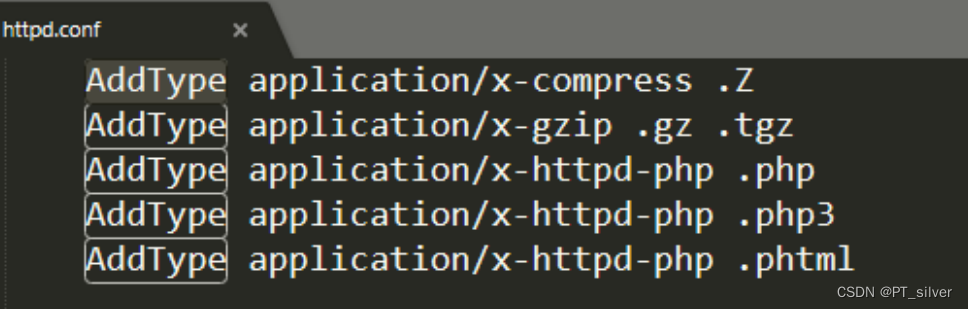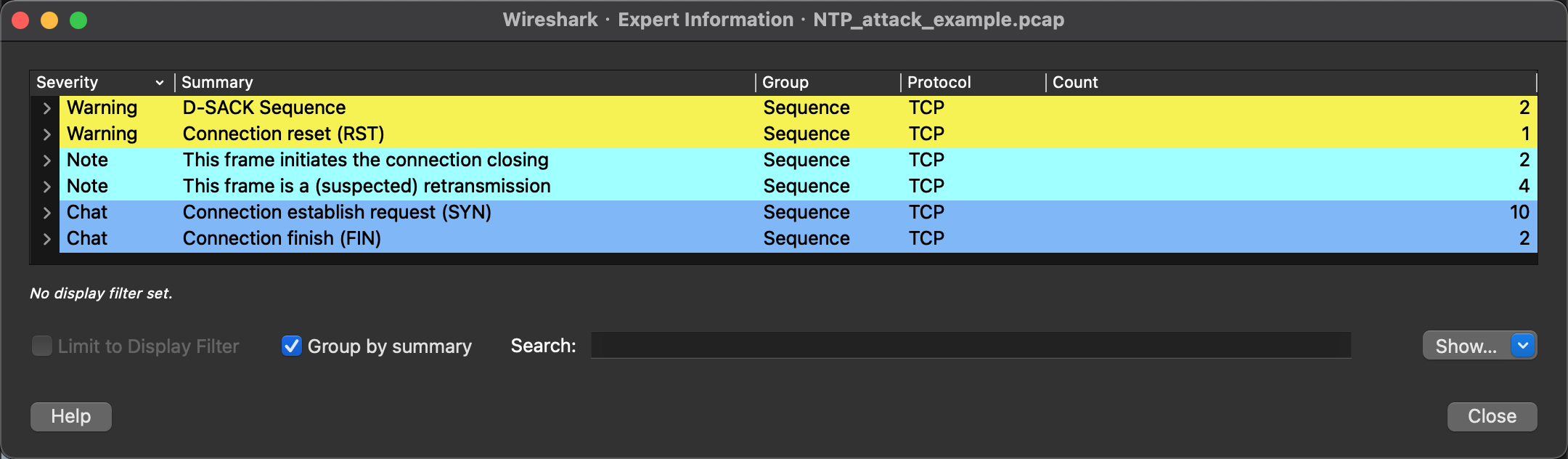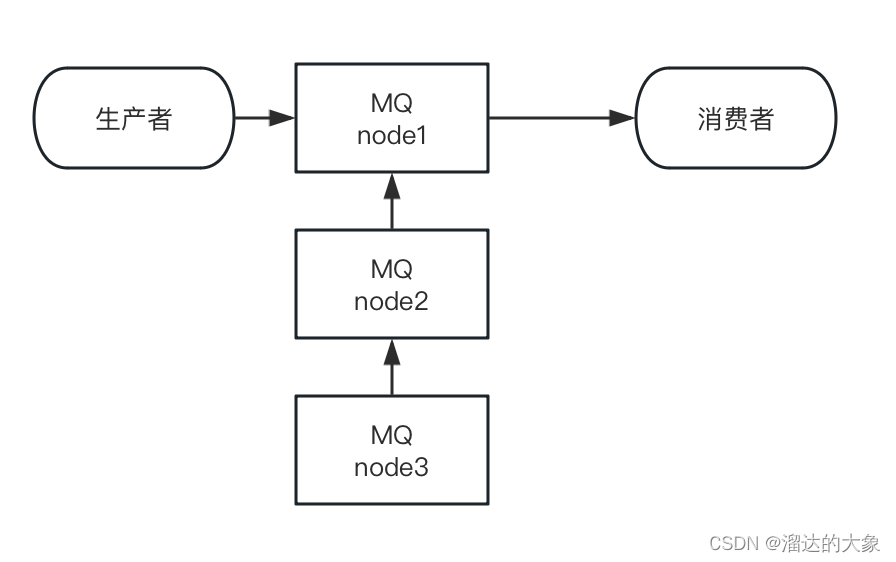这是一个异步爬虫,上代码
headers = {
"User-Agent": "Mozilla/5.0 (Windows NT 10.0; Win64; x64) AppleWebKit/537.36 (KHTML, like Gecko) Chrome/54.0.2840.99 Safari/537.36"}
async def fetch(url, semaphore):
async with semaphore:
async with aiohttp.ClientSession() as session:
try:
async with session.get(url, headers=headers, timeout=10) as response:
# proxies = {"http": "http://10.10.1.10:3128","https": "http://10.10.1.10:1080"}
# async with session.get(url, headers=headers, timeout=10,proxy=proxies) as response:#代理IP设置
return await response.text(), url
except:
return """<html><head><title>Error</title></head></html>""", url
async def main():
urls=[]#网址自定义
semaphore = asyncio.Semaphore(500)#设置默认并发数500,在windows中最大为512, Linux中限制为1024
tasks = [fetch(url,semaphore) for url in urls]
responses = await asyncio.gather(*tasks)
for response in responses:
print(response[0],response[1])#可以在这里处置返回的网址数据
loop = asyncio.get_event_loop()
loop.run_until_complete(main())
将其放进Threading线程的时候会报错
- 错误提示1:RuntimeError: There is no current event loop in thread ‘Thread-1’.
- 使用网上的方法说是添加
asyncio.set_event_loop_policy(asyncio.WindowsProactorEventLoopPolicy())
loop = asyncio.new_event_loop()
asyncio.set_event_loop(loop)
https://www.codenong.com/48725890/
- 也会报错提示:AttributeError: module ‘asyncio‘ has no attribute ‘WindowsSelectorEventLoopPolicy‘ 。
- 可能是版本问题导致吧,使用的版本是python3.6.7版本。
解决方法
将调用代码
loop = asyncio.get_event_loop()#获取线程事件
loop.run_until_complete(main())#调用
替换如下:
loop = asyncio.new_event_loop()#新建一个线程事件
asyncio.set_event_loop(loop)#设置线程事件
loop.run_until_complete(main())#调用
分析可能是由于直接调用线程事件和threading.Thread冲突了
t1=Reptile_Thread()
t1.start()
print("运行")
class Reptile_Thread(threading.Thread):
"""网站爬取线程"""
def __init__(self,parent=None):
super(Reptile_Thread, self).__init__(parent)
def run(self):
headers = {
"User-Agent": "Mozilla/5.0 (Windows NT 10.0; Win64; x64) AppleWebKit/537.36 (KHTML, like Gecko) Chrome/54.0.2840.99 Safari/537.36"}
async def fetch(url, semaphore):
async with semaphore:
async with aiohttp.ClientSession() as session:
try:
async with session.get(url, headers=headers, timeout=10) as response:
# proxies = {"http": "http://10.10.1.10:3128","https": "http://10.10.1.10:1080"}
# async with session.get(url, headers=headers, timeout=10,proxy=proxies) as response:#代理IP设置
return await response.text(), url
except:
return """<html><head><title>Error</title></head></html>""", url
async def main():
urls=[]#网址自定义
semaphore = asyncio.Semaphore(500)#设置默认并发数500,在windows中最大为512, Linux中限制为1024
tasks = [fetch(url,semaphore) for url in urls]
responses = await asyncio.gather(*tasks)
for response in responses:
print(response[0],response[1])#可以在这里处置返回的网址数据
#使用一下方法可以解决该错误。
loop = asyncio.new_event_loop()#新建一个线程事件
asyncio.set_event_loop(loop)#设置线程事件
loop.run_until_complete(main())#调用



















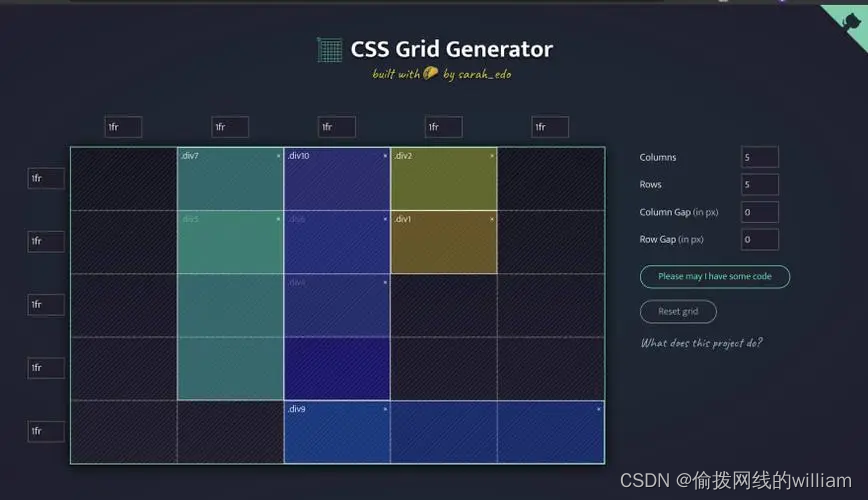
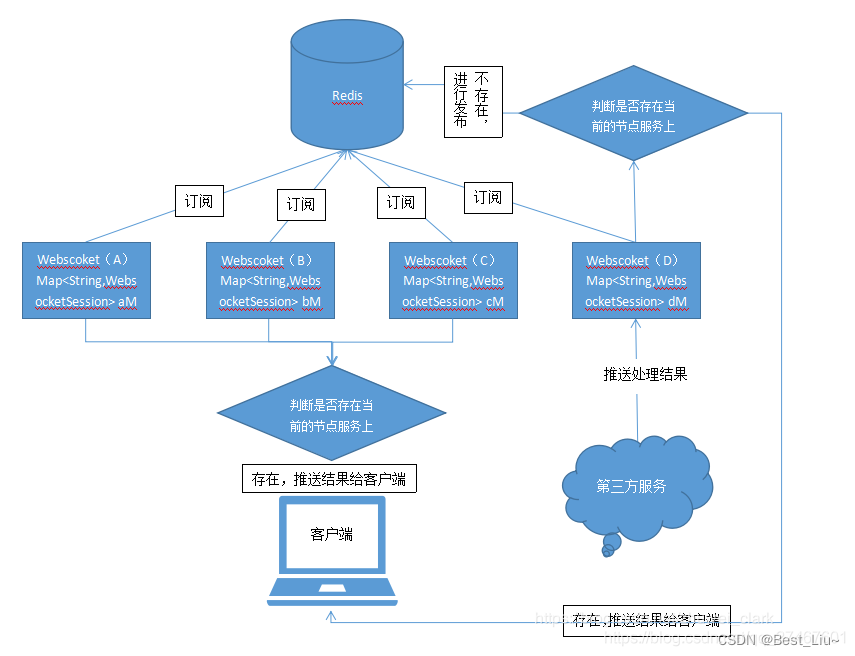
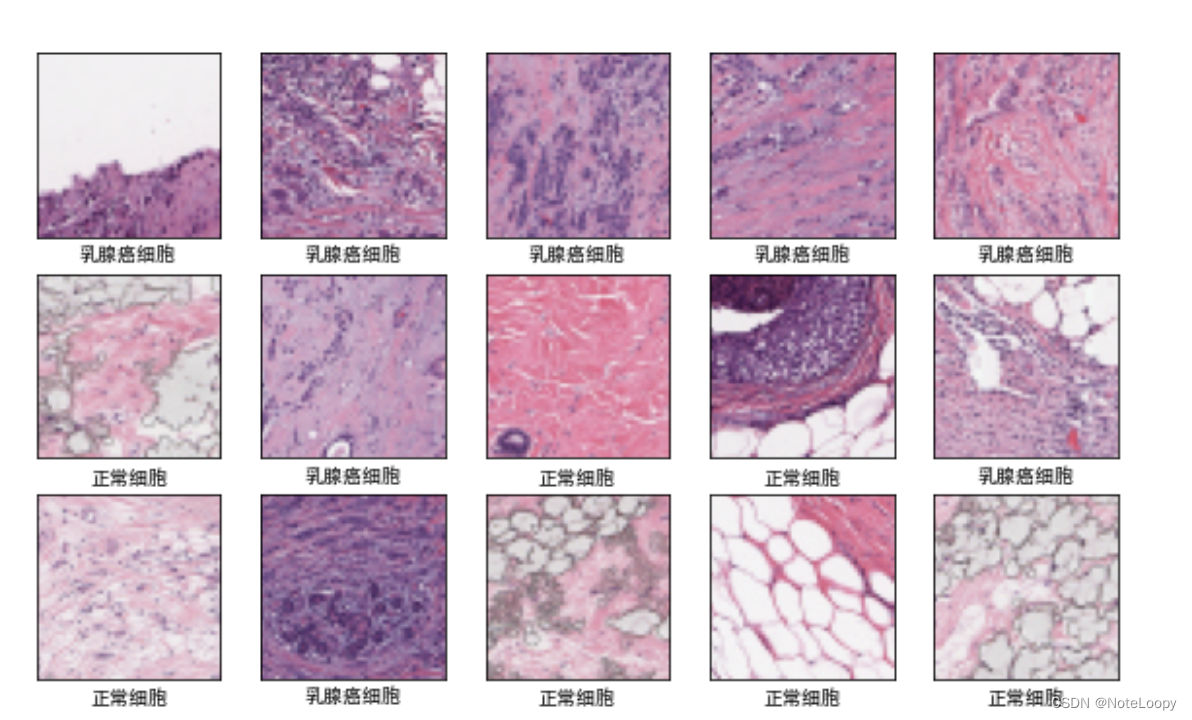
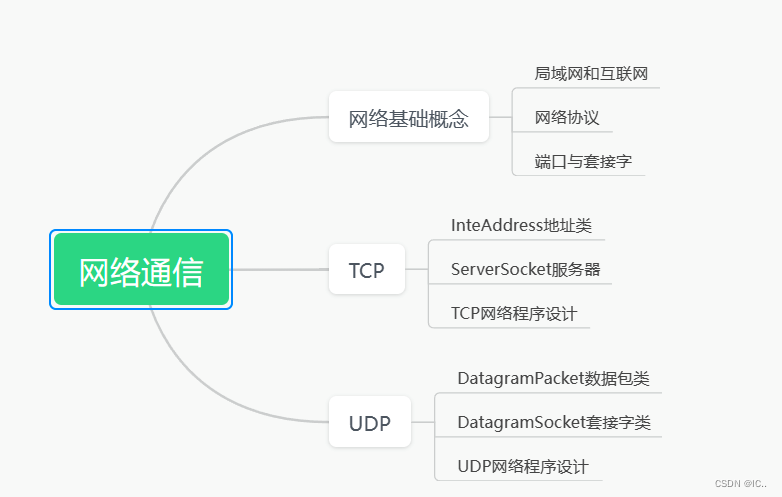


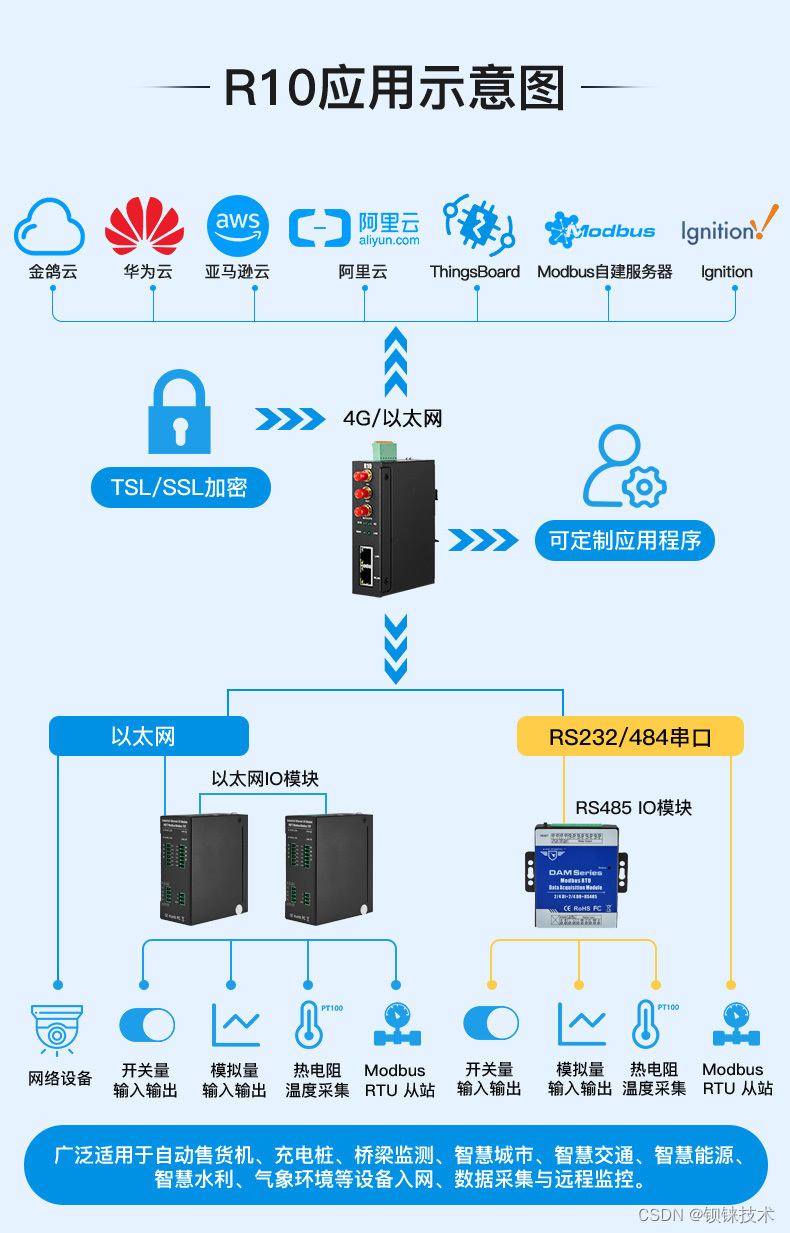
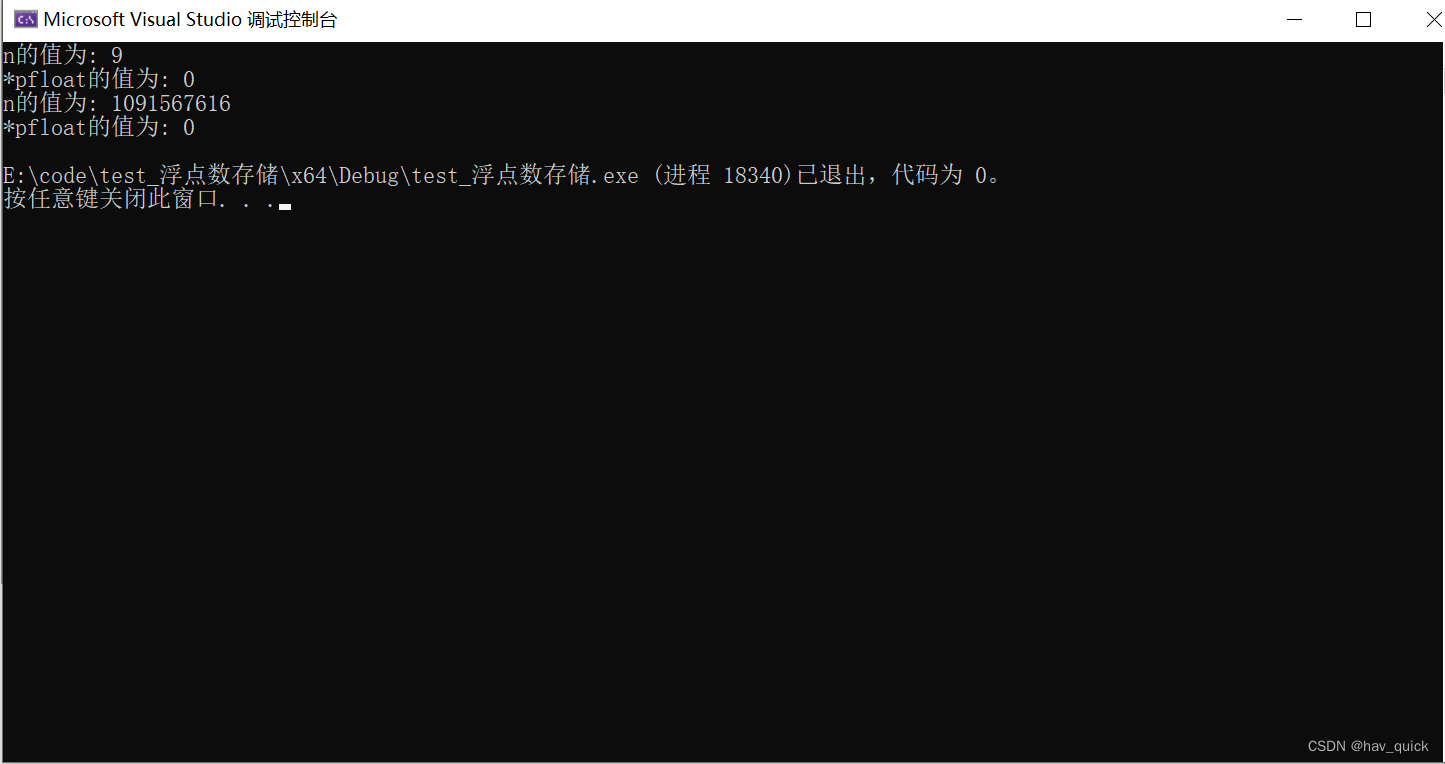
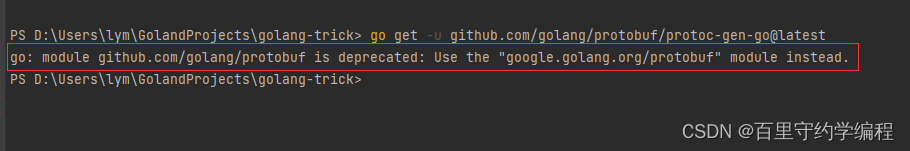
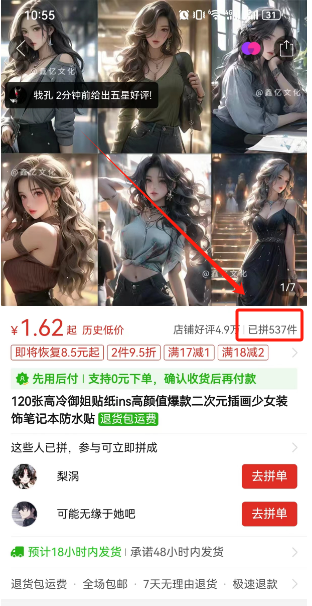
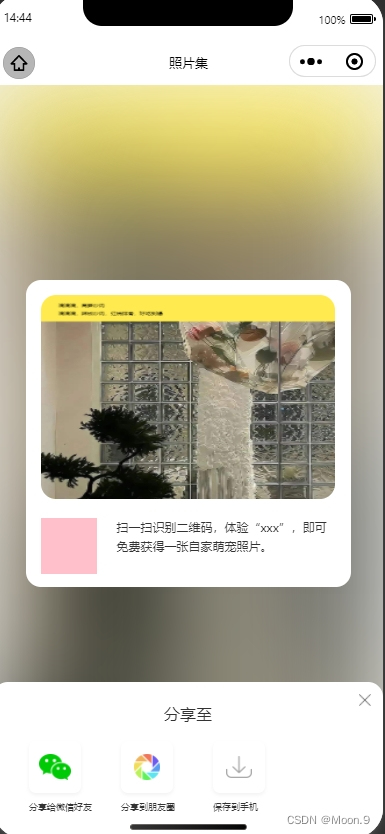
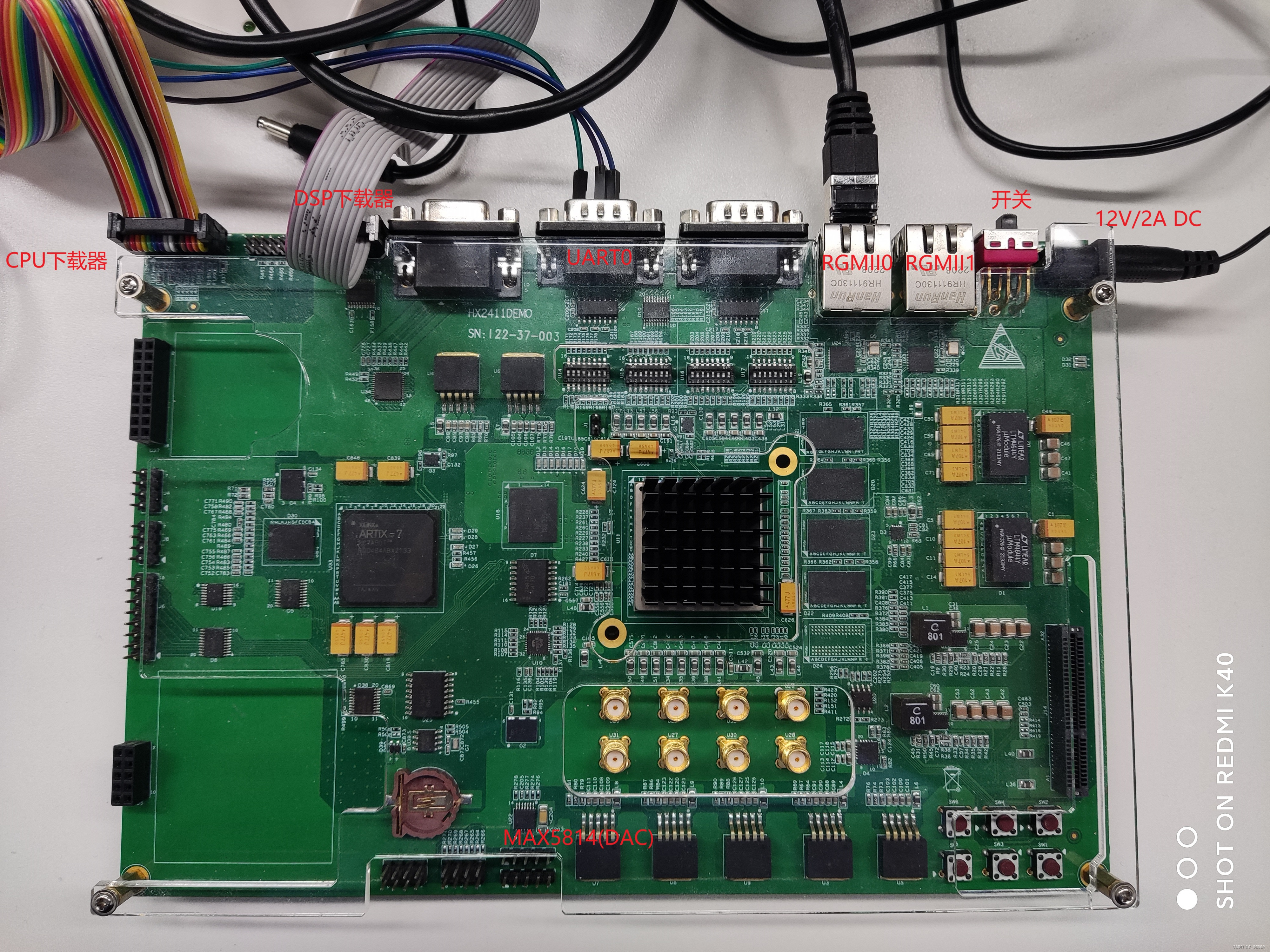
![[足式机器人]Part2 Dr. CAN学习笔记-数学基础Ch0-9阈值选取-机器视觉中应用正态分布和6-sigma](https://img-blog.csdnimg.cn/direct/da2a8181ad354a1696e704018be21fc4.png#pic_center)