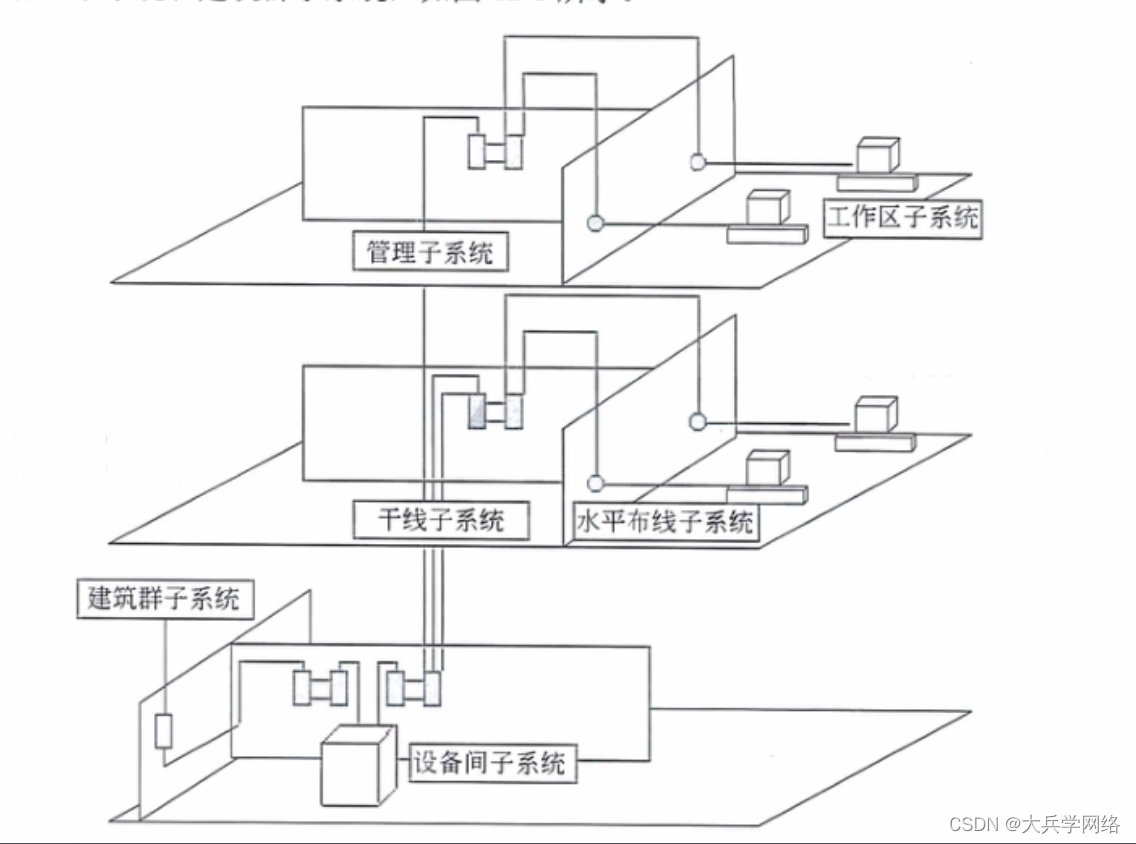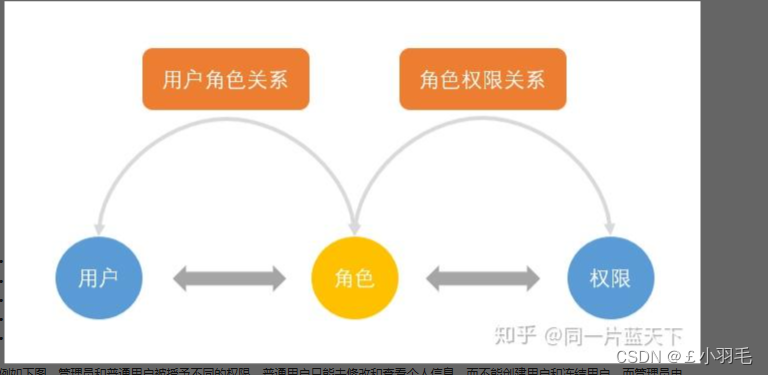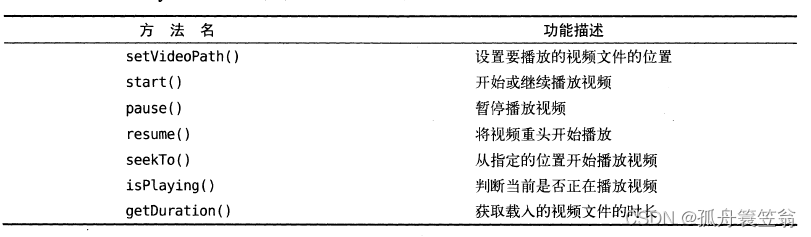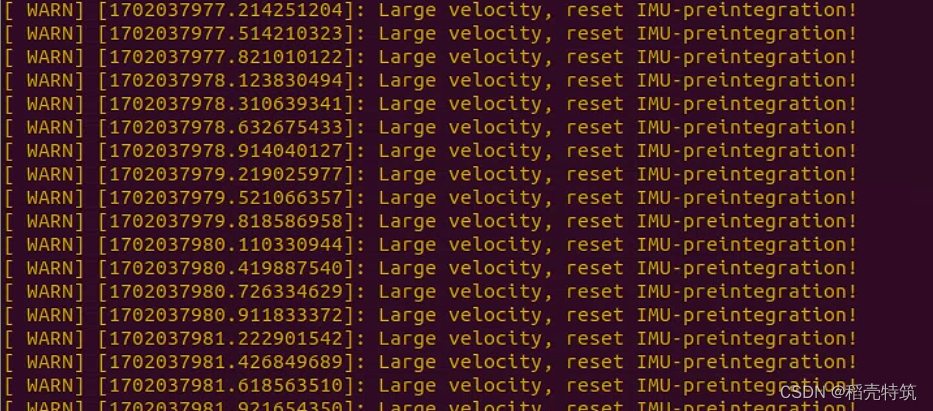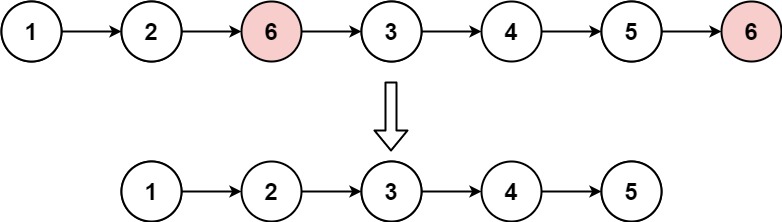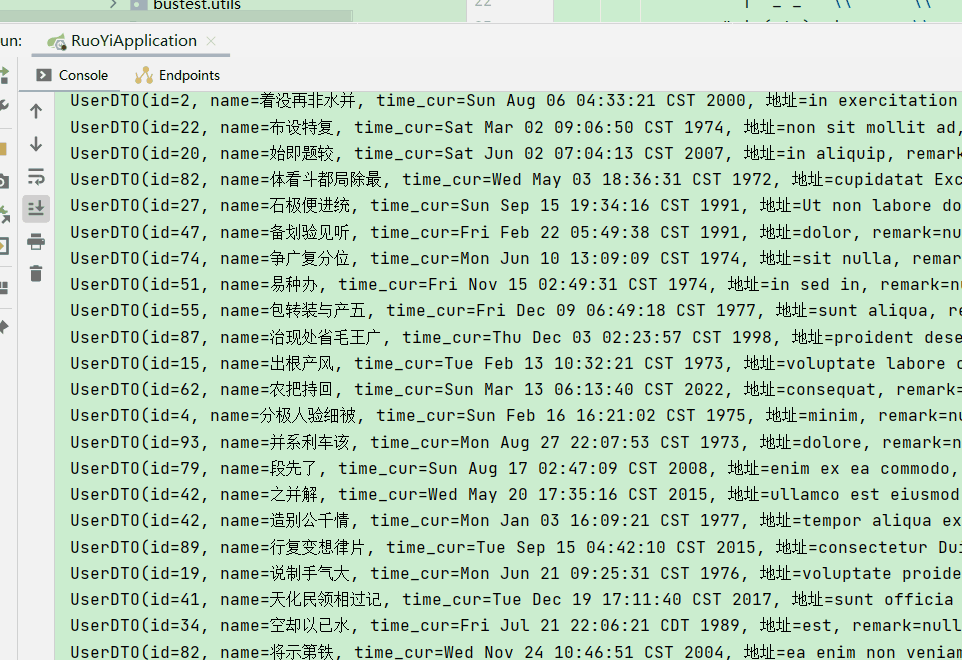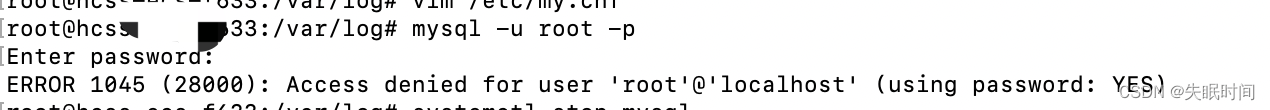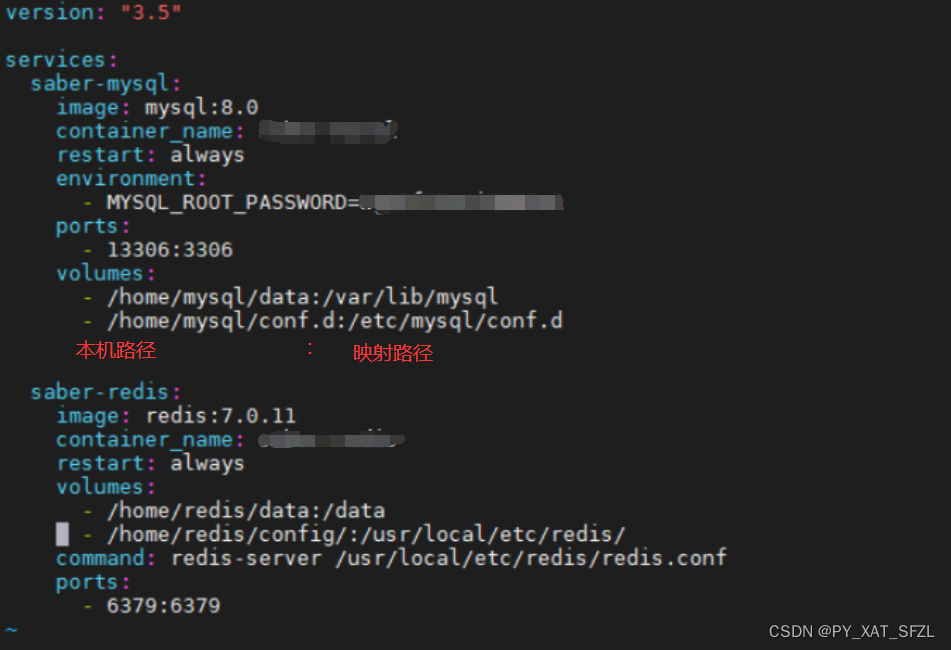效果预览

弹出的内容
src\pages\goods\components\ServicePanel.vue
<script setup lang="ts">
// 子组件调父组件的方法
const emit = defineEmits<{
(event: 'close'): void
}>()
</script>
<template>
<view class="service-panel">
<!-- 关闭按钮 -->
<text class="close icon-close" @tap="emit('close')"></text>
<!-- 标题 -->
<view class="title">服务说明</view>
<!-- 内容 -->
<view class="content">
<view class="item">
<view class="dt">无忧退货</view>
<view class="dd">
自收到商品之日起30天内,可在线申请无忧退货服务(食品等特殊商品除外)
</view>
</view>
<view class="item">
<view class="dt">快速退款</view>
<view class="dd">
收到退货包裹并确认无误后,将在48小时内办理退款,
退款将原路返回,不同银行处理时间不同,预计1-5个工作日到账
</view>
</view>
<view class="item">
<view class="dt">满88元免邮费</view>
<view class="dd">
单笔订单金额(不含运费)满88元可免邮费,不满88元, 单笔订单收取10元邮费
</view>
</view>
</view>
</view>
</template>
<style lang="scss">
.service-panel {
padding: 0 30rpx;
border-radius: 10rpx 10rpx 0 0;
position: relative;
background-color: #fff;
}
.title {
line-height: 1;
padding: 40rpx 0;
text-align: center;
font-size: 32rpx;
font-weight: normal;
border-bottom: 1rpx solid #ddd;
color: #444;
}
.close {
position: absolute;
right: 24rpx;
top: 24rpx;
}
.content {
padding: 20rpx 20rpx 100rpx 20rpx;
.item {
margin-top: 20rpx;
}
.dt {
margin-bottom: 10rpx;
font-size: 28rpx;
color: #333;
font-weight: 500;
position: relative;
&::before {
content: '';
width: 10rpx;
height: 10rpx;
border-radius: 50%;
background-color: #eaeaea;
transform: translateY(-50%);
position: absolute;
top: 50%;
left: -20rpx;
}
}
.dd {
line-height: 1.6;
font-size: 26rpx;
color: #999;
}
}
</style>
页面导入并使用
import ServicePanel from './components/ServicePanel.vue'
// uni-ui 弹出层组件 ref
const popup = ref<{
open: (type?: UniHelper.UniPopupType) => void
close: () => void
}>()
const openPopup = () => {
// 打开弹出层
popup.value?.open()
}
<view @tap="openPopup('service')" class="item arrow">
<text class="label">服务</text>
<text class="text ellipsis"> 无忧退 快速退款 免费包邮 </text>
</view>
<!-- uni-ui 弹出层 -->
<uni-popup ref="popup" type="bottom" background-color="#fff">
<ServicePanel @close="popup?.close()" />
</uni-popup>

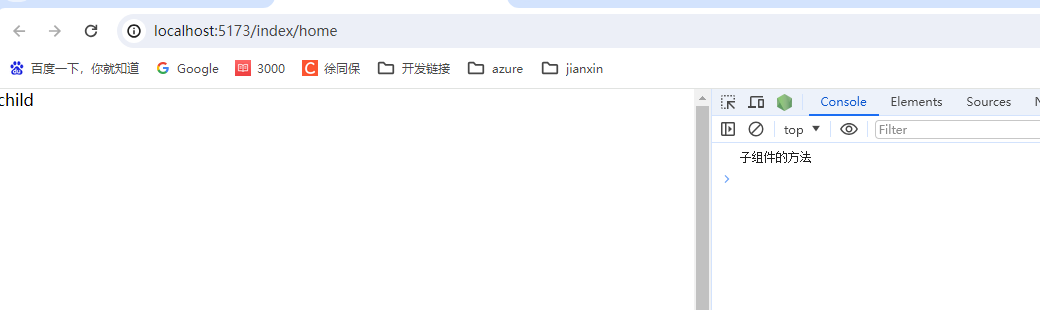



















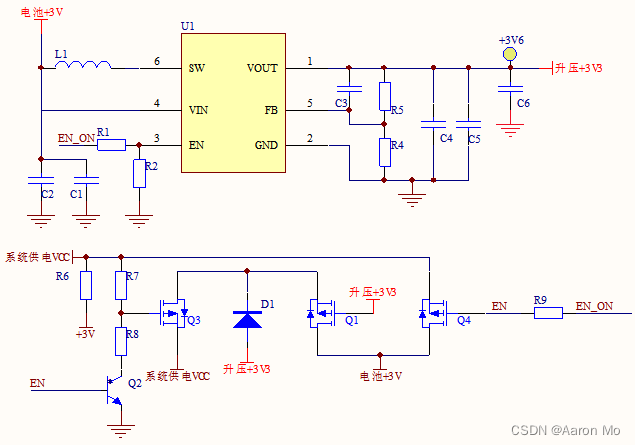
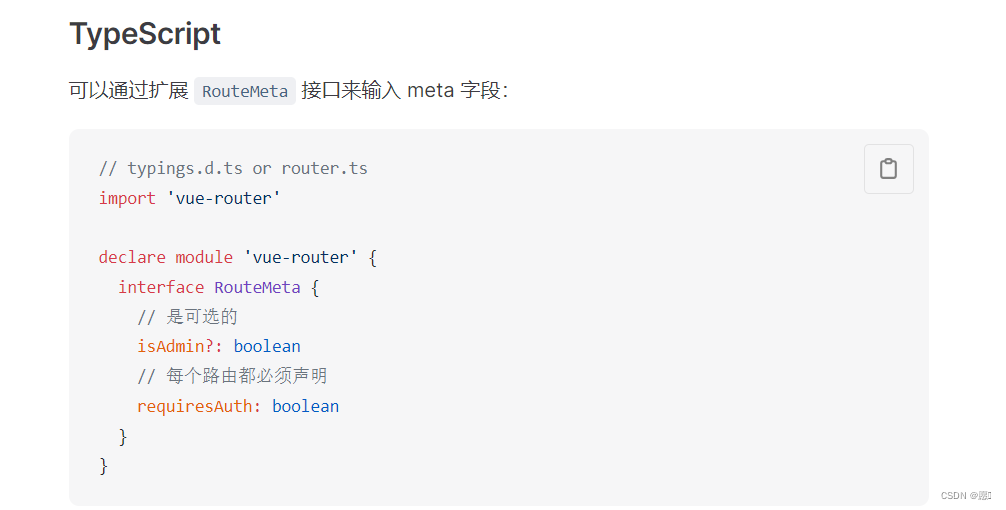

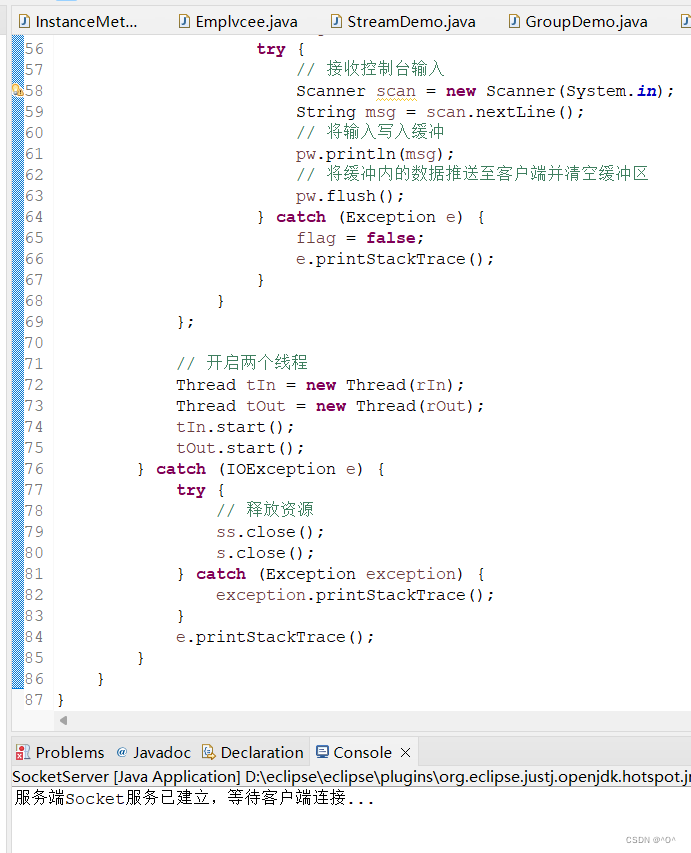

![[渗透测试学习] Devvortex - HackTheBox](https://img-blog.csdnimg.cn/direct/f8775eca4f0a405baa39c6dcdf1518a4.png)