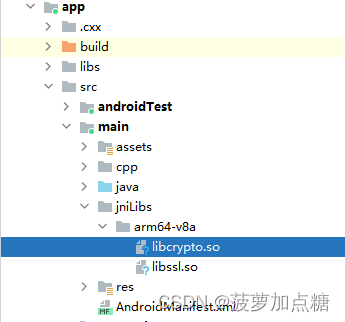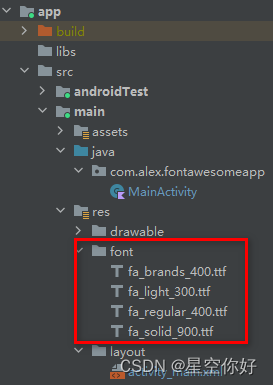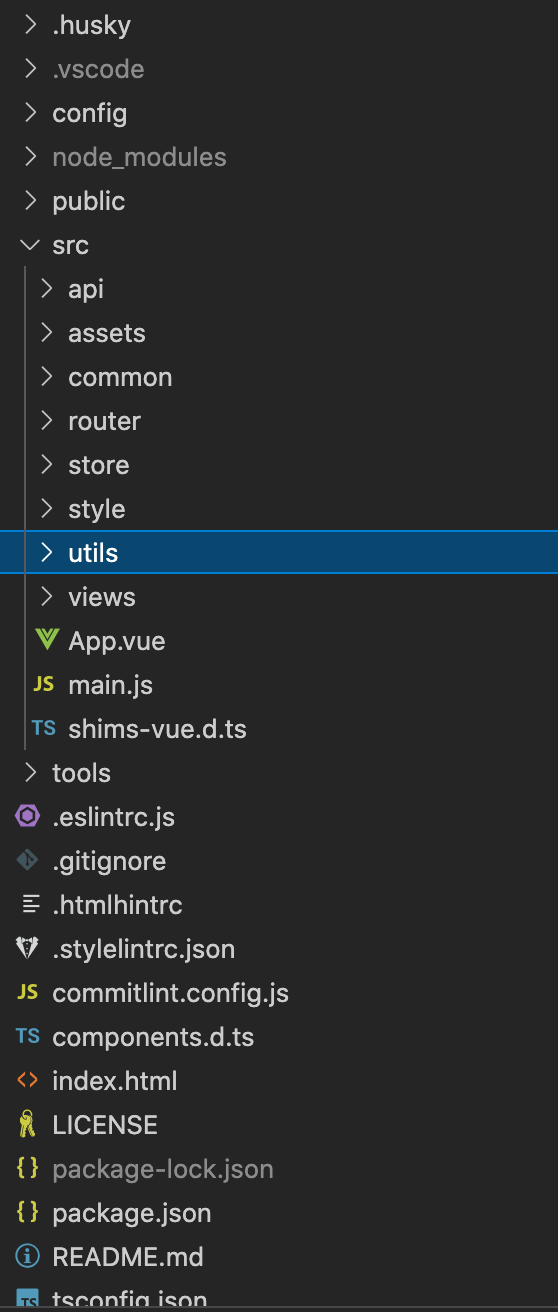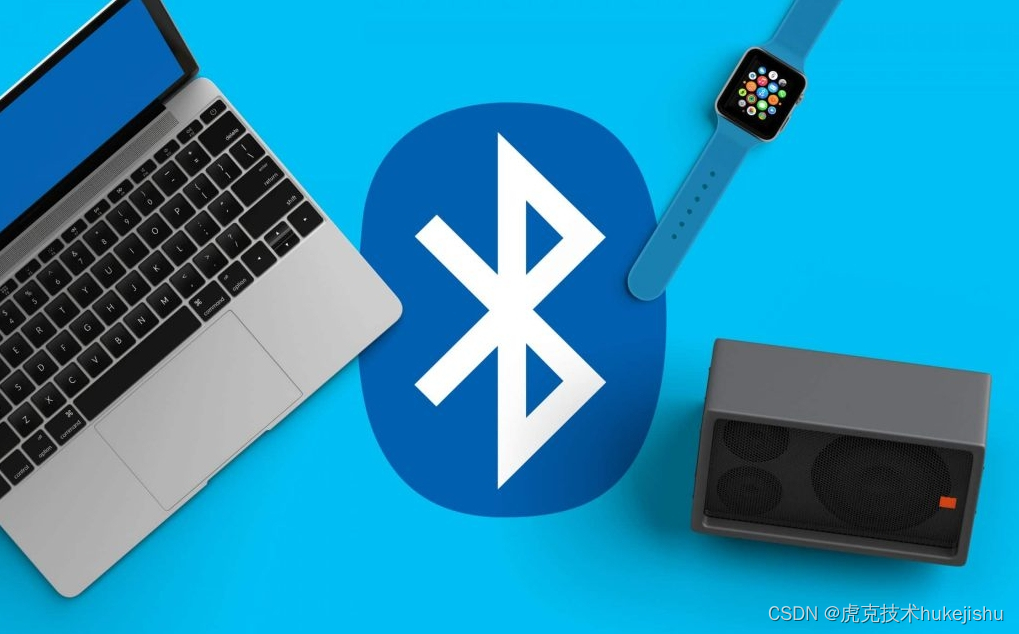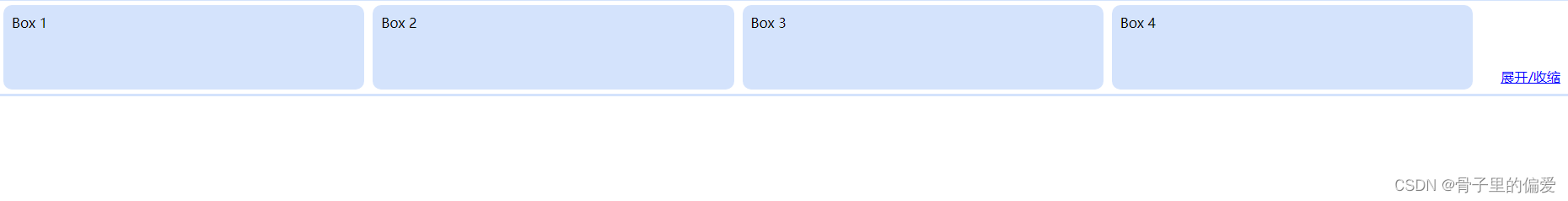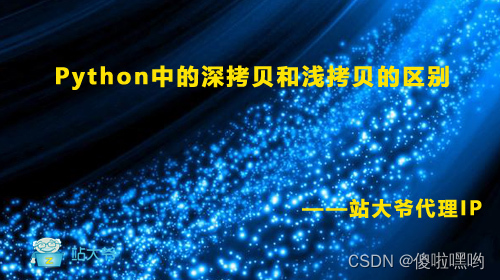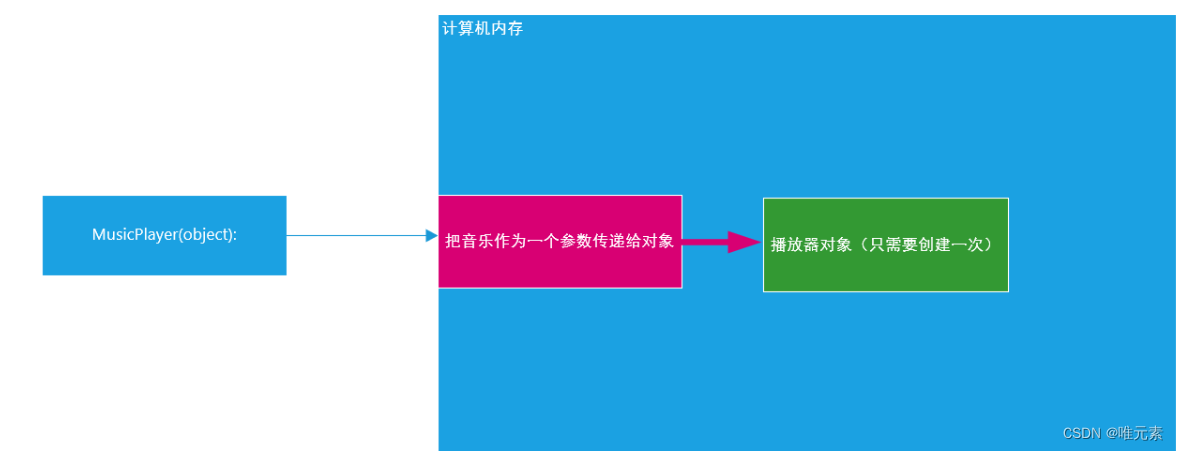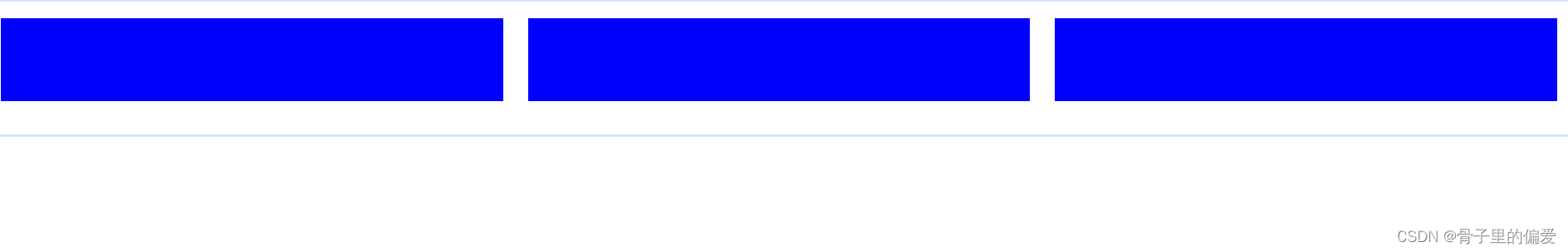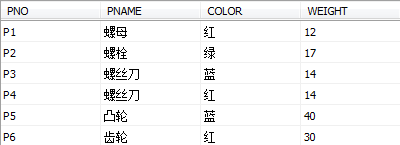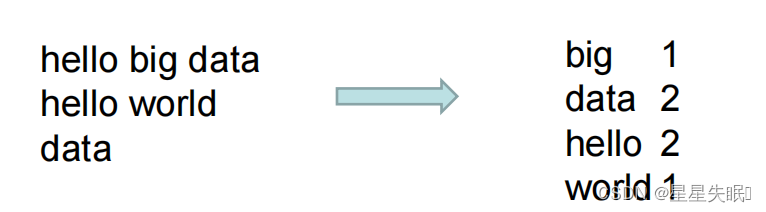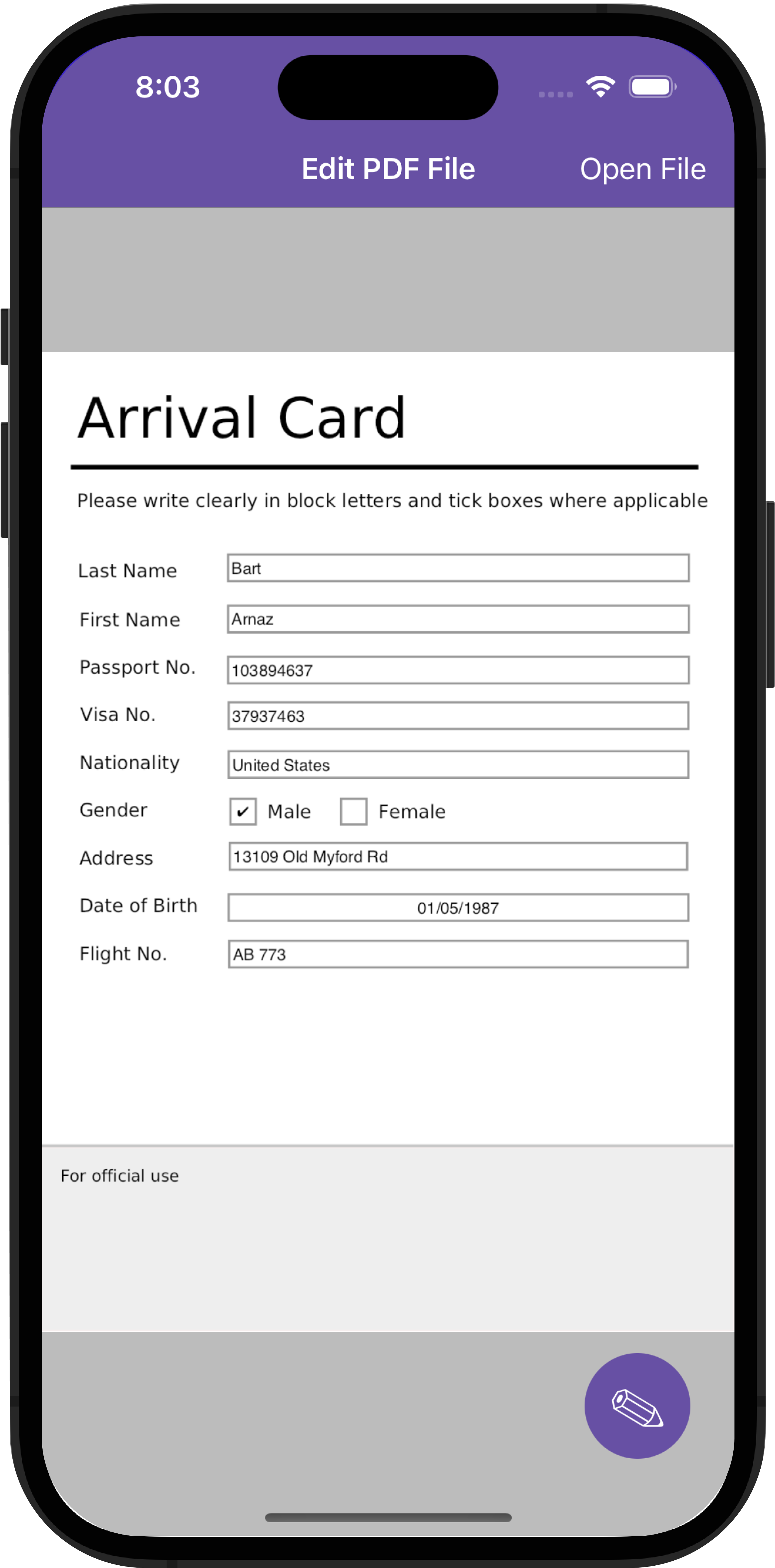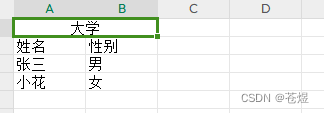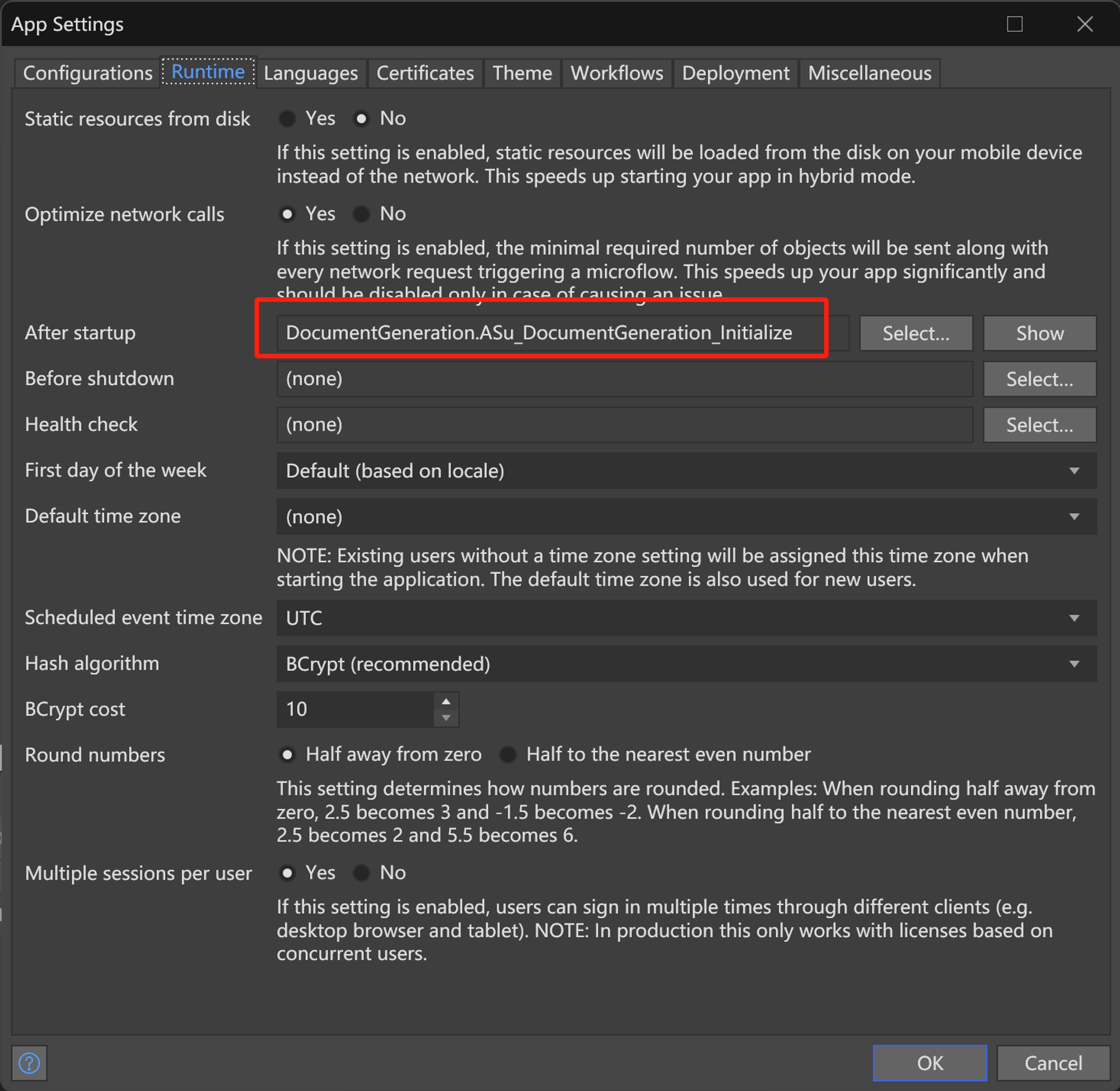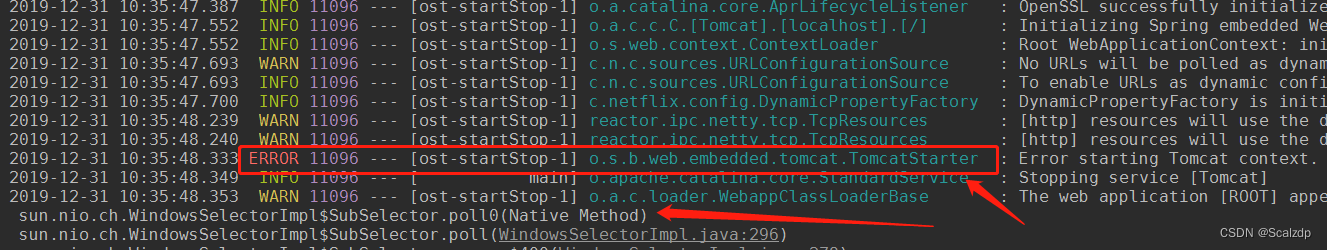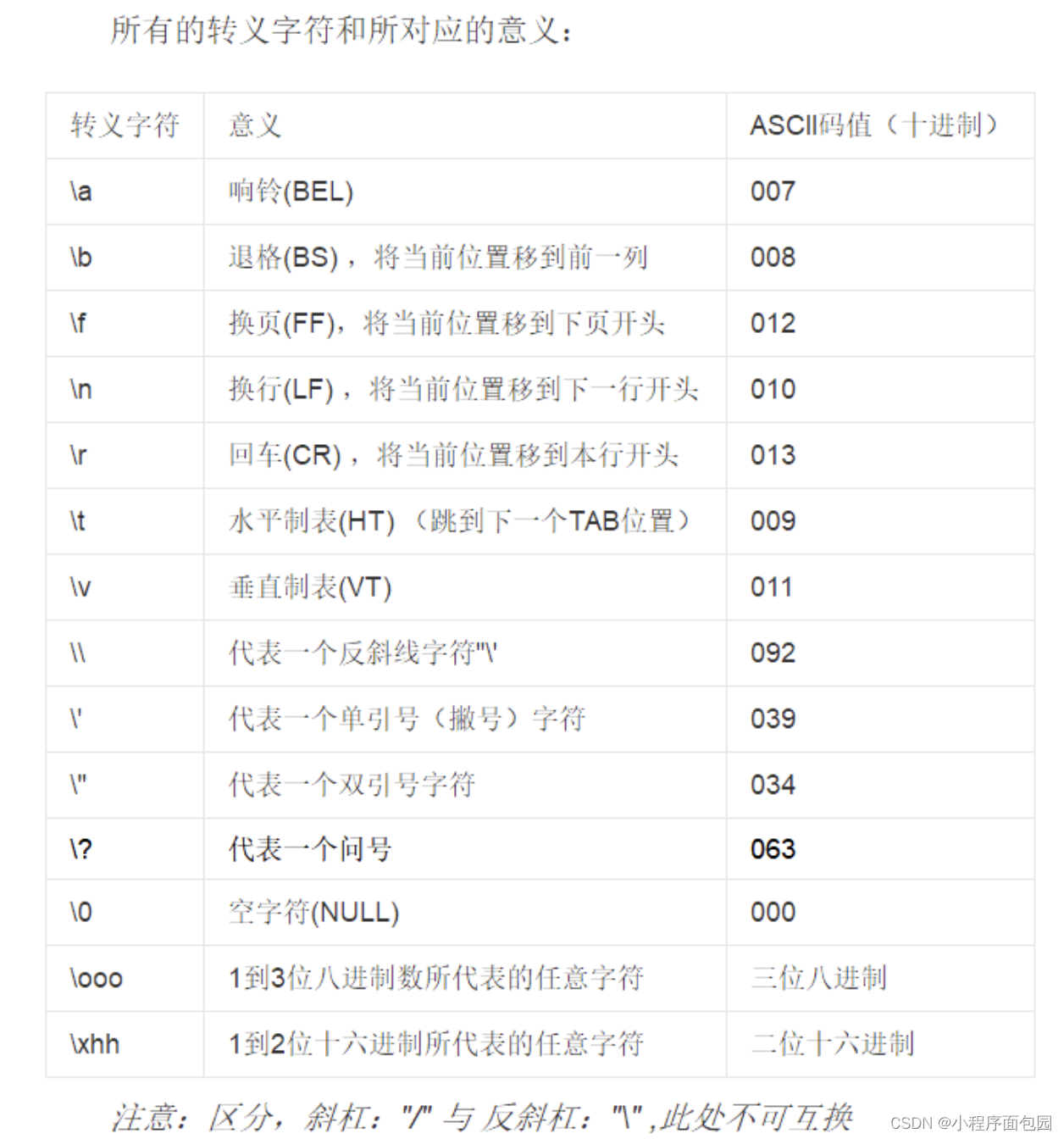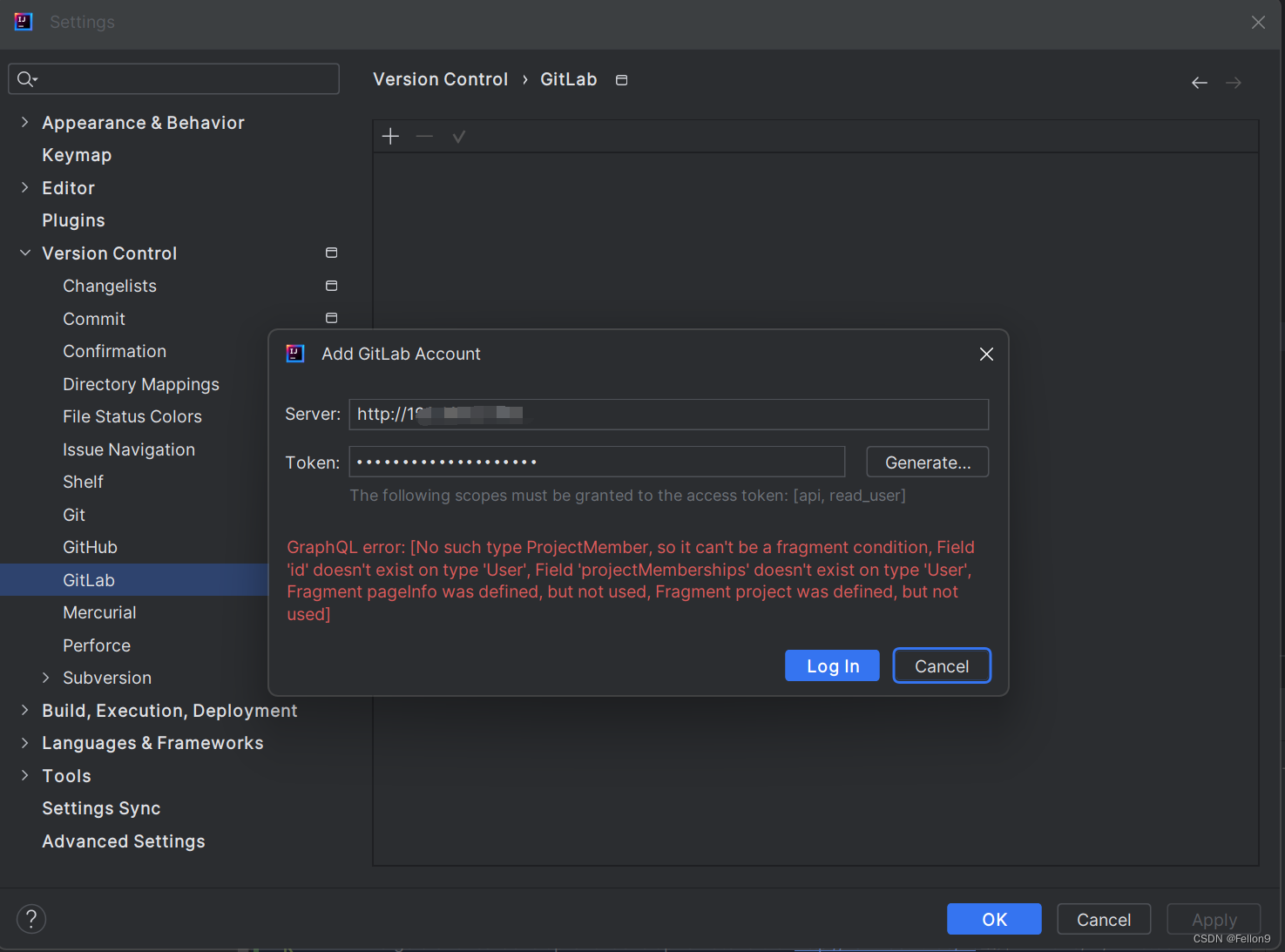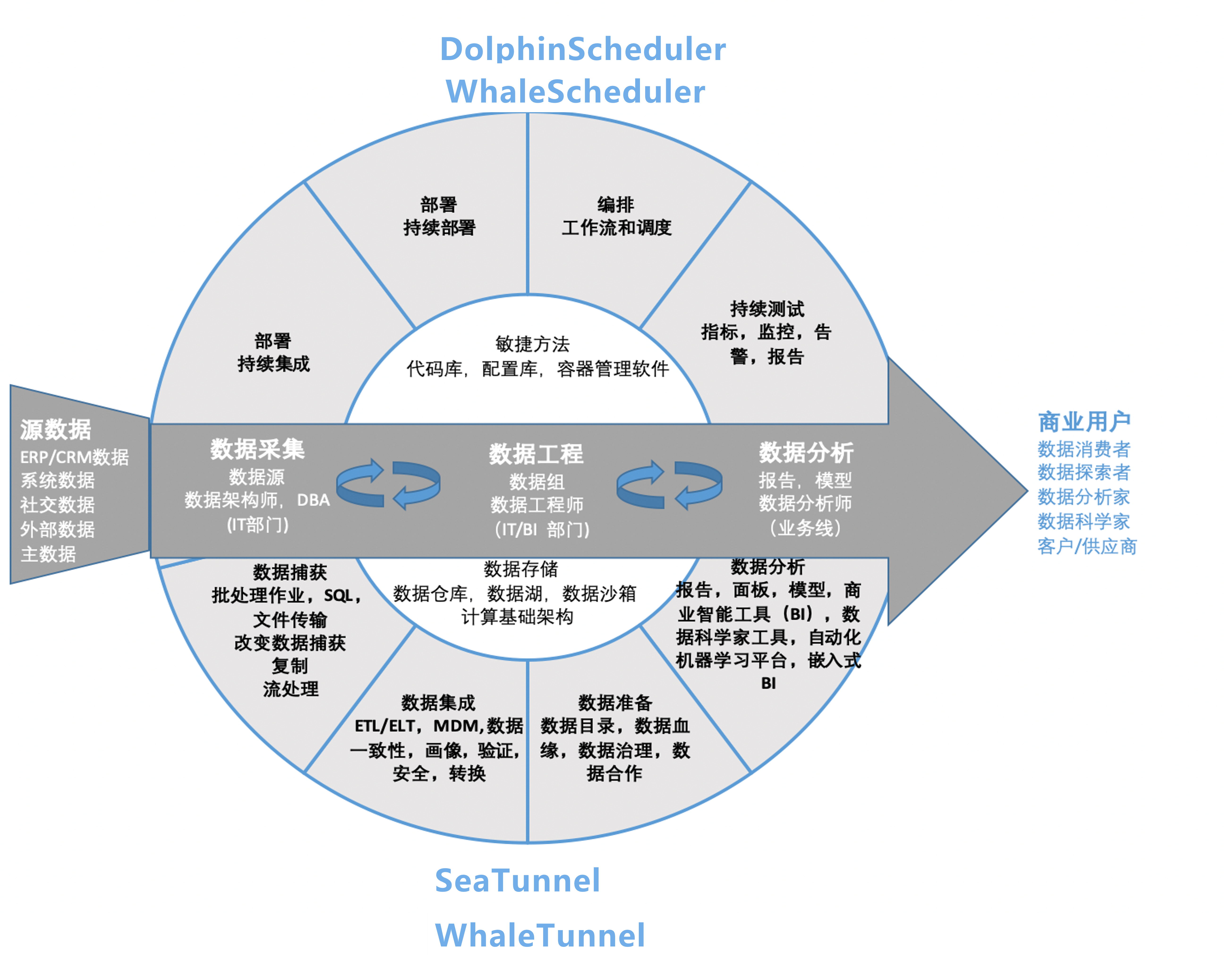引言
项目需要用到编辑器,采用RichEditor,如下效果
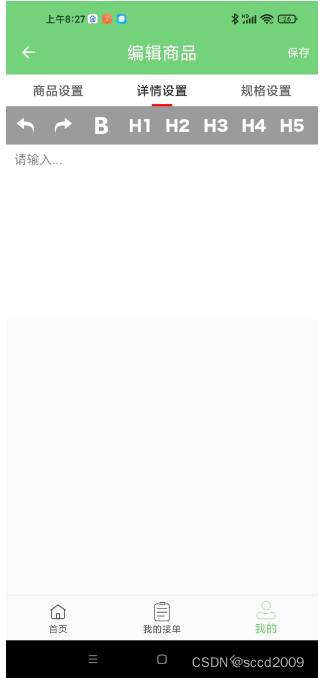
实现
1. 引入库2
implementation 'jp.wasabeef:richeditor-android:2.0.0'2. XML
<LinearLayout xmlns:android="http://schemas.android.com/apk/res/android"
android:layout_width="match_parent"
android:layout_height="match_parent"
android:orientation="vertical"
android:layout_marginBottom="@dimen/dp_60"
android:theme="@style/customTheme"
>
<HorizontalScrollView
android:layout_width="match_parent"
android:layout_height="wrap_content"
android:background="@color/app_color_9b">
<LinearLayout
android:orientation="horizontal"
android:layout_width="wrap_content"
android:layout_height="wrap_content">
<ImageButton
android:id="@+id/action_undo"
android:layout_width="48dp"
android:layout_height="48dp"
android:background="@null"
android:contentDescription="@null"
android:src="@mipmap/undo" />
<ImageButton
android:id="@+id/action_redo"
android:layout_width="48dp"
android:layout_height="48dp"
android:background="@null"
android:contentDescription="@null"
android:src="@mipmap/redo" />
<ImageButton
android:id="@+id/action_bold"
android:layout_width="48dp"
android:layout_height="48dp"
android:background="@null"
android:contentDescription="@null"
android:src="@mipmap/bold" />
<ImageButton
android:id="@+id/action_heading1"
android:layout_width="48dp"
android:layout_height="48dp"
android:background="@null"
android:contentDescription="@null"
android:src="@mipmap/h1" />
<ImageButton
android:id="@+id/action_heading2"
android:layout_width="48dp"
android:layout_height="48dp"
android:background="@null"
android:contentDescription="@null"
android:src="@mipmap/h2" />
<ImageButton
android:id="@+id/action_heading3"
android:layout_width="48dp"
android:layout_height="48dp"
android:background="@null"
android:contentDescription="@null"
android:src="@mipmap/h3" />
<ImageButton
android:id="@+id/action_heading4"
android:layout_width="48dp"
android:layout_height="48dp"
android:background="@null"
android:contentDescription="@null"
android:src="@mipmap/h4" />
<ImageButton
android:id="@+id/action_heading5"
android:layout_width="48dp"
android:layout_height="48dp"
android:background="@null"
android:contentDescription="@null"
android:src="@mipmap/h5" />
<ImageButton
android:id="@+id/action_heading6"
android:layout_width="48dp"
android:layout_height="48dp"
android:background="@null"
android:contentDescription="@null"
android:src="@mipmap/h6" />
<ImageButton
android:id="@+id/action_insert_image"
android:layout_width="48dp"
android:layout_height="48dp"
android:background="@null"
android:contentDescription="@null"
android:src="@mipmap/insert_image" />
</LinearLayout>
</HorizontalScrollView>
<androidx.core.widget.NestedScrollView
android:layout_width="match_parent"
android:layout_height="wrap_content">
<jp.wasabeef.richeditor.RichEditor
android:id="@+id/editor"
android:layout_width="match_parent"
android:layout_height="wrap_content" />
</androidx.core.widget.NestedScrollView>
<TextView
android:layout_width="match_parent"
android:layout_height="wrap_content"
android:layout_marginTop="20dp"
android:text="详情预览"
android:visibility="gone"
android:textSize="12sp" />
<TextView
android:id="@+id/preview"
android:layout_width="match_parent"
android:layout_height="wrap_content"
android:layout_marginTop="15dp"
android:visibility="gone"/>
</LinearLayout>3. fragement片段初始化
private void initEditor(){
mPreview = (TextView) mActivity.findViewById(R.id.preview);
mEditor = (RichEditor) mActivity.findViewById(R.id.editor);
//初始化编辑高度
mEditor.setEditorHeight(200);
//初始化字体大小
mEditor.setEditorFontSize(16);
//初始化字体颜色
mEditor.setEditorFontColor(Color.BLACK);
//初始化内边距
mEditor.setPadding(10, 10, 10, 10);
//设置默认显示语句
mEditor.setPlaceholder("请输入...");
//设置编辑器是否可用
mEditor.setInputEnabled(true);
//mPreview = (TextView) mActivity.findViewById(R.id.preview);
mEditor.setOnTextChangeListener(new RichEditor.OnTextChangeListener() {
@Override
public void onTextChange(String text) {
mPreview.setText(text);
}
});
mActivity.findViewById(R.id.action_undo).setOnClickListener(new View.OnClickListener() {
@Override
public void onClick(View v) {
mEditor.undo();
}
});
mActivity.findViewById(R.id.action_redo).setOnClickListener(new View.OnClickListener() {
@Override
public void onClick(View v) {
mEditor.redo();
}
});
mActivity.findViewById(R.id.action_heading1).setOnClickListener(new View.OnClickListener() {
@Override
public void onClick(View v) {
mEditor.setHeading(1);
}
});
mActivity.findViewById(R.id.action_heading2).setOnClickListener(new View.OnClickListener() {
@Override
public void onClick(View v) {
mEditor.setHeading(2);
}
});
mActivity.findViewById(R.id.action_heading3).setOnClickListener(new View.OnClickListener() {
@Override
public void onClick(View v) {
mEditor.setHeading(3);
}
});
mActivity.findViewById(R.id.action_heading4).setOnClickListener(new View.OnClickListener() {
@Override
public void onClick(View v) {
mEditor.setHeading(4);
}
});
mActivity.findViewById(R.id.action_heading5).setOnClickListener(new View.OnClickListener() {
@Override
public void onClick(View v) {
mEditor.setHeading(5);
}
});
mActivity.findViewById(R.id.action_heading6).setOnClickListener(new View.OnClickListener() {
@Override
public void onClick(View v) {
mEditor.setHeading(6);
}
});