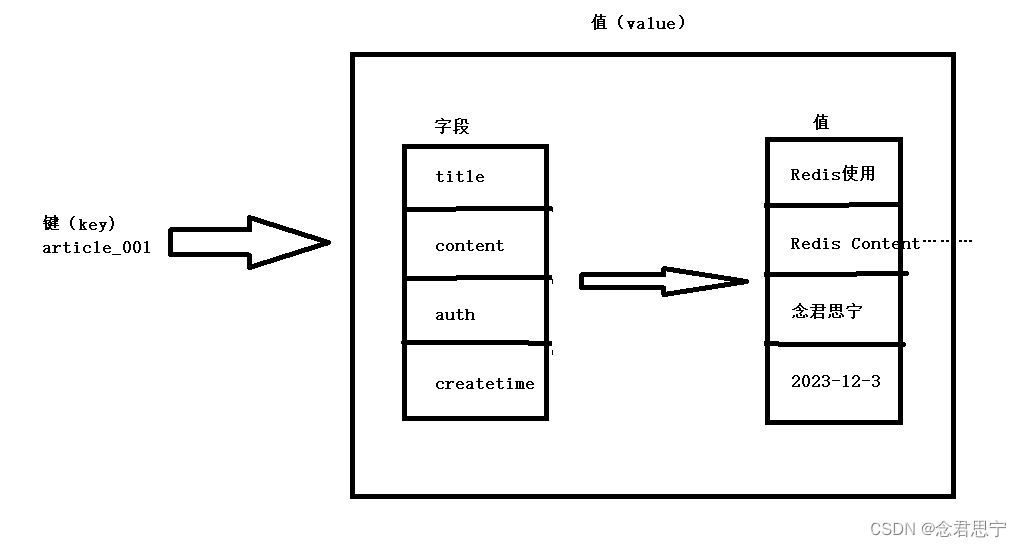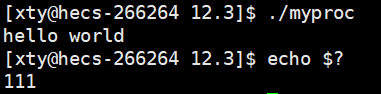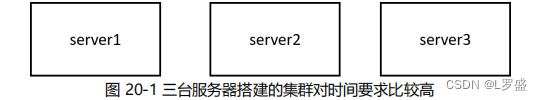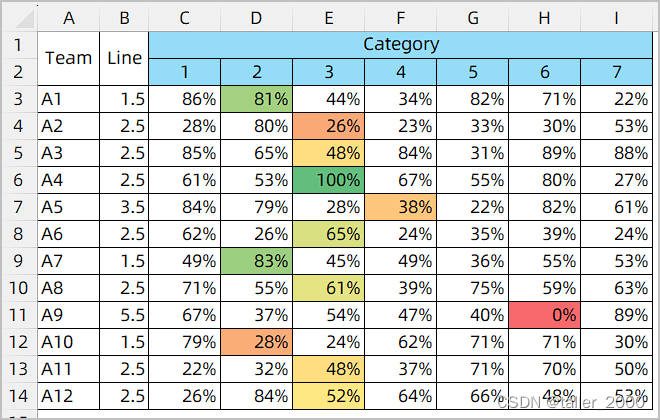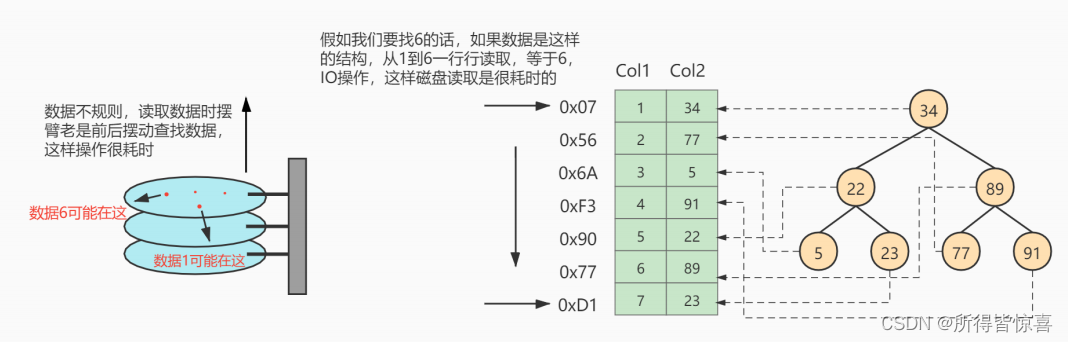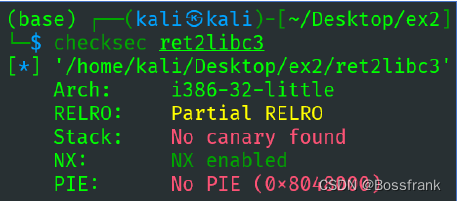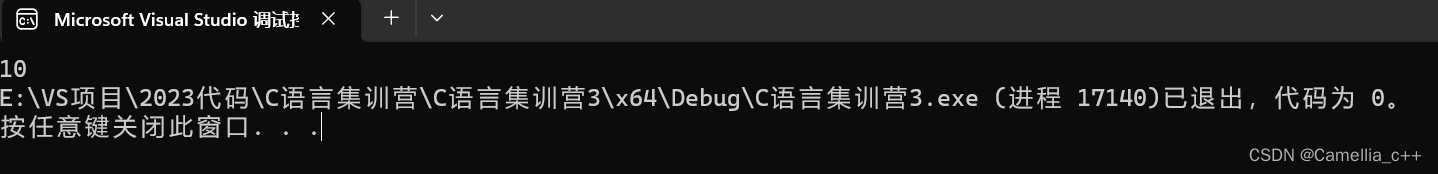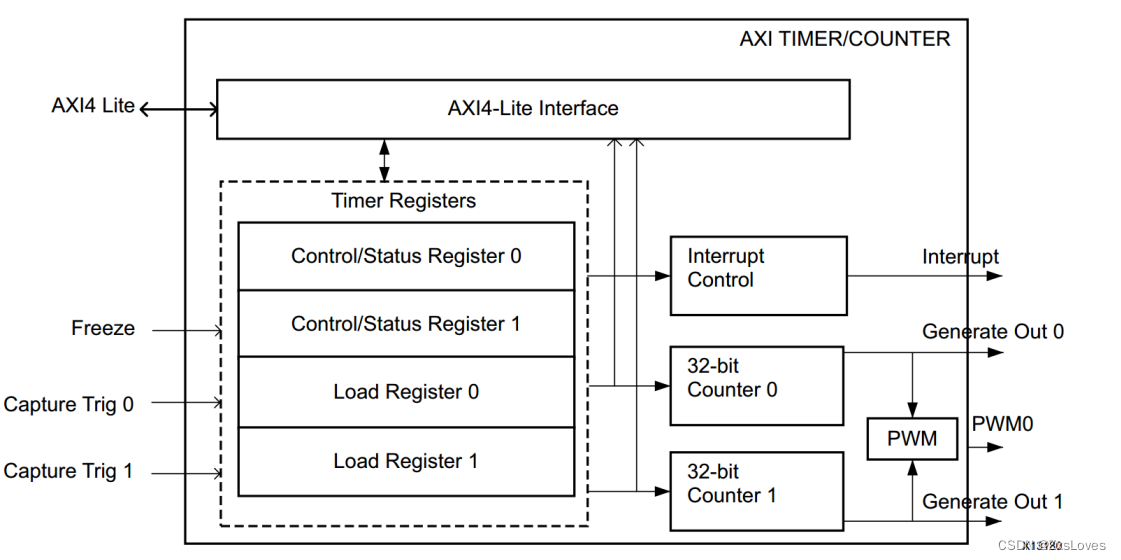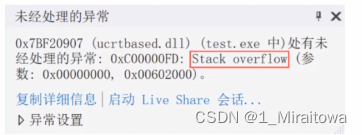using rokae.clr;
using System;
using System.Collections.Generic;
using System.Linq;
using System.Runtime.InteropServices;
using System.Text;
using System.Threading;
using System.Threading.Tasks;
namespace xCoreSDK_CSharp
{
internal class PCB4RobotDemo
{
/// <summary>
/// 工业4轴机型
/// </summary>
PCB4Robot robot = new PCB4Robot();
// 工业三轴
// PCB3Robot robot = new PCB3Robot();
// 工业六轴
// StandardRobot robot = new StandardRobot();
/// <summary>
/// 等待运动指令执行结束
/// </summary>
/// <param name="cmdID"></param>
/// <param name="index"></param>
void waitForFinish(String cmdID, int index)
{
ErrorCode ec;
while (true)
{
var info = robot.queryEventInfo(Event.moveExecution, out ec);
var _cmdID = (String)info["cmdID"];
var _idx = (int)info["wayPointIndex"];
var _err = (ErrorCode)info["error"];
if (_err.value != 0)
{
Console.WriteLine($"指令{_cmdID}:{_idx} 错误: {_err.message}");
return;
}
if (cmdID == _cmdID && _idx == index)
{
Console.WriteLine($"指令 {cmdID}:{index} 已完成");
return;
}
Thread.Sleep(200);
}
}
/// <summary>
/// 示例 - 连接到机器人
/// </summary>
/// <param name="remoteIP">机器人地址</param>
public void connect(string remoteIP)
{
robot.connectToRobot(remoteIP);
}
/// <summary>
/// 示例 - 读取和设置软限位
/// </summary>
public void example_SoftLimit()
{
ErrorCode ec;
double[,] limits = new double[4, 2] { { double.MaxValue, double.MaxValue }, { double.MaxValue, double.MaxValue },{ double.MaxValue, double.MaxValue },
{ double.MaxValue, double.MaxValue }};
// 当limits为double类型数据最大值且enable为false时,代表关闭软限位
robot.setSoftLimit(false, limits, out ec);
PrintHelper.checkError("设置软限位", ec);
bool v = robot.getSoftLimit(ref limits, out ec);
Console.WriteLine($"软限位已打开 {v}");
foreach (double i in limits)
{
Console.Write($"{i} ");
}
PrintHelper.checkError("读取软限位", ec);
// 示例:设置2轴上限为 1.1
// limits[1,1] = 1.1;
robot.setSoftLimit(true, limits, out ec);
}
/// <summary>
/// 示例 - 获取基本信息
/// </summary>
public void Example_BasicInfo()
{
ErrorCode ec;
var info = robot.robotInfo(out ec);
Console.WriteLine($"控制器版本 {info.version}, 机器人型号 {info.type}");
var pos = robot.cartPosture(CoordinateType.flangeInBase, out ec);
PrintHelper.checkError("位姿", ec);
Console.Write("当前位姿 [");
Array.ForEach(pos.trans, PrintHelper.printArray);
Array.ForEach(pos.rpy, PrintHelper.printArray);
Console.WriteLine("]");
}
/// <summary>
/// 示例 - 运动指令
/// </summary>
public void Example_Move()
{
ErrorCode ec;
robot.setOperateMode(OperateMode.automatic, out ec);
robot.setPowerState(true, out ec);
string id = "";
// 设置工具工件坐标系
Toolset defaultToolset = new Toolset();
robot.setToolset(defaultToolset, out ec);
MoveCommand movej1
= new MoveCommand(), movej2 = new MoveCommand();
// MoveJ指令的目标点
// MoveJ1 X-0.448, Y-0, Z-0.4115, A-3.14, B-0.047, C-3.14
movej1.cartTarget.trans[0] = 0.448;
movej1.cartTarget.trans[1] = 0.0;
movej1.cartTarget.trans[2] = 0.4115;
movej1.cartTarget.rpy[0] = Math.PI;
movej1.cartTarget.rpy[1] = 0.047;
movej1.cartTarget.rpy[2] = Math.PI;
// MoveJ2 X-0.502, Y-0, Z-0.63, A-3.14, B-1.416, C-3.14
movej2.cartTarget.trans[0] = 0.502;
movej2.cartTarget.trans[1] = 0.0;
movej2.cartTarget.trans[2] = 0.63;
movej2.cartTarget.rpy[0] = Math.PI;
movej2.cartTarget.rpy[1] = 1.4167484;
movej2.cartTarget.rpy[2] = Math.PI;
// 沿外部工件坐标系X+偏移0.01
movej2.cartTargetOffset.type = CartesianPosition.Offset.Type.offs;
movej2.cartTargetOffset.frame.trans[0] = 0.01;
var cmds = new List<MoveCommand> { movej1, movej2 };
robot.moveAppend(MoveCommand.Type.MoveJ, cmds, ref id, out ec);
robot.moveStart(out ec);
waitForFinish(id, cmds.Count - 1);
}
}
}


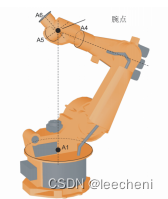
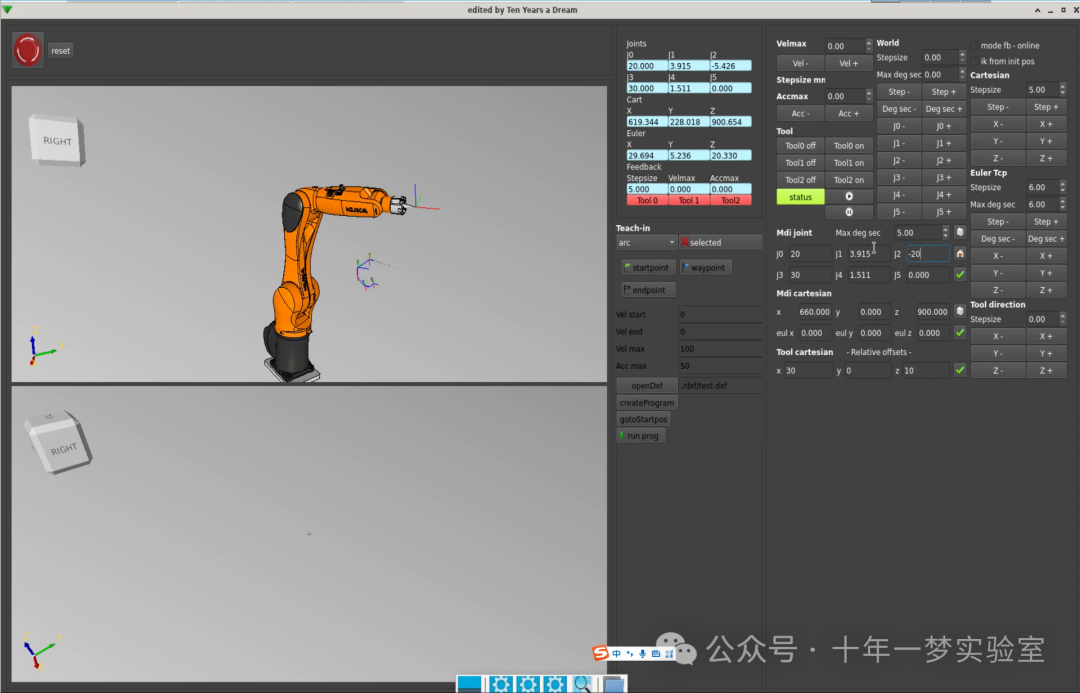

![[足式<span style='color:red;'>机器人</span>]Part<span style='color:red;'>4</span> 南科大高等<span style='color:red;'>机器人</span><span style='color:red;'>控制</span>课 Ch08 Rigid Body Dynamics](https://img-blog.csdnimg.cn/direct/fb1b92de2d7e4804b8b0834d964ab443.png)

















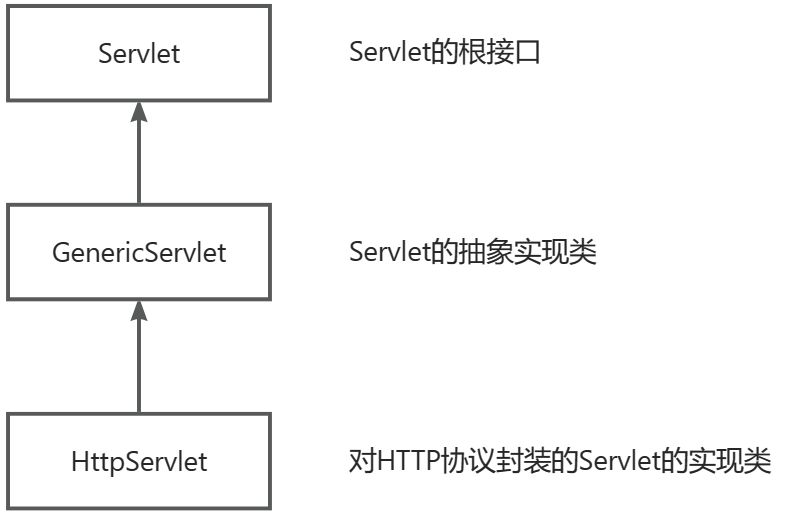
![[Kubernetes]1.Kubernetes(K8S)介绍,基于腾讯云的K8S环境搭建集群以及裸机搭建K8S集群](https://img-blog.csdnimg.cn/direct/826d69abc0fc47b09d13fd2242da04fd.png)