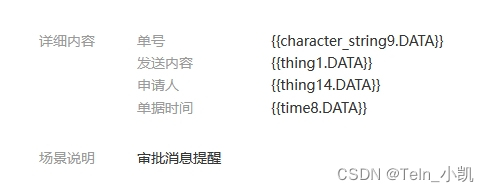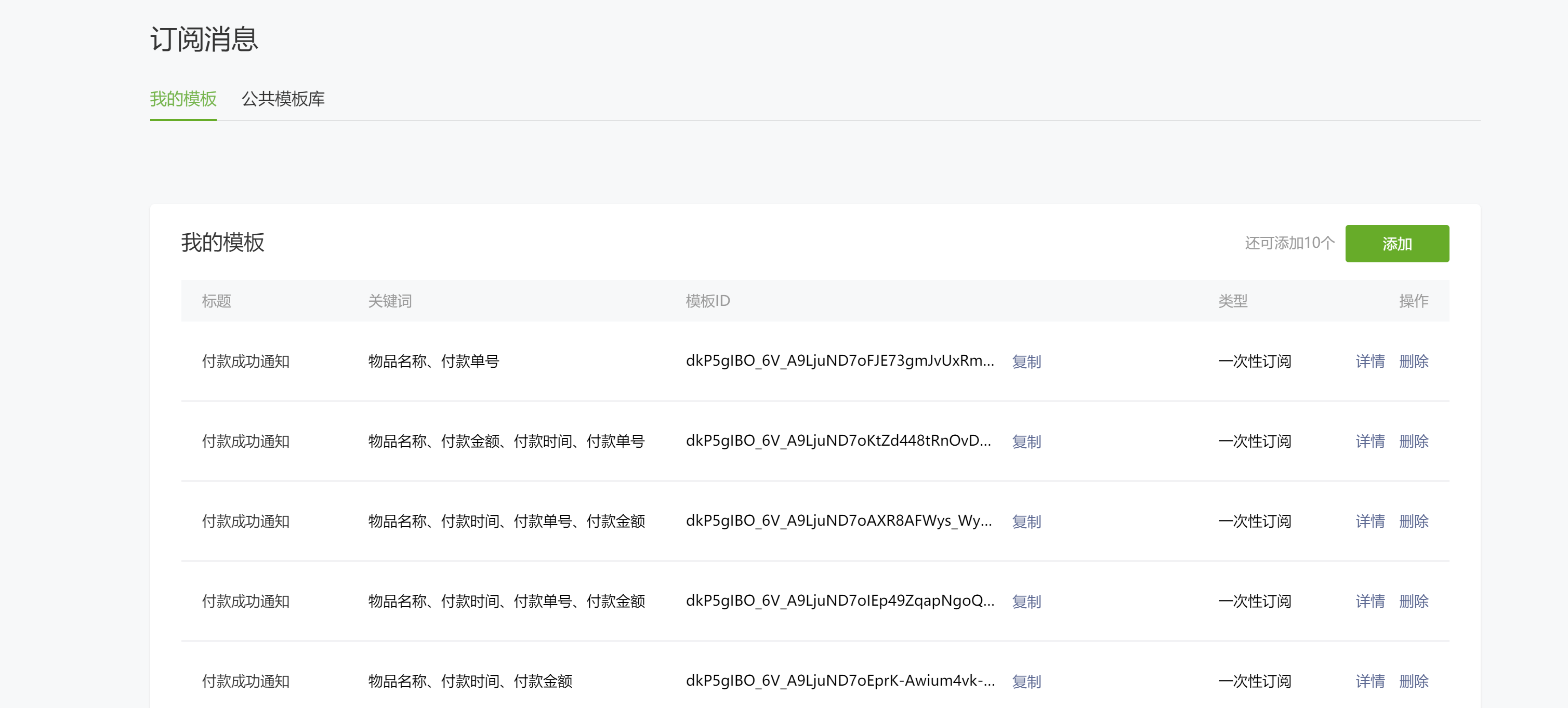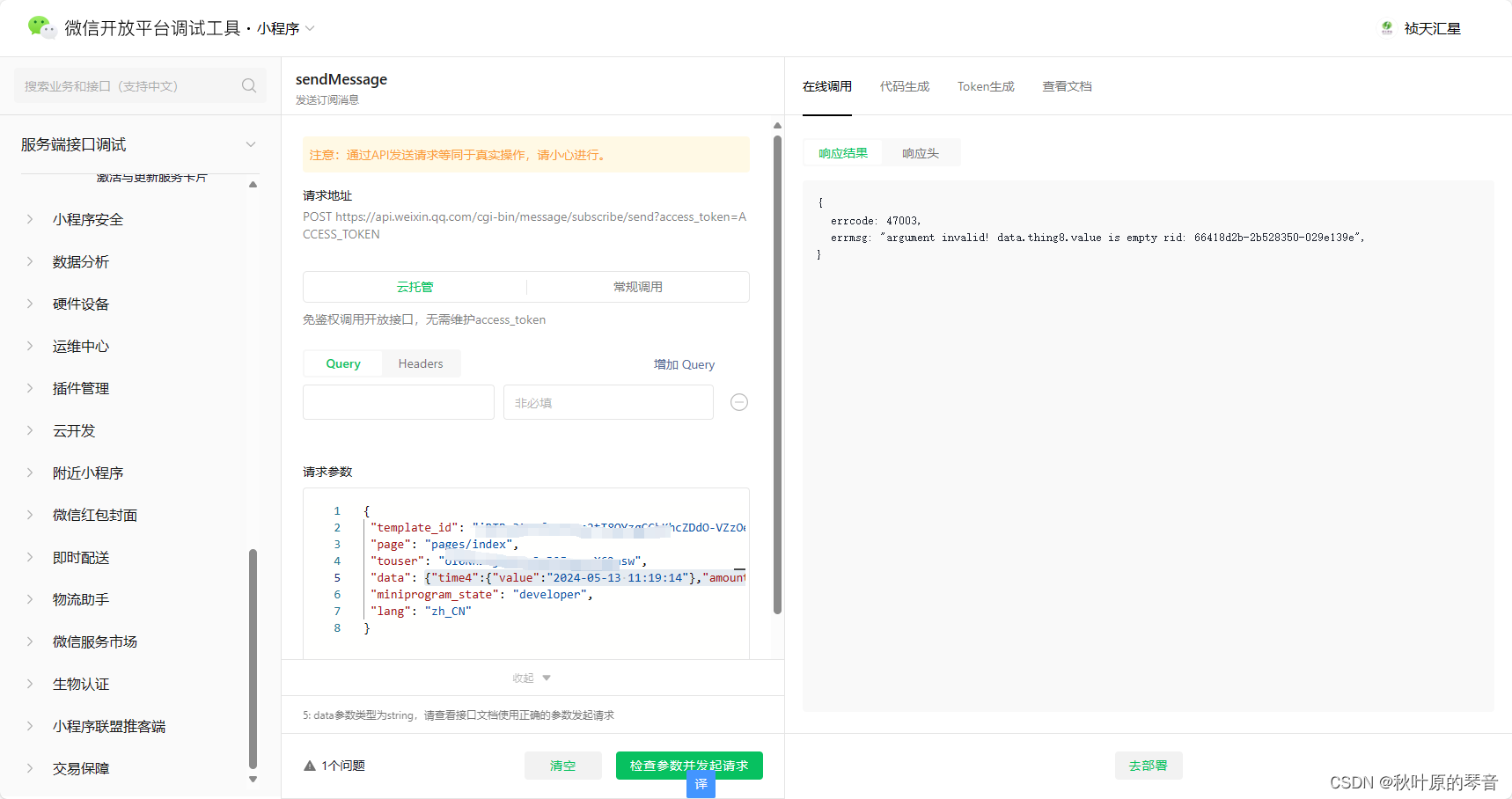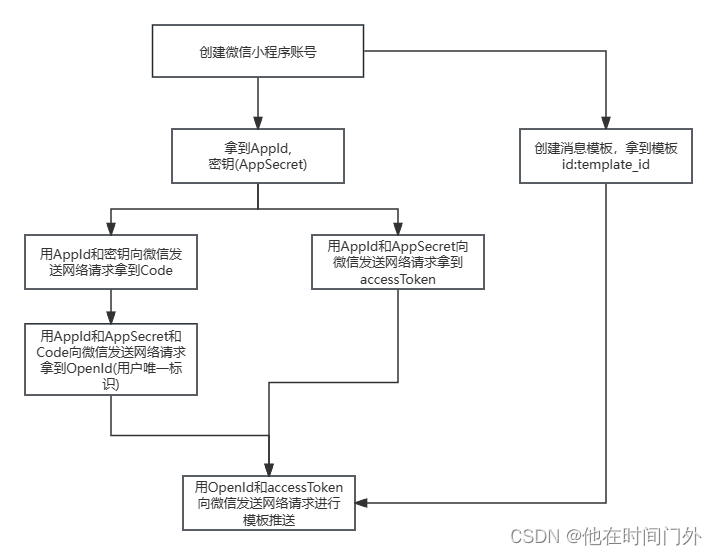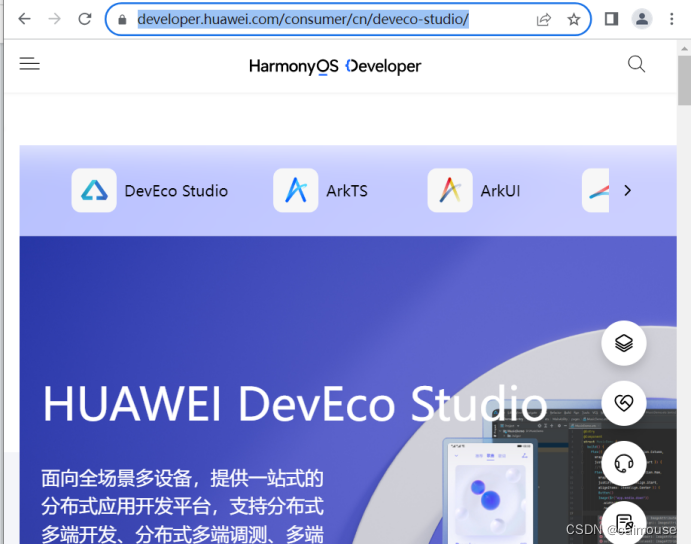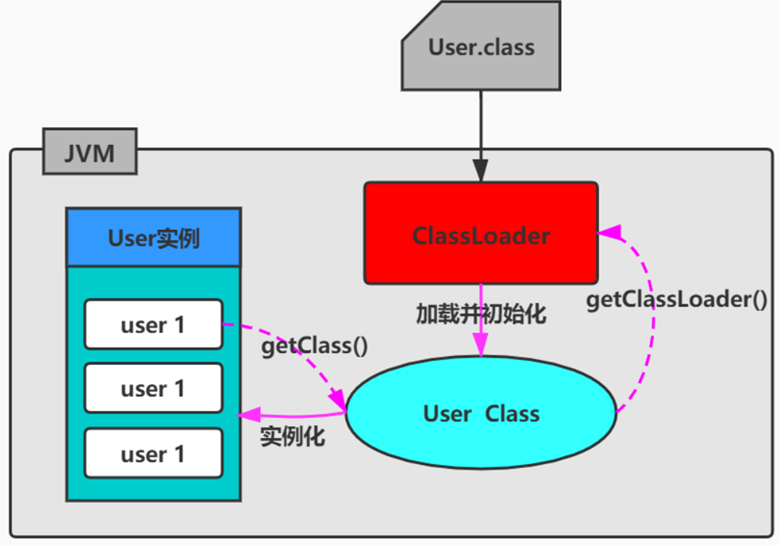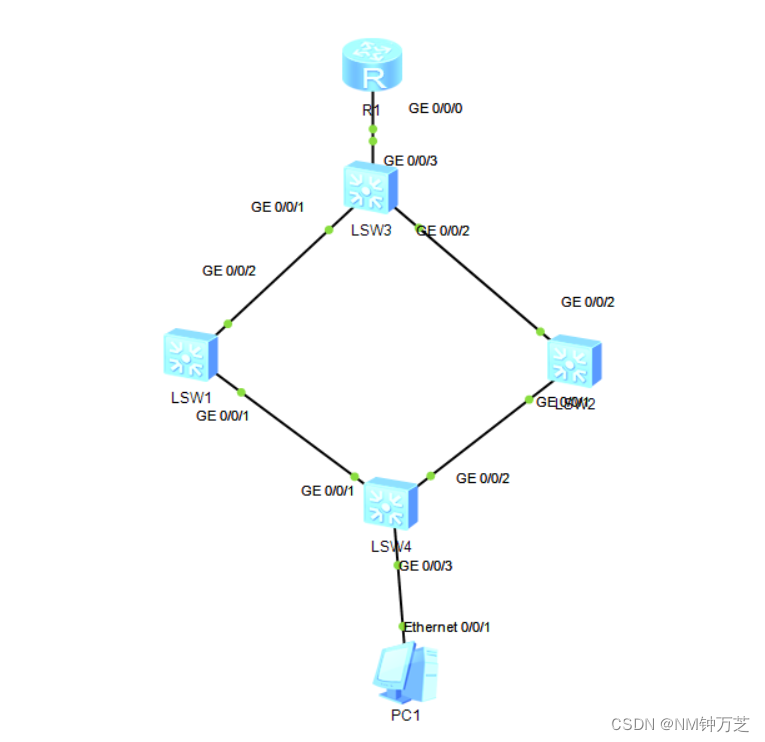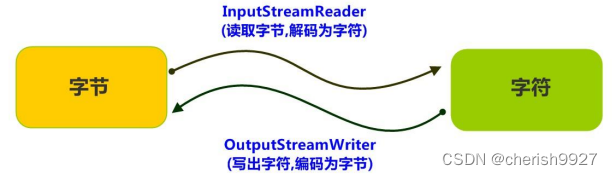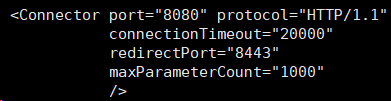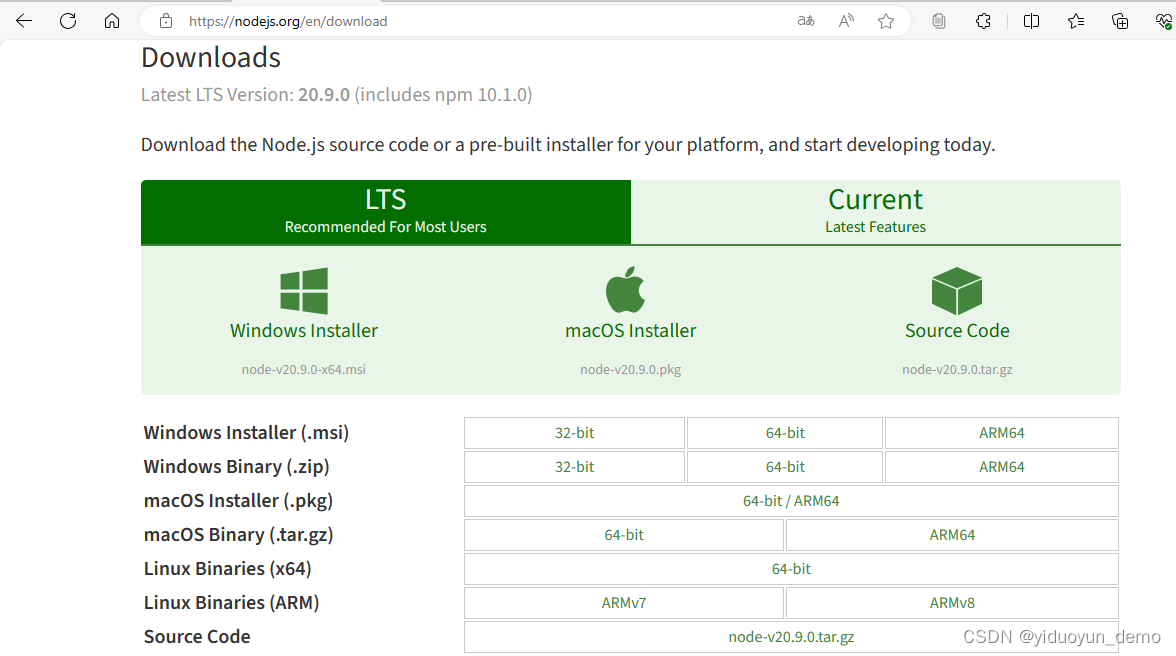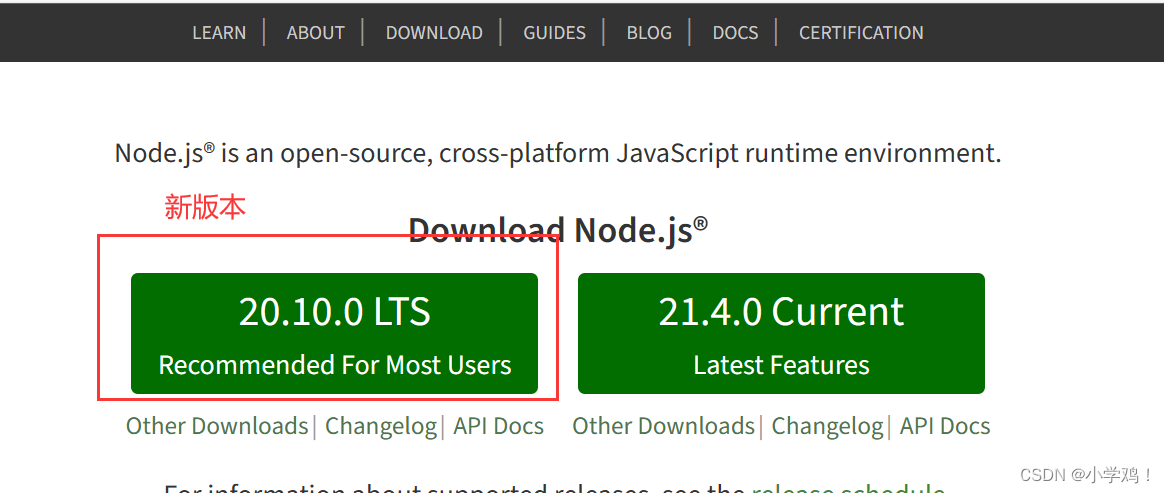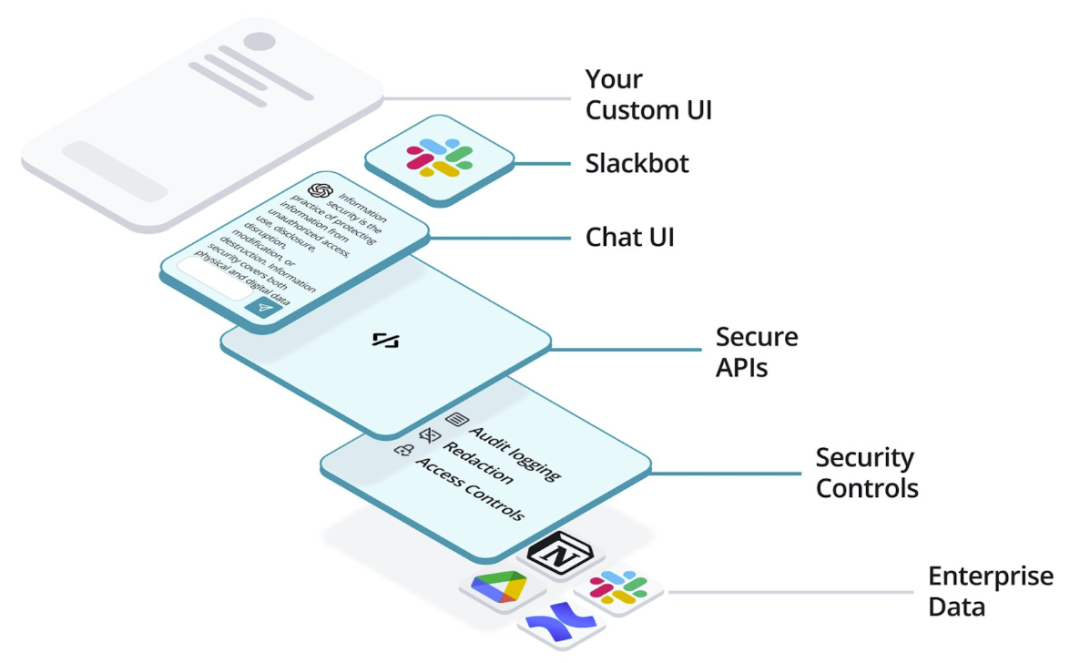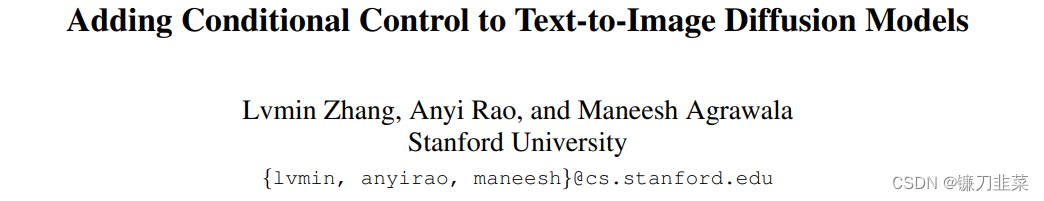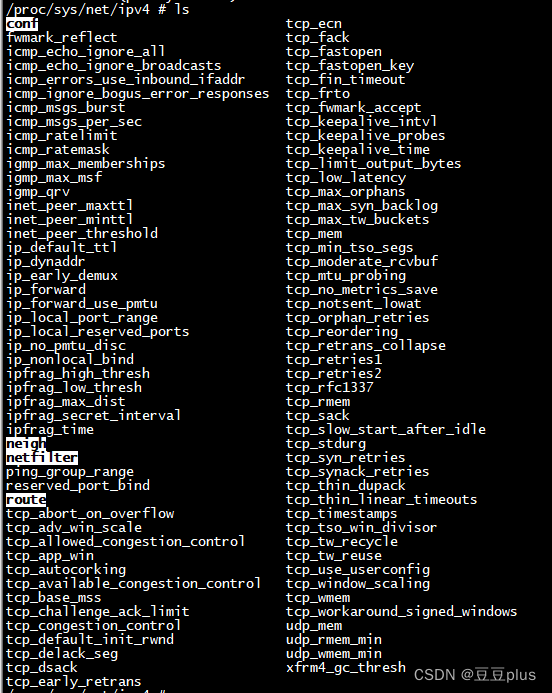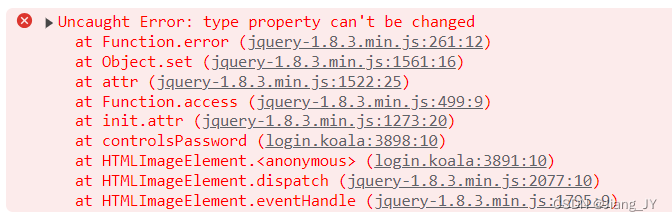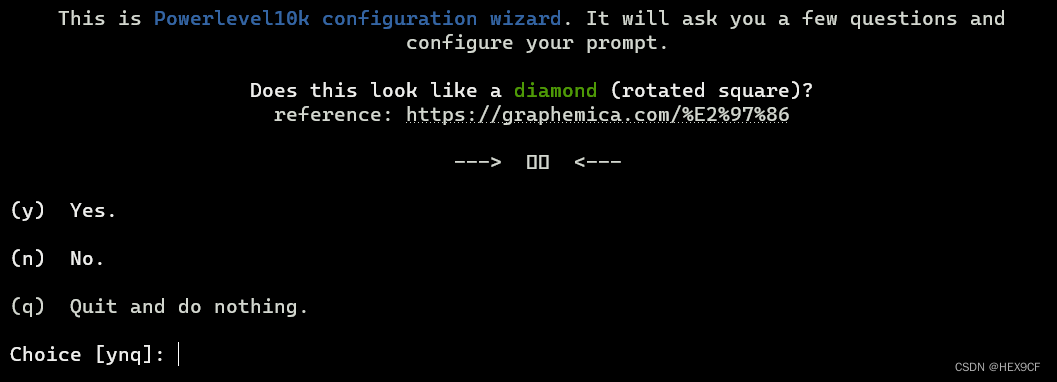图形展示:
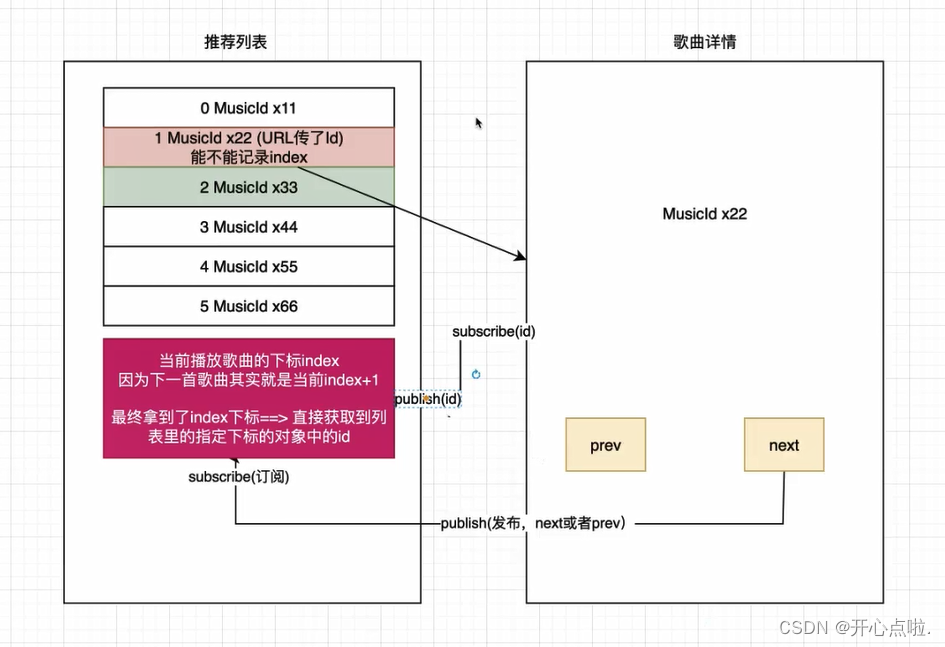
代码展示:
1. 安装模块 pubsub-js
npm i pubsub-js --save2. 导入模块(在需要订阅发布的 js 页面内进行导入)
import PubSub from 'pubsub-js'注:在微信小程序中无法直接npm 下载 导入 的(安装一个就需要构建一次)
解决:菜单栏 --> 工具 --> 构建 npm 点击即可(会出现新的目录)
详情页:
1. 绑定两个事件,用于在点击 prev(上一页) next(下一页) 时触发事件
wxml页面:
<viewclass="musicControl">
<text class="iconfont icon-iconsMusicyemianbofangmoshiShuffle"></text>
<text
class="iconfont icon-shangyishou"
id="pre"
bindtap="switchMusic" //绑定事件
></text>
<text
class="iconfont {
{isPlay ? "icon-zanting':'icon-bofang' } big"
bindtap="musicPlay"
></text>
<text
class="iconfont icon-next"
id="next bindtap="switchMusic' //绑定事件
></text>
<text class="iconfont icon-iconsMusicyemianbofangmoshiplayList"></text>
</view>2. 触发事件,使用 PubSub 的 publish 方法进行发布
js页面:
switchMusic(e){
//是需要向歌曲列表页进行信息的发布
const type = e.currentTarget.id;
PubSub.publish("switchType",type);
},3. 在生命周期 onLoad 中 使用 PubSub 的 subscribe 方法对列表页发布的内容进行订阅
有两个参数:
参数一:要订阅的发布名称
参数二:回调函数,处理订阅的 发布信息内容
函数参数一 (msg):发布的对应名称 如:PubSub.publish("musicId",musicId);
函数参数二 (musicId):发布的对应参数 如:PubSub.publish("musicId",musicId);
onLoad(options) {
PubSub.subscribe("musicId",(msg, musicId) => {
console.log("musicId:", musicId);
});
},列表页:
1. 在生命周期 onLoad 中 使用 PubSub 的 subscribe 方法对详情页发布的内容进行订阅
有两个参数:
参数一:要订阅的发布名称
参数二:回调函数,处理订阅的 发布信息内容
函数参数一 (msg):发布的对应名称 如: PubSub.publish("switchType",type);
函数参数二 (type):发布的对应参数 如: PubSub.publish("switchType",type);
onLoad(options) {
PubSub.subscribe("switchType",(msg, type) => {
let { index, recommendList } = this.data;
// 控制边界
if(type === "next") {
index === recommendList.length -1 && (index = -1);
// 下一首
index += 1;
} else {
index === 0 && (index = recommendList.length);
//上一首
index -= 1;
}
console.log(index);
});
},2. 处理完数据后,在下方使用 PubSub 的 publish 方法进行发布
onLoad(options) {
PubSub.subscribe("switchType",(msg, type) => {
let { index, recommendList } = this.data;
if(type === "next") {
// 下一首
index += 1;
} else {
//上一首
index -= 1;
}
console.log(index);
let musicId = recommendList[index].id;
PubSub.publish("musicId",musicId); //将音乐id发布到详情页
this.setData({
index,
});
});
},