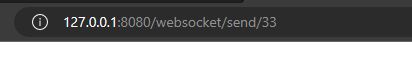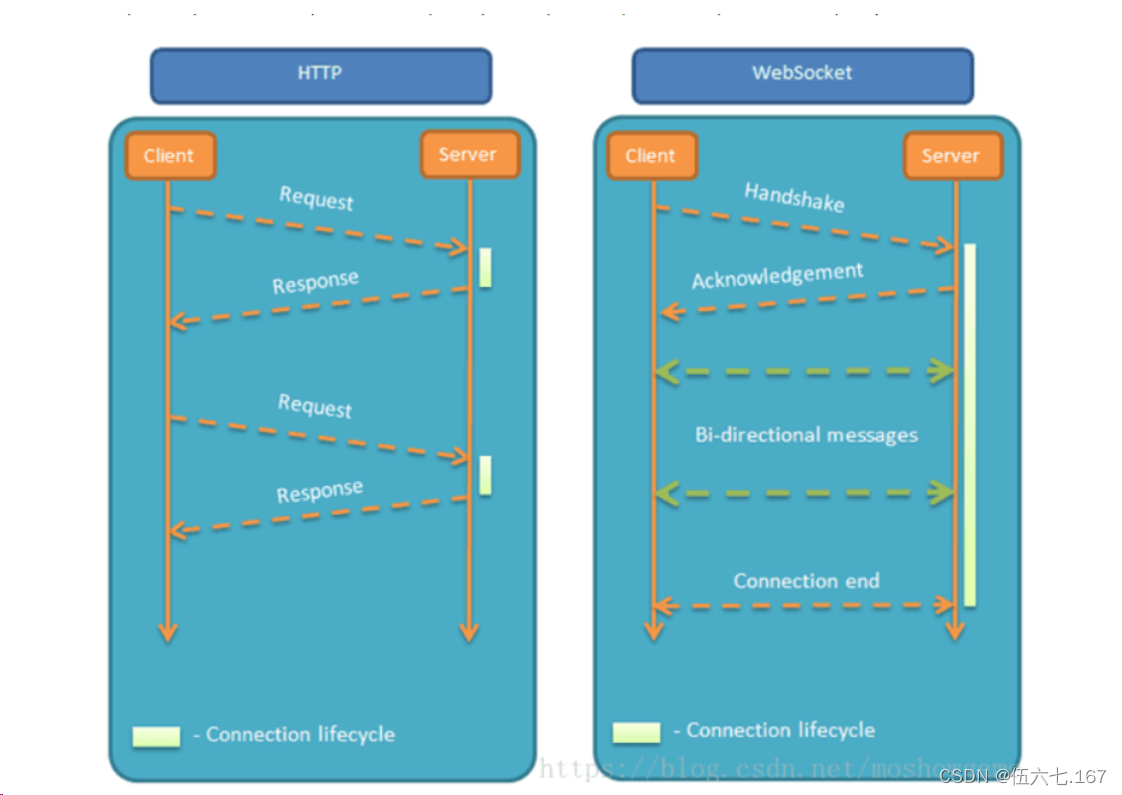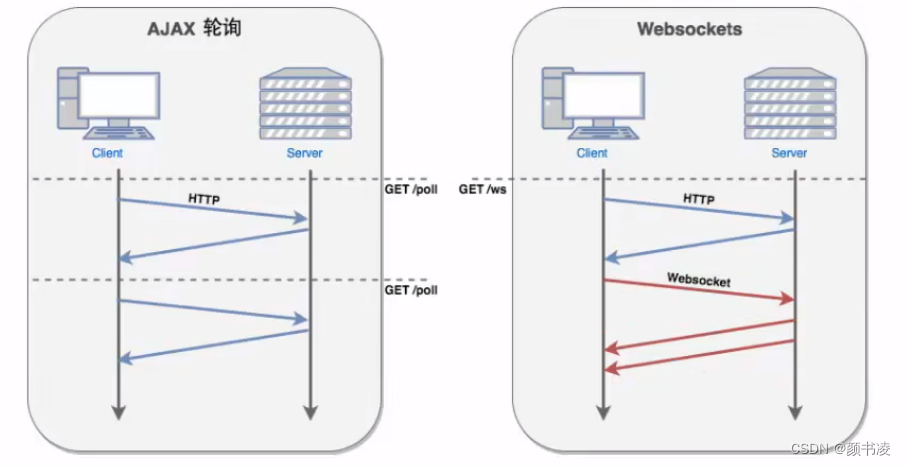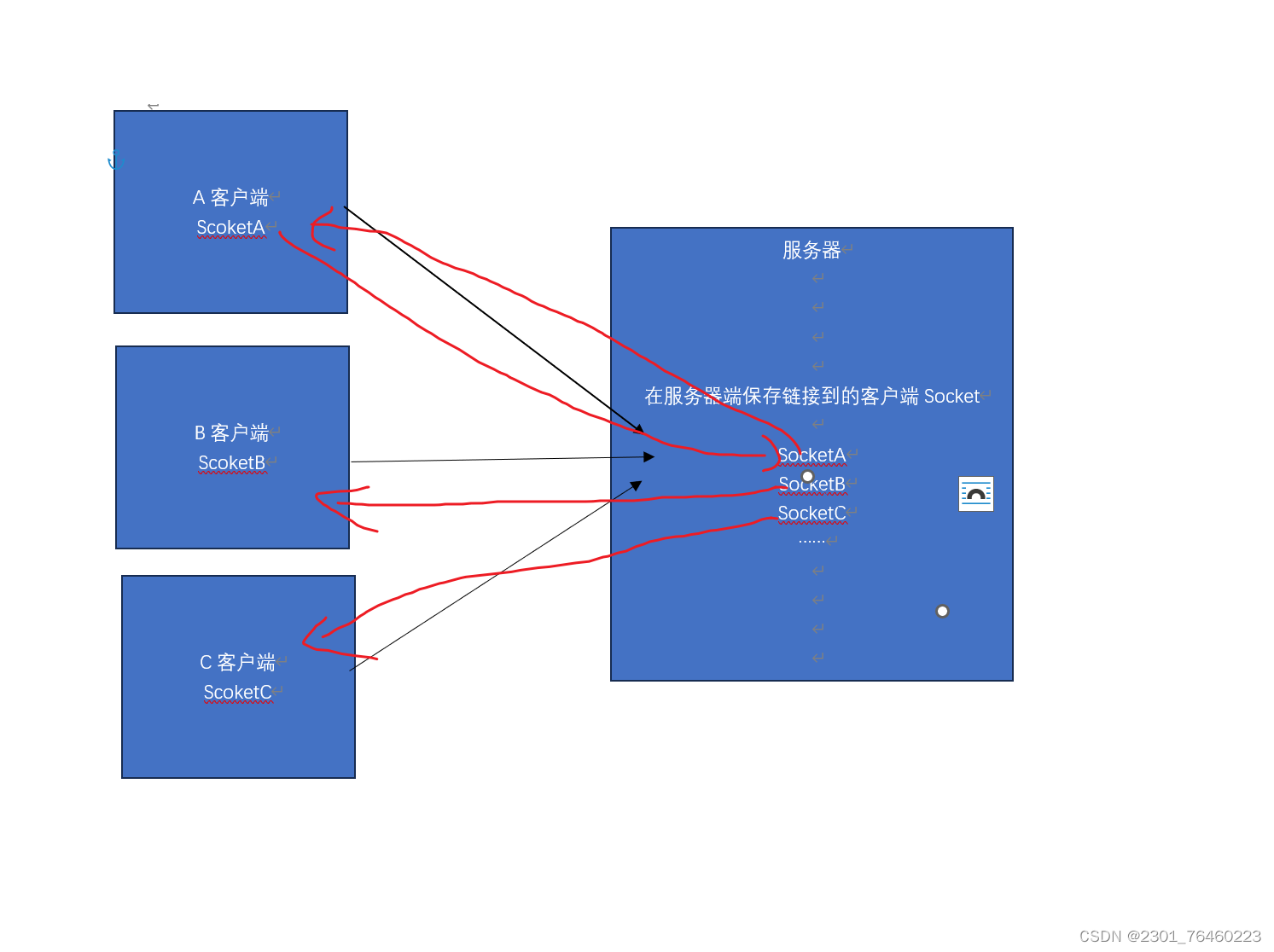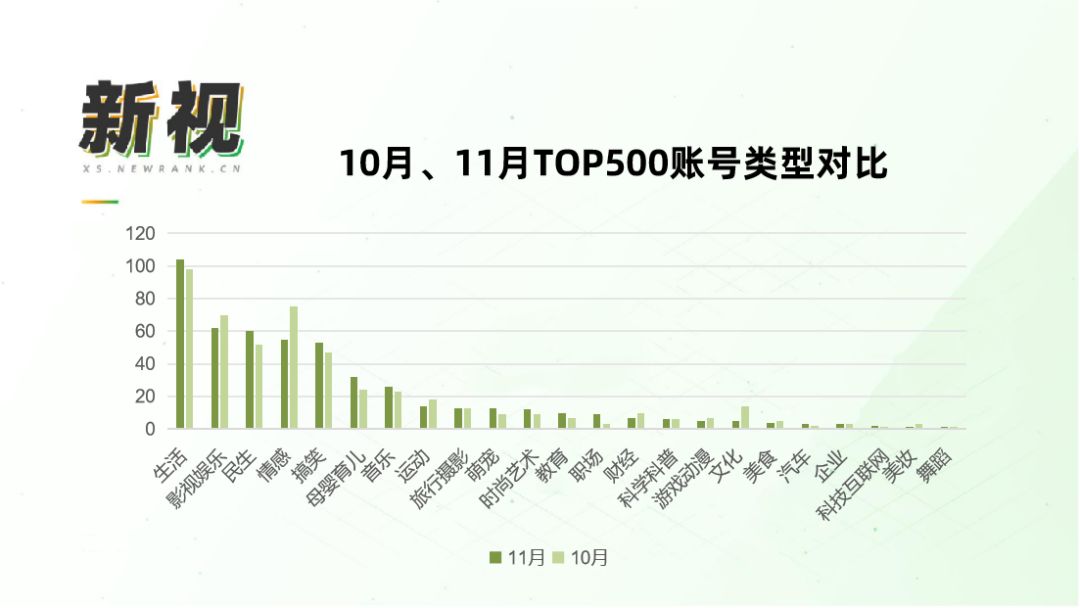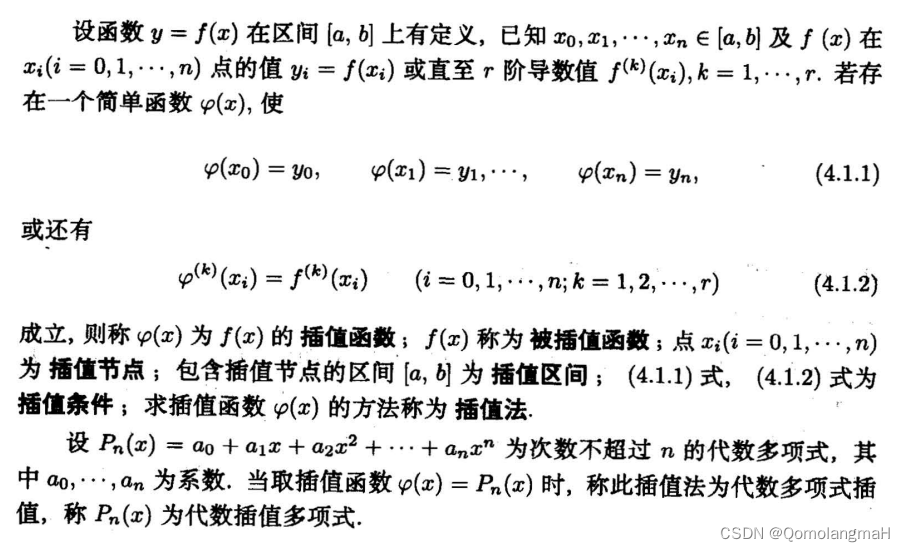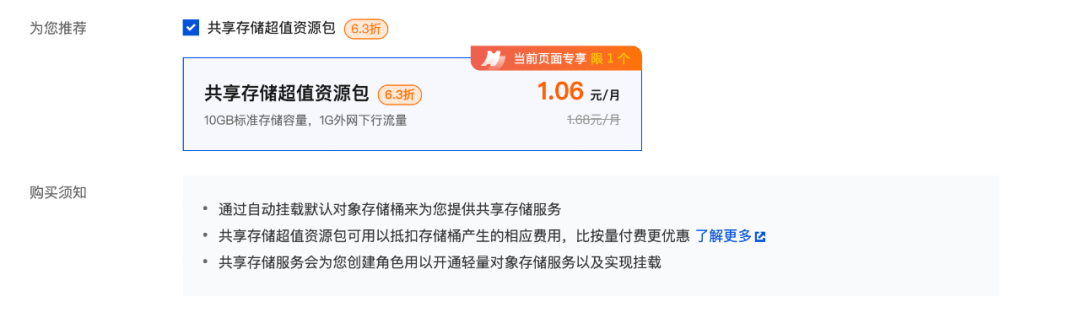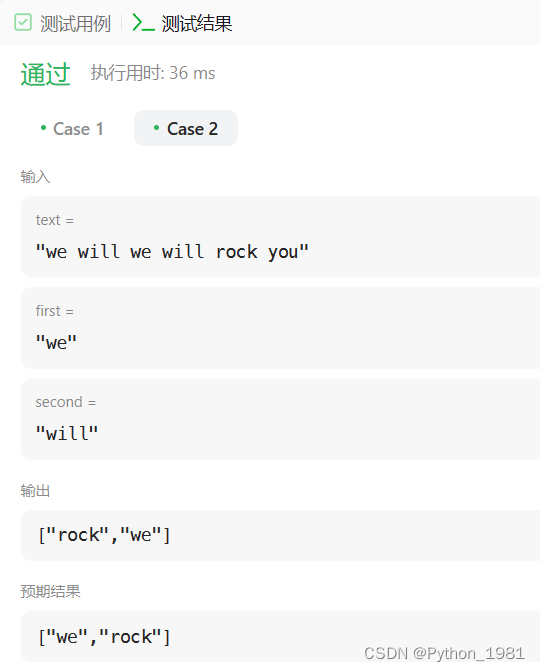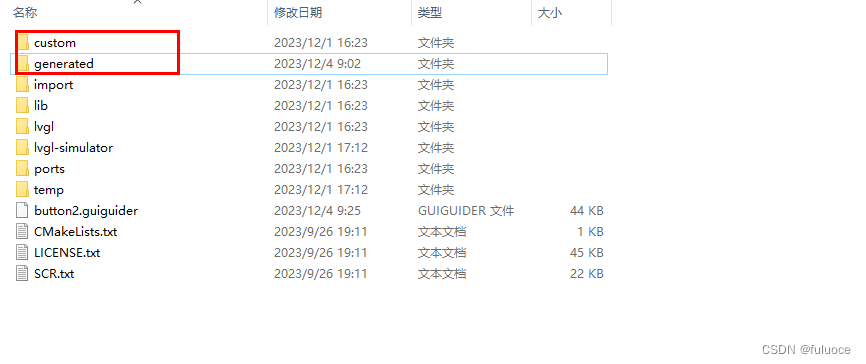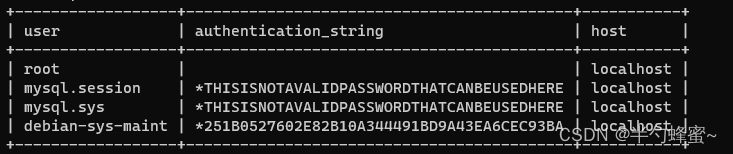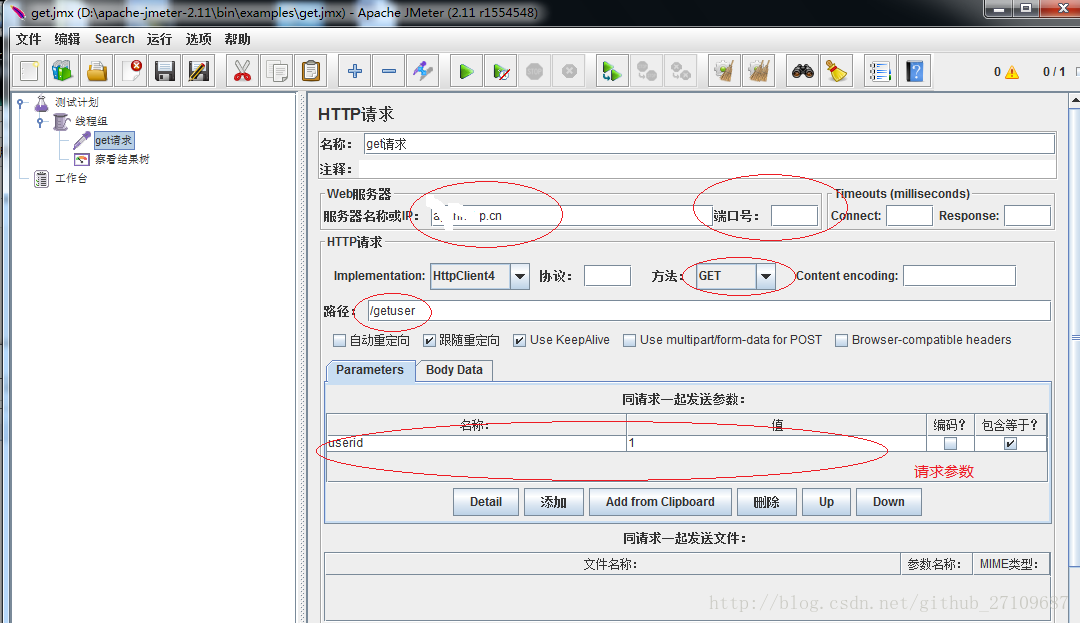介绍
HTTP协议和WebSocket协议对比:
HTTP是短连接
WebSocket是长连接
HTTP通信是单向的,基于请求响应模式
WebSocket支持双向通信
HTTP和WebSocket底层都是TCP连接
实现步骤
C端代码(浏览器)
<!DOCTYPE HTML>
<html>
<head>
<meta charset="UTF-8">
<title>WebSocket Demo</title>
</head>
<body>
<input id="text" type="text" />
<button onclick="send()">发送消息</button>
<button onclick="closeWebSocket()">关闭连接</button>
<div id="message">
</div>
</body>
<script type="text/javascript">
var websocket = null;
var clientId = Math.random().toString(36).substr(2);
//判断当前浏览器是否支持WebSocket
if('WebSocket' in window){
//连接WebSocket节点
websocket = new WebSocket("ws://localhost:8080/ws/"+clientId);
}
else{
alert('Not support websocket')
}
//连接发生错误的回调方法
websocket.onerror = function(){
setMessageInnerHTML("error");
};
//连接成功建立的回调方法
websocket.onopen = function(){
setMessageInnerHTML("连接成功");
}
//接收到消息的回调方法
websocket.onmessage = function(event){
setMessageInnerHTML(event.data);
}
//连接关闭的回调方法
websocket.onclose = function(){
setMessageInnerHTML("close");
}
//监听窗口关闭事件,当窗口关闭时,主动去关闭websocket连接,防止连接还没断开就关闭窗口,server端会抛异常。
window.onbeforeunload = function(){
websocket.close();
}
//将消息显示在网页上
function setMessageInnerHTML(innerHTML){
document.getElementById('message').innerHTML += innerHTML + '<br/>';
}
//发送消息
function send(){
var message = document.getElementById('text').value;
websocket.send(message);
}
//关闭连接
function closeWebSocket() {
websocket.close();
}
</script>
</html>导入坐标pom.xml
<dependency>
<groupId>org.springframework.boot</groupId>
<artifactId>spring-boot-starter-websocket</artifactId>
</dependency>websocketserver
package com.sky.websocket;
import org.springframework.stereotype.Component;
import javax.websocket.OnClose;
import javax.websocket.OnMessage;
import javax.websocket.OnOpen;
import javax.websocket.Session;
import javax.websocket.server.PathParam;
import javax.websocket.server.ServerEndpoint;
import java.util.Collection;
import java.util.HashMap;
import java.util.Map;
/**
* WebSocket服务
*/
@Component
@ServerEndpoint("/ws/{sid}")
public class WebSocketServer {
//存放会话对象
private static Map<String, Session> sessionMap = new HashMap();
/**
* 连接建立成功调用的方法
*/
@OnOpen
public void onOpen(Session session, @PathParam("sid") String sid) {
System.out.println("客户端:" + sid + "建立连接");
sessionMap.put(sid, session);
}
/**
* 收到客户端消息后调用的方法
*
* @param message 客户端发送过来的消息
*/
@OnMessage
public void onMessage(String message, @PathParam("sid") String sid) {
System.out.println("收到来自客户端:" + sid + "的信息:" + message);
}
/**
* 连接关闭调用的方法
*
* @param sid
*/
@OnClose
public void onClose(@PathParam("sid") String sid) {
System.out.println("连接断开:" + sid);
sessionMap.remove(sid);
}
/**
* 群发
*
* @param message
*/
public void sendToAllClient(String message) {
Collection<Session> sessions = sessionMap.values();
for (Session session : sessions) {
try {
//服务器向客户端发送消息
session.getBasicRemote().sendText(message);
} catch (Exception e) {
e.printStackTrace();
}
}
}
}导入配置类
package com.sky.config;
import org.springframework.context.annotation.Bean;
import org.springframework.context.annotation.Configuration;
import org.springframework.web.socket.server.standard.ServerEndpointExporter;
/**
* WebSocket配置类,用于注册WebSocket的Bean
*/
@Configuration
public class WebSocketConfiguration {
@Bean
public ServerEndpointExporter serverEndpointExporter() {
return new ServerEndpointExporter();
}
}如果想要使用的话使用在目标类注入WebsocketServer 调用其中的方法就可以